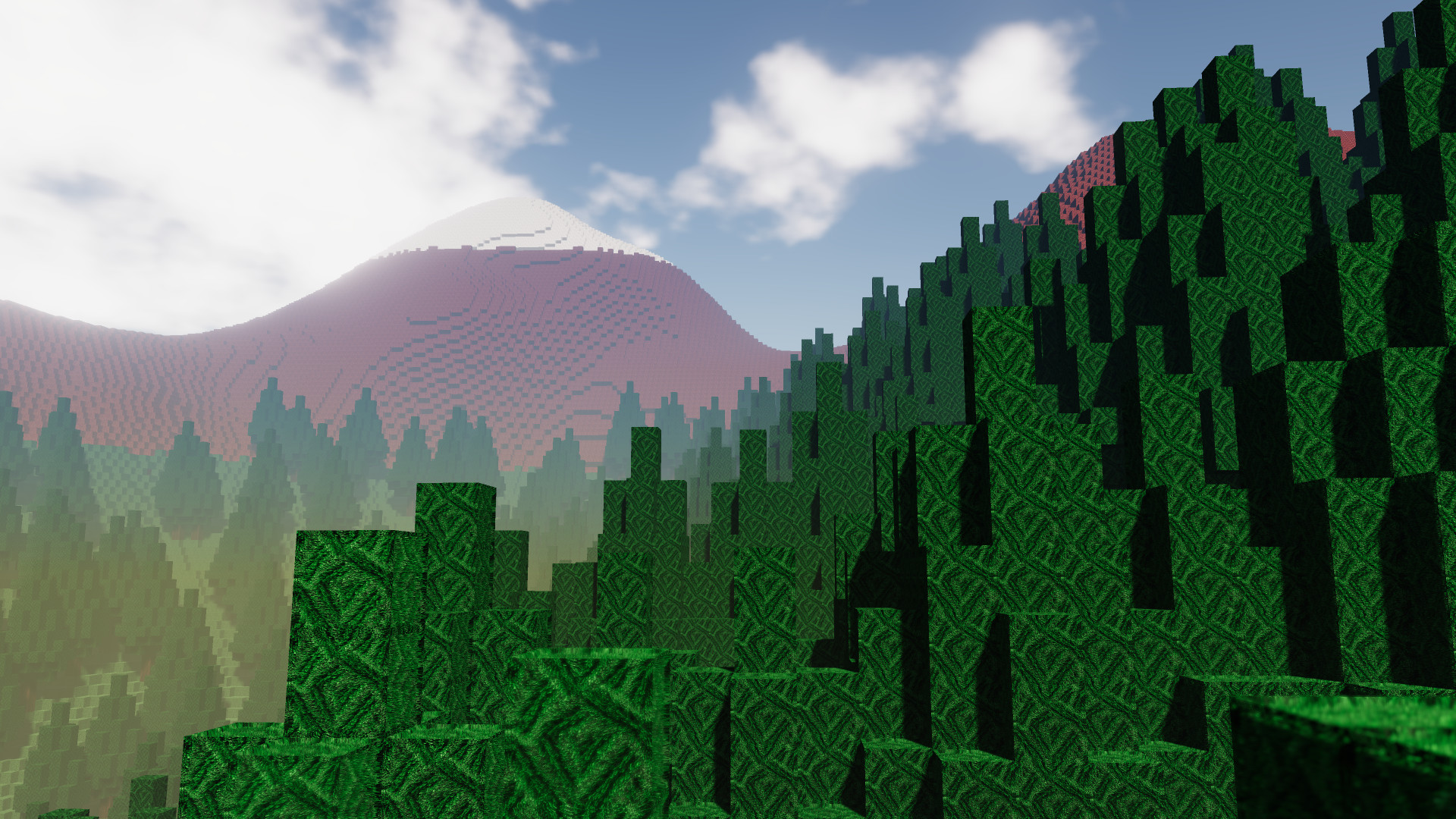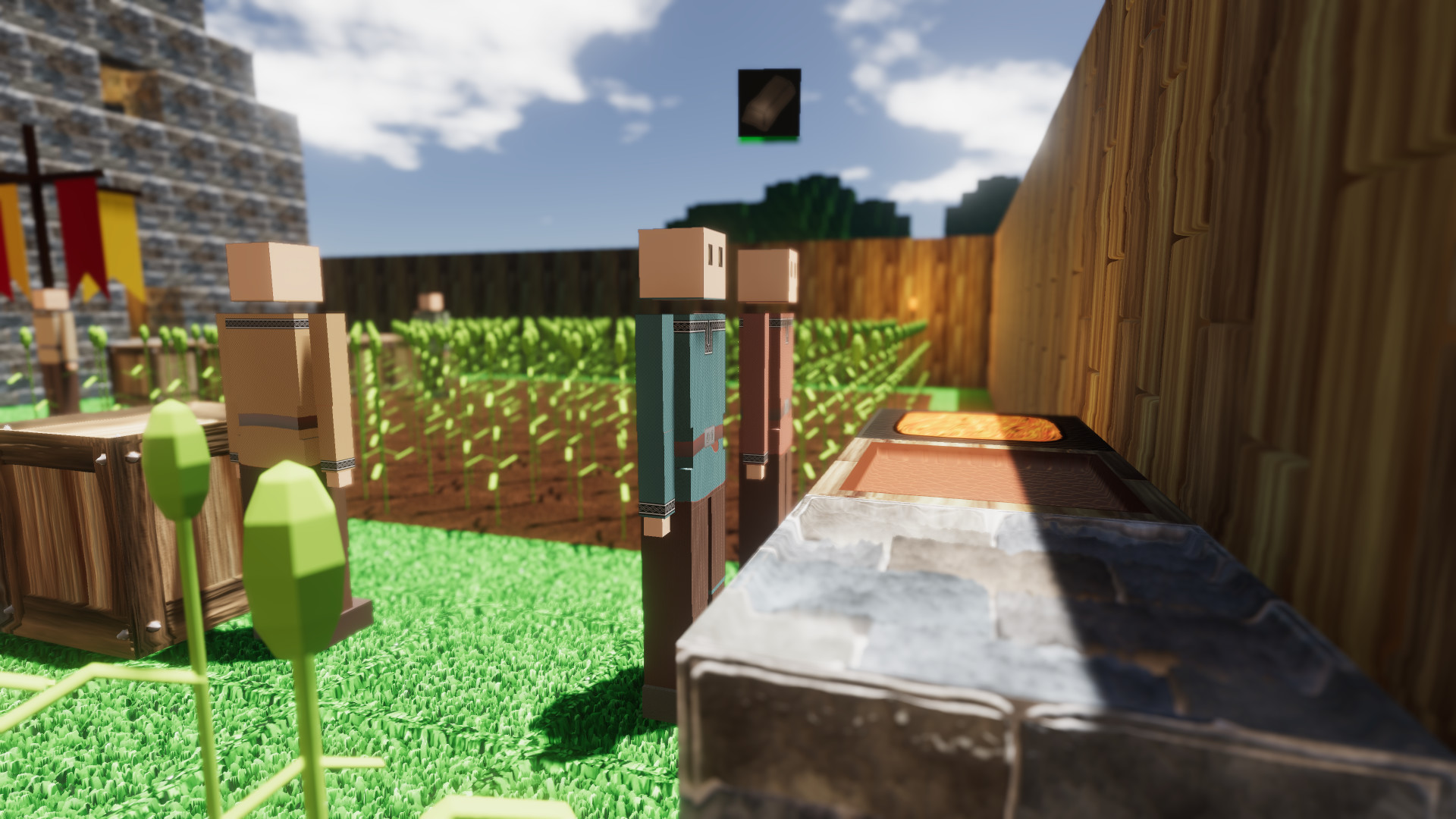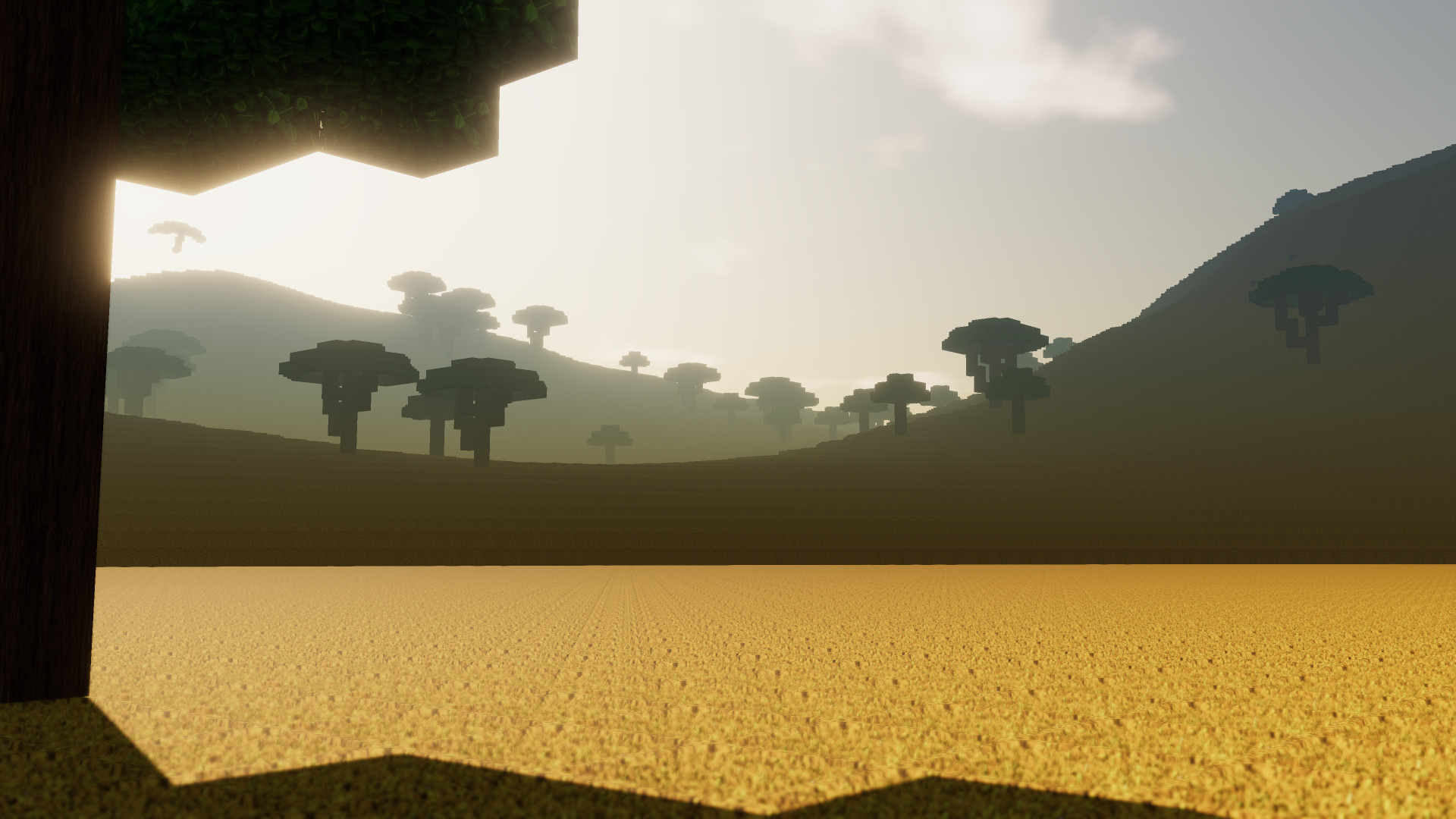- Multiplayer support: play with friends and strangers!
- Advanced pathfinding: colonists and zombies will find their way in the world you've build. They will dynamically navigate stairs, bridges and tunnels.
- Explore a world with realistically placed biomes. A giant jungle in the center of the world, surrounded by savannas, deserts and temperate biomes. Two polar regions in the far north and south.
- Support for textures and language packs created by players
- Dynamic lighting and eye adaptation
- Voice your suggestions and be part of the development of Colony Survival!

Our internal unreleased testbuild now has a nice in-game menu that allows you to select and deselect specific mods for individual savegames! There is a screenshot below. The same options appear in both the 'new world menu' and the 'load savegame menu'.
While working on the UI, Zun decided to refactor, optimize and improve some underlying systems. The main menu should work smoother in 0.7.1, and fonts should be rendered more clearly. This work should pay off in the next couple of updates, because we're planning quite a big overhaul for all UI systems.
There are a couple of things we still want to do before we release the update. In the mod settings menu, modders should be able to give a couple of options to players. An example of this would be a mod that allows players to customize terrain generation, to for example change the size of the world or the amount of hills. It would require a couple of sliders that players can use to provide custom input. More mods would benefit from such functionality.
Another thing we've still got to deal with is edge cases. What if someone installs a mod, starts a world with it, and then removes the mod? We'd think a warning would be appropriate.
Last but not least, we need a visual UI to connect the game to the Steam Workshop. We hope to be able to finish that in 2-3 weeks. We can't wait to see how the Workshop will be used! Plenty of mods and texture packs have been developed for CS in the last 2+ years, and many of them add useful functionality or impressive new content and features. Nowadays, they are spread between different GitHub pages and Discord servers and relatively hard to install and manage. 0.7.1 should make that a lot better!

For the reasons explained in last week's blog , I've continued to increase my programming/Unity skills last week. Last week I was working on a simulated ecosystem, but this week I've decided to focus on a more game-like project, with opposing teams of cubes fighting each other. On one hand, working on it felt very smooth some days. I'm starting to understand the combination of Unity and C# a lot better. On the other hand, there were plenty of weird behaviors and bugs I had to deal with and the GIFs I made throughout the week reflect that:
- GIF 1 : The cubes track and fight each other properly, but the projectiles are off
- GIF 2 : Trying to fix the projectiles made them even wonkier
- GIF 3 : Things start to work more as intended, with the player being able to smoothly place opposing cubes on both sides
- GIF 4 : The ugly version with broken explosion effects at the end
https://youtu.be/BfbNlk-QCfs
In the past, using this library was pretty expensive, and we were afraid that it might not be as useful in our specific case as we hoped. This week, they released the news that they were acquired by Epic Games. The tools for customizing and applying textures will become free for everybody, and the Megascans library will be free for use with the Unreal Engine. I'm planning to experiment with that in the near future, and if the tools are as useful as they look we might be able to use them to improve the textures in Colony Survival!
Bedankt voor het lezen :D
Reddit // Twitter // YouTube // Website // Discord
Minimum Setup
- OS: Ubuntu 12.04+. SteamOS+; 64-bit
- Processor: Intel Pentium G620 (2.5 Ghz dual core) or equivalentMemory: 2 GB RAM
- Memory: 2 GB RAM
- Graphics: Intel HD Graphics 5000. 1280x720 display
- Storage: 300 MB available spaceAdditional Notes: Work in progress: new features may raise the bar. optimizations may lower the bar
Recommended Setup
- OS: Ubuntu 12.04+. SteamOS+; 64-bit
- Processor: Intel i5-2300 (2.8 GHz quad core) or equivalentMemory: 4 GB RAM
- Graphics: Nvidia GTX 750 or equivalent. 1920x1080 display. supporting openGL 4.2+Network: Broadband Internet connection
- Storage: 1 GB available spaceAdditional Notes: Work in progress: new features may raise the bar. optimizations may lower the bar
[ 6487 ]
[ 2143 ]
[ 1910 ]