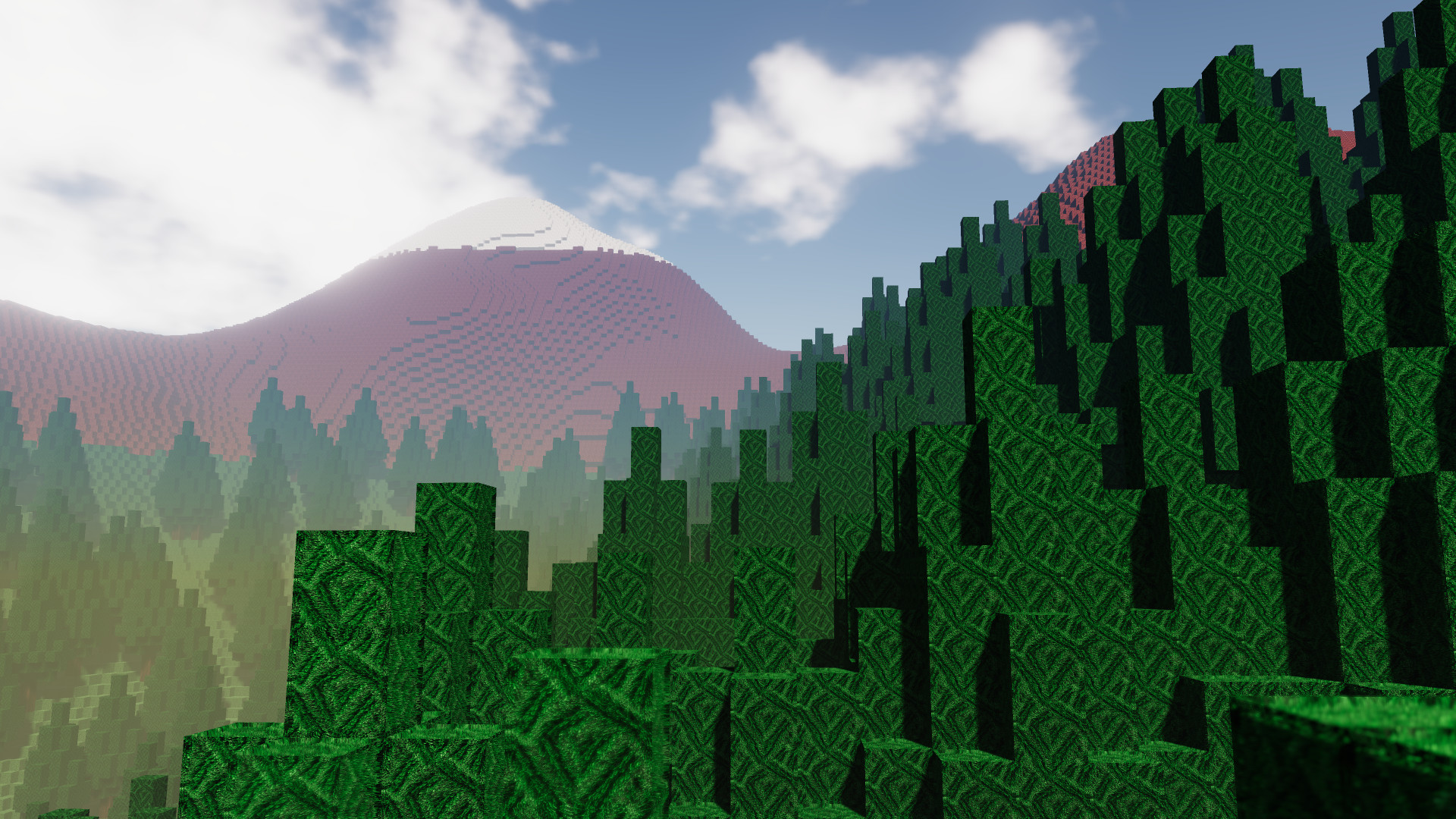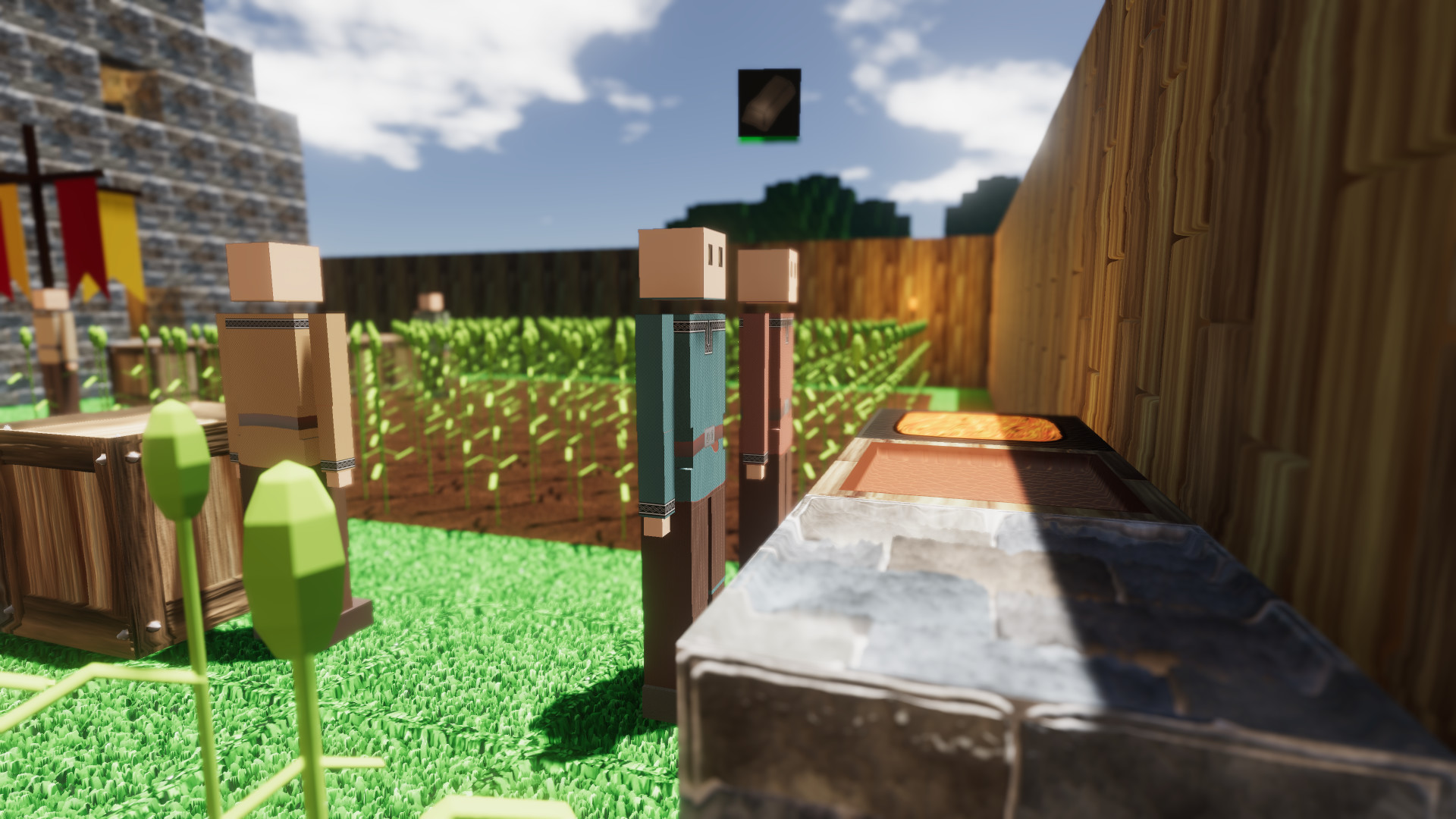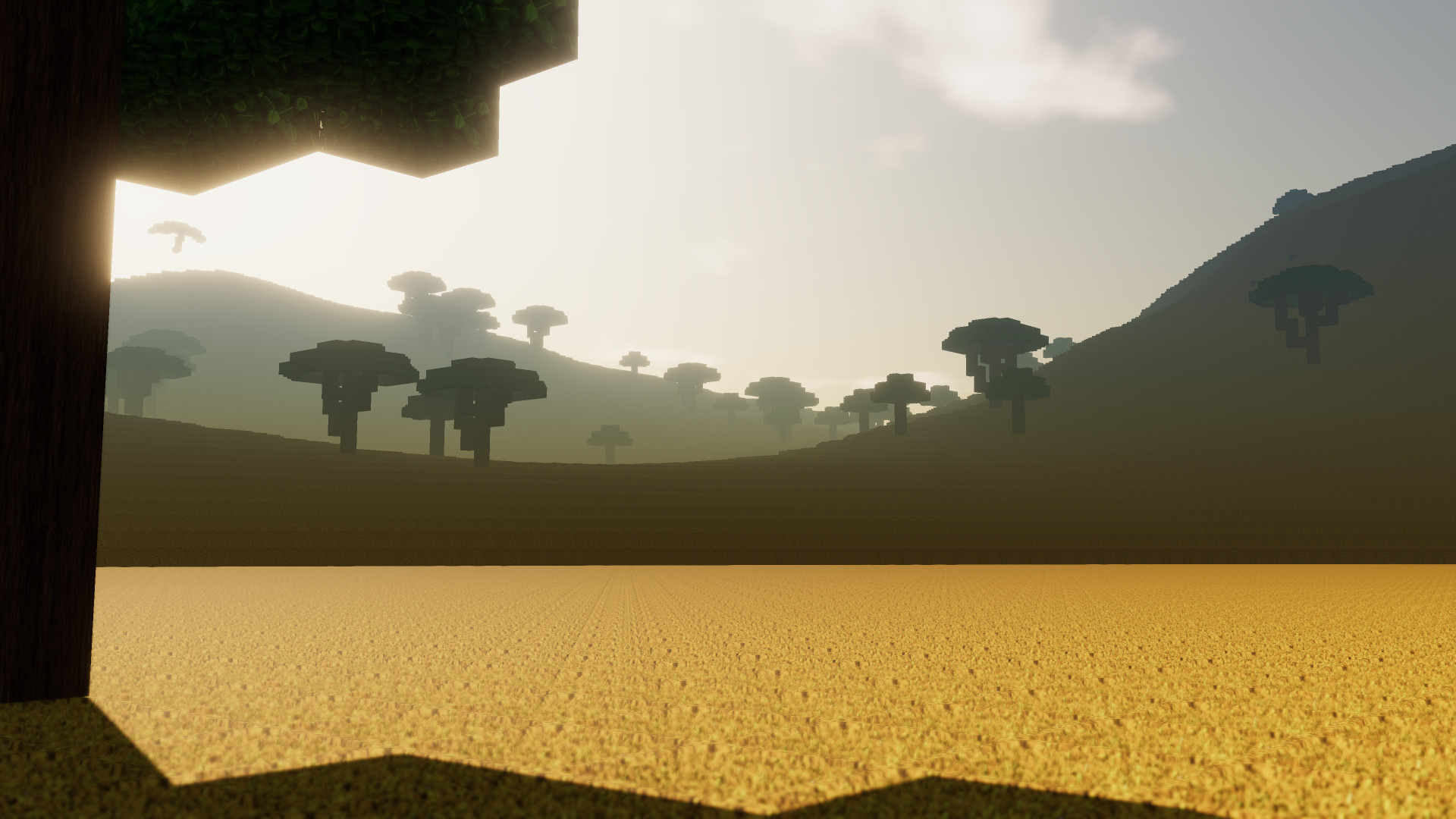Build your own village, castle or city and populate it with colonists! Let guards, farmers, miners, foresters, bakers, smelters and artisans work for you. After the sun has set, most colonists will go to bed, but the enemy awakens. A horde of monsters will assault your colony and try to slaughter you and your villagers. Defend your colony with walls, moats and guards!
- Multiplayer support: play with friends and strangers!
- Advanced pathfinding: colonists and zombies will find their way in the world you've build. They will dynamically navigate stairs, bridges and tunnels.
- Explore a world with realistically placed biomes. A giant jungle in the center of the world, surrounded by savannas, deserts and temperate biomes. Two polar regions in the far north and south.
- Support for textures and language packs created by players
- Dynamic lighting and eye adaptation
- Voice your suggestions and be part of the development of Colony Survival!
0.7.3: The Statistics Update Is Live!
You can use ># and <# to only select items with an item count above or below a certain threshold. For example, just typing >10 into the search bar will filter all items that number 9 or less out of the list.
The command cat: can be used to display items from a certain category. Typing cat:food will result in a list of all items related to food production. All of these commands can be combined. So cat:food >10 <100 is a valid command that will result in a list of all food-related items with an item count between 10 and 100. For the categories food and luxury there is an alternative command, is:. While cat:food returns all food-related items, is:food returns only edible items.
Heres a list of all categories: seed - decorative - leaves - essential - grass - planks - job - bees - bricks - carpet - cobblestone - iron - lantern - stairs - colonykits - flower - ingredient - edible - luxury - weapon - combat - ammo - bronze - fuel - tropics - raw - copper - cotton - new world - transport - gold - linen - far east - sciencebag - silver - steel

These commands can be used in both search bars: the one in the stockpile, and the one in the statistics menu. To notify new users about their existence, weve added a couple of buttons to the stockpile where important categories can be selected by clicking a button. Clicking the food button will automatically enter cat:food into the search bar.
Weve also thought about mods. Mod items function identically to vanilla items, so they should automatically appear in the statistics menu. Its also possible for modders to add completely new categories of statistics!
Last and probably least, theres a list of minor changes to the game. A visible one is a change to the job squares of guards; the job squares of night guards are slightly darker now. For a complete overview of all changes, check the in-game changelog!
The statistics menu is a large, complex feature and wed love to know how its working for you. Is it intuitive? Are there bugs? Are you missing certain functionalities? Let us know! Were on standby, and well be reading all comments; here on Steam, on Discord, on Reddit and Twitter. If something needs fixing, well try to accomplish it as soon as possible.
Veel plezier in 0.7.3! :D
Reddit // Twitter // YouTube // Website // Discord

The new update is available for everybody right now! Its 100% compatible with older savegames. The biggest change is the addition of the statistics menu. It displays a wide variety of data:
- Stockpile. It shows how many of each item have been present in your stockpile. Its a useful tool to figure out how much youre structurally under- or overproducing.
- Happiness. A history of all happiness effects. The effects of individual items are tracked, just like the effects of crowdedness, rationing and misc causes.
- Food Intake. Data on the diet of the average colonist. How much calories does he consume, and which food items contribute to that?
- Total Calories. Displays the total amount of calories you've had stored in the stockpile over time. There's a line for the true total, and individual trackers for each food item.
- Idle Job Time. When your workers lack ingredients, or when theyve reached the specified limits, they stop working and start idling. The graph shows how much time has been spent idling in every job category. This way, you can easily figure out which jobs have been the most unproductive.
- Colony. Shows the history of the data in the top-left corner: total amount of colonists, beds and unemployed colonists.
- Inbound & Outbound Trade. This should give a much clearer view of how your trade between colonies is going.
You can use ># and <# to only select items with an item count above or below a certain threshold. For example, just typing >10 into the search bar will filter all items that number 9 or less out of the list.
The command cat: can be used to display items from a certain category. Typing cat:food will result in a list of all items related to food production. All of these commands can be combined. So cat:food >10 <100 is a valid command that will result in a list of all food-related items with an item count between 10 and 100. For the categories food and luxury there is an alternative command, is:. While cat:food returns all food-related items, is:food returns only edible items.
Heres a list of all categories: seed - decorative - leaves - essential - grass - planks - job - bees - bricks - carpet - cobblestone - iron - lantern - stairs - colonykits - flower - ingredient - edible - luxury - weapon - combat - ammo - bronze - fuel - tropics - raw - copper - cotton - new world - transport - gold - linen - far east - sciencebag - silver - steel

These commands can be used in both search bars: the one in the stockpile, and the one in the statistics menu. To notify new users about their existence, weve added a couple of buttons to the stockpile where important categories can be selected by clicking a button. Clicking the food button will automatically enter cat:food into the search bar.
Weve also thought about mods. Mod items function identically to vanilla items, so they should automatically appear in the statistics menu. Its also possible for modders to add completely new categories of statistics!
Last and probably least, theres a list of minor changes to the game. A visible one is a change to the job squares of guards; the job squares of night guards are slightly darker now. For a complete overview of all changes, check the in-game changelog!
The statistics menu is a large, complex feature and wed love to know how its working for you. Is it intuitive? Are there bugs? Are you missing certain functionalities? Let us know! Were on standby, and well be reading all comments; here on Steam, on Discord, on Reddit and Twitter. If something needs fixing, well try to accomplish it as soon as possible.
Veel plezier in 0.7.3! :D
Reddit // Twitter // YouTube // Website // Discord
[ 2020-05-11 13:08:08 CET ] [Original Post]
Minimum Setup
- OS: Ubuntu 12.04+. SteamOS+; 64-bit
- Processor: Intel Pentium G620 (2.5 Ghz dual core) or equivalentMemory: 2 GB RAM
- Memory: 2 GB RAM
- Graphics: Intel HD Graphics 5000. 1280x720 display
- Storage: 300 MB available spaceAdditional Notes: Work in progress: new features may raise the bar. optimizations may lower the bar
Recommended Setup
- OS: Ubuntu 12.04+. SteamOS+; 64-bit
- Processor: Intel i5-2300 (2.8 GHz quad core) or equivalentMemory: 4 GB RAM
- Graphics: Nvidia GTX 750 or equivalent. 1920x1080 display. supporting openGL 4.2+Network: Broadband Internet connection
- Storage: 1 GB available spaceAdditional Notes: Work in progress: new features may raise the bar. optimizations may lower the bar
GAMEBILLET
[ 6411 ]
FANATICAL
[ 7148 ]
GAMERSGATE
[ 3628 ]
MacGameStore
[ 4850 ]
FANATICAL BUNDLES
HUMBLE BUNDLES
by buying games/dlcs from affiliate links you are supporting tuxDB