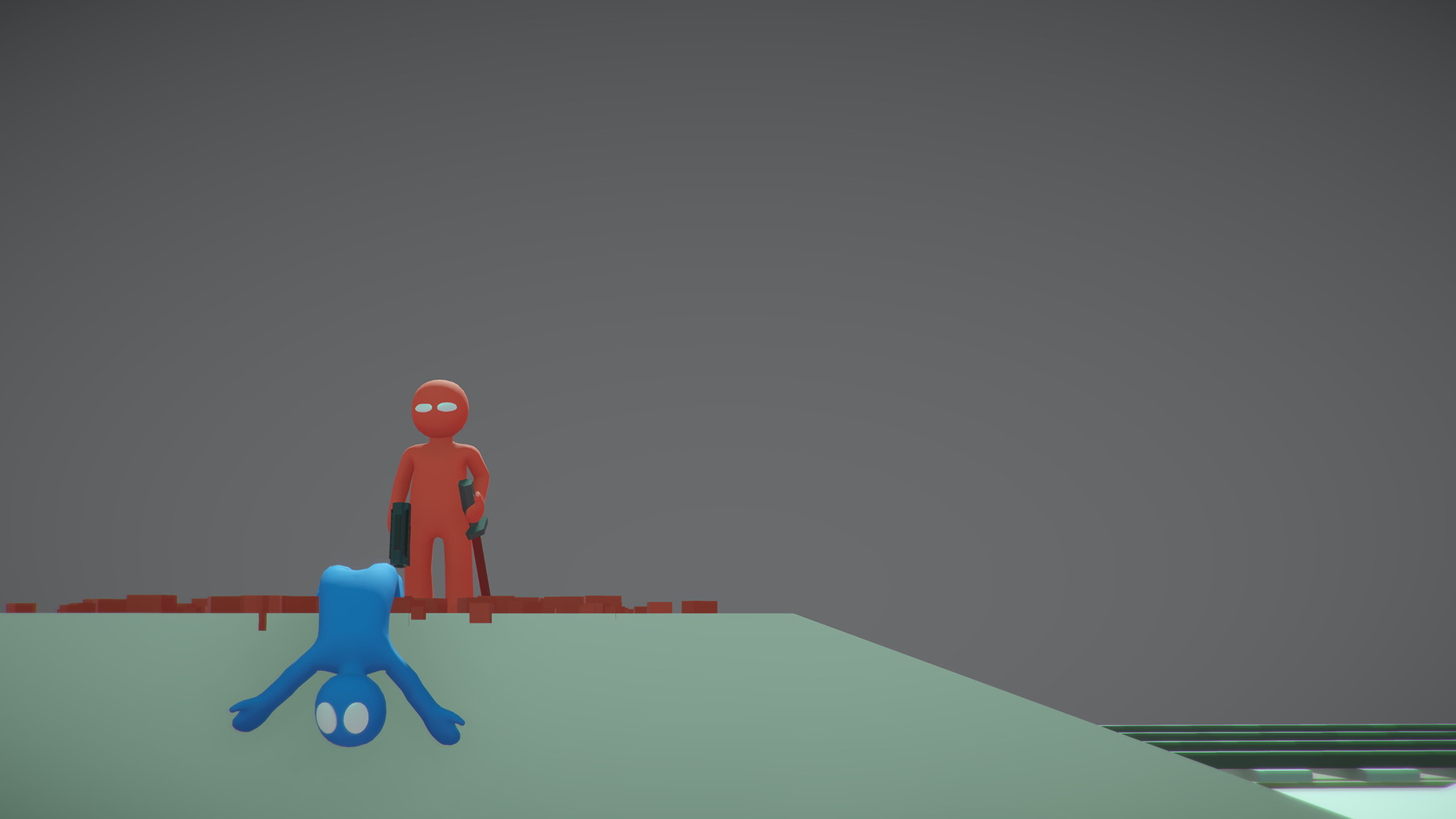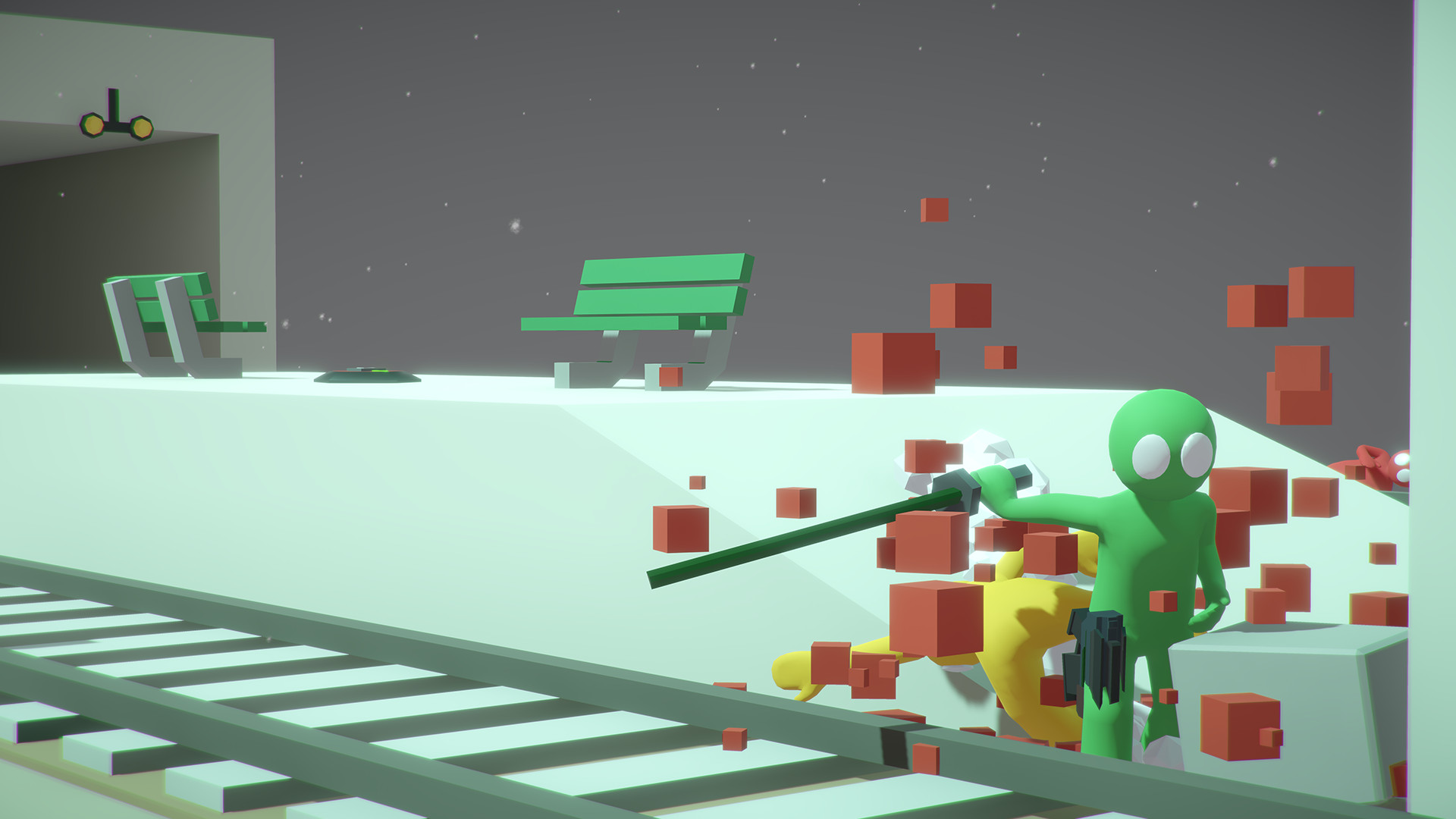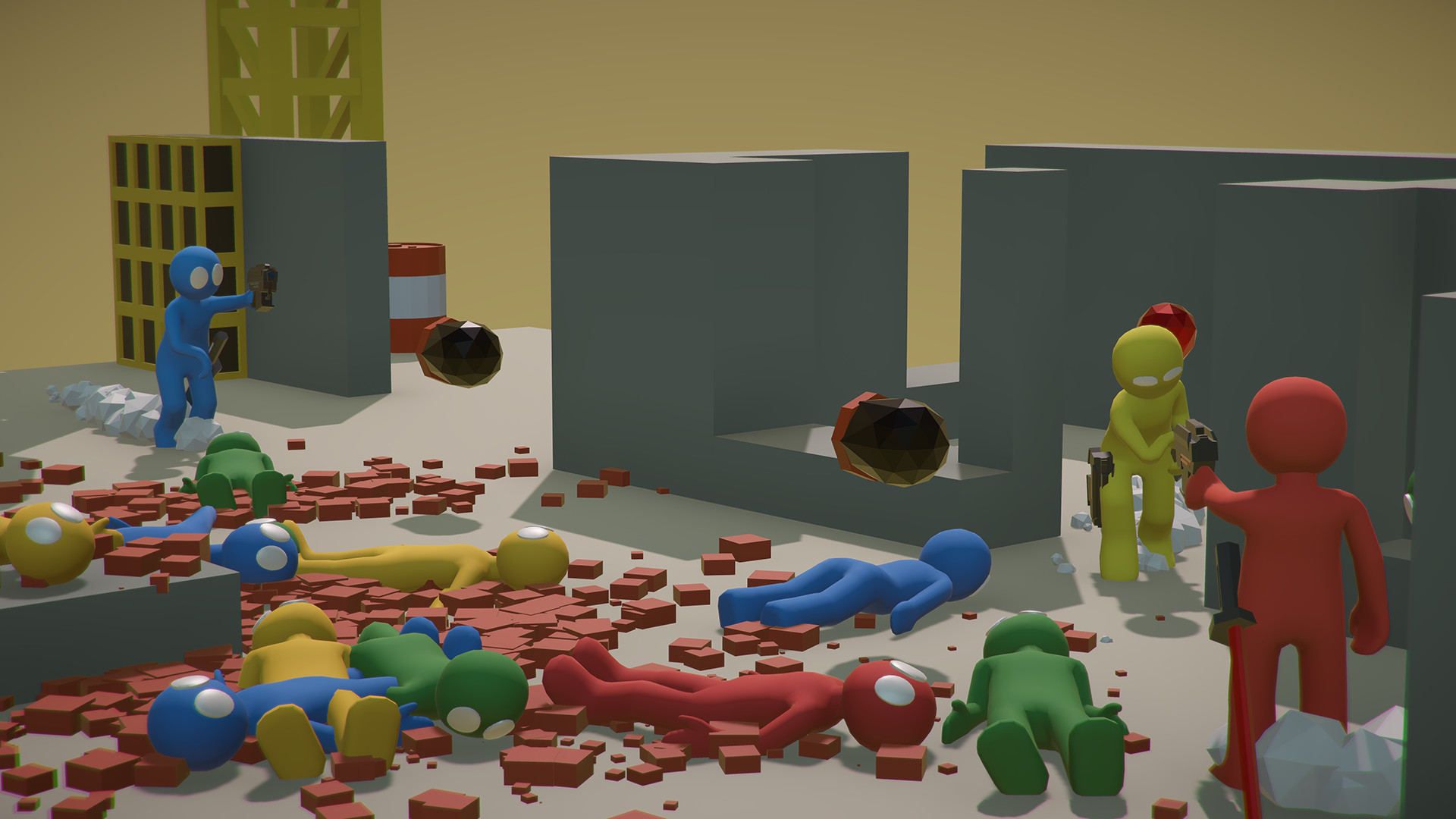Akuto: Mad World is an award-nominated fast-paced arena action game with swords and guns. Death is common but by using your weapons and the environment, you can survive to fight another day.
- Fast-paced arcade action
- Fight in over 10 dynamic levels
- Use one of 6 different game-changing bullets to win matches
- Battle friends or the AI in local multiplayer
- Survive endless waves of ninjas
- Mini-games, singleplayer mode, and level editor are coming in future updates
Update 42 - Akuto, the Creator
If you owned the game before this update, we recommend you resetting the 'Level Editor' controls back to default by going to the 'Controls' settings menu. This should ensure it works correctly.
We also found one minor bug with the level editor save menu. The text you type for the file name and level name cannot be seen. It is still being input correctly and you can still save the custom level. We will fix this in our next update.
We are also working on the Steam Workshop so that you can share your custom levels with other players.
You can find all the GIFs in the GIFs folder which is found by going to the game installation folder -> akuto_Data -> User -> GIFs.
As always, if you like the game, leave us a review or recommend the game to your friends.
Fixes and Updates:
- Disappearing ragdolls
- New game mode (Level Editor)
- Capture GIFs
Disappearing ragdolls
You can make ragdolls disappear by enabling it in the 'Gameplay' settings menu. No more dead bodies confusing you from live bodies.Level Editor
The level editor is here. You can create your own levels and play them in certain game modes.If you owned the game before this update, we recommend you resetting the 'Level Editor' controls back to default by going to the 'Controls' settings menu. This should ensure it works correctly.
We also found one minor bug with the level editor save menu. The text you type for the file name and level name cannot be seen. It is still being input correctly and you can still save the custom level. We will fix this in our next update.
We are also working on the Steam Workshop so that you can share your custom levels with other players.
Capture GIFs
You can capture GIFs in-game with a press of a button. By enabling it in the 'Gameplay' settings menu, you can press up on the d-pad and it will capture the last 3 seconds of gameplay and create a GIF.You can find all the GIFs in the GIFs folder which is found by going to the game installation folder -> akuto_Data -> User -> GIFs.
As always, if you like the game, leave us a review or recommend the game to your friends.
[ 2017-10-19 13:24:20 CET ] [Original Post]
Minimum Setup
- OS: Ubuntu 16.04
- Processor: 1.6GHzMemory: 4 GB RAM
- Memory: 4 GB RAM
- Graphics: 1GB VRAM
- Storage: 600 MB available space
Recommended Setup
- OS: Ubuntu 16.04
- Processor: 2.6GHzMemory: 8 GB RAM
- Graphics: 2GB VRAM
- Storage: 600 MB available space
GAMEBILLET
[ 6375 ]
FANATICAL
[ 5872 ]
GAMERSGATE
[ 1265 ]
MacGameStore
[ 1943 ]
INDIEGALA
[ 986 ]
FANATICAL BUNDLES
GMG BUNDLES
HUMBLE BUNDLES
INDIEGALA BUNDLES
by buying games/dlcs from affiliate links you are supporting tuxDB