
ROKH is a futuristic survival game, deeply rooted in scientific and realistic anticipation.

Players will have to work together to overcome the many threats they will have to face on planet Mars.
Created by team members behind Thief, Half Life 2, Dishonored, Age of Conan and Assassin’s Creed, ROKH is an adaptive survival game that is built on top of Unreal Engine 4 and deeply rooted in science. Players will land on Mars to find that the previously developed human colonies have been decimated and they must work together to overcome and survive. ROKH features a persistent world and co-op multiplayer.
In ROKH, players explore the Martian landscape as they scavenge through the deserted structures to gather the resources they need in order to survive. With few blueprints, they must use their ingenuity to create tools from a variety of materials and construct their own encampments with no design limitations - giving new meaning to “Assembly Required.”
ROKH is a complete immersion into a cold and dry land that harbors a wealth of resources to extract and exploit. Players will explore Mars, paving the way for settlers to come, as Earth’s resources are tapped and the planet is dying. Mars is hostile and joining forces with friends increases efficiency and invites trade and barter to develop a habitable, yet, customized ecosystem. ROKH is a mix of crafting, survival and exploration with an overarching story, that allows to freeform and build a colony how they want.
Early Access Key Features


TILE-BASED ASSEMBLY
ROKH features tile-based assembly inviting you to design and construct your habitat the way you want. Build on your own or work with others to create a fully customized, massive Martian colony. Clever builders will ensure their structures can support future add-ons to maximize resources.
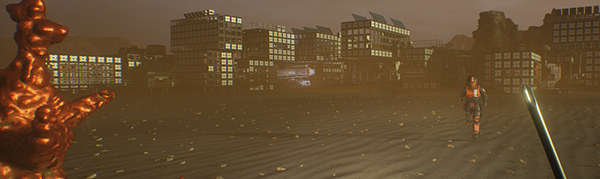
ADAPTIVE SURVIVAL
Each and every one of your moves serves one goal: survive! You will need oxygen, food and water, and to protect yourself from heat, cold, radiation and injury. While Mars offers some accessible resources, you will need to be adaptive and creative to properly develop your colony.

A BEAUTIFUL AND DEADLY PLANET
Through Unreal Engine 4’s visual capabilities, you will explore the wonders of the red planet. From majestic dunes, biomes, crash sites, abandoned bases and frightening and deep valleys, you will visit a variety locations to find life-saving resources and uncover the mysterious demise of the first colonists. Mars is deadly and being outside on a frozen night or stuck in a sandstorm can lead to fatal results.

FREEFORM CRAFTING AND MODULARITY
Instead of classic blueprints, ROKH’s crafting system is based on modularity. Devices, tools and weapons are craftable and customizable, but must also serve your needs. Some crafted devices can be socketed into your walls to automate tasks, provide heavier defense systems, increase survivability, provide creature comforts and much more.
Upcoming Key Features


- Combat system
- Completely craftable vehicles
- In-game programming system
- Hacking system
- Deep space suit upgrading system
- Food growth system
- Community events
Dear Colonists,
We’ve been keeping a close eye on the Steam Forums and our official Discord channel and have been gathering your feedback. It’s important to us that we keep you updated on the list of known issues we are currently working on and that should be addressed ASAP in upcoming fixes:
Server Access:
- Servers are up but not displayed in the in-game server browser
Right now this is our highest priority issue and we are pouring all our efforts into finding an effective workaround. The issue stems from an issue with the Steam API causing a timeout which prevents us from getting all the info in the browser. This is the reason why sometimes you are not finding your server listed in the Server Browser even after refreshing.
- While creating a linux remote server (after entering the create_server.sh command), the server is still waiting for database.
We are currently investigating this problem, and if you have the output file related to the issue in ////LinuxServer/Database/mariadb-10.1.11-linux-x86_64/data/14200/*somename*.err
please send it to hello@rokhthegame.com
- Creating a Windows remote server using the .bat files in the game folders is not working
Right now, you can only create a local server on Windows config. The .bat files are not yet compatible to create a remote server based on Windows. You may make it work, but this will more than likely result in poor performances as soon as the you have several players on it. We are currently only Linux compatible right now. You can set up your server using the method described in our guide: How to setup a linux server
- Players using Windows Insider build cannot launch the game
We have prepared a test machine and are trying to resolve the compatibility issues ASAP. We have a potential workaround for now.
- Local server creation
Yesterday we patched a fix that should have corrected most of the issues with local server creation. A server can take several minutes to be displayed in the server browser after launching, depending on your hardware. In case of problems check our workarounds: Workarounds
Gameplay:
- Socketing wires and pipes can crash the server
Currently being debugged, this is our top priority issue in the gameplay right now, and will be corrected in a patch pushed tonight.
- Access options from the pause menu
We will be pushing a patch that will allow access to the option menu from the in-game menu tonight.
- Key binding not working
- In-game chat
- V-Sync toggle on/off is inverted
We are working on both these features for an upcoming patch.
Full patch notes for the upcoming patch (8 PM EST) , servers will be down for one hour maximum:
- Fixed a server crash relating to placing wires or pipes.
- Fixed a bug where some socket objects were unable to be picked up again after placing them.
- Smelter no longer resets crafting after being minimized and re-opened.
- Tools now remember the last selected recipe when swapping between tools or minimizing and reopening.
- Input slots in workbenches will no longer show a substance stack present after crafting completion, if the stack is reduced to 0.
- You can now hold left click on a resource node while holding a pickaxe to mine continuously.
- Options menu can now be accessed from the in game menu.
- Tile crafting speed has been increased across all tools and workbenches.
- Auto refresh in the Server Browser is now off by default.
[ 6358 ]
[ 5876 ]
[ 750 ]
[ 1993 ]
[ 1017 ]













































