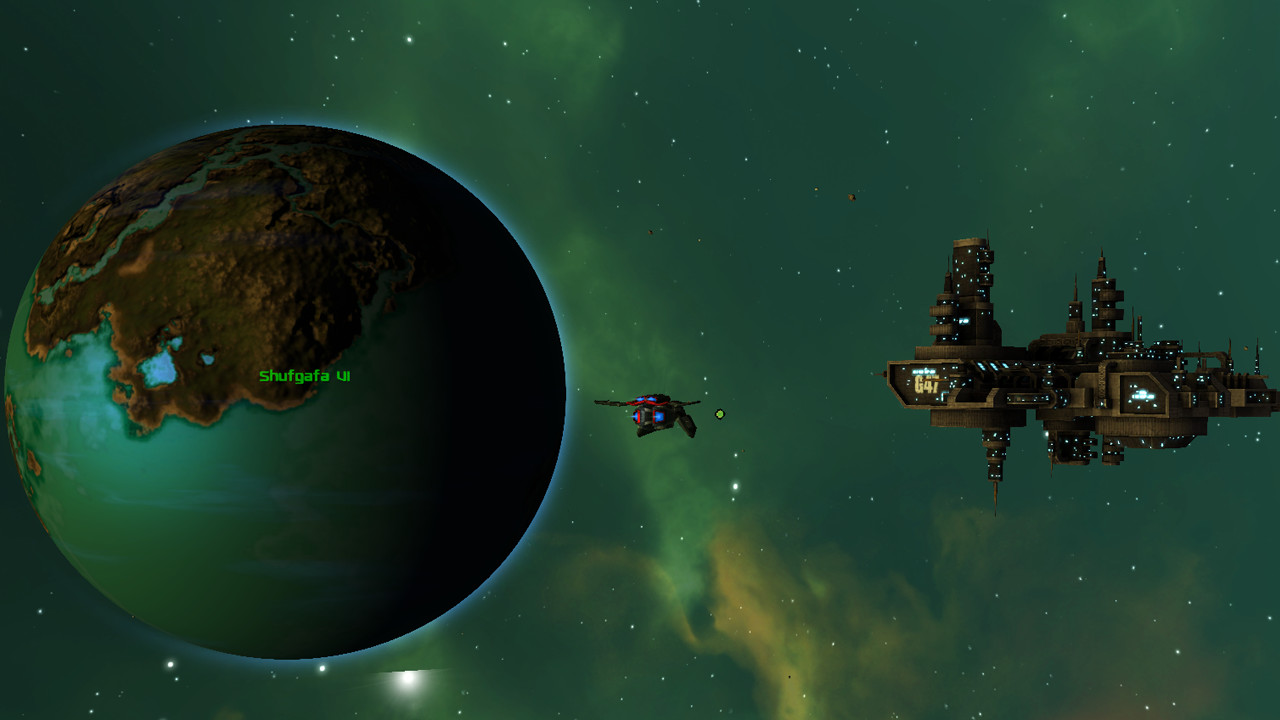Build your team, equip your ship and explore the universe!
Bringing back the nostalgia, excitement and wonder of classic RPG's, Stellar Tactics will thrill you with a compelling narrative, deep strategic squad-based ground combat and rewarding open world space exploration. To survive, you will need to build your team's skills and equip your party and ships with the best weapons, armor and equipment you can find. With 10,000 sectors, tens of thousands of solar systems and millions of planets to discover, you can spend countless hours exploring, fighting, trading and building a party of seasoned veterans that can dominate the challenges of deep space.NOTE: This game is in Early Access - there may be bugs and the game does not yet contain all features planned for release.
Main features:
- Build a team of space mercenaries and explore a vast open-world universe
- Classless character progression system with hundreds of perks
- Engaging narrative based on thousands of years of lore, intrigue and faction warfare
- Accept dynamically generated missions, follow the main story or explore - the choice is yours
- Discover ancient civilizations, abandoned stations, cave systems, anomalies and the ruins of hundreds of years of unrelenting warfare
- Tactical, turn based team combat - take advantage of cover and use your action points wisely to ensure victory
- "Azimuth", a synergistic combat system, presents new challenges for strategic players
- Action based space combat utilizes energy management and unique skills and perks
- 40 ships to choose from. Each can be customized and specialized as cargo, mining, exploration or combat vessels
- Devices allow the player to fit a total of 12 unique effects both beneficial and combat specific across their team members
- Tons of gear, most of which can be upgraded with Nano-Tech and component parts to customize your team and ship further
- Trade commodities across the universe, discovering the best trade routes in a dynamic economy
- Mine for minerals in space and on planets and sell them to the highest bidder
- Scan systems to reveal new exploration opportunities or sell the data for profit
Trade-Net, refining and mining perks
The Trade-Net is not available until you leave Achmedius and place at least one beacon near a Jump Point in another system. Once you place a beacon in another star system, Achmedius will be added along with any other star systems where beacons are placed. If you have already placed beacons in an existing save, the entire available Trade-Net will be visible when you load that save.
Trade contracts are delivered through the cargo storage terminal on stations. Cargo storage has been revised so it opens immediately without the need to purchase storage. If you want to buy cargo storage at a station, just open the cargo storage terminal and select the option to purchase storage. Delivering or retrieving purchased Trade-Net items is as simple as traveling to the station where the trade contract was placed and retrieving or placing the cargo in storage. The contract(s) are completed when closing the cargo storage menu. Cargo storage has a new area at the bottom of the UI that displays delivery contract information.
A few notes related to the addition of the trade-net.
You can refine anywhere - in mission areas, in space, it doesn't matter - as long as you have ore in your cargo hold. So, you could have a ship with a large cargo hold full of ore and go complete a ground mission while all that ore is being refined.
An important note, mining queues off the crew member assigned to the weaponry station. So, bonuses are derived from this crew member and the perks assigned to them.
Also, bonuses to the speed of your mining turrets are derived from both the level of mining skill and the perks assigned to the crew member in the weaponry station. Those bonuses are applied to your turrets reload speed. A high mining skill and selections from the mining perk line will produce ore at very high rates at high skill levels.
Smuggling deserves more than just a simple on/off switch. I'll be adding a bit of storyline very soon that will allow you to unlock smuggling. Contraband items are in the game now for the trade-net, however, they are hidden until I do a bit more work on this system.
There is now a very small chance that you will be attacked by hostile ships when entering a star system. You will be warned if this is the case and have a few seconds to put your shields up or micro-warp away from that area. The chance of this happening is slightly higher if you have active delivery contracts.
Guide entries have been added to the in-game guide for the Trade-Net and Refining. You can find the guide by pressing H and selecting the Guide button at the top of that screen.
General fixes:
FIXED: In large open areas, a very long path was generated in some cases for the selected PC that would cause the framerate to drop.
FIXED: In some cases, loot dropped by enemies could not be selected if the loot dropped on a stairway near a door.
FIXED: A dupe exploit related to cargo storage.
FIXED: Incorrect info displayed in a few rollover labels.
FIXED: A bug related to recruiting a heavy weapons NPC that would overwrite the primary PC's ranged weapon ammo type. This fix is not retroactive.
FIXED: You can now eject cargo while in FTL space.
FIXED: The cargo volume label at the bottom of the center ship panel now updates correctly as ore/cargo are added.
FIXED: The beacon icon in the lower left of the screen while in space now disappears correctly when moving away from a jump point.
FIXED: Drone menu in space and in the log->map window now responds to the ESC key to close the menu.
FIXED: Opening and then closing the Steam overlay would break movement at ground locations until ESC or a menu was opened or closed.
UPDATED: The cargo list on the ship info screen now updates every second. The number of cargo items is also updated.
UPDATED: When rolling over systems on the star map, system names in the info popup with a "*" next to their name have a beacon placed.
UPDATED: Cargo storage terminals now have a unique icon on the radar.
UPDATED: Adjusted rollover info for ship equipment so it's clear that the equipment fits ship type, not ship class.
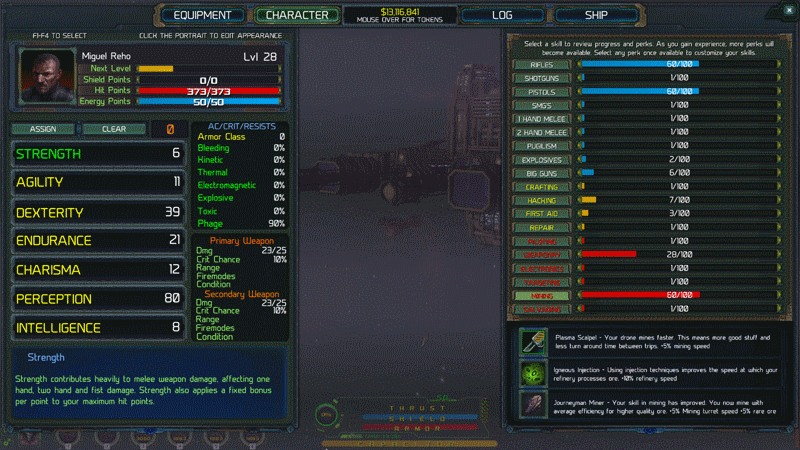
Here are the notes for the latest content patch. This patch introduces the Trade-Net, refining and mining perks. Hope you enjoy the changes. If you do find any bugs or issues, please post on the bug sub-forum and Ill look into it.
https://youtu.be/NBTXbRg3iu8
Added the Trade Net:
The Trade-Net is a marketplace where goods are sold by various orbiting stations across the universe. Trade Stations issue buy and sell contracts for goods required by the population of that system. These goods are transferred between orbiting stations and planetary colonies.The Trade-Net is not available until you leave Achmedius and place at least one beacon near a Jump Point in another system. Once you place a beacon in another star system, Achmedius will be added along with any other star systems where beacons are placed. If you have already placed beacons in an existing save, the entire available Trade-Net will be visible when you load that save.
Trade contracts are delivered through the cargo storage terminal on stations. Cargo storage has been revised so it opens immediately without the need to purchase storage. If you want to buy cargo storage at a station, just open the cargo storage terminal and select the option to purchase storage. Delivering or retrieving purchased Trade-Net items is as simple as traveling to the station where the trade contract was placed and retrieving or placing the cargo in storage. The contract(s) are completed when closing the cargo storage menu. Cargo storage has a new area at the bottom of the UI that displays delivery contract information.
A few notes related to the addition of the trade-net.
- Over time, the number of trade goods in any available contract on the trade-net are reduced as AI merchants accept orders.
- Trade goods and refined ore cannot be bought from or sold to vendors, only traded via the trade net. These items will not be displayed in the vendor interface.
- Mining and mining drones now have a slightly lower chance of collecting rare earth minerals and rare ore to offset market pricing.
- The amount of ore retrieved while mining, especially at higher levels has been adjusted.
- Mining drones sell ore at a reduced price now that the Trade-Net is in the game to balance the economy. Retrieving ore, refining it and then selling it is the most profitable path - however, automated drones still generate significant income.
- Commodity merchants and ore vendors have been removed from trade stations now that the Trade-Net is implemented. They may come back as something new when crafting goes in the game. Ore can still be sold to vendors, though using the trade net to find the best price is likely more profitable.
- The ore vendor on Hurzog Mining is now a general merchant. Scarby's dialog has been revised to reflect that.
- If a beacon is placed in a hostile system, trade data is not streamed to the Trade-Net for that system. You cannot trade with hostile factions.
- You gain a small amount of mining experience for refining.
- Gas nodes on planets have been removed and replaced with mineral nodes. I may look at gas mining again at some point in the future.
Added Refining:
You can purchase and equip a refinery on your ship. Refineries let you convert raw ore to refined ore a more valuable commodity. Refined ore is used for crafting items and across the universe for building stations, colonies, and goods. You can purchase and equip a refinery at any ship equipment vendor. Like all ship equipment, refineries are ship specific so you cannot swap them between ships. Refineries equip to your ships hardware mount point.You can refine anywhere - in mission areas, in space, it doesn't matter - as long as you have ore in your cargo hold. So, you could have a ship with a large cargo hold full of ore and go complete a ground mission while all that ore is being refined.
Mining perks:
Mining perks have been added to the game. There are three lines - Drones, Refining and Mining. Each gives you bonuses to various functions of each of these utilities. For example, selecting drone perks will give you bonuses to drone mining speed and the quality of ore mined by drones. If you already have high enough skill levels in mining, you can assign perks to the skill line as usual in the character information screen. Just select mining from the list on the right and the perk choices will be available.An important note, mining queues off the crew member assigned to the weaponry station. So, bonuses are derived from this crew member and the perks assigned to them.
Also, bonuses to the speed of your mining turrets are derived from both the level of mining skill and the perks assigned to the crew member in the weaponry station. Those bonuses are applied to your turrets reload speed. A high mining skill and selections from the mining perk line will produce ore at very high rates at high skill levels.
Smuggling deserves more than just a simple on/off switch. I'll be adding a bit of storyline very soon that will allow you to unlock smuggling. Contraband items are in the game now for the trade-net, however, they are hidden until I do a bit more work on this system.
There is now a very small chance that you will be attacked by hostile ships when entering a star system. You will be warned if this is the case and have a few seconds to put your shields up or micro-warp away from that area. The chance of this happening is slightly higher if you have active delivery contracts.
Guide entries have been added to the in-game guide for the Trade-Net and Refining. You can find the guide by pressing H and selecting the Guide button at the top of that screen.
General fixes:
FIXED: In large open areas, a very long path was generated in some cases for the selected PC that would cause the framerate to drop.
FIXED: In some cases, loot dropped by enemies could not be selected if the loot dropped on a stairway near a door.
FIXED: A dupe exploit related to cargo storage.
FIXED: Incorrect info displayed in a few rollover labels.
FIXED: A bug related to recruiting a heavy weapons NPC that would overwrite the primary PC's ranged weapon ammo type. This fix is not retroactive.
FIXED: You can now eject cargo while in FTL space.
FIXED: The cargo volume label at the bottom of the center ship panel now updates correctly as ore/cargo are added.
FIXED: The beacon icon in the lower left of the screen while in space now disappears correctly when moving away from a jump point.
FIXED: Drone menu in space and in the log->map window now responds to the ESC key to close the menu.
FIXED: Opening and then closing the Steam overlay would break movement at ground locations until ESC or a menu was opened or closed.
UPDATED: The cargo list on the ship info screen now updates every second. The number of cargo items is also updated.
UPDATED: When rolling over systems on the star map, system names in the info popup with a "*" next to their name have a beacon placed.
UPDATED: Cargo storage terminals now have a unique icon on the radar.
UPDATED: Adjusted rollover info for ship equipment so it's clear that the equipment fits ship type, not ship class.
[ 2019-05-08 22:43:33 CET ] [Original Post]
GAMEBILLET
[ 6372 ]
FANATICAL
[ 5870 ]
GAMERSGATE
[ 1265 ]
MacGameStore
[ 1943 ]
INDIEGALA
[ 986 ]
FANATICAL BUNDLES
GMG BUNDLES
HUMBLE BUNDLES
INDIEGALA BUNDLES
by buying games/dlcs from affiliate links you are supporting tuxDB