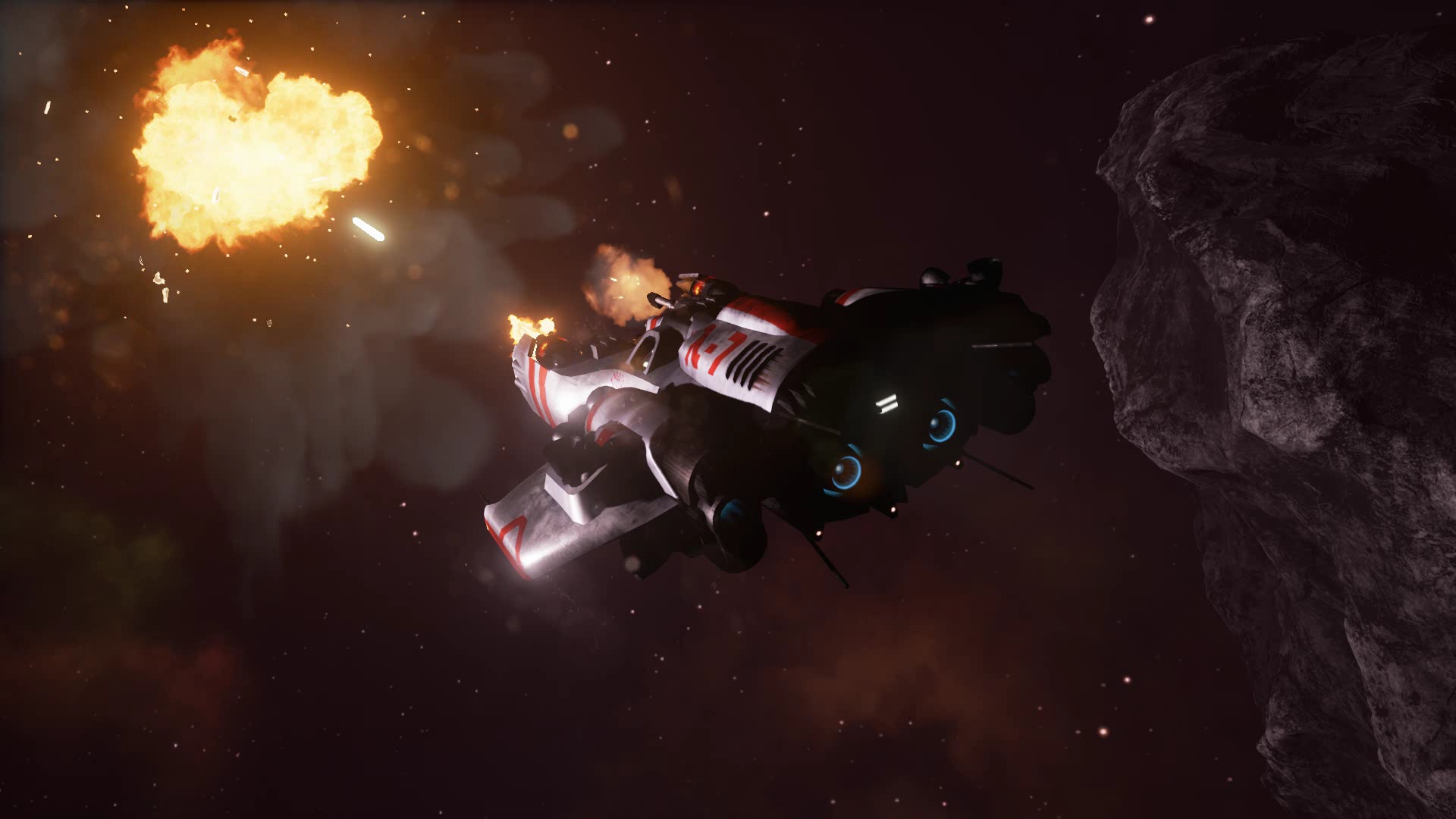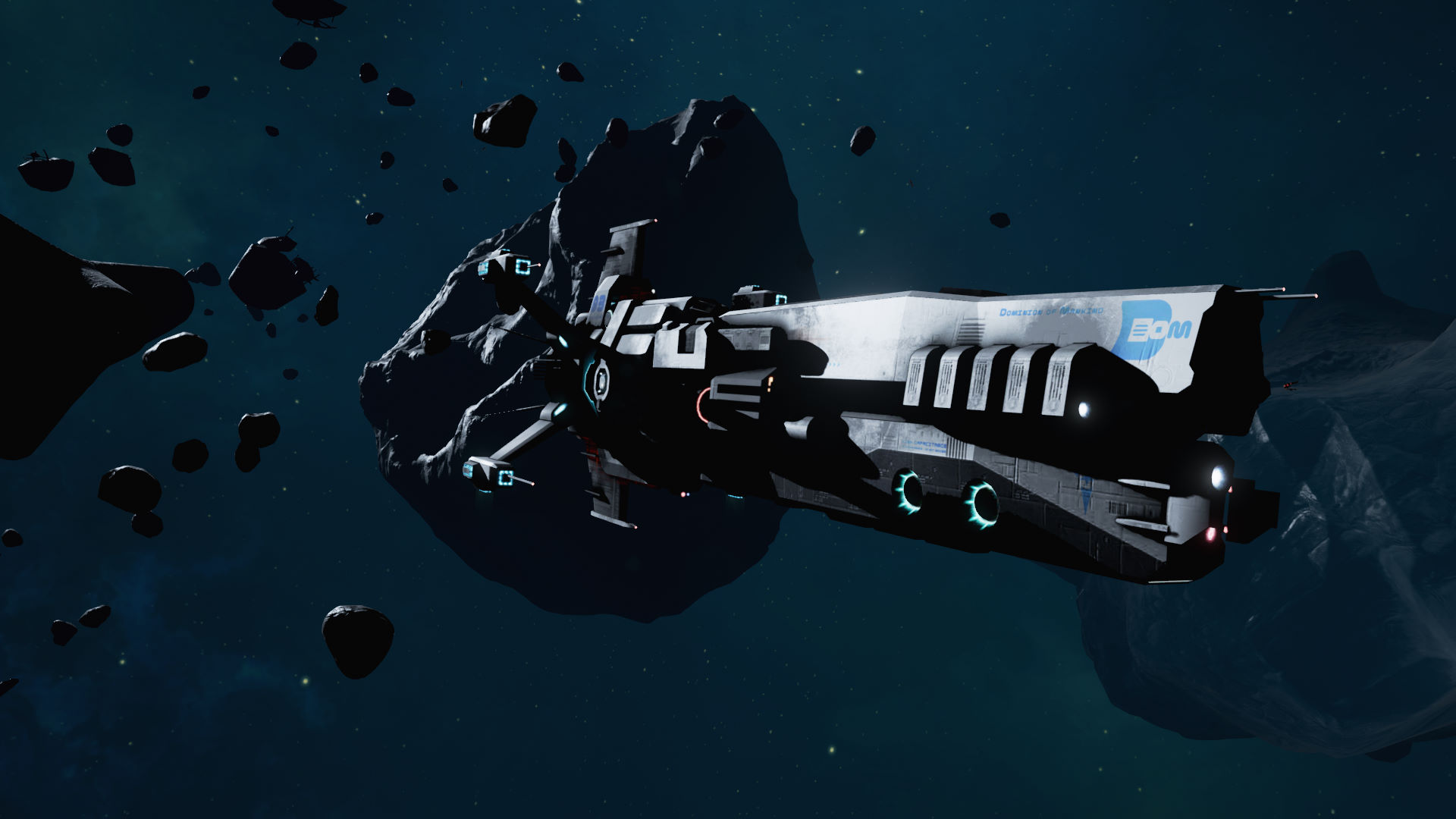A modern space shooter and combat sim
Focused on combat without compromising realism, ASTROKILL is a modern space shooter drawing inspiration from old-school games like TIE Fighter and Freespace 2. Players pilot fighters, gunships, interceptors, and medics (in 1st or 3rd person) from warring factions in ballistic dogfights. Wage war flying for either the sprawling Dominion of Man or the rebellious Outer Belt Alliance!Full-featured space combat
- True 6DoF flight-controls via directional thrusters
- All spacecraft and projectiles obey real-world laws of physics
- Kinetic projectiles deal damage proportional to their relative speed
- Unique shields use anti-gravity to repel projectiles
- Clever and convincing AI with a range of skill-levels
- Fully customizable controls: mouse, keyboard, gamepad, and joystick
Ballistic warfare in zero-G
In the world of ASTROKILL, kinetic weapons dominate the battlefield. Deliver destruction with machine guns, flak cannons, homing missiles and rail guns. You will wipe out entire squads and bring down frigates in glorious explosions. But, be wary of camping interceptors, homing space-mines, and ace-pilots. To succeed in this unforgiving zero-G battlefield, you must master your ship and its weapons. You will blow away spaceships with machine guns, flak cannons, homing missiles, and rail guns.Fly smart, fly hard
To survive, you will master your spacecraft and strategically manage your squad. Command squad-members to guard areas or strictly hold positions. By flying as a medic, you will repair and rearm your fellow wingmen. Protect yourself from enemy fire with anti-gravity. Use asteroids and debris as concealment from enemy-detection. Support friendly capital-ships as they reign down hellfire on enemy-positions. And, above all us, out-maneuver and outgun all who cross your path.
Patch 0.9.7.1 - Ultrawide support, display fixes, gamepad fixes, and UE 4.21.2 upgrade
- Numerous display-issues have been fixed (vsync, windowed mode, etc.)
- Gamepad support is greatly improved
- Upgraded to UE 4.21.2 (from 4.21.1)
- Anti-aliasing is now off by default (on first-run)
- Anti-aliasing setting is now saved properly between runs
- Graphics-settings are no longer applied when opening the graphics-menu
- Most scalability-settings (low, medium, high, epic) now use engine-defaults (cleaned up years of clutter in DefaultScalability.ini)
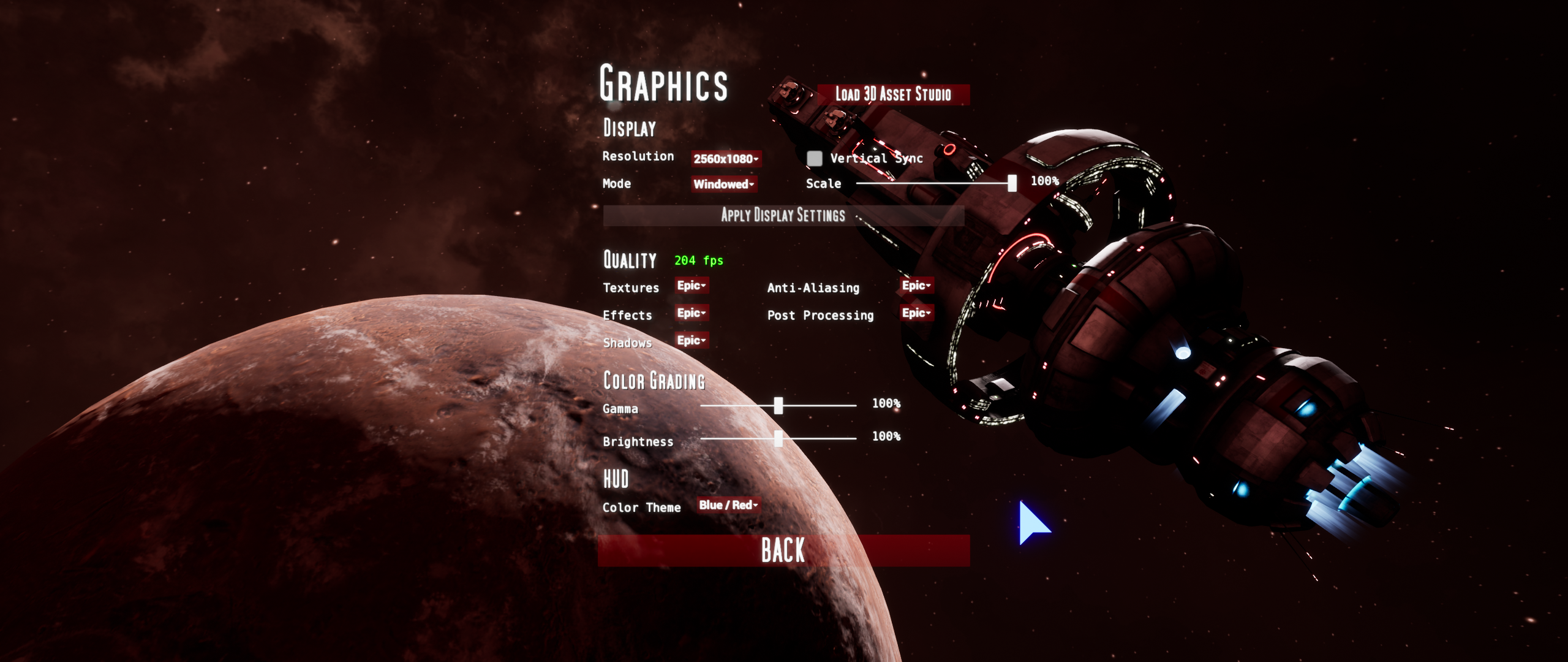
- Cursor is now activated and centered when menus are opened
- "Apply Display Settings" button is now larger and grayed out when not display-settings match current settings
- Moved resolution-scale slider under Display in the Graphics-menu
- Framerates are now uncapped when vertical sync is off (can result in >500 fps in some cases)
- Fixed issue with game not starting in windowed mode
- Resolution, v-sync, windowed mode, and resolution-scale are now applied only when the "Apply Display Settings" button is pressed

- Created a new flight-control-input system that applies input more efficiently and compensates for large fps fluctuations, including exceedingly high fps
- Removed all hard-coded gamepad-mappings to allow full customization
- Removed "left-handed roll" option from Controls menu (no longer applicable)
- Modifier keys can no longer be mapped with gamepad-buttons
- Gamepad now works correctly in the 3D-asset-studio
- Inverted controls now work correctly in the 3D-asset-studio
- HMD is no longer locked to the camera in the 3D-asset-studio
- Fixed issue with yaw and roll-input not adjusting with camera-zoom
- Fixed issue with yaw-input being less sensitive in 1st-person
- Fine movement (SHIFT key) works again (applicable to spectators)
- Player-input is now correctly disabled when menus are open in the 3D-asset-studio
General
- Ultrawide resolutions are now supported- Numerous display-issues have been fixed (vsync, windowed mode, etc.)
- Gamepad support is greatly improved
- Upgraded to UE 4.21.2 (from 4.21.1)
Graphics
- All graphics-settings are now saved using UE4's game-user-settings- Anti-aliasing is now off by default (on first-run)
- Anti-aliasing setting is now saved properly between runs
- Graphics-settings are no longer applied when opening the graphics-menu
- Most scalability-settings (low, medium, high, epic) now use engine-defaults (cleaned up years of clutter in DefaultScalability.ini)
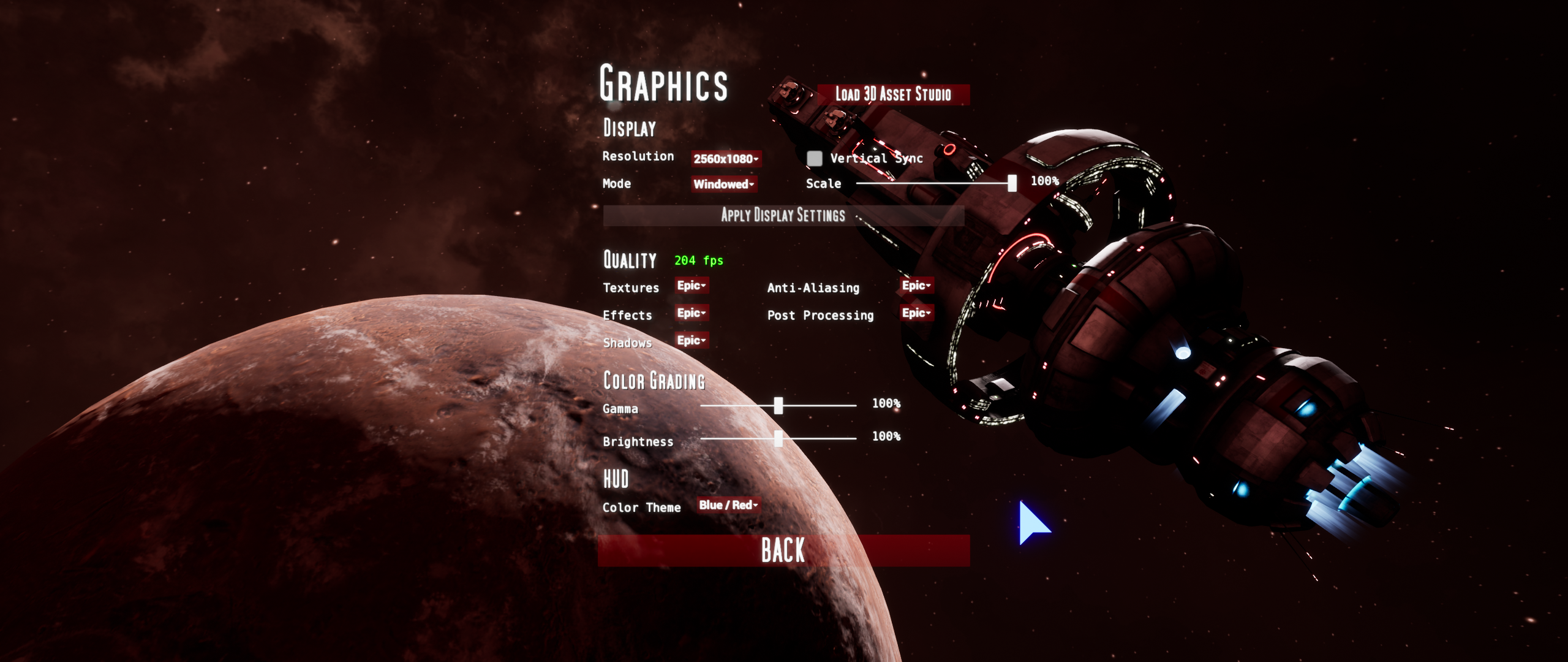
UI
- Menus now auto-adjust to ultrawide resolutions- Cursor is now activated and centered when menus are opened
- "Apply Display Settings" button is now larger and grayed out when not display-settings match current settings
- Moved resolution-scale slider under Display in the Graphics-menu
Display
- Vertical sync now works appropriately (framerate no longer smoothed)- Framerates are now uncapped when vertical sync is off (can result in >500 fps in some cases)
- Fixed issue with game not starting in windowed mode
- Resolution, v-sync, windowed mode, and resolution-scale are now applied only when the "Apply Display Settings" button is pressed

Core
- Cursor, ship-controls, and spectator-cameras no longer slow down when the fps increases- Created a new flight-control-input system that applies input more efficiently and compensates for large fps fluctuations, including exceedingly high fps
Controls
- Gamepad-sticks are now mapped using the axis instead of the stick-state- Removed all hard-coded gamepad-mappings to allow full customization
- Removed "left-handed roll" option from Controls menu (no longer applicable)
- Modifier keys can no longer be mapped with gamepad-buttons
- Gamepad now works correctly in the 3D-asset-studio
- Inverted controls now work correctly in the 3D-asset-studio
Gameplay
- Gunships now rotate slightly slowerVR
- FOV-readout on HUD no longer changes when FOV-changes are attempted (FOV is fixed in VR)- HMD is no longer locked to the camera in the 3D-asset-studio
Bugs
- Fixed lockup that occurred when lowering effects-quality to low or medium- Fixed issue with yaw and roll-input not adjusting with camera-zoom
- Fixed issue with yaw-input being less sensitive in 1st-person
- Fine movement (SHIFT key) works again (applicable to spectators)
- Player-input is now correctly disabled when menus are open in the 3D-asset-studio
[ 2019-03-03 06:37:48 CET ] [Original Post]
Minimum Setup
- OS: Linux or SteamOS
- Processor: 2.8 GHzMemory: 8 GB RAM
- Memory: 8 GB RAM
- Graphics: GeForce GTX 660 or AMD Radeon HD 6800
- Storage: 5 GB available space
Recommended Setup
- OS: Linux or SteamOS
- Processor: 3.2 GHzMemory: 16 GB RAM
- Graphics: GeForce GTX 1050 or AMD Radeon RX 460
- Storage: 5 GB available space
GAMEBILLET
[ 6377 ]
FANATICAL
[ 5871 ]
GAMERSGATE
[ 751 ]
MacGameStore
[ 2194 ]
FANATICAL BUNDLES
GMG BUNDLES
HUMBLE BUNDLES
INDIEGALA BUNDLES
by buying games/dlcs from affiliate links you are supporting tuxDB