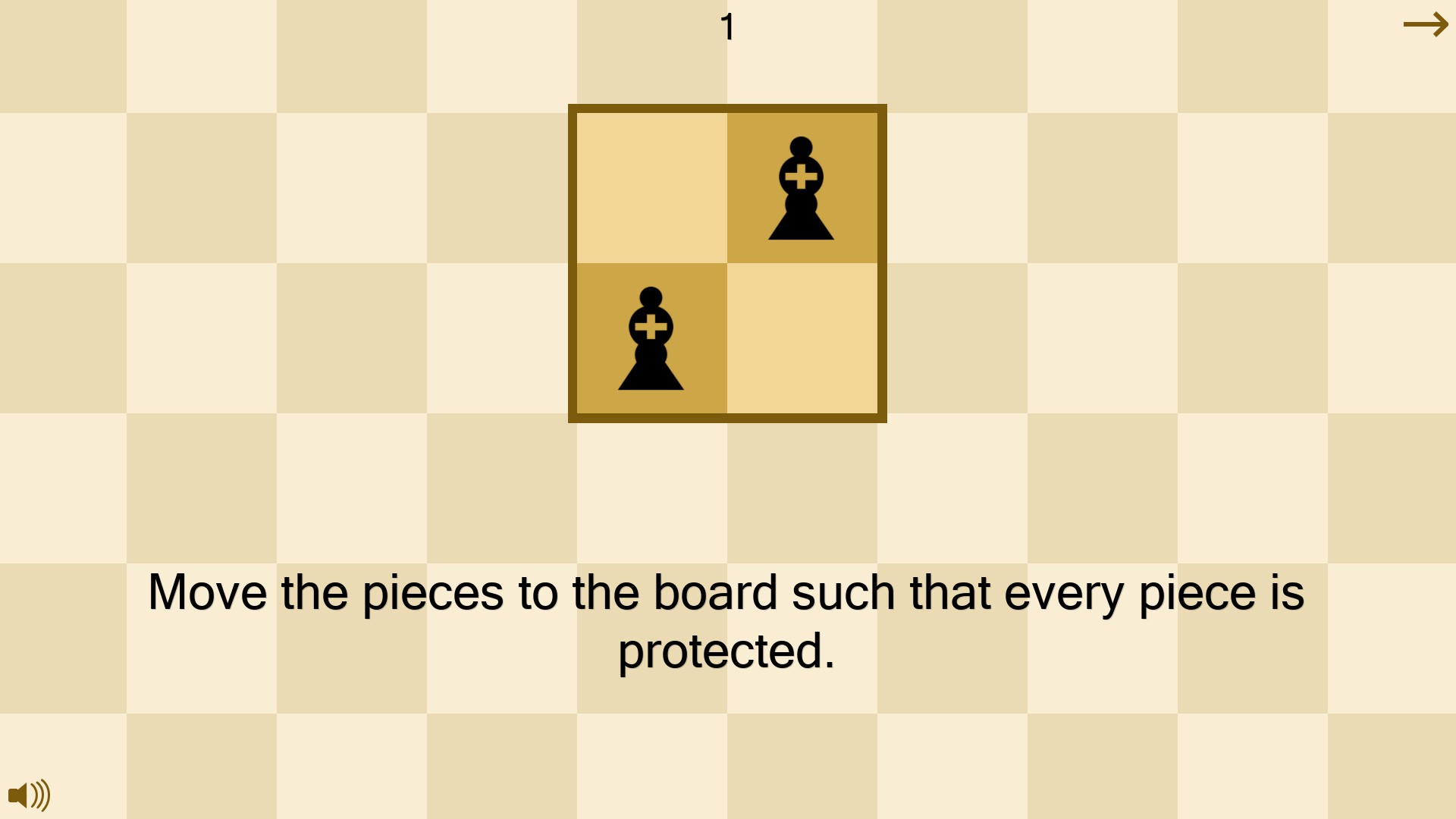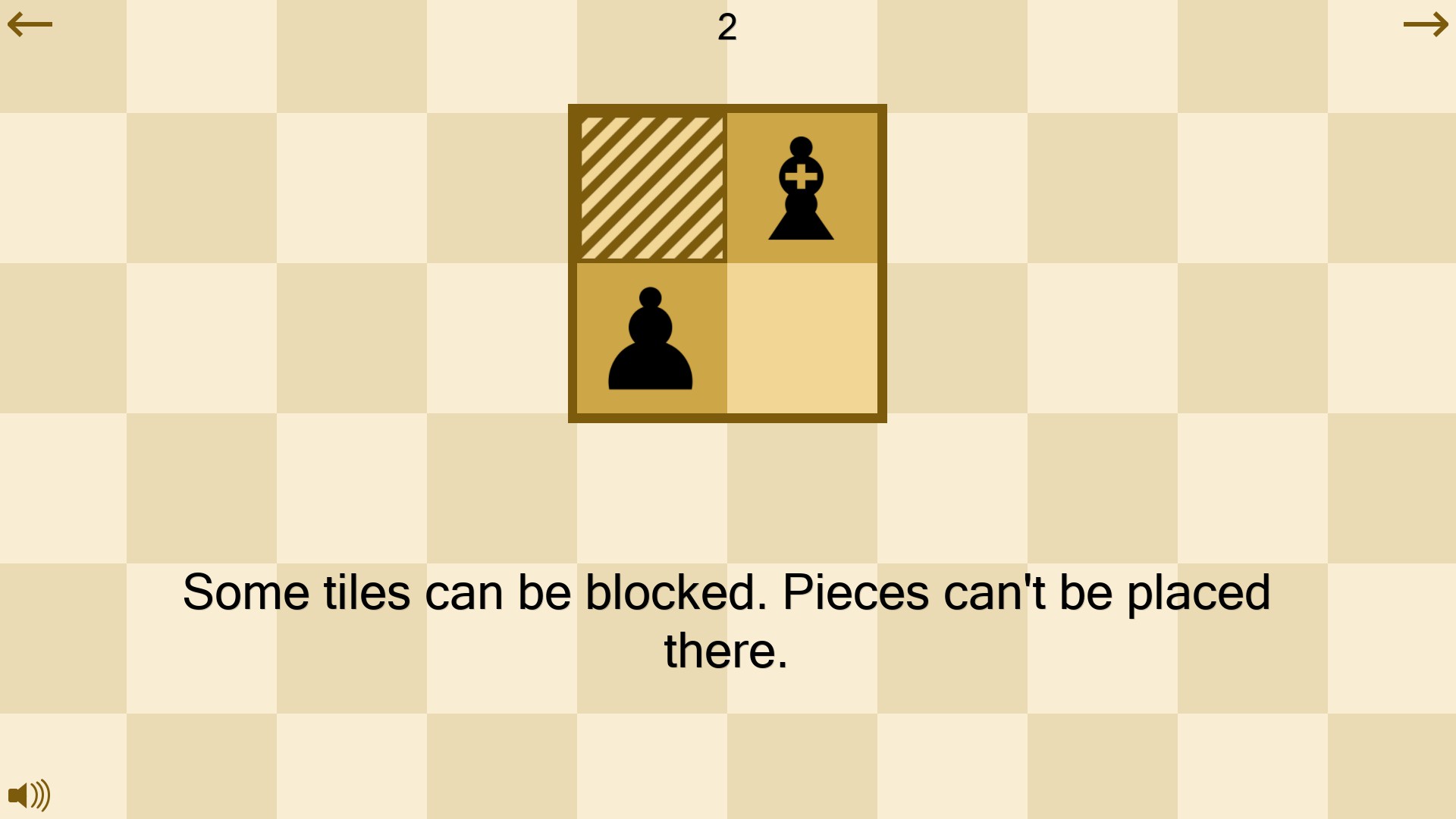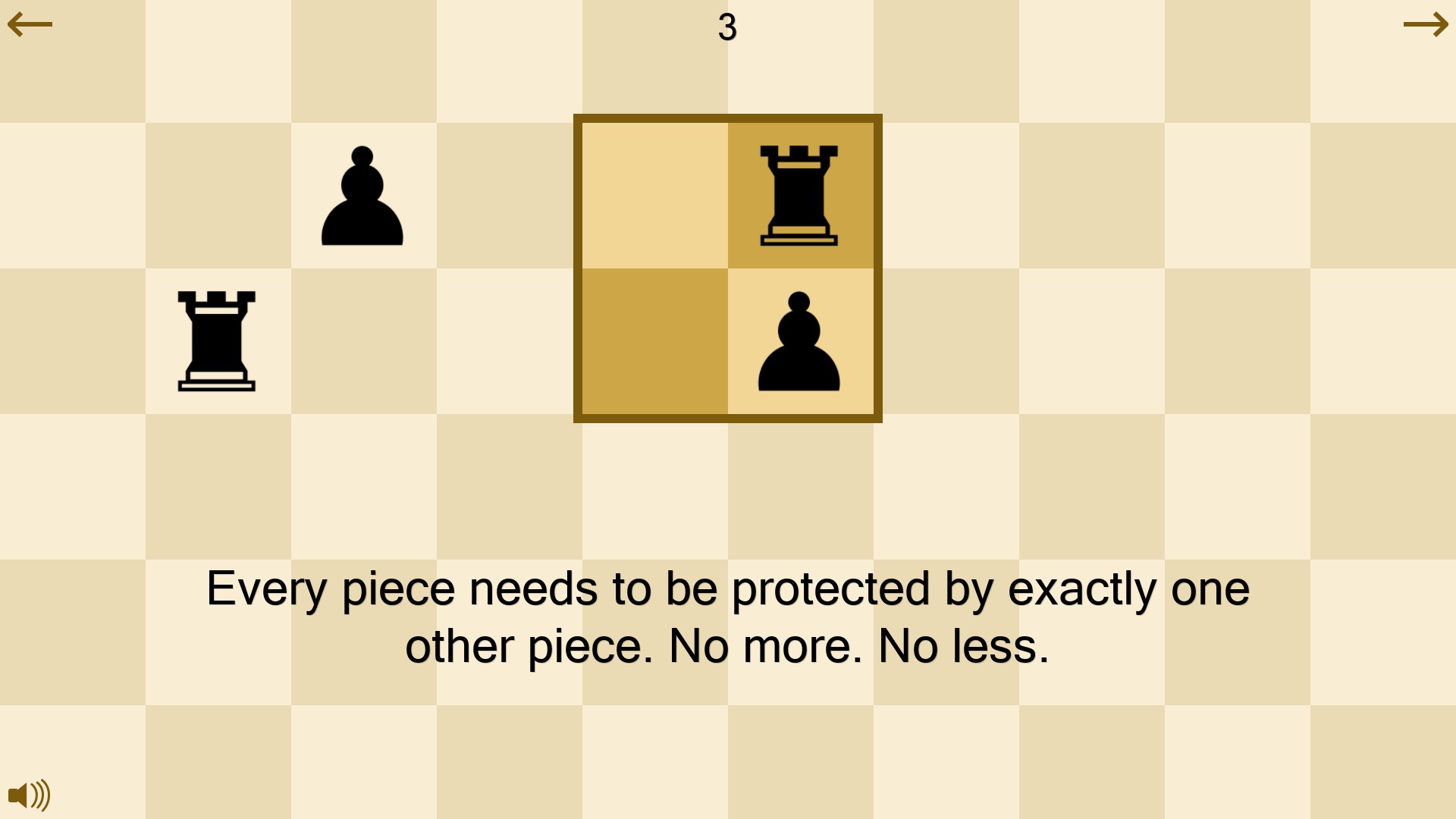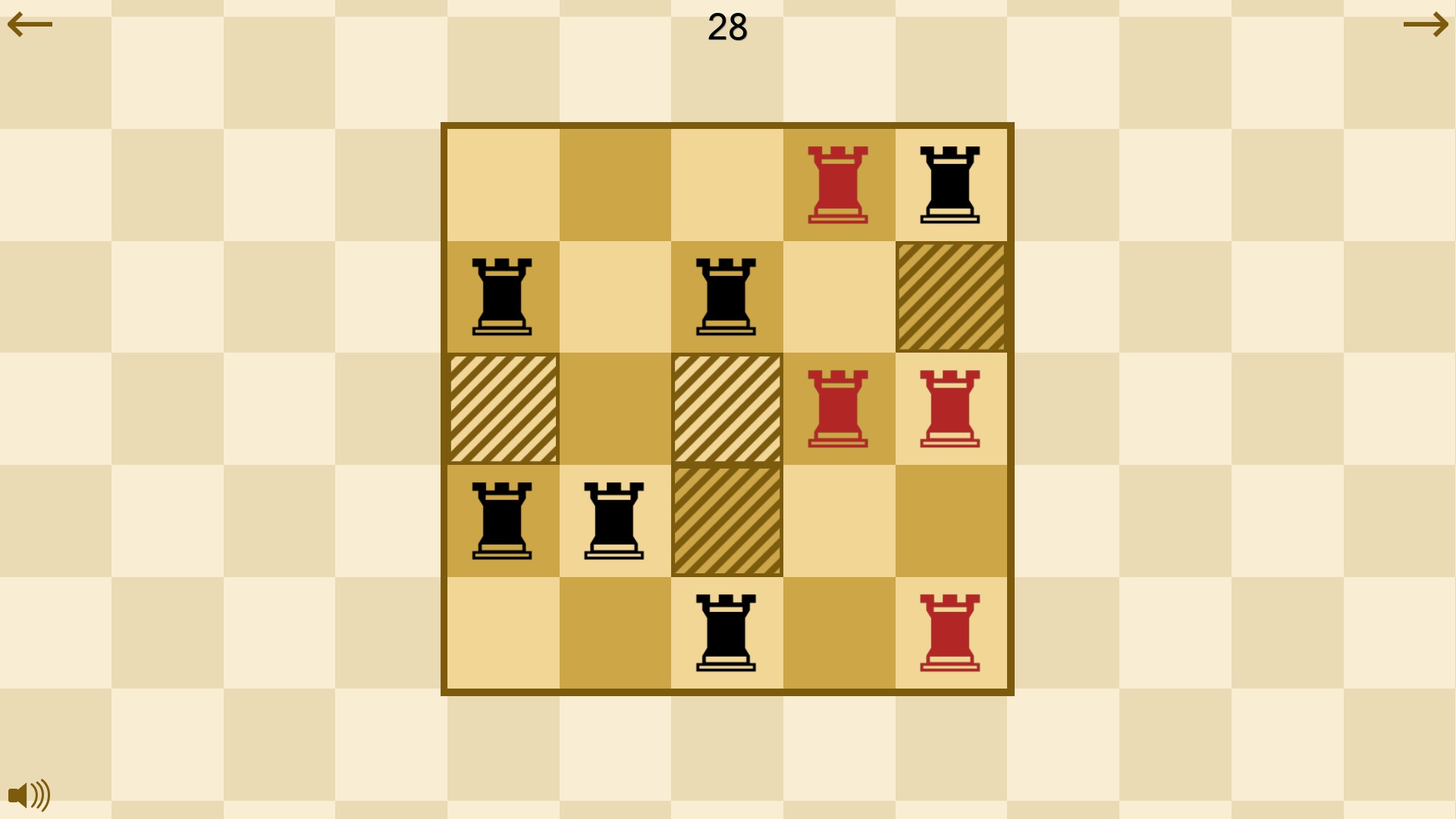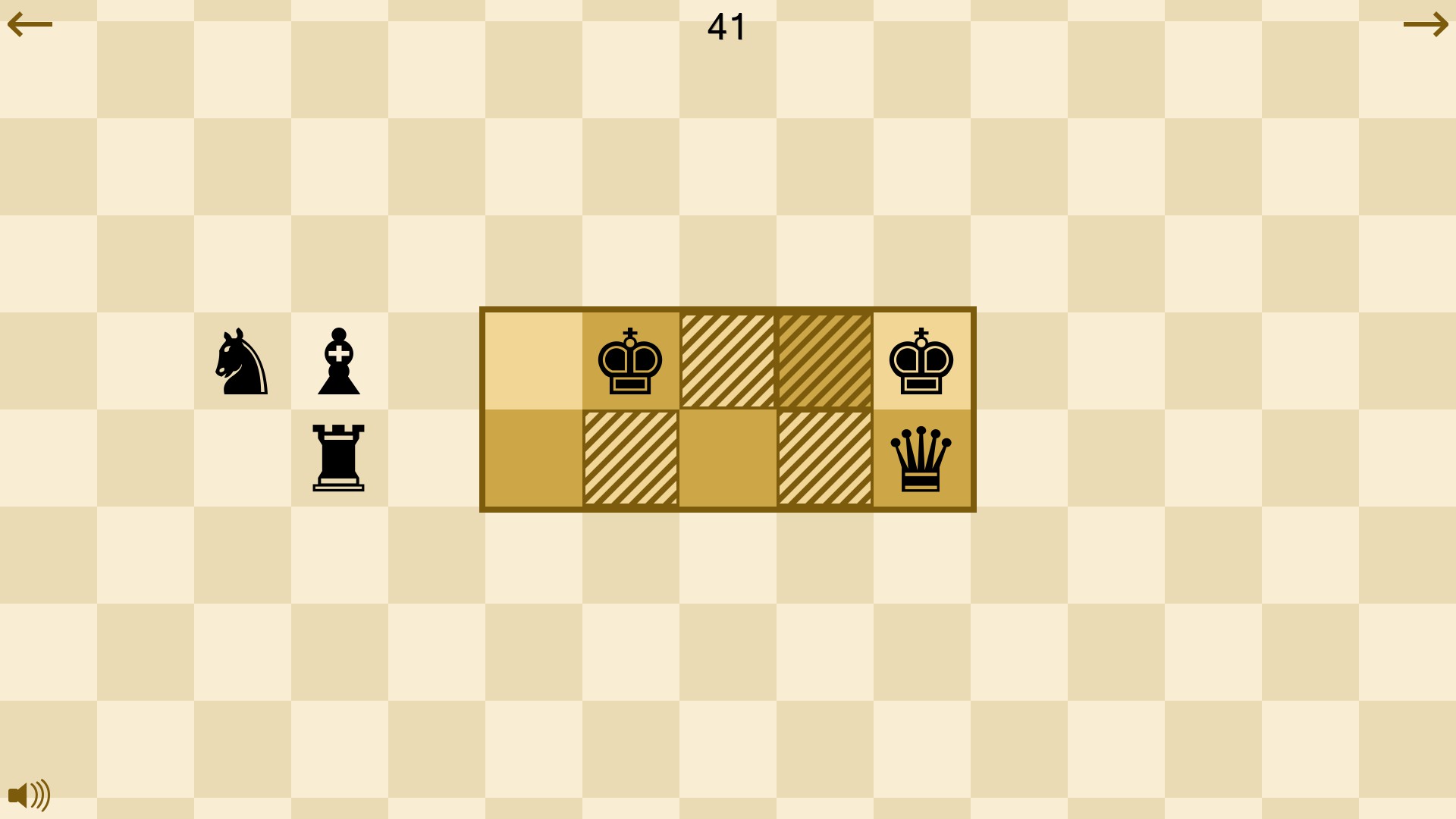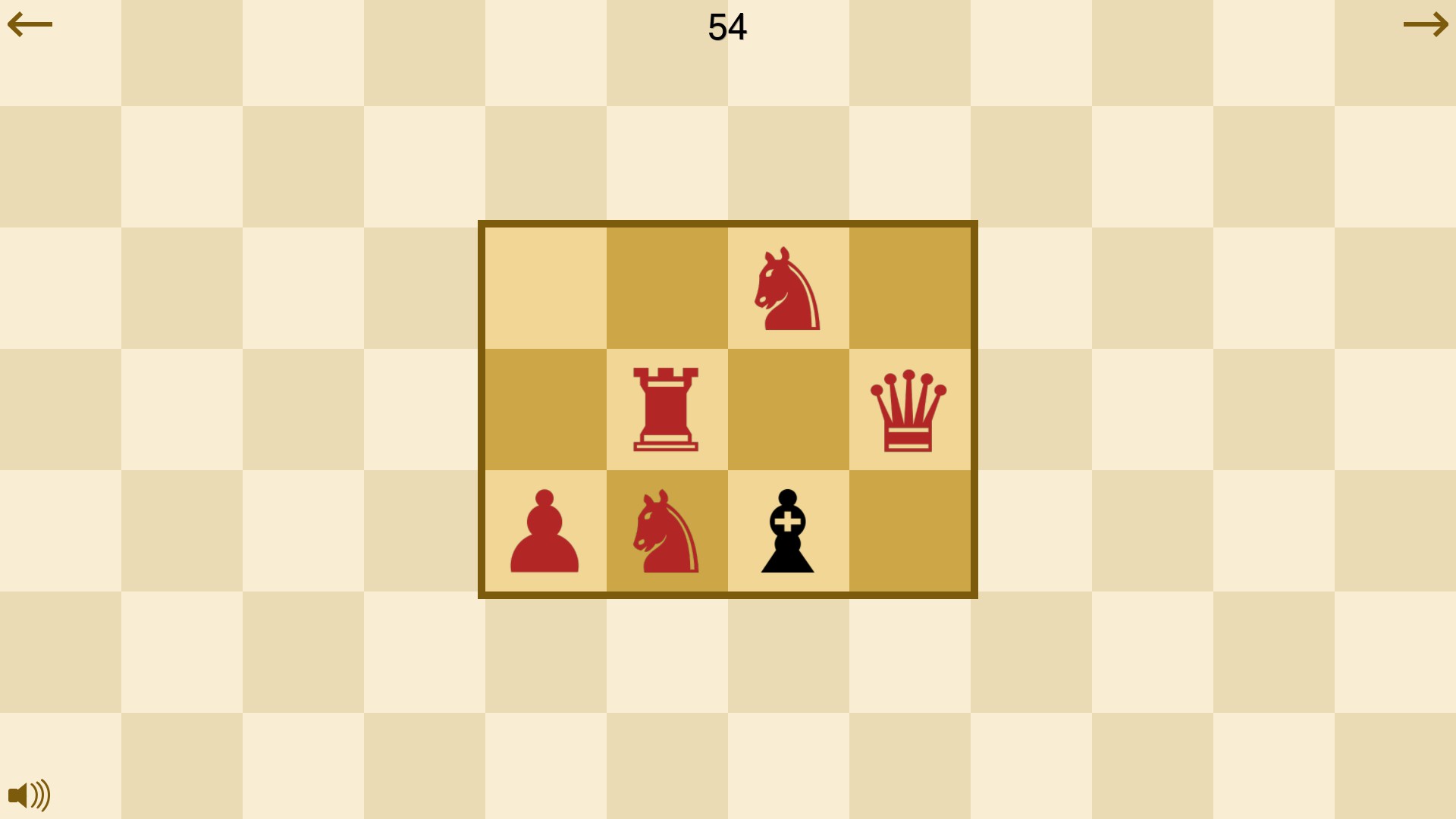The goal of the game is to place the chess pieces on the board such that every piece is protected exactly once.
Key Features
- Simple gameplay that's easy to learn but hard to master.
- Over 80 levels ranging from the trivially simple to the deviously difficult.
- Relaxing music and no time constraints.
- DRM free.
Placement was released three years ago today. In celebration of this, I have made the game free forever. It is currently available for free on itch.io , a popular platform for indie games and it will become free on Steam as soon as Valve have reviewed my request to do so. I have also released the source code for the game on GitHub , a popular platform for hosting open source projects.
I have also released a free sequel.
Placement Colors



 Placement Colors is the sequel to Placement, and builds on the concept in the first game by introducing both black and white pieces. The game contains over 100 new levels.
Placement Colors is the sequel to Placement, and builds on the concept in the first game by introducing both black and white pieces. The game contains over 100 new levels.The game is free on itch.io . I have also released the source code on GitHub .
Get Placement Colors for free!
This release is focused on improving the windowed mode, especially on Linux.
- The game now remembers whether you last played it in windowed or fullscreen mode and starts accordingly. (Use Alt+Enter to switch between windowed and fullscreen mode.)
- Made resizing the window easier. The window can now be resized like any other window, by simply grabbing the corner and dragging.
- Fixed missing window borders on Linux.
- Fixed multi-monitor issue in Wayland where fullscreen mode would be stretched across both monitors.
This release is focused on improving the windowed mode, especially on Linux.
- The game now remembers whether you last played it in windowed or fullscreen mode and starts accordingly. (Use Alt+Enter to switch between windowed and fullscreen mode.)
- Made resizing the window easier. The window can now be resized like any other window, by simply grabbing the corner and dragging.
- Fixed missing window borders on Linux.
- Fixed multi-monitor issue in Wayland where fullscreen mode would be stretched across both monitors.
- Right-click on pieces to remove them from the board.
- Fixed keyboard input bug.
- Fixed a bug where pieces could still be moved when fading between levels.
- Right-click on pieces to remove them from the board.
- Fixed keyboard input bug.
- Fixed a bug where pieces could still be moved when fading between levels.
- When an invalid (red) piece is hovered, the pieces protecting it are now highlighted so you can see exactly what's wrong.

This is a feature I'm still uncertain about and would like more feedback. - Added a quit button so the game can now be controlled entirely with the mouse with no need to touch the keyboard to quit.
- Fixed a visual bug when closing the game when inside the instructions menu.
- Added a windowed mode. To switch between windowed and fullscreen mode, press Alt+Enter.
- When an invalid (red) piece is hovered, the pieces protecting it are now highlighted so you can see exactly what's wrong.

This is a feature I'm still uncertain about and would like more feedback. - Added a quit button so the game can now be controlled entirely with the mouse with no need to touch the keyboard to quit.
- Fixed a visual bug when closing the game when inside the instructions menu.
- Added a windowed mode. To switch between windowed and fullscreen mode, press Alt+Enter.
This is a bug fix release with a primary focus on Linux.
- Smoother piece movement at large screen resolutions.
- Added a 64-bit Linux version.
- Fixed libpng dependency in 32-bit Linux version.
- Fixed scaling issue on Linux.
This is a bug fix release with a primary focus on Linux.
- Smoother piece movement at large screen resolutions.
- Added a 64-bit Linux version.
- Fixed libpng dependency in 32-bit Linux version.
- Fixed scaling issue on Linux.
- Added an instructions menu that explains how pieces take.
Previously, you had to know how chess pieces move in order to play Placement. Now that information is contained within the game itself. Simply press the ? at the bottom right of the screen to bring up instructions explaining how the pieces take.

- Fixed a visual bug where pieces would become stretched.
- Added an instructions menu that explains how pieces take.
Previously, you had to know how chess pieces move in order to play Placement. Now that information is contained within the game itself. Simply press the ? at the bottom right of the screen to bring up instructions explaining how the pieces take.

- Fixed a visual bug where pieces would become stretched.
Minimum Setup
- OS: Any distribution
- Processor: 1 GHzMemory: 100 MB RAM
- Memory: 100 MB RAM
- Graphics: OpenGL 2.1
- Storage: 100 MB available space
[ 6383 ]
[ 5876 ]
[ 1265 ]
[ 2018 ]
[ 986 ]