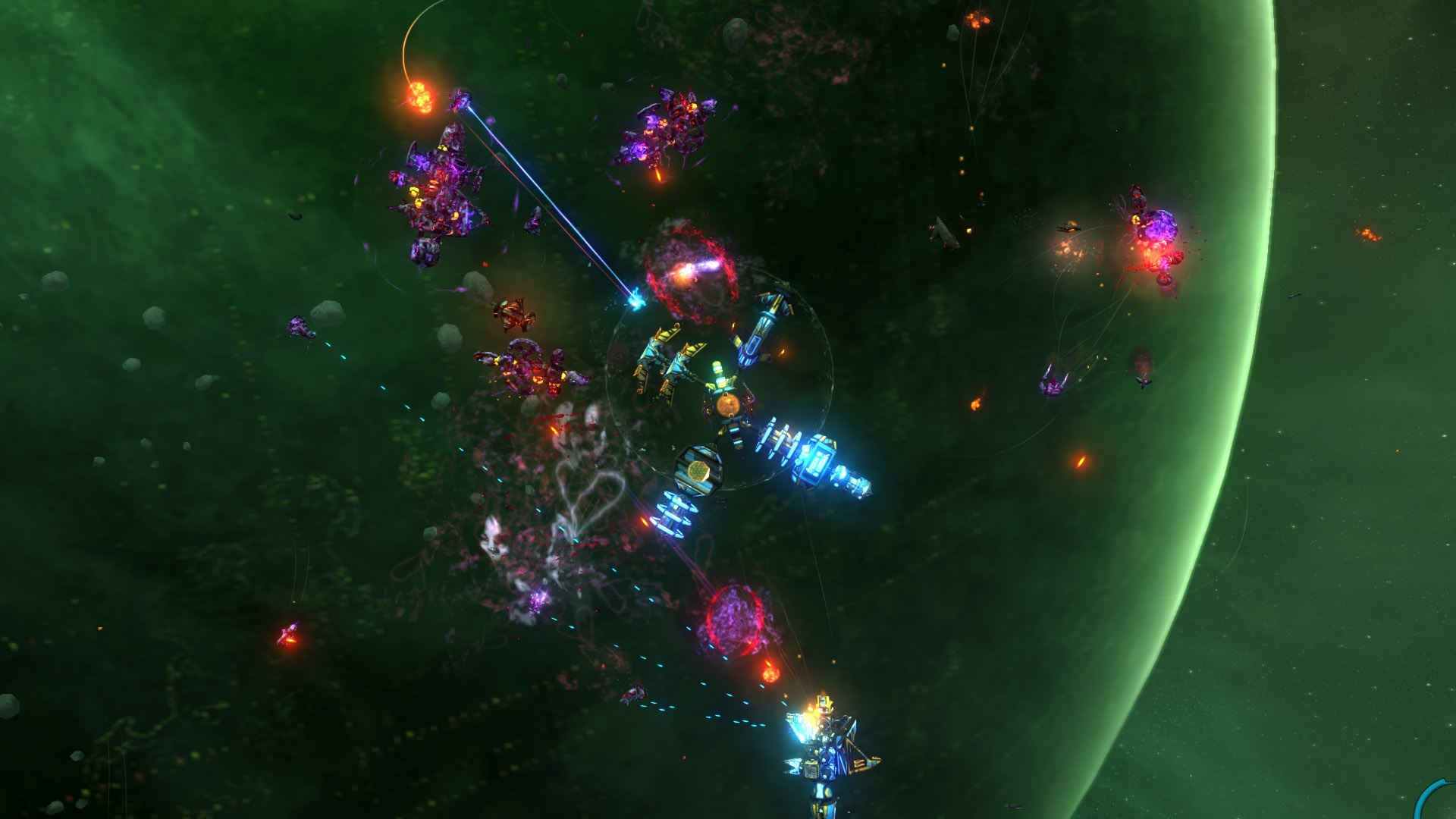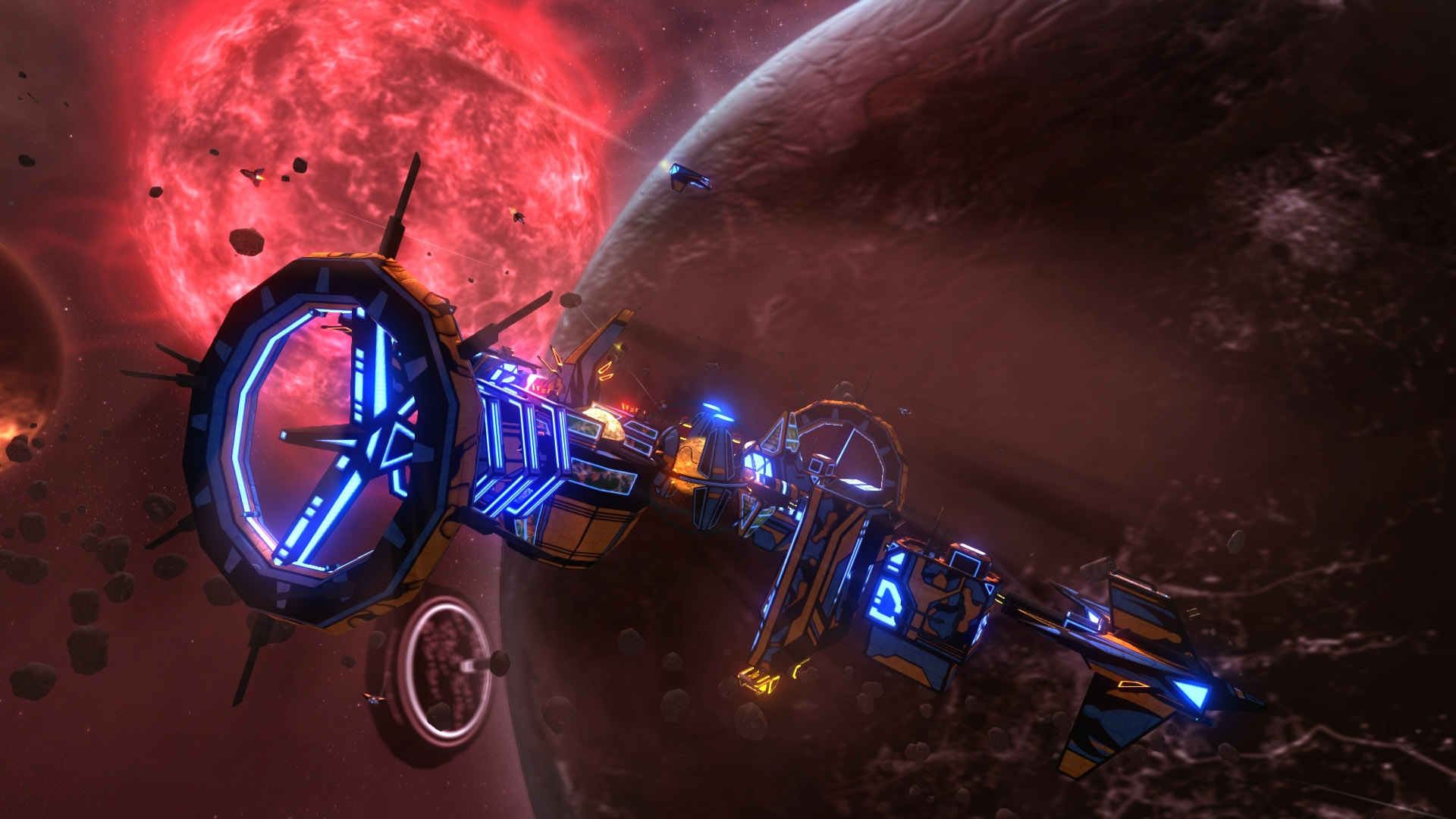Initially the Galaxy contains hundreds of fleets, each trying to survive. AI captains do everything the player can. The player is not special and is not the center of the Galaxy.
As resource scarcity becomes critical, ships come into conflict just to survive. Factions may form for protection or split due to starvation. Old friends must become fodder.
Stronger factions establish and defend territories, set up resource hubs, and establish star bases. Weaker factions may resort to banditry. Each captain is unique, persistent, and shapes the Galaxy.
When factions meet, combat is usually the result. While the strategic side of SPAZ 2 is about exploration, territorial control, and faction building, the action side of SPAZ 2 is about ship construction, tactics, and salvage.
Combat creates damaged ships and dead crew, but it also provides new salvaged parts. All the parts in SPAZ 2 are modular and randomly generated. If you see something you like, break it off an enemy, grab it with your tractor beam, and connect it to your ship. Ship construction can be done live during battles, though sometimes beating an enemy to death with their broken wing is also fun.
Back on the star map, battles will attract other captains looking for salvage. Take your new parts and run. Upgrade, repair, and prepare to fight another day, for darker threats are about to emerge.
Key Features:
- Two hundred persistent Captains that are able to do everything the player can, including forming dynamic factions, building structures, controlling territory, and going to War.
- A true living galaxy that is not player centric. It will develop differently each game through the interactions of the agents.
- Build your own faction from nothing.
- Randomly generated modular parts. Build the mothership that suits your play style, on the fly, in seconds. Every part has its own unique stats that contribute to the mothership. Every part has its own hull integrity and damage states. Every part is a real, working, ship component.
- Strategic ship building. The mass, location and shape of parts all matter. If a part blocks a turret, it will not fire. If a ship is too long, it will turn slowly. Too many engines will mean too little power for weapons. Every design choice counts.
- A fully physics based 3d environment where everything is destructible, takes damage from impacts, can be grabbed and even thrown at enemies with the tractor beam.
- Natural movement and controls. Movement is on a 2d plane and screen relative, much like an FPS. The combat feels like huge pirate ships battling on an ocean. Focus on tactical positioning and manage system power to unleash hell at the right moment.
- Epic ship to ship battles. Tear the enemy apart piece by piece over minutes, instead of seconds.
Hi Everyone,
Well it has been a very busy two weeks since the Shopping Update, and we think you are going to really appreciate these changes. We reworked the entire ship construction system based on extensive user feedback, and here is what we came up with. The TL;DR is, you don't need the tractor beam to build anymore.
Important note:
The initial building tutorial is not yet aware of these changes, and we plan to change its flow to teach the new methods listed below. We figured that people would want to get their hands on this new tech right away though, so we are releasing it now.
Also, there may be some bumps with this new system. There was a titanic amount of code and rework to get this new building method in there and unlike the old tractor version which had almost 4 years of testing, this has had about 5 hours of testing. As we find problems we will hotfix as usual. Also the old tractor construction method is still intact and can be used as a fallback.
Here we go!
(this is pulled directly out of the ship building tips button in the inventory level)
SET COMPARE MODE:
Click any part with the Right Mouse Button/Right Click Stick.
The part will glow green showing that it is selected as the compare part.
When in compare mode, if you hover your mouse over any other part, it will show how the stats compare.
CLEAR COMPARE MODE:
To clear compare mode, Click empty space with the Right Mouse Button/Right Click Stick.
SWAPPING IN A PART:
Find a loose part that has the desired stats.
Set that part into compare mode.
Hover the pointer over the part in the current ship design that you wish to replace.
Click the Right Mouse Button/Right Click Stick.
The compare part will swap places with the selected ship part.
SWAPPING OUT A PART:
Set a part on your ship to be in compare mode
Hover the pointer over loose parts.
Click the Right Mouse Button/Right Click Stick.
The compare part will swap places with the selected loose part.
SWAPPING SIZES:
It is possible to swap a large part for a small part and vice versa if space is available.
SWAPPING TYPES:
In some cases it will be legal to swap an engine or a wing for example into the same position. Swapping supports this.
HOT SWAPPING:
Compare parts can be swapped with other parts currently attached to your ship.
INSTA-SNAPPING PARTS:
When selecting a compare part that is floating in space, arrows will appear in all locations where that part can attach.
Move the pointer to the desired attach location, and the compare part will snap to this position.
Click the Right Mouse Button/Right Click Stick to confirm the new position.
INSTA-MOVING PARTS:
When selecting a compare part that is attached to your ship, arrows will show all valid locations where that part can be moved instantly.
This is a great way to quickly reconfigure ship spine shapes.
SMART BREAKING:
Instead of removing parts one by one with the tractor beam, if you select a part to remove using the tractor button, all parts that rely on that part will be automatically removed as you hold it.
Selecting the mothership root core will cause all attached parts to be removed in a cascade.
CLEANUP AREA:
Pressing this button will reset all the positions of all loose parts in the current level.
AUTO FILL SPINE:
Pressing this button will fit the best loose parts into empty slots on your current ship spine.
This is very useful to snap on the remaining parts once you have placed your key components.
The auto fill algorithm tries its best by weighting 192 different construction variations and is usually able to find spots for all your parts, but not always.
CLEAR TO SPINE:
Pressing this button will remove all noses, wings, and engines as well as causing a cleanup area.
This is useful for quickly adjusting spine shapes for your ship.
CLEAR SHIP:
Pressing this button removes all parts from your ship and causes a cleanup area.
We hope you all enjoy this new update, and thanks very much for all the feedback! It has given us the clarity we needed on issues like the building system being too unwieldy as well as the need for the catalog. Please stick with us, we are committed to making SPAZ 2 better and better.
Here's a list of what is next on the agenda:
https://steamcommunity.com/app/252470/discussions/0/364042262889515926/
Minimum Setup
- OS: Ubuntu 16.04 LTS or SteamOS
- Processor: 2.6+ GHz Quad coreMemory: 8 GB RAM
- Memory: 8 GB RAM
- Graphics: OpenGL 3 Compatible GPU with 1GB Video RAM
- Storage: 4 GB available spaceAdditional Notes: 64 Bit Only. Other Linux versions should work but are not officially supported. VR not supported
Recommended Setup
- OS: Ubuntu 16.04 LTS or SteamOS or newer
- Processor: 3.1+ GHz Quad coreMemory: 8 GB RAM
- Graphics: OpenGL 3 Compatible GPU with 2GB Video RAM
- Storage: 4 GB available spaceAdditional Notes: 64 Bit Only. Other Linux versions should work but are not officially supported. VR not supported
[ 6483 ]
[ 2513 ]
[ 1962 ]