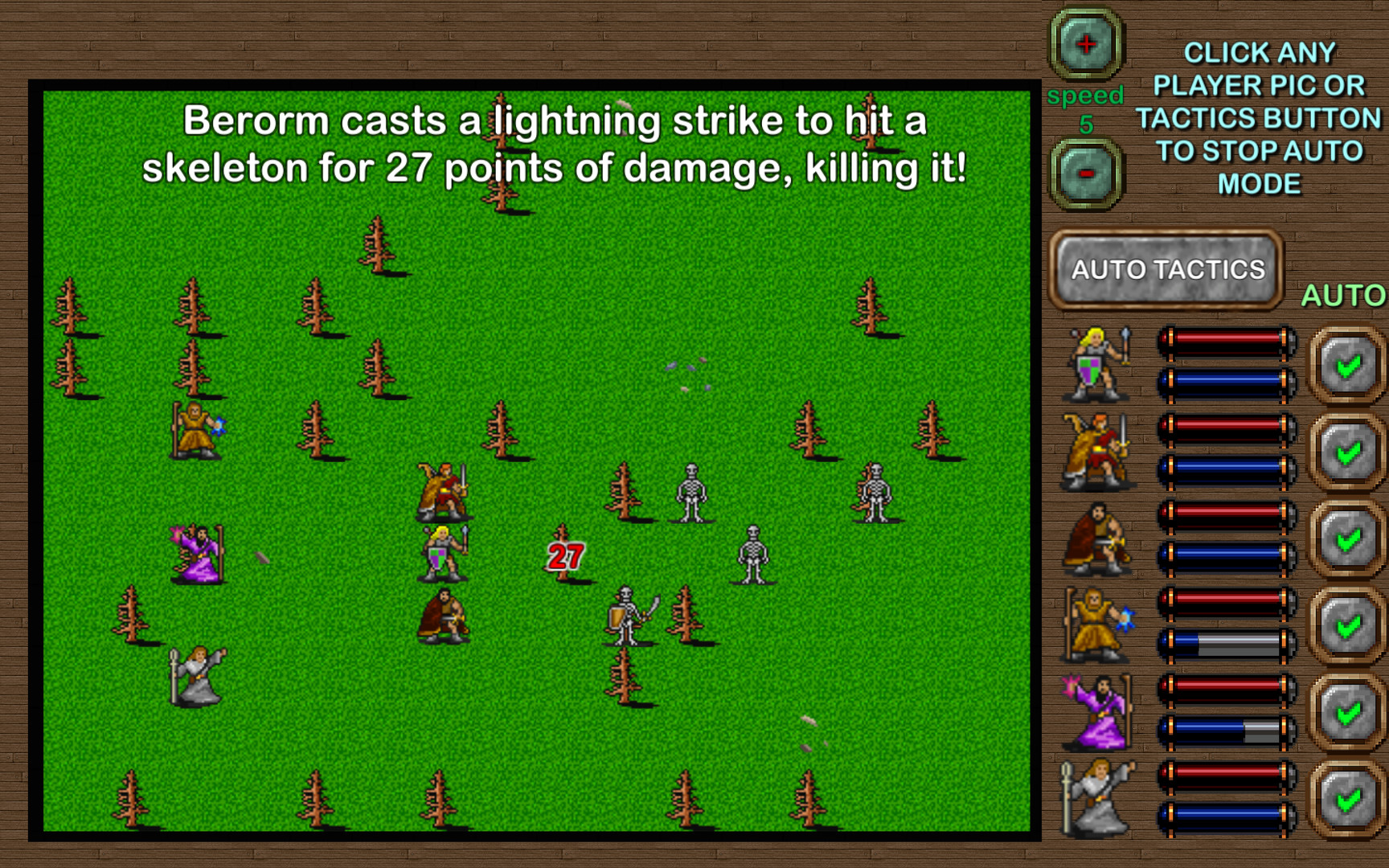A game where you can create your party of 6 characters with a few clicks, or spend more time creating a customised party with feats unlocked in previous plays. Where exploration is encouraged and rewarded, with no level cap, non-linear side quests and a vast array of items, item properties, shops and enemies.
The game already has over 30000 happy players on other platforms, and most often they mention the likeness to 80s RPGs like Ultima or the goldbox games. It is retro. Your hand will not be held. It does not try to have realistic 3D graphics. It is not multiplayer, and never will be. If you long for the days when you traded your sleep for a chance to direct a party of adventurers through pixelated lands of exploration and battle glory, then you may want to give it a try.
And as all existing players already know, all fans and myself help out with tips and tricks, mostly on the facebook page but also on my blog if you prefer that. I do not provide or encourage having a complete-detail wiki somewhere, as the fan interaction on questions and strategy are a very enjoyable part of the game. So come join our community of DoC addicts and play a game where a troll is still a hairy monster you can kill, where there are no level caps, where you are not confined by a slim storyline path, and where it all starts with fighting rats in a cave/cellar. Fans have usually spent anything upwards of 80 hours playing it.
P.S.: apologies in advance for the puns in the game, but to my defence some were added by fans so if it is a bad joke you are reading on some tombstone or note just pretend it's from a fan and not me. ;-)
P.P.S.: I am very open to fixing bugs or typos. But I mostly use British English, so don't flag non-American English spelling/syntax please.
So I have bee experimenting with the steam auto cloud save settings.
I am going to spare you the details of the early results, but they were ... weird.
Now, I have set it up in a way that it seems to work. If I install steam on a new machine and log in to my account and download DoC, it takes a minute to sync then starts with my achievements and savegames from my original machine.
HOWEVER, since this is all auto-handled on steam's end, and since the default is for it to be active for anyone, I have to caution you folks that cloud syncing has the potential to cause harm, as by default it will overwrite things it deems superseded.
So, here is my advice:
- Before Feb 2nd, click the DEBUG button on page 7 of the options, open a file browser to that location and backup all files there ('savegame', 'playerprefs', 'backup'). Just to be safe.
- If you only use one machine: that is it, nothing bad should happen anyway but with the above manual backup you are absolutely fine.
- If you are already playing on two machines, and moving files manually each time: well you essentially have a backup going back and forth anyway so that is good. I am not sure how steam cloud will react when it notices two active and conflicting file sets, but most likely a popup will come up that will ask you whether you want to overwrite your local files with the cloud files (I had that once). Should be one-time and then all is in sync.
- If you are already playing on two machines but have never manually synchronised the files ... meaning for example you are playing a party n slot #1 on one machine, and a completely different party in slot #1 on the other ... then you need to do some work. First: follow the 'DEBUG' file locations and backup both machine's files manually. Then, if you want to get them in sync, you could rename the savegames so that they don't conflict. You will not the savegame files use numbers #0 to #14 in their filename. So as long as you can stay within that range, you could technically combine two machine's savegames into one set. Then, once you have done that, load that file set onto both machines. When sync kicks in, it should find already matching files. May or may not still give you a popup if steam deems one to be the 'master' but letting it sync to master should cause no harm.
Hope that helps! Any issues please let me know, although this is all happening at steam's end so I have no control over it apart from setting the right directory paths. Which I think I have.
I am planning to switch it on this February 3rd.
Minimum Setup
- OS: Ubuntu 12.04 +Memory: 1 GB RAMStorage: 512 MB available space
- Memory: 1 GB RAMStorage: 512 MB available space
- Storage: 512 MB available space
Recommended Setup
- OS: Ubuntu 12.04 +Memory: 2 GB RAMStorage: 512 MB available space
- Storage: 512 MB available space
[ 6448 ]
[ 4329 ]
[ 5362 ]