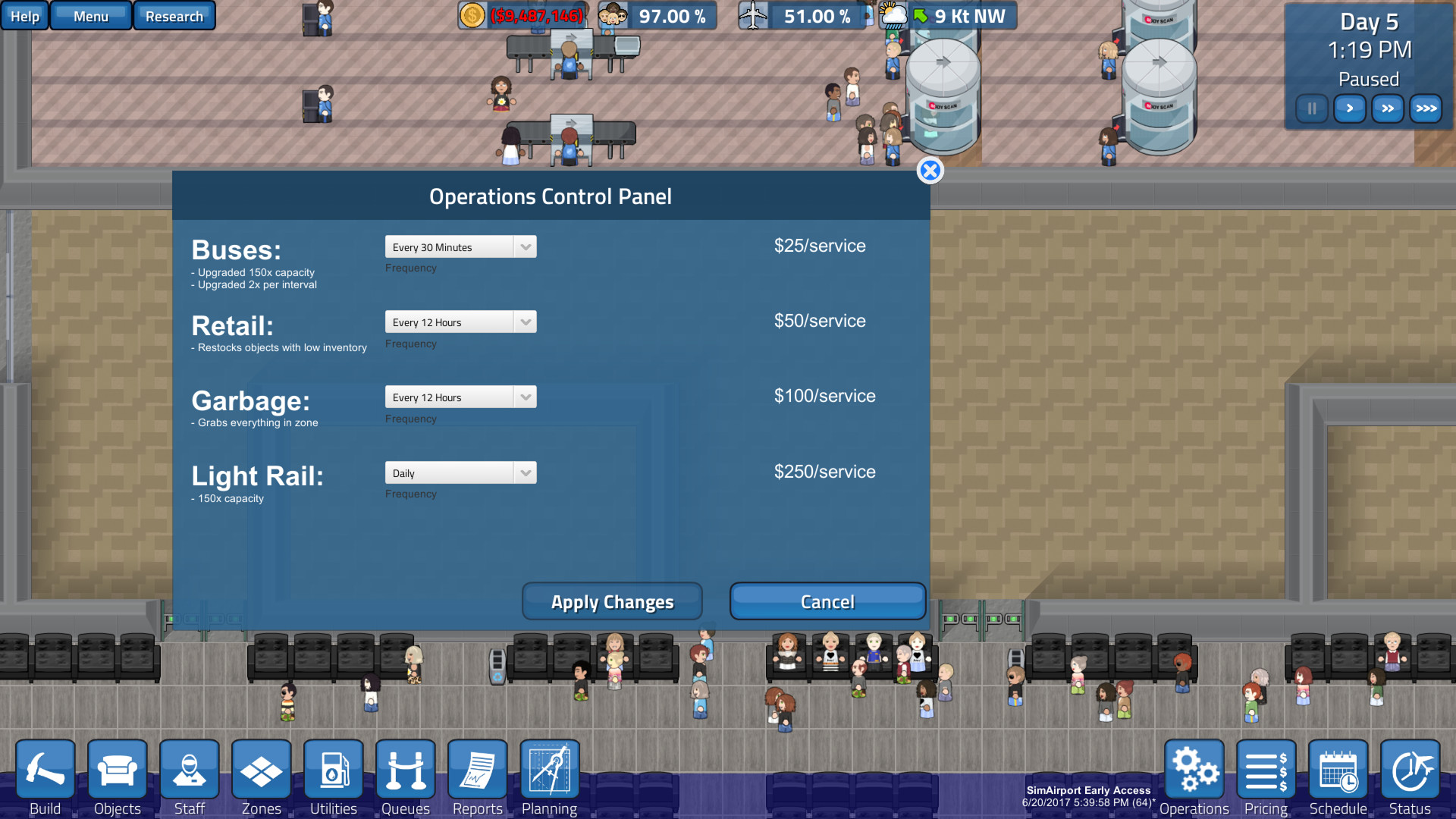SimAirport is a modern tycoon-style simulation & management game where you design, build, and manage an airport.
You will construct an airport from the ground up, hire your staff, choose airlines to work with, customize flight schedules, build out your infrastructure -- baggage conveyer systems & luggage services, roads, fuel pipelines, runway upgrades, navigation aids, hangars and service vehicles, etc -- and much more.
If you enjoy tycoon-style building & management games, you'll probably enjoy SimAirport. If you're not sure yet, we'd encourage you to take a look through our forums (especially the Edge forum!) to get an idea of how quickly player feedback makes an impact on the game & to get a feel for how much fun there is to be had!
We hope to see you in the friendly skies, and around our community forum!
You will construct an airport from the ground up, hire your staff, choose airlines to work with, customize flight schedules, build out your infrastructure -- baggage conveyer systems & luggage services, roads, fuel pipelines, runway upgrades, navigation aids, hangars and service vehicles, etc -- and much more.
Your Airport, Your Way. Built & Managed by You!
- Systems-Based Gameplay: Everything has purpose
- Infrastructure: Fuel & baggage, public address systems, flight info displays, etc
- Details: Security, Check-In, Boarding, Food, down to first class & coach queues
- Research & Advancement: Technology, transport, accounting tools, land expansion, etc
- Two Gameplay Modes: Sandbox (unlimited funds) and Career (challenge yourself)
- Play your way! Multiple concourses, or a single large concourse? It's your choice!
- 15+ Airlines & liveries; 15+ Aircraft, turboprop to turbine
- Steam Workshop Support: Hundreds of Custom Airlines & Airports to try!
- Very Actively Developed - regular updates almost daily since release (Edge branch)! Developers that listen & who are very actively involved in the community on a daily basis.
Bottom Line: Fun, Engaging, Deep Gameplay.
Where YOUR decisions truly make a difference!
Who Should Purchase?
We suggest purchasing if you are excited to play the game as it is today AND if you are interested in participating in the development process alongside our developers.If you enjoy tycoon-style building & management games, you'll probably enjoy SimAirport. If you're not sure yet, we'd encourage you to take a look through our forums (especially the Edge forum!) to get an idea of how quickly player feedback makes an impact on the game & to get a feel for how much fun there is to be had!
We hope to see you in the friendly skies, and around our community forum!
Patch - June 21, 2017
About Incompatible Saves
We do absolutely everything we can to avoid having to invalidate old saves and to ensure full backwards-compatibility; indeed, we have not had to invalidate saves at all since the week of the original release (~145 builds ago!). In some cases it's incredibly difficult, if even possible, for us to maintain full backwards-compatibility -- this patch is unfortunately one such case. We will continue to do our absolute best to avoid breaking old saves and we apologize in advance for the annoyance & frustration that this causes.
We know how critically important it is for existing saves to continue working and we'll do our very best to avoid this situation for all future patches -- indeed, we have evaluated the code and we do not expect this to happen again moving forward.
We also want to thank those of you in the community who played a direct role in shaping this patch, via your engagement with both the game and with us, playing consistently, and providing valuable feedback on the often-nightly updates that were released to the Edge & Experimental branches over the last 30 days. Without your help we seriously could not put together anything resembling the list below -- your participation is a critical component to the success of SimAirport. We sincerely thank you, and we look forward to working with you all during the next round of updates! =)
About 20 new decorative flooring options and styles Handful of new Hunger-satisfying kiosks and fast-food objects Additional New Bench / Seating options and size combos Two new Fountains, decor objects that improve environment scores
Operations Control Panel -- edit bus, garbage, retail, and light rail service intervals Ground Transport Demand/Capacity Report -- better understand your ground transport demand & actual capacity Daily Cashflows Graph -- understand your airport's income and expenses with this 30-day graph Weather Forecast -- available via clicking the top 'Weather' icon in the UI
Adds custom gate names UI Categories Tabs added to build menus Adds support for multiple pages of game preferences Adds a game setting for displaying time in 12 or 24 hour formats Adds a game setting for inverted click-and-drag camera panning Adds Steam Trading Cards, Profile Backgrounds, Badges, and Emoticons
[/list]
Increases the weight & importance of Terminal Usage Fee as it relates to Airline satisfaction Garbage bins are now used throughout the airport / more important to passengers Blank Slate starting balance increased by $250,000 Security Exit is no longer blocked by Outdoors or Walls, can now be placed on walls (similar to door placement) Raw material refund amounts changed to 90% of cost (was 50%) Dismantling large objects results in 50% of materials being recovered (was 100%) Tweaked the environmental effects of some existing decor objects Master flight scheduler time header row is now fixed position at the top when scrolling vertically Wind tweaks: prevailing weighted more strongly & direction changes slowed Garbage cans can now be placed indoors or outdoors Conveyor material price reduced by ~50% and max stack size increased Janitors will now prioritize emptying garbage bins over cleaning floors or removing garbage bags Windows must now be placed on existing walls; tool description updated Adds a placement indicator to the queue drawing tool Supply Trucks will now spawn (assuming any piles are pending delivery) even if Deliveries zone is removed or at full capacity, for better visibility into idle workers waiting on that truck’s supplies Supplies pending delivery from canceled construction projects will now sometimes be reallocated to new projects (terrain only) Improves flight distribution when spawning departing pax Spawn nodes now have edges to all orthogonal neighbors; prevents vehicles getting stuck trying to make a hard left at the top of the map Storage shelves and dumpsters will be prioritized over ground spots Reduced the hitbox size on trash bags, making it easier to see garbage zone capacity when full Retail workers will now handle restocking kitchens; prevents delivery truck from blocking traffic longer than necessary Added substantial code to Aircraft to make them much more robust & resilient; helps to prevent them getting stuck and becoming permanent airport decor. They should now look for backup solutions and re-attempt to find paths to the gate/runway if none exist on its first few attempts. Dismantle validations have been relaxed slightly now that aircraft can recover more reliably. Adds "Transit Capacity" to the top UI "Passenger" hover, to better convey your total available throughput potential Adds Minimum Runway Size restrictions to aircraft Adjusted several early-game airlines to provide for more small aircraft flights Construction Workers now always prioritize indoor luggage tasks higher than construction tasks Baggage Cars that are idle & nearby now pick tasks up before cars that are further away Bus, Retail, and Light Rail services now cost a fixed fee per spawn, as an inhibitor to scheduling them as frequently as possible / partially tuning late-stage gameplay Moves B767 to Large Gate
Resolves multiple crash causes and thread safety issues Addressed several memory leaks Fix a bug allowing purchase of hangar vehicles with insufficient funds in Career mode Fix the airport entrance sprite disappearing after completing road tech option Adds a few fixes related to hidden zone overlays, e.g. when starting draw mode Numerous Gate Docking fixes, timings tweaks, deserialization fixes, and stuck fixes Adding or modifying a flight will apply to the following day, whereas an offer cancelation will sometimes also apply to the current day if the arrival time is sufficiently far away Prevents assignment to invalid gate (i.e. pending construction or dismantle) when accepting offers and editing schedule Prevents dismantle of gate when it has flights pending arrival — these must be moved, canceled, or allowed to run their course. Fixes a bug that showed completed Research items as disabled when running out of money Fixes an issue with some construction indicators erroneously excluding zone drawing Fixes text placement of zone/sectors (centered in largest rectangle) Fixes Decorative Tree — should block object placement, and allow flooring changes w/o removal Fixes a bug that could result in manually unloaded baggage being unreachable (adjacent security zone) Fixes a leftover shadow bug when removing walls Fixes the delay in updating wall sprites when ‘attach to wall’ object nearby Fixes an issue that sometimes prevented “selected object dialog” buttons from being clicked Fixes a bug that sometimes caused fired workers to be stuck Fixes an exception when moving a flight with the cancellation dialog still open Prevents vehicle passenger spawning while the game is paused Greater contrast to primary scroll bar handles Urinals changed to only be functional in male restrooms Fixes a bug that could cause premature cancelation of flights Fixes passenger bug, sometimes caused walking outside or through secure areas when crossing “U”-shaped sectors Fixes a bug that caused passengers to sometimes get stuck at a wall after being 'pushed' off-course by other agents Fixes some objects not repositioning properly after a nearby wall is built Fixes the implementation of zone minimum dimension requirement/validation Fixes a MM370 bug when pathfinding to garbage bins of certain rotation next to a wall Fixes a bug with Flight Status dialog failing to display flights when a gate has been removed Fixes a bug that could result in Storage Shelf showing the wrong sprite/state Fixes a bug that could result in stuck workers, projects, and/or supply truck [when processing jobs near at-capacity zones] Fixes a bug when canceling a project before the indicator animation is complete Fixes Urinal "back" facing Fixes pax stacking when waiting for an object — should always be aside not on it Fixes a bug that allowed Clear & Demolish tool to sometimes bypass dismantle validations Fixes a bug that prevented dragging modals that were partially off-screen Modal windows that have their 'drag handle' off-screen will now re-position themselves so that their drag handle is at least partially on-screen Fixes aircraft position being reset when deserializing into initial approach, landing, and takeoff states Fixes an issue with UI becoming unresponsive when loading a corrupted save Hotkeys U, P, & I now correctly toggle dialogs vs only showing them Resizing the MFS dialog will now expand right/down only, vs in all directions Fixes a bug where tall hover tooltips would go off screen
Baggage Car improvements; intended to be less prone to 'stuck', able to recover more easily Aircraft hovers on the Airline "Detail" UI now shows req'd gate & runway size Updates the aircraft gate tooltip (today's flights for that gate, with status) Updates the Conveyor build menu tooltip, includes overview/instructions Updates the "money changes" to be less distracting (smaller font, up to 10 most recent entries) Improves the workshop integration to show more detailed status for help in diagnosing failures Optimizes sector generation code, slightly improving performance during active construction Optimizes rendering; improves frame rates on integrated and mid-grade GPU hardware, softens the minimum video RAM requirements
[/list]
Tonight we have a major patch with some big things ready for you! Big things, such as larger runways, land expansions for larger maps, light rail platform, conveyor utility updates, and much more. SimAirport launched into Early Access just 108 days ago and, though it seems like just yesterday, we've been quite busy and the game has come a tremendous distance already. Tonight we're thrilled to close out this round of updates with a general release default patch and take yet another giant leap forward. This one is a jumbo!
What's Next?
As usual, we'll soon be kicking off the next round of updates -- this time around we'll be pushing updates to the 'Edge' branch, and from there we'll move them over to the Experimental branch roughly once a week or so. We are also putting the finishing touches on an updated Roadmap now that we've addressed many of the things that were on the original Early Roadmap , and drawing heavily from the results of the survey that we put out last month. We'll be posting the updated roadmap here when it's ready and we plan to release that within next 1-2 weeks!SAVE GAME COMPATIBILITY
Unfortunately existing saves are NOT compatible with this update. If you do have any saves that you'd like to continue your progress on, we have created a new 'Archived' branch which you can use -- this branch has the same game version as the Default (general release) branch did as of the May 20th update. You can use this branch to continue playing these old saves without issue, however you will not benefit from any of the bugfixes or additions contained in this patch. The archival branch is named "archived_may20_2017".About Incompatible Saves
We do absolutely everything we can to avoid having to invalidate old saves and to ensure full backwards-compatibility; indeed, we have not had to invalidate saves at all since the week of the original release (~145 builds ago!). In some cases it's incredibly difficult, if even possible, for us to maintain full backwards-compatibility -- this patch is unfortunately one such case. We will continue to do our absolute best to avoid breaking old saves and we apologize in advance for the annoyance & frustration that this causes.
We know how critically important it is for existing saves to continue working and we'll do our very best to avoid this situation for all future patches -- indeed, we have evaluated the code and we do not expect this to happen again moving forward.
Thank You!
We want to thank those of you who participated in the SimAirport Survey that we put out with the May 2017 patch. We had an absolutely fantastic response to the survey, and the results have already proved to be incredibly useful as a tool to help guide our development efforts. We want to extend a huge thank you to everyone that participated -- your feedback is, has been, and will continue to be critically important to ensuring that SimAirport is able to become the best tycoon-style management game ever created.We also want to thank those of you in the community who played a direct role in shaping this patch, via your engagement with both the game and with us, playing consistently, and providing valuable feedback on the often-nightly updates that were released to the Edge & Experimental branches over the last 30 days. Without your help we seriously could not put together anything resembling the list below -- your participation is a critical component to the success of SimAirport. We sincerely thank you, and we look forward to working with you all during the next round of updates! =)
June 21, 2017 Patch Notes
MAJOR ADDITIONS
[list]Larger Runways, Runway Size Upgrades
You can now build runways in three sizes, with the largest size being 260% larger than the runway was previously! Aircraft now have runway size restrictions, hovering over the aircraft in the Airline menus displays which minimum runway size is required for each aircraft type. Runway upgrades now also allow you to upgrade existing runways to increase their size; access this via the Runway Upgrades menu.
Land Expansion Purchases
After researching Land Expansion you'll be able to buy additional land adjacent (in the 'north' and 'east' directions only) to your airport in order to further expand your airport operations.
Standby Gates
Allows you to define gate failover options that will be used in the event that a flight’s original gate is not available at the scheduled arrival time. If necessary, passengers will backtrack to a different wing of the airport to reach the new gate agent desk(s). Used via the Master Flight Scheduler. Requires research to unlock.
Conveyor Utility Network Revamp
The luggage systems have been revamped and are now designed to give you more choices while also presenting more of a challenge in terms of design, layout, and expansion. Further enhancements and upgrades will be coming to the system in the future. Notable aspects of the new systems include:
[list]- Conveyors now must be direct object-to-object links, without intersecting other segments
- Special 'Hub' objects must be used for interconnectivity between objects (3 new hub objects in this release)
- Outdoor routing stations are now called 'Depots'
- Aircraft Gates must be assigned to one or more 'Baggage Depots'; this controls where luggage gets sent for flights at that gate
- Multiple hubs may be interconnected to form larger systems; hub-to-hub connections are always automatically a "2-way connection" (despite the visual arrows/colors implying otherwise). Hub-to-Hub connections should be made via either PINK-to-PINK or BLUE-to-BLUE
- Baggage system performance substantially improved; note that individual baggage is not currently being displayed
Disjoint Taxiway Network Support
Instead of everything being required to be connected to one 'network', multiple separated networks will now work. Adds additional “road island” cache and improved heuristics for aircraft spawning, gate/runway functional checks, and baggage car job reservation.Light Rail Transit Station
The Light Rail Platform has been added along with the associated research to unlock it. The Light Rail will allow you to increase your airport's total ground transit capacity, which in turn allows you to serve more passengers & flights each day. Use this in conjunction with the new Operations Control Panel and the new Transit Capacity Graph reports to perfect your ground transit operations.Weather Effects and Weather Patterns
Weather effects have been updated, optimized, and re-enabled! Weather Patterns have been implemented and provide for more realistic, predictable & forecastable weather patterns. Further improvements are planned for the future including deeper integration into the gameplay experience. A new Weather Forecast graph is available via clicking the top Weather icon on the top main UI.Queueing Improvements
The passenger queueing systems have been updated; they function quite similar to before, but contain several improvements, bug-fixes, gameplay/behavioral improvements, and performance improvements. This includes faster through-queue movement, passengers always using queues even when no line, more consistent timings, and several other minor improvements.New Objects and Building Materials
New Graphs & Operations Control Panel
And more...
GAMEPLAY CHANGES
BUG FIXES
MISC
[ 2017-06-22 05:22:31 CET ] [Original Post]
Minimum Setup
- OS: Ubuntu 12.04+ or SteamOS
- Processor: Intel i5/i7+ or AMD-FX+Memory: 4 GB RAM
- Memory: 4 GB RAM
- Graphics: Dedicated GPU - Integrated GPUs might not workSound Card: Any
GAMEBILLET
[ 6485 ]
GAMERSGATE
[ 1519 ]
MacGamestore
[ 2422 ]
FANATICAL BUNDLES
HUMBLE BUNDLES
by buying games/dlcs from affiliate links you are supporting tuxDB