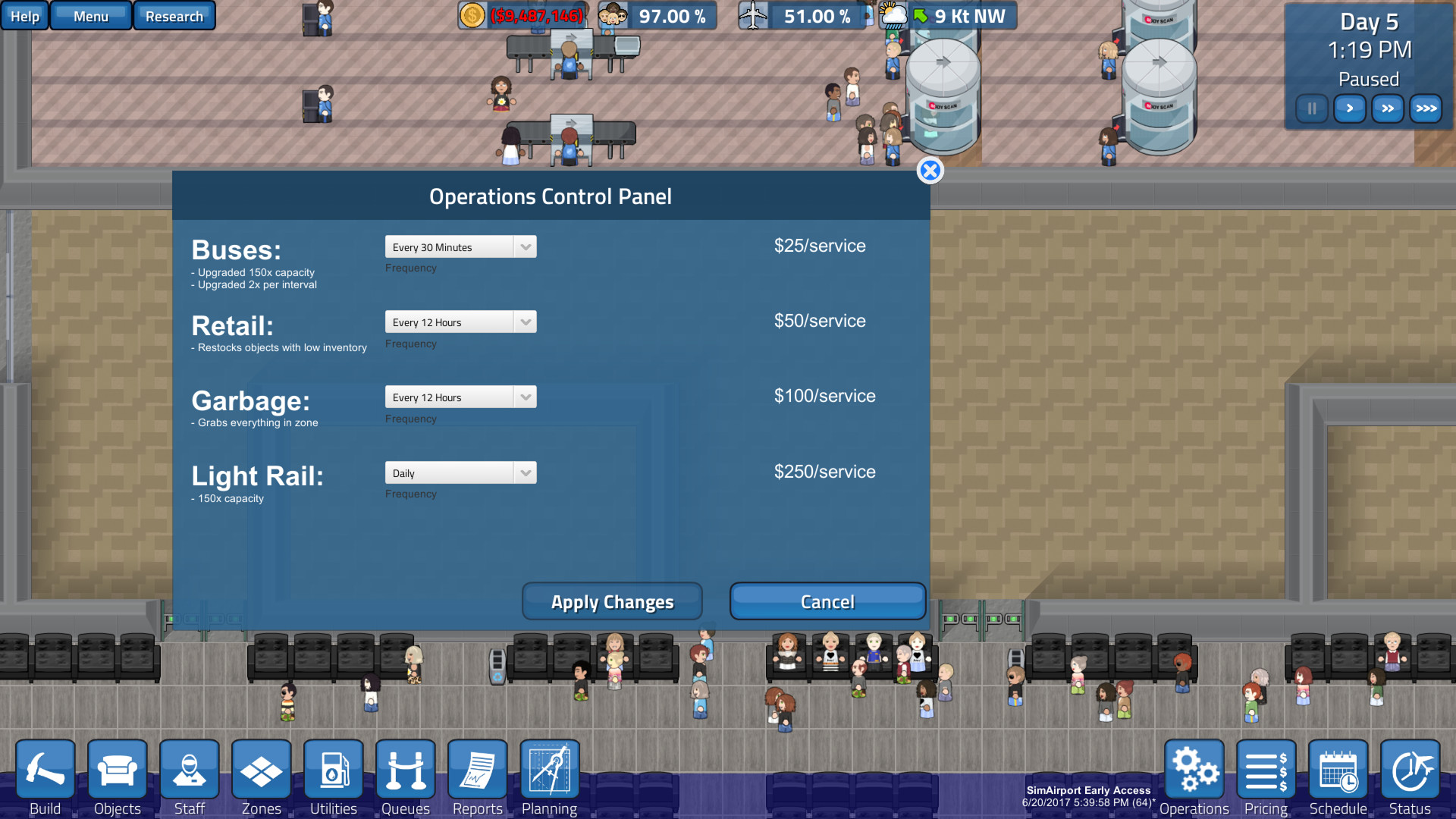SimAirport is a modern tycoon-style simulation & management game where you design, build, and manage an airport.
You will construct an airport from the ground up, hire your staff, choose airlines to work with, customize flight schedules, build out your infrastructure -- baggage conveyer systems & luggage services, roads, fuel pipelines, runway upgrades, navigation aids, hangars and service vehicles, etc -- and much more.
If you enjoy tycoon-style building & management games, you'll probably enjoy SimAirport. If you're not sure yet, we'd encourage you to take a look through our forums (especially the Edge forum!) to get an idea of how quickly player feedback makes an impact on the game & to get a feel for how much fun there is to be had!
We hope to see you in the friendly skies, and around our community forum!
You will construct an airport from the ground up, hire your staff, choose airlines to work with, customize flight schedules, build out your infrastructure -- baggage conveyer systems & luggage services, roads, fuel pipelines, runway upgrades, navigation aids, hangars and service vehicles, etc -- and much more.
Your Airport, Your Way. Built & Managed by You!
- Systems-Based Gameplay: Everything has purpose
- Infrastructure: Fuel & baggage, public address systems, flight info displays, etc
- Details: Security, Check-In, Boarding, Food, down to first class & coach queues
- Research & Advancement: Technology, transport, accounting tools, land expansion, etc
- Two Gameplay Modes: Sandbox (unlimited funds) and Career (challenge yourself)
- Play your way! Multiple concourses, or a single large concourse? It's your choice!
- 15+ Airlines & liveries; 15+ Aircraft, turboprop to turbine
- Steam Workshop Support: Hundreds of Custom Airlines & Airports to try!
- Very Actively Developed - regular updates almost daily since release (Edge branch)! Developers that listen & who are very actively involved in the community on a daily basis.
Bottom Line: Fun, Engaging, Deep Gameplay.
Where YOUR decisions truly make a difference!
Who Should Purchase?
We suggest purchasing if you are excited to play the game as it is today AND if you are interested in participating in the development process alongside our developers.If you enjoy tycoon-style building & management games, you'll probably enjoy SimAirport. If you're not sure yet, we'd encourage you to take a look through our forums (especially the Edge forum!) to get an idea of how quickly player feedback makes an impact on the game & to get a feel for how much fun there is to be had!
We hope to see you in the friendly skies, and around our community forum!
Multiple Floors! April 2018 Patch
Moving walkways are consistently a top request and while it wasn't an easy one to implement, that is indeed what we've done. The ability to build vertically -- to take your airport from the world of constrained simulators, and to instead step into the realm of real-world possibilities -- that has easily been the most desired feature, and one that we've been vocal in our desire to tackle. That's precisely what we've done and we're excited to bring it to you. Tonight we invite you to the next level.
Build your airport with real-world possibilities and reach new heights!
We are thrilled to bring MULTIPLE FLOORS to you on the general release default branch! Building an airport across 5 different floors is truly a game changer and it brings a completely new & unique gameplay experience to SimAirport.
MULTIPLE FLOORS!!! Escalators, Stairs, Moving Walkways, and more!
This single update, known as the Multi-Floors Update, quite literally contains a higher number of features & additions from the "big stuff" category than any update that we've released prior.Moving walkways are consistently a top request and while it wasn't an easy one to implement, that is indeed what we've done. The ability to build vertically -- to take your airport from the world of constrained simulators, and to instead step into the realm of real-world possibilities -- that has easily been the most desired feature, and one that we've been vocal in our desire to tackle. That's precisely what we've done and we're excited to bring it to you. Tonight we invite you to the next level.
Build your airport with real-world possibilities and reach new heights!
What's Next?
Of course the first question that we hear after releasing any update, including huge updates, is what will be next! It's a great question and it is one that we are excited to answer. We're especially excited to continue our ongoing collaboration with you, the community, and in order to better facilitate that ongoing collaboration we're rolling out a few more new things to make things easier going forward.SimAirport Survey - 2018 Edition
If you've been with us since release you may recall that we ran a survey early last year to better understand the community and get a feel for what everyone was looking for out of the experience that is SimAirport. It's back! Similar to the first but updated for relevance. Your feedback is what allows SimAirport to flourish, so please consider taking a few moments to complete the survey . By doing so you'll be playing an integral role guiding the future of SimAirport's development.
Take the SimAirport 2018 Survey Now >>SimAirport Roadmap - Updated & Interactive for 2018
We have historically released a new roadmap every few months, but the document often is quickly and it really doesn't contain everything that we're thinking about or that's on our proverbial 'primary radar'. Tonight, we're including an extra fix -- we're fixing the Roadmap itself!
Official SimAirport Roadmap >>
We will continually keep this roadmap updated, in 2018 and beyond, and we invite you not only to take a look -- but to actively participate as well! You can check out each card, vote on them, read & post comments with your ideas & details, and really get hands-on with the future of SimAirport's development process.
Update Video
We just barely had enough time to squeeze the video in this month while sticking to the deployment schedules, burning through bug fixes, preparing the roadmap, attending to our personal schedules (and getting taxes done!) -- it's been a whirlwind as we work to wrap up this monster update. Unfortunately Rob was tied up on the day of video capture, which means that you're stuck with Arthur -- who's been known to be a bit wordy & opinionated -- but the show must go on ! Hope you enjoy, and Rob apologizes in advance for not being available to control Arthur's rambling!
Multi-Floors Update Video, for April 2018 >>Existing Saves & Backwards Compatibility
This update IS backwards compatible though there are a few things to note when bringing an existing save into this patch. Additional details can be found below, and in the full change log as well.
[list]- Gates (XL and L) now require second floor doors; gates from existing saves will work on the first floor however, and can also be one-time transitioned to being second-floor.
- Baggage System has changed substantially in the latest version. When loading an existing save, all baggage-related conveyors & objects will be removed upon initial load. For baggage guidance we recommend A-Train's fantastic baggage video . Thank you @A-Train for being such an asset in the community!
- Fuel Pipelines have changed only slightly but will also be removed upon loading existing saves. Pipelines now require floor -1.
Full Change Log - Multi-Floors Update, April 2018
Finally, the juicy details in all of their glory! Below you will find the full patch notes for tonight's update!NOTABLE CHANGES
- Adds floor selector on right side of main HUD UI
- Default hotkeys are page up/down keys - can change in preferences
- Adds new floor transition objects: Escalators & Stairs
- Small Aircraft Gate requires a ground-floor door; can also purchase 'Stairs' gate upgrade to make it 2nd-floor accessible instead
- Large and XL Gates require 2nd floor door for the jet bridge
- Baggage Carousels requires connection from "below" ("same level" and "above" varieties to come soon)
- Preliminary luggage movement visuals have been re-added
Note About L/XL Aircraft Gates in Existing Saves
ALL gates in existing saves will continue to work on the Ground floor. You can make a one-time transition on Large & XL gates from existing saves by selecting the gate and clicking "Set to 2nd Floor". New LG/XL gates built will always require second floor doors and cannot be changed. Small gates require a first floor door (and second floor door when stairs upgrade is present).
Multiple Floors - Core Details
[list]Utility Network Changes
- Conveyors and baggage objects (except Baggage Depot) require indoor areas
- Draw validations reduced for conveyors; 3-way intersections allowed
- Conveyor segments limited to 1 "consumer" per segment; connections must still pass through a hub
- Adds Conveyor Transition objects which allow conveyors to move between floors
- Conveyors are considered as non-walkable tiles
- Fuel pipes now require outdoor areas; fuel pipes are limited to being on Floor -1
- Note: Existing saves will have all baggage & fuel related objects removed upon initial load
Moving Walkways
- Use the moving walkway tool to draw & extend walkways (similar to runways)
- Select a walkway and click "switch directions" to invert walkway movement direction
Bonus Money for 100% Boarded and 100% On-Time Flights
- Bonus begins at $200/flight and can reach $2k/flight max
- Max bonus is reached after 15 consecutive "100%" days
- Any delayed or cancelled flights, or any pax missed flights, causes bonus to reset
- Calculated & credited in the early AM each day, for the prior day; completely tax free!
Translation Support
- Full in-game translation & localization support
- Four complete language packs included
- Chinese, German, Dutch, and French
- Change languages via: Options -> Gameplay -> Language, then restart SimAirport
- Public repository for adding new language packs & submitting improvements
GAMEPLAY IMPROVEMENTS AND CHANGES
- Increases initial starting funds -- starter airport +$200k, from scratch +$250k
- First $10k of daily net profit is now exempt from income tax
- Reduces the base tax rate on property/land value
- Reduces and adjusts prices for Administrators
- Reduces hourly costs on multiple objects
- Reduces kiosk worker hourly costs
- Airport Pricing no longer requires research
- Adds estimated taxes to cashflow estimates on top HUD money hover
- Adds 'Airport Valuation' report to Finance Hub, display only (future uses: taxes, sell airport, etc)
- PA Speakers now substantially more effective at getting passenger attention
Passenger AI
- Major passenger distance heuristic improvements
- Improves Utilization and awareness of garbage bins vs dropping litter
- Overall passenger object/action selection quality dramatically improved
- Information need no longer impacts Pax desire to get tickets, now primarily impacts pax post-security
- Tweaked passenger departure attenuation, resulting in more urgent desire to handle departure-related needs
- No longer consider objects that could get them stuck or that have no exit path
- Less likely to leave a secure area to use a non-secure object when otherwise “starved” for something to do
- Pax AI Report improved: while active, hover gates or aircraft to highlight the pax for that aircraft/gate (very helpful!)
Quality of Life / UI / UX
- Build Menu searches both name and description, uses localized/translated version
- Adds gate size filter to the Airlines UI
- Adds 'See Interested Pax' button to smart objects, shows which pax considering the object & how strongly
- Adds user setting for disabling shadows & ambient occlusion (Graphics tab)
- Adds setting for disabling day/night cycle (Graphics tab; time still moves without getting dark)
- Adds user setting for Zone alpha transparency (Gameplay tab)
- Zone Toggle preference/hotkey now only toggles zone text
- Adds 'Kiosk Scheduling' button to retail kiosk objects & adds a 'selected object' highlight to the scheduling UI
- Improves the scaling of assignable object dialogs to reduce overlapping bounds
- Selecting Fuel Pipe will now change the view to -1 (the only valid level for fuel pipes)
- Secure area reporting now differentiates between 'Secure' (behind a security zone) and 'Protected' (unreachable by insecure)
- Hides the Flight Crew checkbox when queue is assigned to a “Not Applicable” object (e.g. Ticketing Desk or Gate Agent Desk)
- Adds a yellow highlight & active notification to aircraft with delayed departure due to late flight crew boarding
- Added tooltips for Dirty Floors, Garbage Bags, Baggage Car/Hangar Vehicles
Misc. Changes & Improvements
- Zones now periodically re-validate while game is paused
- Door placement is now blocked by pending construction
- Passengers now must always have some route to leave the airport -- including prior to finishing security (which must be a fully non-secure when pre-security)
- Construction workers now escort stuck pax out automatically; pax in "leave airport" state are eligible for escort (ie arrival pax & missed-flight departure pax); workers take 1 pax at a time
- Construction now requires explicit removal of foliage/decor objects, no longer cleared automatically
- Removes separation forces from laborer to improve their reliability when doing low-distance tasks
- Gate to Ticketing Zone assignments are now be applicable on both ticketing desks and kiosks
- Aircraft can now choose new departure runway if the original becomes inactive due to maintenance
- Visual improvements for the base grass underlay
- Roads now form a sector, improves pickup & dropoff pathing/behaviors
- Large & Specialty hubs have been removed in favor of Small hub (continue to function when placed in existing saves)
- PAPIs now limited to 2 per runway
- Minor wording changes/adjustments on New Game UI screen for UX purposes
- Updates taxiway, gate, ramp, and fuel port sprites for a bit better aesthetic 'fit'
- Adds taxiway-to-gate easement sprite for visual improvement, updated fuel port sprite to match
- Adds small angular sway to the luggage vehicle trailer
- Improved positioning for luggage vehicle during loading/unloading aircraft
Optimizations
- Construction map invalidation, path cache re-generation, improves RAM usage & churn
- Airline detail UI
- Window environment calculations
- Shadow geometry calculations
- Passenger crowd audio initialization
- Road rendering
- Baggage network state refresh calculations
- Grid line rendering when drawing Roads and Taxiways
- Removes multiple legacy assets to reduce total RAM & vRAM usage
Gameplay Balance
BUG FIXES
- Fixes administrator wages not being included in top HUD Estimated Cashflow hover
- Fixes a bug that allowed bypassing research requirements for OpsCP
- Fixes bug with sector visual warnings that caused them to not be hidden for fully-isolated sectors
- Fixes leftover bags on carousel if dismantled while running
- Fixes a bug with Aircraft Gate hovers; always shows flight vs schedule times and asterisks indicate it differs (player changed schedule)
- Fixes aircraft stuck upon deserialization in a particular state of Takeoff
- Fixes “Repair Now” maintenance projects should always run through to completion, regardless of the maintenance window
- Fixes depth sorting for benches
- Fixes aircraft sometimes taking off in the wrong direction / facing
- Fixes financial report categorization for several hourly expenses
- Fixes bug preventing runway extension projects cancelation post-deserialization
- Fixes staff appearing under ticketing desk “back” facing
- Fixes Runway ILS object properties so that other objects can't be built on top of the ILS
- Fixes agents arriving so early they remain unmotivated to proceed through the airport
- Fixes a bug that caused task starvation (workers not building things), caused by maintenance tasks requested outside of the maintenance window
- Fixes a golf cart related pathfollowing bug
- Fixes a bug that caused stuck passengers on specific layouts with walls near LRT platform road frontage
- Fixes agent visibility issue during deplaning process
- Fixes an issue when retail delivery box ends up on a wall or has a no-path condition
- Fixes vendor worker sometimes being double-flipped on the X axis when working at kiosks with certain facings
- Fixes issue that could cause stuck janitors due to unexpected state transition during game load
- Fixes agents sometimes going around behind body scanners to use them
- Fixes sound settings in user preferences
- Fixes a wall avoidance bug that could cause agents in narrow corridors to “cut corners”
- Fixes wall-inset for some objects that only use two sprite rotations (garbage bin, etc)
- Fixes one-way road arrow sort orders that could sometimes be wrong
- Fixes usage markers not being removed properly on some objects (inaccurate "Blocks nearby object")
- Fixes placement of retail inventory box sometimes being outdoors
- Fixes a bug when cancelling a retail kiosk project when the workers have already spawned
- Fixes News Vending worker appearance being being outdoors vs indoors lighting
- Fixes Planning buttons all showing up as white
- Fixes a bug with stuck maintenance projects (those committed to serialization)
- Fixes Gate Desk to Gate assignment, works in both directions
- Fixes bug that sometimes caused maintenance to not be performed as expected
- Fixes an error when creating a zone when editing assignments is active
- Fixes a bug preventing demolish road/taxiway tasks from starting
- Fixes Administrators not showing up in Manage Staff
- Fixes a demolish road bug that could result in invalid state, duplicate projects, and airport operational side effects
- Fixes Fuel Delivery Truck stuck at spawn in a lane that doesn’t connect to target
- Fixes Foundation not drawing walls at map boundary
- Fixes numerous road related issues -- graph generation, invalidation, traversal/recovery, serialization -- improves vehicle reliability
- Fixes Clear tool not running can-be-dismantled validations
- Fixes fuel HUD being 1 game minute behind the true market price
- Fixes a small memory leak on save/load game UI
- Fixes airline details fleet pane scroll reset bug when switching between airlines
- Fixes a bug with the 'corrupt save' dialog triggering when it shouldn't
- Fixes a bug that allowed clicks to sometimes 'bleed thru' on selected object UI buttons
- Fixes a race condition in vehicle map invalidation that could cause stuck vehicles
- Fixes agents stuck on no-path to baggage for long periods of time without giving up
- Fixes bug with aircraft pax timings report that caused report to get stuck and stay open
- Fixes placement validation bug that allowed some objects to be placeable on foliage/decor objects
- Fixes several vehicle sort order & occlusion issues when behind large objects
- Fixes money description being empty for retail (Cafe) food income
[ 2018-04-07 06:38:21 CET ] [Original Post]
Minimum Setup
- OS: Ubuntu 12.04+ or SteamOS
- Processor: Intel i5/i7+ or AMD-FX+Memory: 4 GB RAM
- Memory: 4 GB RAM
- Graphics: Dedicated GPU - Integrated GPUs might not workSound Card: Any
GAMEBILLET
[ 6425 ]
GAMERSGATE
[ 3784 ]
MacGamestore
[ 2906 ]
FANATICAL BUNDLES
HUMBLE BUNDLES
by buying games/dlcs from affiliate links you are supporting tuxDB