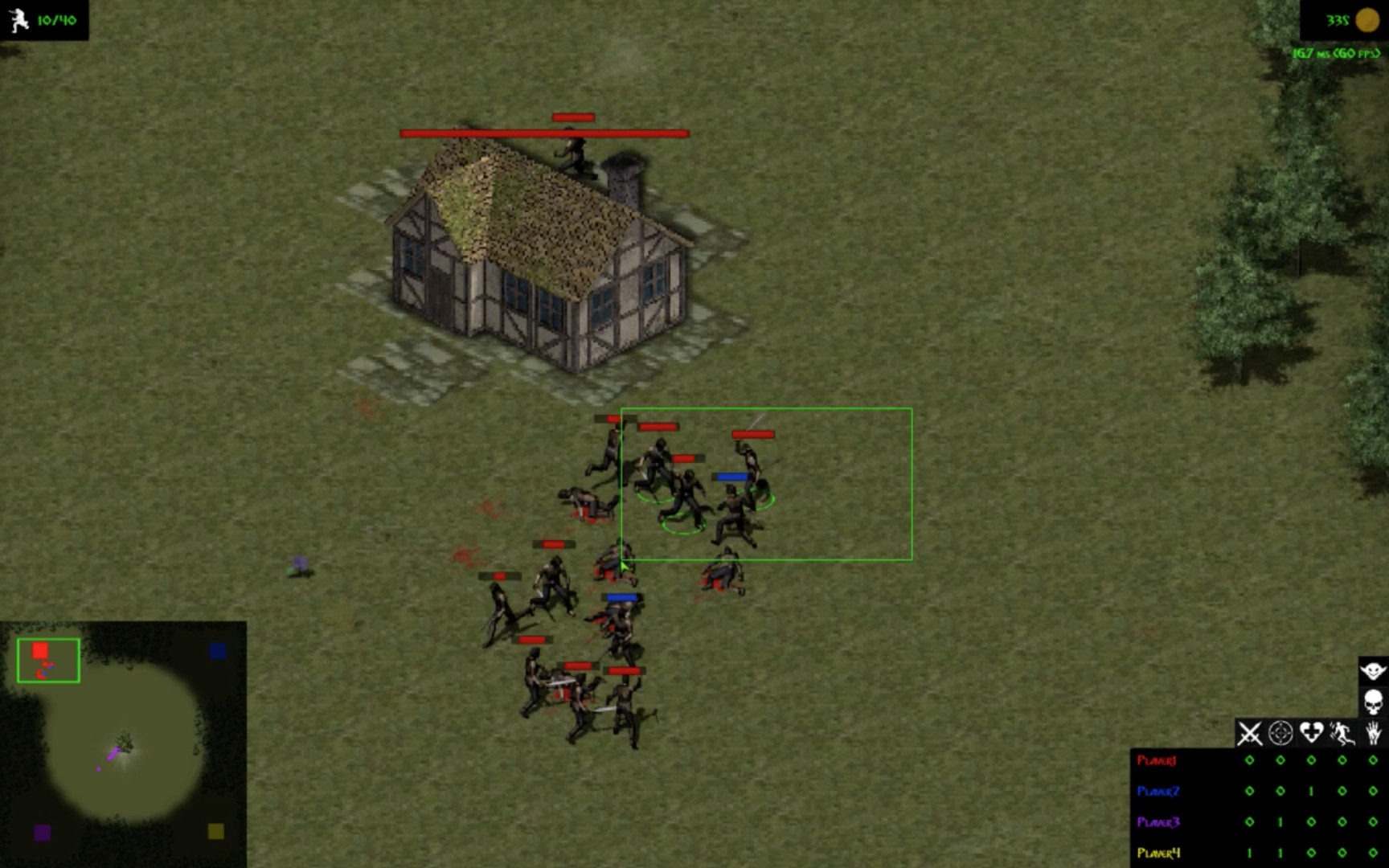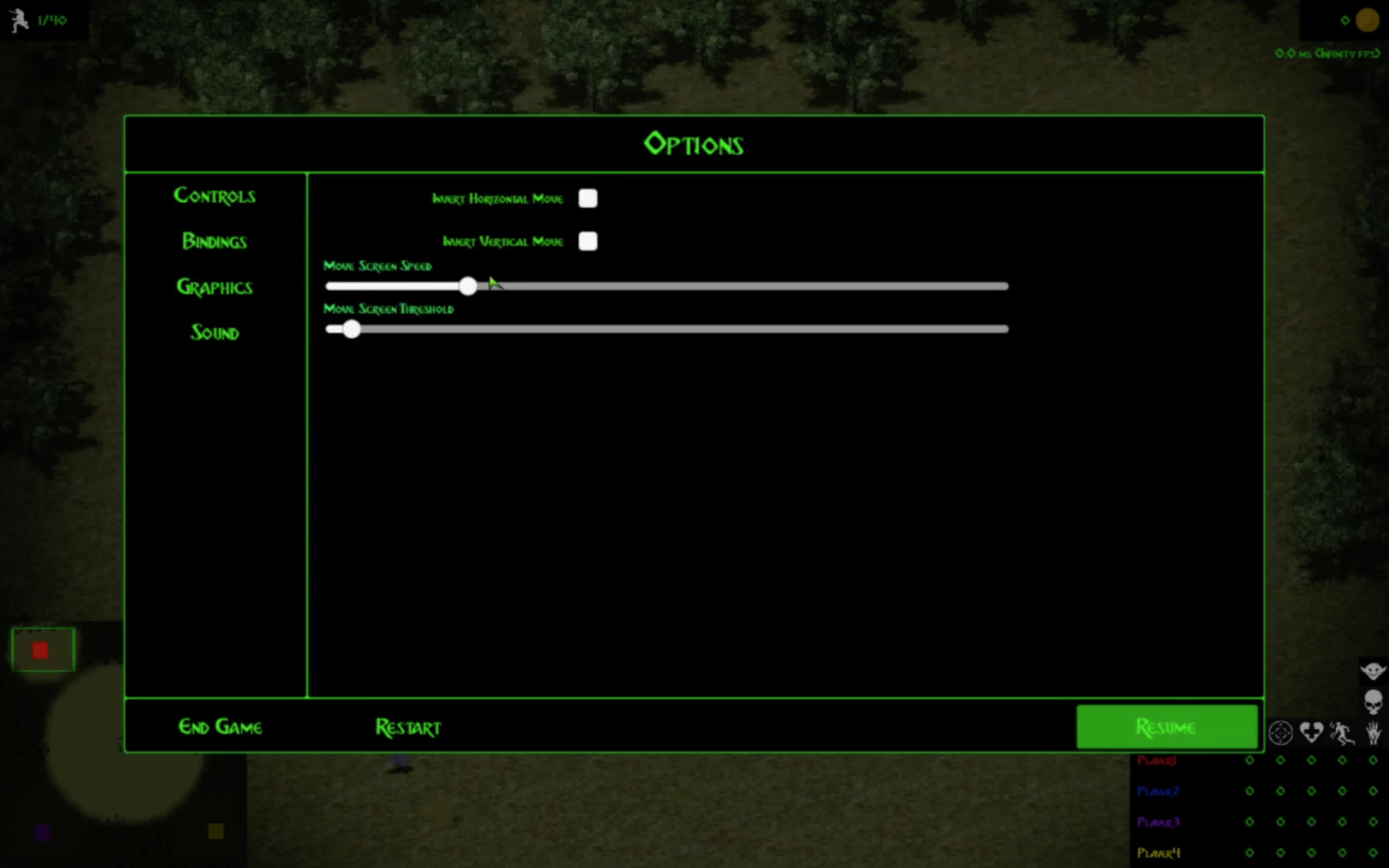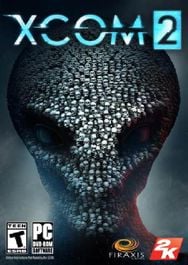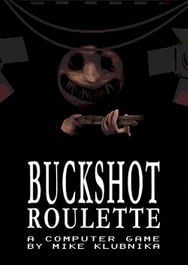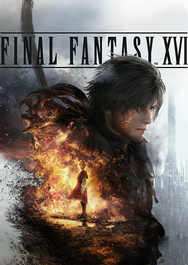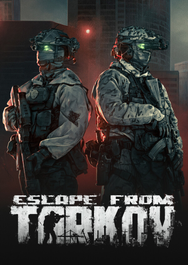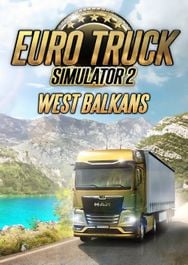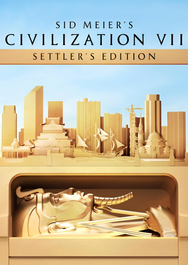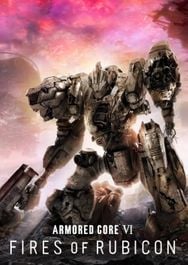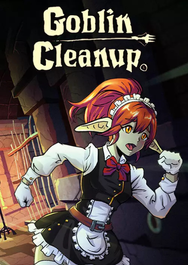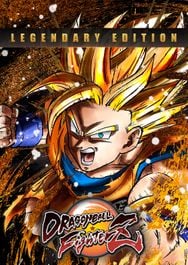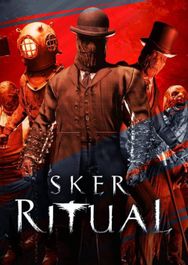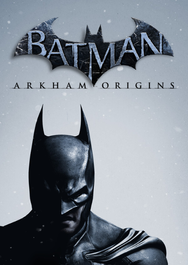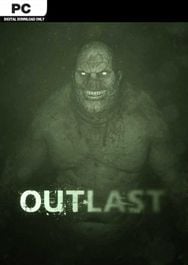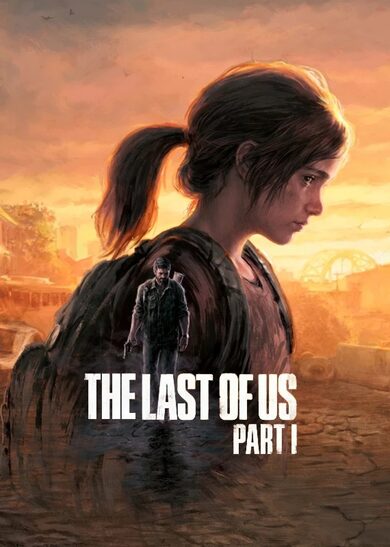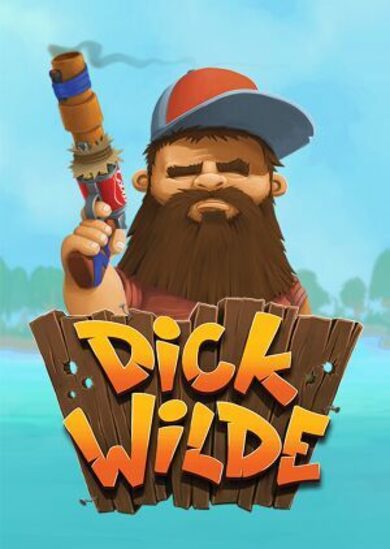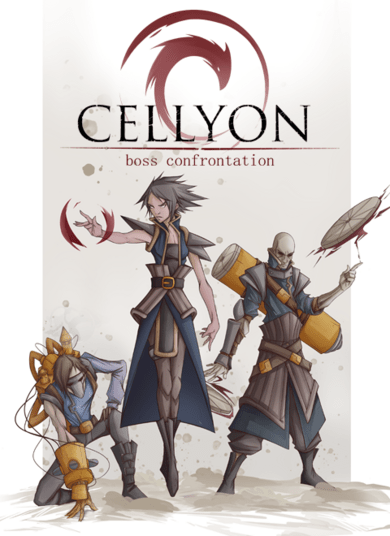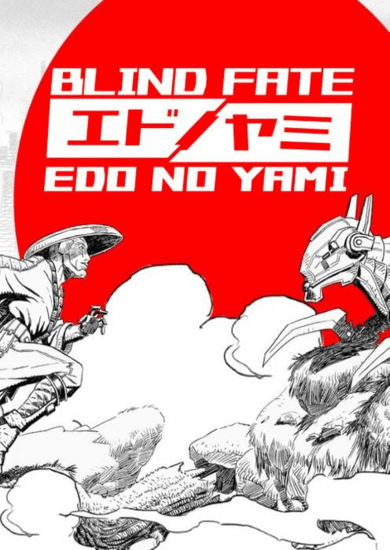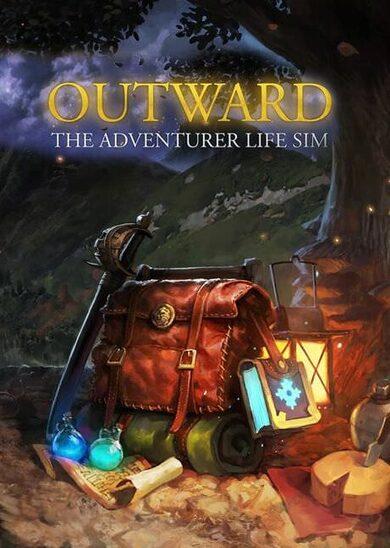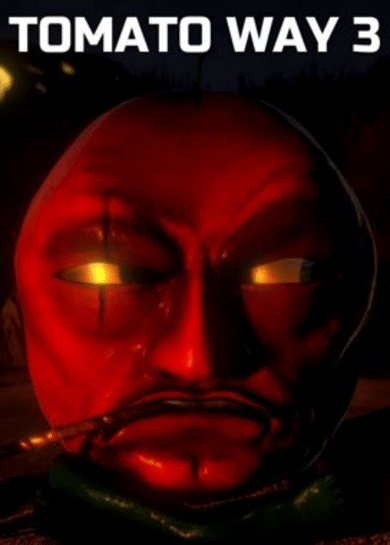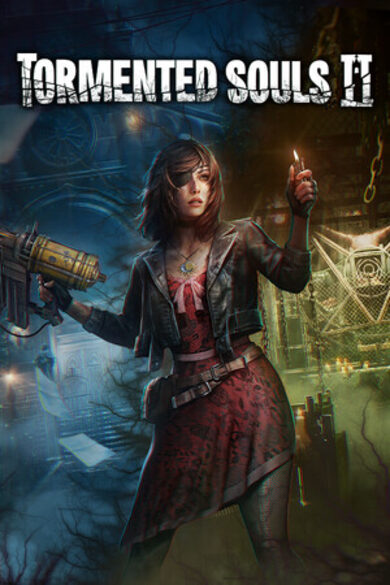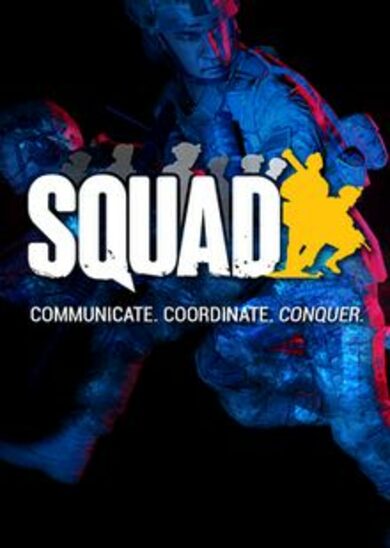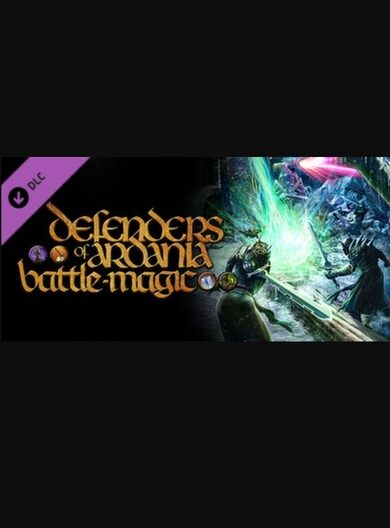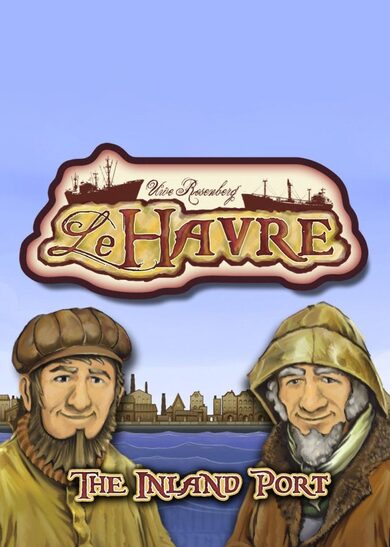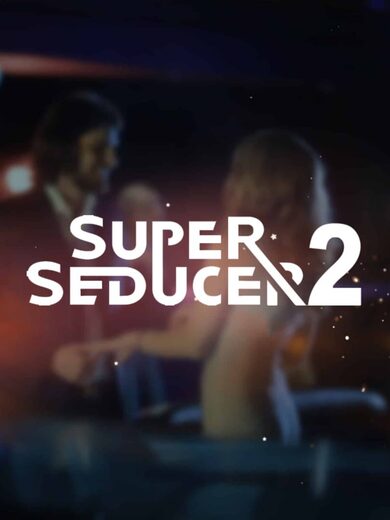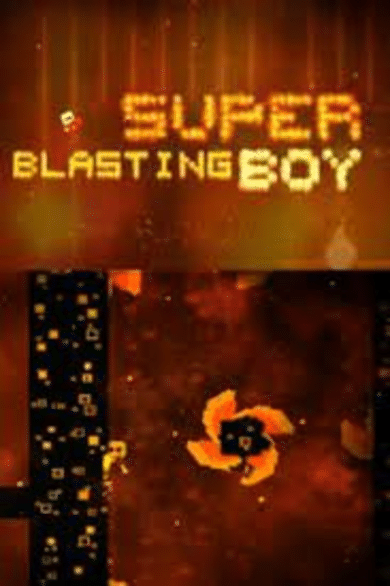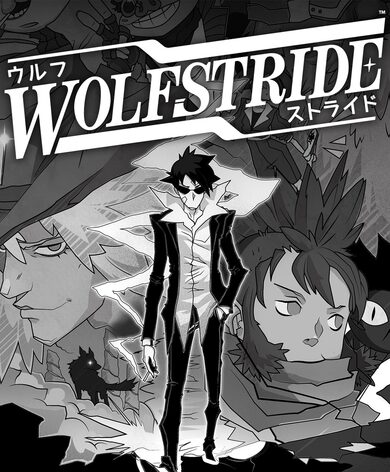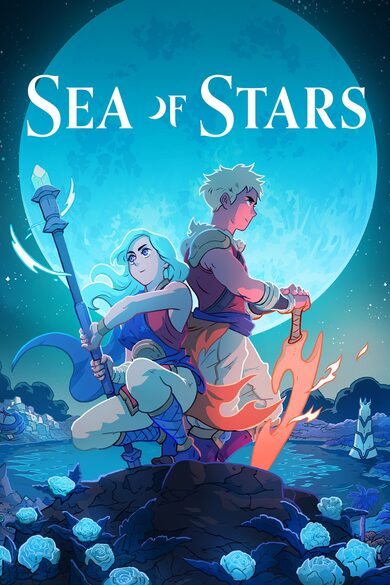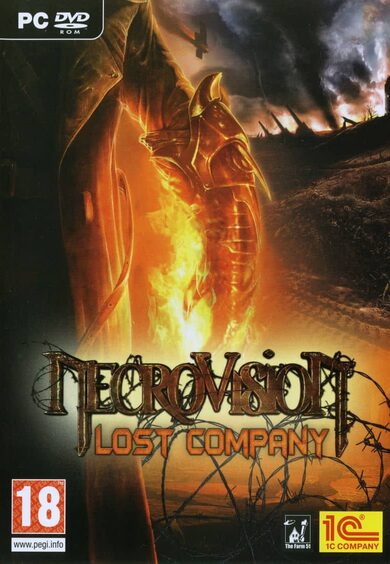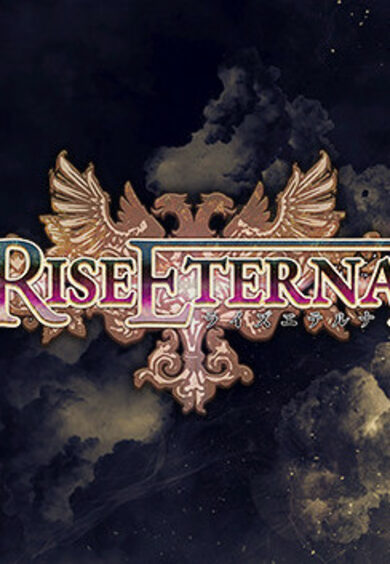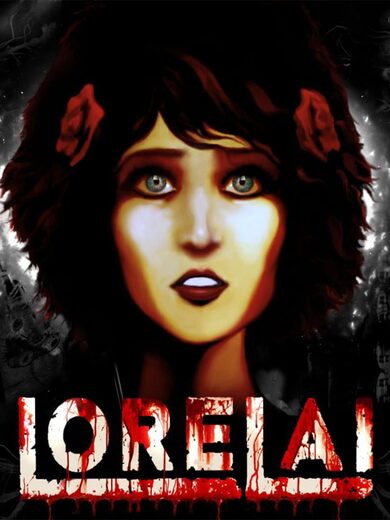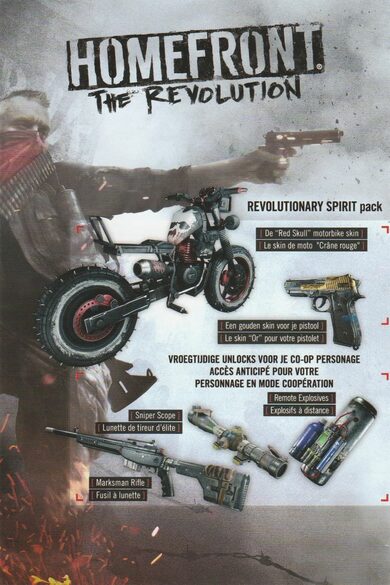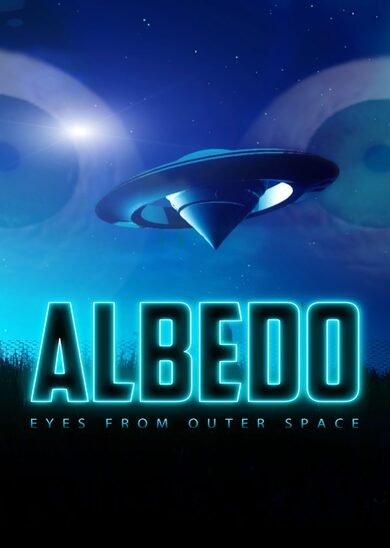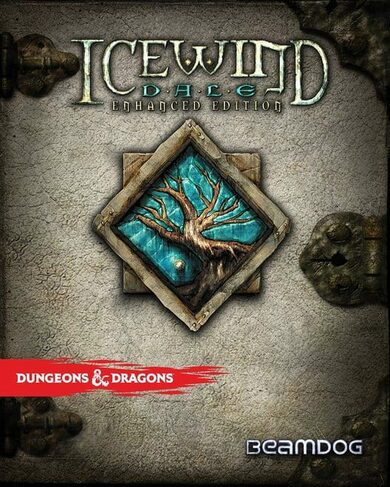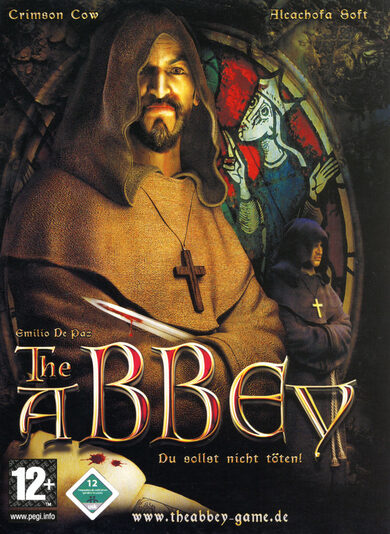Four players fight to the death by commanding armies of upgradable units!
I have plans to make this a competitive multiplayer game if it receives a positive response from the community. Let me know what you think by posting on the discussion boards!
"Don't Feed" uses an isometric 2D art style, which helps to maximize the number of units that can be on the battlefield. There are no heroes, because I feel that controlling a hero warrants its own game (e.g. "DOTA"). This game instead focuses on the RTS play style.
Towers
-Each player now has a tower to help guard their base
-Towers can be upgraded by clicking on them and pressing the upgrade icon
UI Changes
-Select any unit to view its stats (e.g. health, attack damage, damage type)
-The top left player color changed from red to orange (in order to not have it confused with the red enemy selection circle)
-General in-game UI changes to make it look less epileptic
-Unit upgrades have been moved to the stats window for your base (visible by clicking on your base)
Damage Types and Armor Types
-Each unit now has these attributes to add more depth and strategy to unit upgrading.
-Piercing Damage counters Heavy Armor. Cutting Damage counters Light Armor. Blunt Damage counters Medium Armor.
-View these attributes by selecting a unit
Balancing Changes
-Skeleton Soldiers and Minotaur have been buffed
-Higher gold bounties for upgraded units
-All units (except Skeleton Warriors) heal slowly
Towers
-Each player now has a tower to help guard their base
-Towers can be upgraded by clicking on them and pressing the upgrade icon
UI Changes
-Select any unit to view its stats (e.g. health, attack damage, damage type)
-The top left player color changed from red to orange (in order to not have it confused with the red enemy selection circle)
-General in-game UI changes to make it look less epileptic
-Unit upgrades have been moved to the stats window for your base (visible by clicking on your base)
Damage Types and Armor Types
-Each unit now has these attributes to add more depth and strategy to unit upgrading.
-Piercing Damage counters Heavy Armor. Cutting Damage counters Light Armor. Blunt Damage counters Medium Armor.
-View these attributes by selecting a unit
Balancing Changes
-Skeleton Soldiers and Minotaur have been buffed
-Higher gold bounties for upgraded units
-All units (except Skeleton Warriors) heal slowly
As requested, you now have more tools to help you better control your units using hotkeys:
Control Groups:
-Press `Left Control` with 0-9 to create a new selection group with the selected units.
-Press `Left Shift` with 0-9 to add selected units to a selection group.
-Press 0-9 to select a selection group. Double tap 0-9 to focus that selection group.
Commands:
Press `H` to tell selected units to halt
Press `P` followed by `Left Click` to tell selected units to patrol between their current location and a target location or unit
And as always, feel free to change the key bindings in the pause menu.
Best,
Endwise
As requested, you now have more tools to help you better control your units using hotkeys:
Control Groups:
-Press `Left Control` with 0-9 to create a new selection group with the selected units.
-Press `Left Shift` with 0-9 to add selected units to a selection group.
-Press 0-9 to select a selection group. Double tap 0-9 to focus that selection group.
Commands:
Press `H` to tell selected units to halt
Press `P` followed by `Left Click` to tell selected units to patrol between their current location and a target location or unit
And as always, feel free to change the key bindings in the pause menu.
Best,
Ravinia
[ 6358 ]
[ 6590 ]
[ 3185 ]
[ 2507 ]
[ 1655 ]
[ 1040 ]
[ 32822 ]
[ 883 ]
[ 45621 ]
[ 6040 ]
[ 17217 ]
[ 819 ]