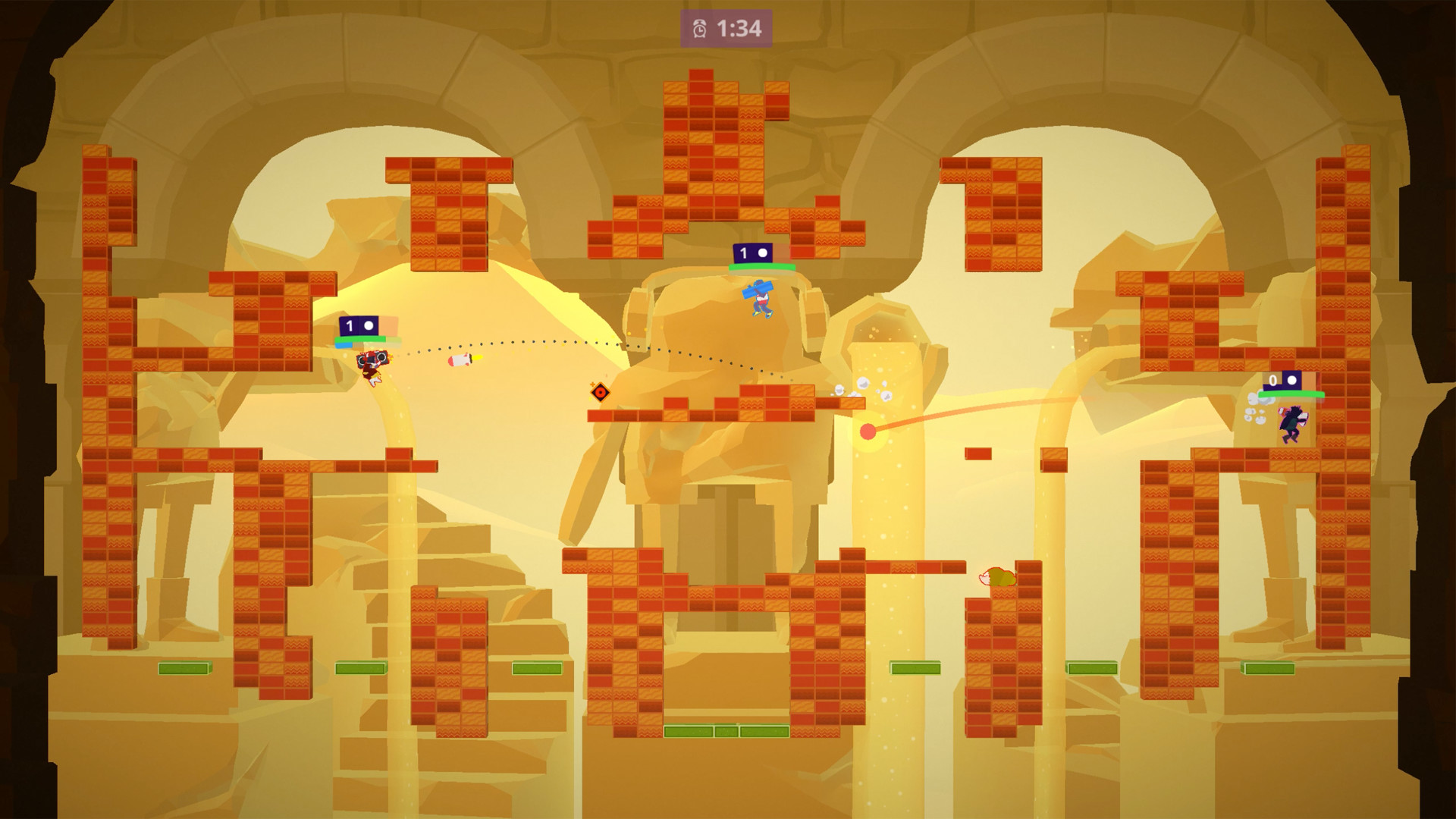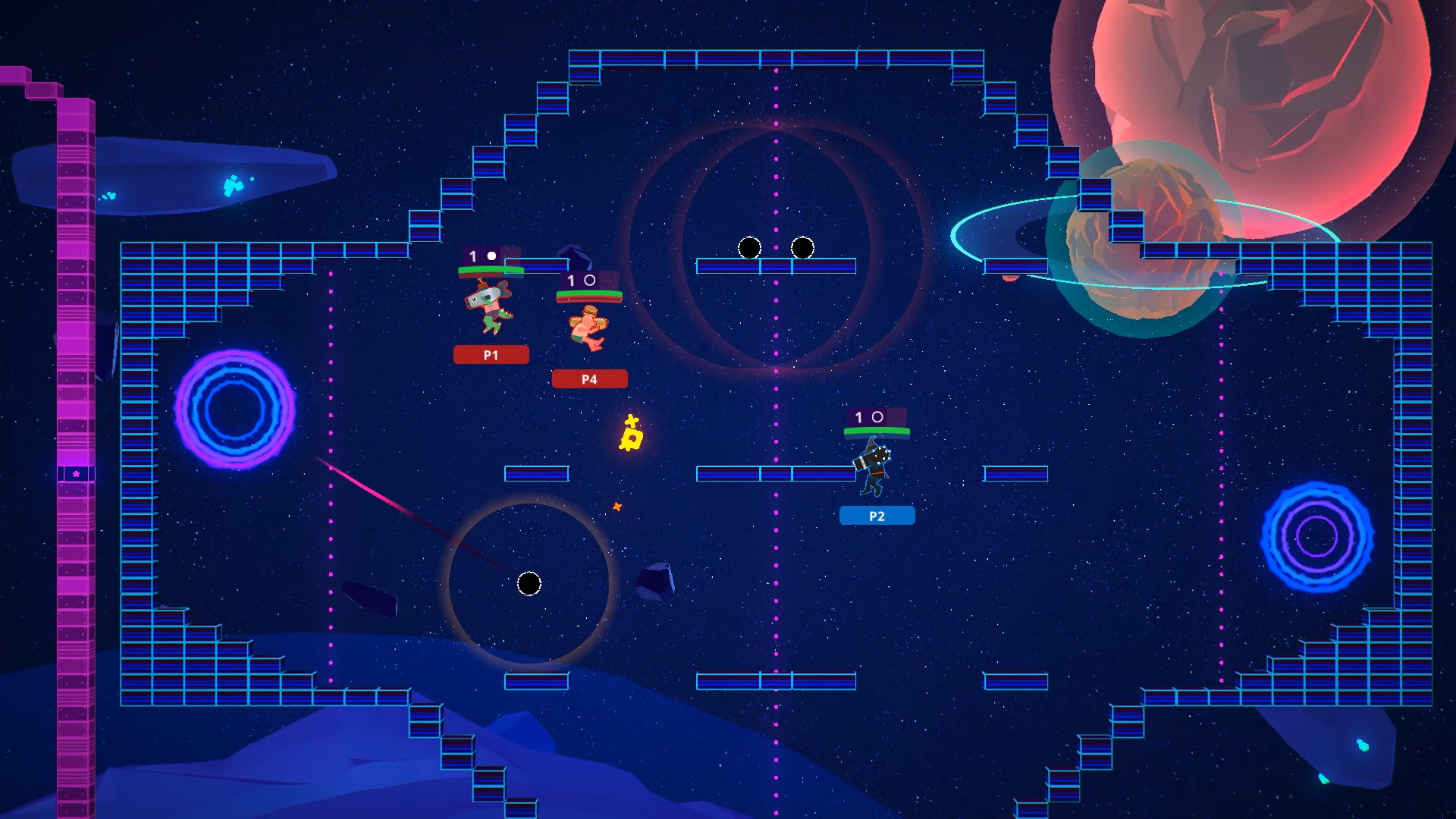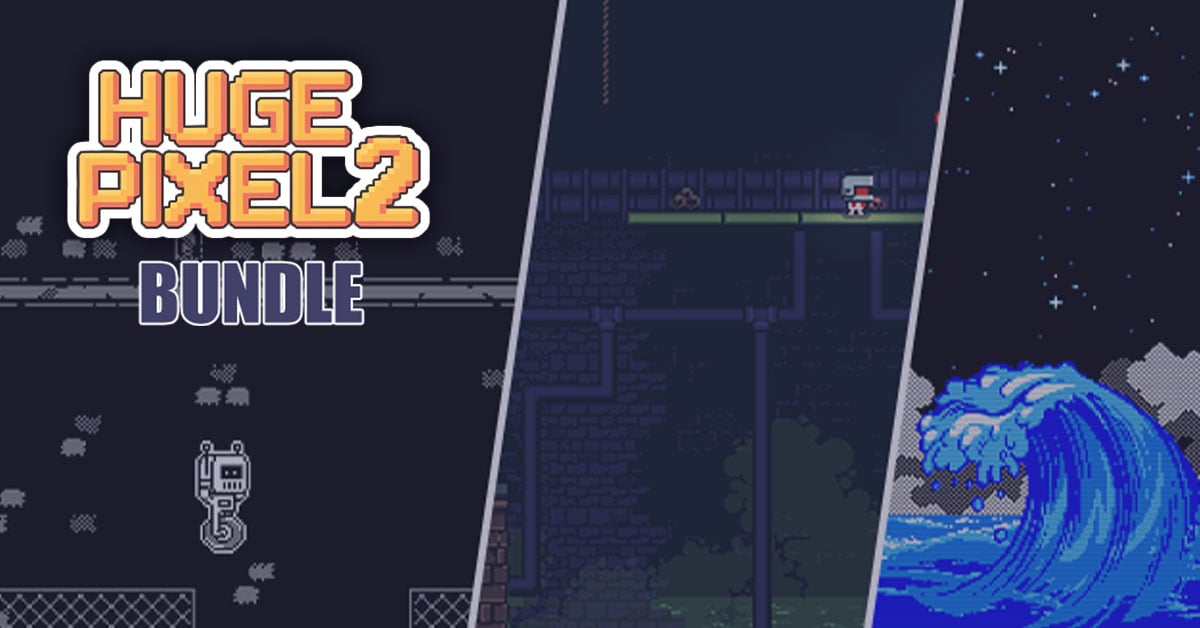FEATURES
- 7 different maps, each with unique level mechanics!
- 70+ block layouts!
- Lots of items and per-round upgrades!
- 6 player local multiplayer!
- 6 player online multiplayer!
- Play against bots! (available in local play only and in certain game modes)
- Create online lobbies just for you and your friends or join public games!
- Tons of skins to unlock! (gift boxes containing skins are dropped at random by destroying blocks in game)
- Multiple game modes!
- Customize your matches! Control item counts, round time, rounds to win, comeback, etc.
Bomsy v1.0.9
• OnlineGateway: Username VirtualKeyboard now displays previously used username.
• Username is now also hidden after submitting it in VirtualKeyboard.
• BugFix: Clients can't connect to lobbies that are hosting with IPv6 addresses.
• BugFix: Additional players in local lobbies can't change selection.
• BugFix: Comeback appears to be enabled by default, but isn't actually.
• BugFix: Can't click Next button with mouse when you die in the training room.
Join the SMQ Discord! Chat with other players and set up matches, or chat with us too, we're lonely! discordapp.com/invite/vUv8Qde
If you encounter any new bugs, you can help us out by emailing us at support@supermegaquest.com
To view a list of known issues/bugs, you can visit our public Trello board: https://trello.com/b/Gl9fVXgb/bomsy-public-board
Bomsy v1.0.9
OnlineGateway: Username VirtualKeyboard now displays previously used username.
Username is now also hidden after submitting it in VirtualKeyboard.
BugFix: Clients can't connect to lobbies that are hosting with IPv6 addresses.
BugFix: Additional players in local lobbies can't change selection.
BugFix: Comeback appears to be enabled by default, but isn't actually.
BugFix: Can't click Next button with mouse when you die in the training room.
Join the SMQ Discord! Chat with other players and set up matches, or chat with us too, we're lonely! discordapp.com/invite/vUv8Qde
If you encounter any new bugs, you can help us out by emailing us at support@supermegaquest.com
To view a list of known issues/bugs, you can visit our public Trello board: https://trello.com/b/Gl9fVXgb/bomsy-public-board
[strike]A new issue popped up today where when connecting to certain lobbies it would seemingly take forever to connect. After investigating with the help of players, we discovered it is because our current setup doesn't allow for clients to connect to IPv6 addresses.
We are aware of the issue and are exploring possible solutions - short term and long term.
In the meantime if friends are having problems connecting to your lobby there are steps you can take to make your computer use IPv4.
1. Open the Control Panel.
2. Go to Network and Internet.
3. Go to Network and Sharing Center.
4. On the left, go to Change adapter settings.
5. Choose the network adaptor your computer is currently using.
6. Right click the network adaptor and go to Properties.
7. Look for Internet Protocol Version 6 (TCP/IPv6) and disable it.
8. Click OK!
Sorry for the inconvenience![/strike]
This issue has been fixed in 1.0.9
[strike]A new issue popped up today where when connecting to certain lobbies it would seemingly take forever to connect. After investigating with the help of players, we discovered it is because our current setup doesn't allow for clients to connect to IPv6 addresses.
We are aware of the issue and are exploring possible solutions - short term and long term.
In the meantime if friends are having problems connecting to your lobby there are steps you can take to make your computer use IPv4.
1. Open the Control Panel.
2. Go to Network and Internet.
3. Go to Network and Sharing Center.
4. On the left, go to Change adapter settings.
5. Choose the network adaptor your computer is currently using.
6. Right click the network adaptor and go to Properties.
7. Look for Internet Protocol Version 6 (TCP/IPv6) and disable it.
8. Click OK!
Sorry for the inconvenience![/strike]
This issue has been fixed in 1.0.9
Bomsy Demo
In this demo version, demo players are able to play offline local mode (game mode settings locked) as well as join online lobbies. Demo players can also host one lobby of their own every 24 hours (with lobby and game mode settings locked). The purpose of this demo is to let players get a sense for what Bomsy is like. Since Bomsy is strictly multiplayer, this is a great way for a bunch of friends to try out the game without anyone/everyone having to purchase it.
Join our Discord
Chat with other players and set up matches! Join here: [url]discordapp.com/invite/vUv8Qde [/url]
Bomsy Demo
In this demo version, demo players are able to play offline local mode (game mode settings locked) as well as join online lobbies. Demo players can also host one lobby of their own every 24 hours (with lobby and game mode settings locked). The purpose of this demo is to let players get a sense for what Bomsy is like. Since Bomsy is strictly multiplayer, this is a great way for a bunch of friends to try out the game without anyone/everyone having to purchase it.
Join our Discord
Chat with other players and set up matches! Join here: [url]discordapp.com/invite/vUv8Qde [/url]
v1.0.4
• BugFix: Host sometimes doesn't wait for clients to finish loading.
• Added UI indicating when the host is waiting for clients to load.
v1.0.5
• When a host shuts down a lobby it is now immediately removed from the lobby browser.
• Comeback system is now enabled by default.
• Added a few default controls to loading screen.
• Added default control cheat sheet to pause menu.
• Decreased default master volume setting to 50%.
• BugFix: In Dodgebomb and Drop gamemodes, host will never stop waiting for clients to load.
If you encounter any new bugs, you can help us out by emailing us at support@supermegaquest.com
To view a list of known issues/bugs, you can visit our public Trello board: https://trello.com/b/Gl9fVXgb/bomsy-public-board
Thank you!
v1.0.4
BugFix: Host sometimes doesn't wait for clients to finish loading.
Added UI indicating when the host is waiting for clients to load.
v1.0.5
When a host shuts down a lobby it is now immediately removed from the lobby browser.
Comeback system is now enabled by default.
Added a few default controls to loading screen.
Added default control cheat sheet to pause menu.
Decreased default master volume setting to 50%.
BugFix: In Dodgebomb and Drop gamemodes, host will never stop waiting for clients to load.
If you encounter any new bugs, you can help us out by emailing us at support@supermegaquest.com
To view a list of known issues/bugs, you can visit our public Trello board: https://trello.com/b/Gl9fVXgb/bomsy-public-board
Thank you!
v1.0.3
* BugFix: After playing in a LocalLobby, you can no longer back out of LobbyBrowser.
* Added something to indicate when server is waiting for players to load.
* Potential BugFix: Comeback_Target proxy movement is very jittery.
* BugFix: With low FPS it is possible for GamePlayer_Target explode input to be missed.
* BugFix: Could not click 'Next' in Scoreboard and Winnerboard in Singleplayer.
* Changed default Keyboard hotkey for 'Next' from Alt to Spacebar.
If you encounter any new bugs, you can help us out by emailing us at contact@supermegaquest.com
To view a list of known issues/bugs, you can visit our public trello board:
https://trello.com/b/Gl9fVXgb/bomsy-public-board
Thank you!
v1.0.3
* BugFix: After playing in a LocalLobby, you can no longer back out of LobbyBrowser.
* Added something to indicate when server is waiting for players to load.
* Potential BugFix: Comeback_Target proxy movement is very jittery.
* BugFix: With low FPS it is possible for GamePlayer_Target explode input to be missed.
* BugFix: Could not click 'Next' in Scoreboard and Winnerboard in Singleplayer.
* Changed default Keyboard hotkey for 'Next' from Alt to Spacebar.
If you encounter any new bugs, you can help us out by emailing us at contact@supermegaquest.com
To view a list of known issues/bugs, you can visit our public trello board:
https://trello.com/b/Gl9fVXgb/bomsy-public-board
Thank you!
v1.0.2.898
* Changed 'Training' to 'Tutorial'.
* Changed wording on Tutorial for clarity.
* Added videos for each Tutorial.
* BugFix: Global menu doesn't get re-enabled after Training.
* BugFix: Keyboard menu movement and slider button controls overlap.
* BugFix: If connecting to a lobby with high latency, and the lobby starts, the lobby is potentially messed up.
If you encounter any new bugs, you can help us out by emailing us at contact@supermegaquest.com
To view a list of known issues/bugs, you can visit our public trello board:
https://trello.com/b/Gl9fVXgb/bomsy-public-board
Thank you!
v1.0.2
* Changed 'Training' to 'Tutorial'.
* Changed wording on Tutorial for clarity.
* Added videos for each Tutorial.
* BugFix: Global menu doesn't get re-enabled after Training.
* BugFix: Keyboard menu movement and slider button controls overlap.
* BugFix: If connecting to a lobby with high latency, and the lobby starts, the lobby is potentially messed up.
If you encounter any new bugs, you can help us out by emailing us at contact@supermegaquest.com
To view a list of known issues/bugs, you can visit our public trello board:
https://trello.com/b/Gl9fVXgb/bomsy-public-board
Thank you!
Hello, fellow Bomtonians! (maybe that can be a thing..?)
We've set up a public trello for tracking bugs and maybe some stuff for the future like planned updates.
I'm still not totally sure how I'd like bug reporting to work, but for now feel free to email them to us: contact@supermegaquest.com. They totally don't go to our spam folder, promise.
You can view the board here:
https://trello.com/b/Gl9fVXgb/bomsy-public-board
- Garrett
Hello, fellow Bomtonians! (maybe that can be a thing..?)
We've set up a public trello for tracking bugs and maybe some stuff for the future like planned updates.
I'm still not totally sure how I'd like bug reporting to work, but for now feel free to email them to us: contact@supermegaquest.com. They totally don't go to our spam folder, promise.
You can view the board here:
https://trello.com/b/Gl9fVXgb/bomsy-public-board
- Garrett
Today we released our second game ever, Bomsy!
For the last year and a half, we've poured our hearts into making a game that you could enjoy with your friends, online or on the couch. And it's a milestone for us as a tiny team of four, our first ever game on PC. We sincerely hope you enjoy playing our little game!
We'll post updates here, but if you'd like you can also join us on other mediums.
https://discord.gg/vUv8Qde
https://twitter.com/supermegaquest
https://www.facebook.com/Supermegaquest
http://supermegaquest.tumblr.com/
In the near future we'll also be setting up a Trello to help users track known bugs and workarounds.
Today we released our second game ever, Bomsy!
For the last year and a half, we've poured our hearts into making a game that you could enjoy with your friends, online or on the couch. And it's a milestone for us as a tiny team of four, our first ever game on PC. We sincerely hope you enjoy playing our little game!
We'll post updates here, but if you'd like you can also join us on other mediums.
https://discord.gg/vUv8Qde
https://twitter.com/supermegaquest
https://www.facebook.com/Supermegaquest
http://supermegaquest.tumblr.com/
In the near future we'll also be setting up a Trello to help users track known bugs and workarounds.
Minimum Setup
- OS: Ubuntu 12.04+. SteamOS+
- Processor: Intel Core i5. AMD Ryzen 3Memory: 4 GB RAM
- Memory: 4 GB RAM
- Graphics: GeForce GTX 480+. Radeon HD 7900+
- Storage: 500 MB available space
[ 6376 ]
[ 5769 ]
[ 751 ]
[ 2194 ]