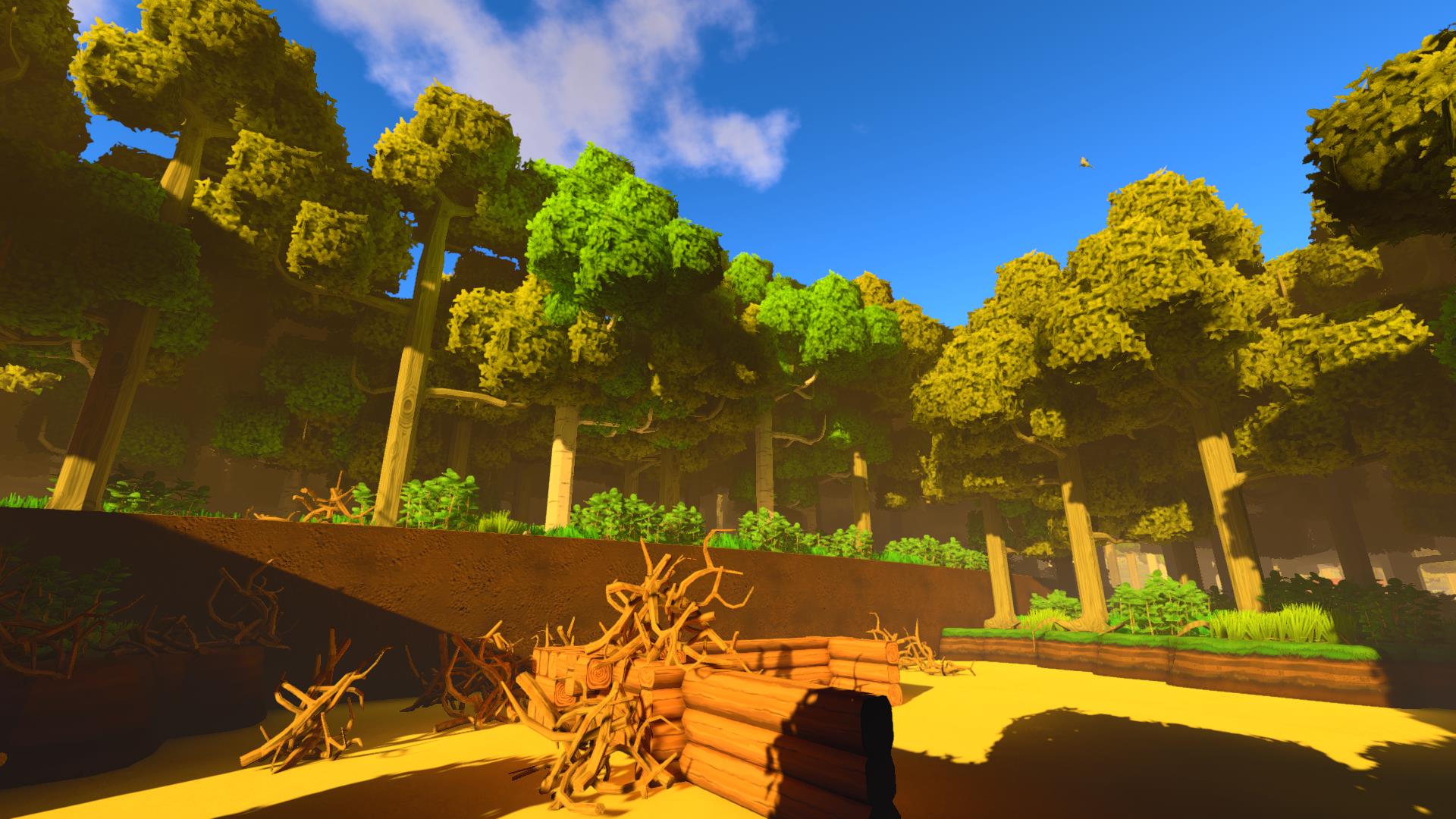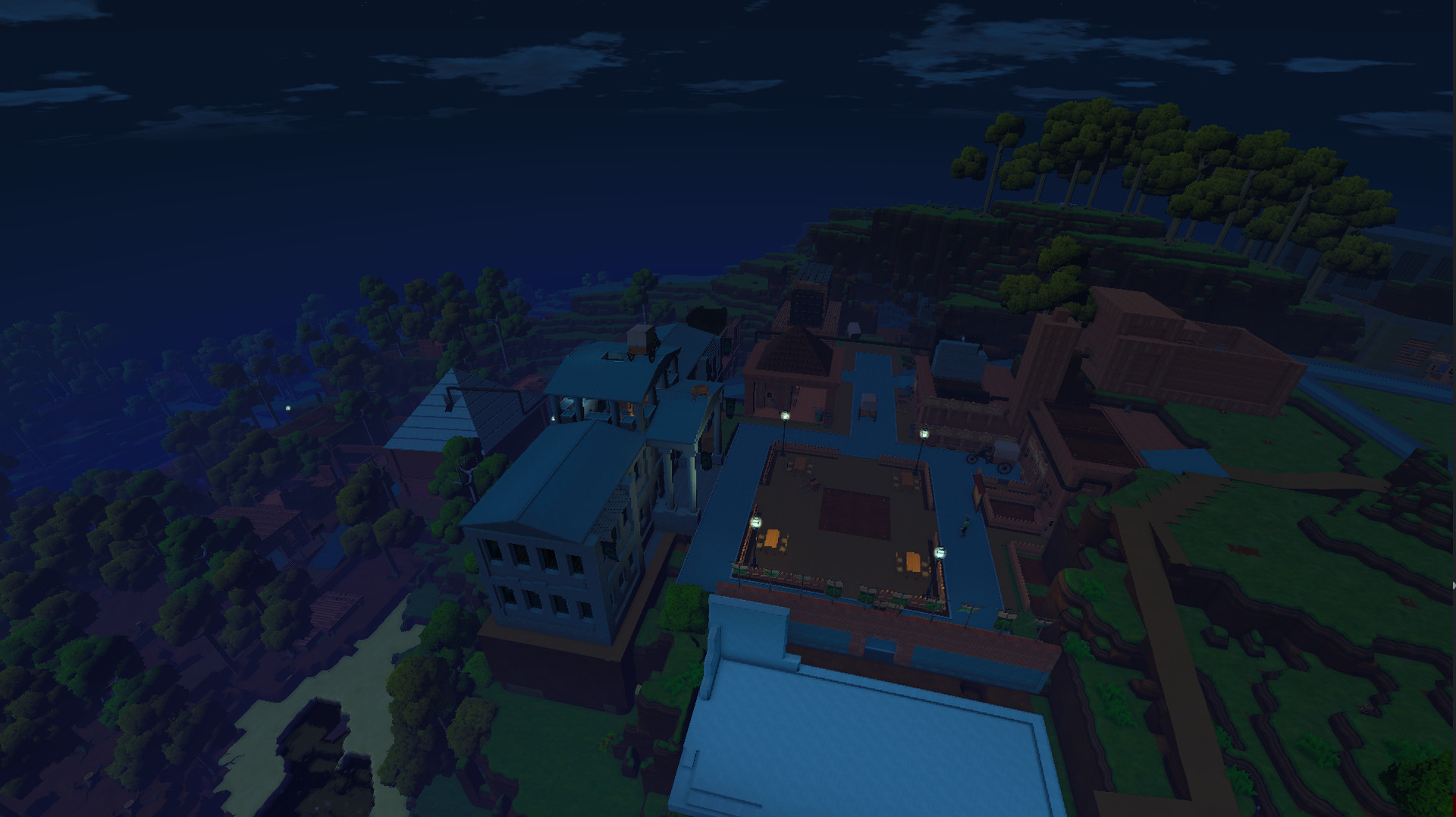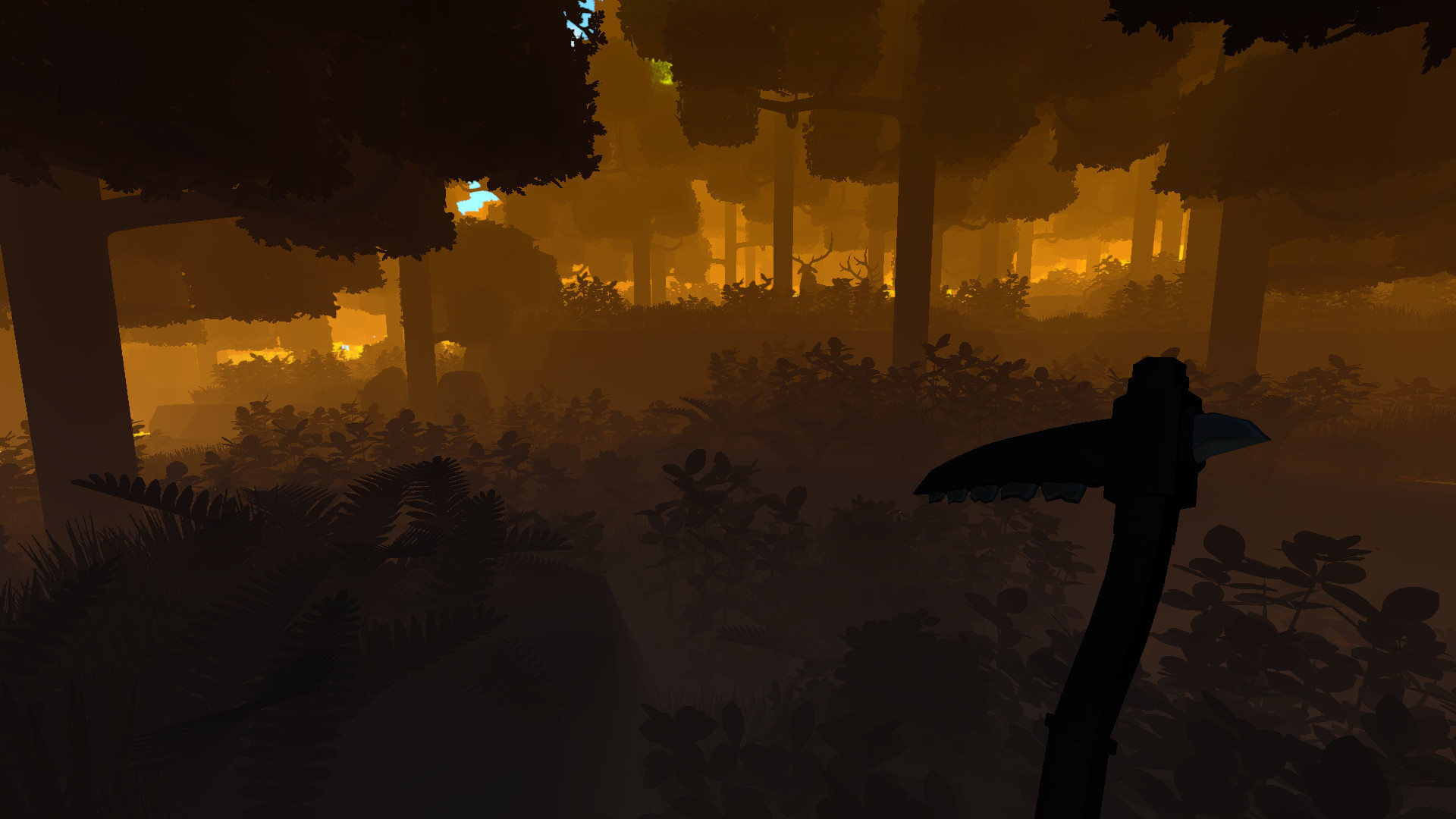Enter the world of Eco, where you must team-up to build civilization and prevent a disaster, using resources from a fully simulated ecosystem, where your every action affects the lives of countless species.
Will you and your fellow builders collaborate successfully, creating laws to guide player actions, finding a balance that takes from the ecosystem without damaging it? Or will the world be destroyed by short-sighted choices that pollute the environment in exchange for immediate resource gains? Or, do players act too slowly, and the world is consumed by a disaster that could have been avoided if you developed the right technology? In Eco, you must find a balance as a group if the world is to survive.
Enter humans into this equation, and things get complicated. It is the role of players to thrive in this environment by using resources from the world to eat, build, discover, learn and invent. However, every resource they take affects the environment it is taken from, and without careful planning and understanding of the ecosystem, lands can become deforested and polluted, habitats destroyed, and species left extinct.
In the extreme, the food supply of the ecosystem can be destroyed, along with all human life on it, resulting in server-wide perma-death. Eco is a game where the player’s actions have meaningful consequences.
Will you and your fellow builders collaborate successfully, creating laws to guide player actions, finding a balance that takes from the ecosystem without damaging it? Or will the world be destroyed by short-sighted choices that pollute the environment in exchange for immediate resource gains? Or, do players act too slowly, and the world is consumed by a disaster that could have been avoided if you developed the right technology? In Eco, you must find a balance as a group if the world is to survive.
A world-survival game
Eco is a survival game in a global sense, where it is not just the individual or group who is threatened, but the world itself. The world of Eco will be home to a population of thousands of simulated plants and animals of dozens of species, each living out their lives on a server running 24 hours a day, growing, feeding and reproducing, with their existence highly dependent on other species.Enter humans into this equation, and things get complicated. It is the role of players to thrive in this environment by using resources from the world to eat, build, discover, learn and invent. However, every resource they take affects the environment it is taken from, and without careful planning and understanding of the ecosystem, lands can become deforested and polluted, habitats destroyed, and species left extinct.
In the extreme, the food supply of the ecosystem can be destroyed, along with all human life on it, resulting in server-wide perma-death. Eco is a game where the player’s actions have meaningful consequences.
- Everything you do affects the ecosystem, and players can destroy their food supply and world (server-wide permadeath)
- Create a player-run government to make decisions as a group, proposing and voting on laws
- Use data gathered from the world to propose and vote on laws as a group. Debate with scientific argumentation.
- Create a player-run economy that allows you to sell not only good but services in the form of server-enforced contracts (simulating a player driven quest system).
- Your food level determines your skill-increase rate, making food very important and tying players directly to the ecosystem from which it comes.
- A game with goals higher than entertainment. We plan to build it for schools as an augmented classroom world students share.
Update 9.5 released! Improved Chat, UIs and more!
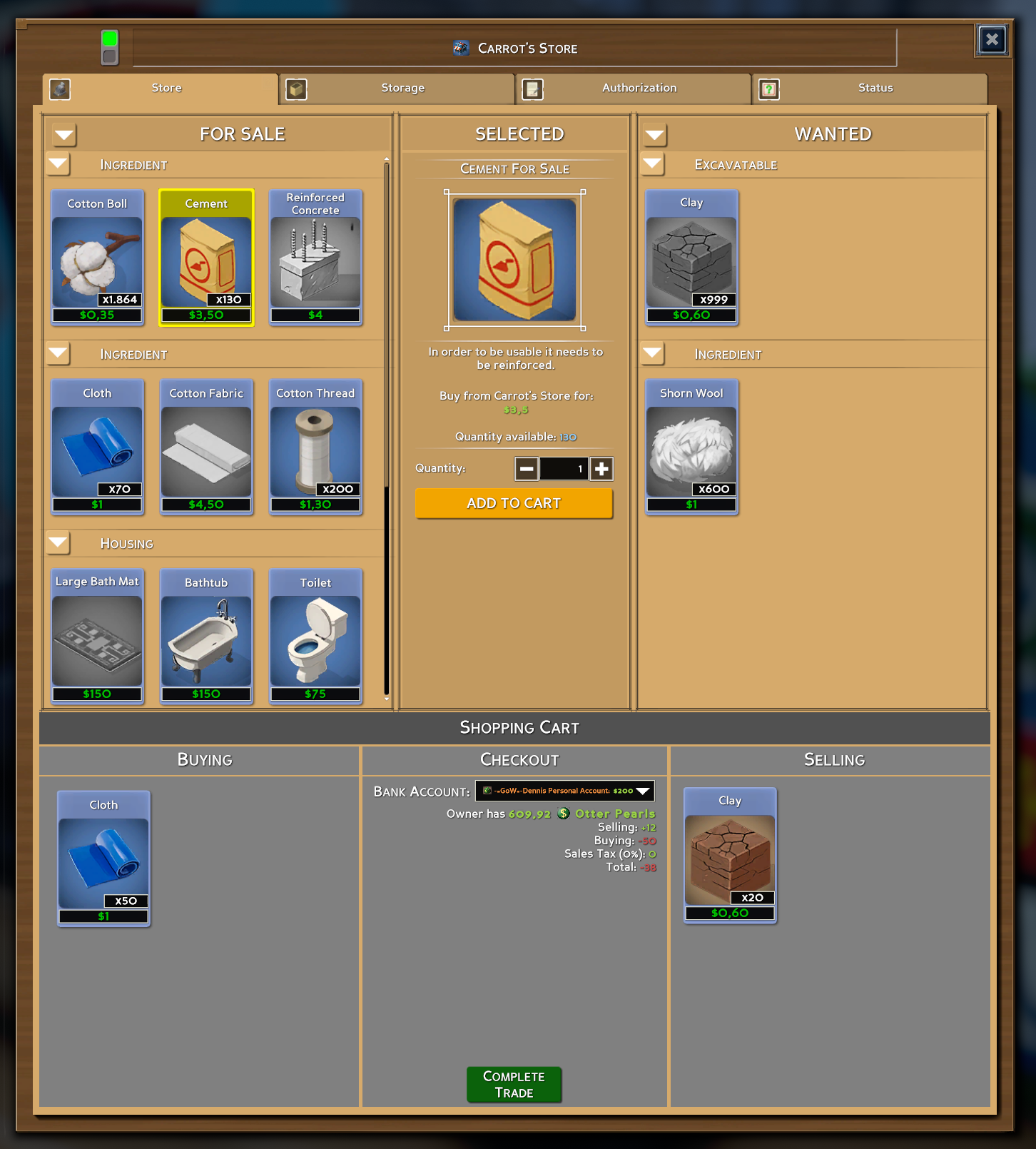
In the view for the shop owner you are able to easily add and remove your items, create and name categories and sort items into those via simple drag and drop:

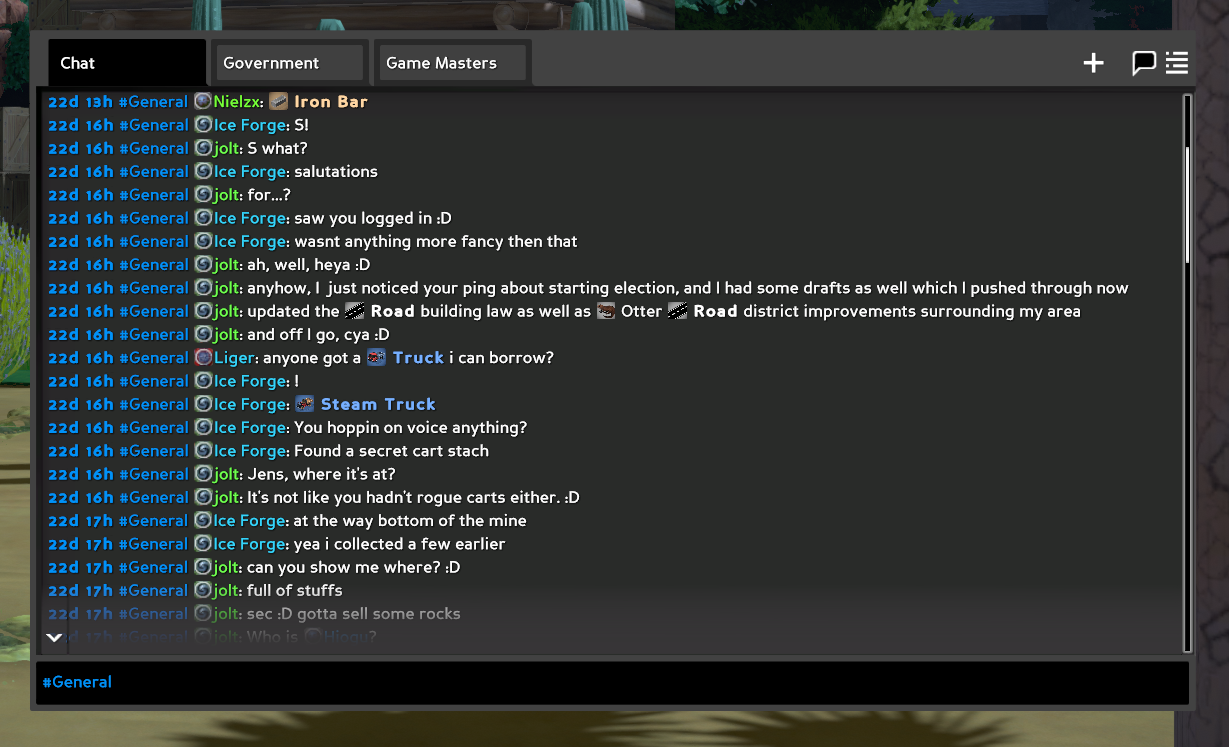
As you can see, the new chat is now tabulator based, that means you are able to create your own tabs and specify exactly which sources of chat you want to be shown in that tab. When creating a tab, you can choose from notification sources that Eco provides or any channels created by players that you have access to.
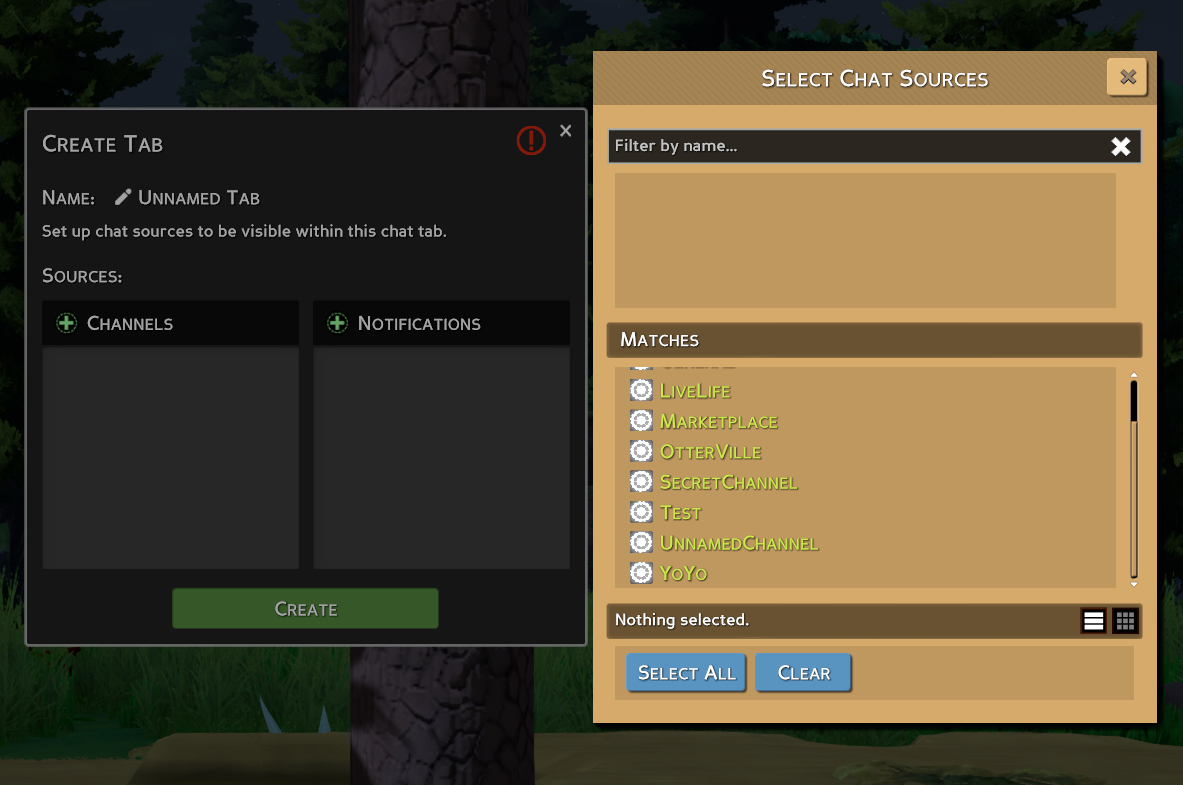
Yes, you heard right, you can create your own channels and define managers and users for it, just as you are used to from many other parts of the game. This allows you to flexibily build your own chat views and have your own chat channels with only those people participating that you want to do. We also put a focus on accessibility, so you can flexibly change transparency and font size of the chat in the game's settings menu or activate zen mode for these times when you simply need a bit of silence.


That is not all though, we also added a way for you to search in basically every storage UI and allow you to sort items with a single click of a button:


In addition, tooltips are now cached on both client and server and use less resources to load.
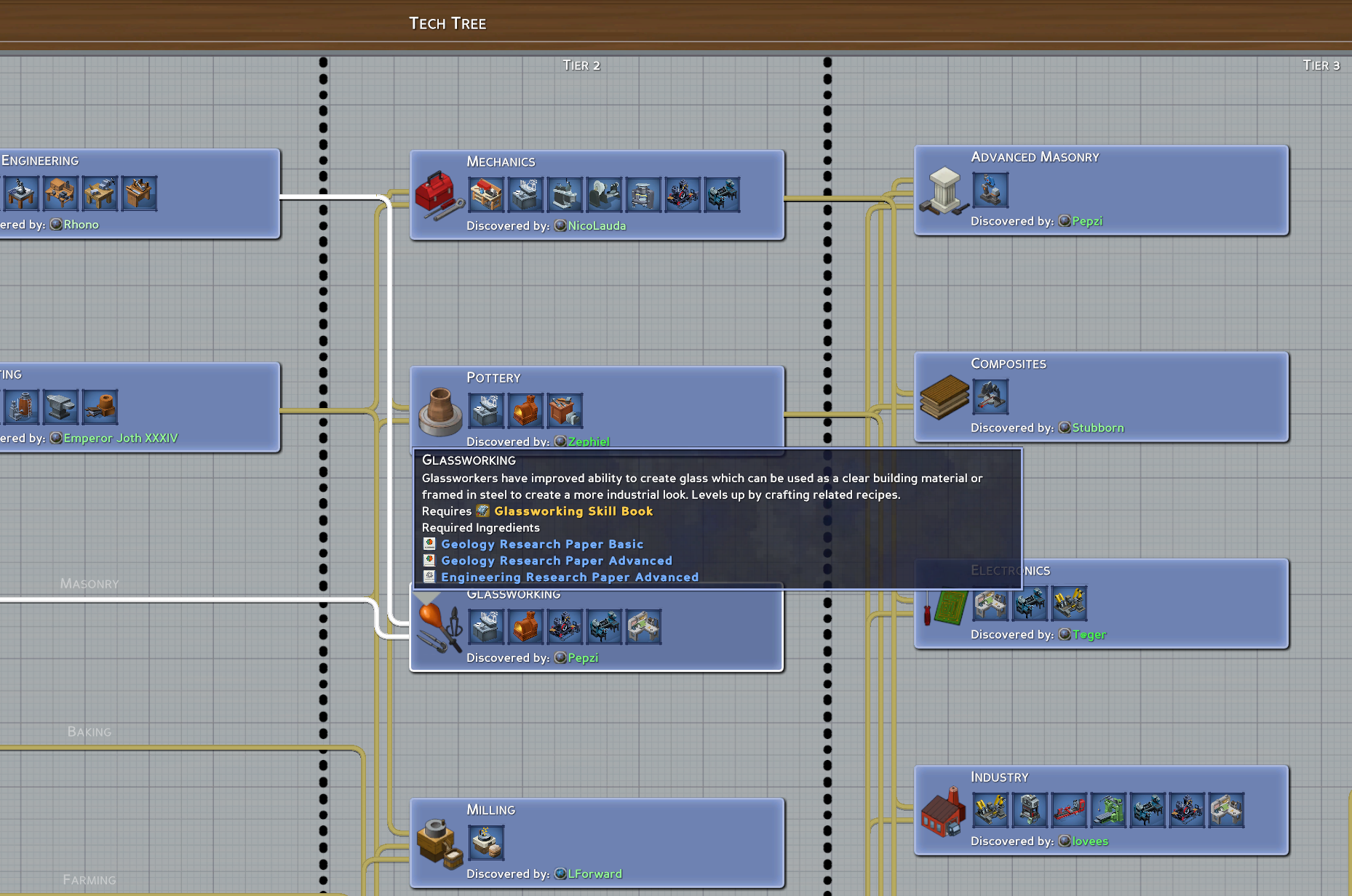


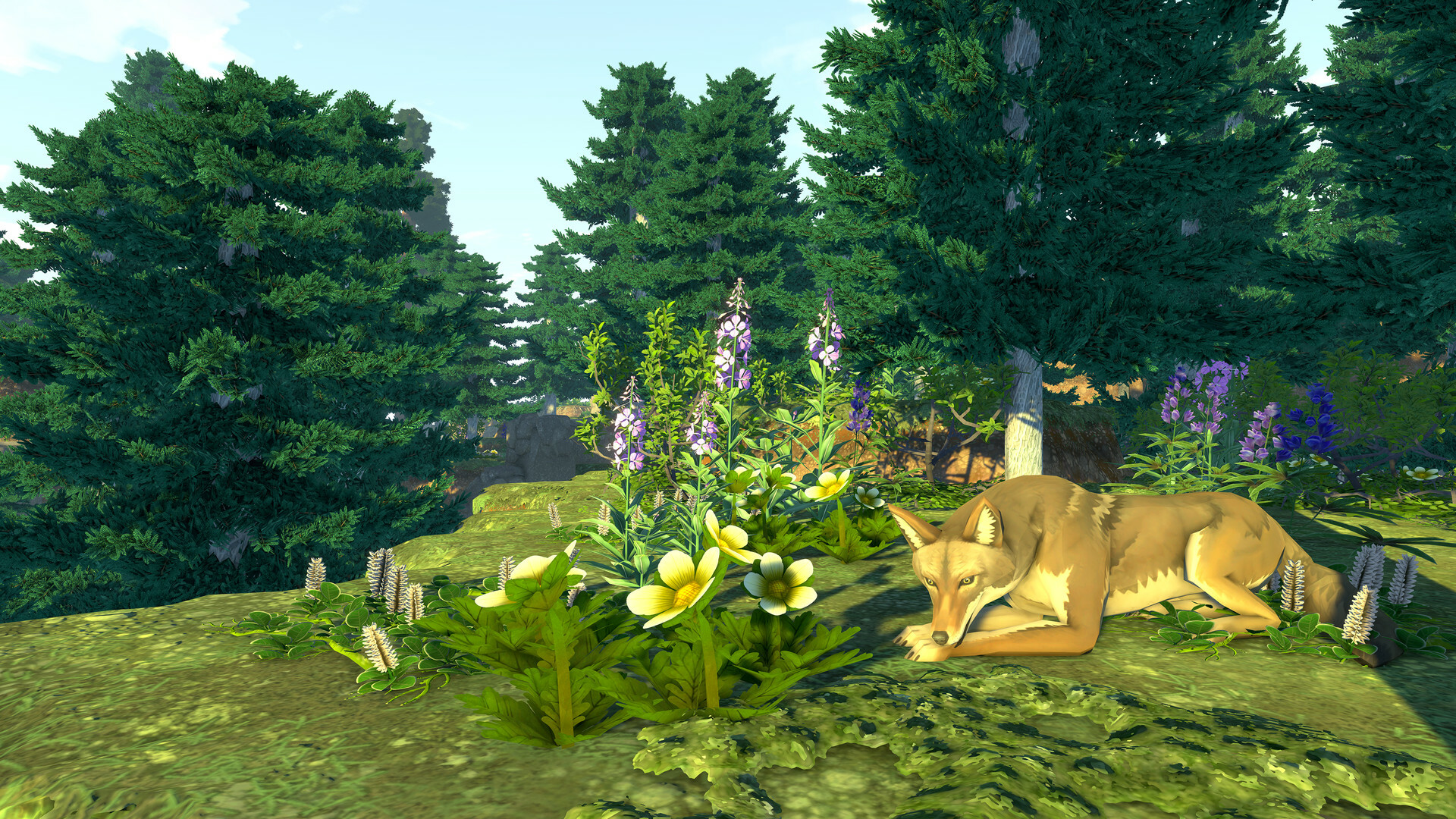



Dear Eco Citizens,
it's been a while but after two months of extensive playtesting with our community - thank you so much, everyone - Update 9.5 is ready to be released. Next to countless bugfixes and balance changes we have several content additions to the game for builders and decorators and lots of improvements for the focus of this update, the user experience. Let's get into the major changes right away.
New Store UI
In Update 9.5 we gave the store a completely redesigned UI that splits the items for sale and the items wanted on two sides with a detail panel for the currently selected item in the middle. The appearance of items has been changed into a much nicer card form that displays the most relevant information about it at a glance. On the bottom of the store, you will find the shopping cart that shows an overview of the items you have chosen to sell or buy and the button to make the trade.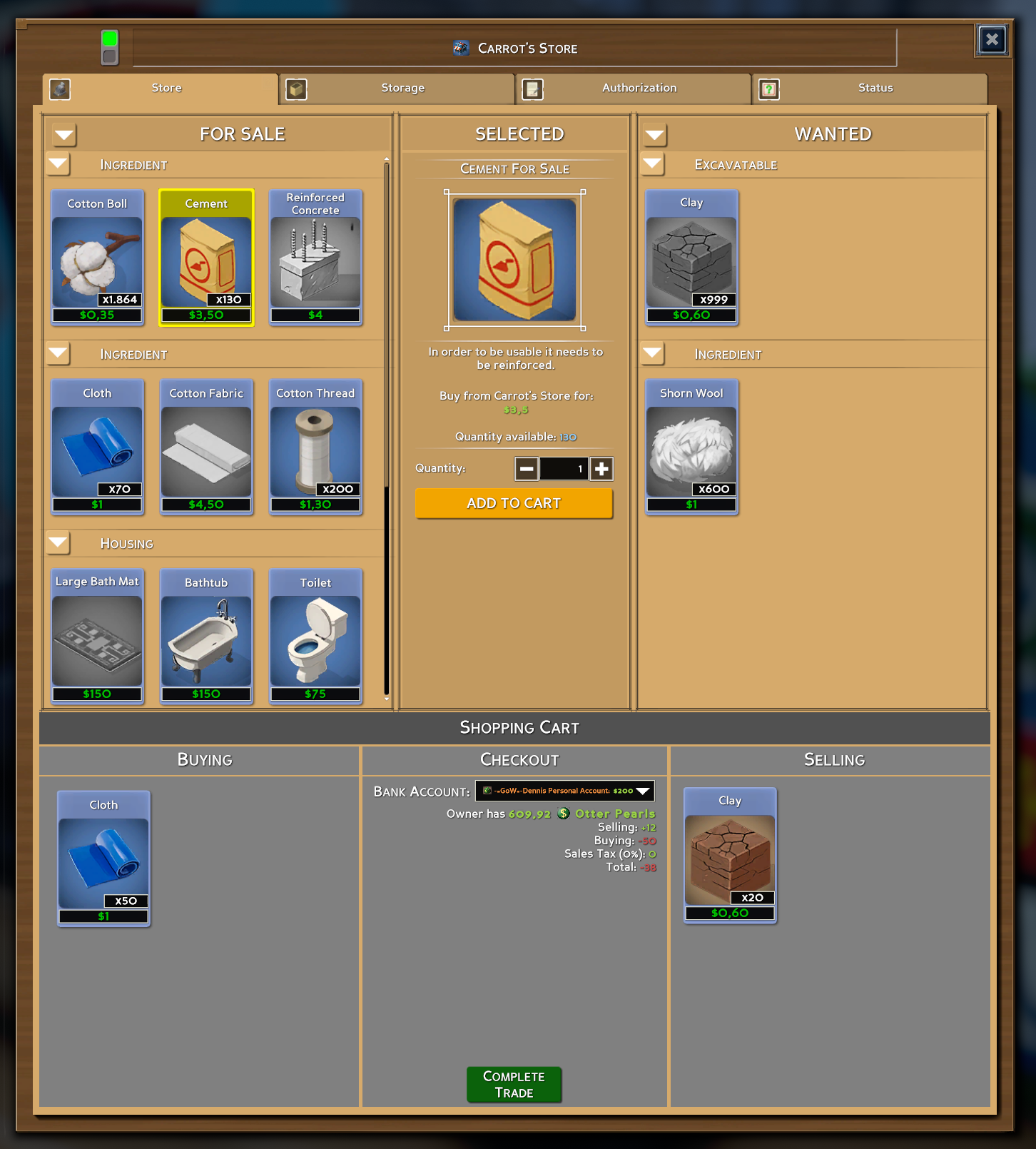
In the view for the shop owner you are able to easily add and remove your items, create and name categories and sort items into those via simple drag and drop:

Improved Chat
Another important milestone we achieved with Update 9.5 is adressing a lot of the feedback we have received about our chat in the past, fixing many of the issues it had and giving it a completely new appearance: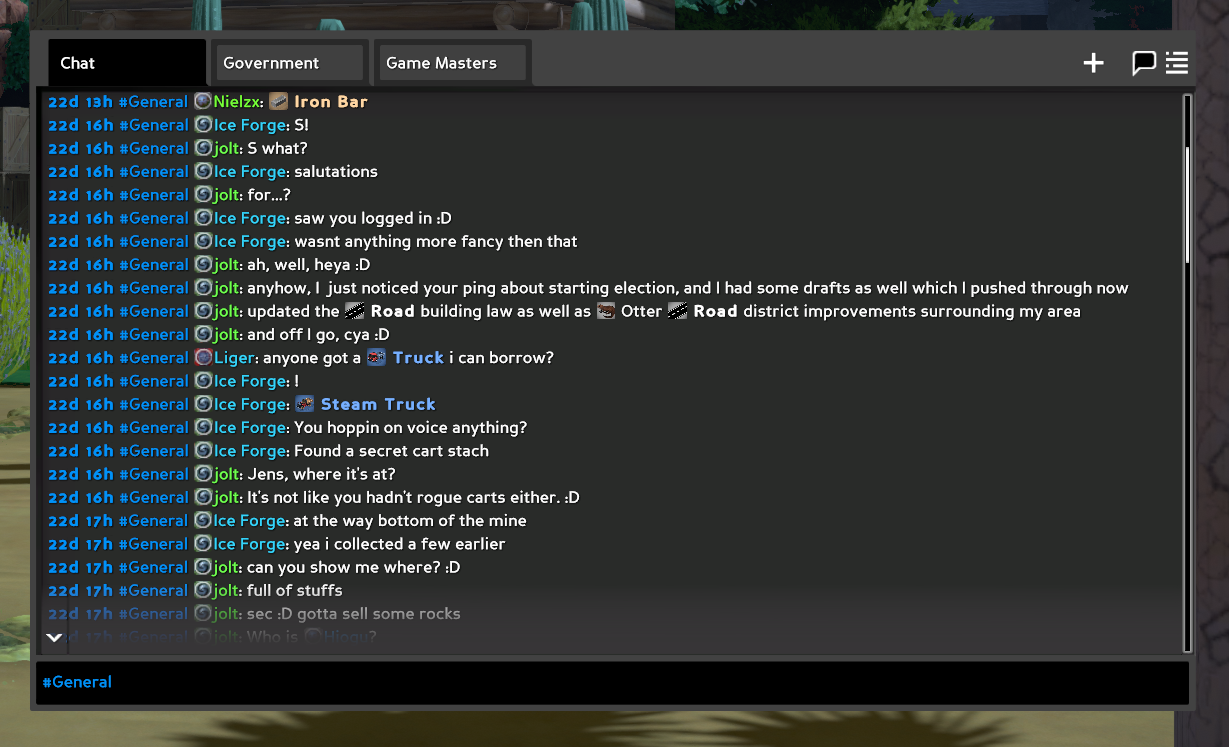
As you can see, the new chat is now tabulator based, that means you are able to create your own tabs and specify exactly which sources of chat you want to be shown in that tab. When creating a tab, you can choose from notification sources that Eco provides or any channels created by players that you have access to.
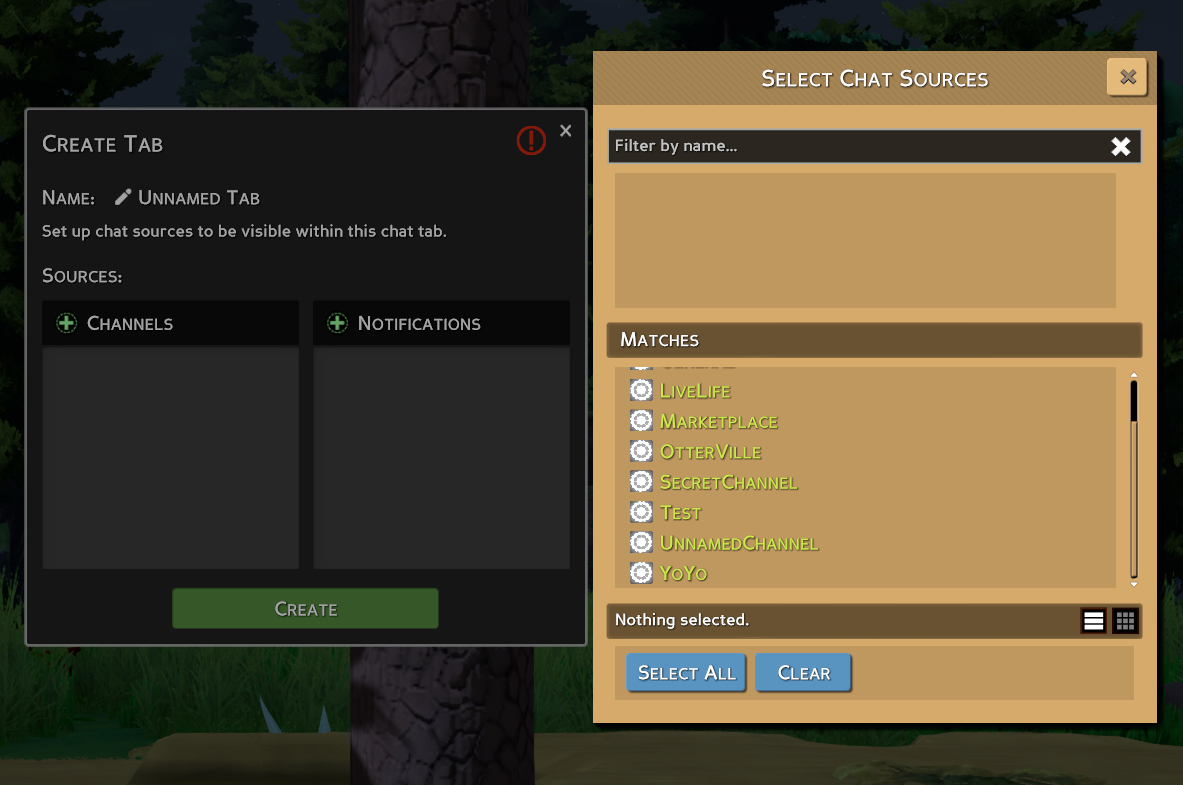
Yes, you heard right, you can create your own channels and define managers and users for it, just as you are used to from many other parts of the game. This allows you to flexibily build your own chat views and have your own chat channels with only those people participating that you want to do. We also put a focus on accessibility, so you can flexibly change transparency and font size of the chat in the game's settings menu or activate zen mode for these times when you simply need a bit of silence.
Newsfeed
While reworking the chat we also thought about how we can show the activity of other players and government on the server to you while not filling the chat with information that not everyone wants to see. For that we came up with our new Newsfeed that by default is positioned in the center top of the screen, but can be resized and moved to your desire. And when there is no new news coming in - it goes fully transparent until you manually hover over it.
Storage Management
Another long awaited improvement has found it's way to Eco - you can now set Input and Output for machines separately in the Storage tab, take a look:
That is not all though, we also added a way for you to search in basically every storage UI and allow you to sort items with a single click of a button:

Lockable Tooltips
Addressing some common feedback we have reworked the behavior of the tooltips in Eco. In order to make a tooltip 'stick' you now need to hover over the tooltip and stay focused on it with your mouse for at least one second - the time being configu in the settings menu. The tooltip will display an animation around its borders to show that the lock time is running and will signal when the tooltip is locked. Alternatively, you can also press the CTRL button to instantly lock in a tooltip.
In addition, tooltips are now cached on both client and server and use less resources to load.
Tech Tree Visualizer
Inspired by some of the community creations we've seen we have added a Tech Tree Visualizer to the game that sorts the specialties into our Tier system and displays dependencies in a easily understandable way: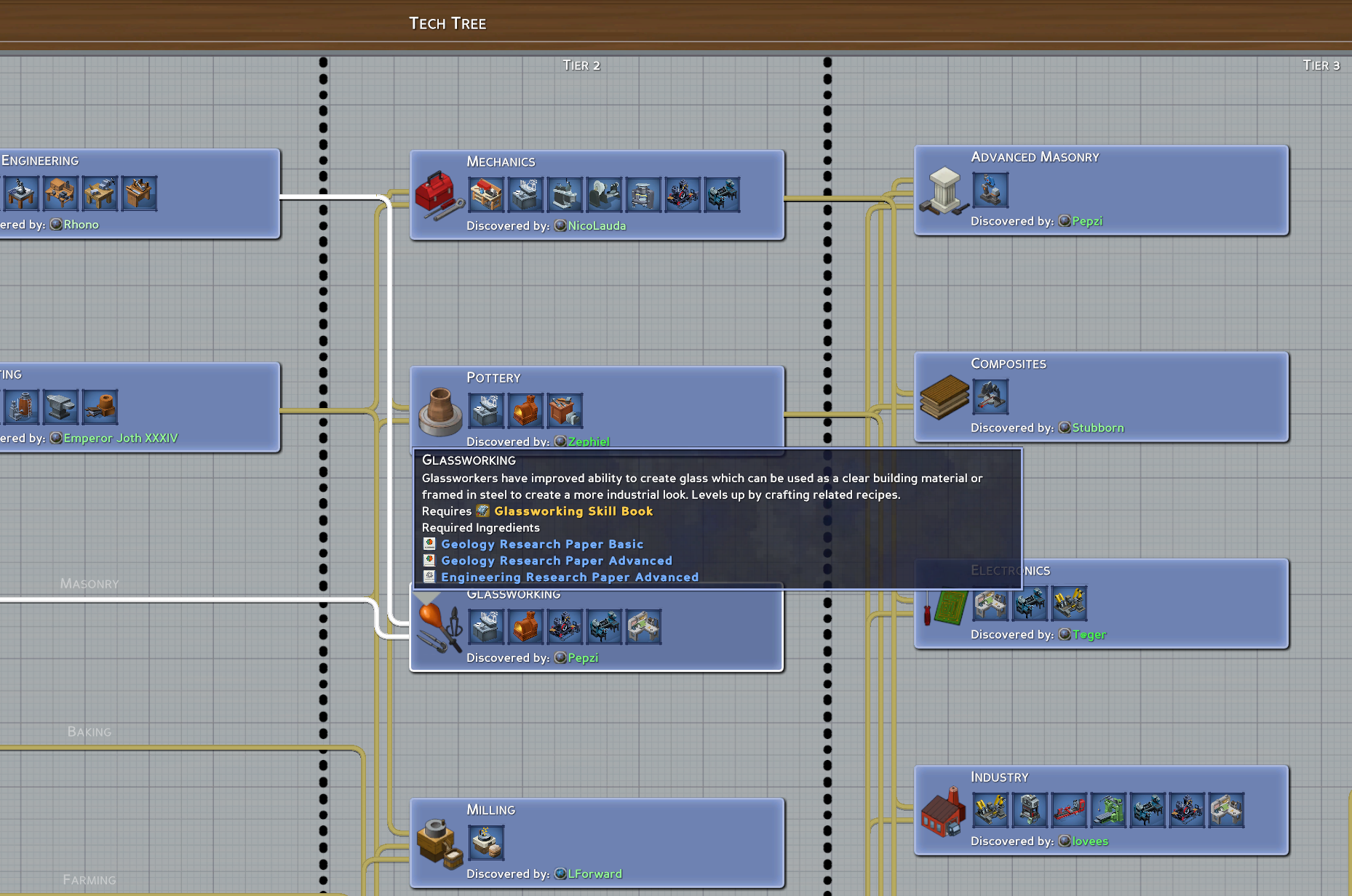
New Objects and Building Forms
- Several new furniture items: Hewn Dresser, Hewn Nightstand, Lumber Dresser, Softwood Lumber Dresser, Hardwood Lumber Dresser, Upholstered Chair, Upholstered Couch, Nylon Futon Bed, Nylon Futon Couch, Small Bath Mat, Large Bath Mat, Towel Rack, Wool Curtain, Nylon Curtain, Cotton Curtain, Cast Iron Bed, Steel Abstract Fixture, Steel Hanging Fixture, Steel Hanging Lamp, Steel Kitchen Lamp, Steel Searchlight, Steel Square Fixture, Wood Kitchen Lamp
- Three new building forms for Framed Glass: Window Corners, Window Grilles & Double Window
- Fourteen new building forms for Brick: Window Grilles, Window Grilles (Edge), Window (Edge), Brace, Brace (Corner), Brace (Turn), Side Brace, Small Corner Brace, Thin Floor (Bottom), Thin Floor (Top), Thin Wall, Under Brace, Under Brace (Corner), Under Brace (Turn)
- New Crab Pot object that functions like a Fish Trap but for crabs

Balance Changes
- The minimum distance between trees when planting them in accordance to the distance used at world generation is now 5 blocks (e.g. 4 empty blocks between trees) - this is configurable in EcoSim.eco, values below 3 are not recommended due to tree farms being able to cause severe client lag
- Excavator, Skid Steer, and Steam Tractor now require calories to operate
- Motor vehicles can no longer be used underwater
- Increased default player experience required to gain a new star by 25%
- Calorie reduction for leveling up skilled labor reduced to 20-50% from 50%-80%
- Labor costs for most recipes requiring skilled labor reduced by 30%
- Increased Labor costs for most food recipes
- Food Tastiness feature is now enabled by default
- Major rebalance of food nutrients and calories to make it harder to get a perfectly balance diet and to encourage more variety
- The Icebox and the Refrigerator can now only store food, but can store a significantly larger amount
- Added new recipe for Bean Sprout. They are now crafted in a Farmers Table instead of a random drop from Beans
- Removed Greens tag from Bean Sprouts
- Reduced cost of Heart of Palm in all food recipes they appear to 2 from 8
- Change Heart of Palm cost to Camas Bulbs in "Fantastic Forest Pizza"
- Changed all recipes using Beet Green item to use Greens tag instead to reduce RNG fortunes dictating what to craft food wise
- Added recipes for crushing Mortared Stone and Stone Roads for recycling back into Crushed Mixed Rock
- Hunting: Deadeye talent bonus head shot damage reduced to 50% from 100%
- Hunting: Deadeye talent moved to level 6 and Arrow Recovery talent moved to level 3
- Health of all animals increased
- Recurve Bow moved to Smelting and now costs Iron Bars instead of Steel
- Biodiesel now requires a new ingredient Ethanol which is crafted by Cutting Edge Cooking
- Significantly reduced amount of Tallow obtained as a byproduct
- Render Fat recipe now costs Scrap Meat instead of Raw Meat
- Modern Agriculture Research Paper now has an additional Berry Extract Fertilizer cost
- Added new tag Fertilizer Filler which contains Plant Filler, Pulp Filler, and Composite Filler
- Adjusted several Fertilizer recipe costs to include a Fertilizer Filler cost
- Added new recipe to produce Tallow at the Bakery Oven
- Tallow Candle, Tallow Lamp, Tallow Wall Lamp, now have an additional Cotton Thread cost
- Candle Stand, Ceiling Candle, and Wall Candle now costs Tallow Candle instead of Tallow
- Carved Pumpkin and Tallow Candle is now produced by Farming specialty
- Lights that use Tallow as fuel now consume fuel at a slower rate
- Smith clothing Nylon Fabric cost changed to Cotton Fabric
- Significantly reduced the amount of items that are eligible to be used to back a currency
- Mining Basic Upgrade is now made on a Rocker Box
- Paper Milling Upgrade is now made on a Carpentry Table
- Crabs now drop a Crab Carcass instead of Raw Meat
- Added new recipe for Clean Crab at the Fishery
- Added new Small Fish tag to consolidate recipes on the Campfire
- Masonry Mortar recipe labor cost increased to 25 from 15

Modkit
- Added support for assigning server permissions via mods (Example mod for adding whitelist via Discord )
- Added a post construction hook for modifying the properties of plant species without an override
- Added Modkit support for Eco animal components and animation
- Added support for multiple clients to connect to RCON
- Adds support for executing chat commands via the Eco REST API
- Added some commonly modified values to the server configs so they can more easily be edited: Stack size modifier, Weight modifier, Fuel modifier, Stockpile range modifier, and Plant maturity rate modifier
- Fixed: Accessing the Mod Browser via the Server UI was not refreshing the available mods upon on the first load
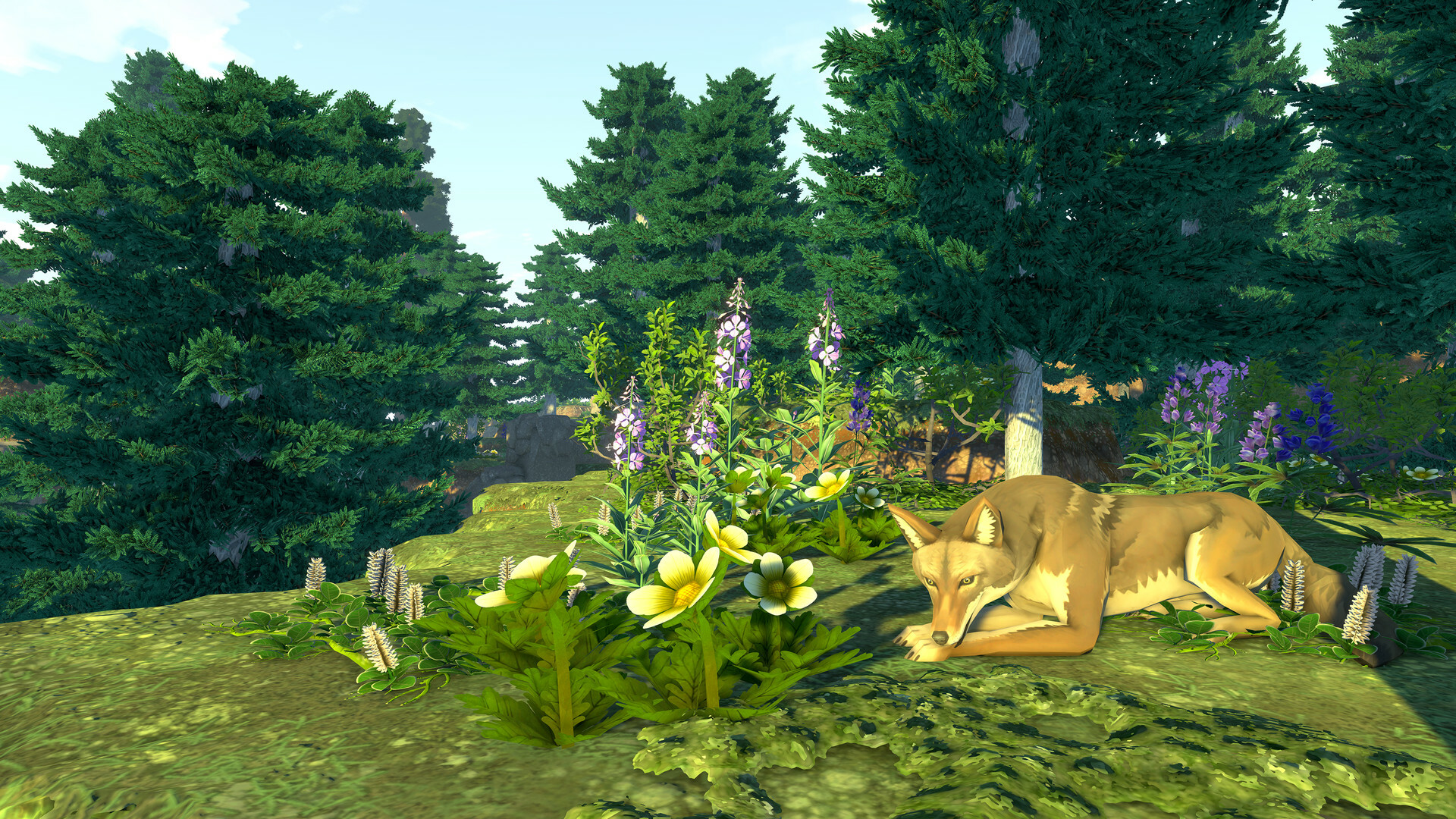
Optimization
- Many optimizations to block building and chunk rendering to use less memory
- Mesh builders would not always clean up due to frequent updates, causing performance degradation over time
- Reduce FPS impact of having large amounts of unread notifications
- Reduce performance impact of opening storage containers when many other linkable storages are nearby
- Tooltips now cache on both the server and client, leading to much reduced demands on populated servers and instant-tooltips on the client that don't require a call to the server.
- Optimized thread safety checks
- Optimized burst

New Visual Effects
- New decorative insect Firefly that comes out at night
- Added harvest effects when harvesting with a shovel
- Added harvest effects when harvesting with a steam tractor
- Added harvest effects for underwater plants, urchins and clams
- Updated harvest effects animations for a large variety of plants
- New splash effect when jumping into water

Bug Fixes & Improvements
Audio
- Added a variety of new musical tracks and remixes of existing ones
- Added sound effects for the shooting down the meteor sequence
- Added sound effect for completing a transaction in a store
Avatar
- A larger variety of tools will now be displayed as carried on the avatar when they are added to the toolbar
- New animation for climbing over the top of a ladder
- Zooming in while in third person could sometimes have the avatar blocking the frame
- Trees and another plants will now temporarily hide if they would be blocking the avatar while in third person mode
- Improvements to responsiveness while moving with third person camera
- Fixed: When editing the avatar, occasionally foliage would be blocking the screen
- Fixed: It was possible to get stuck in a roof if placing objects when placing objects below where you were standing
- Fixed: During avatar creation, the avatar would often spawn facing blocks
- Fixed: It was possible to get stuck in a wall when opening a door that pushed you backwards
- Fixed: The avatar would have jerky movement when aiming a bow in third person
- Fixed: It was possible to zoom out in third person view past the intended maximum amount when setting different values for first person and third person field of view
- Fixed: Avatar nameplate could disappear when above water texture
Civics
- Added additional information to tooltips for law conditions
- Added collapsable menus for viewing civics in the Legislation tab of the Government UI
- Election Processes can now specify what happens in the case of tied result: No Winner, Random, or Incumbent Priority
- Fixed: It was possible to start an election for a deleted law draft if two people were editing a law at the same time
- Added expandable lists for advanced fields when drafting civics to make large laws easier to work with
- Added link to relevant Ecopedia page when creating/edit a civic
- Adjusted font colors for civics titles to be easier to read while editing
- Fixed: Elections Processes that had Mininum Percent of Voters Required of 0 would result in win for an election in which no one voted, instead of no declared winner
- Fixed: When starting a multi-provision election, provision names would not update in the pending election UI if their drafts were edited after being added
- Fixed: When a title that was reference in a law was deleted, it was not possible to remove the reference to this title by revising the law
- Fixed: It was not possible to reference items with a parent item in a law (Example: Softwood/Hardwood Boards)
- Fixed: Hovering over "math operation result" on a sidebar message did not work if the message was very long
- Fixed: Laws with a text formula did not allow editing
- Fixed: Blocking inventory access on a deed also blocked access to trucks with position on that deed
- Fixed: "Construct or Deconstruct" with "Ramps" did not work with a law that ignored authorization
- Fixed: Some text found in Constitution UI are overlapping each other while some are outside the border
- Fixed: It was not possible to edit deleted titles on linked articles such as laws, amendments, etc
Crafting
- Fixed: Focused Workflow talent was activating while having two of the same crafting tables in the same room
- Fixed: Crafting time required for a project was not displaying correctly when it was reduced by talents
- Fixed: When opening the crafting UI, sometimes the window would start partially scrolled down
- Fixed: Control hints would not follow the mouse when highlighting a crafting table
- Fixed: The Advanced Crafting button was missing a unique icon
- Fixed: Work party tooltips were not being updated when labor and resources were added to projects
Graphics
- Added new graphics setting that enables high quality water rendering
- Improvements to underwater post-processing effects
- Glass blocks now refract light
- Added sunrise and sunset colors to volumetric lights
- Improvements in lighting saturation
- Increased bloom strength range
- Fixed: Vsync and Volumetric Lighting would not always initialize correctly
- Fixed: Angling the camera by a block in the water caused water fog to disappear
- Fixed: Driving vehicles with the lights on at night caused graphical bug on water surface
- Fixed: Crossing 0,0 point would cause lights and insects to momentarily disappear
Main Menu
- Improved Voice Chat settings to be more clear and provide additional options
- Added confirmation box after pressing Exit to Main Menu while connected to a server
- Fixed: Text was getting truncated in the settings menus after lowering resolution
- Fixed: Pressing enter while a window was open in the main menu would proceed to connect to the most recent server instead of reacting to the window that was open
- Fixed: Main Menu was not displaying correctly on wide screen monitors
Meteor
- Meteors will now destroy objects inside buildings when destroying buildings instead of leaving them floating
- Rooms destroyed by meteors will no longer count as valid rooms
- Meteor craters will no longer create dirt floating in the water when hitting small bridges
- Ramps hit by meteors will be always destroyed entirely
- Items in stockpile's inventory that are destroyed by meteor impact will be removed from stockpile's inventory or turned into dirt
- Crate blocks spawned by stockpiles will no longer be immune to meteors
- Changed size of crater created by main meteor impact from 30 to 50
- Effects of '/meteor addhours' command will now be visible in server's configuration
- Fixed: Using /meteor addhours command was not updating display for hours remaining until after a server restart
Minimap
- The 2D Map can now be zoomed out far enough so it is possible to see the entire map at once
- Different view styles of the map/minimap now retain their own zoom settings
- Fixed: Map marker text would overlap with other elements of the UI
- Fixed: Minimap icons could trigger tooltip popups when hovering outside of the minimap when the minimap was in docked mode
- Fixed: The map would close when editing a deed by selecting the deed on the map
- Fixed: "Follow Player" setting in the minimap would not work in vehicles or after using the /flycommand.
- Fixed: Player arrows in the minimap would face the wrong direction while operating a vehicle if they entered the vehicle while in 3rd person
- Fixed: Black deeds were appearing invisible on the map
Tools
- Hitting an animal with a bow now displays damage taken in a popup above the animal
- The Fishing Pole line can now break if it takes too long to reel in a fish, which is indicated by the fishing line turning red if it is about to break
- Fixed: Attempting to use the shovel with a non-diggable block in hand would cause the shovel to not work without an error to explain why
- Fixed: Rapidly clicking while the hammer was selected would result in placements errors
- Fixed: Fishing pole line was offset in first person when turning down render scale below 100%
- Fixed: Reeling in a fishing pole when cast a very short distance was taking too long
- Fixed: It was not possible to reel in a fishing pole after interacting with another object while fishing
- Fixed: Fishing pole line could be dragged on land by walking away after casting
- Fixed: Switching off and on the fishing pole while a fish was on the line would freeze the fish
- Fixed: Modern Pickaxe tooltip was displaying the incorrect amount of hits required on Basalt
- Fixed: Papaya was giving the incorrect interaction hint when a hammer was selected
Tutorial
- Updated style of tutorial to be more goal oriented and with additional informative videos
- Shrunk UI for tutorial and notifications.
- Added tutorial for opening the Ecopedia
- Added tutorial for using a Machete to clear paths
- Centered experience multiplier during the Forage for Food tutorial
- Added triggers to active the food tutorial when either at 20% calories remaining or after eating food for the first time
- Tutorials now show their subtasks one at a time when they should be done in a specific order.
- Fixed: The camera would get stuck with strange behavior when pressing escape during the meteor tutorial at the moment the meteor was spotted in the key
- Fixed: If skipping all tutorial steps after first skipping the Nutrition tutorial, the nutrition meter would not load, requiring a reconnect to appear.
- Fixed: The "Reset Ecopedia viewed pages" button was not functioning
- Fixed: Client could crash when using the /tutorials task discord command
Vehicles
- New and improved model for the Wood Cart
- Fixed: After renting out a vehicle, the tenant was unable to drive the vehicle or access the storage
- Fixed: Exiting a vehicle in a narrow space would teleport you to the surface
- Fixed: Wood carts could teleport to the surface if they were confined in too small of a space underground
- Fixed: Crane could have a phantom shadow placement after leaving and reentering when the storage was empty
- Fixed: Avatar would stretch when crossing the world border while operating a wood cart
- Fixed: It was not possible to rotate blocks with the Crane
- Fixed: When using a crane to interact with a stockpile, the control hint would list all items to pick up when it should only have been blocks
- Fixed: It was possible to reduce the calorie consumption of the Hand Plow by eating after running out of calories while operating it
- Fixed: When backing up into a wall with the Hand Plow, it was possible to get stuck when dismounting
- Fixed: When using an Excavator or Skid Steer to pick up large pieces of rubble, it was only providing one stone/ore instead of two
- Fixed: The toolbar was missing while riding in a Steam Tractor
- Fixed: Steam Tractor attachments were not visually synced with other players after turning them on
- Fixed: There was an exploit where you could take finished items from other's work table by giving them authorization on your vehicle
UI
- Added pin button to backpack so that it remains open when pressing Escape
- It is now possible to search the economy viewer by text
- Updated style for many of the UI, including the Escape Menu, Currency Exchange, Bank, Deeds, Status Indicator, and more
- Unified size and settings of various fonts to add more consistency
- Updated style for control hint popups when hovering over an object
- Added additional information for the notification when being invited to join a residence, like deed location
- World Objects that used a paper background for their UI now use a wood background, with the exception of the Bank which uses a metal background
- Notifications from the Currency Exchange are now condensed into one message
- Added tooltip to Currency Exchange amount restrictions to explain its meaning
- Changed colors for object and block highlights to be more color-blind friendly
- Clarified error message on Mint UI when trying to mint a currency with a duplicate name
- Bank UI now displays Personal Accounts and Government Accounts separately
- Fixed: Blur effect was not disabled when hiding the UI while a menu was opened
- Fixed: Changes made on the Authorization UI were not updating for others when multiple people were accessing this UI
- Fixed: Tags did not have spaces when they were multiple words
- Fixed: Research papers and camo clothing did not display their color tints in the Ecopedia and tooltips
- Fixed: The highlight for carried blocks would overlap the current quantity carried when moving more of a block into the carried slot
- Fixed: Icons on the notification banner could exceed the boundary of the background in cases with small amount of text
- Fixed: Icons for the Small Standing Wood Signs would display as salads in the Ecopedia
- Fixed: Background blur was missing when opening a Contract or Workparty from outside of a Contract Board
- Fixed: The notification for claiming the first plot of a deed showed total land 0 square metres claimed
- Fixed: When mousing over the notification for gaining specialty experience to see the tooltip, it would suddenly vanish after moving the mouse away
- Fixed: Asphalt Concrete Ramp was included in the Road Tag when this is already covered by Asphalt Concrete
- Fixed: Some of the marked up text in the Ecopedia did not have a working tooltip when hovering it
- Fixed: Escrow transfer messages for contracts were not displaying the name of the contract associated with the transfer
- Fixed: Rent for Property UI did not have a scroll bar, creating issues when having a large formula for determining eligble renter
- Fixed: In the Economy Viewer UI, the Work Party tab was not scaling when the UI size was adjusted
- Fixed: Changes made to the Set Play Times UI were saving changes regardless of the method used to close the UI
World Objects
- Fixed: Not all plants species would fit correctly in a planter pot
- Fixed: It was possible to place very large world objects in a way that would encroach on a neighbor's property claims
- Fixed: Using /spawn court command was causing the Court to spawn partially inside the wall
- Fixed: Some objects had duplicate Power and Pipe Components included in their tooltip
- Fixed: Using the /build stockpile command with some blocks, like clay, would cause a crash
- Fixed: The Computer Lab would sometimes report there was not enough power to power the lasers when there was adequate power
Misc
- Added option for server admins to disable proximity voice chat
- Expanded the exhaustion feature to allow saving up stamina over multiple days when not becoming fully exausted. The maximum amount of time preserved can be set in the server configuration.
- Added option to the escape menu to view and copy the Server ID of the server connected to for sending to others so they can join
- Greatly expanded the text strings that are localized
- Fixed: There was no error notification when trying to plant a seed on a tilled soil block that had been covered by other blocks
- Fixed: The drop down to select a bank account to pay repair fees was not appearing in the Tool Bench
- Fixed: Smiting an Industrial world object with a Dev Tool would not update the room calculation to no longer be considered an Industrial room
- Fixed: Using the Land Claim Stake near the border of the plot would not display the claim highlight
- Fixed: Server could crash with LiteDB Exception: Databse lock timeout
- Fixed: A crash could occur when quitting Eco while connected to a server under certain conditions related to pollution
- Fixed: Occasionally the client would crash with an null reference exception related to "InventoryChangeSet"
- Fixed: Occasionally the client would crash with an error "Failed to handle RPCResponse"
- Fixed: Base food score was not being added to experience multiplier with zero calories
- Fixed: Claiming an individual plot displayed a notification of the plot have a total land of 0 square meters
- Fixed: The contract clause Add/Remove Blocks was not counting blocks that were stacked on top of each other
- Fixed: Placing a waterwheel underwater could create holes through the water
- Fixed: The camera would get displaced if being attacked by animals while sleeping
- Fixed: "Features" server config tab would not update until after saving the settings
- Fixed: Various typos and text corrections
- Fixed: Animal carcasses would sometimes teleport to the surface
[ 2022-04-28 00:49:51 CET ] [Original Post]
Minimum Setup
- Processor: Intel Dual-Core 2.4 GHz or AMD Dual-Core Athlon 2.5 GHzMemory: 2 GB RAM
- Memory: 2 GB RAM
- Graphics: NVIDIA GeForce GT 440 or AMD Radeon HD 5850 or Intel HD Graphics 4000 with 512 MBNetwork: Broadband Internet connection
- Storage: 2 GB available space
Recommended Setup
- Processor: Intel Core i5-2300 or AMD Phenom II X4 940 or betterMemory: 4 GB RAM
- Graphics: NVIDIA GeForce GTX 570 or AMD Radeon HD 7750 with 1 GB VRAM or betterNetwork: Broadband Internet connection
- Storage: 2 GB available space
GAMEBILLET
[ 6482 ]
GAMERSGATE
[ 1519 ]
MacGamestore
[ 2422 ]
FANATICAL BUNDLES
HUMBLE BUNDLES
by buying games/dlcs from affiliate links you are supporting tuxDB