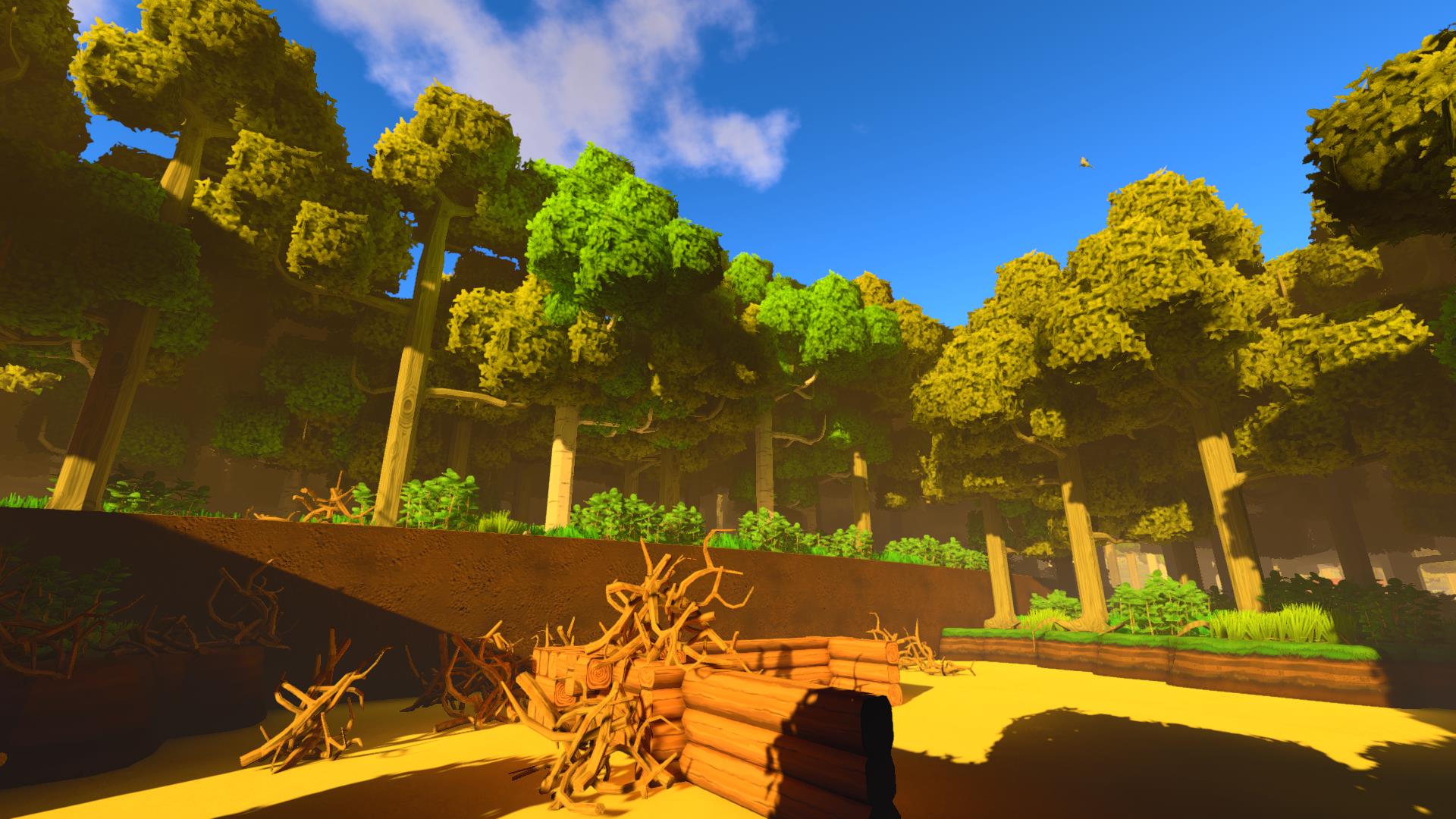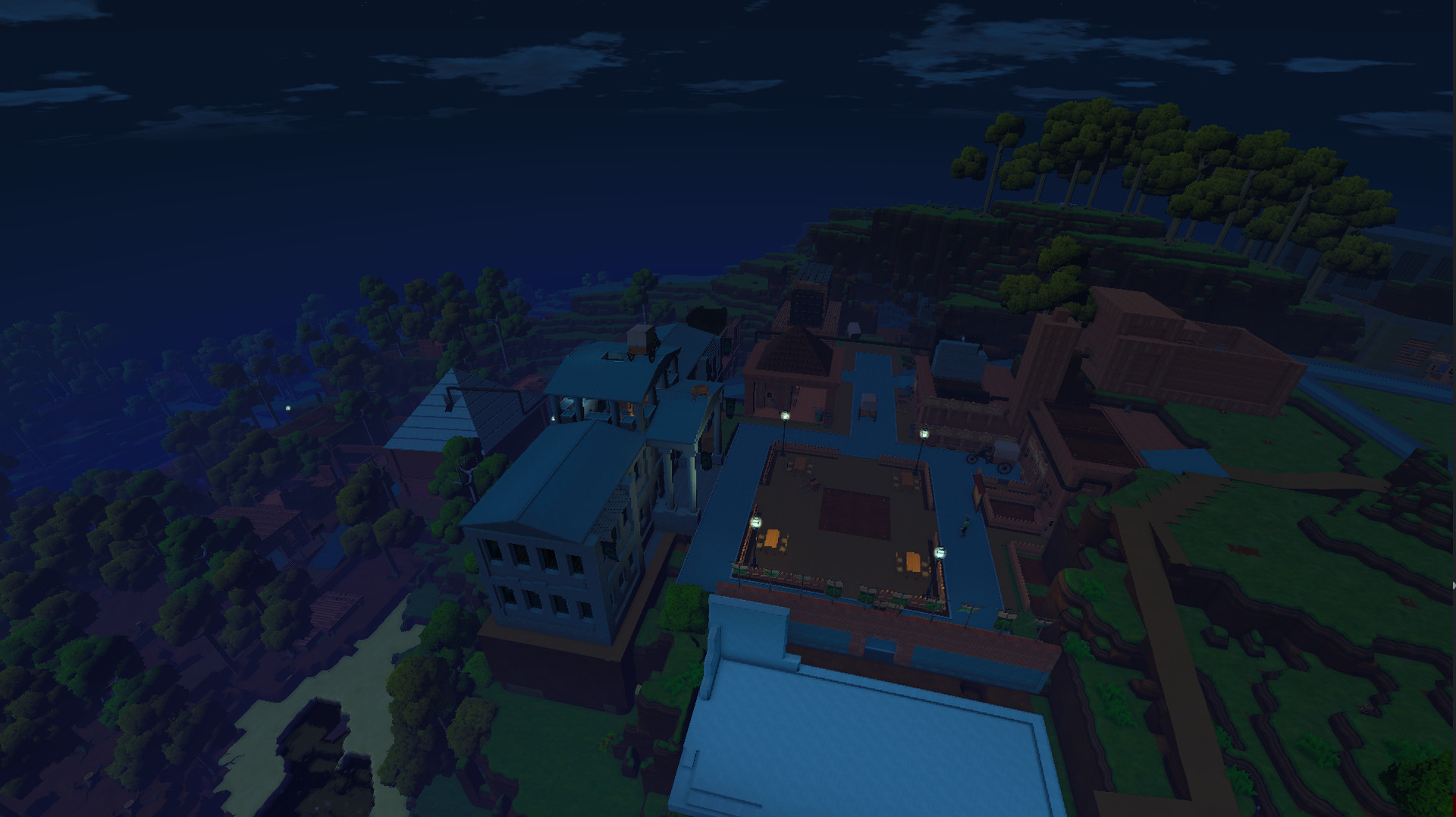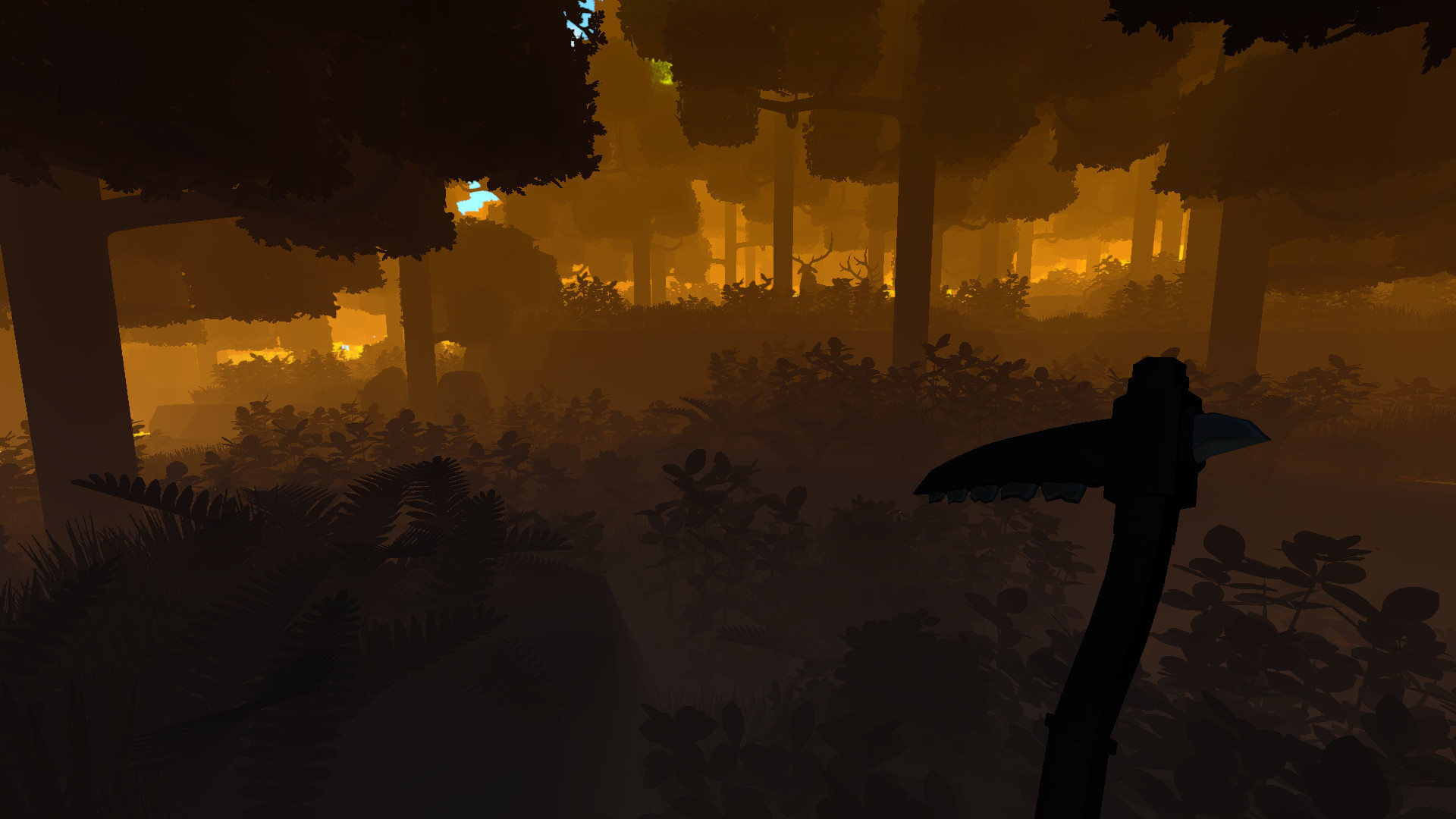Enter the world of Eco, where you must team-up to build civilization and prevent a disaster, using resources from a fully simulated ecosystem, where your every action affects the lives of countless species.
Will you and your fellow builders collaborate successfully, creating laws to guide player actions, finding a balance that takes from the ecosystem without damaging it? Or will the world be destroyed by short-sighted choices that pollute the environment in exchange for immediate resource gains? Or, do players act too slowly, and the world is consumed by a disaster that could have been avoided if you developed the right technology? In Eco, you must find a balance as a group if the world is to survive.
Enter humans into this equation, and things get complicated. It is the role of players to thrive in this environment by using resources from the world to eat, build, discover, learn and invent. However, every resource they take affects the environment it is taken from, and without careful planning and understanding of the ecosystem, lands can become deforested and polluted, habitats destroyed, and species left extinct.
In the extreme, the food supply of the ecosystem can be destroyed, along with all human life on it, resulting in server-wide perma-death. Eco is a game where the player’s actions have meaningful consequences.
Will you and your fellow builders collaborate successfully, creating laws to guide player actions, finding a balance that takes from the ecosystem without damaging it? Or will the world be destroyed by short-sighted choices that pollute the environment in exchange for immediate resource gains? Or, do players act too slowly, and the world is consumed by a disaster that could have been avoided if you developed the right technology? In Eco, you must find a balance as a group if the world is to survive.
A world-survival game
Eco is a survival game in a global sense, where it is not just the individual or group who is threatened, but the world itself. The world of Eco will be home to a population of thousands of simulated plants and animals of dozens of species, each living out their lives on a server running 24 hours a day, growing, feeding and reproducing, with their existence highly dependent on other species.Enter humans into this equation, and things get complicated. It is the role of players to thrive in this environment by using resources from the world to eat, build, discover, learn and invent. However, every resource they take affects the environment it is taken from, and without careful planning and understanding of the ecosystem, lands can become deforested and polluted, habitats destroyed, and species left extinct.
In the extreme, the food supply of the ecosystem can be destroyed, along with all human life on it, resulting in server-wide perma-death. Eco is a game where the player’s actions have meaningful consequences.
- Everything you do affects the ecosystem, and players can destroy their food supply and world (server-wide permadeath)
- Create a player-run government to make decisions as a group, proposing and voting on laws
- Use data gathered from the world to propose and vote on laws as a group. Debate with scientific argumentation.
- Create a player-run economy that allows you to sell not only good but services in the form of server-enforced contracts (simulating a player driven quest system).
- Your food level determines your skill-increase rate, making food very important and tying players directly to the ecosystem from which it comes.
- A game with goals higher than entertainment. We plan to build it for schools as an augmented classroom world students share.
Update 9.6 released! Food Spoilage, Shop Carts, Immersion and more!
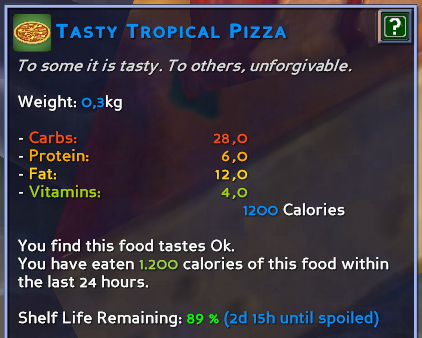
This mechanic will incentivize food producers to think about sustainable production of their goods to minimize losses due to food spoilage and as such introduce a new important factor that needs to be considered within the economy on Eco servers.
Of course, with increasing technology level in your worlds there will be options at your disposal to extend the shelf life. The Icebox and Refrigerator were updated to provide increasing bonuses to food freshness and so does the brand new Industrial Refrigerator which also offers a storage capacity similar to the Silo. And while we're at the Silo - we also added a Powered Silo to allow you to extend the shelf life of your crops as well.


Each food has also received it's own eating animation that fits the displayed food. Of course we know that not everyone likes to watch longer animations, so we also added "gulping" for those of you that are so hungry that they need to eat a lot of food at once.
All of this is fully moddable, allowing modders to add their own 3D models and animations for their food. We know there are several food mods out there, and we're eager to see what you all will be doing with these new possibilities.
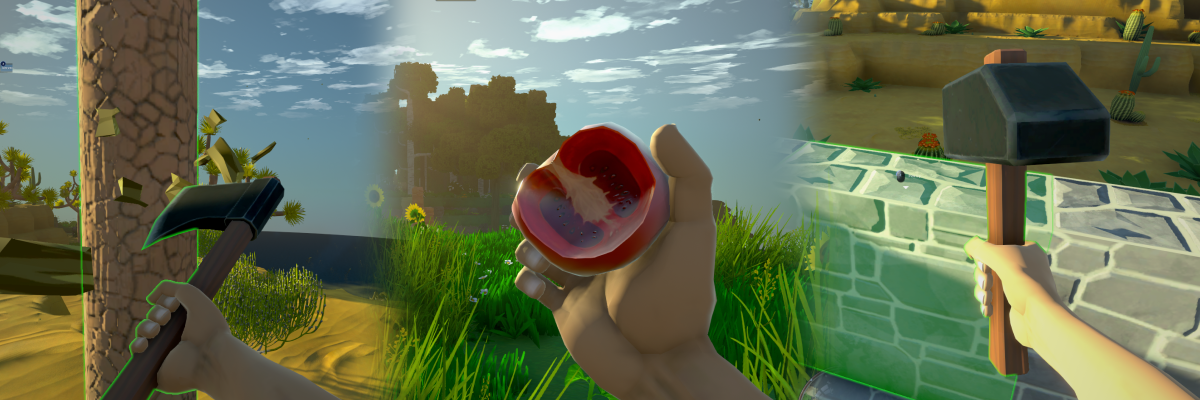

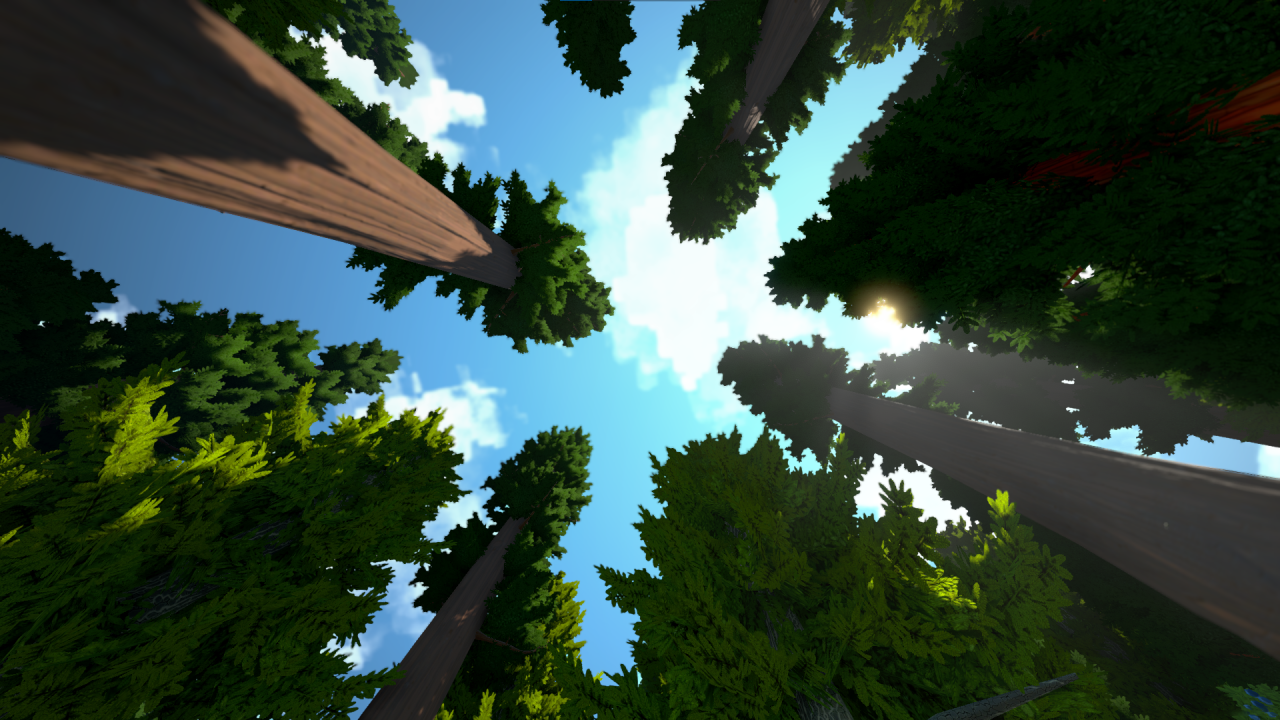

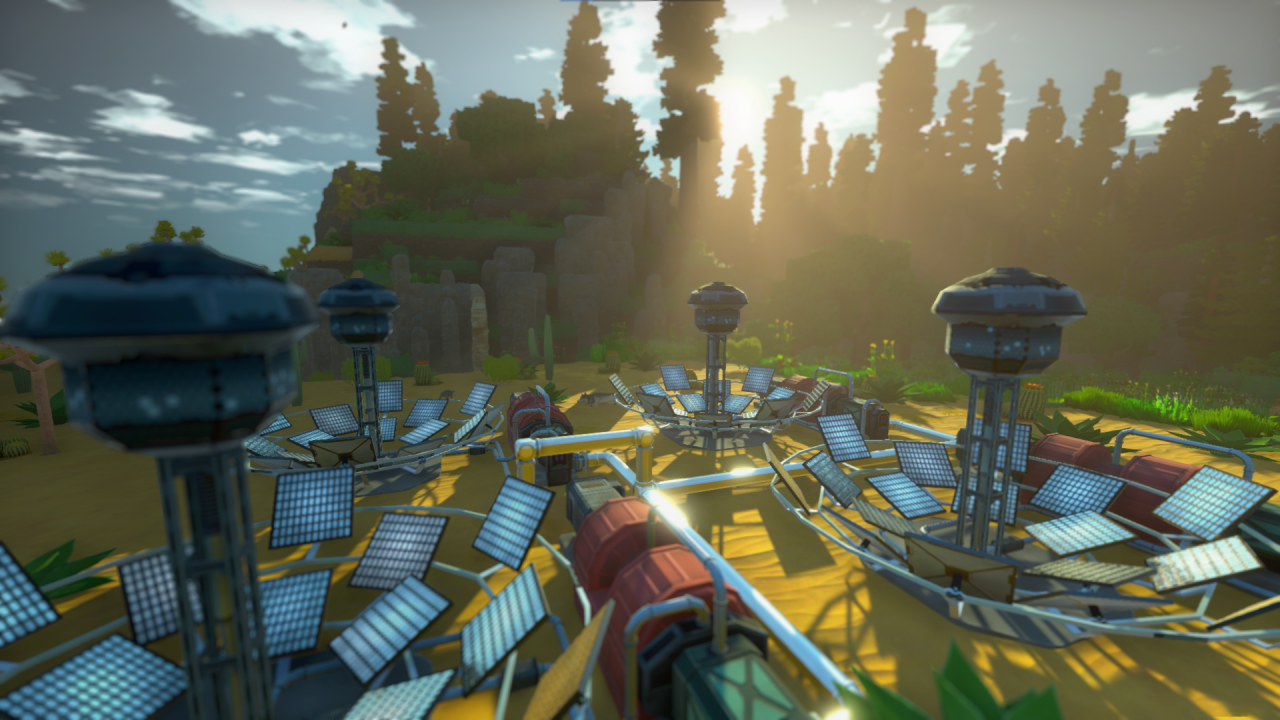
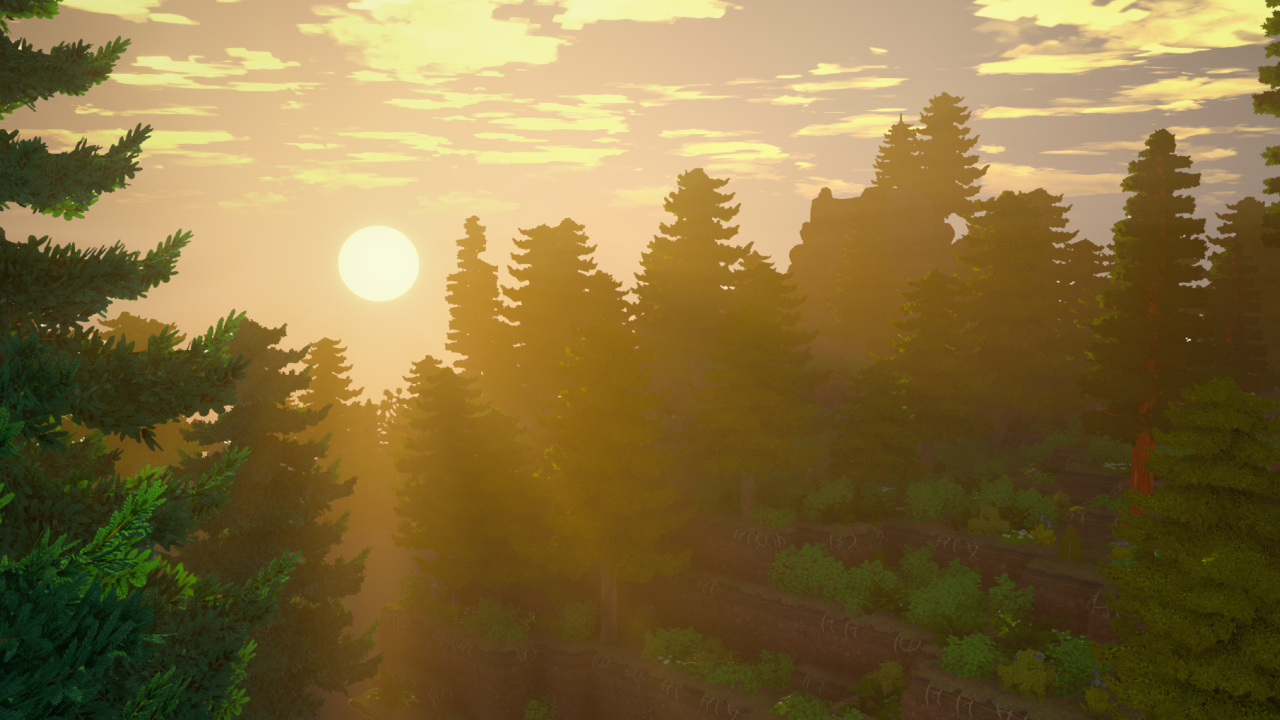
Hey fellow Eco Citizens,
after a month of successful playtesting with you, our community, and Eco modders, we're ready to release Update 9.6. This Update focuses majorly on improving the immersion within Eco, adding 3D models to every food in the game as well as a whole new First Person View with countless new animations. We're rounding that off by adding Shop Carts for your mobile business needs and a major new system changing up the economy: Food Spoilage!
Food Spoilage
A major problem in the real world is food waste. With this Update we are introducing a completely new mechanic that adds a shelf life to all food items and crops in Eco (configurable with a multiplier) depending on the type of the food. Once the shelf life of a food runs out, it spoils and is only good for making compost.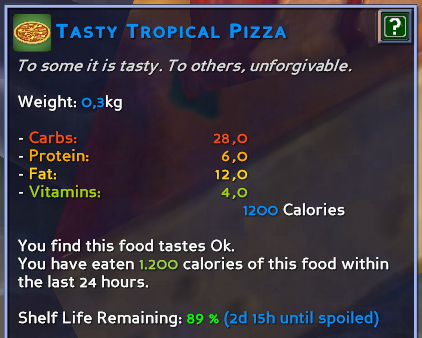
This mechanic will incentivize food producers to think about sustainable production of their goods to minimize losses due to food spoilage and as such introduce a new important factor that needs to be considered within the economy on Eco servers.
Of course, with increasing technology level in your worlds there will be options at your disposal to extend the shelf life. The Icebox and Refrigerator were updated to provide increasing bonuses to food freshness and so does the brand new Industrial Refrigerator which also offers a storage capacity similar to the Silo. And while we're at the Silo - we also added a Powered Silo to allow you to extend the shelf life of your crops as well.

3D Food
Our art team has been hard at work to craft over 140 3D models for all the different food items we have in Eco that will be displayed in your new player hands when you select the food in your toolbar. We do also intend to expand this feature to allow placement of food on and eating it at tables in the future.
Each food has also received it's own eating animation that fits the displayed food. Of course we know that not everyone likes to watch longer animations, so we also added "gulping" for those of you that are so hungry that they need to eat a lot of food at once.
All of this is fully moddable, allowing modders to add their own 3D models and animations for their food. We know there are several food mods out there, and we're eager to see what you all will be doing with these new possibilities.
First Person View
To further improve immersion during gameplay, we have introduced character hands in first person view. You'll now be able to see your character holding their tools and to accompany this new feature we have also updated lots of animations for tool usage.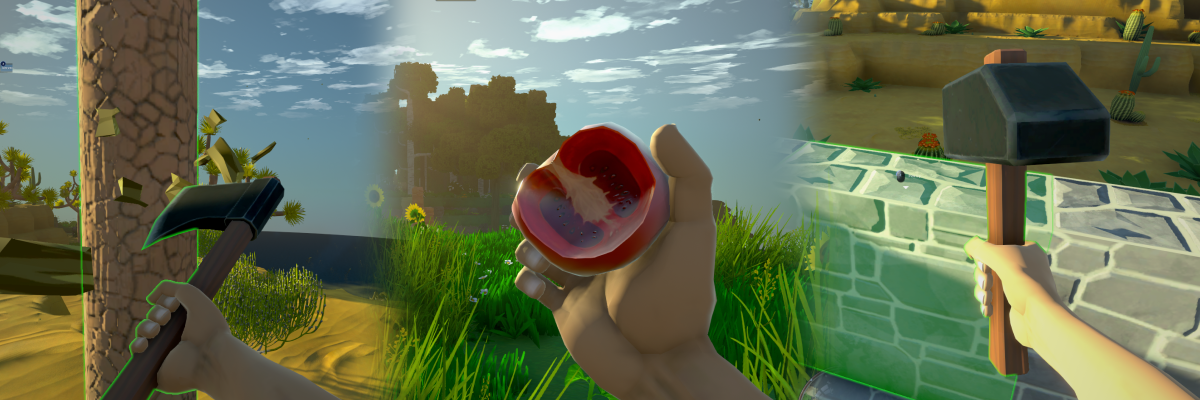
Shop Cart
A common occurrence many of you might know is that somehow your customers always tend to be somewhere else, often magically at the point most far from you. That's no longer a problem, because with this Update we're introducing Shop Carts that act as mobile stores with an internal storage of a cart, able to link to any other storage in their vicinity. So, if the customers don't come to you, just put a pop-up store next to your customers. Make sure you got the necessary government permits, though!
Server Queue
For the server administrators in our community we added an often requested feature to servers: A server queue that will place players that try to connect to a full server into a queue until the server has enough room for them to join. Administrators can also add reserved slots to allow specific players to bypass the queue or configure priority based queue positions that allow players to join at the front of the queue instead.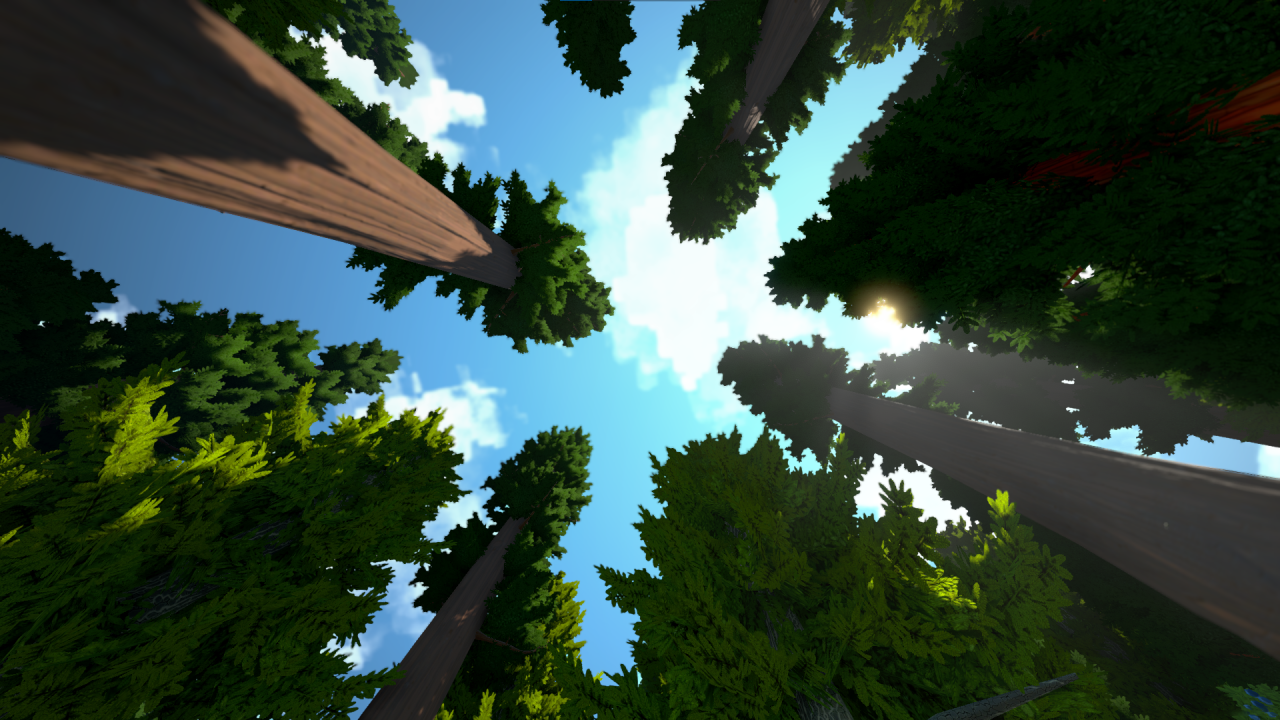
New Objects and Building Forms
- Industrial Refrigerator
- Powered Storage Silo
- Canopy Window form for Carpets

Balance Changes
- New room type Living Room that replaces the old General room. World objects with General type can still be placed in all rooms
- Rugs are now crafted from Fabric instead of Cloth
- Cloth recipe Plant Fibers cost increased to 9 from 6
- Max growth age of pickable plants increased by 50%
- Reduced max yield of Agave & Papaya by 1
- Reduced minimum Plant Fibers yield of Jointfir by 1
- Reduced min and max Plant Fibers yield of Barrel Cactus and Big Bluestem by 1
- Decreased operating speed for Steam Tractor
- Experience for crafting hammers & shovels decreased
- Plant growth speed was added to the Difficulty configuration
- Fixed: Favorite foods would not be correctly assigned when joining a server that had calories provided for food edited after the first time launching the server which made these foods eligible/ineligible for favorite food
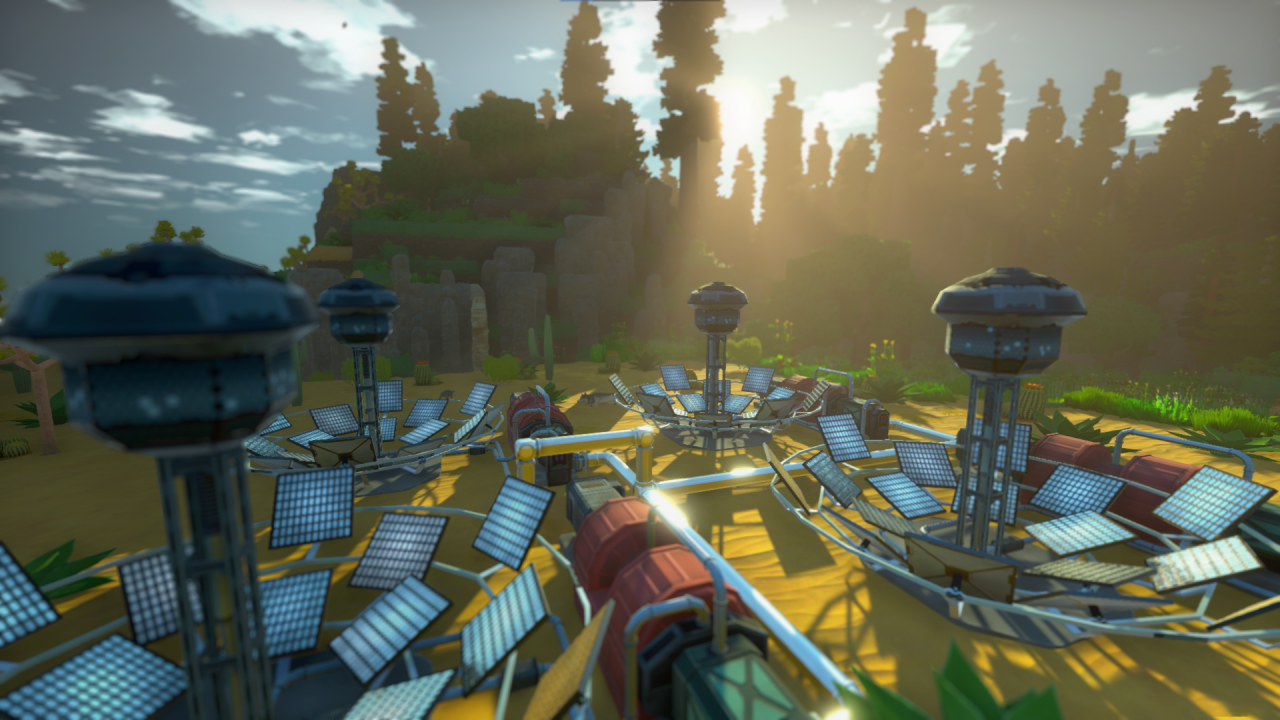
Optimization
- Significantly improved tooltip optimization by moving more caching to the client
- Improved audio optimization
- Optimizations to chunk rendering
- Optimization for linking items in chat
- Optimization for LOD and trees
- Optimizations for view updates for World Objects
- Optimizations for server performance during the meteor impact
- Optimizations to calculations related to animals
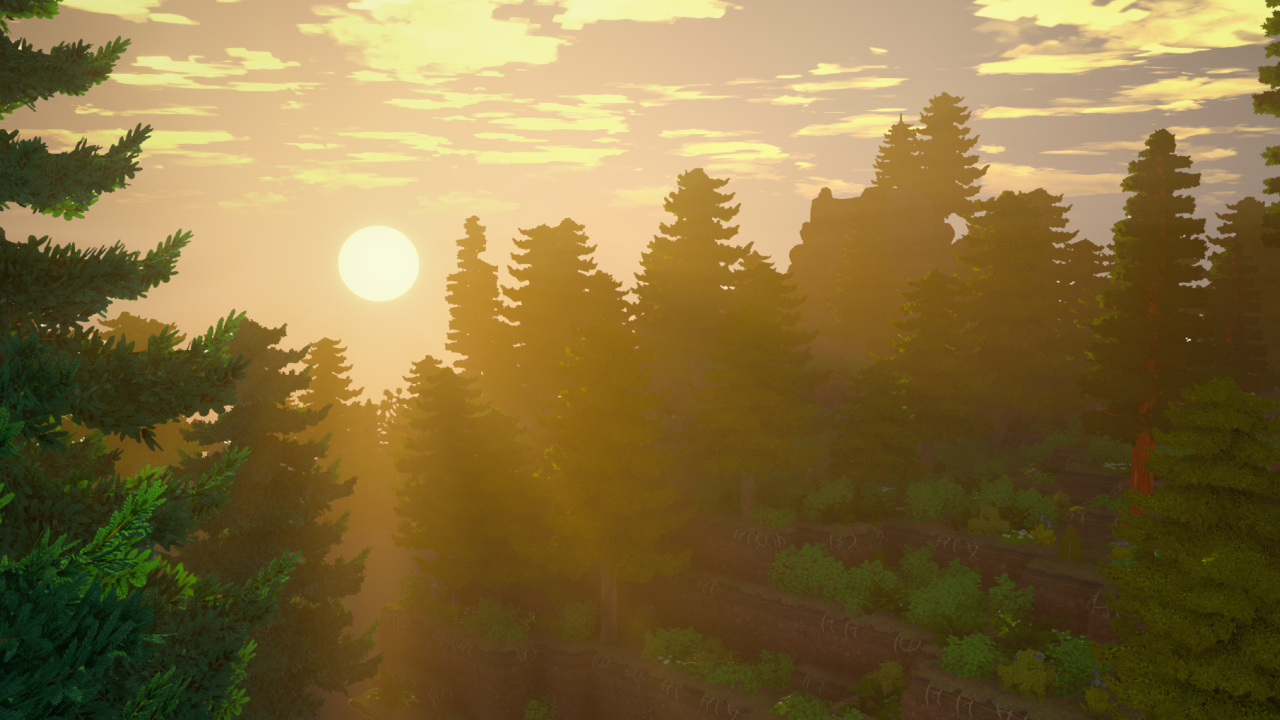
Bug Fixes & Improvements
Audio
- Added rustling sound when moving through plants
- Fixed: Wooden Hammer did not make a broken sound when it should have
- Fixed: Crane was not producing sound effects
- Fixed: Arrastra would continue to play sound effects after the work order was completed
- Fixed: Using the /skills levelupall command would cause audio notifications to continue to play even after logging out
- Fixed: In many cases, buttons were not providing audio feedback
Avatar
- Sleeping in a bed will now cause your avatar to appear in the bed to others, and will stay this way if you log out while in a bed.
- 11 New emotes: Bow, Kneel, Salute, Clap, Yawn, Agree, Disagree, Shy, Shrug, Exhausted, Confused
- Fixed: While using /fly as a server admin, movement hotkeys were not respected and only allowed moving with the default WASD movement keys
- Fixed: Emotes with extended animations (sleep/dance) would not show to players who connected to the server while the emote was already playing
Chat & News Feed
- Mentioning someone in chat will now cause the message to be highlighted for them in their chat screen
- New chat emojis that can be sent using colons (ex.:smile:)
- Sending too many messages in a row quickly will trigger a cooldown timer
- Added a 500-character limit to chat messages
- Craft order notifications in the news feed now display who started the order when hovering over the projects notifcation
- Fixed: Linking multi-word tags in chat had inconsistent format to make them appear
- Fixed: Setting a high UI scale caused the welcome message to have overlapping text
- Fixed: The news feed could not be dragged down below a certain point in the screen
Civics
- Fixed: Environment Statistics were not working in comparisons used for laws
- Fixed: The tooltips for proposed laws would incorrectly say they were passed by executive action while the election was still ongoing
- Fixed: The /titles assign command was not working when trying to assign someone a title that you already held yourself
Elevators
- Fixed: Elevators had synchronization problems when multiple people were viewing the same elevator
- Fixed: Having a vehicle loaded while using in the Industrial Elevator could stop the elevator and prevent it from going up
- Fixed: Loading two vehicles into an Industrial Elevator would cause one of them to teleport to the bottom of the elevator shaft after disconnecting from the server while on the elevator
- Fixed: Walking on elevators did not produce a walking sound
- Fixed: When two people were using the same elevator, the one who didnt press the button to operate the elevator would sometimes hear a falling sound
Modkit
- Added modkit support for flower pots
- Added support for custom links in the Ecopedia with a warning confirmation when clicking the link
- Added support for SkinnedAvatarPart to the Eco modkit to add modded clothing skins
Stores & Economy Viewer
- New hotkey S to store UI as a customer to quickly complete the trade
- Stores now have option to set max durability, and can list multiple items of the same type with different durability
- Durability for trade offers now visible in the Economy Viewer
- In the Transfer UI, currencies you dont have are now hidden from the currency selection dropdown
- Fixed: The Bank Accounts list in the Store UI had very crowded text and would spill over into two lines
- Fixed: Scrolling in the Store UI while an offer was selected would deselect the offer
- Fixed: Having a store with a colored name could cause the color to leak into other text in the UI
- Fixed: Tooltips for Stores in the Economy View would not open if the text for the store name was truncated
- Fixed: Economy Viewer bottom panel became misaligned when shrunk smaller than a certain size
Tools
- Dropping dirt from a shovel no longer requires a target
- Fixed: Modern Rock Drill animation would become incorrect when switching between first person and third person view while the tool was active.
- Fixed: Bow animation would not always complete when firing in third person view
- Fixed: Bow trajectory line would show incorrectly in third person when aiming at a significant height difference
- Fixed: It was possible to get tools into a state where they would all incorrectly display control hints for placing world objects
- Fixed: Available fill types would not change when swapping from a higher level hammer to a lower one while holding a block.
- Fixed: When chopping a tree, if the trunk landed on someone elses property, you were not able to collect the logs if you removed the stump first
- Fixed: Land Claim Stake property highlight would remain when logging off and then connecting to another server.
- Fixed: Shovel actions would sometimes not register while in third person view
- Fixed: All types of hammer had the same speed as the modern hammer
Vehicles
- Increased the light produced by vehicle headlights
- Excavator and Skid Steer will no longer continue to break rocks even when their inventory is full.
- It is no longer possible to exit vehicles with no available exit point and this would result in teleporting to the surface
- Fixed: Wheel animations could become desynced, so the front and rear wheels rotations did not match
- Fixed: Wood cart would drift slightly to the right even when moving straight.
- Fixed: You should be closer to interact error notification would appear when interacting with the arm of a crane or excavator from a valid distance
- Fixed: Skid Steer sometimes had trouble loading its cargo into a Truck, which required leaving and re-entering the skid steer to work correctly.
- Fixed: When driving a Steam Truck and clipping into a corner at the wrong angle it would move the driver into the passenger seat
- Fixed: Skid Steer was able to interact with stockpiles below it even when they should have been out of range.
- Fixed: Using a Steam Tractor could cause the Toolbar to overlap with inventory weight UI
- Fixed: Vehicle controls UI would not update if changing the control settings while already in a vehicle
- Fixed: Excavators could look like the front wheels were hovering when moving forward and viewed by another player
- Fixed: When switching between views or dragging a wood cart backwards in third person view, it could cause the avatar to twist in place
- Fixed: Avatar would twist in an unnatural position when using the crane
UI
- Improvements to all Civics UI to improve readability
- New addition to HUD to show remaining stamina timer when exhaustion is enabled
- New tooltips to clarify the different buttons for notification types
- Property transfer confirmation UI condensed in size and now includes the number of plots being transferred
- New look for Server UI with tabs for categories of server configurations
- Fixed: Some baked goods were assigned to the incorrect Ecopedia category
- Fixed: The Objectives UI was displaying a non-working link to the Ecopedia
- Fixed: The padding for some sliders in the escape menu was incorrect which caused them to clip outside the border of the window
- Fixed: Fuel UI text was not adapting in size based on localization
- Fixed: Viewing the Property tab of the Deed UI would incorrectly display the list of authorized users when access the UI as an authorized user but not the deed owner
- Fixed: Eating a large number of food types in a 24 hour period would cause the Nutrition UI to expand over most of the screen
- Fixed: Server listings would flicker in the server browser when selecting various options for sorting
- Fixed: Opening and closing the Skills UI with low framerate would cause it to drift downwards on the screen each time it was opened.
- Fixed: Icons were misaligned when viewing the inventory of a trash pile
- Fixed: Asphalt Concretes White Edge form had the incorrect icon
World Objects
- New block form for carpet blocks, Canopy Windows
- New world objects: Industrial Refrigerator and Powered Storage Silo
- Fixed: It was possible to get stuck when placing large objects or vehicles when placing them on top of your avatar.
- Fixed: When picking up rotatable world objects, they would always face west rather than the direction they were facing when picked up
- Fixed: When removing an object from a power grid, it would still act as a connection for transmitting power along the grid until the next server restart
- Fixed: Icons would exceed sign borders when stacked on top of each other
- Fixed: Waking from a bed by pressing escape would not stop time from skipping forward
- Fixed: Plants could grow in placed stockpiles, causing the storage to get displaced upwards
- Fixed: The Machinist Table outline highlight would overlap the avatar in third person view
Misc
- Fixed: The meteor was not appearing behind the atmosphere
- Fixed: Light reflected by glass would also pass through the glass as if not being reflected
- Fixed: It was not possible to take blocks directly from storage into the carried slot using shift + click
- Fixed: The auto-accept button for contracts was not working and contracts would automatically complete even when unchecked
- Fixed: Work parties with payments split based on the work performed would appear invalid after a server restart, even though the work party still functioned correctly.
[ 2022-08-31 14:11:53 CET ] [Original Post]
Minimum Setup
- Processor: Intel Dual-Core 2.4 GHz or AMD Dual-Core Athlon 2.5 GHzMemory: 2 GB RAM
- Memory: 2 GB RAM
- Graphics: NVIDIA GeForce GT 440 or AMD Radeon HD 5850 or Intel HD Graphics 4000 with 512 MBNetwork: Broadband Internet connection
- Storage: 2 GB available space
Recommended Setup
- Processor: Intel Core i5-2300 or AMD Phenom II X4 940 or betterMemory: 4 GB RAM
- Graphics: NVIDIA GeForce GTX 570 or AMD Radeon HD 7750 with 1 GB VRAM or betterNetwork: Broadband Internet connection
- Storage: 2 GB available space
GAMEBILLET
[ 6401 ]
FANATICAL
[ 6140 ]
GAMERSGATE
[ 2652 ]
MacGameStore
[ 4909 ]
FANATICAL BUNDLES
HUMBLE BUNDLES
by buying games/dlcs from affiliate links you are supporting tuxDB