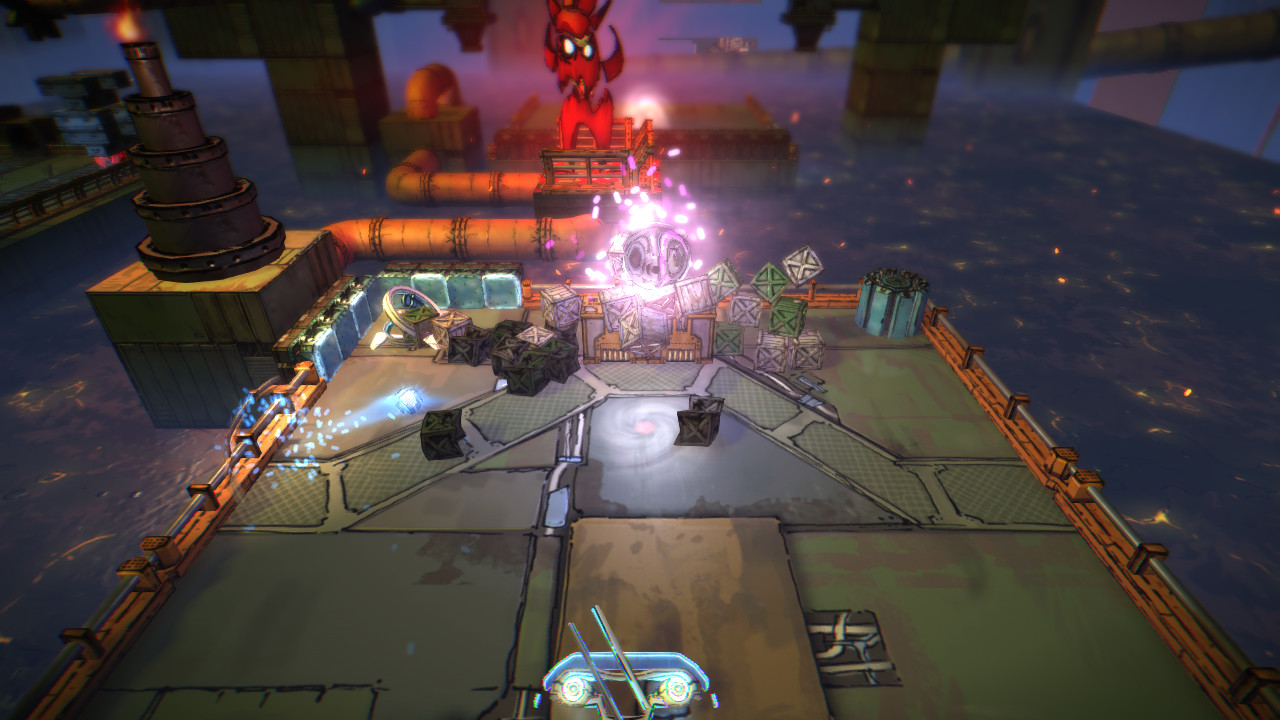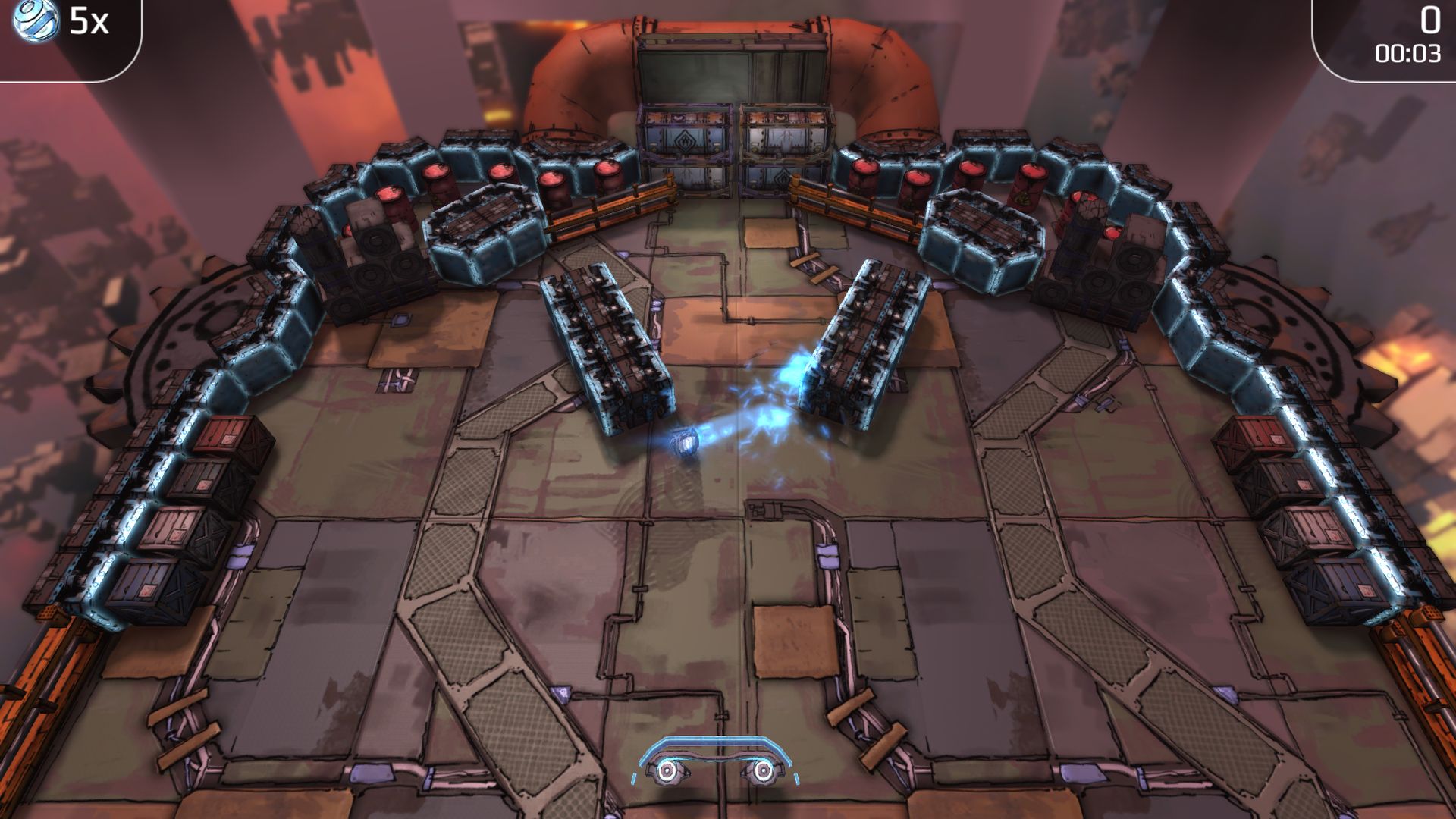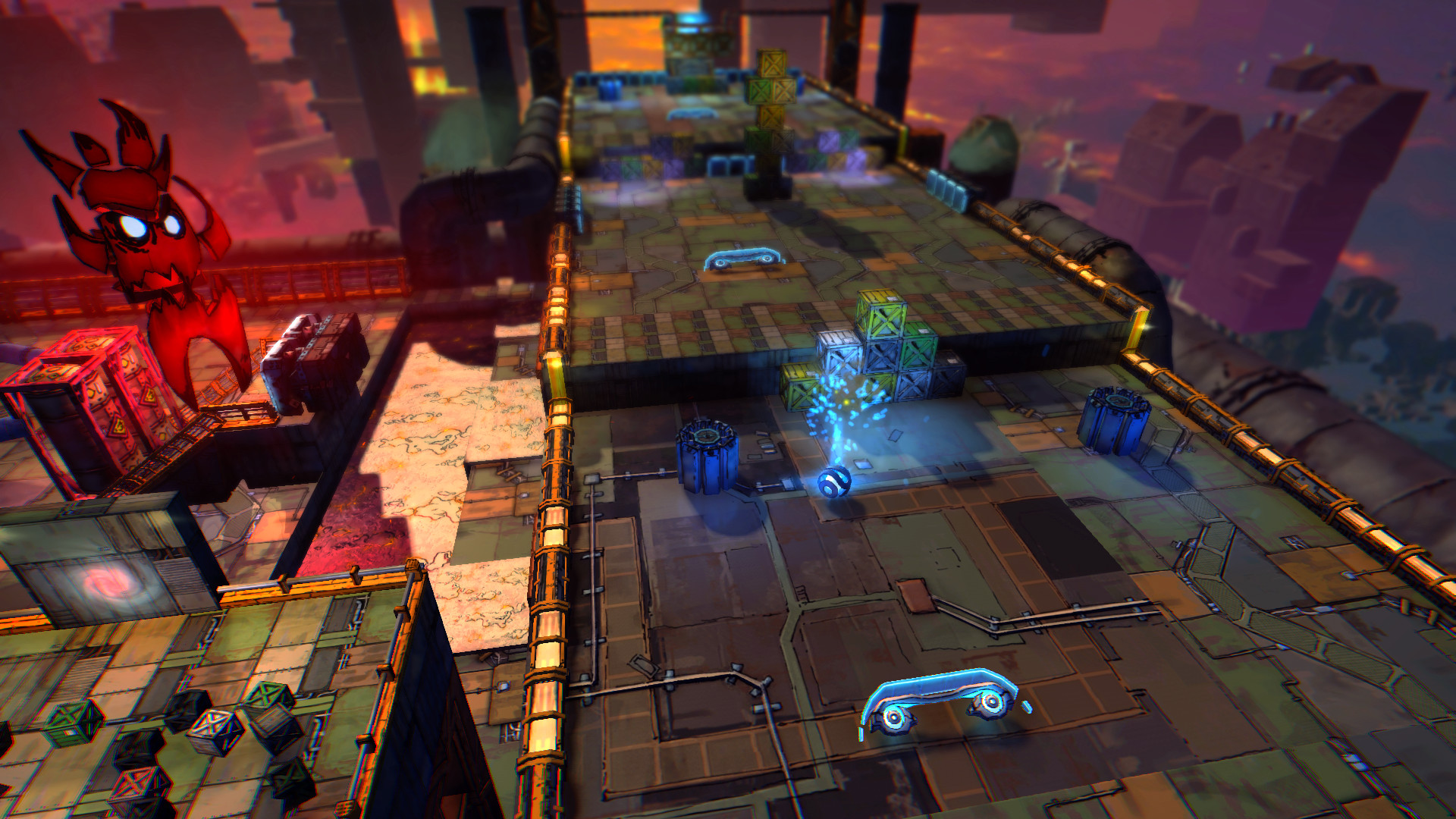This is Caromble!; A fresh new take on the brick break game! Free the corrupted world and fight evil with physics-based destruction, puzzles, explosions, skill-levels, power-ups, mayhem, more explosions, further puzzles, speedruns, superscore medals, unlockable challenges and some surprises you would't expect in a brick breaker game. Brick break your way to glory and discover a world of nostalgic wonder. Let’s get ready to Caromble!

The full release of Caromble! will feature:

The full release of Caromble! will feature:
- 24 levels divided over six chapters
- Each level has multiple playable areas
- Physics based destruction
- Medals for speed runs and highscores
- Numerous unlockable skill levels
- Powerups
- Explosions
- Powerups that cause explosions
- Explosions that release powerups
- Puzzles
- And yes... platforming elements (say what?!)

The current state of the Early Access build is:- Buggy
- Not fully optimized for performance
- Contains the first 3 chapters with 12 areas
- And 5 unlockable skill levels
- Production quality equivalent to release quality
- Very enjoyable
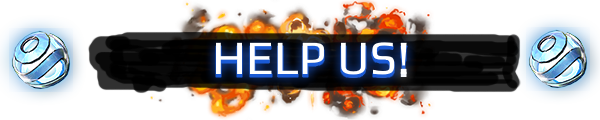
Please help us improve Caromble! Report bugs. Play the game. Enjoy the mechanics. Don't like the mechanics? Tell us about it! Tell us why you think Caromble! is great. Tell us why you think it stinks. Know somebody who might enjoy Caromble!? Help us find them! We're forever in your debt.
Thank you for playing Caromble!
Caromble! Friday #393: Toyboxelate
Whilst thinking about this effect I came up with the idea to use our toybox objects to create pixelated images from normal pictures.. and aptly named it toyboxelate!
Toyboxes are one of Caromble!'s most common objects and they come in a variety of colors: red, green, blue, yellow, white and black. This raises the question: How to convert an image to our Caromble! palette? I searched the internet and found a similar question: How can I convert an image's pixels to actual LEGO colors?
In short the answer was to follow these steps:
Now that the research is done. Let's create some toyboxelated art!
I followed the steps above and I also applied some dithering in the final step to reduce distortion and get a better result for this guy below:
Original image
Converted image
Toyboxelated image—an ingame(!) render using many toyboxes:
Disclaimer: I've should have run this through our graphics department to make it more appealing (use better lighting for example), but I am just happy with the idea that toyboxelate works programmatically and I leave it to the reader's imagination that this looks awesome! ;-)
Tip: squeeze your eyes for an even better result!
Cool, right? This toyboxelate idea isn't used in Caromble! yet. However, it was simple to implement and it might come in handy. It's a nice tool that might be used to generate level parts; I definitely would like to see this added to our level editor, especially if we decide to release it to the public. And, we can use this for performance testing. For example, I started eagerly and created an image which required thousands of objects. But my machine wasn't up for this task.. So I toned down and used smaller images. Using toyboxelate for performance testing is reserved for another post.
So that's that for this retro inspired sidequest!
Happy gaming! Ray
P.S. Can you think of any retro elements (gameplay, art, etc.) you would like to see in this game? Let us know!
The retro video game era inspired Caromble!'s gameplay and it's something we occasionally refer back to. One of the associations with "retro" is the lack of many of pixels. Most of our visuals don't lack those, but one of our power-downs does.. behold pixelate:

Making this effect is rather easy and you can try it out yourself! (thanks Thomas D for putting this online!)
Idea
Whilst thinking about this effect I came up with the idea to use our toybox objects to create pixelated images from normal pictures.. and aptly named it toyboxelate!
Research
Toyboxes are one of Caromble!'s most common objects and they come in a variety of colors: red, green, blue, yellow, white and black. This raises the question: How to convert an image to our Caromble! palette? I searched the internet and found a similar question: How can I convert an image's pixels to actual LEGO colors?
In short the answer was to follow these steps:
- Download GIMP.
- Scale the image to an appropriate size.
- Create the color palette you want to convert to.
- Apply the color conversion ("Convert Image to Indexed Colors") using your custom palette.
Application
Now that the research is done. Let's create some toyboxelated art!
I followed the steps above and I also applied some dithering in the final step to reduce distortion and get a better result for this guy below:
Original image

Converted image

Toyboxelated image—an ingame(!) render using many toyboxes:

Disclaimer: I've should have run this through our graphics department to make it more appealing (use better lighting for example), but I am just happy with the idea that toyboxelate works programmatically and I leave it to the reader's imagination that this looks awesome! ;-)
Tip: squeeze your eyes for an even better result!
Future work
Cool, right? This toyboxelate idea isn't used in Caromble! yet. However, it was simple to implement and it might come in handy. It's a nice tool that might be used to generate level parts; I definitely would like to see this added to our level editor, especially if we decide to release it to the public. And, we can use this for performance testing. For example, I started eagerly and created an image which required thousands of objects. But my machine wasn't up for this task.. So I toned down and used smaller images. Using toyboxelate for performance testing is reserved for another post.
So that's that for this retro inspired sidequest!
Happy gaming! Ray
P.S. Can you think of any retro elements (gameplay, art, etc.) you would like to see in this game? Let us know!
[ 2017-05-14 20:43:04 CET ] [Original Post]
Minimum Setup
- OS: 64bit
- Processor: 4 core intel i5/Ryzen 5Memory: 4 GB RAM
- Memory: 4 GB RAM
- Graphics: RX Vega 7 / Iris Pro
- Storage: 700 MB available spaceAdditional Notes: Requires RAW input
Recommended Setup
- OS: 64bit
- Processor: Steam Deck / Intel i5 / Ryzen 5Memory: 6 GB RAM
- Graphics: Discrete GPU with 2GB mem
- Storage: 700 MB available spaceAdditional Notes: Requires RAW input
GAMEBILLET
[ 6425 ]
GAMERSGATE
[ 3784 ]
MacGamestore
[ 2906 ]
FANATICAL BUNDLES
HUMBLE BUNDLES
by buying games/dlcs from affiliate links you are supporting tuxDB