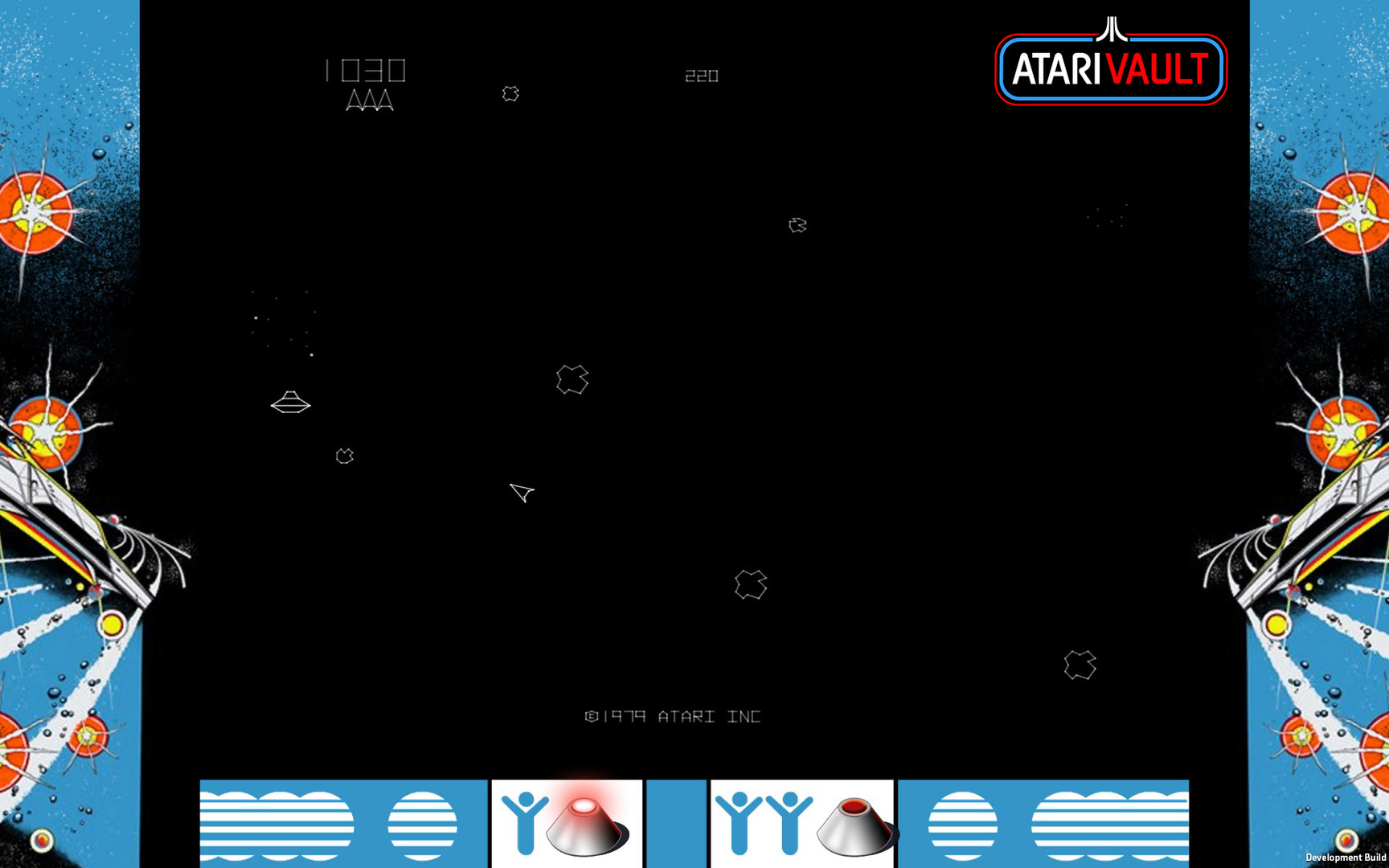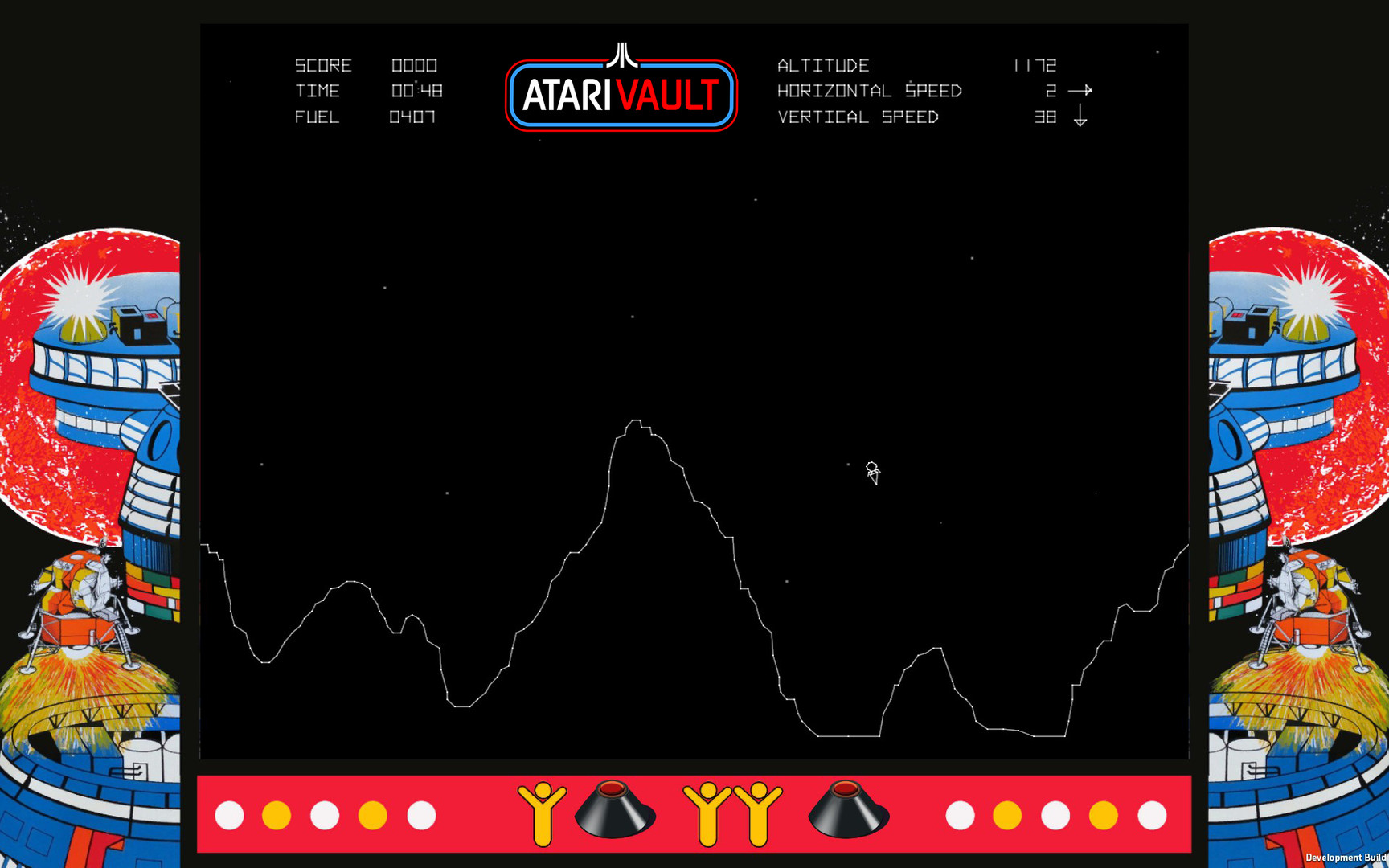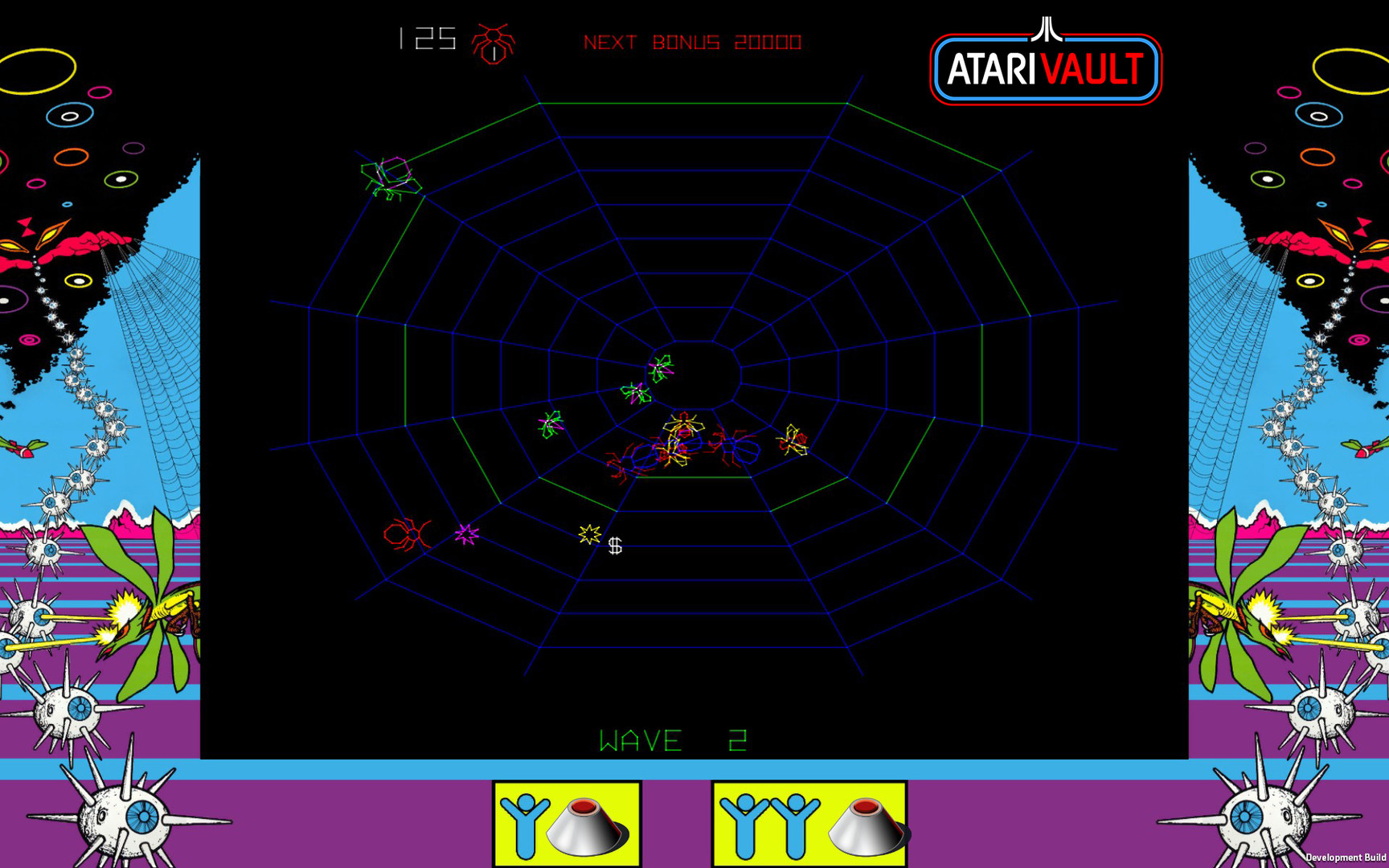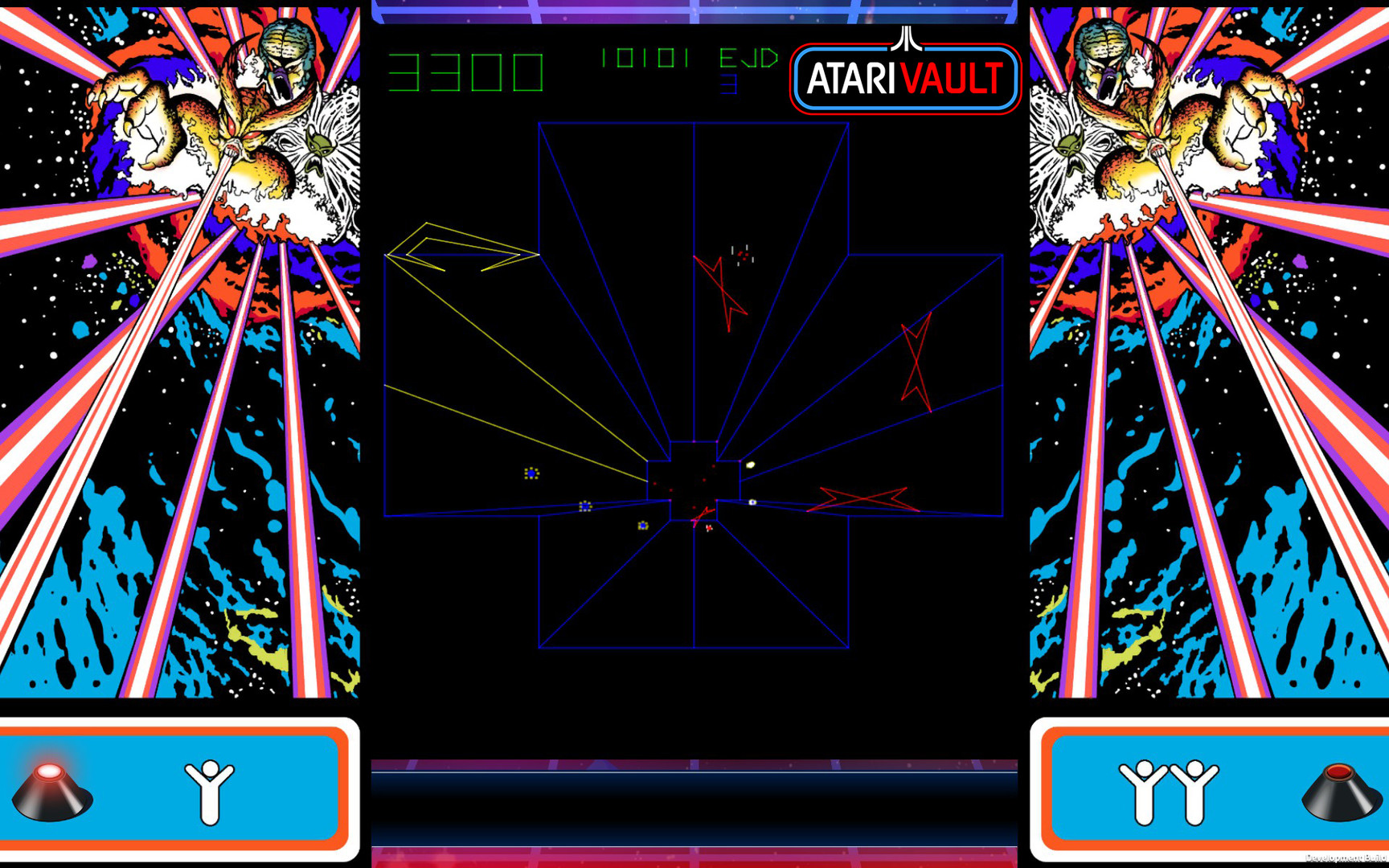FEATURES:
- 100 Classic Atari 2600 and Arcade Games – Play seminal Atari titles including Asteroids, Centipede, Missile Command, Tempest, Warlords, and so much more.
- Online and Local Multiplayer and Steam Leaderboards – For the first time ever, battle for arcade supremacy online or at home and compare your high scores with players from around the world.
- Steam Controller Support –Experience a new level of control playing your favorite games with the multi-functional Steam Controller.
- Brand New User-Interface – New User-Interface designed to create the greatest classic arcade experience.
- Original Cabinet and Box Art – Relive the glory days with period-accurate cabinet and box art.
FULL GAME LIST:
- 3D Tic Tac Toe - 2600
- Adventure - 2600
- Air Sea Battle - 2600
- Asteroids - 2600
- Asteroids - Arcade
- Asteroids Deluxe - Arcade
- Backgammon - 2600
- Basic Math - 2600
- Basketball - 2600
- Black Widow - Arcade
- Blackjack - 2600
- Bowling - 2600
- Brain Games - 2600
- Breakout - 2600
- Canyon Bomber - 2600
- Casino - 2600
- Centipede - 2600
- Centipede - Arcade
- Championship Soccer - 2600
- Checkers - 2600
- Chess - 2600
- Circus Atari - 2600
- Code Breaker - 2600
- Combat - 2600
- Combat 2 - 2600
- Concentration - 2600
- Crystal Castles - 2600
- Crystal Castles - Arcade
- Demons to Diamonds - 2600
- Desert Falcon - 2600
- Dodge-Em 2600
- Double Dunk - 2600
- Fatal Run - 2600
- Flag capture - 2600
- Football - 2600
- Golf - 2600
- Gravitar - 2600
- Gravitar - Arcade
- Hangman - 2600
- Haunted House - 2600
- Homerun - 2600
- Human Cannonball - 2600
- Liberator - Arcade
- Lunar Lander - Arcade
- Major Havoc - Arcade
- Maze Craze - 2600
- Millipede - 2600
- Millipede - Arcade
- Miniature Golf - 2600
- Missile Command - 2600
- Missile Command - Arcade
- Night Driver - 2600
- Off the Wall - 2600
- Outlaw - 2600
- Pong - Arcade
- Quadrun - 2600
- Race - 2600
- Radar Lock - 2600
- RealSports Baseball - 2600
- RealSports Basketball - 2600
- RealSports Boxing - 2600
- RealSports Football - 2600
- RealSports Soccer - 2600
- RealSports Tennis - 2600
- RealSports Volleyball - 2600
- Red Baron - Arcade
- Return to Haunted House - 2600
- Save Mary - 2600
- Secret Quest - 2600
- Sentinel - 2600
- Sky Diver - 2600
- Slot Machine - 2600
- Slot Racers - 2600
- Sword Quest Fireworld - 2600
- Space Duel - Arcade
- Space War - 2600
- Sprint - Arcade
- Sprint Master - 2600
- Star Raiders - 2600
- Starship - 2600
- Steeplechase - 2600
- Stellar Track - 2600
- Street Racer - 2600
- Stunt Cycle - 2600
- Sub Commander - 2600
- Super Baseball - 2600
- Super Breakout - Arcade
- Super Breakout -2600
- Super Football - 2600
- Surround - 2600
- Sword Quest Earthworld - 2600
- Sword Quest Waterworld - 2600
- Tempest - 2600
- Tempest - Arcade
- Video Cube - 2600
- Video Olympics - 2600
- Video Pinball - 2600
- Warlords - 2600
- Warlords - Arcade
- Yars Revenge - 2600
Dear Atari Vault Fans,
We have seen countless high scores set and beat, heated battles of Pong, and new champions crowned! The release of Atari Vault has been an exciting one and we thank you all for playing and enjoying what we have made.
Most importantly, we thank you for all the helpful feedback! Over the last few weeks, we have been testing a new update that addresses many of your initial concerns. Today’s 1.0.1 release is a major update that address numerous bugs, improvements, and new features that you have requested.
[u]NEW FEATURES[/u]
While our focus was on improvements and bug fixes we couldn’t resist adding a few new things as well for you all to try out!
- Scanlines: Added Scanline Option that can be enabled/disabled in Options --> Display
- Unity Resolution Changer: You can now bring up the Unity resolution selector by holding the SHIFT key as the game launches. This may help with other resolution issues.
- Vector Effect Adjustments: Vector effects can be adjusted/disabled in the Options --> Display menu
- Absolute Mode: Added option for "Absolute" mode for game controller stick inputs.
Atari Vault 1.0.0 was awesome but 1.0.1 is even better! We’ve taken your feedback and made things easier and more intuitive to use. Check out this list of changes:
- Left stick now navigates menus, too. Right stick rotates cabinet, pans gallery. This to better support non-Xbox controllers
- D-pad can now be selected for movement in all games (even Trackball games)
- Control overhaul for both mouse and game controllers. Please let us know what you think!
- You can try all the adjustments in the Options --> Controls Screen
- Added option for "Absolute" mode for game controller stick inputs.
- Full screen and resolution adjustment has been reinstated.
- Minor adjustments to UI
- Improved Atari 2600 Audio
- Resumed games will start paused, game will pause when Steam Overlay activated
- Alternating multiplayer games (e.g. Asteroids) can now be played over poorer connections without lag
- Secret Quest: Added button to activate status screen when in Atari 2600 Menu presentation and adjust visibility
- Blend Atari 2600 alternating frames when refresh rate is less than 60Hz so that no frames are dropped
- Control options now defaults to game controller if one is present
- Cosmetic improvements
- Added Refresh button to multiplayer game list
- Implemented "Follow Mouse" in Warlords
- Atari 2600 background can now be hidden by “Bezel Art: Off”
- Changes to control mapping screens
We’ve squashed a number of bugs. Here is a list of some of the bigger ones we fixed (although it’s not a complete list of all the bugs):
- Fixed problems with game pad controls in Red Baron, Warlords, and Pong
- Fixed throttling of FPS; Unity wasn't respecting it on all video cards
- Fixed “Running Away” of UI selection
- Fixed multiplayer opponents being able to post your score to the leaderboard
- Fixed some minor control mapping issues (incorrect defaults in some games)
- Leaderboards Red Baron and Sprint 2 now work
- Leaderboards no longer skip entries when you switch pages
- Fixed crash problem playing Desert Falcon, Realsports Basketball, Save Mary and Off the Wall in Classic mode; fixed settings going wrong when you play these same games in Menu mode
- Fixed alignment of vector games
- Fixed default mapping for Steam controller so that B button doesn’t bring up pause menu in game play
- Fixed aspect ratio of Atari 2600 games
- Fixed saving of some settings
- Changes to address “runaway input” in the UI that a few users were experiencing
- Changed over to DirectX to help address crash/resolution/black screen issues
- UI updated to the latest version of Unity to incorporate bug fixes in Unity itself
Thanks everyone for your feedback and we're going to continue to work hard to make Atari Vault the definitive collection for Atari's classic games!
See you on the leaderboards!
- Team Atari Vault
Dear Atari Vault Fans,
We have seen countless high scores set and beat, heated battles of Pong, and new champions crowned! The release of Atari Vault has been an exciting one and we thank you all for playing and enjoying what we have made.
Most importantly, we thank you for all the helpful feedback! Over the last few weeks, we have been testing a new update that addresses many of your initial concerns. Todays 1.0.1 release is a major update that address numerous bugs, improvements, and new features that you have requested.
[u]NEW FEATURES[/u]
While our focus was on improvements and bug fixes we couldnt resist adding a few new things as well for you all to try out!
- Scanlines: Added Scanline Option that can be enabled/disabled in Options --> Display
- Unity Resolution Changer: You can now bring up the Unity resolution selector by holding the SHIFT key as the game launches. This may help with other resolution issues.
- Vector Effect Adjustments: Vector effects can be adjusted/disabled in the Options --> Display menu
- Absolute Mode: Added option for "Absolute" mode for game controller stick inputs.
Atari Vault 1.0.0 was awesome but 1.0.1 is even better! Weve taken your feedback and made things easier and more intuitive to use. Check out this list of changes:
- Left stick now navigates menus, too. Right stick rotates cabinet, pans gallery. This to better support non-Xbox controllers
- D-pad can now be selected for movement in all games (even Trackball games)
- Control overhaul for both mouse and game controllers. Please let us know what you think!
- You can try all the adjustments in the Options --> Controls Screen
- Added option for "Absolute" mode for game controller stick inputs.
- Full screen and resolution adjustment has been reinstated.
- Minor adjustments to UI
- Improved Atari 2600 Audio
- Resumed games will start paused, game will pause when Steam Overlay activated
- Alternating multiplayer games (e.g. Asteroids) can now be played over poorer connections without lag
- Secret Quest: Added button to activate status screen when in Atari 2600 Menu presentation and adjust visibility
- Blend Atari 2600 alternating frames when refresh rate is less than 60Hz so that no frames are dropped
- Control options now defaults to game controller if one is present
- Cosmetic improvements
- Added Refresh button to multiplayer game list
- Implemented "Follow Mouse" in Warlords
- Atari 2600 background can now be hidden by Bezel Art: Off
- Changes to control mapping screens
Weve squashed a number of bugs. Here is a list of some of the bigger ones we fixed (although its not a complete list of all the bugs):
- Fixed problems with game pad controls in Red Baron, Warlords, and Pong
- Fixed throttling of FPS; Unity wasn't respecting it on all video cards
- Fixed Running Away of UI selection
- Fixed multiplayer opponents being able to post your score to the leaderboard
- Fixed some minor control mapping issues (incorrect defaults in some games)
- Leaderboards Red Baron and Sprint 2 now work
- Leaderboards no longer skip entries when you switch pages
- Fixed crash problem playing Desert Falcon, Realsports Basketball, Save Mary and Off the Wall in Classic mode; fixed settings going wrong when you play these same games in Menu mode
- Fixed alignment of vector games
- Fixed default mapping for Steam controller so that B button doesnt bring up pause menu in game play
- Fixed aspect ratio of Atari 2600 games
- Fixed saving of some settings
- Changes to address runaway input in the UI that a few users were experiencing
- Changed over to DirectX to help address crash/resolution/black screen issues
- UI updated to the latest version of Unity to incorporate bug fixes in Unity itself
Thanks everyone for your feedback and we're going to continue to work hard to make Atari Vault the definitive collection for Atari's classic games!
See you on the leaderboards!
-Team Atari Vault
Minimum Setup
- OS: SteamOS. Ubuntu 12.04+. or equivalent
- Processor: 2.0 GHz. 32 or 64 bitMemory: 2 GB RAM
- Memory: 2 GB RAM
- Graphics: Open GL 2.0
- Storage: 2 GB available spaceAdditional Notes: Network Required for Online Play
[ 6380 ]
[ 5876 ]
[ 1265 ]
[ 2018 ]
[ 986 ]