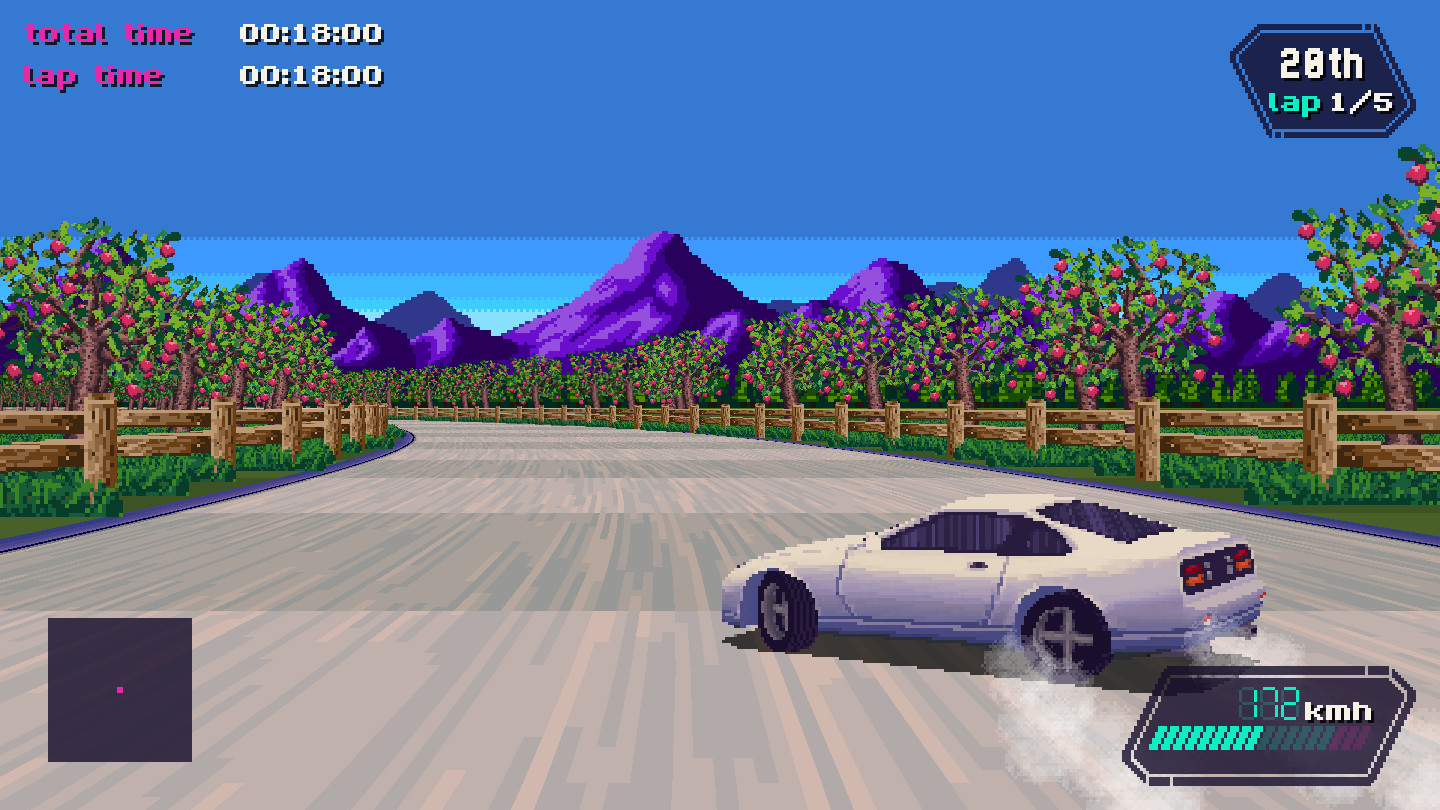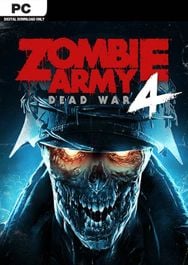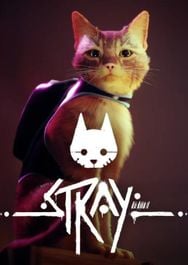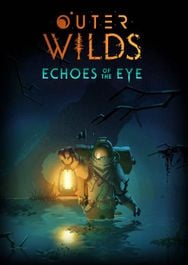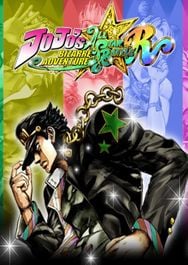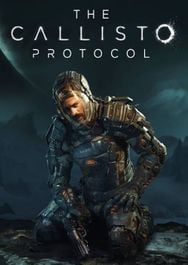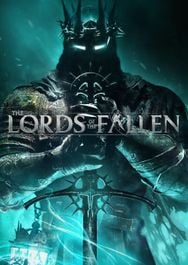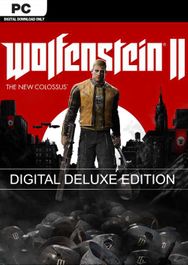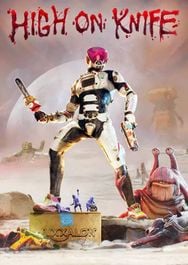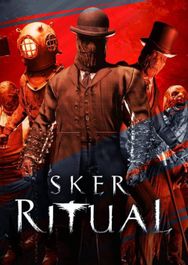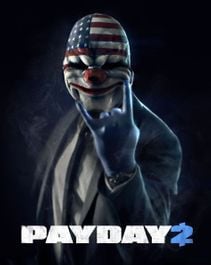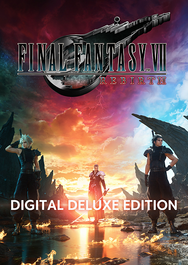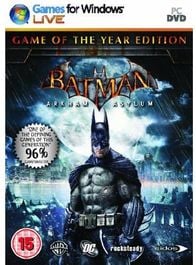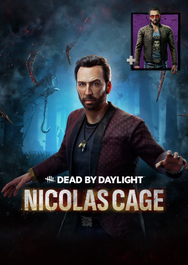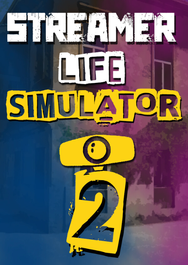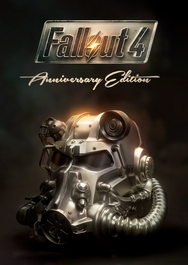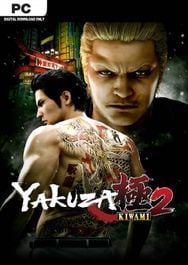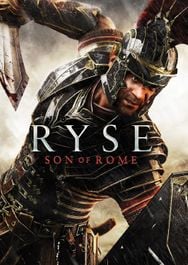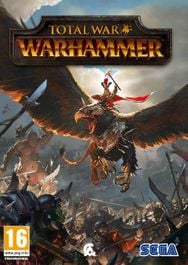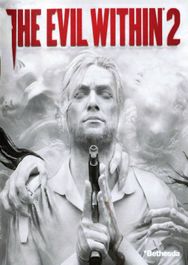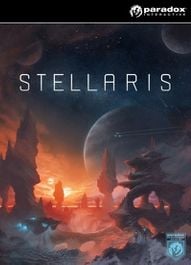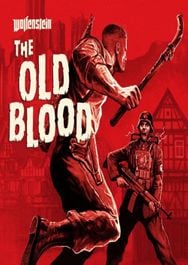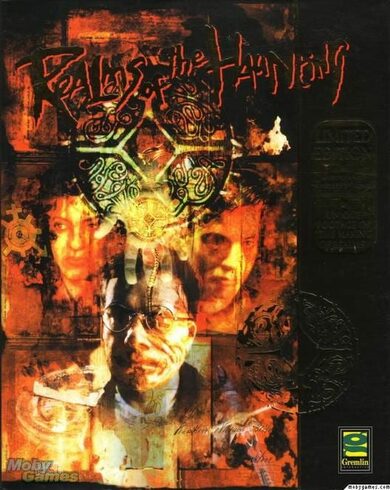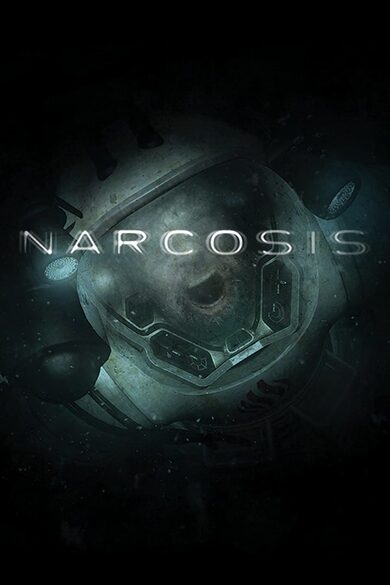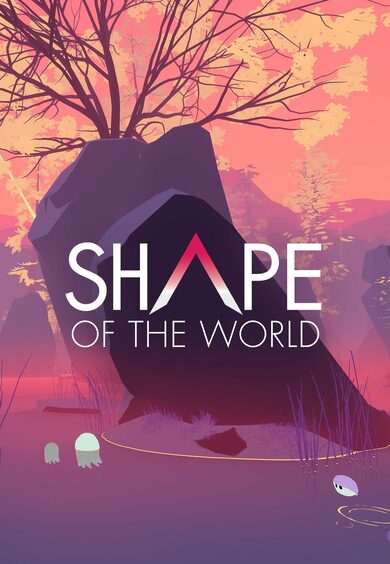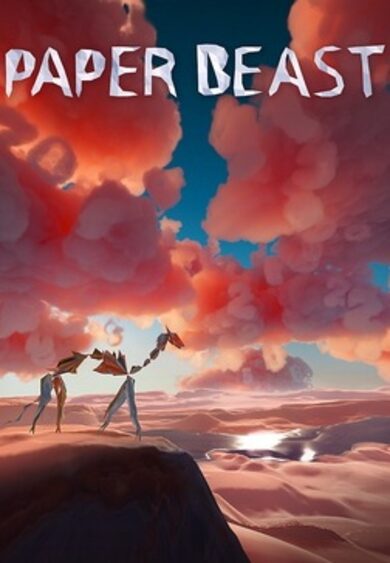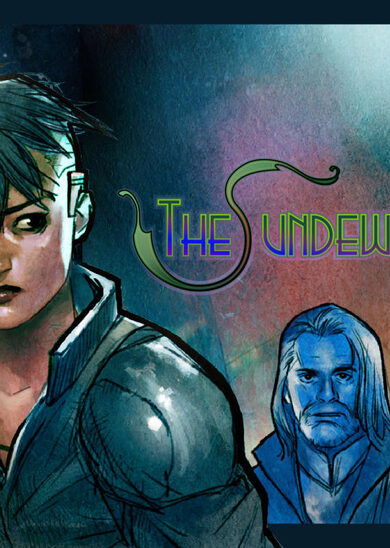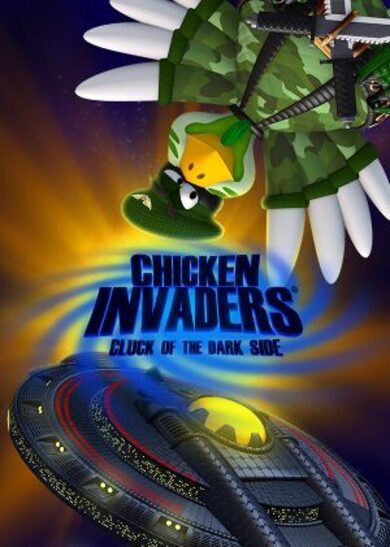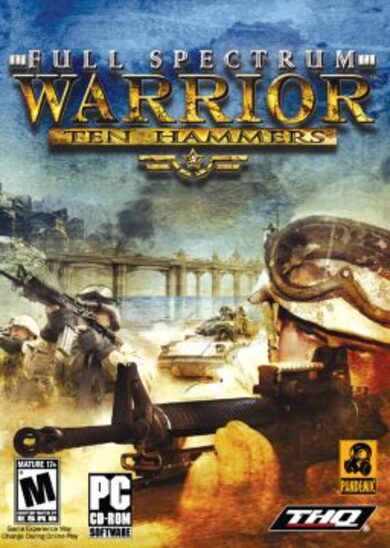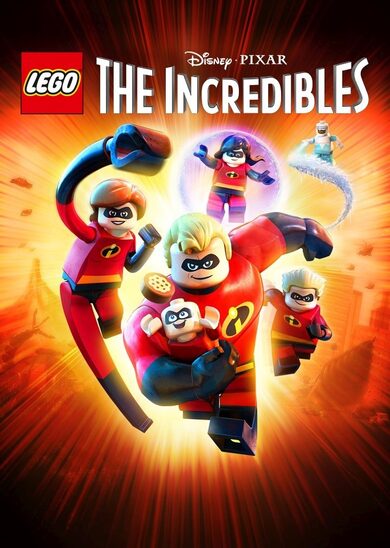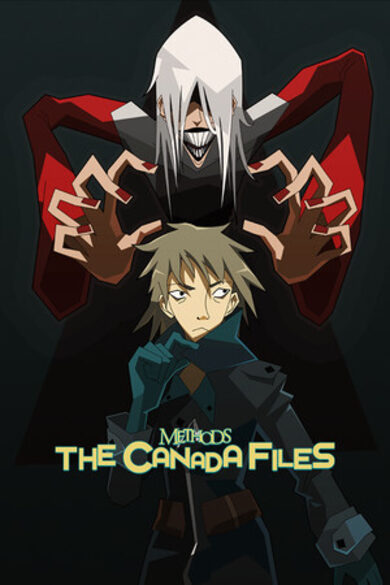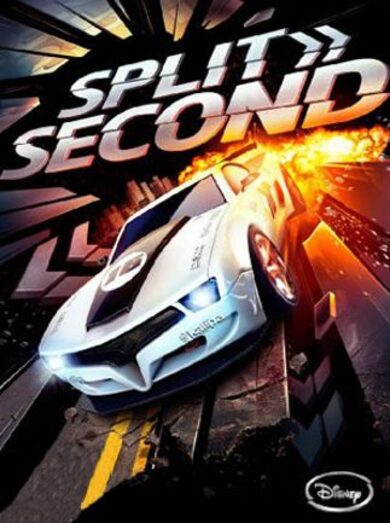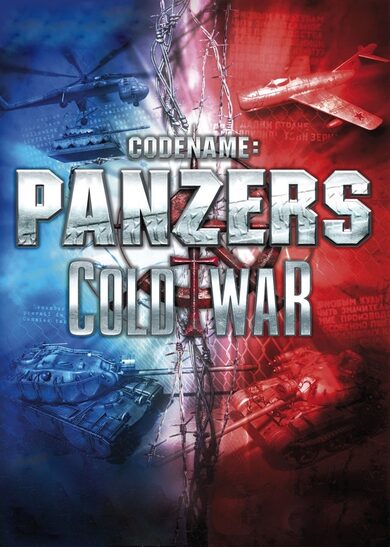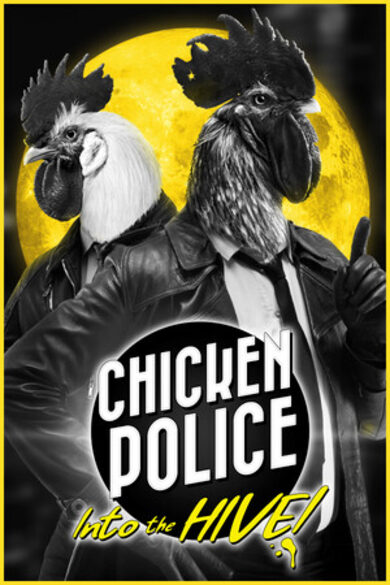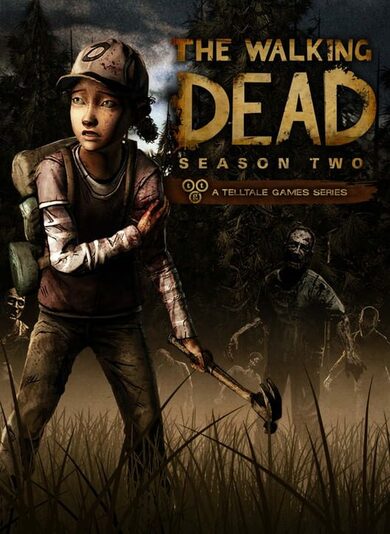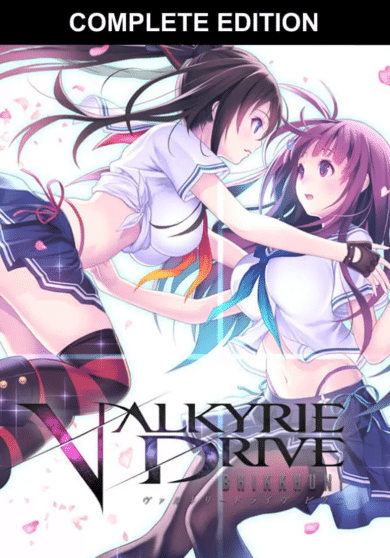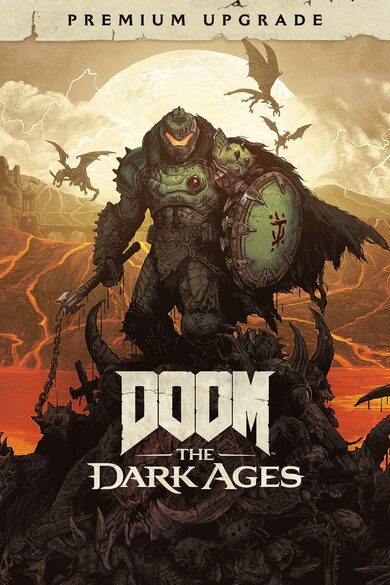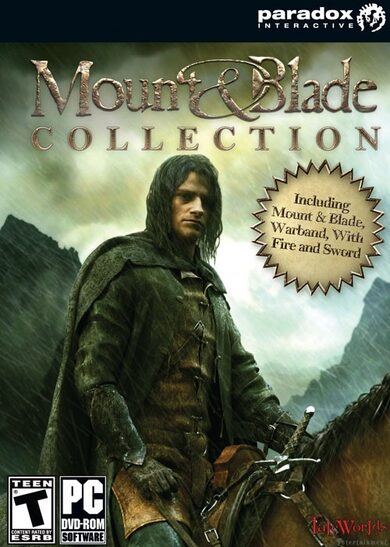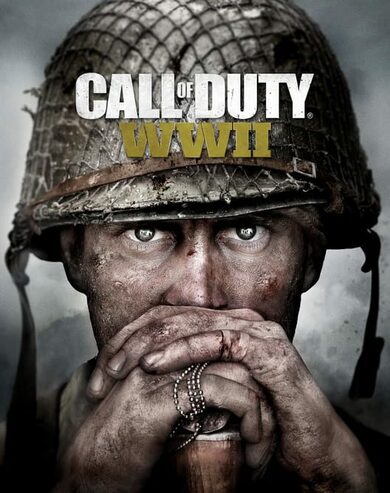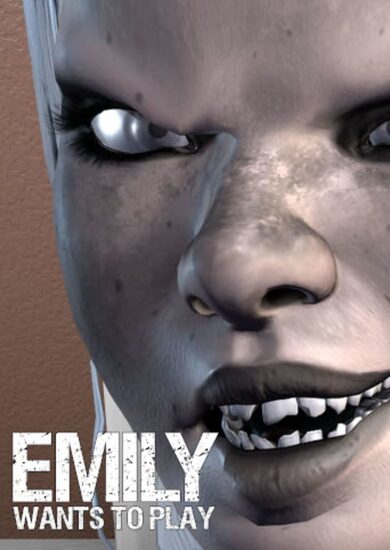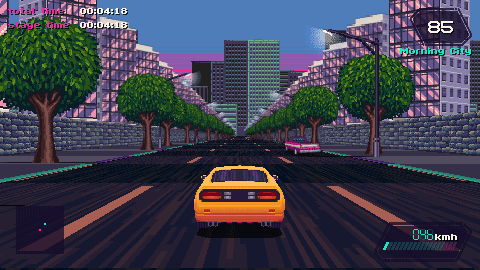
Slipstream is a racing game inspired by the visuals, music, games and cars from the late 80s and early 90s. It's built on a custom game engine, with an authentic retro feel and unique graphics. The soundtrack, drawing from synthpop and jazz fusion influences, sets the tone for a race across a variety of exotic locations from all around the world, including cities, deserts, forests, mountains and beaches. Drifting and slipstreaming mechanics add depth to the driving gameplay, and the result is a challenging and exciting experience.
Features
- Authentic pseudo-3D game engine with 2D graphics, just like the glory days of the arcade racers.
- 20 Different tracks, set on a variety of exotic locations all around the world and beyond.
- 4 Game modes: arcade, quick race, grand prix and custom.
- 5 Car models, each with its own specs and playstyle.
- Original soundtrack with 9 exclusive songs.
- Upgrades, drifting, turbos, rivals, forks and much more!
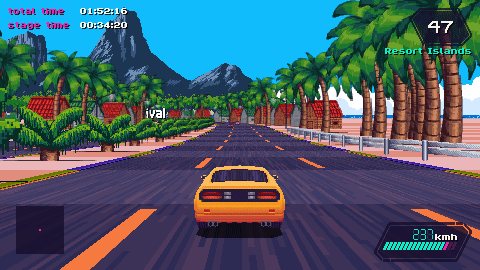
About Controllers Keybindings
I tried to make it impossible to get completely stuck on the menu with the keybidings, the game tries to prevent all contradictions I could think of, BUT if you manage to get stuck with unusable keybindings, hard-reset to the default settings deleting the "controls.dat" file located at on Windows: [user home]/AppData/Roaming/ansdorGames/Slipstream (the AppData folder is hidden by default) on macOS: ~/Library/Application Support/ansdorGames/Slipstream on Linux: ~/.config/ansdorGames/Slipstream
Key configurations are stored in a per-model basis, so if you have two identical controllers with the same internal ID they will necessarily share the same bindings. This may be an issue for some of you but I couldn't think of a solution that would not make the internal system a lot more complex (and prone to bugs) than it already is, so I left it that way to avoid other, worse possible problems. This will probably never be changed.
The game currently does NOT update the key icons for rebound keys on the UI. I might change this in the future but right now it will always show A/B as the default confirm/cancel buttons. This is merely a UI issue, it does not affect the actual controls.
If your gamepad doesn't work or is not recognized, there isn't much I can do. Slipstream provides gamepad support via an open source gamepad library called Jamepad , which itself uses the libSDL gamepad database . I have no control over which gamepad models they support. I can only offer official support for the Xbox One controller, so if you have problems with this model, contact me. Otherwise I suggest using an xbox compatibility layer/emulator. Gamepads are not all standardized and it's impossible to provide support for all of them, even for big companies, let alone a solo indie developer. (Off the record: I have, however, personally tested the game with the Xbox 360 Wireless Controller, Razer Serval, Sony DS4 and 8bitdo SF-30 pro (on Xinput mode), and they all worked out of the box on Windows and Linux. So if you have one of these there's a good chance it will work, but I can't guarantee anything)
I guess that's all. If you have any further questions, send me an email. Happy new year everyone!
Some people wrote to me asking various things about controller support and keybindings, and since I never documented this feature very well, I'll try to do that now and maybe answer other potential questions.
Keybinding (hopefully) works as you might expect: you select an action, press a button and that button is mapped to that action. But there are a few quirks I'd like to explain in more detail.
- The new keybidings start working immediately, as soon as you map the new key to an action, it is the only way to perform that action. So if you rebind menu actions like up, down, confirm or cancel, the only way to exit the menu is to use the new bindings.
- Keyboard and Gamepad work slightly differently.
[list] - On the keyboard, confirm and accelerate are always mapped to the same key, and so are cancel and brake. So the menu keys and game keys are always the same.
- On the gamepad, "menu keys" (confirm and cancel) and "game keys" (accelerate and brake) are treated as different groups. You can map one action from each group to the same key. For example, you can have accelerate + confirm mapped to the same key, or accelerate + cancel, but obviously not accelerate + brake. One car action + one menu action. You can also, of course, map each action to a different key, as is the case with the default configuration: RT and LT for the car actions, A and B for the menu actions.
I guess that's all. If you have any further questions, send me an email. Happy new year everyone!
[ 2018-12-15 23:12:28 CET ] [Original Post]
Minimum Setup
- OS: Ubuntu 18.04+ (or any distro with glibc 2.27 or newer)Memory: 2 GB RAMGraphics: Intel HD Graphics 5000Storage: 500 MB available space
- Memory: 2 GB RAM
- Graphics: Intel HD Graphics 5000
- Storage: 500 MB available space
GAMEBILLET
[ 6408 ]
FANATICAL
[ 5913 ]
GAMERSGATE
[ 2906 ]
MacGameStore
[ 2497 ]
INDIEGALA
[ 1317 ]
LOADED
[ 1040 ]
ENEBA
[ 32817 ]
Green Man Gaming Deals
[ 867 ]
FANATICAL BUNDLES
GMG BUNDLES
HUMBLE BUNDLES
INDIEGALA BUNDLES
by buying games/dlcs from affiliate links you are supporting tuxDB