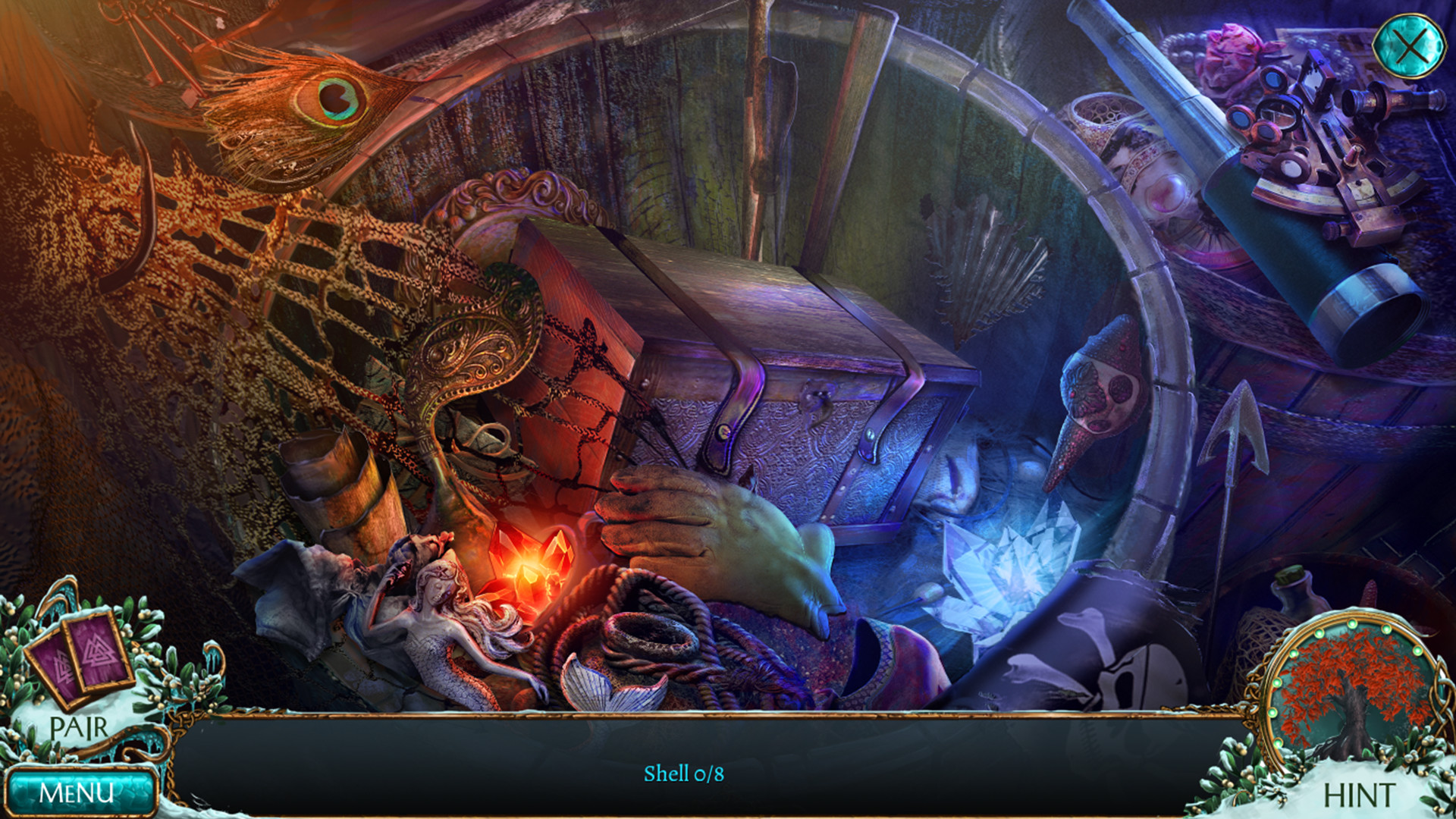SPINE TINGLING MYSTERY IN THE NORTH!
A few months after solving the case of Minotaur, the anthropologist Pamela Cavendish finds herself at the threshold of another fascinating adventure.
40 LOCATIONS INSPIRED BY NORSE FOLKLORE!
Pamela receives a surprise letter from Sweden. The wife of her former colleague from the university, Peter, asks the protagonist for help in finding her husband, who was studying unusual traces of the Norse gods Hodur and Loki in the local mine.
MORE THAN 50 MINIGAMES AND HO SCENES!
Peter went missing and the only member of the expedition to emerge from the mine was his assistant, who went mad from the experience and cannot help.
LEARN THE LEGEND OF NORSE GODS!
What happened in the depths of the mine? What terrible secret did Peter discover and what does it have to do with Hodur and Loki? Will Pamela crack another mythology case?
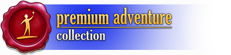
Features
- 40 locations from the picturesque north!
- A story inspired by Scandinavian folklore!
- More than 50 riddles and HO scenes!
- Learn the legend of Loki and Hodur!
- Stop the impending twilight of the gods!
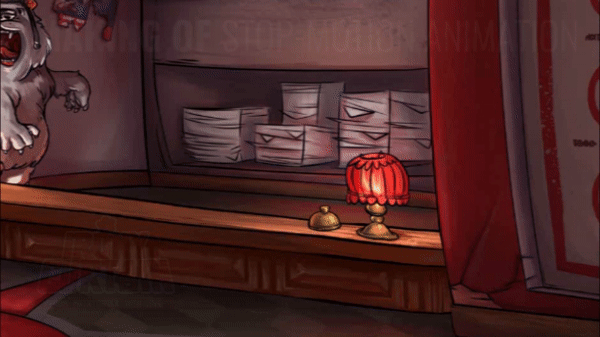
Comrades!
Today wed like to introduce you to our process of making a stop-motion animation. In one of the previous updates, weve explained what stop-motion animation is and why are we using it in our game .
This is how we prepare each asset:
1. The whole process starts with the Game Designer. They prepare a documentation with all animations needed for the specific part of the game. There are several types of animations for example: idle animation, talking, specific animation for beginning or end of the conversation and custom animation.
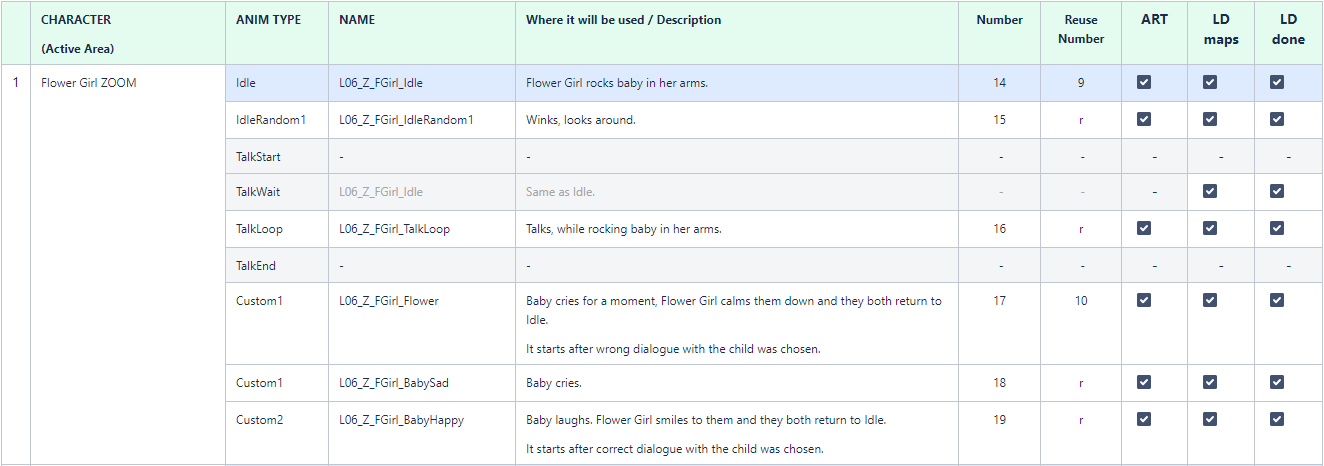
2. Then the animator prepares everything that was requested in the specification in an animation software (we use Toon Boom Harmony for that). First comes the rough sketch, then the more detailed lineart and some colors and shadows at the end.
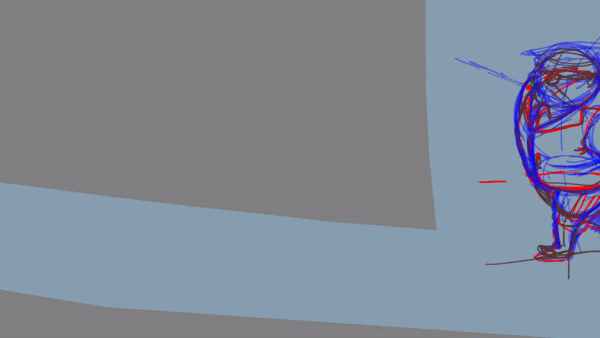
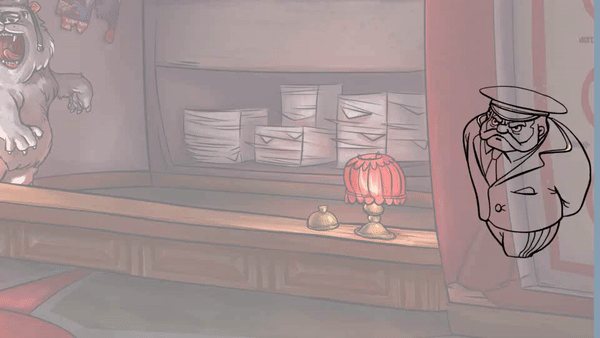

3. When the animation is ready, the animator exports each frame as a separate file. Our animations have usually 80 frames on average, so its a lot of files to export! Those files are put into our inhouse tool that does all the magic cropps them, sets the frames size and creates a file that manages animating all the cropped images.
4. Now its time for the Level Designer. They use the graph you see below (a kind of a state diagram) to control which animation should be used in which state (e.g., idle or end of the conversation) by referencing the files generated during step 3.
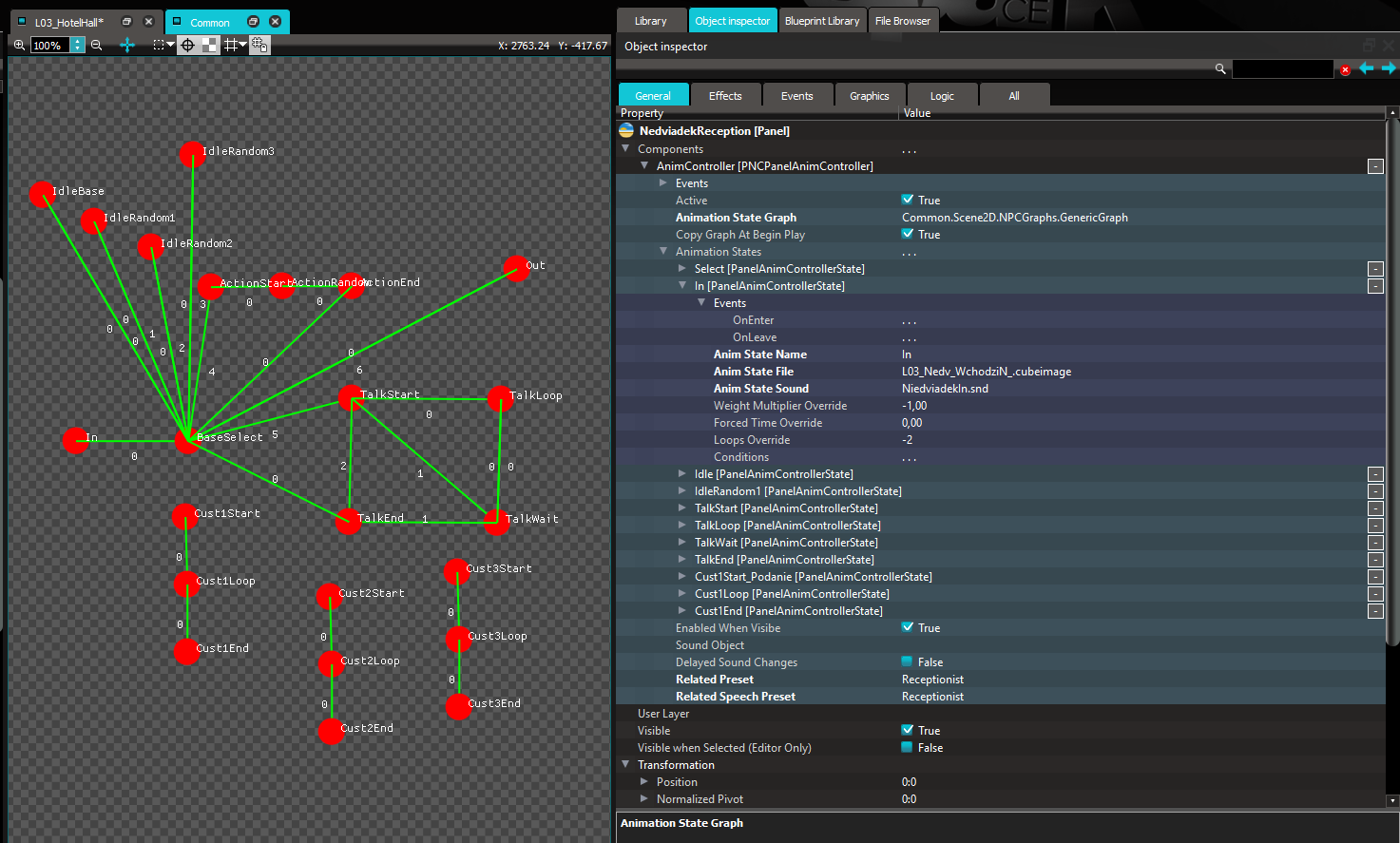
And that's all! Don't forget to add Irony Curtain to wishlist to stay updated!
https://store.steampowered.com/app/866190/Irony_Curtain_From_Matryoshka_with_Love/
Minimum Setup
- OS: Ubuntu 12.04 (32/64bit)
- Processor: 2.0 GHzMemory: 1 GB RAM
- Memory: 1 GB RAM
- Graphics: 256 MB VRAM
- Storage: 2 GB available space
Recommended Setup
- OS: Ubuntu 12.04 (32/64bit)
- Processor: 2.5 GHzMemory: 1 GB RAM
- Graphics: 512 MB VRAM
- Storage: 2 GB available space
[ 6374 ]
[ 5785 ]
[ 751 ]
[ 2194 ]