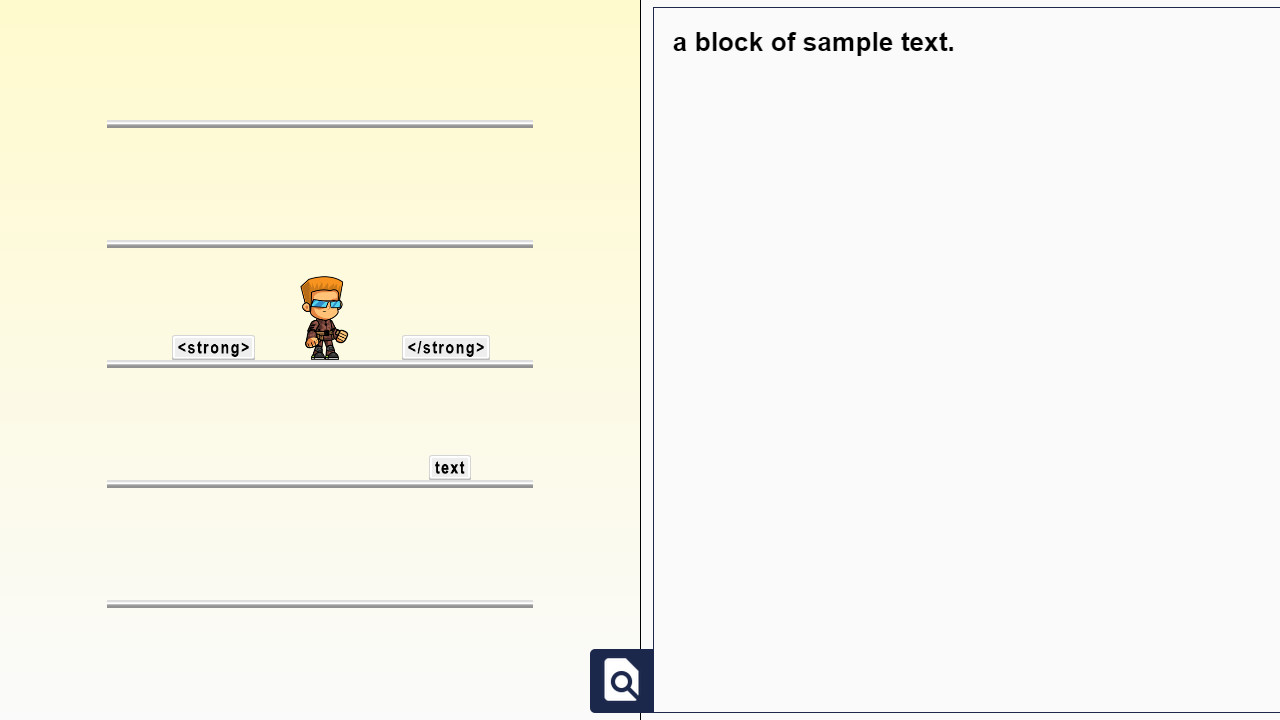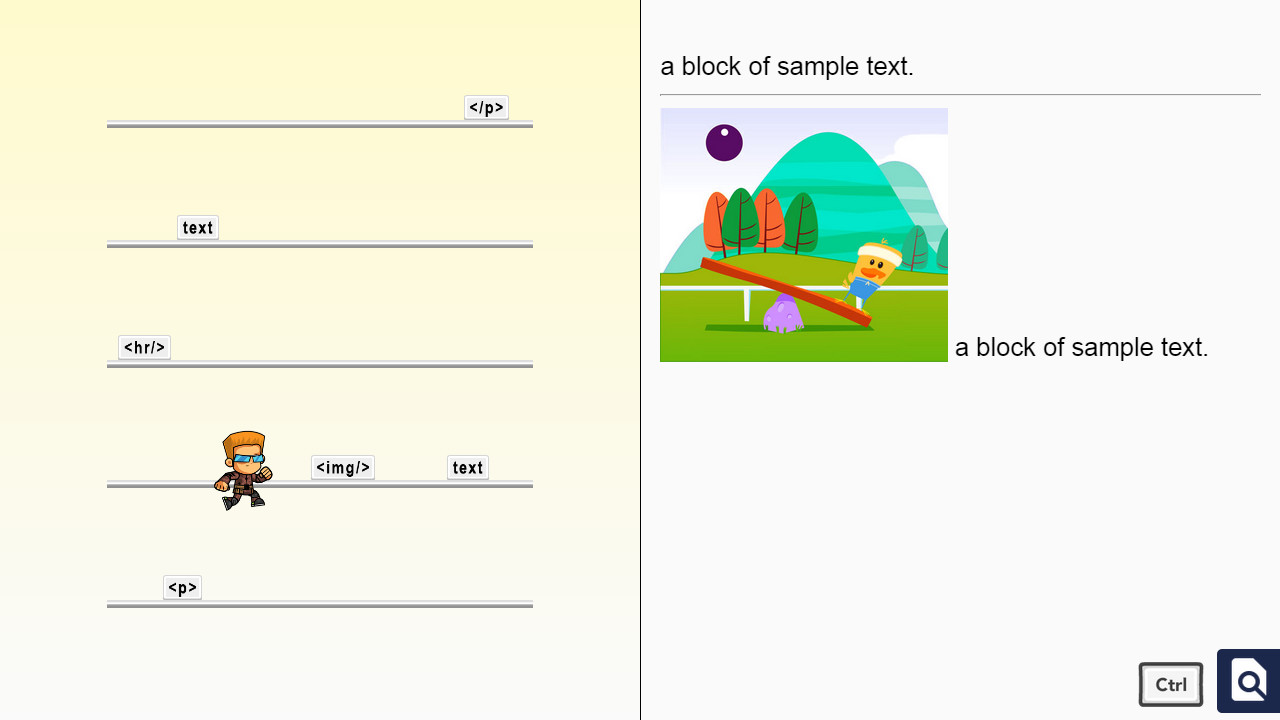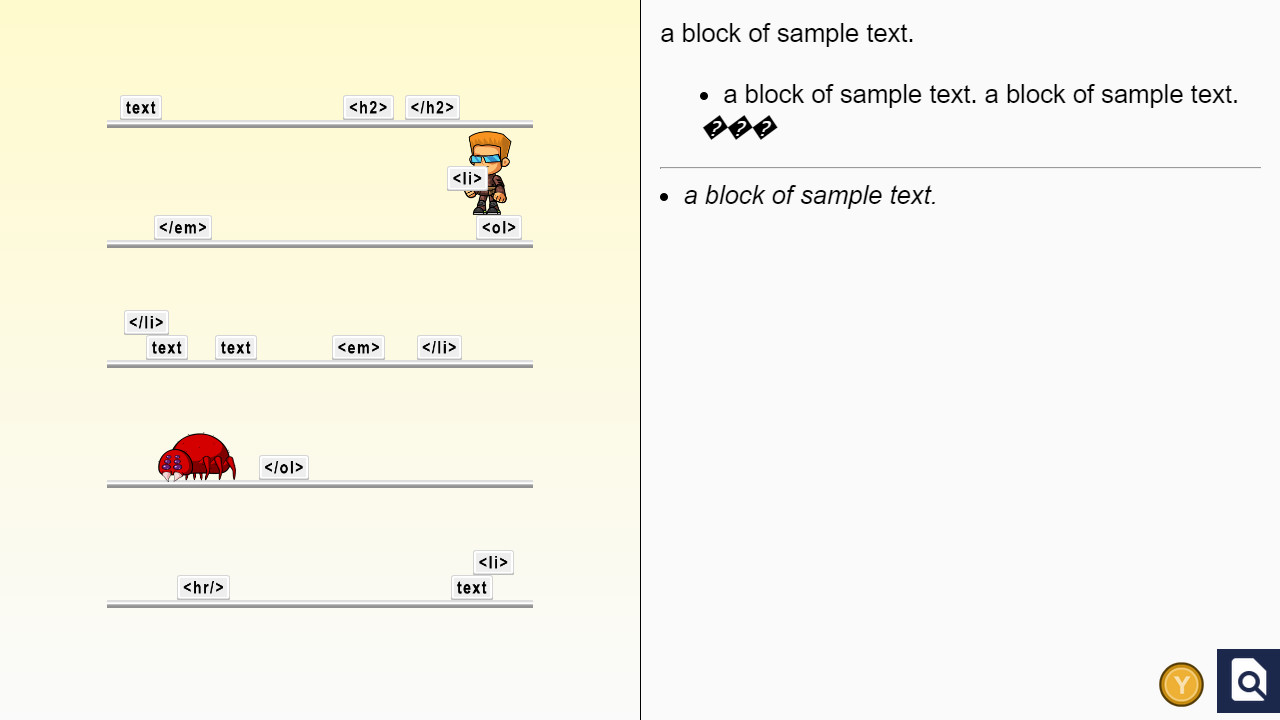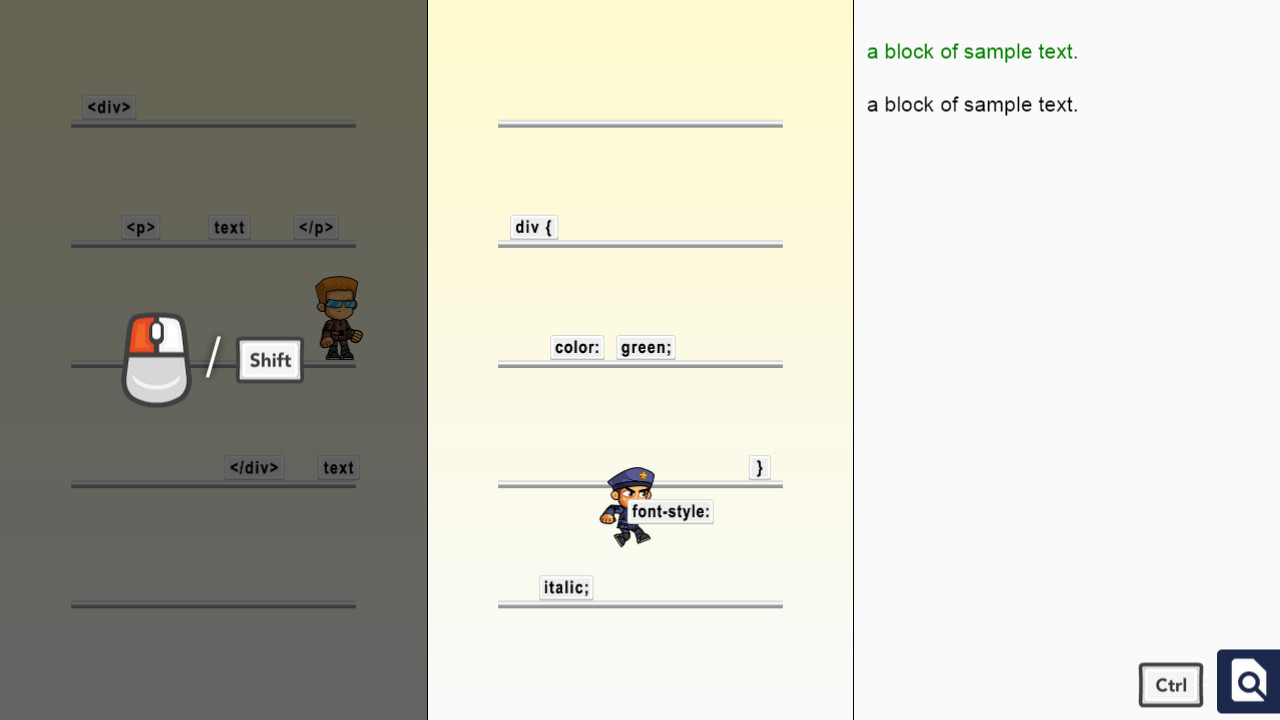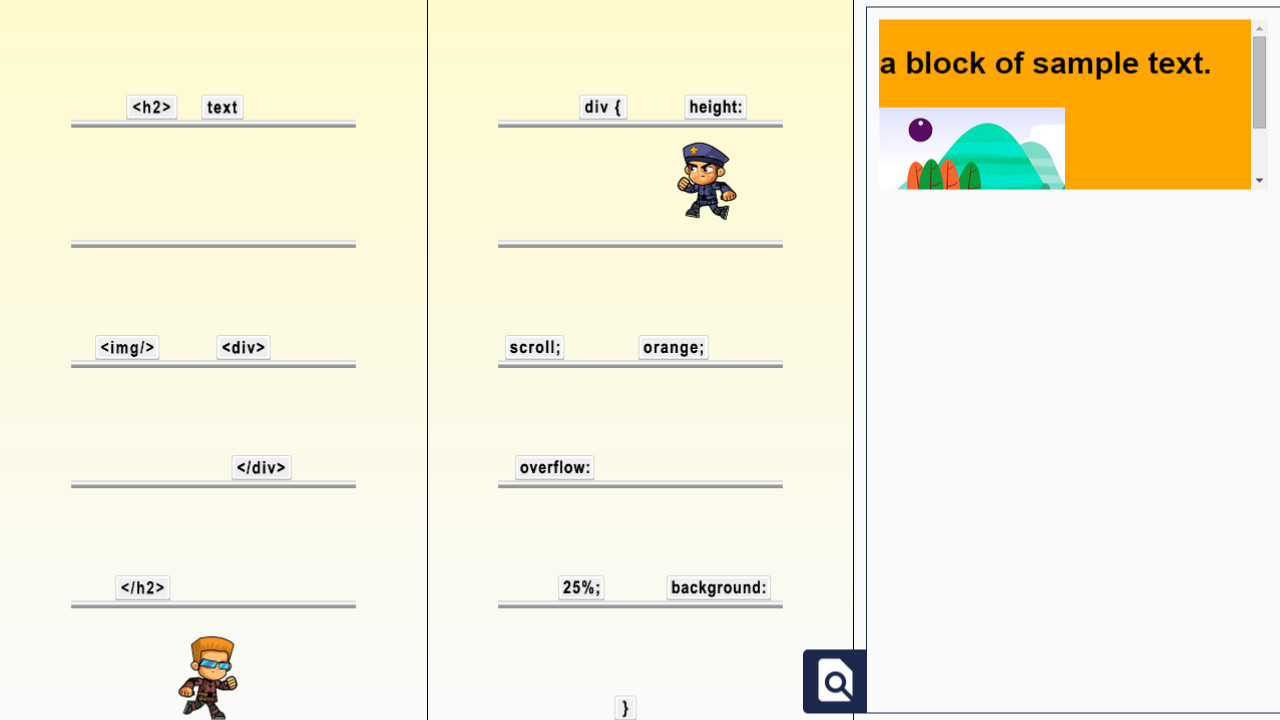- 100 levels/exercises
- HTML mode that covers basic tags like A, IMG, STRONG, and EM
- CSS mode for more advanced markup and styling
- Local co-op*
- Optional "bug" setting to keep you on your toes
- Free Play mode where you can export levels to actual HTML files
First of all, thanks to all of the new players joining Super Markup Man during the Remote Play Together sale! This sale does highlight something that has been a sticking point for many players, though. Historically, you were required to finish the single-player HTML mode first before you could play co-op in CSS Mode. For some players, HTML Mode was also just not challenging enough to play all the way through.
So... I've removed this restriction, meaning CSS Mode is now available from the very start! Of course, it's still recommended to play HTML Mode first if you are not familiar with HTML syntax. Free Play Mode will also remain locked until you complete CSS Mode, as it wouldn't make sense to jump straight into such an unstructured environment.
Enjoy!
I should preface this update by saying that no new features are being added to Super Markup Man. Instead, this is an underlying engine upgrade that hopefully improves the overall performance of the game and fixes several gamepad issues that players have been having. Most notably, gamepad support for macOS is back!
However, this update does remove the 32-bit binaries for Windows. The Steam Overlay is also no longer working for macOS (and still doesn't work for Linux). If these are deal breakers, or you start experiencing other issues with the new build, you can switch back to the old version. In the game's Properties > Betas menu, select the v1.2.3 branch to roll back.
Let me know how this upgrade affects your experience with the game, and thanks for playing!
Did you know that Super Markup Man has a companion mobile app? The Easy HTML Practice Game actually precedes Super Markup Man, but I recently reworked it into a free (ad-based) game and updated all of the levels to mirror Markup Man's.
Thus, the mobile game now includes 50 HTML levels in all (but no CSS levels; those are exclusive to Markup Man). The mobile game also uses a drag-and-drop interface instead of being a platformer, so the experience is still very different.
Currently, it is only available for Android (and in limited countries), but an iOS version will be coming soon!
 .
. 
- Prevent overwriting save file when accidentally starting a new game
- Fixed issue with Spanish language fonts
- Can now click to start when in player select screen
Many players have expressed wanting to be able to see their solution after completing a level. I'll do you one better, though. Now, whenever you complete a level, an HTML file will be created in a "solutions" folder (in the same directory as the game executable). Open these files in a text editor to see what your code looks like as actual HTML and CSS!
Side note: HTML Level 49 has been tweaked to hopefully not be so confusing. I know it was the source of many headaches in the past...
I'm happy to announce that Super Markup Man is finally running on Linux! Please note that it has only been tested on Ubuntu 16 and only supports 64-bit. Certain features like the Steam Overlay are also not working, but I will continue to look into it.
I'm happy to announce that Super Markup Man is finally running on Linux! Please note that it has only been tested on Ubuntu 16 and only supports 64-bit. Certain features like the Steam Overlay are also not working, but I will continue to look into it.
This update adds a brand new "help" tab to make learning HTML even easier. When clicked, the tab will offer advice on how to use some of the HTML tags or CSS properties in the current level. If you have no prior experience with HTML, it's a good idea to check this tab often!
Several levels have also been reworked and moved around to better accommodate the learning process.
This update adds a brand new "help" tab to make learning HTML even easier. When clicked, the tab will offer advice on how to use some of the HTML tags or CSS properties in the current level. If you have no prior experience with HTML, it's a good idea to check this tab often!
Several levels have also been reworked and moved around to better accommodate the learning process.
This update doesn't fix bugs, it adds them!
In the settings menu, there is now an option to enable "bugs," which allows nasty bugs to randomly appear in the level while you play. You can't pass a level if there's a bug in your code, so make sure to stomp them when they show up!
Two new achievements have also been added as part of this update: 1) Squash 50 bugs total. 2) In Free Play mode, download an HTML file that has a bug in it.
Keep in mind that bugs are turned off by default. Enjoy!
This update doesn't fix bugs, it adds them!
In the settings menu, there is now an option to enable "bugs," which allows nasty bugs to randomly appear in the level while you play. You can't pass a level if there's a bug in your code, so make sure to stomp them when they show up!
Two new achievements have also been added as part of this update: 1) Squash 50 bugs total. 2) In Free Play mode, download an HTML file that has a bug in it.
Keep in mind that bugs are turned off by default. Enjoy!
- Improved how Free Play achievement tracks playtime
- Adjusted some of the CSS level solutions
- Fixed a rare occurrence of the game freezing the first time it's launched
- Improved how Free Play achievement tracks playtime
- Adjusted some of the CSS level solutions
- Fixed a rare occurrence of the game freezing the first time it's launched
Minimum Setup
- OS: Ubuntu 16
- Processor: 2 GHz dual coreMemory: 2 MB RAM
- Memory: 2 MB RAM
- Graphics: Hardware accelerated graphics with dedicated memory
- Storage: 312 MB available space
Recommended Setup
- OS: Ubuntu 20
[ 6192 ]
[ 5853 ]
[ 1933 ]
[ 2282 ]