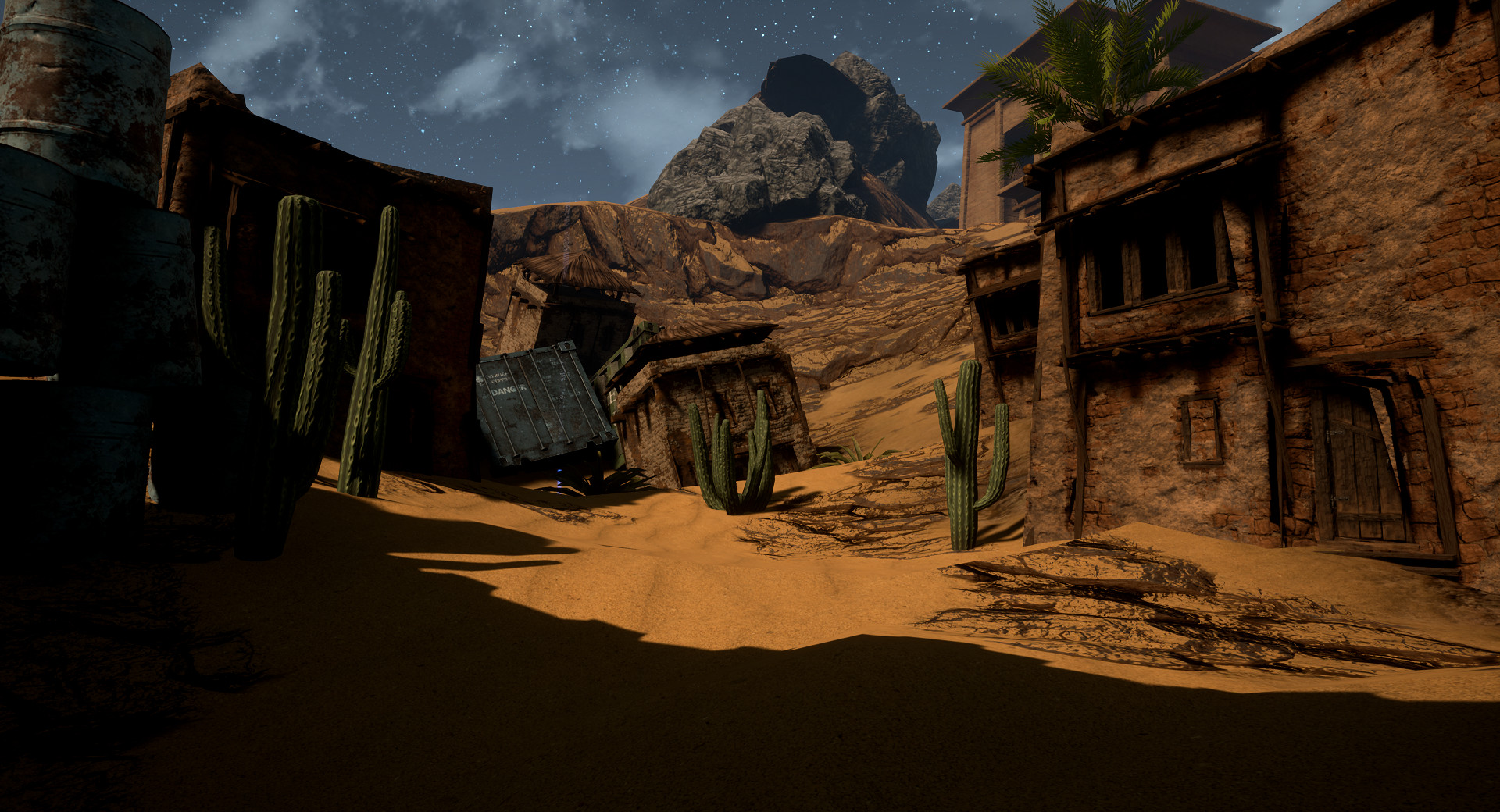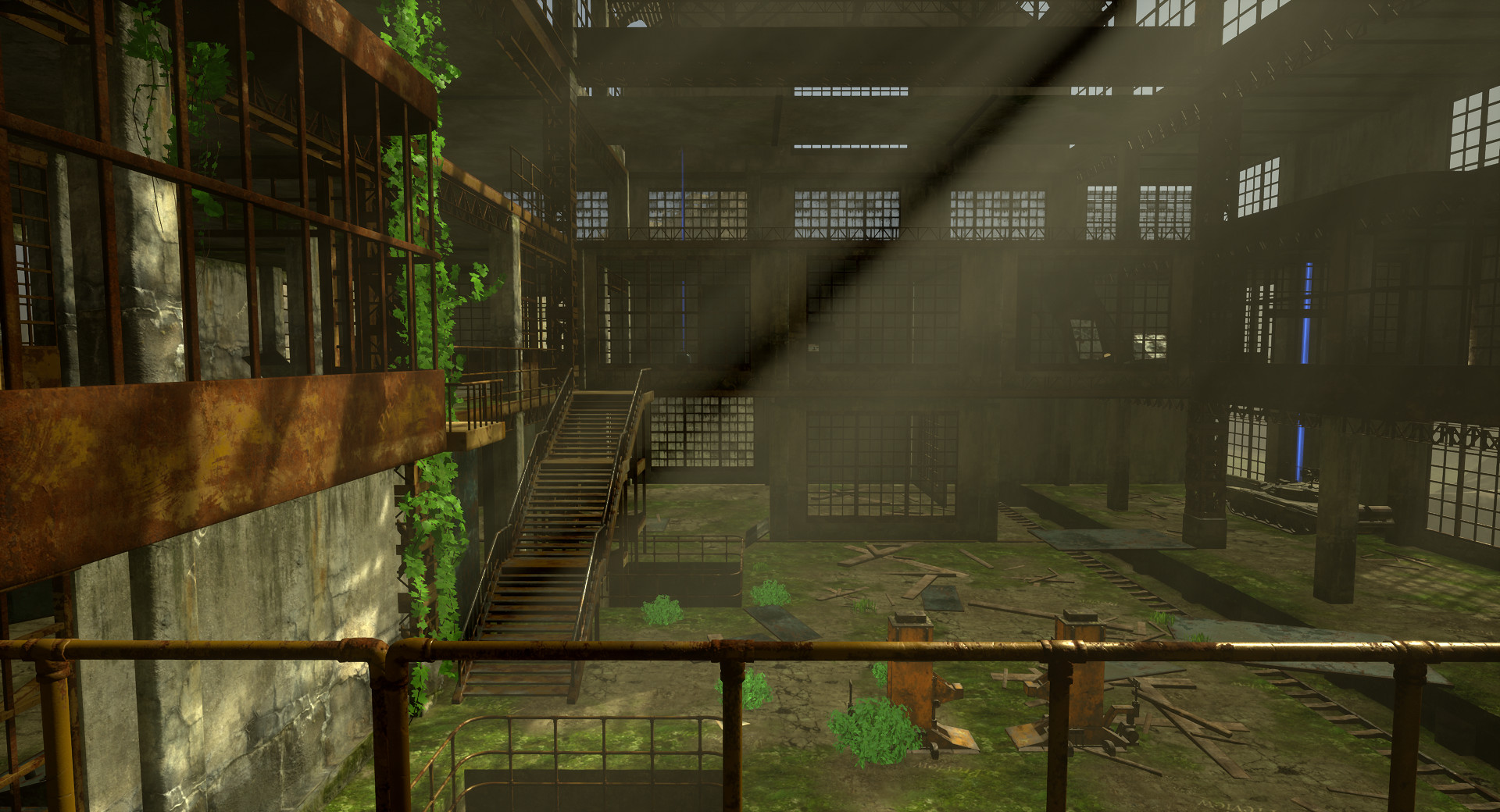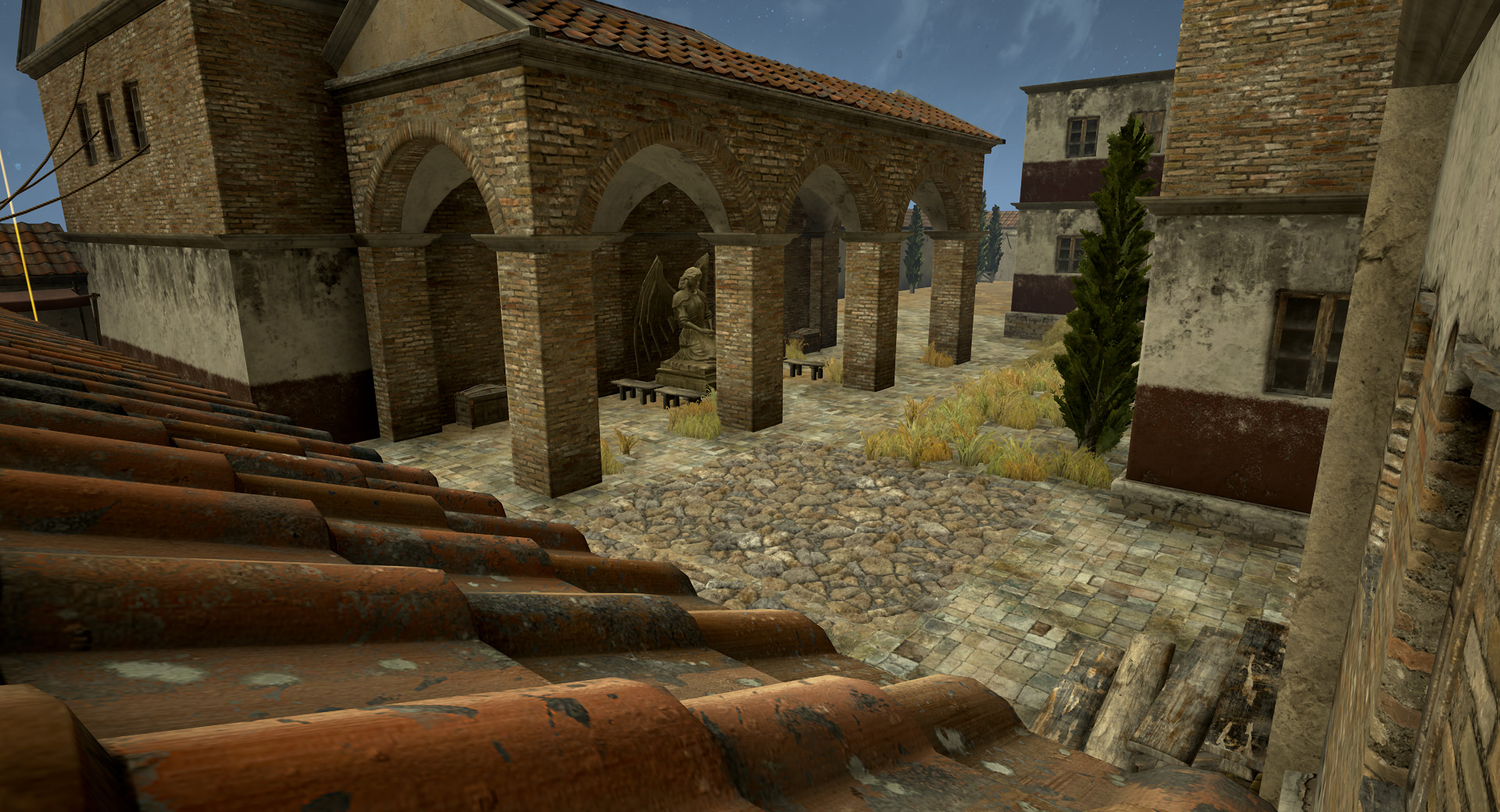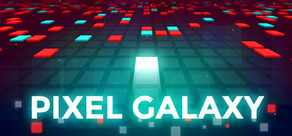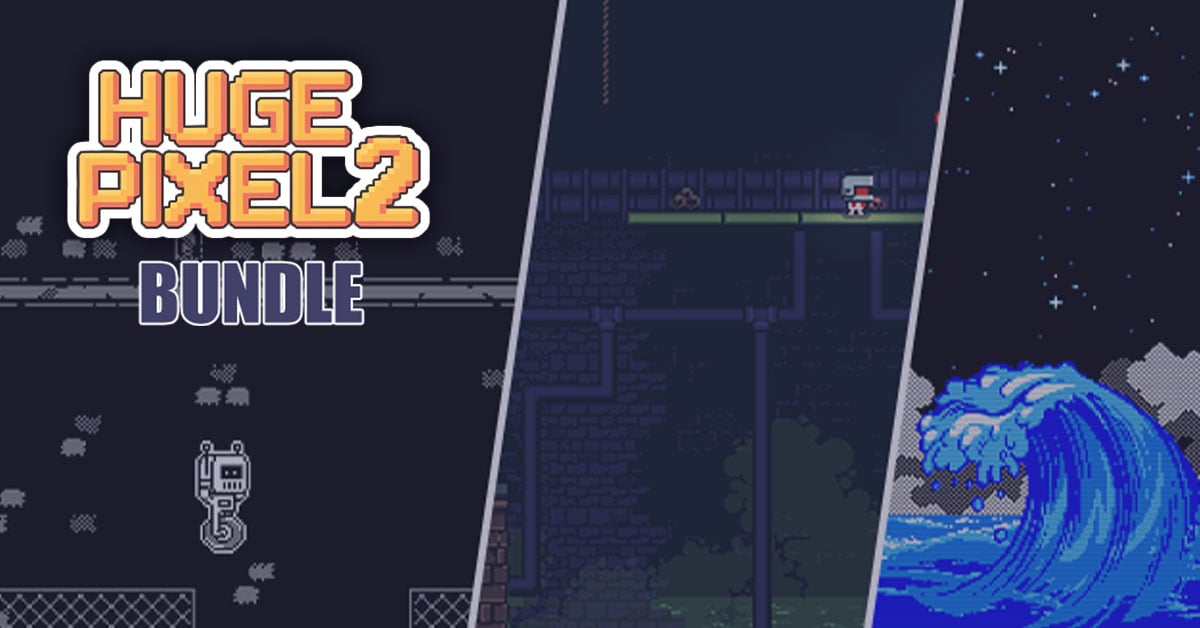Operation Red Dragon
Operation Red Dragon is all that the humans have left to survive. You and your team fight against the undead so that you and your family can live without fear. The undead first appeared in a lab of Vladimir. He was experimenting with a parasite who could control the human brain. Everything went wrong! From that day on the undead rapidly multiplied. Now it is almost impossible to stop them. You as a guardian are the last hope of the entire human race.Want to know how to play the game?
Read this guid:basic tips and tricks guide
gameplay
In this game your goal is to survive as long as possible. You and your team have to defend the last few safe places on earth.Kill as many enemies as you can! Do what you must do to protect your family.
Operation Red Dragon is wave based with extra elements.
You have 5 perks:
- Tank: Give armor to your team so everybody is a little bit more protected.
- Regeneration: Everybody heals their wounds more quickly.
- Stamina: You gain more speed.
- Damage: Your weapons simply deal more damage
- Pickup: Running out of ammo? buy the pickup perk to get your ammo back.
Buy the weapon box and get a random weapon out of it!
co-op:
Play with your friends up to 4 players.Play smart and buy perks for the entire team.
Everybody gets the bonus after one person bought It!
You can play with your friends or with strangers.
gameplay Features:
- Blend of Action, Survival Horror, & Adventure Elements
- Multiple Weapons to Choose From
- Intense & Challenging Combat
- Numerous Locations to Explore
- Several Different Enemies
- Basic Resource Management System (Ammo, Perks, etc...)
visual & Audio Features:
- immersive Gameplay
- frightening Atmosphere
- haunting Soundtrack
- sprawling handmade Environments
- detailed Graphics
- p2p Voice Chat
We are back from the dead and with a new update!
This update we added new rendering modes (mostly fun rendering modes and by no means serious)
We also added a new gamemode called hardcore.
Hardcore
Hardcore is a gamemode similar to Invasion.The only difference being that the enemy has more health, does more damage, spawns faster and runs faster. Making the gamemode overall much more difficult compared to Invasion.
We recommend at least 3-4 players if you would like to get far in the match.
Rendering
We have added 15 new modes called:- Normal
- scan mode (red)
- scan mode (green)
- scan mode (blue)
- scan mode (orange)
- Outline
- Grayscale
- Camera
- Old Camera
- Fade
- FastFade
- Inverted
- Wizard
- Demon
Explenation
- Normal is the default way of rendering to the screen.
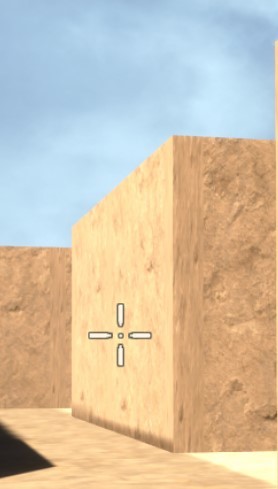
- In scanmode you send out pulses the world (in different colors)
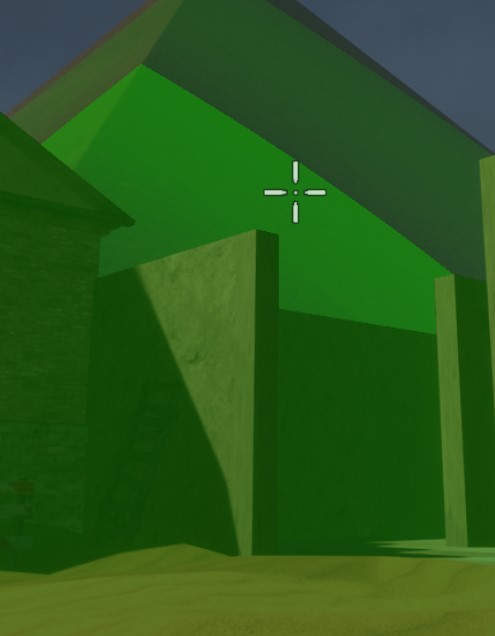
- Outline makes a simple black line around objects.
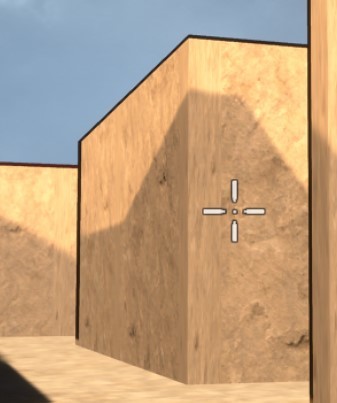
- Grayscale converts the RGB values to greyscale values (a grey image)
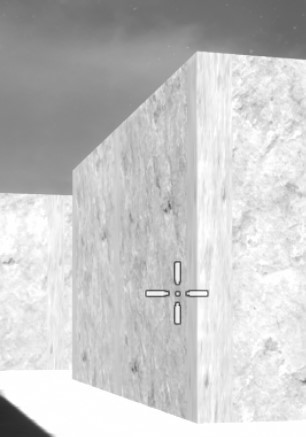
- Camera and old camera simulate the effect of a camera (only on higher settings)

- Fade and fast fade make the image fade from Normal mode to Inverted mode.
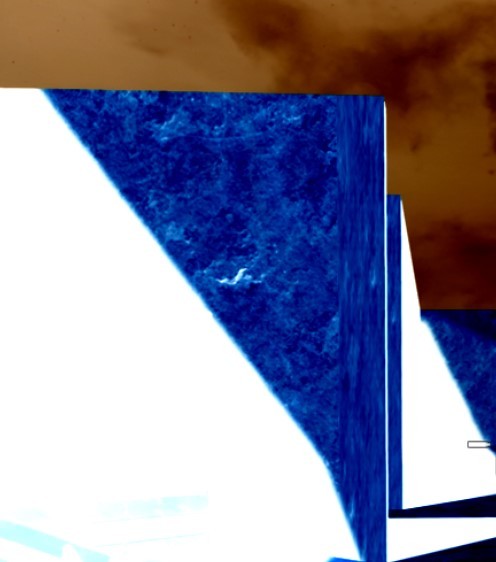
- Inverted inverts the RGB colors.

- Wizard gives you a magical circle (around the player)

- Demon makes the world look more scary.

Additional info
These different modes are used to make the game more fun/challenging.New render modes will be added in the near future for people who are colorblind.
We will also add render modes that make a scene more aesthetically pleasing.
Additionally have have fixed some small bugs involving the In-Game voicechat.
Things you can expect in the next major update:
- Colorblind modes (Tritanopia, Deuteranopia, Monochromacy)
- Translations for english,dutch,french,german and portuguese.
Post things you wish to see in the next patch or post bugs you found out!
Our support e-mail: support@pbfp.be
Our website : www.pbfp.be
We are back from the dead and with a new update!
This update we added new rendering modes (mostly fun rendering modes and by no means serious)
We also added a new gamemode called hardcore.
Hardcore
Hardcore is a gamemode similar to Invasion.The only difference being that the enemy has more health, does more damage, spawns faster and runs faster. Making the gamemode overall much more difficult compared to Invasion.
We recommend at least 3-4 players if you would like to get far in the match.
Rendering
We have added 15 new modes called:- Normal
- scan mode (red)
- scan mode (green)
- scan mode (blue)
- scan mode (orange)
- Outline
- Grayscale
- Camera
- Old Camera
- Fade
- FastFade
- Inverted
- Wizard
- Demon
Explenation
- Normal is the default way of rendering to the screen.
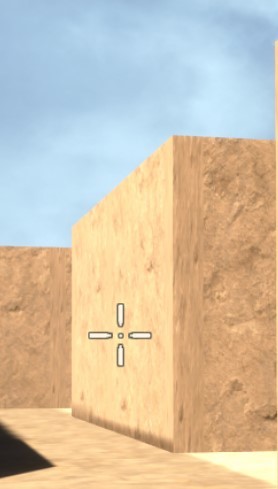
- In scanmode you send out pulses the world (in different colors)
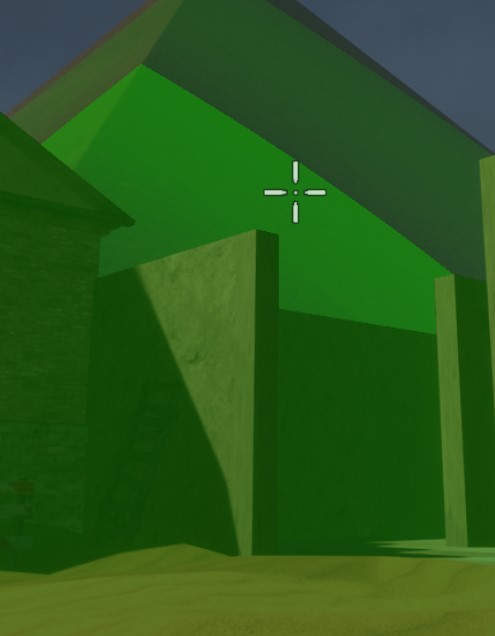
- Outline makes a simple black line around objects.
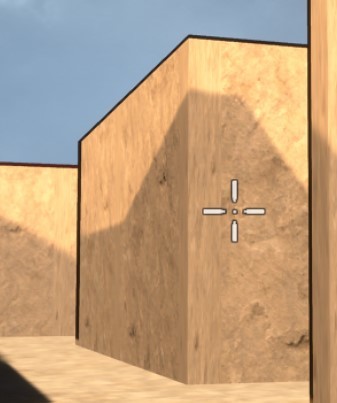
- Grayscale converts the RGB values to greyscale values (a grey image)
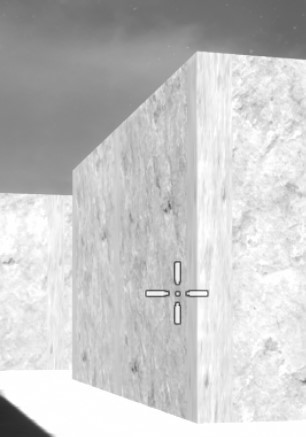
- Camera and old camera simulate the effect of a camera (only on higher settings)

- Fade and fast fade make the image fade from Normal mode to Inverted mode.
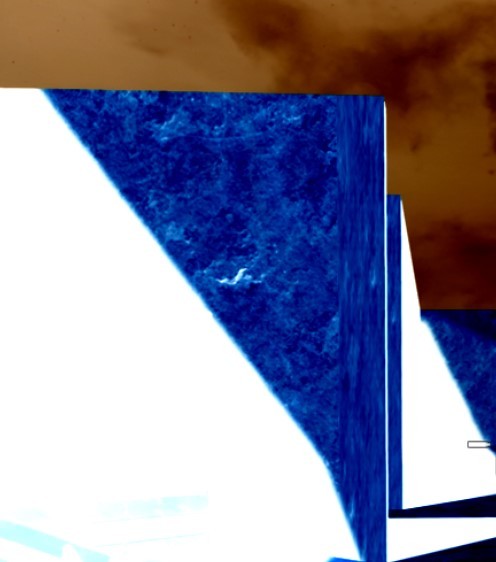
- Inverted inverts the RGB colors.

- Wizard gives you a magical circle (around the player)

- Demon makes the world look more scary.

Additional info
These different modes are used to make the game more fun/challenging.New render modes will be added in the near future for people who are colorblind.
We will also add render modes that make a scene more aesthetically pleasing.
Additionally have have fixed some small bugs involving the In-Game voicechat.
Things you can expect in the next major update:
- Colorblind modes (Tritanopia, Deuteranopia, Monochromacy)
- Translations for english,dutch,french,german and portuguese.
Post things you wish to see in the next patch or post bugs you found out!
Our support e-mail: support@pbfp.be
Our website : www.pbfp.be
We have play tested the game a lot and have come to the conclusion that people will play the game for about 10 hours before it gets repetitive.
Because of this reason we have added a new gamemode called One Shot One Life.
In this gamemode you get insta killed but you kill everybody else just as easy.
The enemies will also spawn faster .
This makes the game fast past and more challenging!
As an extra we have added an option that adds ridiculous "things" to your game.
This is independent from the gamemode.
Every 2 weeks we will change this option to keep the community interested and not getting bored from the game.
We hope you like these extra features we added and hope to see you in-game.
Have fun!
Post things you wish to see in the next patch or post bugs you found out!
Our support e-mail: support@pbfp.be
Our website : www.pbfp.be
We have play tested the game a lot and have come to the conclusion that people will play the game for about 10 hours before it gets repetitive.
Because of this reason we have added a new gamemode called One Shot One Life.
In this gamemode you get insta killed but you kill everybody else just as easy.
The enemies will also spawn faster .
This makes the game fast past and more challenging!
As an extra we have added an option that adds ridiculous "things" to your game.
This is independent from the gamemode.
Every 2 weeks we will change this option to keep the community interested and not getting bored from the game.
We hope you like these extra features we added and hope to see you in-game.
Have fun!
Post things you wish to see in the next patch or post bugs you found out!
Our support e-mail: support@pbfp.be
Our website : www.pbfp.be
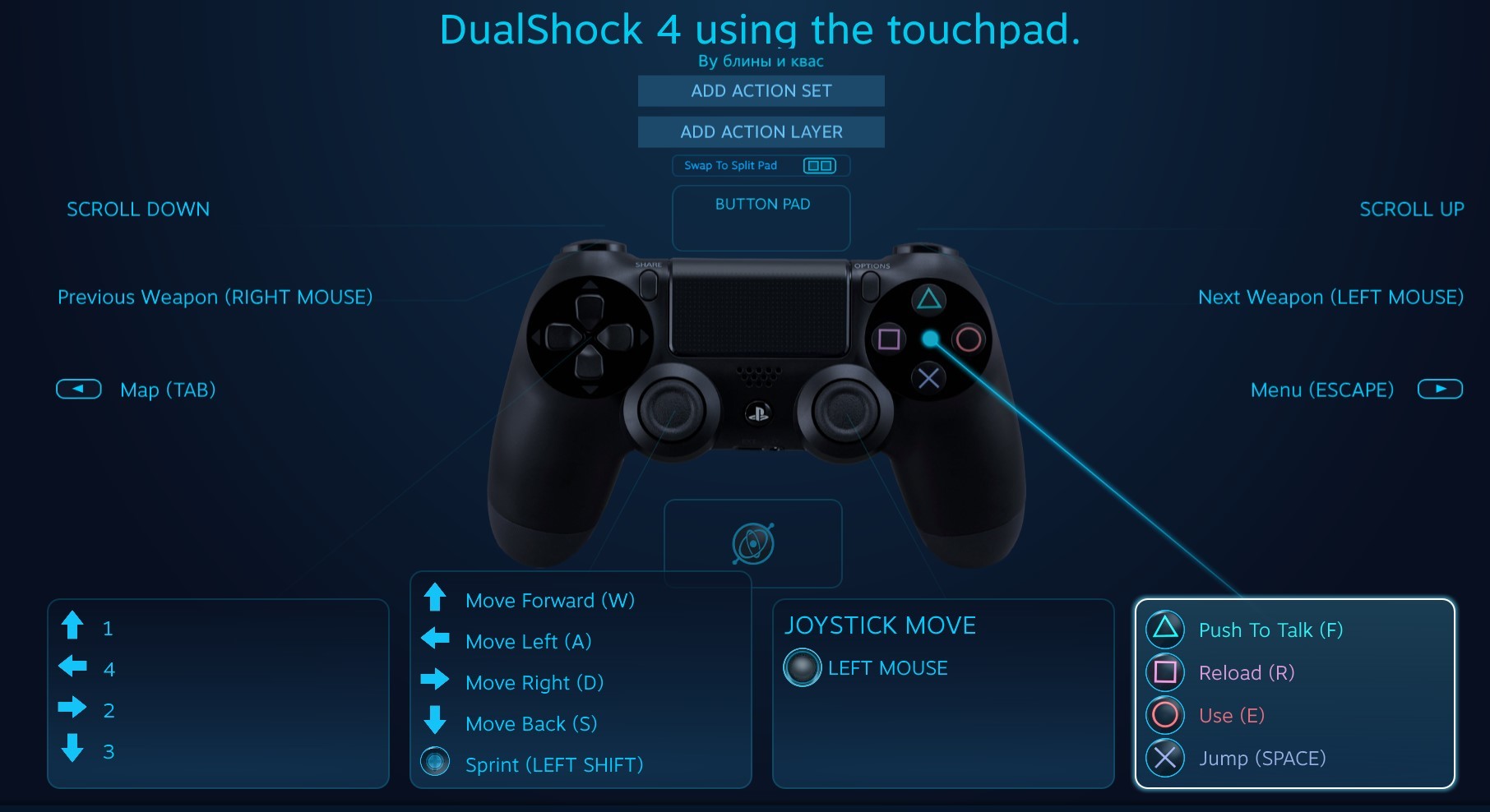
In this patch we added working controller support, added a new gamemode and a Biweekly joke match.
The controller is now supported
You can use your controller now in-game. But in the menu you might need a keyboard.
You can use your controller in-game via 2 ways:
Firstly you can use the default game bind that is configured in steam.
Secondly is you go to the control settings in the menu and select controller.
Here you can rebind your controller fully the way you like it or keep the default binding.
Next we added a third gamemode called Team Deathmatch
Unlike other version of TDM (Team Deathmatch) we have added a twist.
You start of with only a pistol.
Somewhere in the map you can find a box that will give you a weapon.
You must try to get there before the enemy team does and get a weapon.
The team with the highest amount of kills by the end of the match wins.
The last thing we added is called the Biweekly joke match
Here we add a ridiculous "thing" to the game.
We change and update this "thing" every 2 weeks so that you can have a laugh with your friends about the weird "thing".
This option is mainly added to have a laugh with your friends and is by no means meant to be serious.
We will post every 2 weeks in the community hub what the new joke match will be.
Post things you wish to see in the next patch or post bugs you found out!
Our support e-mail: support@pbfp.be
Our website : www.pbfp.be
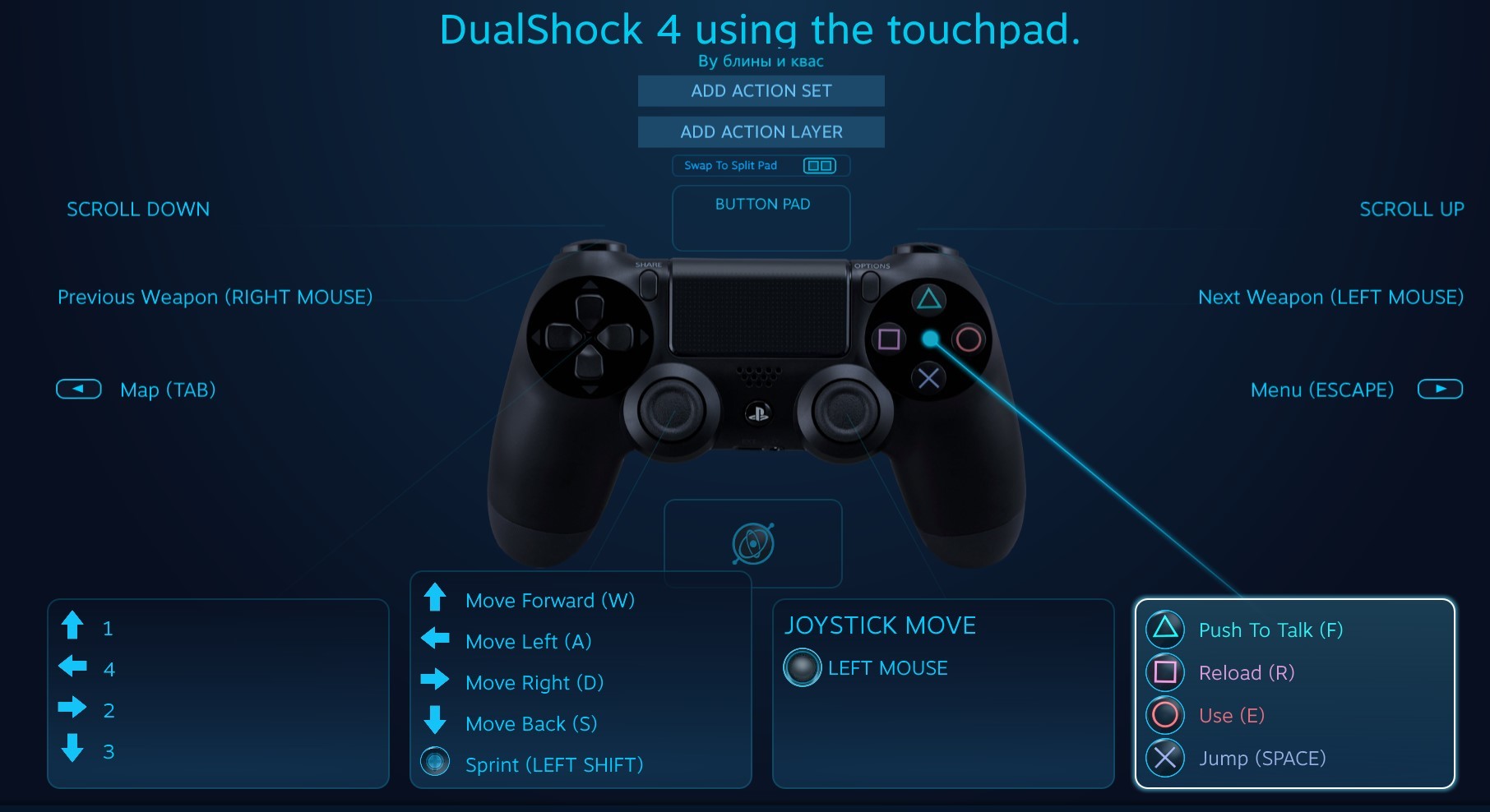
In this patch we added working controller support, added a new gamemode and a Biweekly joke match.
The controller is now supported
You can use your controller now in-game. But in the menu you might need a keyboard.
You can use your controller in-game via 2 ways:
Firstly you can use the default game bind that is configured in steam.
Secondly is you go to the control settings in the menu and select controller.
Here you can rebind your controller fully the way you like it or keep the default binding.
Next we added a third gamemode called Team Deathmatch
Unlike other version of TDM (Team Deathmatch) we have added a twist.
You start of with only a pistol.
Somewhere in the map you can find a box that will give you a weapon.
You must try to get there before the enemy team does and get a weapon.
The team with the highest amount of kills by the end of the match wins.
The last thing we added is called the Biweekly joke match
Here we add a ridiculous "thing" to the game.
We change and update this "thing" every 2 weeks so that you can have a laugh with your friends about the weird "thing".
This option is mainly added to have a laugh with your friends and is by no means meant to be serious.
We will post every 2 weeks in the community hub what the new joke match will be.
Post things you wish to see in the next patch or post bugs you found out!
Our support e-mail: support@pbfp.be
Our website : www.pbfp.be

In this patch we added working controller support, added a new gamemode and a Biweekly joke match.
The controller is now supported
You can use your controller now in-game. But in the menu you might need a keyboard.
You can use your controller in-game via 2 ways:
First you can use the default game bind that is configured in steam.
Second is you go to the control settings in the menu and select controller.
Here you can rebind your controller fully the way you like it or keep the default binding.
Next we added a 3 gamemode called Team Deathmatch
Unlike other version of TDM (Team Deathmatch) we have added a twist.
You start of with only a pistol.
Somewhere in the map you can find a box that will give you a weapon.
You must try to get there before the enemy team does and get a weapon.
The team with the highest amount of kills by the end of the match wins.
The last thing we added is called the Biweekly joke match
Here we add a ridiculous "thing" to the game.
We change and update this "thing" every 2 weeks so that you can have a laugh with your friends about the weird "thing".
This option is mainly added to have a laugh with your friends and is by no means meant to be serious.
We will post every 2 weeks in the community hub what the new joke match will be.
Post things you wish to see in the next patch or post bugs you found out!
Our support e-mail: support@pbfp.be
Our website : www.pbfp.be

In this patch we added working controller support, added a new gamemode and a Biweekly joke match.
The controller is now supported
You can use your controller now in-game. But in the menu you might need a keyboard.
You can use your controller in-game via 2 ways:
First you can use the default game bind that is configured in steam.
Second is you go to the control settings in the menu and select controller.
Here you can rebind your controller fully the way you like it or keep the default binding.
Next we added a 3 gamemode called Team Deathmatch
Unlike other version of TDM (Team Deathmatch) we have added a twist.
You start of with only a pistol.
Somewhere in the map you can find a box that will give you a weapon.
You must try to get there before the enemy team does and get a weapon.
The team with the highest amount of kills by the end of the match wins.
The last thing we added is called the Biweekly joke match
Here we add a ridiculous "thing" to the game.
We change and update this "thing" every 2 weeks so that you can have a laugh with your friends about the weird "thing".
This option is mainly added to have a laugh with your friends and is by no means meant to be serious.
We will post every 2 weeks in the community hub what the new joke match will be.
Post things you wish to see in the next patch or post bugs you found out!
Our support e-mail: support@pbfp.be
Our website : www.pbfp.be
Patch Update V0.8.4.6

In this patch update we have fixed the most important functional bugs.
Additionaly we added more achievements and updated there icons.
Functional bug fixes:
- Server list now shows all servers.
- Friends can now join eachother via the friends tab.
- Clients are now put in the main menu when the host goes to the main menu.(before the game just ended)
- Some glitches on the maps are removed.
- If one player died then they disappear from the map instead of just standing there.
- Fixed a rare jumping bug that only happens for clients where the client occasional can't jump.
Extra bug fixes:
- We added text to display the price of a perk so you don't have to remember it.
- Players are notified when another player buys something.
- We made the HUD more readable in certain locations.
- Extra Achievements have been added for more playability.
- The Achievement icons have had an update.
- Perk indicators have been added to the hud so player know what they have bought or other players have bought.
- Players get visual feedback for when they are hit instead of only hearing the attacks.
- Made the default controller buttons more natural. (controller support is still not fully functional)
Post things you wish to see in the next patch or post bugs you found out!
Our support e-mail: support@pbfp.be
Our website : www.pbfp.be
Patch Update V0.8.4.6

In this patch update we have fixed the most important functional bugs.
Additionaly we added more achievements and updated there icons.
Functional bug fixes:
- Server list now shows all servers.
- Friends can now join eachother via the friends tab.
- Clients are now put in the main menu when the host goes to the main menu.(before the game just ended)
- Some glitches on the maps are removed.
- If one player died then they disappear from the map instead of just standing there.
- Fixed a rare jumping bug that only happens for clients where the client occasional can't jump.
Extra bug fixes:
- We added text to display the price of a perk so you don't have to remember it.
- Players are notified when another player buys something.
- We made the HUD more readable in certain locations.
- Extra Achievements have been added for more playability.
- The Achievement icons have had an update.
- Perk indicators have been added to the hud so player know what they have bought or other players have bought.
- Players get visual feedback for when they are hit instead of only hearing the attacks.
- Made the default controller buttons more natural. (controller support is still not fully functional)
Post things you wish to see in the next patch or post bugs you found out!
Our support e-mail: support@pbfp.be
Our website : www.pbfp.be
Linux Distro's

Welcome linux users to Operation Red Dragon.
This game now has Linux support.
We have tested this game for functionality on Ubuntu 16.04 LTS.
Our servers now allow Windows and linux user to play together.
We ask the linux community who will play this game to tell us about the bugs on linux so that we can fix these.
Currently we have to adjust some code to function on linux (that currently only works on windows)
What we still have to fix is:
- You can't change your keybinds. (The default keybind works and is wasd)
- The graphics can't be adjusted.
Therefore we recommend to have at least a gtx 760 or AMD R9 270x
This way you can run the game at a high enough framerate.
The rest of the game works on the distros we have tested.
What works:
- Hosting a server
- Joining a server
- Joining friends
- All in-game activity
- In-Game Benchmark
If you are on linux and you wish to rebind keys or change your graphics settings you can do the following.
Note that for this to work your graphics card must be powerfull.
Use wine (https://www.winehq.org/)
To install this open a terminal and do the following.
Ubuntu:
[code]1-sudo dpkg --add-architecture i386
2-wget -nc https://dl.winehq.org/wine-builds/Release.key
3-sudo apt-key add Release.key
4-sudo apt-add-repository https://dl.winehq.org/wine-builds/ubuntu/
5-sudo apt-get update
6-sudo apt-get install --install-recommends winehq-stable
[/code]
For linux mint 17.x change line 4 to:
[code]
sudo apt-add-repository 'deb https://dl.winehq.org/wine-builds/ubuntu/ trusty main'
[/code]
For linux mint 18.x change line 4 to:
[code]
sudo apt-add-repository 'deb https://dl.winehq.org/wine-builds/ubuntu/ xenial main'
[/code]
Fedora:
26:[code]
dnf config-manager --add-repo https://dl.winehq.org/wine-builds/fedora/26/winehq.repo
[/code]
25:
[code]
dnf config-manager --add-repo https://dl.winehq.org/wine-builds/fedora/25/winehq.repo
[/code]
24:
[code]
dnf config-manager --add-repo https://dl.winehq.org/wine-builds/fedora/24/winehq.repo
[/code]
then do:
[code]
dnf install winehq-stable
[/code]
For other distro's please visit: https://wiki.winehq.org/
Set steam up via wine like this:
https://appdb.winehq.org/objectManager.php?sClass=version&iId=19444
If you have steam working then download the windows version of Operation Red Dragon and run it.
If it all works well that you can now change your graphics settings and rebind keys.
If this doesn't work or you don't want to try this that wait for the update that will fix this problem.
Stay creative and have fun :)
We hope to hear back from you!
Post things you wish to see in the next patch or post bugs you found out!
Our support e-mail: support@pbfp.be
Our website : www.pbfp.be
Linux Distro's

Welcome linux users to Operation Red Dragon.
This game now has Linux support.
We have tested this game for functionality on Ubuntu 16.04 LTS.
Our servers now allow Windows and linux user to play together.
We ask the linux community who will play this game to tell us about the bugs on linux so that we can fix these.
Currently we have to adjust some code to function on linux (that currently only works on windows)
What we still have to fix is:
- You can't change your keybinds. (The default keybind works and is wasd)
- The graphics can't be adjusted.
Therefore we recommend to have at least a gtx 760 or AMD R9 270x
This way you can run the game at a high enough framerate.
The rest of the game works on the distros we have tested.
What works:
- Hosting a server
- Joining a server
- Joining friends
- All in-game activity
- In-Game Benchmark
If you are on linux and you wish to rebind keys or change your graphics settings you can do the following.
Note that for this to work your graphics card must be powerfull.
Use wine (https://www.winehq.org/)
To install this open a terminal and do the following.
Ubuntu:
[code]1-sudo dpkg --add-architecture i386
2-wget -nc https://dl.winehq.org/wine-builds/Release.key
3-sudo apt-key add Release.key
4-sudo apt-add-repository https://dl.winehq.org/wine-builds/ubuntu/
5-sudo apt-get update
6-sudo apt-get install --install-recommends winehq-stable
[/code]
For linux mint 17.x change line 4 to:
[code]
sudo apt-add-repository 'deb https://dl.winehq.org/wine-builds/ubuntu/ trusty main'
[/code]
For linux mint 18.x change line 4 to:
[code]
sudo apt-add-repository 'deb https://dl.winehq.org/wine-builds/ubuntu/ xenial main'
[/code]
Fedora:
26:[code]
dnf config-manager --add-repo https://dl.winehq.org/wine-builds/fedora/26/winehq.repo
[/code]
25:
[code]
dnf config-manager --add-repo https://dl.winehq.org/wine-builds/fedora/25/winehq.repo
[/code]
24:
[code]
dnf config-manager --add-repo https://dl.winehq.org/wine-builds/fedora/24/winehq.repo
[/code]
then do:
[code]
dnf install winehq-stable
[/code]
For other distro's please visit: https://wiki.winehq.org/
Set steam up via wine like this:
https://appdb.winehq.org/objectManager.php?sClass=version&iId=19444
If you have steam working then download the windows version of Operation Red Dragon and run it.
If it all works well that you can now change your graphics settings and rebind keys.
If this doesn't work or you don't want to try this that wait for the update that will fix this problem.
Stay creative and have fun :)
We hope to hear back from you!
Post things you wish to see in the next patch or post bugs you found out!
Our support e-mail: support@pbfp.be
Our website : www.pbfp.be
In this update we have added the following:
Added steam cloud :
This way you can use your configurations across multiple computers.
Like Graphics settings, sound, keybinds and more.
- Fixed locations where the AI can't get.
- Added a music playlist.
- Fixed small performace issues.
- The player now doesn't move while the In-Game Menu is open.
- Decreased map loading times.
- Added In-Game friends list so you can join there game.
Post things you wish to see in the next patch or post bugs you found out!
Our support e-mail: support@pbfp.be
Our website : www.pbfp.be

This patch update added basic controller support, fixed update system for smaller update sizes and fixed a bunch of small problems.
-Added basic controller support + rebindable controller keys.
Note: This functionality is still in development so there might be problems with the rebinds and/or with your controller.
Wait for further updates if you want to be sure your controllers works with this game.
Controller that should work:
Xbox controllers
Maybe a steam controller (we have to check this)
In the main menu you might still need a keyboard and mouse.
Changed the update system.
We streamlined our update process with steam's update system.
This way our future update sizes will be smaller.
-Fixed enemy AI glitches.
-Fixed navmesh problems in the maps Utopia, Slaughter and Siberia Mansion.
-Tweaked the lighting in Slaughter for better viewing experience.
-Added/tweaked ambient sounds in the maps Utopia,Slaughter,Siberia Mansion and Haven.
-Tweaked the information section to better reflect the updates.
-Tweaked gameplay variables for a better and smoother experience.
Post things you wish to see in the next patch or post bugs you found out!
Our support e-mail: support@pbfp.be
Our website : www.pbfp.be

This patch update added basic controller support, fixed update system for smaller update sizes and fixed a bunch of small problems.
-Added basic controller support + rebindable controller keys.
Note: This functionality is still in development so there might be problems with the rebinds and/or with your controller.
Wait for further updates if you want to be sure your controllers works with this game.
Controller that should work:
Xbox controllers
Maybe a steam controller (we have to check this)
In the main menu you might still need a keyboard and mouse.
Changed the update system.
We streamlined our update process with steam's update system.
This way our future update sizes will be smaller.
-Fixed enemy AI glitches.
-Fixed navmesh problems in the maps Utopia, Slaughter and Siberia Mansion.
-Tweaked the lighting in Slaughter for better viewing experience.
-Added/tweaked ambient sounds in the maps Utopia,Slaughter,Siberia Mansion and Haven.
-Tweaked the information section to better reflect the updates.
-Tweaked gameplay variables for a better and smoother experience.
Post things you wish to see in the next patch or post bugs you found out!
Our support e-mail: support@pbfp.be
Our website : www.pbfp.be
In this update we have added the following:
Added steam cloud :
This way you can use your configurations across multiple computers.
Like Graphics settings, sound, keybinds and more.
- Fixed locations where the AI can't get.
- Added a music playlist.
- Fixed small performace issues.
- The player now doesn't move while the In-Game Menu is open.
- Decreased map loading times.
- Added In-Game friends list so you can join there game.
Post things you wish to see in the next patch or post bugs you found out!
Our support e-mail: support@pbfp.be
Our website : www.pbfp.be
We wish to thank everybody to take a bit of there time and check this game out!
It means a lot to us that you show interest in this game.
We will be posting updates here.
For the people who have bought or will buy this game please talk about it so that we can improve this game.
We wish to thank everybody to take a bit of there time and check this game out!
It means a lot to us that you show interest in this game.
We will be posting updates here.
For the people who have bought or will buy this game please talk about it so that we can improve this game.
Minimum Setup
- OS: Ubuntu 12.04 or higher
- Processor: Intel Core 2 Duo E6600 or AMD Phenom X3 8750 processor or betterMemory: 4 GB RAM
- Memory: 4 GB RAM
- Graphics: GeForce gtx 650 or AMD equivalent
- Storage: 6 GB available spaceAdditional Notes: Debian based distro's work. We can't guarantee this for red hat/other based distro's
Recommended Setup
- OS: Ubuntu 16.04 LTS
- Processor: Intel Core i5-2400/AMD FX-8320 or betterMemory: 8 GB RAM
- Graphics: GeForce gtx 750 or AMD equivalentNetwork: Broadband Internet connection
- Storage: 6 GB available spaceAdditional Notes: Debian based distro's work. We can't guarantee this for red hat/other based distro's
[ 6376 ]
[ 5818 ]
[ 751 ]
[ 2194 ]