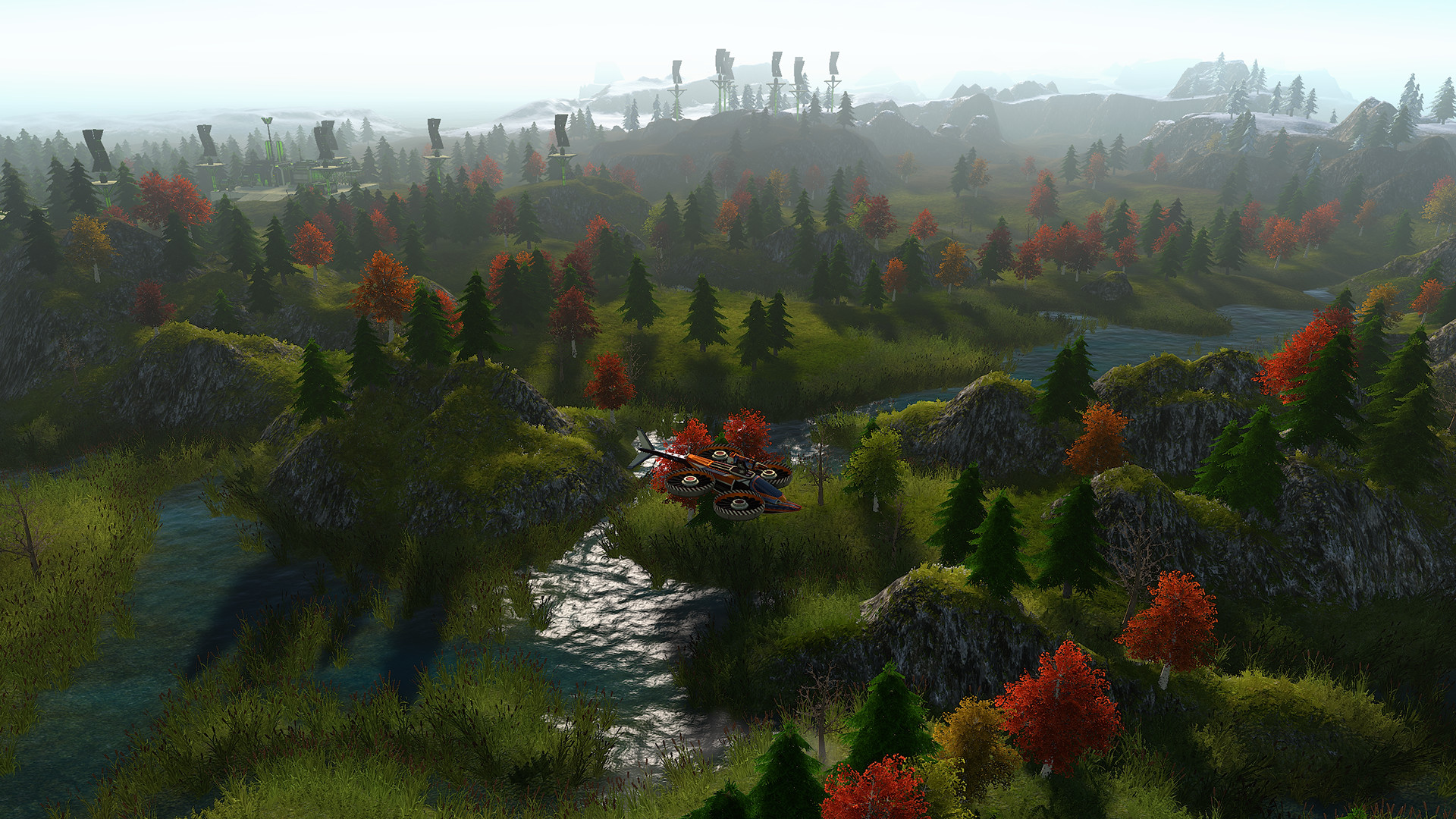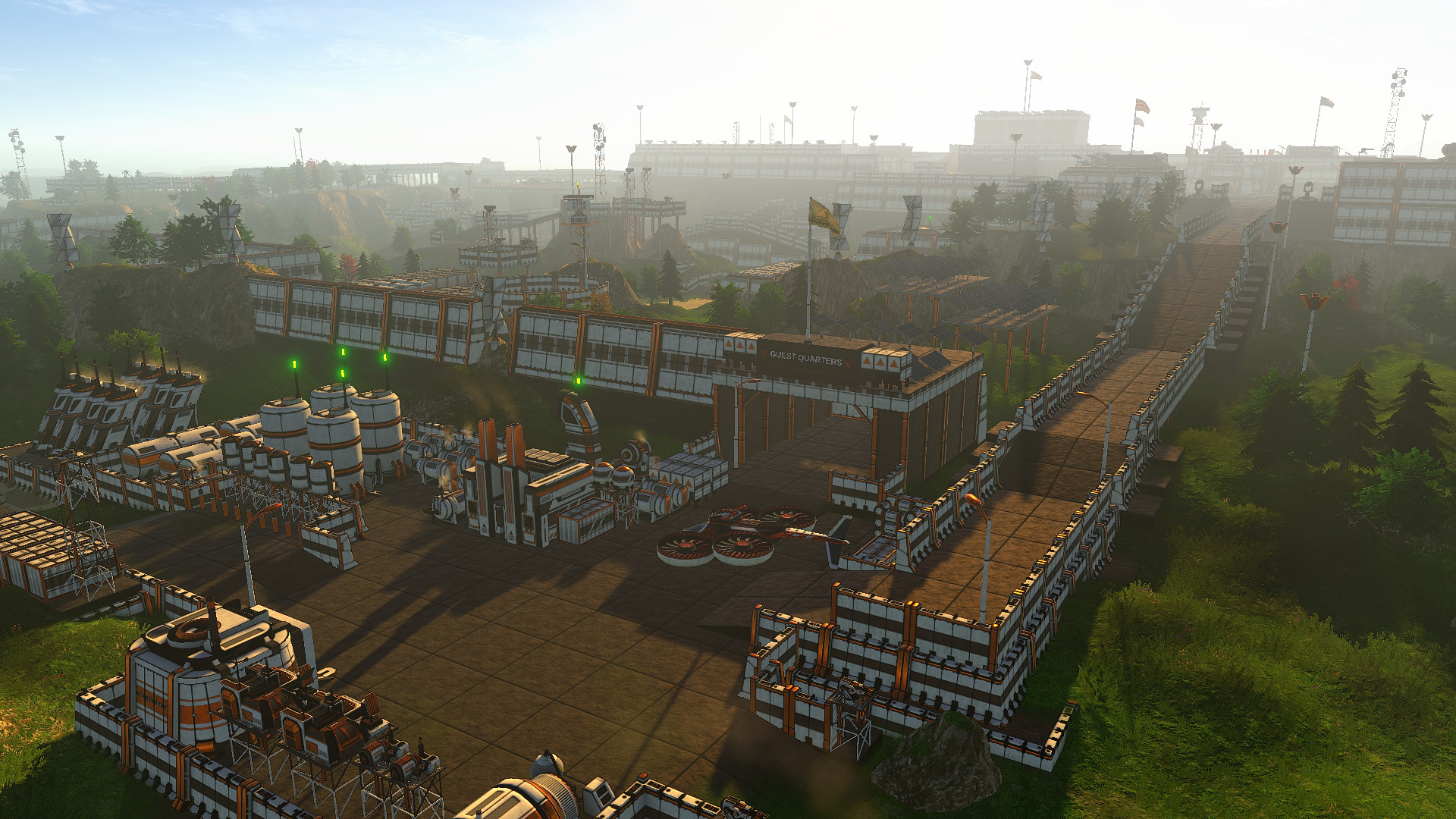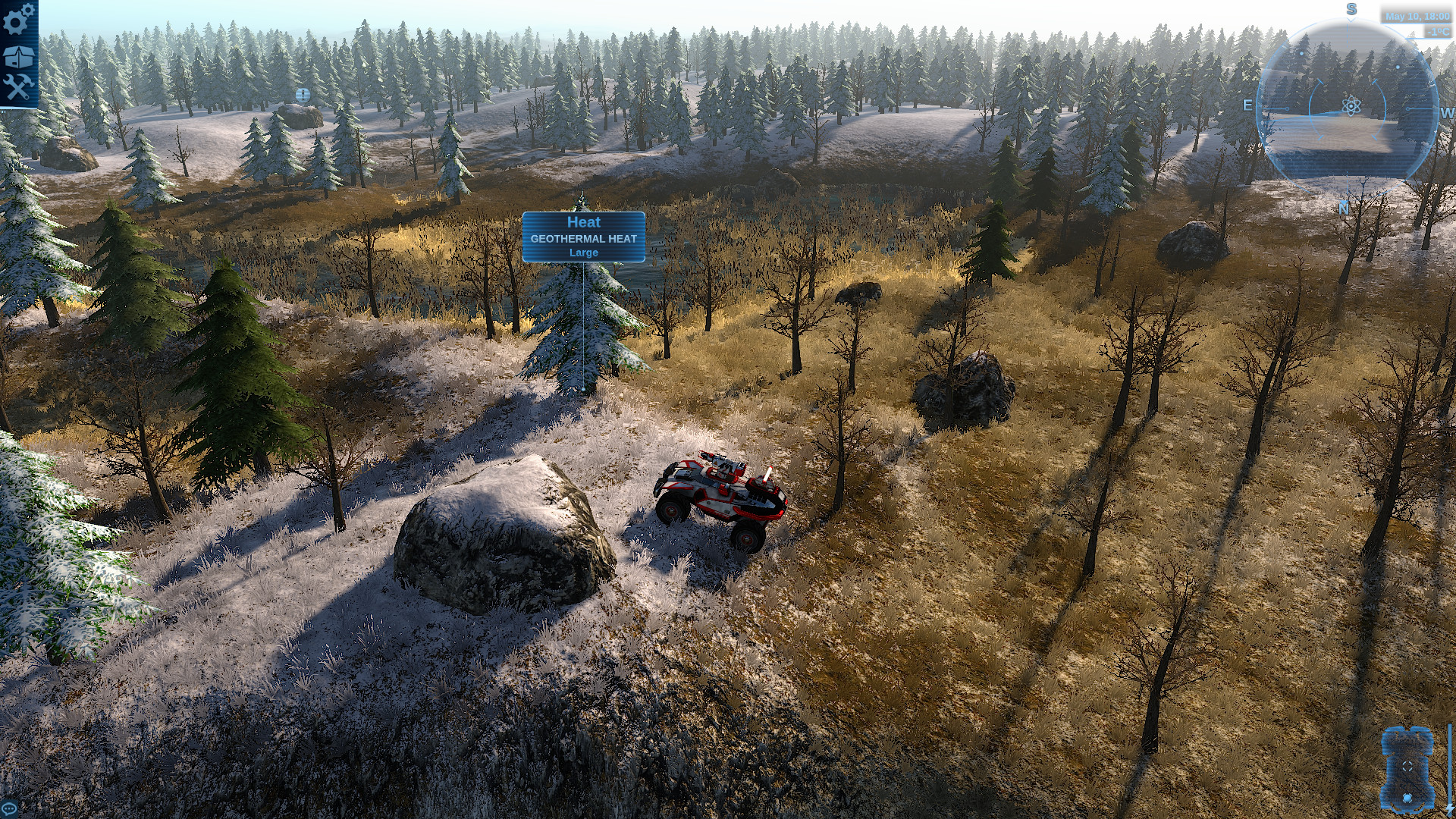Project 5: Sightseer is a cooperative multiplayer sandbox game set in a vast, procedurally generated world. You will start with nothing but a scanner and a mining laser in the location of your choosing, then venture forth to find resources, build outposts, research technologies and ultimately unravel the world's secrets.
It's important to know that in Sightseer, most of the resources are finite and not all of them can be found naturally. Fossil fuels won't last forever, and depleting the resource at one location will mean that you will need to either find another source or discover another way to obtain what you need. As an example, while Ammonia can sometimes be found in the world naturally, it can also be created from Water by applying a pair of chemical reactions. You merely need to know how.
The world of Sightseer is entirely persistent: outposts remember their founder, trade routes remember the player that discovered the fastest route, and even the world's artifacts remember the person that first discovered them -- so go out there and explore! Just be aware that logging out won't make your vehicle vanish. It will remain where you've left it, so having a safely defended outpost to call home will come in handy in the future.
Fortunately, when playing online, you can band together with your friends to form factions. Factions can own outposts that can automate the process of resource extraction and can have powerful defenses to keep them safe from both natural threats and opportunistic players alike. The same outposts can also perform scientific research, leading to new technologies, structures, vehicles, weapons, and a lot more. Care should be taken in how the outposts are powered, however. Burning fossil fuels will cause pollution that will need to be addressed.
When playing Sightseer, you can play offline, online, or host your own private worlds for your closed group of friends. Hosting a world (or playing offline) also offers the Creative Mode option where all resource costs will be ignored -- just in case you want to build cool things without any constraints.
Regardless of what appeals to you the most -- be it the exploration of a vast, untamed world and unraveling of its hidden secrets; the construction of impressive outposts designed to inspire awe of others; or simply the desire to dominate the world together with your friends, Sightseer's only limit is going to be your imagination.
Best of all -- with this being Early access -- it's all merely the beginning.
It's important to know that in Sightseer, most of the resources are finite and not all of them can be found naturally. Fossil fuels won't last forever, and depleting the resource at one location will mean that you will need to either find another source or discover another way to obtain what you need. As an example, while Ammonia can sometimes be found in the world naturally, it can also be created from Water by applying a pair of chemical reactions. You merely need to know how.
The world of Sightseer is entirely persistent: outposts remember their founder, trade routes remember the player that discovered the fastest route, and even the world's artifacts remember the person that first discovered them -- so go out there and explore! Just be aware that logging out won't make your vehicle vanish. It will remain where you've left it, so having a safely defended outpost to call home will come in handy in the future.
Fortunately, when playing online, you can band together with your friends to form factions. Factions can own outposts that can automate the process of resource extraction and can have powerful defenses to keep them safe from both natural threats and opportunistic players alike. The same outposts can also perform scientific research, leading to new technologies, structures, vehicles, weapons, and a lot more. Care should be taken in how the outposts are powered, however. Burning fossil fuels will cause pollution that will need to be addressed.
When playing Sightseer, you can play offline, online, or host your own private worlds for your closed group of friends. Hosting a world (or playing offline) also offers the Creative Mode option where all resource costs will be ignored -- just in case you want to build cool things without any constraints.
Regardless of what appeals to you the most -- be it the exploration of a vast, untamed world and unraveling of its hidden secrets; the construction of impressive outposts designed to inspire awe of others; or simply the desire to dominate the world together with your friends, Sightseer's only limit is going to be your imagination.
Best of all -- with this being Early access -- it's all merely the beginning.
Twitch Integration
While on the game's main menu (before starting your world), click on the gears icon on the top left to bring up the options. Enter your Twitch Channel name. For example, if your channel is https://www.twitch.tv/abcdef, you would enter "abcdef" (without the quotes) and hit Enter. Doing so will open up additional options. Enter the username you wish to use. It can match your channel name, but it can also be the username of your bot you wish to use. Go to https://twitchapps.com/tmi/ to get your OAUTH token, and enter it in the OAUTH field. This should be the full token, for example: "oauth:ou99kxgkh12cgdbv3h4mieyj5yowqr". The OAUTH token is what allows the game to talk back to Twitch viewers on your behalf. Enable the Interaction option, and if you wish -- the Chat option as well. Interaction is what allows the game to respond to keywords in Twitch chat, while Chat allows your game to display Twitch chat in the in-game chat window. Both can be toggled from within your game later. Play the game! You can test the functionality by using the !p5 command in Twitch chat (but this won't work if you do it from the same account as the "username" from the step 3).
[/olist]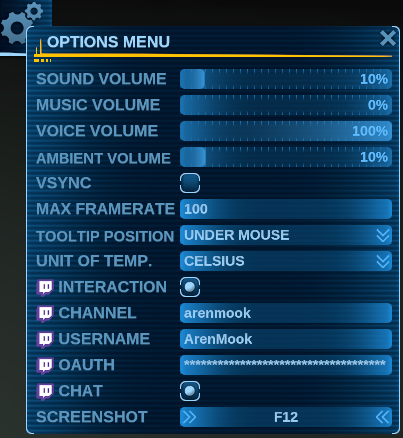
!p5 -- Messages the viewer the list of usable commands. !points -- Shows how many points the viewer has accumulated. Viewers automatically start to accumulate points once they speak in chat or use one of the commands. Each of the following actions costs points to use. !voice -- 18 points. Plays a random voice over and puts the viewer in combat for 30 seconds. !loot -- 30 points. Spawns a random upgrade for the streamer somewhere nearby and shows an alert with the name of the viewer that has done so. !trader -- 60 points. Creates a neutral trader NPC that will fly up to the streamer. This NPC, like all NPCs spawned by the commands here, will have the name of the viewer that used the command. !pirate -- 60 points. Spawns an unfriendly NPC that will fly up to the streamer and either attack outright (if a weapon is equipped), or offer to be bribed (if no weapon is equipped). !encounter -- 60 points. Creates a random encounter. This can be a pirate, a trader, or a random quest. Like all encounters, it will vary with the level and weapon loadout of the streamer's vehicle. !ufo1 -- 30 points. Spawns a Tier 1 UFO that will float around nearby, behaving like they usually do -- without a particular purpose. !ufo2 -- 60 points. Spawns a Tier 2 UFO that will fly around, scanning loot and attacking anyone that dares to touch it near them. !ufo3 -- 120 points. Spawns a Tier 3 UFO. !revive -- 6 points. Revives the streamer after they have been defeated in combat. Good thing Twitch viewers are nice and will ever chain-revive the streamer with hostiles nearby just to watch them die again and again. !buff -- 20 points. Places a buff on the streamer's vehicle that will instantly heal the streamer if they happen to be defeated, giving them another chance. The buff lasts 60 seconds. Only works if used while the streamer's vehicle is still alive, but can also be used after a !revive. !troll -- 120 points. This... is an unpredictable one. Let's just say its name is well deserved and leave it at that... :) Regardless of the outcome of this command, it will also create an item for the streamer somewhere nearby. Just to be nice.
Note that all NPCs created by viewers will have their name, so the streamer will know whom to thank (or yell at!) :)
In addition, if the Streamer is in a Combat Simulation, new additional commands open up: !healer -- 27 points. Spawns a healer NPC to follow the streamer. !support1 -- 9 points. Spawns a supporting (friendly) NPC to help the streamer. !support2 -- 27 points. Spawns a stronger version of the friendly supporting NPC. !attack1 -- 9 points. Spawns a hostile NPC to try to kill the streamer. !attack2 -- 27 points. Spawns a stronger version of the hostile NPC to try to kill the streamer.
/setServer twitchCD = 0.5 -- This command lets the server admins control the cooldowns on Twitch commands (as they all have innate cooldowns so they can't be spammed). '0.5' in this case would make them usable twice as often. '2.0' would mean the opposite -- half as often. Default is '1'.
/setServer twitchCost = 0.5 -- This command lets the server admins to change how many points the abilities cost. '0.5' would mean that a 120 point command will cost 60 points instead. Using '2.0' here would have the opposite effect (240 points). Point accumulation rate remains unchanged, so you can control how often players can use abilities by adjusting this value. Default is '1'.
/setServer streamerMode = false -- This command lets the server admins to turn off Twitch integration on the server. For example, it's currently disabled on the Tasharen's PvP server.
Questions? Comments? Stop by Tasharen's Discord . I hope you and your viewers will find the Twitch integration to be as much fun as I've had adding it. :)
-Aren
The game features a rich Twitch integration that allows viewers to influence the game's events, but how to use it, one might ask? Well, here's a detailed description.
SETUP
[olist][/olist]
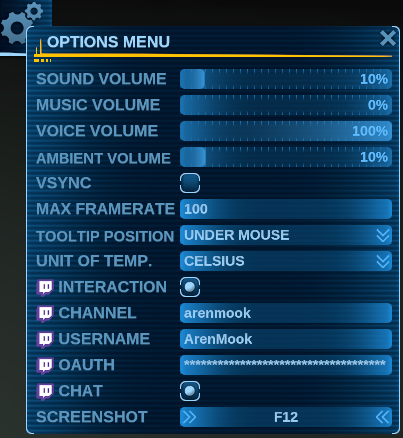
COMMANDS
Your viewers will have the ability to use the following commands, which can be both used in public, as well as PM'd to the 'username' from step 3, above:Note that all NPCs created by viewers will have their name, so the streamer will know whom to thank (or yell at!) :)
In addition, if the Streamer is in a Combat Simulation, new additional commands open up:
MORE
In addition, the Streamer can choose to award points to any viewer at any time by using the /award ViewerName # command in game's chat. For example, /award ArenMook 50. You can use this command as a thank you for viewer donations and subscriptions./setServer twitchCD = 0.5 -- This command lets the server admins control the cooldowns on Twitch commands (as they all have innate cooldowns so they can't be spammed). '0.5' in this case would make them usable twice as often. '2.0' would mean the opposite -- half as often. Default is '1'.
/setServer twitchCost = 0.5 -- This command lets the server admins to change how many points the abilities cost. '0.5' would mean that a 120 point command will cost 60 points instead. Using '2.0' here would have the opposite effect (240 points). Point accumulation rate remains unchanged, so you can control how often players can use abilities by adjusting this value. Default is '1'.
/setServer streamerMode = false -- This command lets the server admins to turn off Twitch integration on the server. For example, it's currently disabled on the Tasharen's PvP server.
Questions? Comments? Stop by Tasharen's Discord . I hope you and your viewers will find the Twitch integration to be as much fun as I've had adding it. :)
-Aren
[ 2019-08-22 22:38:18 CET ] [Original Post]
Minimum Setup
- Processor: Dual-core Intel i3Memory: 8 GB RAM
- Memory: 8 GB RAM
- Graphics: NVIDIA GTX 560
- Storage: 1500 MB available space
Recommended Setup
- Processor: Quad-core Intel i7 4790KMemory: 8 GB RAM
- Graphics: NVIDIA GTX 780 or better (resolution-dependent)
- Storage: 2 GB available space
GAMEBILLET
[ 6488 ]
GAMERSGATE
[ 2268 ]
MacGamestore
[ 1913 ]
FANATICAL BUNDLES
HUMBLE BUNDLES
by buying games/dlcs from affiliate links you are supporting tuxDB