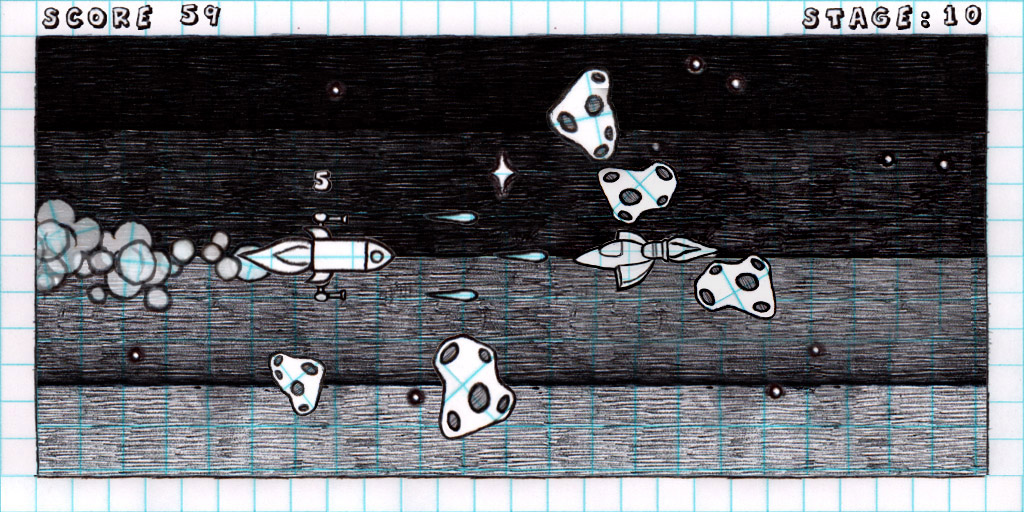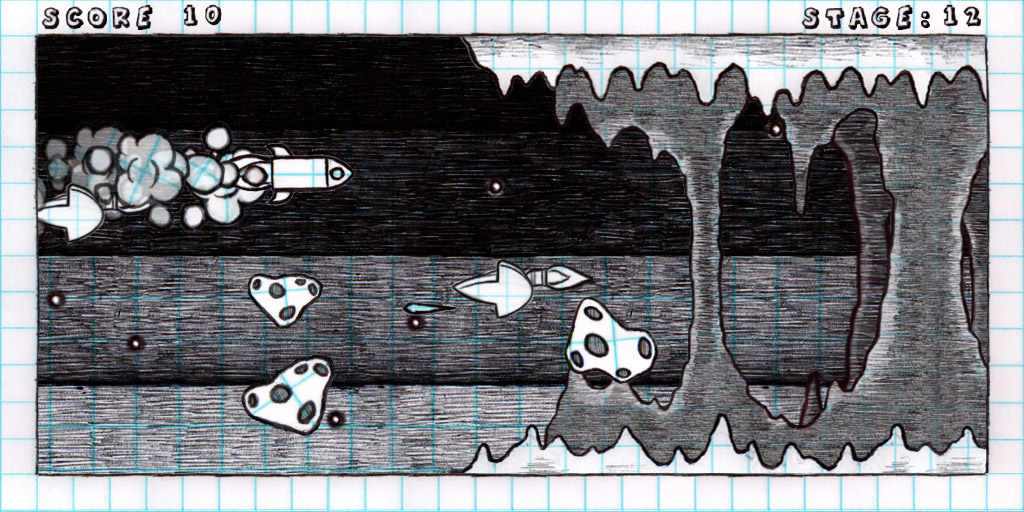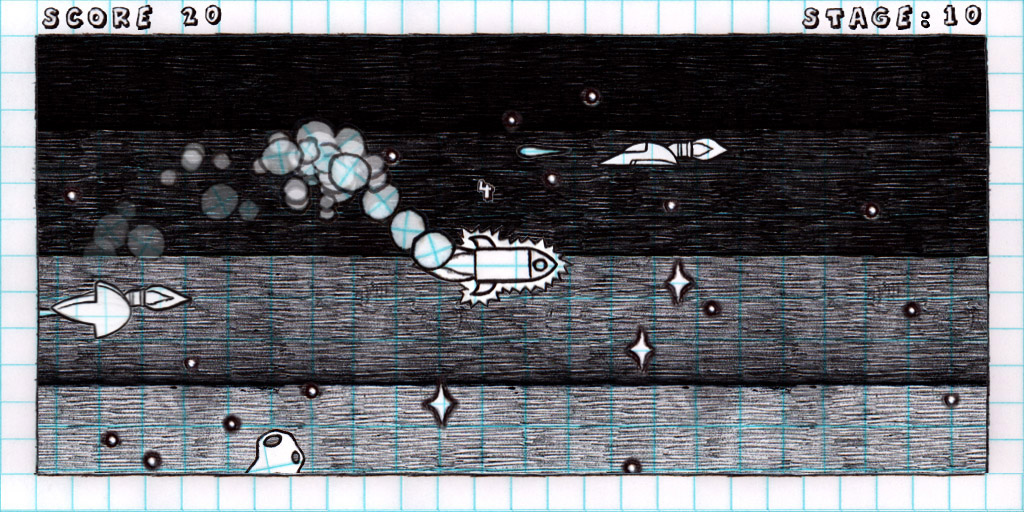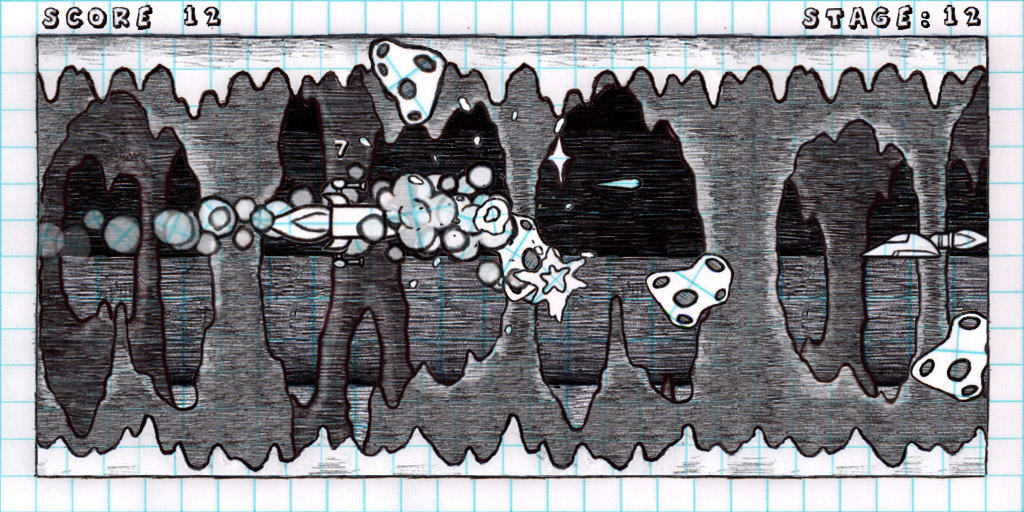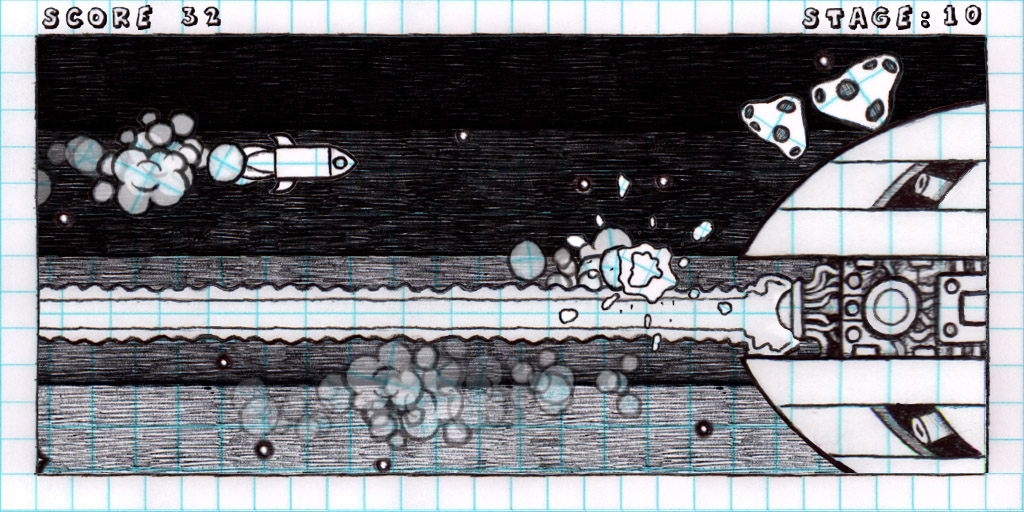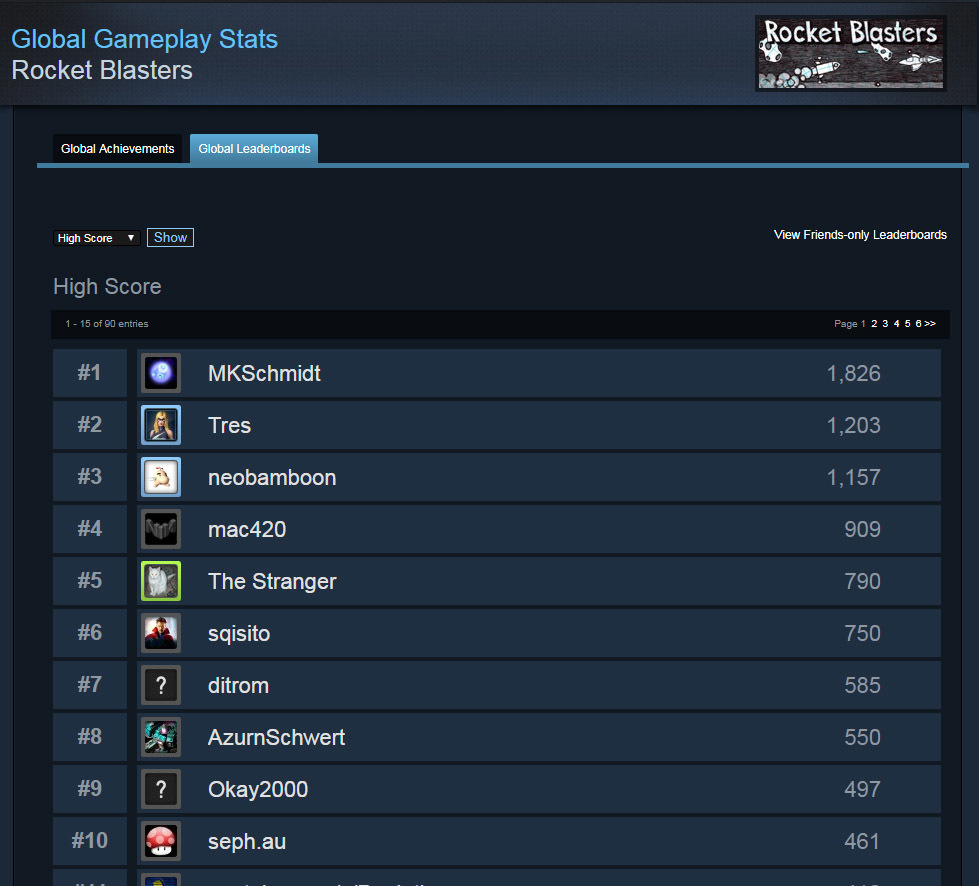Gameplay
There is nothing too deep going on here, blow up asteroids, enemy spaceships and occasional bosses in your very own super awesome rocket ship. Get a variety of upgraded weapons in order to help blow up more asteroids, enemy spaceships ... you get the idea. Find out if you have the right stuff to get on (and stay on) the Rocket Blasters Steam Leaderboards!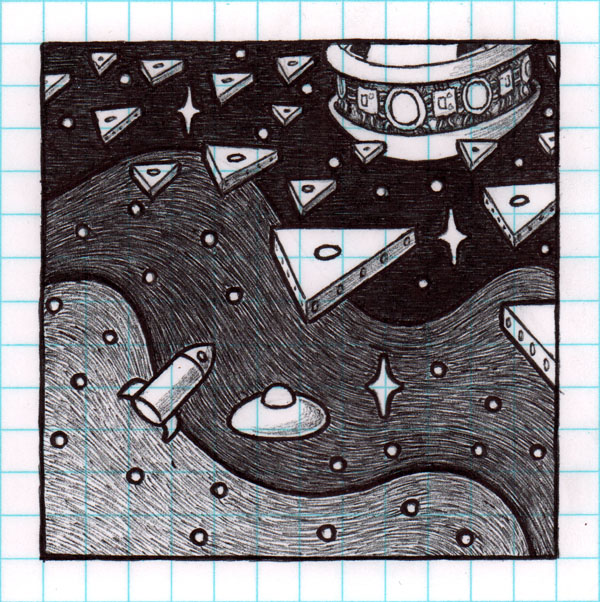
The Dread Pizza Armada in all its glory
Enemies
Asteroids are not the only obstacle your rocket will encounter along the way. The Dread Pizza Armada is planning an attack on Earth, and you must destroy as many of their drones as possible.Drones
You will encounter many of these dangerous robot ships on your journey. Avoid them, and their lasers, or suffer a painful demise. Shooting them will earn you more points than blasting asteroids, so thinking strategically about what you shoot will help you raise your score.
Pizza Armada Battleships
The Dread Pizza Armada was named after these oddly shaped triangular battleships. Be careful of lingering behind them, as they have a dangerous array of lasers aimed right at you!
Colossal Dreadnoughts
The Colossal Dreadnought is the rarest and most dangerous ship in the Armada. Huge and heavily armored, your rocket will have to be quick to avoid its dreaded Annihilation Beam, which destroys everything in its path, including asteroids, your rocket and even its own drones. Finding its weak spot will be key in overcoming this deadly foe.
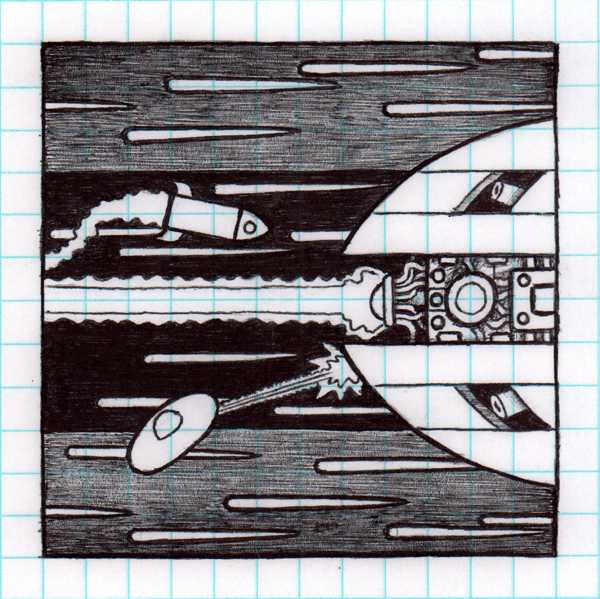
Battling a Pizza Armada Dreadnought
Upgrades
Your rocket starts with a simple laser blaster, however, as you progress through the game, you may find some useful, temporary upgrades along the way. Look for the floating upgrade gear, and simply fly into it in order to upgrade your rocket. Upgrades have a time limit, indicated by the numbers that appear above your rocket on the screen.Triple Blasters
Two extra lasers allow you to clear a path through obstacles and enemies much more efficiently than the single cannon you start with.
Side Cannons
Side Cannons allow you to slip past enemies and dangers, while giving you the power to blast them out of space from the side. This allows for a very different, strategic approach when confronting enemies.
Energy Shield
The Energy Shield is a very powerful upgrade, making your rocket completely impervious to all dangers for a short time. Be careful of the timer though, it is quite inconvenient when you lose the shield in the middle of a battle.
Destructo Beam
Possibly the most effective offensive weapon in the universe, the Desructo Beam was actually a recovered Dreadnaught Annihilation Beam, which was re-engineered to fit on your rocket. Enjoy its destructive powers while they last!
Artwork
Rocket Blasters is the end result of a small series of ball-point pen drawings I did in October of 2017. The drawings were simple space themed images showing a small rocket ship, that developed into a story over the month long period. Someone suggested I animate the images, and I did one better and turned them into a game.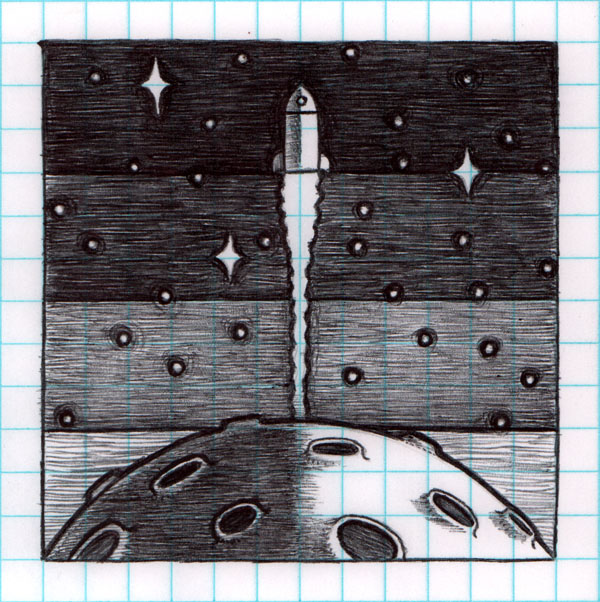
An early drawing in the series
There's a new high score on the global leaderboard, and get ready, because this one's a whopper! Check this stuff out!

The hours of dedication required to reach this score are mind-boggling to me. Hats off to
"Twisted_W gamehag.com/r/6318283"
I am truly impressed.
Can we have a new champion? Will this be the highest score ever? It's hard to tell, but things are getting pretty intense here at Rocket Blasters.

I fixed a small issue that caused the game to start while still in the main menu, if you pressed any keys. Now it should only start when you click on Start Game...
Hey, did you know you could help Schmidt Workshops by writing reviews, sharing our games, and even by just playing them?
Well you can!

That's right, by simply playing a Schmidt Workshops game, you will help to show other players on Steam that these games exist. Writing a nice review will help to establish that our games are fun to play. Sharing our games on Social Media, or simply telling your friends about them will help too.
If you like the experimental, artistic and philosophical themes in Schmidt Workshops games, then please help by spreading the word.
https://discord.gg/7QhKvGH
If you are on Discord, feel free to join the discussion at the Schmidt Workshops server...
What's your high score in Rocket Blasters? I think I have been formally bested at my own game ... secretly I've always wanted this. For my game to find players who would eventually out-manuver my own abilities as its developer ... it's a kind of mark of acheivement, I think.

But if there is one, there must be others. Who will take on the challenge? Who will become the next Rocket Blaster?
The game has been updated. The destructo beam did not seem to be working, so I was able to resolve that. However, it made me realize that the destructo beam was not available until a very late stage, because otherwise players would have noticed. I have moved up the upgrades in general, so you should be able to find more unique upgrades earlier in the game.
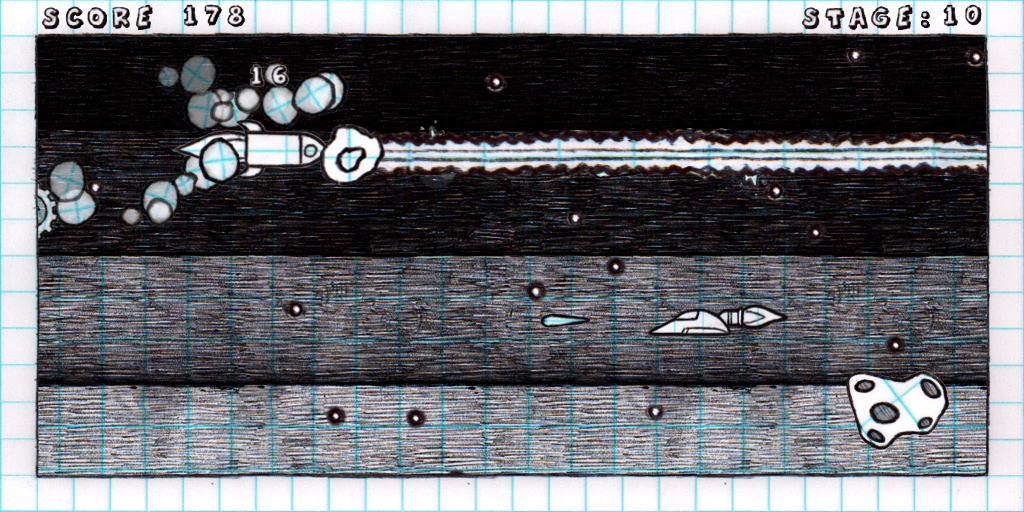
The Destructo Beam in Action
[h2]
Faster Shooting[/h2]
Also, I sped up the rocket's shooting ability. Now you can shoot about three times faster (three times more fun?) but be careful, you will still lose points for wasting bullets!
For some reason the Destructo Beam does not seem to be working. This is strange, as I know it used to work just fine.
I will be looking at possible causes as soon as possible. Stay tuned for an update.
Rocket Blasters is now available in the Schmidt Workshops Super-Fantastic MegaBundle! Now you can get all the Schmidt Workshops games for one ridiculously low price. If you already own one or more of the games, fear not, you don't need to purchase any duplicates.
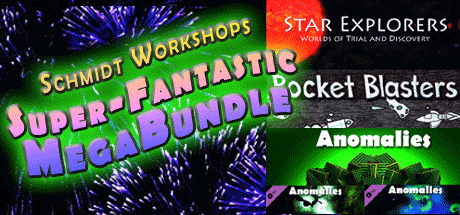
Check it out, share it with friends, tell EVERYONE.
Rocket Blasters has somehow survived the "Snark Tank" on the Cynical Brit's YouTube channel! With one thumbs up from Genna!
https://youtu.be/F9q1e9VrZBU?t=11m50s
Rocket Blasters has somehow survived the "Snark Tank" on the Cynical Brit's YouTube channel! With one thumbs up from Genna!
https://youtu.be/F9q1e9VrZBU?t=11m50s
I have a working build of Rocket Blaster ready for Linux users. There may be a few bugs, but if anyone is interested in trying it, you can go to Properties>BETAS and opt in to the Beta version, if you're using a Linux machine.

After getting some feedback from testers, I will be making this availabel in the default build, and putting it up on the store.
I have a working build of Rocket Blaster ready for Linux users. There may be a few bugs, but if anyone is interested in trying it, you can go to Properties>BETAS and opt in to the Beta version, if you're using a Linux machine.

After getting some feedback from testers, I will be making this availabel in the default build, and putting it up on the store.
A few other issues have been addressed.
WASD Controls
- New players will have the option of using WASD or Arrow keys by default
- If you have already played the game, you can still assign these keys manually under Options > Controls
- Or just hit the "Reset" button on the Controls menu, to revert to the default controls
Overlapping Menu Issue
- Hitting Escape while in the Options menu caused the menu to stay there while the game resumed
- Escape will now pause or resume the game, and remove any open menus in the process
- Escape has also been disabled during the start up screen
Connecting to Steam
- When the game starts it tries to connect to Steam
- You can skip this by pressing "Enter"
- If you do not connect to Steam, you will not get achievements or join the global leaderboards
Taskbar Icon
- I updated the game to have a unique icon in your taskbar
If you discover any other problems or have suggestions, I am always open to feedback!
A few other issues have been addressed.
WASD Controls
- New players will have the option of using WASD or Arrow keys by default
- If you have already played the game, you can still assign these keys manually under Options > Controls
- Or just hit the "Reset" button on the Controls menu, to revert to the default controls
Overlapping Menu Issue
- Hitting Escape while in the Options menu caused the menu to stay there while the game resumed
- Escape will now pause or resume the game, and remove any open menus in the process
- Escape has also been disabled during the start up screen
Connecting to Steam
- When the game starts it tries to connect to Steam
- You can skip this by pressing "Enter"
- If you do not connect to Steam, you will not get achievements or join the global leaderboards
Taskbar Icon
- I updated the game to have a unique icon in your taskbar
If you discover any other problems or have suggestions, I am always open to feedback!
A couple issues were pointed out by a kind curator who reviewed the game.
Icon
- The game should now have a unique icon when installed.
- If you are still getting the default GameMaker icon after the update, try following these steps (if you care) https://neosmart.net/wiki/clear-icons-cache/
Name Entry
- The game will now store your name, and does not require that you re-type it after each session.
- Also, if you mistype your name, backspace will clear the string and allow you to type it correctly.
Controls
- The game allows you to rebind keys for controlling the rocket, shooting and more.
- I had included this feature in the earlier release, but had failed to test it after adding controller support. The controller script was causing an error, and did not allow you to rebind keys.
- Click Options>Controls to assign new keys to control the game.
- The game does have partial controller support, it should allow you to fly and shoot. But you will need the mouse and keyboard to use the menus.
A couple issues were pointed out by a kind curator who reviewed the game.
Icon
- The game should now have a unique icon when installed.
- If you are still getting the default GameMaker icon after the update, try following these steps (if you care) https://neosmart.net/wiki/clear-icons-cache/
Name Entry
- The game will now store your name, and does not require that you re-type it after each session.
- Also, if you mistype your name, backspace will clear the string and allow you to type it correctly.
Controls
- The game allows you to rebind keys for controlling the rocket, shooting and more.
- I had included this feature in the earlier release, but had failed to test it after adding controller support. The controller script was causing an error, and did not allow you to rebind keys.
- Click Options>Controls to assign new keys to control the game.
- The game does have partial controller support, it should allow you to fly and shoot. But you will need the mouse and keyboard to use the menus.
Minimum Setup
- OS: Ubunto 14.04
- Processor: 300 MHz Pentium or BetterMemory: 256 MB RAM
- Memory: 256 MB RAM
- Graphics: 1024x768 resolution 32-bit True Color - DirectX 9 Compatible
- Storage: 25 MB available space
Recommended Setup
- OS: Ubunto 14.04
- Processor: AMD Phenom II x4 965 Processor or BetterMemory: 8 GB RAM
- Graphics: NVidia G-Force GTX 770
- Storage: 25 MB available space
[ 6228 ]
[ 5939 ]
[ 2477 ]
[ 4756 ]