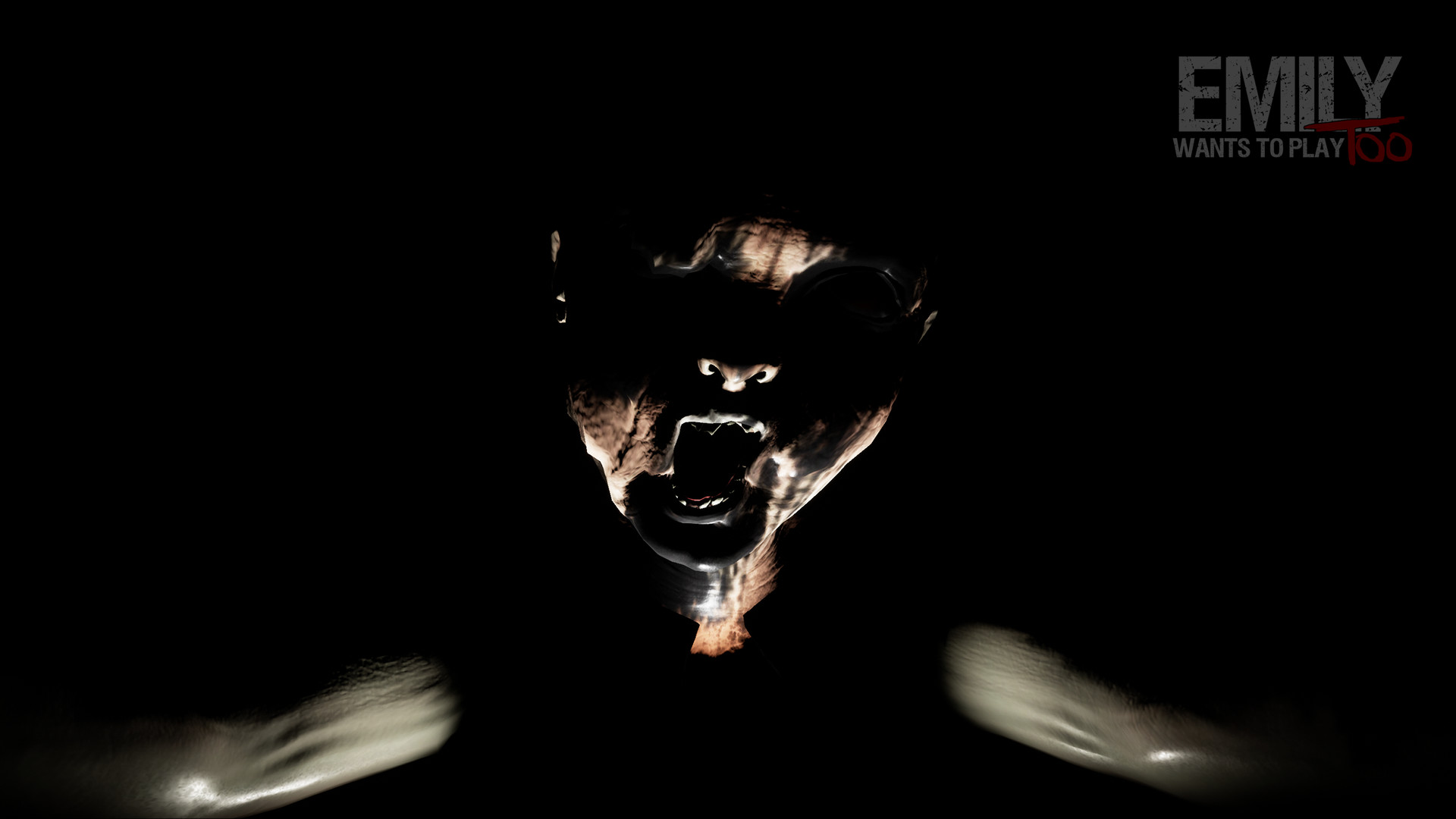- Much larger than the original
- New characters
- New games
- Linear and timed sections
- No gore or violence
- Survival horror with stealth and strategy
What you didn’t know, was that three very strange dolls were recently brought there for processing and storage. These dolls aren’t ordinary; they have a mind of their own. Your night is about to take a turn for the worse, and it will be one of the strangest and scariest nights of your life.
Emily Wants to Play Too is a survival horror game with stealth and strategy elements about a sandwich delivery guy that gets locked inside an evidence processing and storage office building by living dolls. The dolls have "work" to do here and are gathering new friends. They didn’t expect you to show up, so don’t get in their way. Throughout the night you will be looking for an exit out of the office. At some point, Emily will join in on the fun, along with the dolls’ new “friends”. You better play their games or else! Learn what you have to do and be on the lookout for a way to escape.

Hello everyone!
I updated the game recently to match the console release of Emily Wants to Play Too. Here's some of what has been added.
- Achievements added.
- Increased the the creepiness, during some of the key points and games.
- One of the ending cutscenes has been changed slightly.
- "Letting Her In" is a little more surprising.
- You can't get the extended cut scene, unless you find a certain secret area.
- Upgraded the engine.
- Polished a few areas.
- Fixed some bugs.
- Probably introduced some new bugs! :)
The game was released on consoles if you are interested and the next Steam update should include VR support. Sorry the VR support is taking so long.
I have been getting great feedback about the game. Thank you very much to everyone who has played, watched and shared Emily Wants to Play Too!
Shawn

Thank you everyone that has been playing Emily Wants to Play Too. You guys are great! I decided to add a jumpscare toggle for those who can't handle the scares. I hope it allows more people to enjoy the game. I want everyone to get a chance to play Freezie Tags with Emily and the gang.
In this update, there are two more options on the wall in the menu room.
Look sensitivity
Choose Low, Normal or High to adjust how fast the camera moves around.
Jumpscares toggle
Keep the setting YES to allow the dolls to jump in your face like they want, or choose NO and only see fade to black when you get caught.
Other changes:
Made the OP bathroom less OP.
Characters have a better time finding you at 3am.
If you already unlocked the archives, something in the menu room appears on the computer desk.
The Mac version now starts on LOW quality when first loading to enable more Mac users to get the game started. Afterwards you can try to adjust it higher.
I made some other fixes and changes as well.
Thanks again everyone.
Shawn
PS The next update will hopefully be for VR support and console ports are in the works.

Thank you everyone that has been playing Emily Wants to Play Too. You guys are great! I decided to add a jumpscare toggle for those who can't handle the scares. I hope it allows more people to enjoy the game. I want everyone to get a chance to play Freezie Tags with Emily and the gang.
In this update, there are two more options on the wall in the menu room.
Look sensitivity
Choose Low, Normal or High to adjust how fast the camera moves around.
Jumpscares toggle
Keep the setting YES to allow the dolls to jump in your face like they want, or choose NO and only see fade to black when you get caught.
Other changes:
Made the OP bathroom less OP.
Characters have a better time finding you at 3am.
If you already unlocked the archives, something in the menu room appears on the computer desk.
The Mac version now starts on LOW quality when first loading to enable more Mac users to get the game started. Afterwards you can try to adjust it higher.
I made some other fixes and changes as well.
Thanks again everyone.
Shawn
PS The next update will hopefully be for VR support and console ports are in the works.

The newest update adds a speed run feature.
Look over to the right side, in the menu room on the desk. There is a speed run option. Interacting with it starts the game from the beginning and starts a timer. If you finish the entire game in one run, it will record your time.
- Your fastest score is stored each time.
- It's ok to lose, just click retry and the timer will pick up where it left off.
- The timer is paused when you pause the game.
I may add achievements including one where you have to beat the developer's time. I will look into leaderboards as well.
Also, virtual reality (VR) is still in the works for HTC Vive and Oculus.
Thanks for playing Emily Wants to Play Too!

The newest update adds a speed run feature.
Look over to the right side, in the menu room on the desk. There is a speed run option. Interacting with it starts the game from the beginning and starts a timer. If you finish the entire game in one run, it will record your time.
- Your fastest score is stored each time.
- It's ok to lose, just click retry and the timer will pick up where it left off.
- The timer is paused when you pause the game.
I may add achievements including one where you have to beat the developer's time. I will look into leaderboards as well.
Also, virtual reality (VR) is still in the works for HTC Vive and Oculus.
Thanks for playing Emily Wants to Play Too!
I uploaded a Mac version of the game and also a 32bit Windows build. Please take note of the minimum specs needed to run the game. You still need decent hardware to run Emily Wants to Play Too smoothly.
This update also includes a few bug fixes.
I uploaded a Mac version of the game and also a 32bit Windows build. Please take note of the minimum specs needed to run the game. You still need decent hardware to run Emily Wants to Play Too smoothly.
This update also includes a few bug fixes.
Thank you to everyone that has been playing the game. I hope you are enjoying it.
I've updated the game several times in the last week. Mostly to adjust the dolls, they don't always listen!
Dolls pathing
Collision
Tatters fitness plan
Navigation
Adjusted door locks
Chester's suit dry cleaned
Moved some boxes
Men's bathroom stall fixed
If you are supposed to lose, you should lose now
Invert mouse/controller saves correctly
Video Settings
On first load, the game will try to figure out how good your computer is and adjust quality. It will also use your desktop resolution. This should help some low end hardware open the game. It won't look as good, but should be playable. If you have already loaded the game and saved the video settings, then you won't be affected.
If you don't feel like the quality looks good enough after the game loads, turn around in the menu and try to adjust the quality to higher. There is a real-time FPS counter on the wall, you can use it to determine how well the game is running.
I read all of the discussions, the reviews and watch tons of your gameplay videos. I will fix your problems as I can.
Thanks,
Shawn
THANK YOU for the reviews so far, some are really nice!
Thank you to everyone that has been playing the game. I hope you are enjoying it.
I've updated the game several times in the last week. Mostly to adjust the dolls, they don't always listen!
Dolls pathing
Collision
Tatters fitness plan
Navigation
Adjusted door locks
Chester's suit dry cleaned
Moved some boxes
Men's bathroom stall fixed
If you are supposed to lose, you should lose now
Invert mouse/controller saves correctly
Video Settings
On first load, the game will try to figure out how good your computer is and adjust quality. It will also use your desktop resolution. This should help some low end hardware open the game. It won't look as good, but should be playable. If you have already loaded the game and saved the video settings, then you won't be affected.
If you don't feel like the quality looks good enough after the game loads, turn around in the menu and try to adjust the quality to higher. There is a real-time FPS counter on the wall, you can use it to determine how well the game is running.
I read all of the discussions, the reviews and watch tons of your gameplay videos. I will fix your problems as I can.
Thanks,
Shawn
THANK YOU for the reviews so far, some are really nice!

Emily Wants to Play Too is LIVE! :)
Have fun!

Emily Wants to Play Too is LIVE! :)
Have fun!
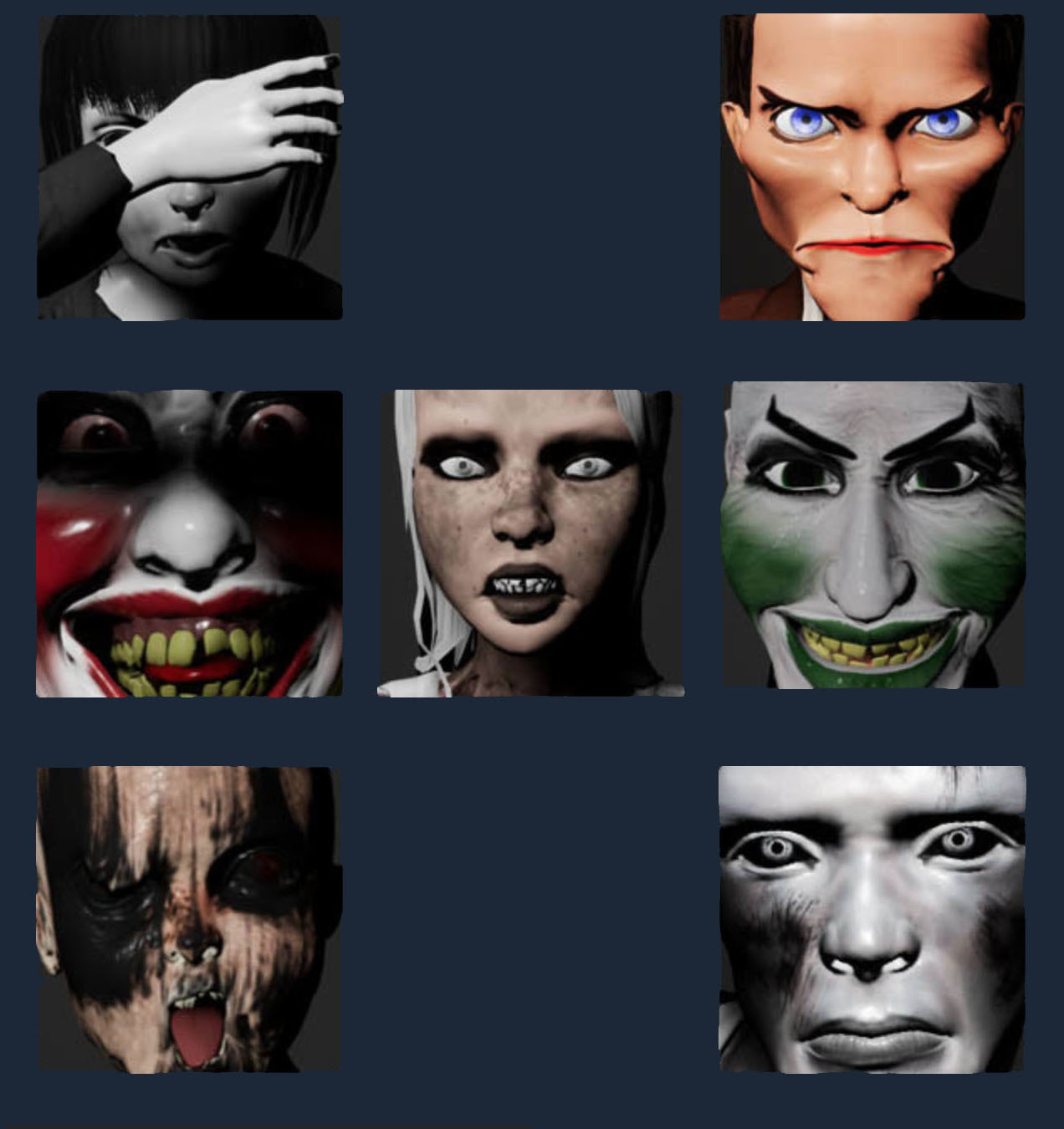
Just in time for Halloween, you can switch out your Steam avatar to one of these Emily Wants to Play characters. I included the new characters also.
Here is a link to the avatars:
http://steamcommunity.com/games/652190/Avatar/List
Have fun :)
Oh, also... Some people have asked how to download the demo. It is on the main Emily Wants to Play Too store page, over on the right side, theres a "Download Demo" button.

Description:
This is the teaser demo for Emily Wants to Play Too. You play as a young guy that works for a sandwich restaurant. Everyone has just left your apartment after a wild party. It is early in the morning. You haven't slept yet tonight, and you are exhausted. You have work tomorrow... BLUH! Get some rest, get ready and head to work. Sounds easy? It is! Nothing scary about getting ready for work. ;) (Oh, and if you get a chance, maybe pick up some books.)
Since I missed a summer release, I decided to release the intro of Emily Wants to Play Too. Thank you to everyone that supported the first game, I hope you enjoy this demo. It will only be available for a limited time. The full game release of Emily Wants to Play Too should not be far behind.
-Shawn

Here are a few tips to make sure it is runs smoothly.
Set your computer to 1920x1080 resolution for best performance, but I have it running on an Nvidia GTX970 at 1440p at over 100fps.
Press Enter or A to start the game
The controls are on screen it works with keyboard and mouse or xbox controller.
Troubleshooting:
If SteamVR or Oculus pops up, just close that
Windows may ask to allow the software to run, click allow
Quality settings:
I left some debug keys in the game to help with quality, since there isn't a settings menu.
The game starts in fullscreen, high quality at your desktop resolution.
If it seems to be having video problems, slowdowns, lag etc, press 0 to see the FPS counter
The game should be playing at or above 60fps.
If the FPS is lower than that, you can scale it down.
Press 6 for the lowest quality and check the FPS
then Press 7 for better, 8 for medium and 9 for high quality.
Increase the number until you get under 60 fps
Then press 0 to turn the FPS counter off
Alt+Enter to switch out of Fullscreen mode
I hope that helps.
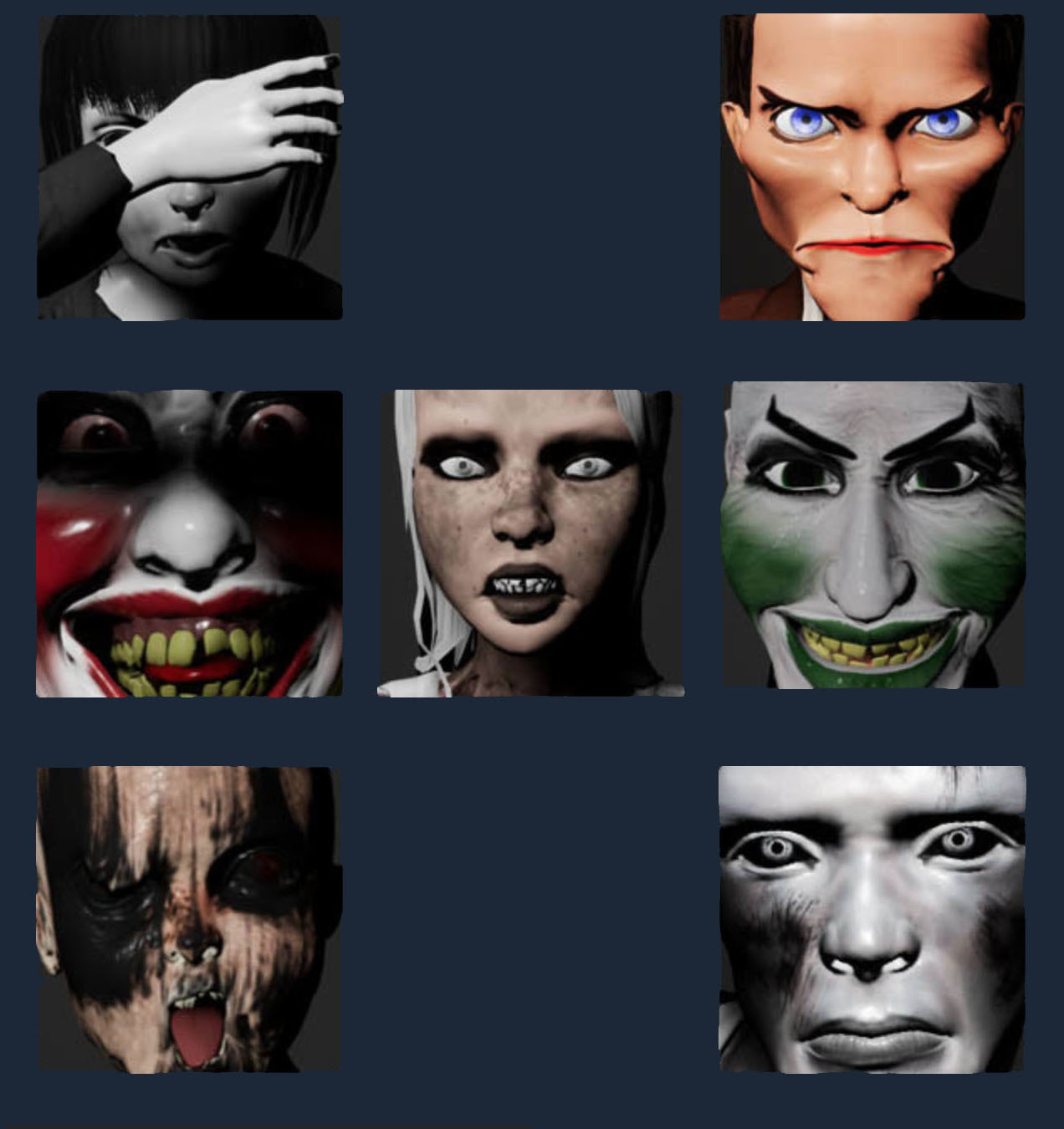
Just in time for Halloween, you can switch out your Steam avatar to one of these Emily Wants to Play characters. I included the new characters also.
Here is a link to the avatars:
http://steamcommunity.com/games/652190/Avatar/List
Have fun :)
Oh, also... Some people have asked how to download the demo. It is on the main Emily Wants to Play Too store page, over on the right side, theres a "Download Demo" button.
The fusebox won't break when it is not supposed to.
You won't be stuck in the dark for too long anymore.
The monsters can open doors better now! :)
The fusebox won't break when it is not supposed to.
You won't be stuck in the dark for too long anymore.
The monsters can open doors better now! :)

Description:
This is the teaser demo for Emily Wants to Play Too. You play as a young guy that works for a sandwich restaurant. Everyone has just left your apartment after a wild party. It is early in the morning. You haven't slept yet tonight, and you are exhausted. You have work tomorrow... BLUH! Get some rest, get ready and head to work. Sounds easy? It is! Nothing scary about getting ready for work. ;) (Oh, and if you get a chance, maybe pick up some books.)
Since I missed a summer release, I decided to release the intro of Emily Wants to Play Too. Thank you to everyone that supported the first game, I hope you enjoy this demo. It will only be available for a limited time. The full game release of Emily Wants to Play Too should not be far behind.
-Shawn

Here are a few tips to make sure it is runs smoothly.
Set your computer to 1920x1080 resolution for best performance, but I have it running on an Nvidia GTX970 at 1440p at over 100fps.
Press Enter or A to start the game
The controls are on screen it works with keyboard and mouse or xbox controller.
Troubleshooting:
If SteamVR or Oculus pops up, just close that
Windows may ask to allow the software to run, click allow
Quality settings:
I left some debug keys in the game to help with quality, since there isn't a settings menu.
The game starts in fullscreen, high quality at your desktop resolution.
If it seems to be having video problems, slowdowns, lag etc, press 0 to see the FPS counter
The game should be playing at or above 60fps.
If the FPS is lower than that, you can scale it down.
Press 6 for the lowest quality and check the FPS
then Press 7 for better, 8 for medium and 9 for high quality.
Increase the number until you get under 60 fps
Then press 0 to turn the FPS counter off
Alt+Enter to switch out of Fullscreen mode
I hope that helps.
Recommended Setup
- OS: Ubuntu 15.04
- Processor: Quad-core Intel or AMD. 2.5 GHz or fasterMemory: 16 GB RAM
- Graphics: NVIDIA GefForce GTX 970 or higher
- Storage: 4 GB available space
[ 6377 ]
[ 5885 ]
[ 750 ]
[ 1993 ]
[ 415 ]