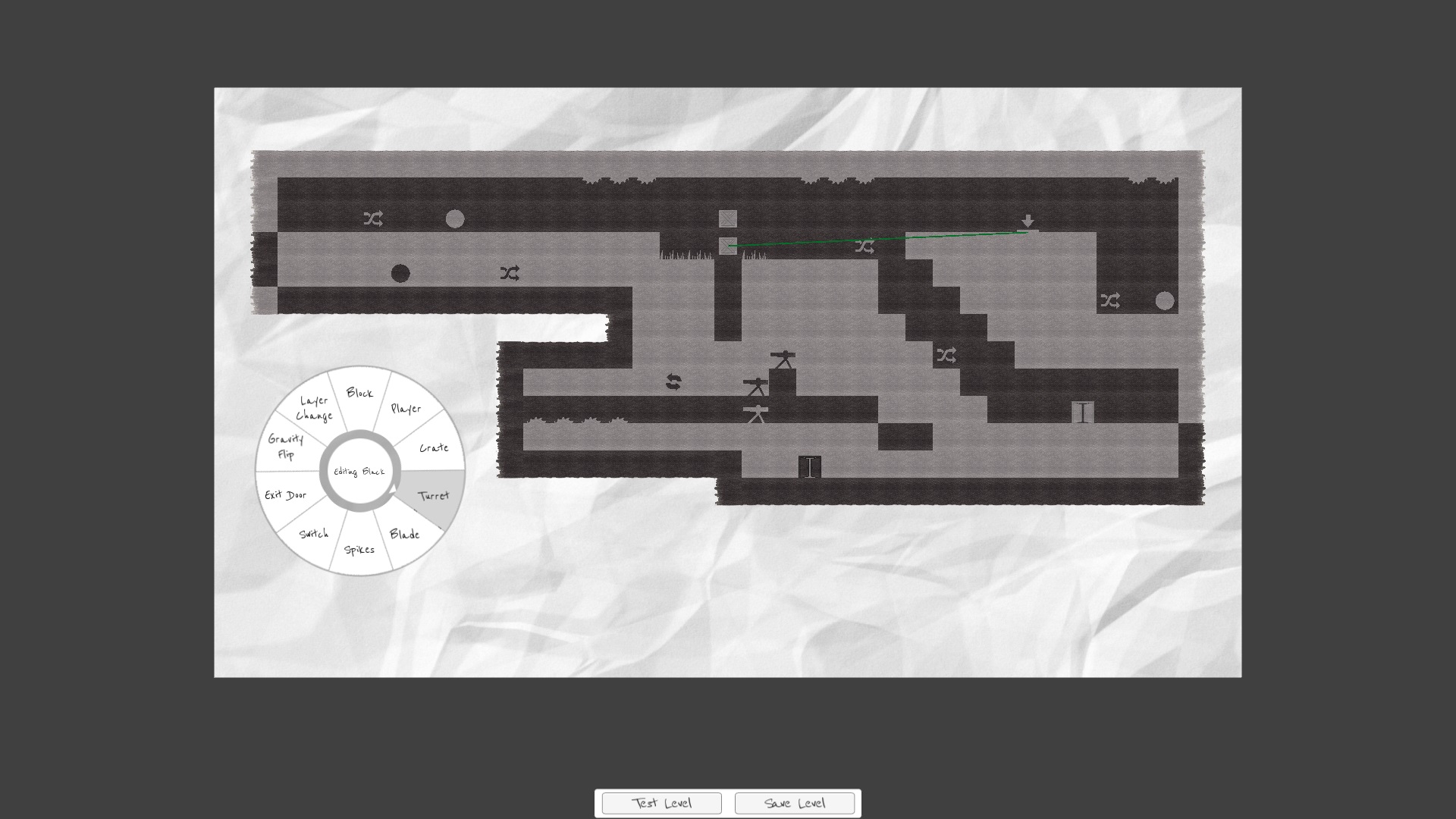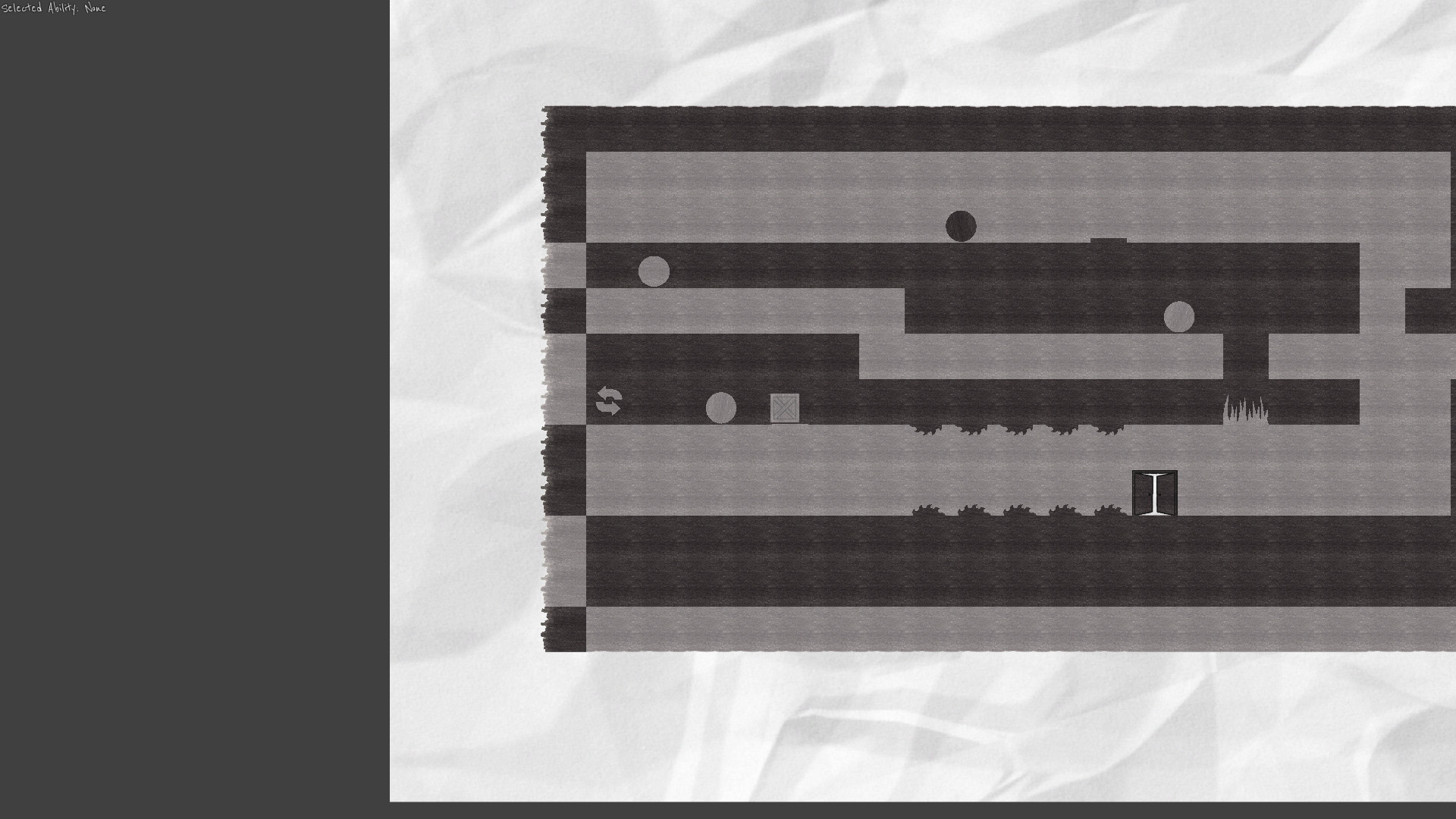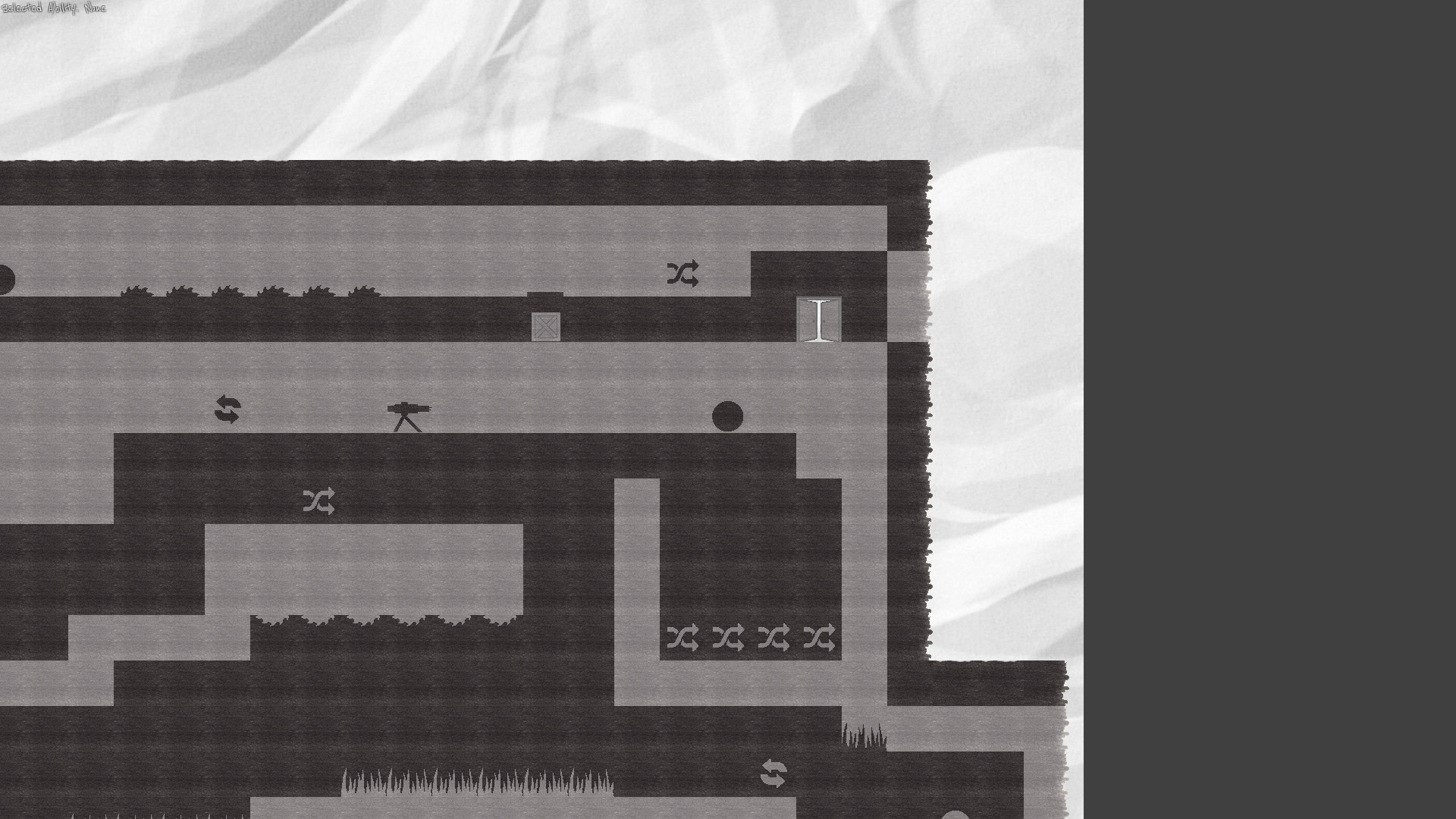You much complete a level by interacting with the environment and using the objects in both the White and Black Layer. Using your ability to switch objects from one layer to another to complete complex puzzles and get all the playable characters to the exit door. Watch out for traps! If one character dies its game over!
You can also create you own levels and with future workshop support planned share them with your friends and the community.
Features
- Fully functioning level editor
- Steam Workshop support to share and play countless levels
- Carefully planned puzzles
- Unique game play and concept
- Steam Achievements
Improvements
- Added the ability to move the player with the arrow keys
Bug Fixes
- Fixed movement sound not playing when the player is moving.
We've updated layers to match the currents versions on other platforms. This is quite a change as the graphics, controls and game have been recreated from the ground up!
Due to this though the new version no longer (for now!) has the level editor or achievements.
Fear not though, if you enjoyed Layers as it was you can still play in using the Legacy branch. Just right click Layers in your library, select Properties, click Betas and select the Legacy branch from the drop down.
Now's a great time to give Layers another go (or a first go if you haven't tried it yet).
Dan
- Added a pause menu and burger menu to open it
- Added localization through the Steam Workshop
- Added a settings menu with ability to change resolution, full screen and toggle sound
- Menu layout slightly changed. Level Editor and ability to upload to the workshop moved to a Tools sub-menu
- Fixed a bug with converters which affected levels 14 and 23
- Slightly changed level 33
6 new languages have been added to Hexa!
The game now supports:
- English
- German
- French
- Russian
- Turkish
- Polish
- Portuguese
My translation skills are not the best so if any native speakers spot a mistake please let me know.
- Fixed a bug where a level won't fail if a character dies when a character has also entered in the exit door.
- Added ability to restart a level using the 'R' key
- Can use the 'Esc' key to back out of menus and quit the game
- Official levels that you have completed will now be marked with a tick. (Any levels completed before this patch won't have the tick unless you complete them again)
Layers is now compatible with Mac & Linux so if you are a Mac or Linux user who's been waiting to get it your in luck! Why not get creative as well and share some of your levels on the workshop?
Layers is now compatible with Mac & Linux so if you are a Mac or Linux user who's been waiting to get it your in luck! Why not get creative as well and share some of your levels on the workshop?
Just a quick update to fix a few more issues that have been found:
- Fixed the Steam Workshop items preview icon not getting uploaded
- Fixed Steam Achievements getting shown when they are unlocked and not when the game was closed
- Fixed a few UI issues
Just a quick update to fix a few more issues that have been found:
- Fixed the Steam Workshop items preview icon not getting uploaded
- Fixed Steam Achievements getting shown when they are unlocked and not when the game was closed
- Fixed a few UI issues
The level editor UI has been redesigned to make it more friendly and easy to use. Give it a try and show off your levels in the workshop!
We have also fixed a number of bugs & oversights:
- Fixed sprites not getting assigned correctly[/*]
- Fixed turrets not firing in certain circumstances[/*]
- Fixed spike collision detection not being correct[/*]
- Fixed testing levels in the level editor not working correctly[/*]
- Fixed the doors not having a background colour[/*]
- Fixed the help instructions still being shown after finishing levels 1,2 & 3[/*]
- Fixed the camera not moving to the next controllable player when going through an exit door[/*]
- Fixed cursor showing while playing the levels[/*]
- Players now die when they fall off the map[/*]
The level editor UI has been redesigned to make it more friendly and easy to use. Give it a try and show off your levels in the workshop!
We have also fixed a number of bugs & oversights:
- Fixed sprites not getting assigned correctly[/*]
- Fixed turrets not firing in certain circumstances[/*]
- Fixed spike collision detection not being correct[/*]
- Fixed testing levels in the level editor not working correctly[/*]
- Fixed the doors not having a background colour[/*]
- Fixed the help instructions still being shown after finishing levels 1,2 & 3[/*]
- Fixed the camera not moving to the next controllable player when going through an exit door[/*]
- Fixed cursor showing while playing the levels[/*]
- Players now die when they fall off the map[/*]
You can now share levels that you have made and download others through the Steam Workshop!
Due to having to change where and how we save levels, if you have created a level before this update you will need to move it to a new location.
1. Navigate to C:\Users\YOURUSERNAME\AppData\LocalLow\Salus Games\Layers\LocalLevels
2. Create a folder with the same name as your level
3. Move your level (.dat file) found in C:\Users\YOURUSERNAME\AppData\LocalLow\Salus Games\Layers into the folder you created in step 2.
You can now share levels that you have made and download others through the Steam Workshop!
Due to having to change where and how we save levels, if you have created a level before this update you will need to move it to a new location.
1. Navigate to C:UsersYOURUSERNAMEAppDataLocalLowSalus GamesLayersLocalLevels
2. Create a folder with the same name as your level
3. Move your level (.dat file) found in C:UsersYOURUSERNAMEAppDataLocalLowSalus GamesLayers into the folder you created in step 2.
Thank you those that have purchase the game and hope your having fun.
We are working on the workshop integration to give you all the ability to share your level's. It should be good to go by the weekend so get creating!
Thank you those that have purchase the game and hope your having fun.
We are working on the workshop integration to give you all the ability to share your level's. It should be good to go by the weekend so get creating!
Minimum Setup
- OS: Ubuntu 12.04+Memory: 512 MB RAMStorage: 100 MB available space
- Memory: 512 MB RAMStorage: 100 MB available space
- Storage: 100 MB available space
[ 6409 ]
[ 6587 ]
[ 2652 ]
[ 4909 ]