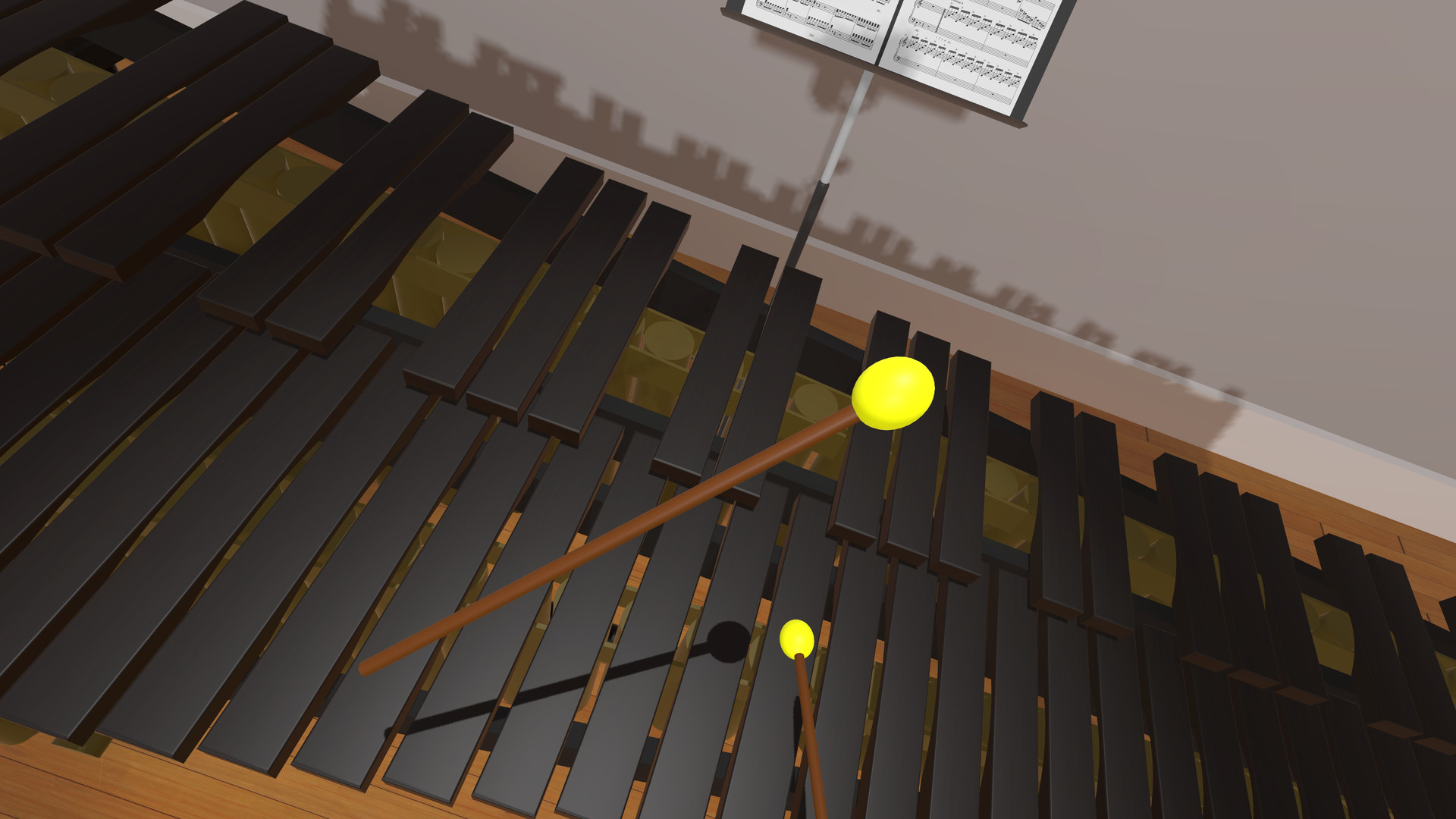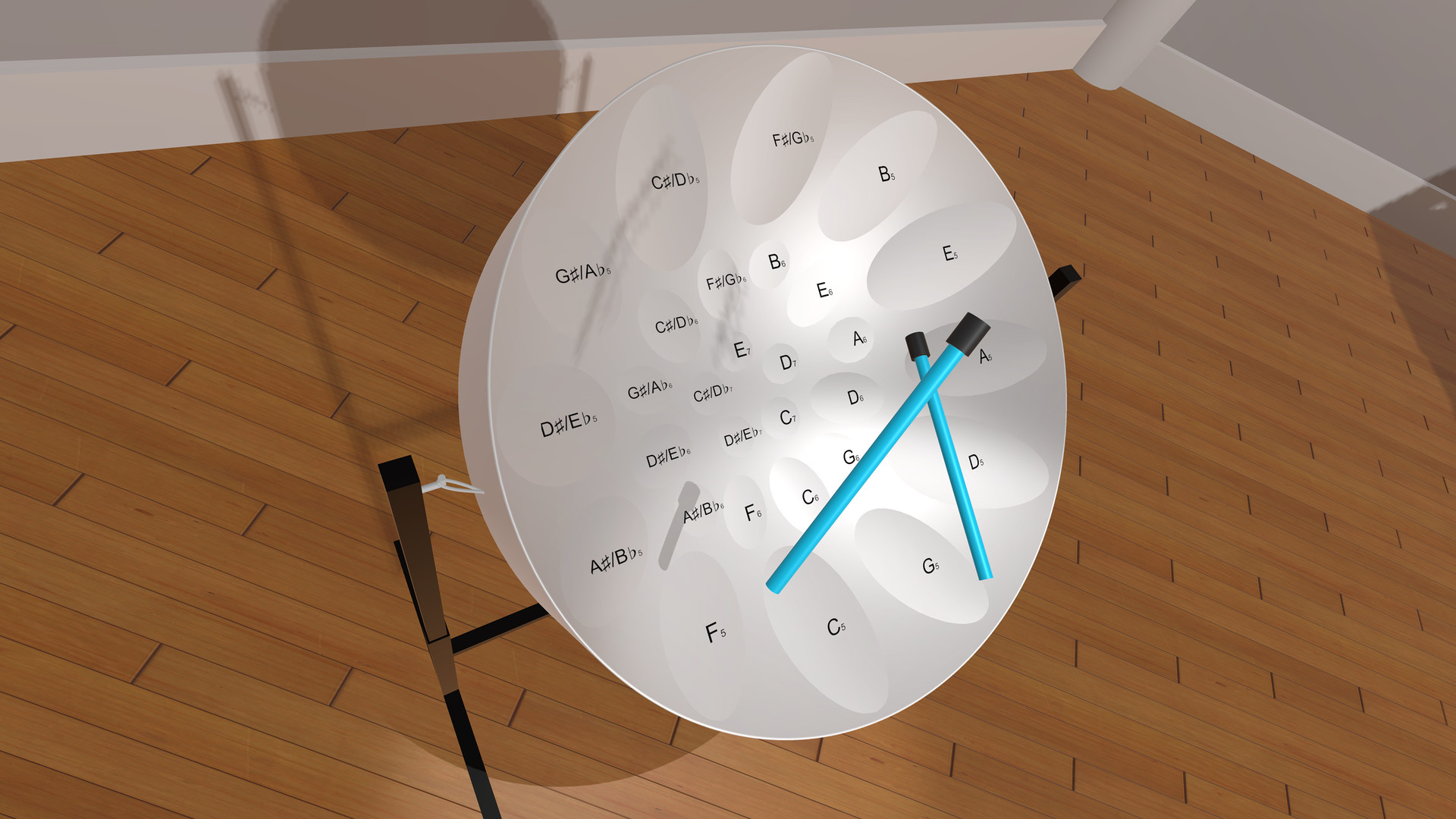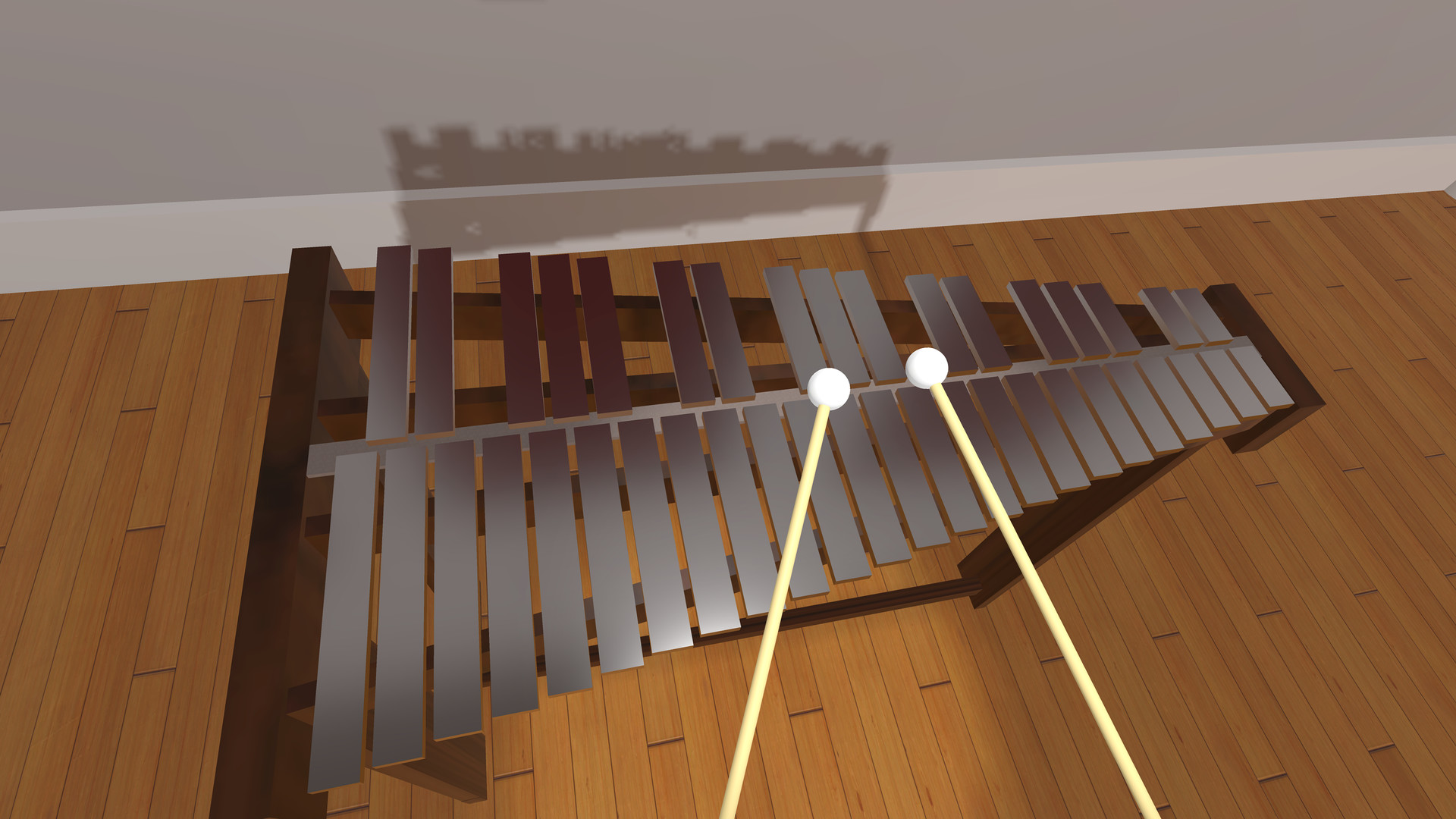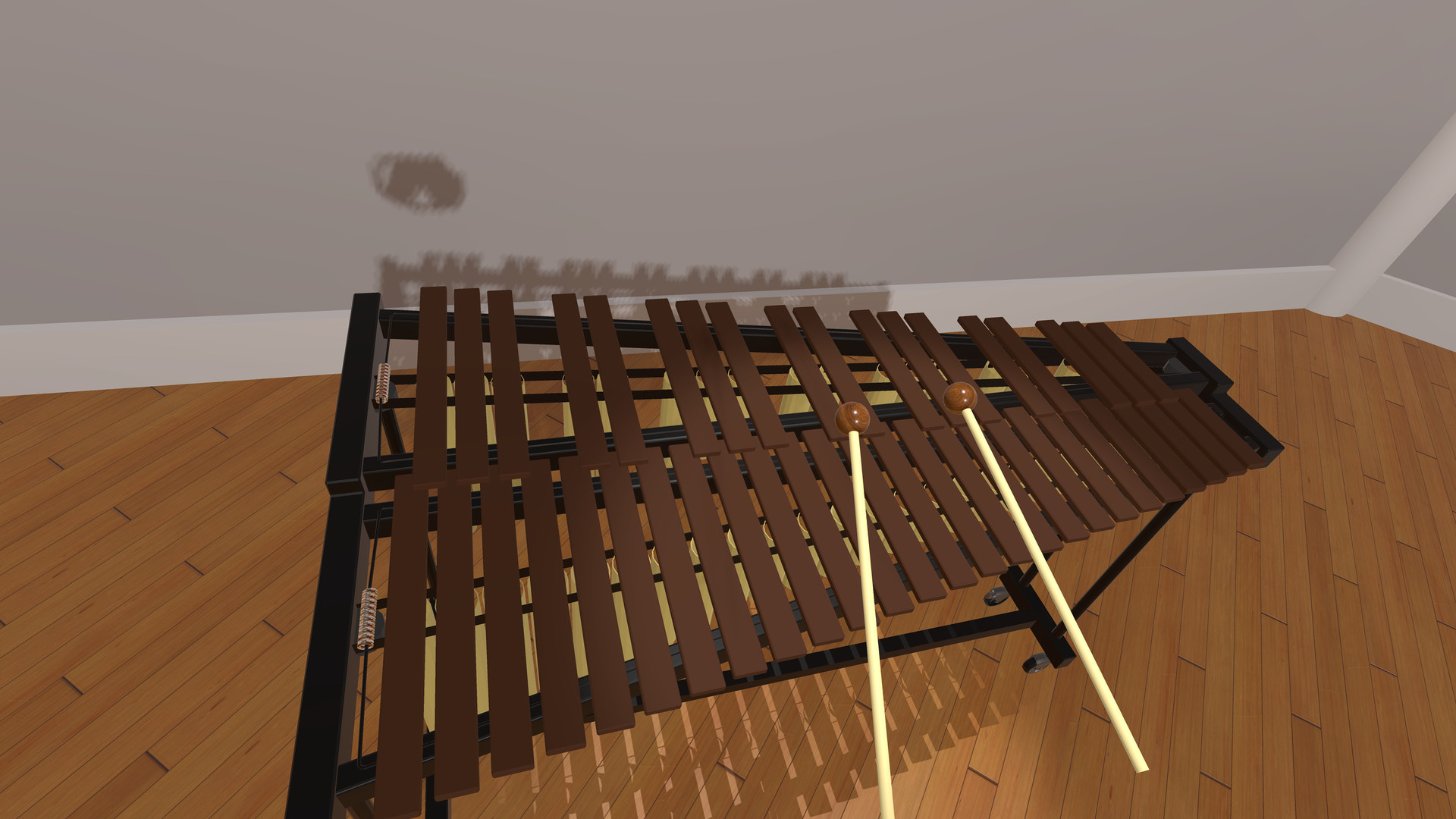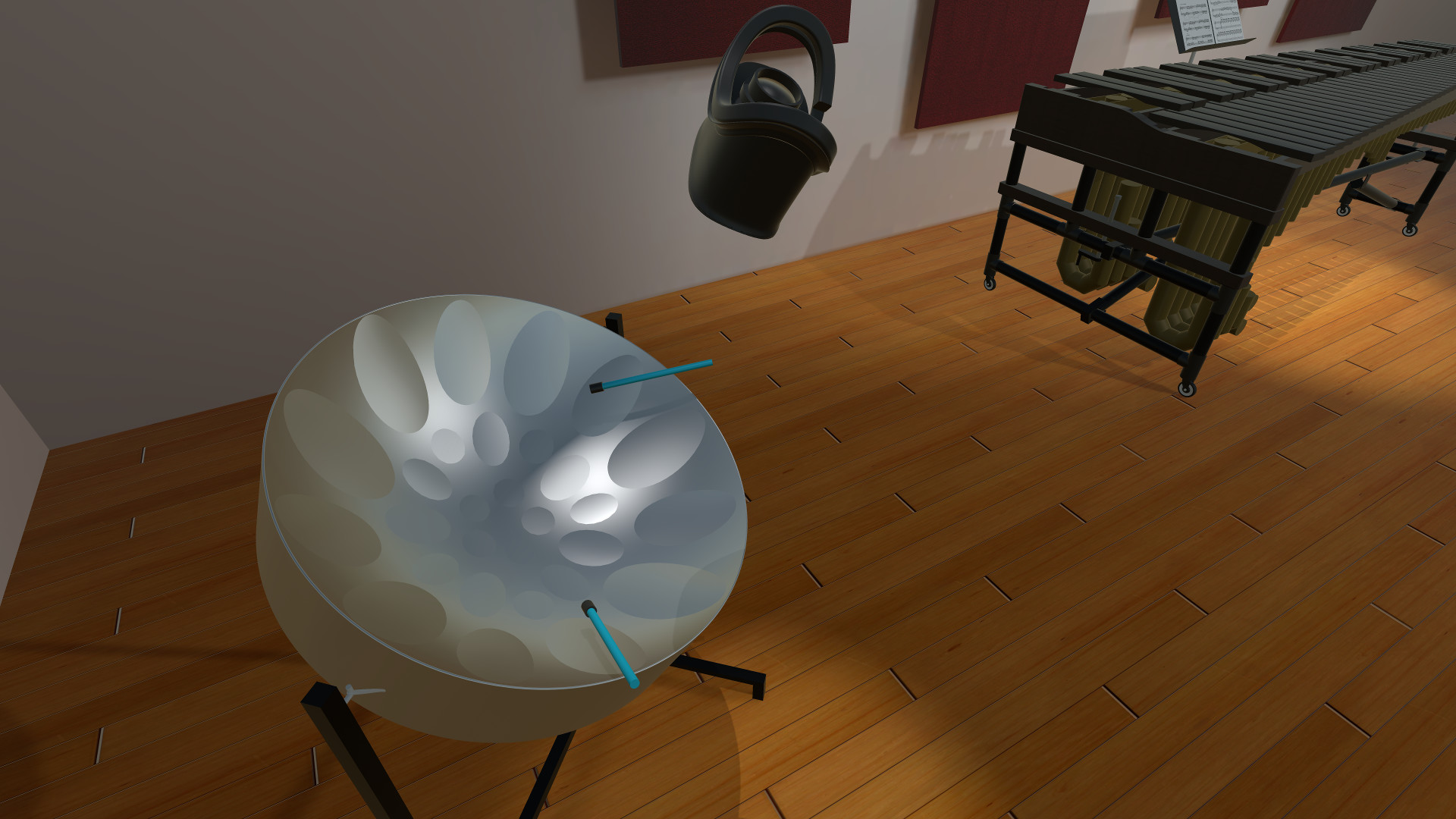Percussive VR is a collection of virtual instruments you can play in your home! Learn, practice, perform, or just play — your own creativity is the limit.
Instruments
- Marimba
- Steelpan / Steel Drums
- Glockenspiel
- More to come!
Features
- Different mallets (for different types of sound)
- Third person view (so your friends can follow your performance)
- Musical easter eggs (they're a secret to everybody...)
- More to come!
Percussive VR Update for 2018-12-10

At long last, you can now import and read your sheet music in Percussive VR! In this beta version of the feature, only PNG images are supported, and only two pages can be loaded (until a good control scheme for turning pages can be decided).
To try it out, add your PNG images to a folder called "Sheet Music" in your "Documents" folder and name them so they end with 01 and 02.

As you may have noticed already, the menu has been moved from a wall-mounted position to an easier-to-use wrist-mounted location. This makes the text easier to see and prevents situations where the menu would have been hard to access.
As a bonus, it's also been equipped with satisfying new sound effects!

The metronome added in the last update has been extended with a new visual indicator that appears above the active instrument whenever the metronome is turned on! Just as before, the metronome is still limited to 140 BPM in 4/4 time. This will be adjustable via the menu in a future update.

Some enhancements have been made to the controller tooltips introduced in the last update for Oculus Touch users, making them appear more when you want them and less when you don't. Mallet grip positions for Oculus Touch users have also been improved.
As always, keep the questions and requests coming! Your feedback will help shape the development of Percussive VR.
Happy jamming!
Ho ho ho! This update has been a long time in the making, so let's cut to the chase and talk about all the cool new features!
Sheet Music

At long last, you can now import and read your sheet music in Percussive VR! In this beta version of the feature, only PNG images are supported, and only two pages can be loaded (until a good control scheme for turning pages can be decided).
To try it out, add your PNG images to a folder called "Sheet Music" in your "Documents" folder and name them so they end with 01 and 02.
Menu Upgrades

As you may have noticed already, the menu has been moved from a wall-mounted position to an easier-to-use wrist-mounted location. This makes the text easier to see and prevents situations where the menu would have been hard to access.
As a bonus, it's also been equipped with satisfying new sound effects!
Visual Metronome

The metronome added in the last update has been extended with a new visual indicator that appears above the active instrument whenever the metronome is turned on! Just as before, the metronome is still limited to 140 BPM in 4/4 time. This will be adjustable via the menu in a future update.
Oculus Touch Tooltips Improved

Some enhancements have been made to the controller tooltips introduced in the last update for Oculus Touch users, making them appear more when you want them and less when you don't. Mallet grip positions for Oculus Touch users have also been improved.
As always, keep the questions and requests coming! Your feedback will help shape the development of Percussive VR.
Happy jamming!
[ 2018-12-10 08:36:14 CET ] [Original Post]
GAMEBILLET
[ 6486 ]
GAMERSGATE
[ 1519 ]
MacGamestore
[ 2422 ]
FANATICAL BUNDLES
HUMBLE BUNDLES
by buying games/dlcs from affiliate links you are supporting tuxDB