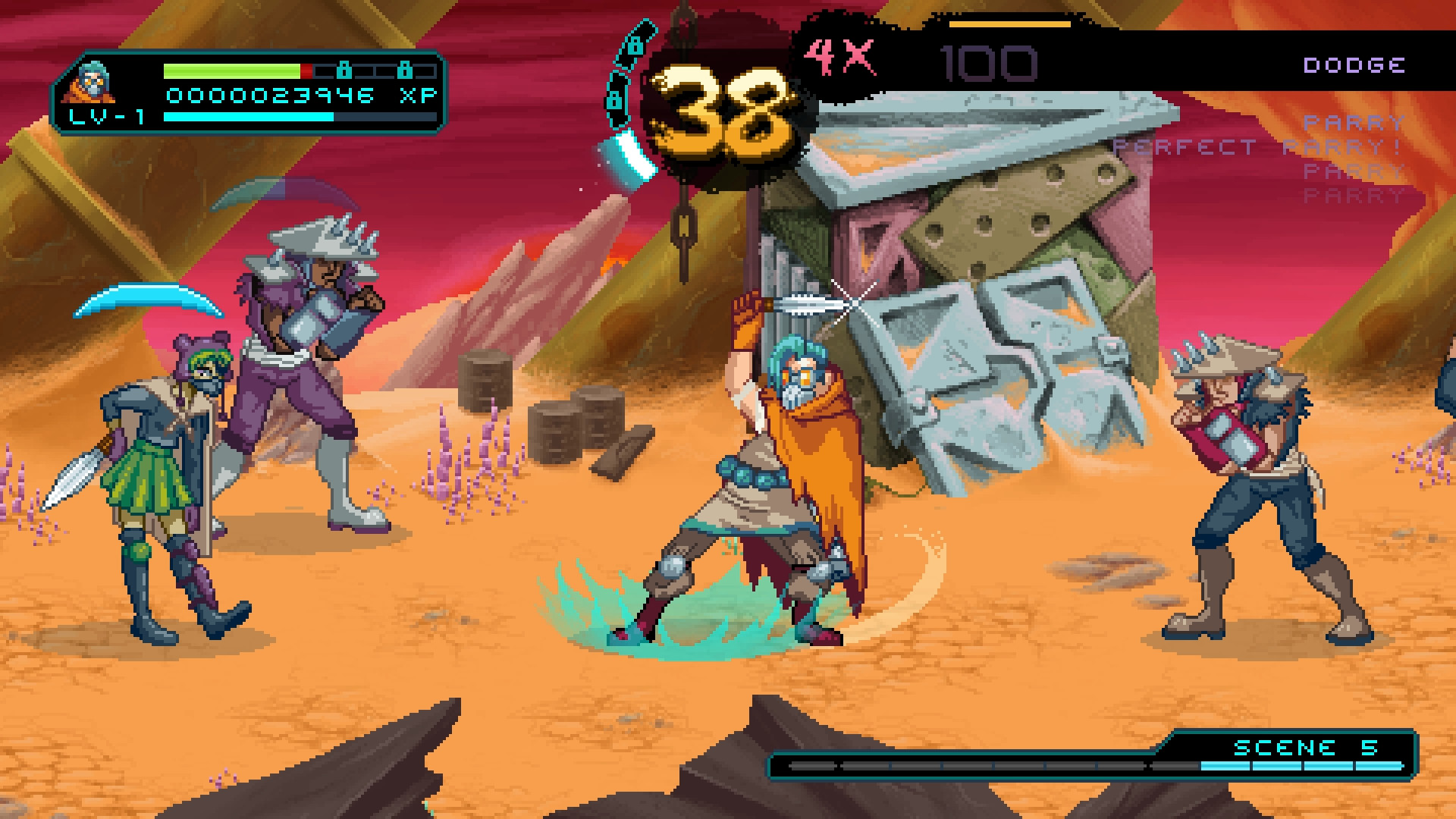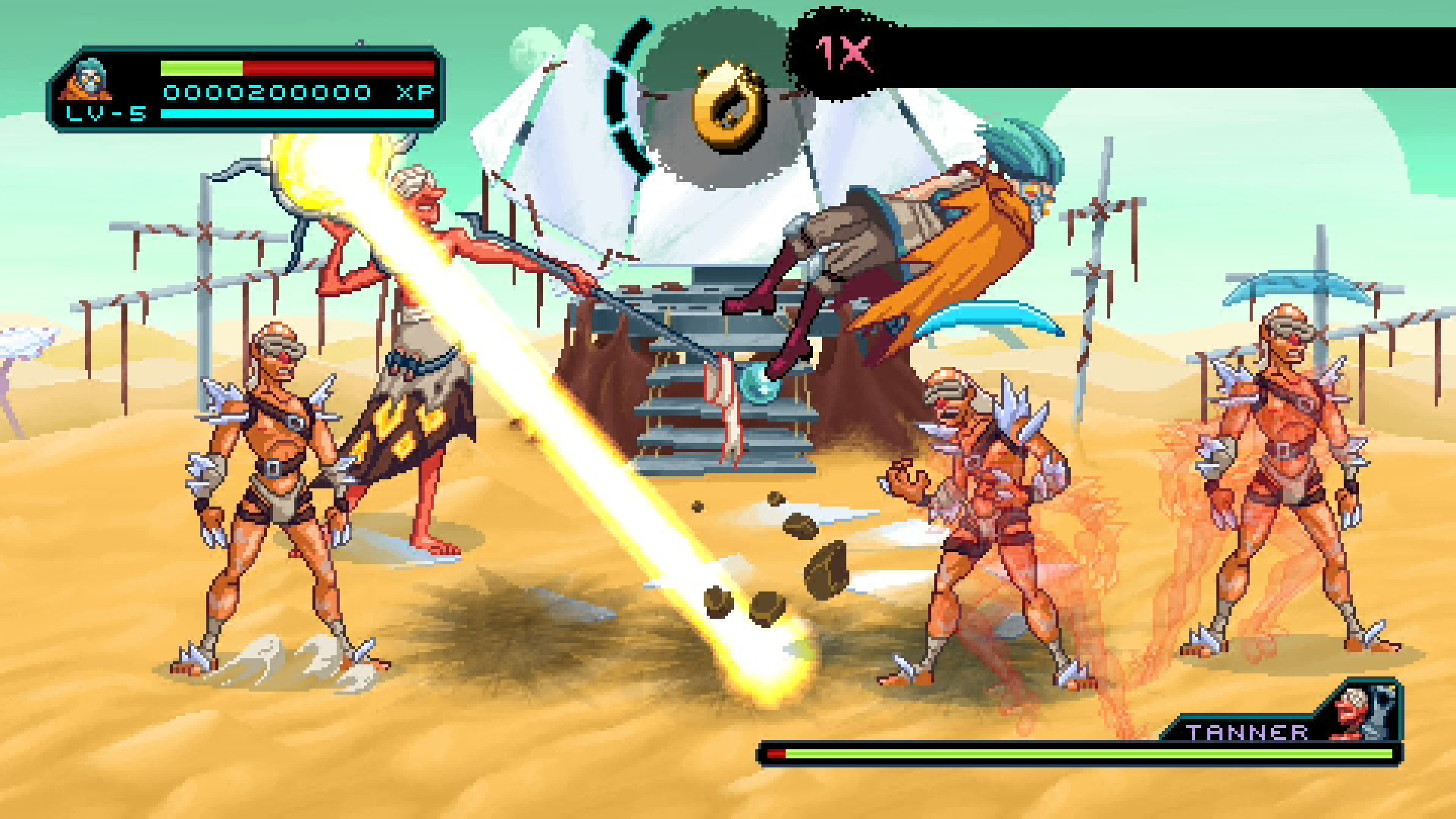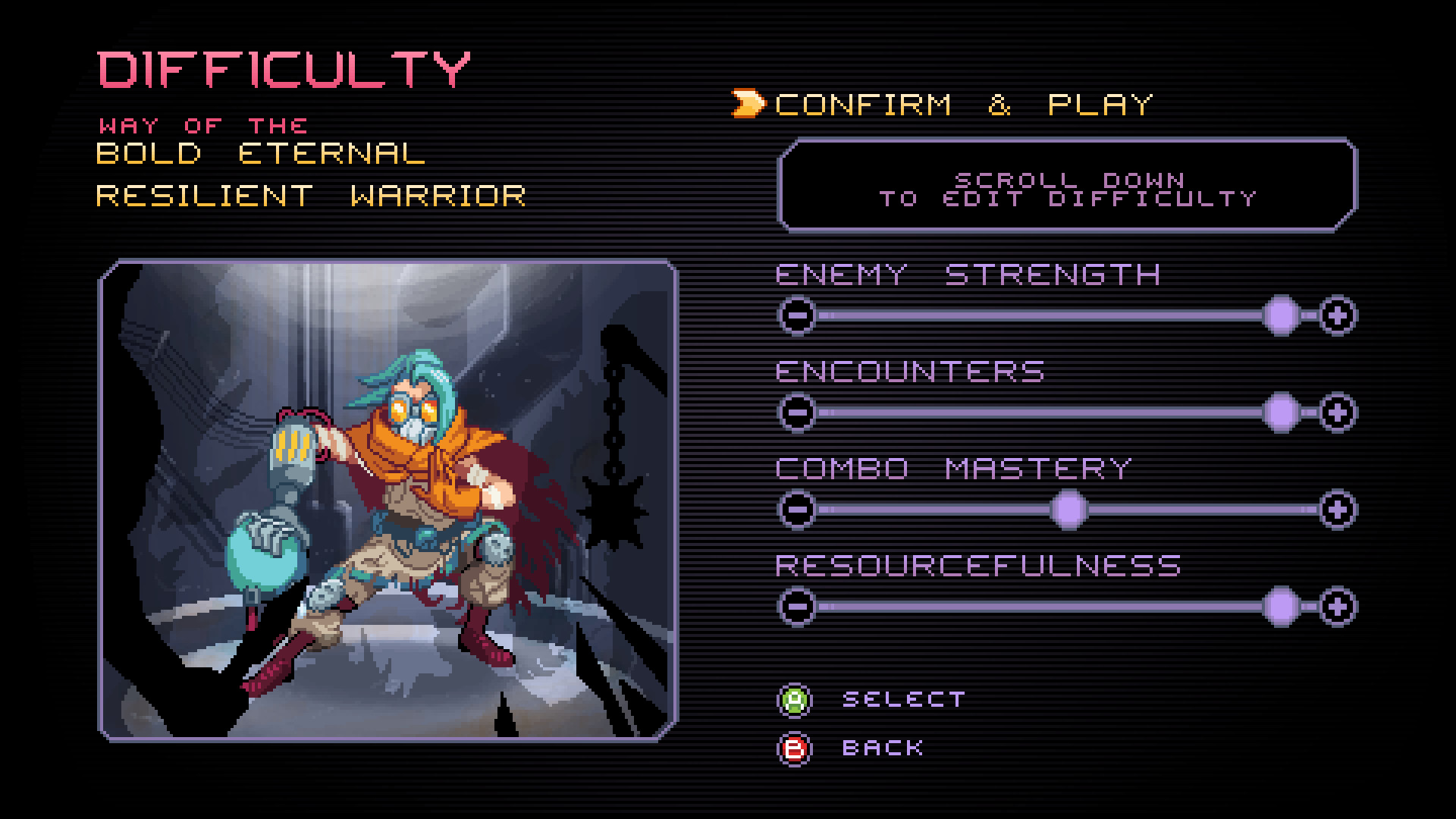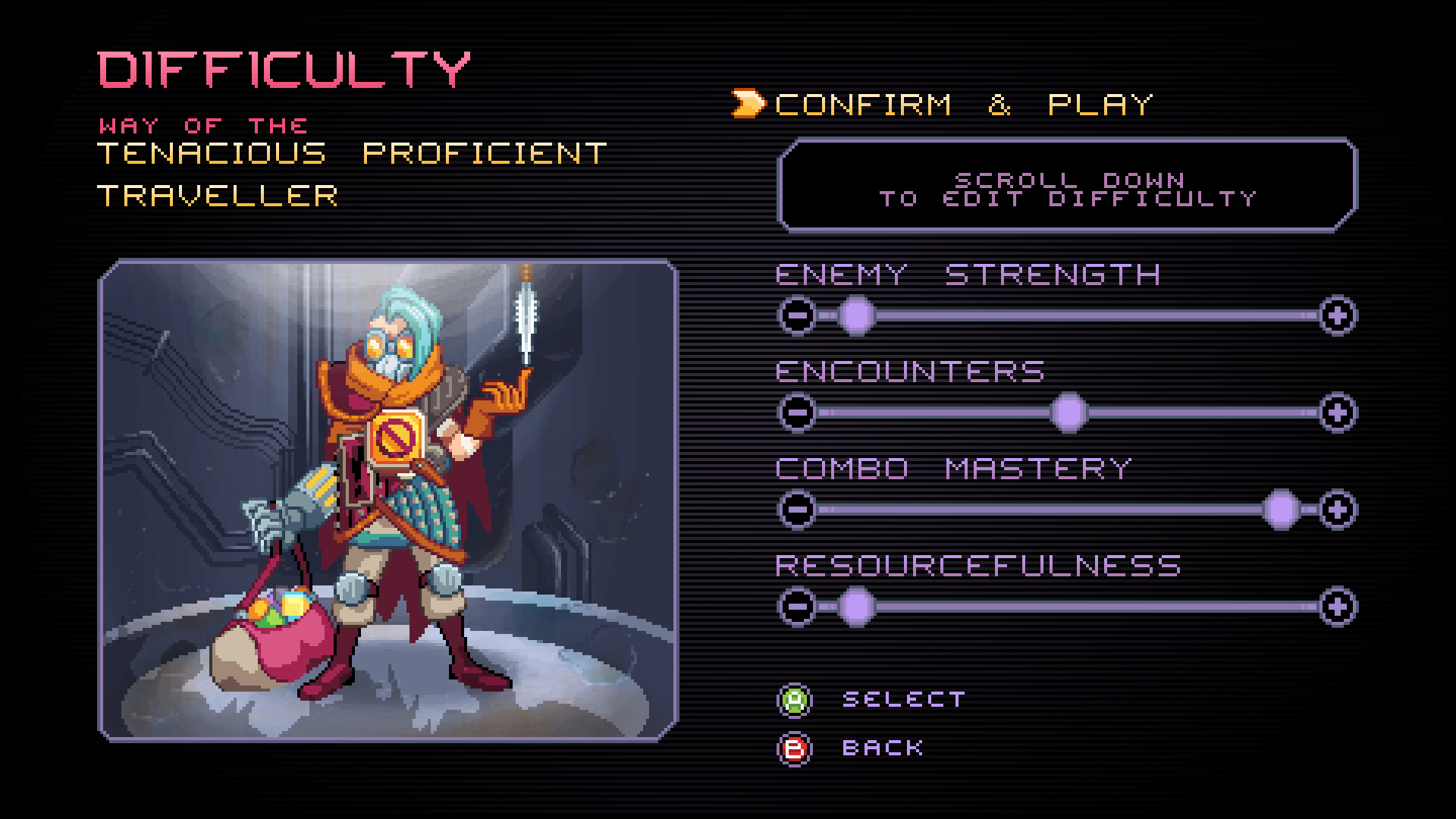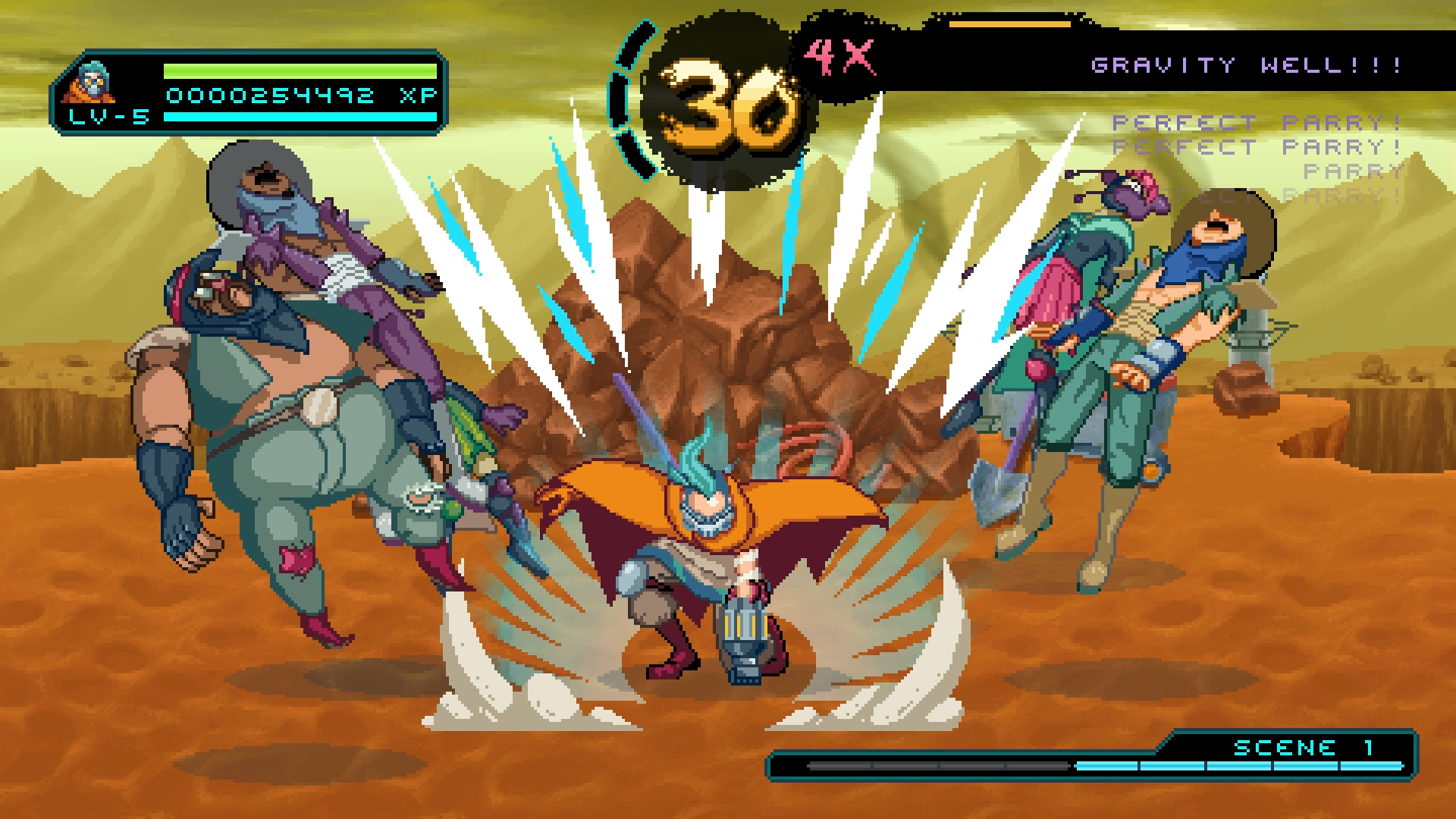A mysterious figure known only as the Wanderer travels across the distant planet of Zircon V, a once prosperous mining colony that is now on the brink of destruction in the face of its dying star. By using the Passive Fist technique, the Wanderer can outlast any foe by deflecting their attacks and draining their stamina. With colonists disappearing and maniacs running wild, the Wanderer must stand firm, stay calm and fight for answers in this unique modern brawler!
Gameplay Features
-
Timing & Rhythm Based Combat
Classic brawler action flipped on its head! Study your enemies' patterns and nullify their attacks with perfectly timed parries and dodges and let your enemies defeat themselves -
Build Combos & Unleash Super Attacks
Fill your super meter with consecutive parries and dodges and spend it to destroy all who stand in your way -
Create Your Own Difficulty Setting
Adjust gameplay settings to customize your own challenge level with its own unique name -
Fully Remappable Controls
Set any action to any button! With fully remappable controls you can use a controller one-handed (left hand or right hand), you can play on controller with just the use of sticks (no buttons) or play on keyboard. You have the freedom to play your way! -
Level Up!
Earn medals and XP from fights to earn upgrades and unlock new abilities -
Story & Arcade Modes
Play through the Story Mode and take a stance against tyranny on Zircon V. Then, challenge yourself with the Arcade Mode and play through the whole game with limited lives to prove your mastery of the Passive Fist!
New Accessibility Features!
The HUD (heads-up display) contains a lot of important info about your character, so it's vital that it be clear and easy to see. If you find it's too small, you have the option to swap in the "XL" version, which is 40% larger.
XL HUD off:

XL HUD on:

During encounters, information about your recent combat moves appears in the top right corner of the screen. This is a rolling tally of your recent moves (parries, dodges, enemies defeated, etc.) that animates and updates constantly as you defend yourself in the fight. For some players, this can be distracting, or possibly even overwhelming, so we've included an option to turn that off. The most critical information: your combo count and energy bar, stay on screen but the extra info is left off.
Combo Info on:

Combo Info off:

This setting provides players with the option to view the game with a higher emphasis on vital game elements. With this setting turned on, we adjust the saturation of non-crucial background (and sometimes foreground) elements to make characters, checkpoints, items and more pop off the screen and stand out.
Here are a few screens with the High Contrast setting turned on.


We hope these options will enrich the experience for anyone that uses them.
Stay Tuned for more updates soon!
- Household Games Team
As we continue work on Way of the Passive Fist, we're adding lots of new levels, new enemies & new bosses... but we're also fleshing out our accessibility features to maintain our commitment to making sure as many players as possible can enjoy the game.
We think some of these features are pretty cool, and we wanted to share a few of them today.
XL HUD
The HUD (heads-up display) contains a lot of important info about your character, so it's vital that it be clear and easy to see. If you find it's too small, you have the option to swap in the "XL" version, which is 40% larger.
XL HUD off:

XL HUD on:

Combat Info
During encounters, information about your recent combat moves appears in the top right corner of the screen. This is a rolling tally of your recent moves (parries, dodges, enemies defeated, etc.) that animates and updates constantly as you defend yourself in the fight. For some players, this can be distracting, or possibly even overwhelming, so we've included an option to turn that off. The most critical information: your combo count and energy bar, stay on screen but the extra info is left off.
Combo Info on:

Combo Info off:

High Contrast Visuals
This setting provides players with the option to view the game with a higher emphasis on vital game elements. With this setting turned on, we adjust the saturation of non-crucial background (and sometimes foreground) elements to make characters, checkpoints, items and more pop off the screen and stand out.
Here are a few screens with the High Contrast setting turned on.


We hope these options will enrich the experience for anyone that uses them.
Stay Tuned for more updates soon!
- Household Games Team
[ 2017-10-11 19:44:56 CET ] [Original Post]
Minimum Setup
- OS: Ubuntu 14.04.5 LTS
- Processor: 2.0 Ghz dual-core or betterMemory: 1 GB RAM
- Memory: 1 GB RAM
- Graphics: Geforce 8800 GTX / Radeon HD 2900 XT or betterNetwork: Broadband Internet connection
- Storage: 120 MB available space
GAMEBILLET
[ 6375 ]
FANATICAL
[ 5887 ]
GAMERSGATE
[ 750 ]
MacGameStore
[ 1993 ]
INDIEGALA
[ 570 ]
FANATICAL BUNDLES
GMG BUNDLES
HUMBLE BUNDLES
INDIEGALA BUNDLES
by buying games/dlcs from affiliate links you are supporting tuxDB