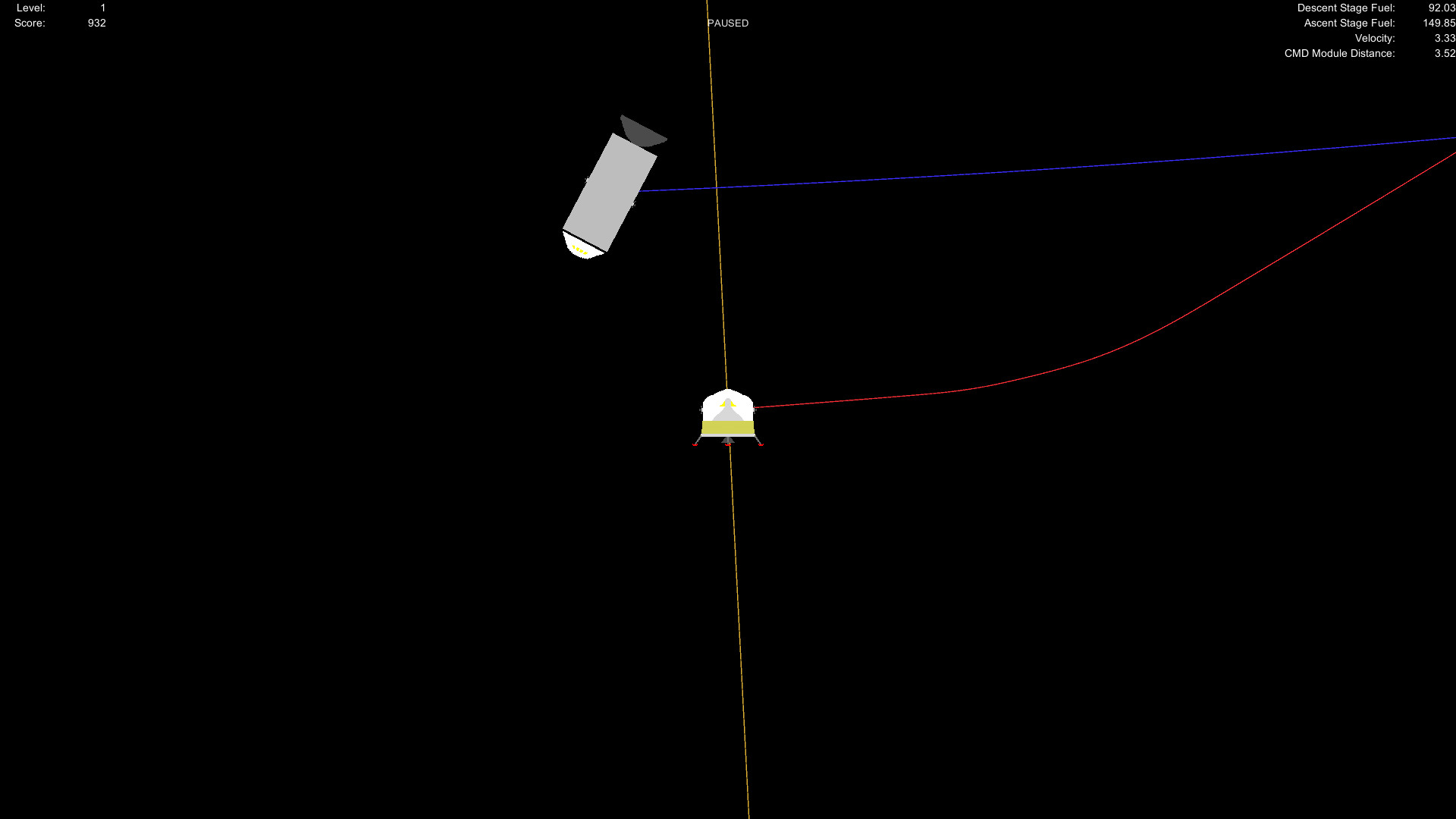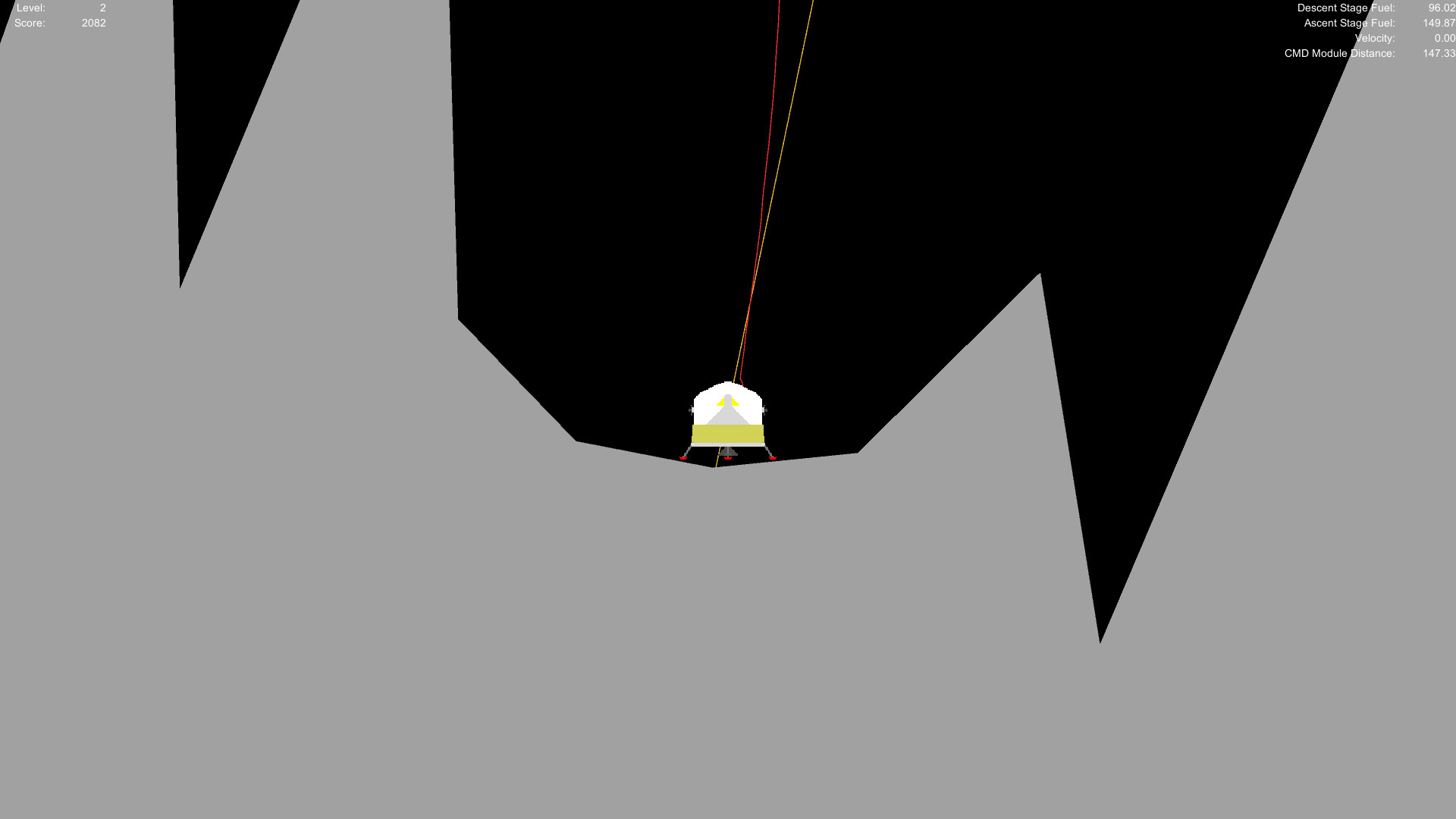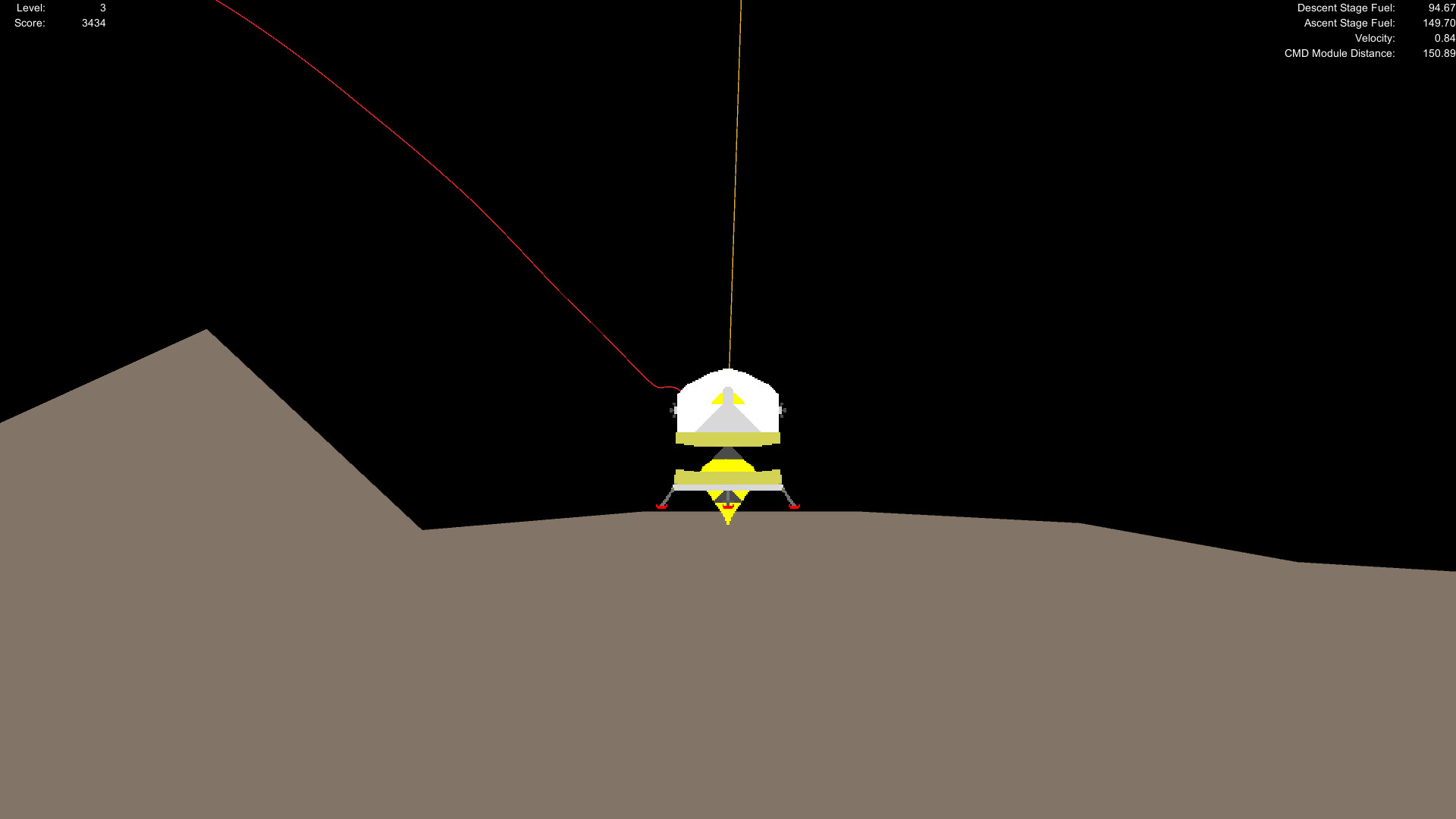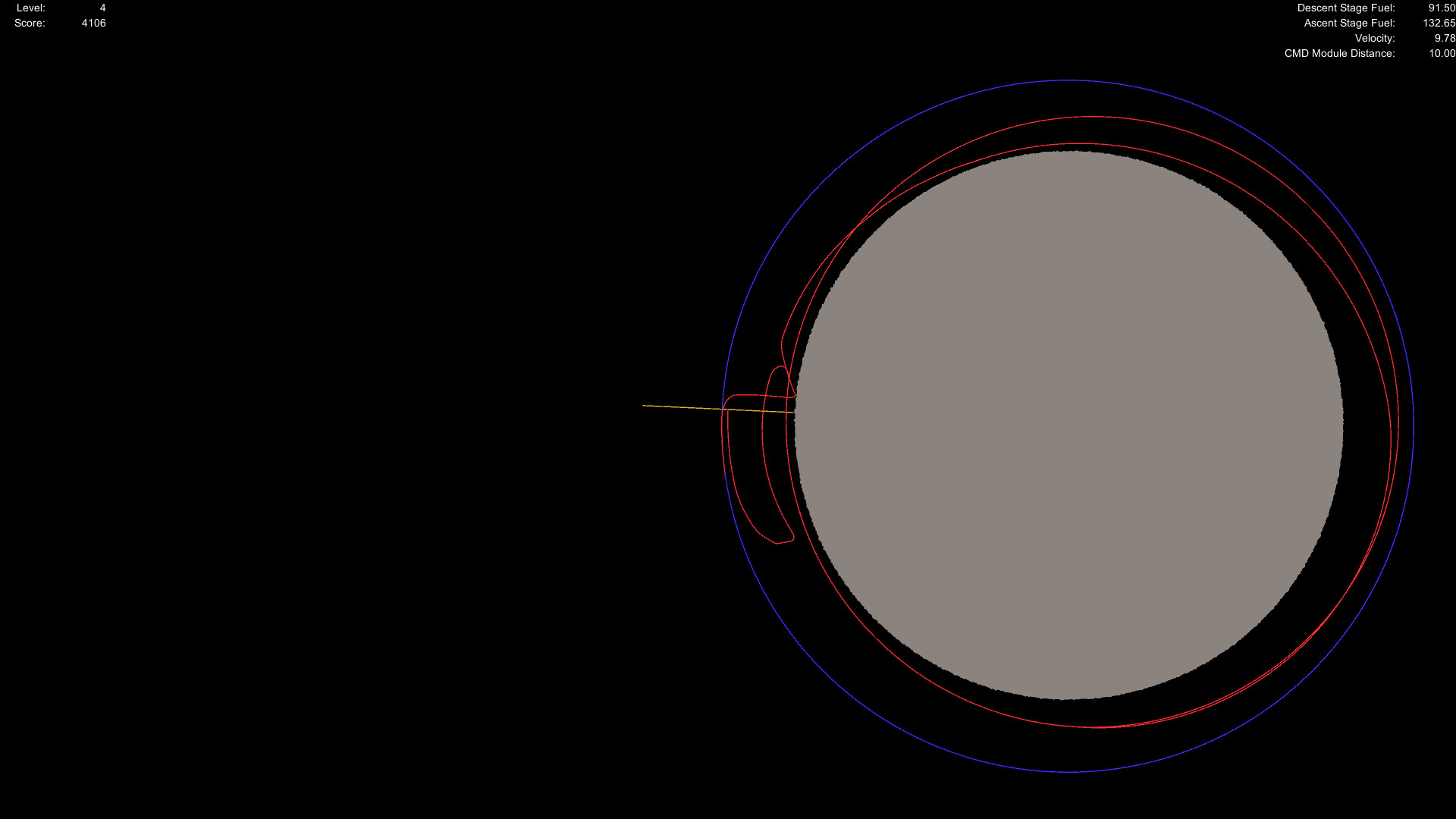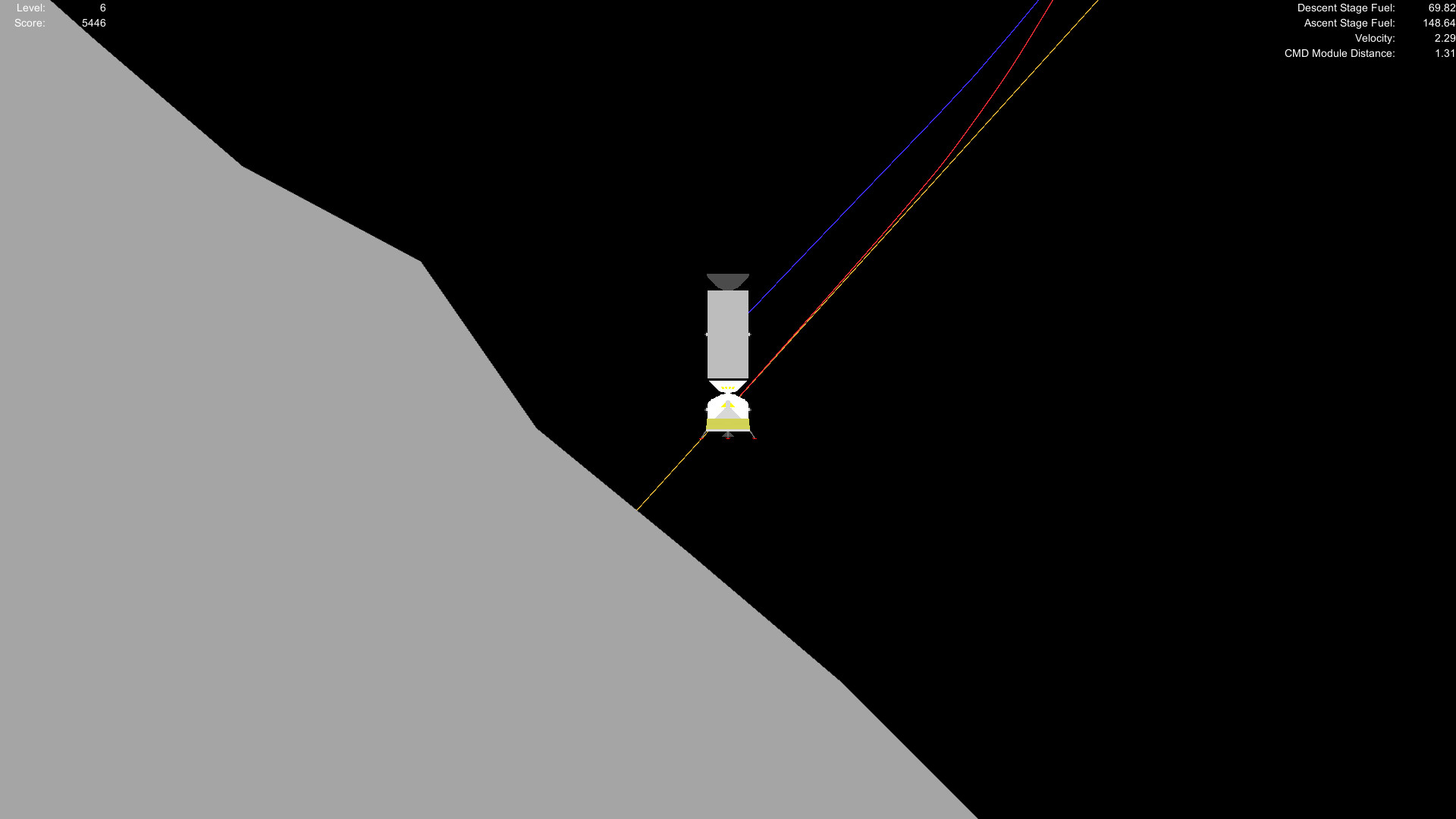The first major update to this game is out. This update mostly provides visual enhancements to the UI, starting with the main menu. Everything is now big and centered on the screen.
There is a new Help screen to replace the old help information on the main screen and gives a bit more detail about the various parts of the UI. The Help screen will be updated as needed based mostly on player feedback.
There is a new settings screen that allows you to assign keyboard and joystick button inputs. These settings are saved so that you don't have to reassign your buttons every time you start the game. There's also an option to reset to the default settings. Due to some limitations in the Unity engine, axis assignments are done via a dialog box that now comes up before the splash screen. The axis assignments are "X Translation", "Y Translation", "Rotation", and "Throttle."
The graphics settings are currently set using the same dialog box to set the axis until I get a better system in place. Cockpit sounds and developer commentary are coming soon.
The in-game UI has also been greatly improved. There is now a HUD that gives you all the information that you need to land and redock. A button on the top center of the HUD allows you to change the HUD mode between surface-relative and command module-relative information. At the request of one of the players, the HUD now has a horizontal speed indicator.
The default controls have been adjusted slightly to allow you to separate the main engine from the vertical translation thrusters (there's an option in the settings panel to change this back if you want). You can now use your thrusters to assist your main engine or cancel-out some of its thrust.
The major control differences is that you must now hold the stage/undock buttons in order to maintain thrust, and that the keyboard/button inputs now instantly go from 0 to 100% and back when you use them. This is a consequence of me overriding the Unity's default input system.
The screens to view and submit your high scores have also been given a visual update. And a screen has been added for those who complete all the levels of the game without crashing.
The first major update to this game is out. This update mostly provides visual enhancements to the UI, starting with the main menu. Everything is now big and centered on the screen.
There is a new Help screen to replace the old help information on the main screen and gives a bit more detail about the various parts of the UI. The Help screen will be updated as needed based mostly on player feedback.
There is a new settings screen that allows you to assign keyboard and joystick button inputs. These settings are saved so that you don't have to reassign your buttons every time you start the game. There's also an option to reset to the default settings. Due to some limitations in the Unity engine, axis assignments are done via a dialog box that now comes up before the splash screen. The axis assignments are "X Translation", "Y Translation", "Rotation", and "Throttle."
The graphics settings are currently set using the same dialog box to set the axis until I get a better system in place. Cockpit sounds and developer commentary are coming soon.
The in-game UI has also been greatly improved. There is now a HUD that gives you all the information that you need to land and redock. A button on the top center of the HUD allows you to change the HUD mode between surface-relative and command module-relative information. At the request of one of the players, the HUD now has a horizontal speed indicator.
The default controls have been adjusted slightly to allow you to separate the main engine from the vertical translation thrusters (there's an option in the settings panel to change this back if you want). You can now use your thrusters to assist your main engine or cancel-out some of its thrust.
The major control differences is that you must now hold the stage/undock buttons in order to maintain thrust, and that the keyboard/button inputs now instantly go from 0 to 100% and back when you use them. This is a consequence of me overriding the Unity's default input system.
The screens to view and submit your high scores have also been given a visual update. And a screen has been added for those who complete all the levels of the game without crashing.
Minimum Setup
- OS: Not Tested
- Processor: Not TestedMemory: 256 MB RAM
- Memory: 256 MB RAM
- Graphics: Not Tested
- Storage: 120 MB available space
Recommended Setup
- OS: Not Tested
- Processor: Not TestedMemory: 512 MB RAM
- Graphics: Not Tested
- Storage: 150 MB available space
[ 6411 ]
[ 7114 ]
[ 3474 ]
[ 4937 ]