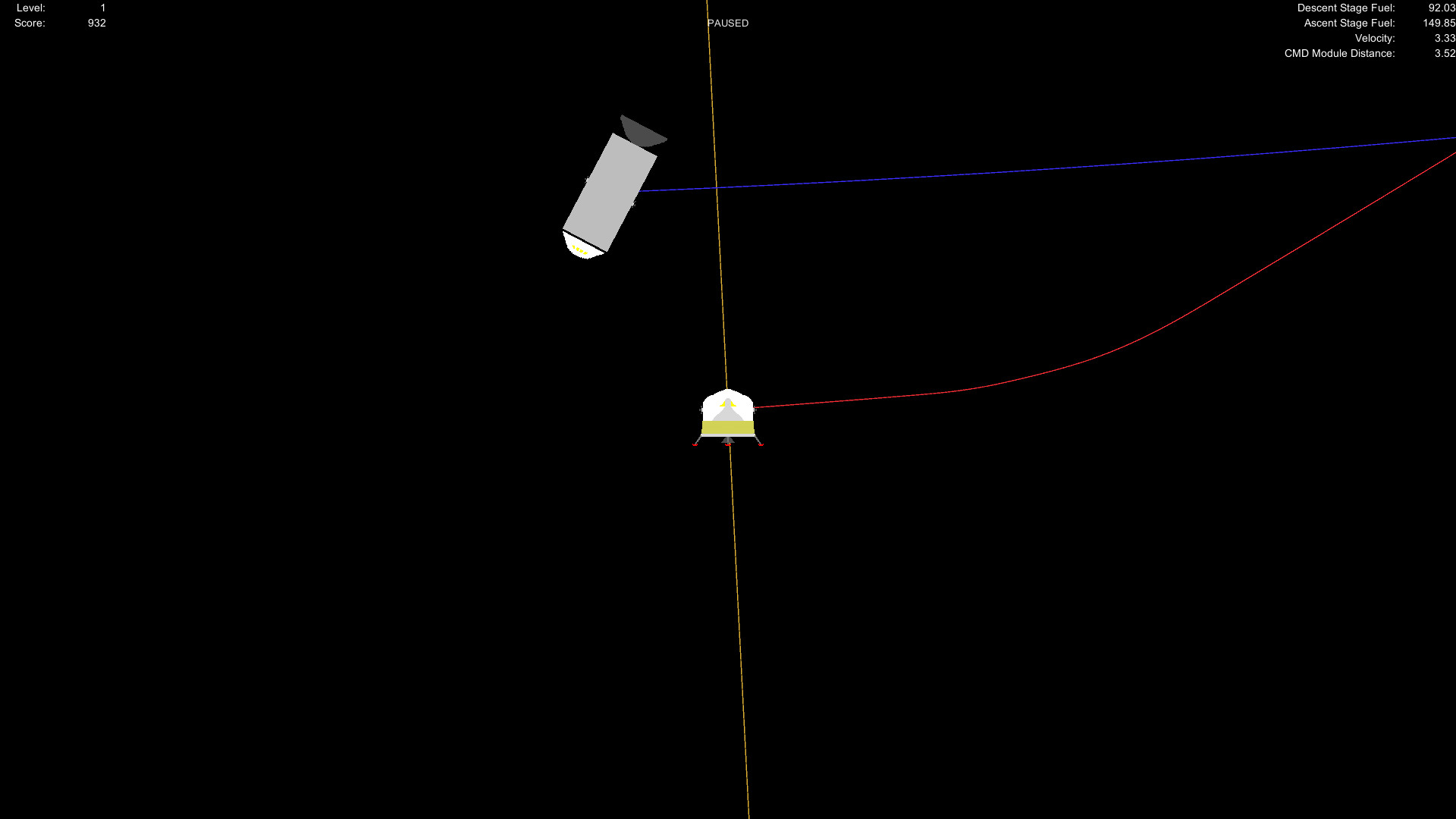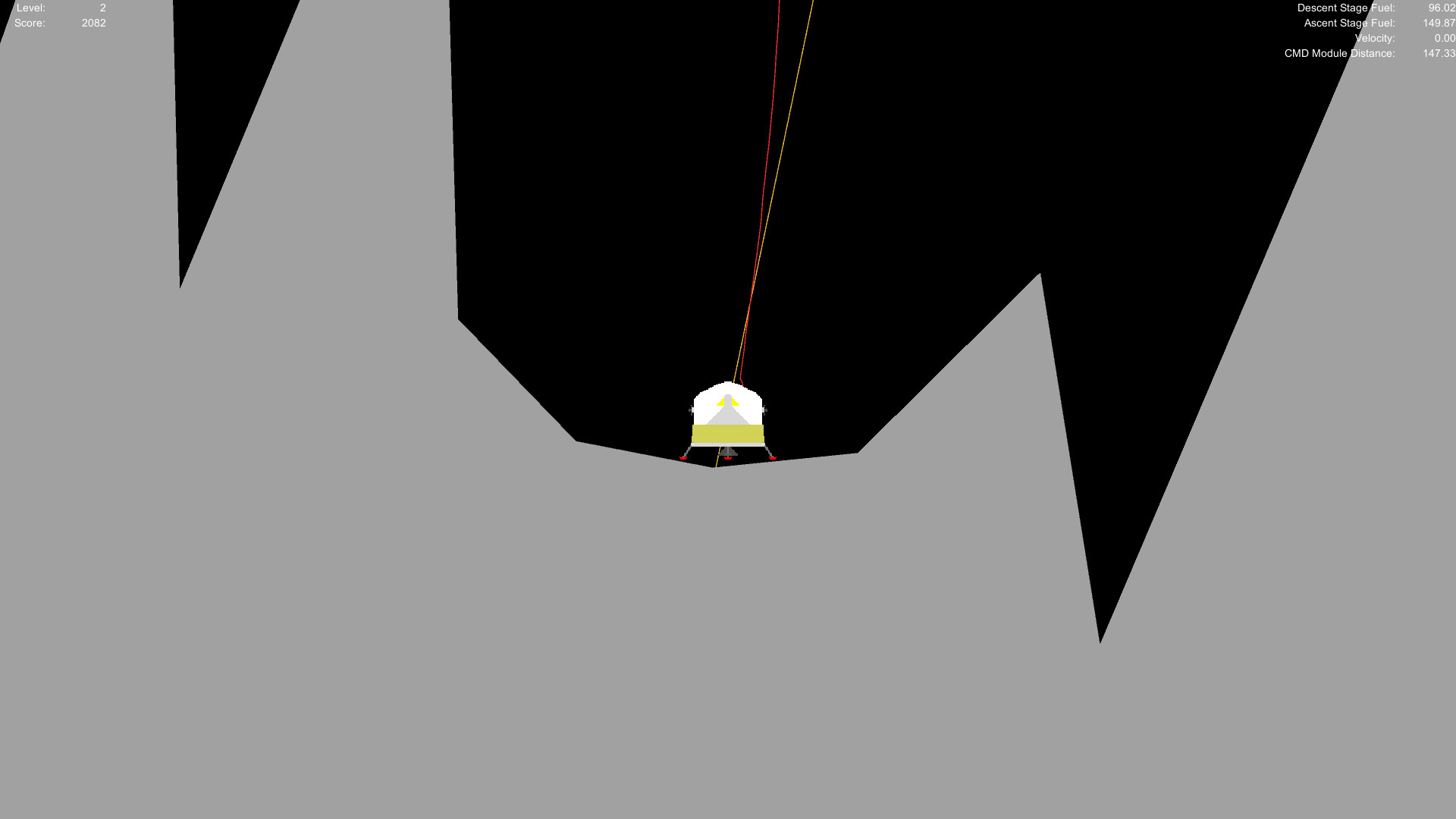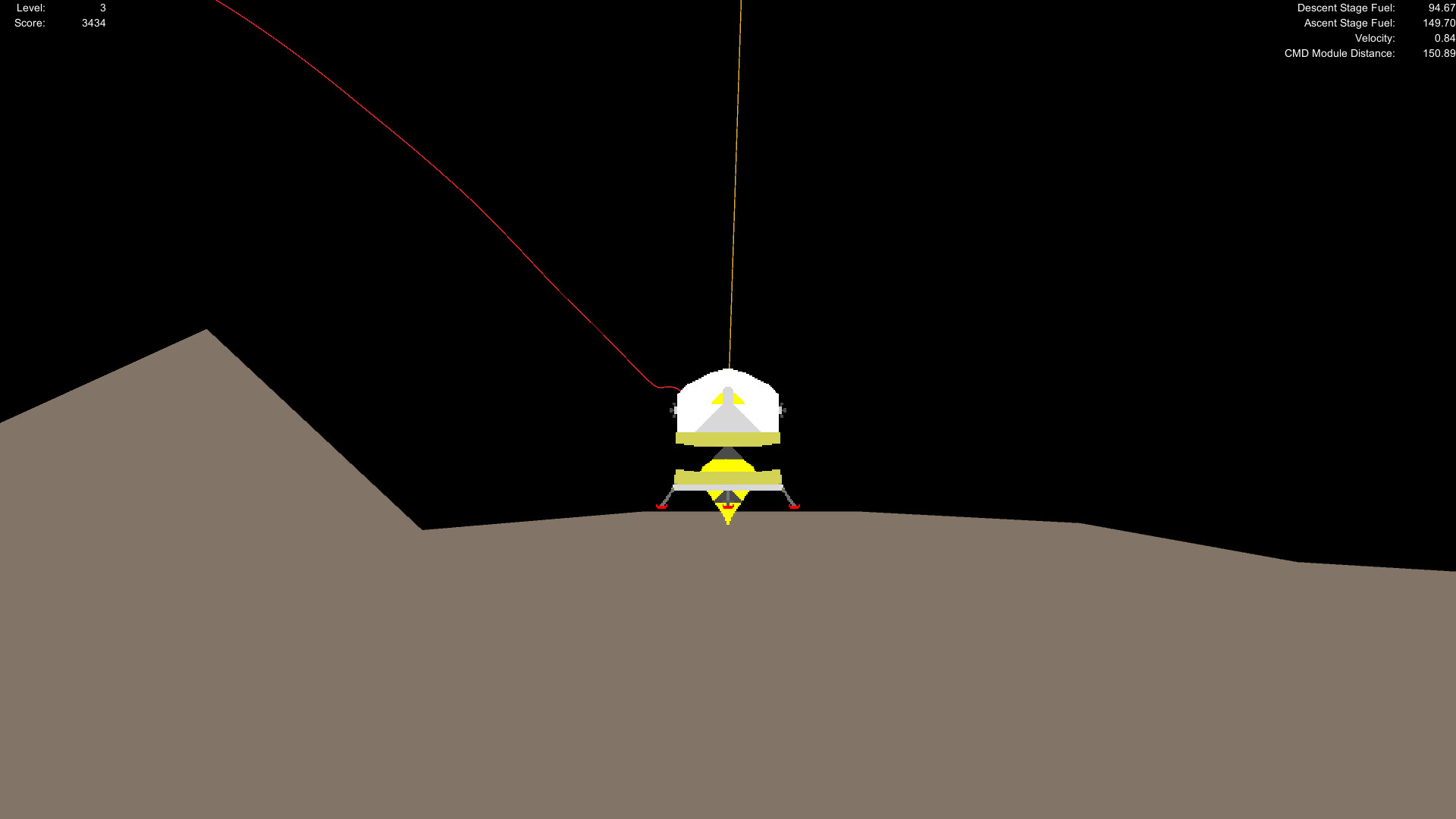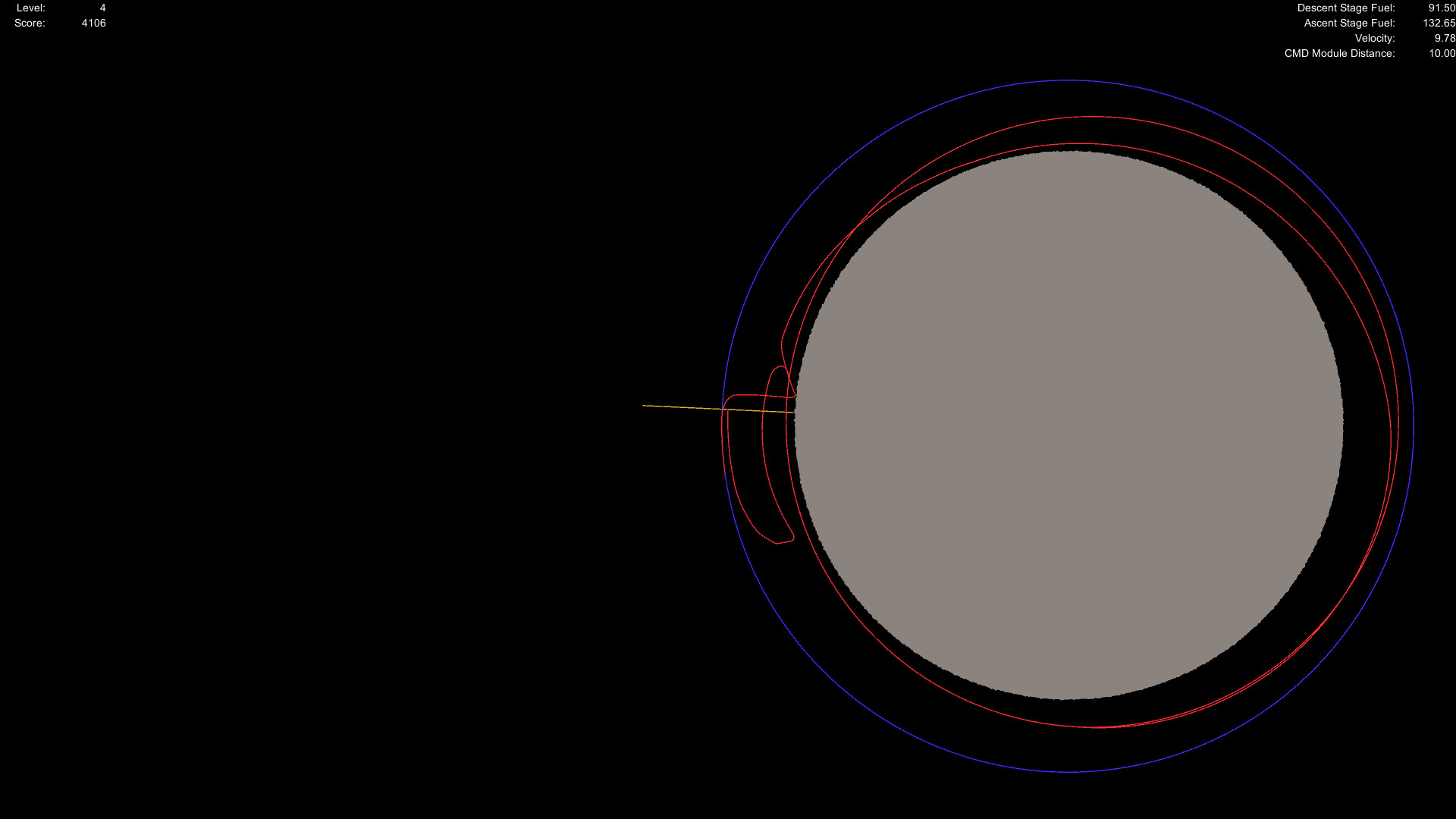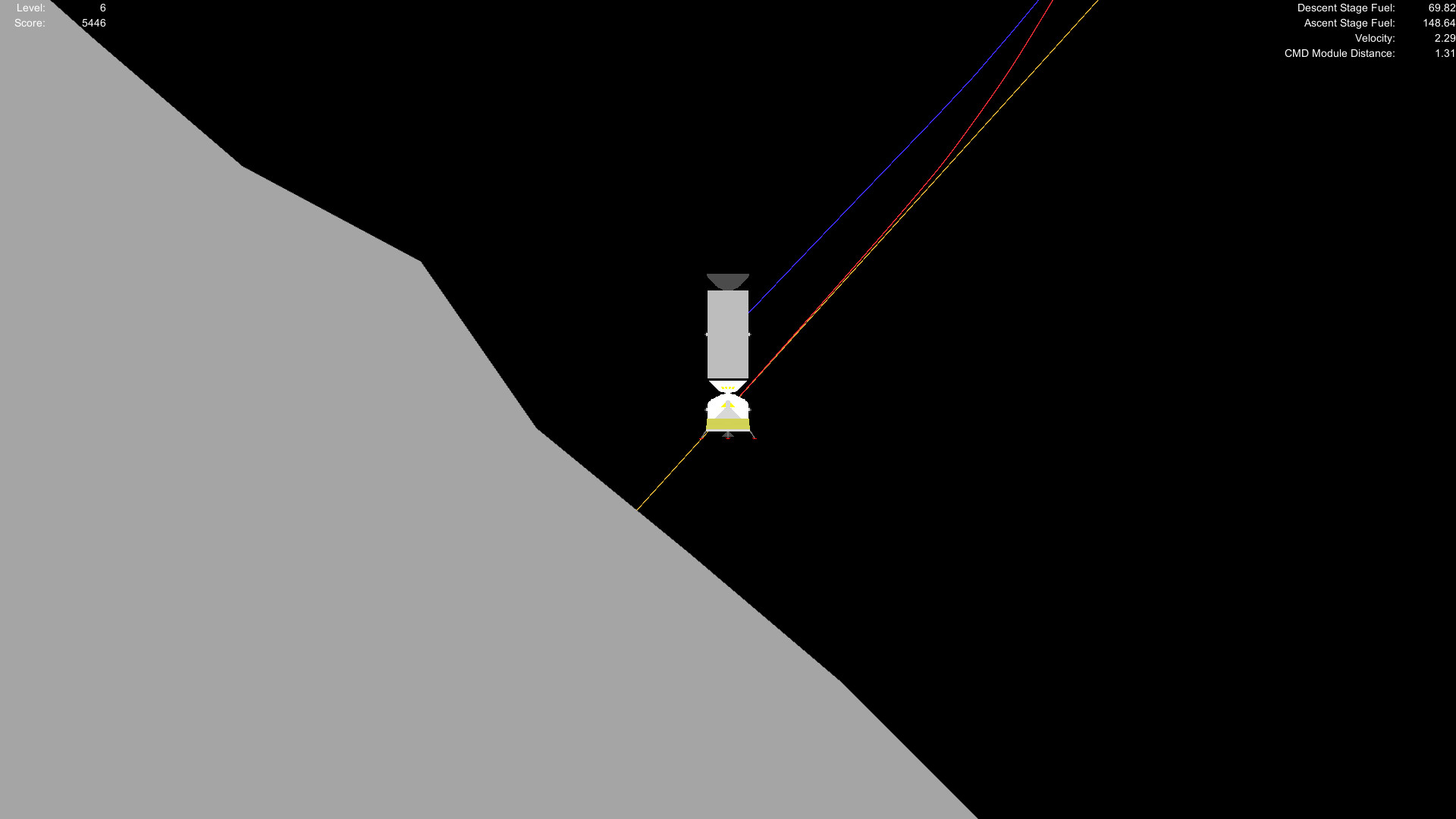Solar Lander a 2D space lander that simulates orbital mechanics and the conservation of angular momentum. Players fly around in an Apollo-style lander, land on the surface of a planet, and then redock with the command module to advance to the next level. You start out in orbit around a planet and docked with the command module. It is your job to make a safe landing on the surface of the planet, then get back into orbit to redock with the command module. Each planet has it's unique characteristics based on real life planetary bodies with procedural terrain generation. Because this game takes place in space, there is absolutely no sound in this game.
Quicksaves and Performance Optimizations
Before the optimization, I was using 1 rigidbody for each thruster in addition to the rigidbody of the vehicle. The rigidbody on the thruster would apply the correct torque to cause the vehicle to rotate. This meant that I needed to attach my orbit scripts to each thruster. In total, the scripts would be doing at least 2.5 million operations per second (18 scripts * 1024 ticks per second * >136 operations per script per tick) in addition to the number of operations done by Unity's built-in physics engine on all 18 rigidbodies. Now the orbit scripts do a total of about 0.42 million operations per second. And the physics engine has 15 fewer rigidbodies to simulate.
I also managed to optimize the terrain generation a little bit from two for loops down to a single for loop. The terrain generator has been reconfigured to either generate new terrain, or load pre-existing terrain.
I did find a bug with the Kill Rotation autopilot. It never turned off when it finished killing the rotation until you tried to override it. Because trying to rotate the vehicle would kill the autopilot, it wasn't really be that much of a problem. But it's a bug none the less and it has been fixed.
A similar bug was found for the Command Module AI, so I decided to rework the AI so that it would no longer be a bug.
I'm still trying to figure out how to get the Command Module AI to get back into orbit if you manage to get it out of orbit, but in the meantime, I've implemented some new features and increased the performance of the game.
Quicksaves
You can now save your progress at nearly any point in the game that you want via "Ctrl+S" and reload your game either through the main menu or by using "Ctrl+L" while playing. There are a few things to watch out for though: If the lander is rotating too quickly when you save (edit: or randomly, which testing did not reveal), it may tell you that you've crashed the instant that you reload it. I've tried to eliminate this, but so far I have only been able to reduce this.Performance Optimizations
I've reduced the number of rigidbodies being simulated down from 18 to just 3, resulting in a huge performance boost and reducing the amount of energy that the orbits lose with each pass. This will come in handy when I implement time acceleration.Before the optimization, I was using 1 rigidbody for each thruster in addition to the rigidbody of the vehicle. The rigidbody on the thruster would apply the correct torque to cause the vehicle to rotate. This meant that I needed to attach my orbit scripts to each thruster. In total, the scripts would be doing at least 2.5 million operations per second (18 scripts * 1024 ticks per second * >136 operations per script per tick) in addition to the number of operations done by Unity's built-in physics engine on all 18 rigidbodies. Now the orbit scripts do a total of about 0.42 million operations per second. And the physics engine has 15 fewer rigidbodies to simulate.
I also managed to optimize the terrain generation a little bit from two for loops down to a single for loop. The terrain generator has been reconfigured to either generate new terrain, or load pre-existing terrain.
Other Details
The orbit scripts now keep track of the orbital elements of the vehicles. I don't think I could have done this without first implementing the performance optimization. This data will be used by the Command Module AI and by some future HUD elements.I did find a bug with the Kill Rotation autopilot. It never turned off when it finished killing the rotation until you tried to override it. Because trying to rotate the vehicle would kill the autopilot, it wasn't really be that much of a problem. But it's a bug none the less and it has been fixed.
A similar bug was found for the Command Module AI, so I decided to rework the AI so that it would no longer be a bug.
[ 2018-05-17 13:57:49 CET ] [Original Post]
Minimum Setup
- OS: Not Tested
- Processor: Not TestedMemory: 256 MB RAM
- Memory: 256 MB RAM
- Graphics: Not Tested
- Storage: 120 MB available space
Recommended Setup
- OS: Not Tested
- Processor: Not TestedMemory: 512 MB RAM
- Graphics: Not Tested
- Storage: 150 MB available space
GAMEBILLET
[ 6409 ]
FANATICAL
[ 7114 ]
GAMERSGATE
[ 3628 ]
MacGameStore
[ 4937 ]
FANATICAL BUNDLES
HUMBLE BUNDLES
by buying games/dlcs from affiliate links you are supporting tuxDB