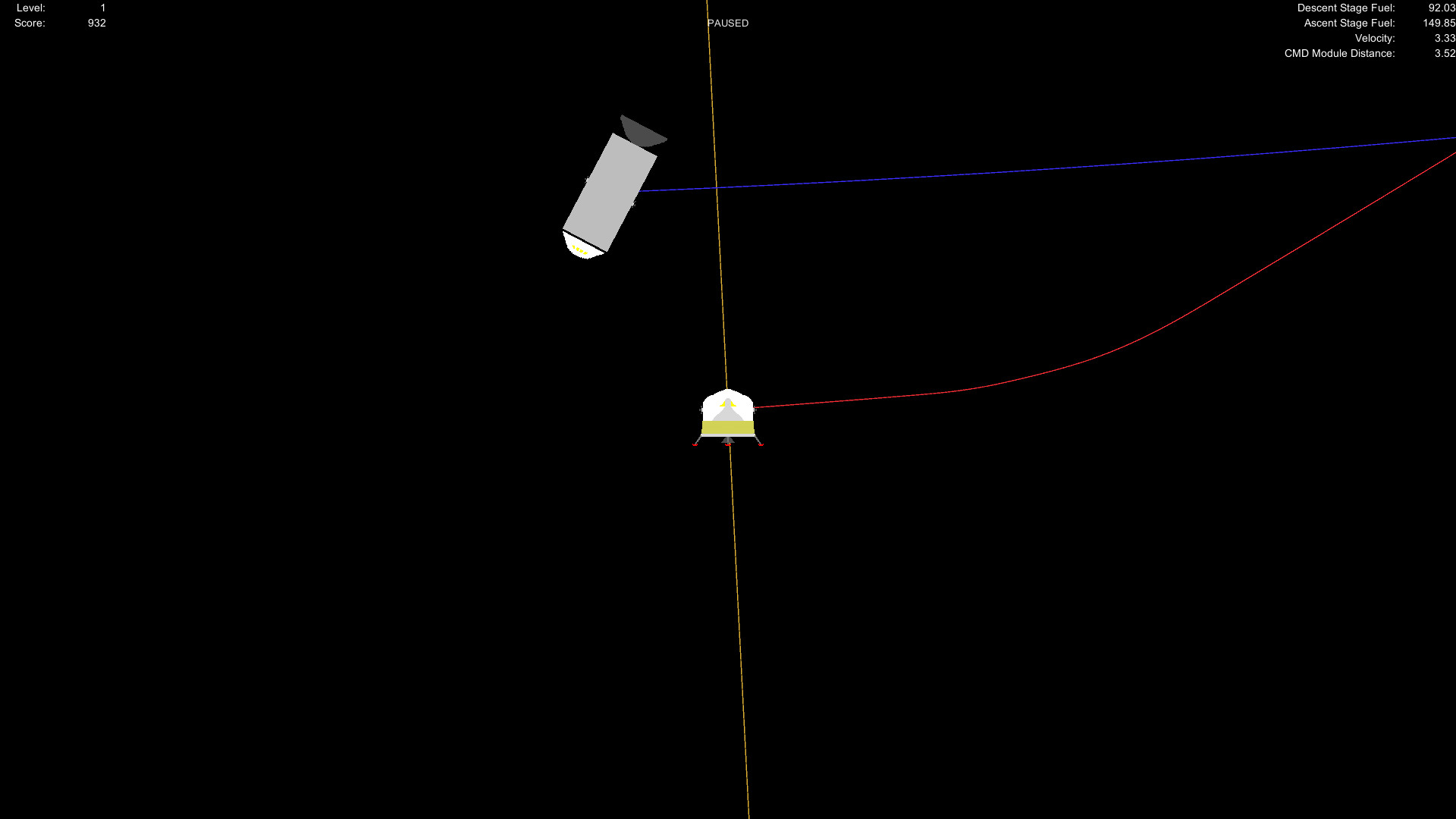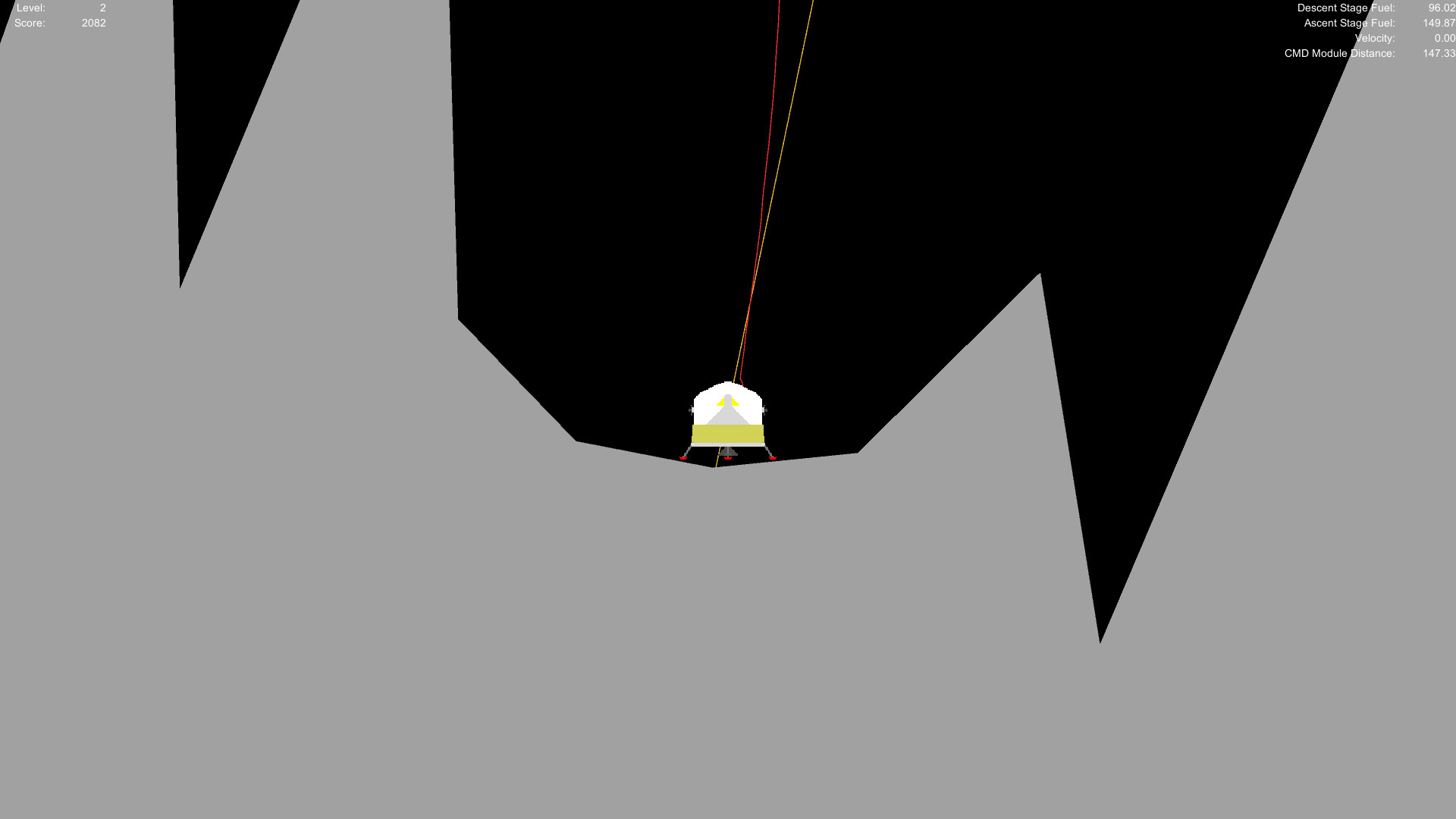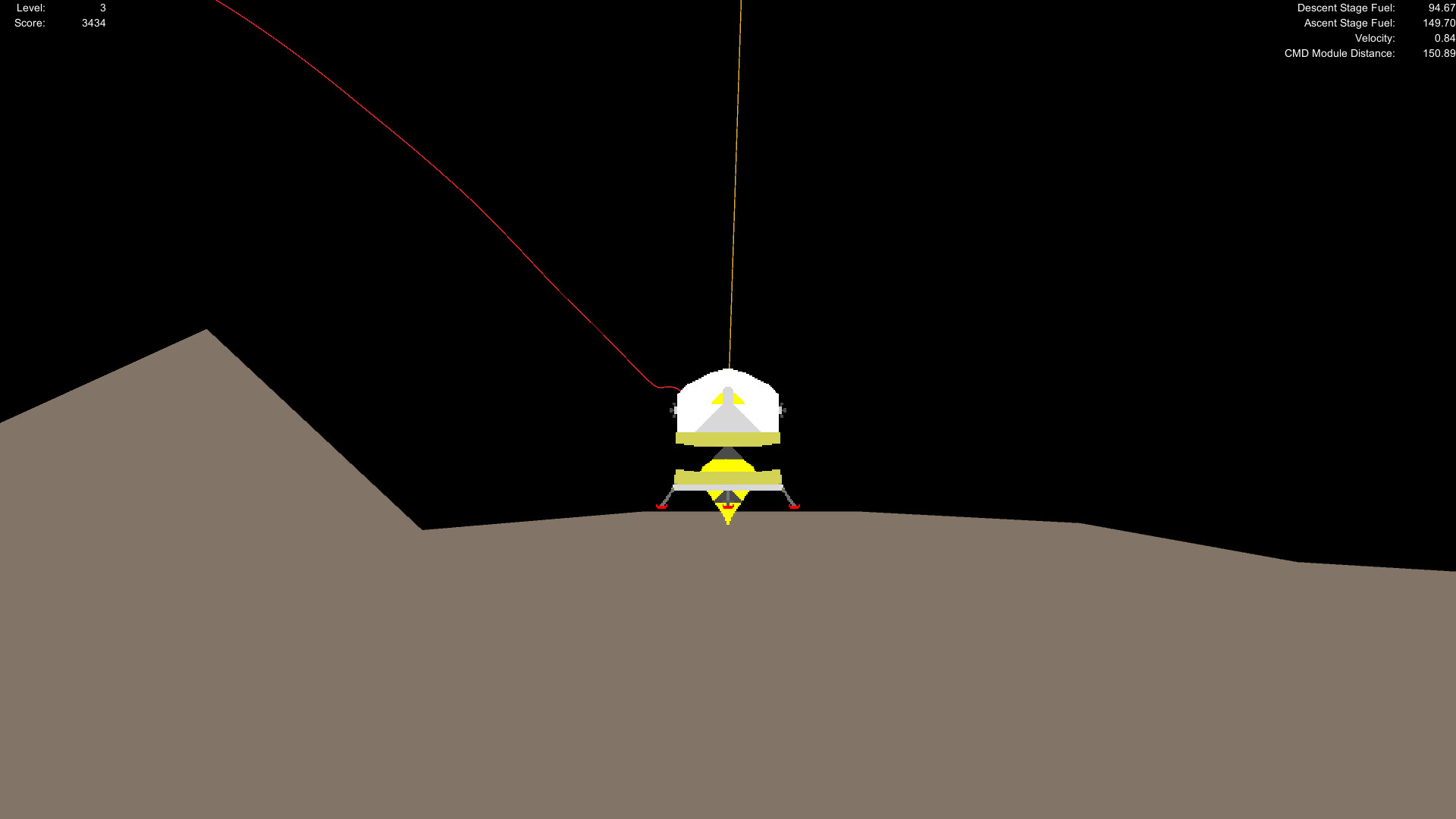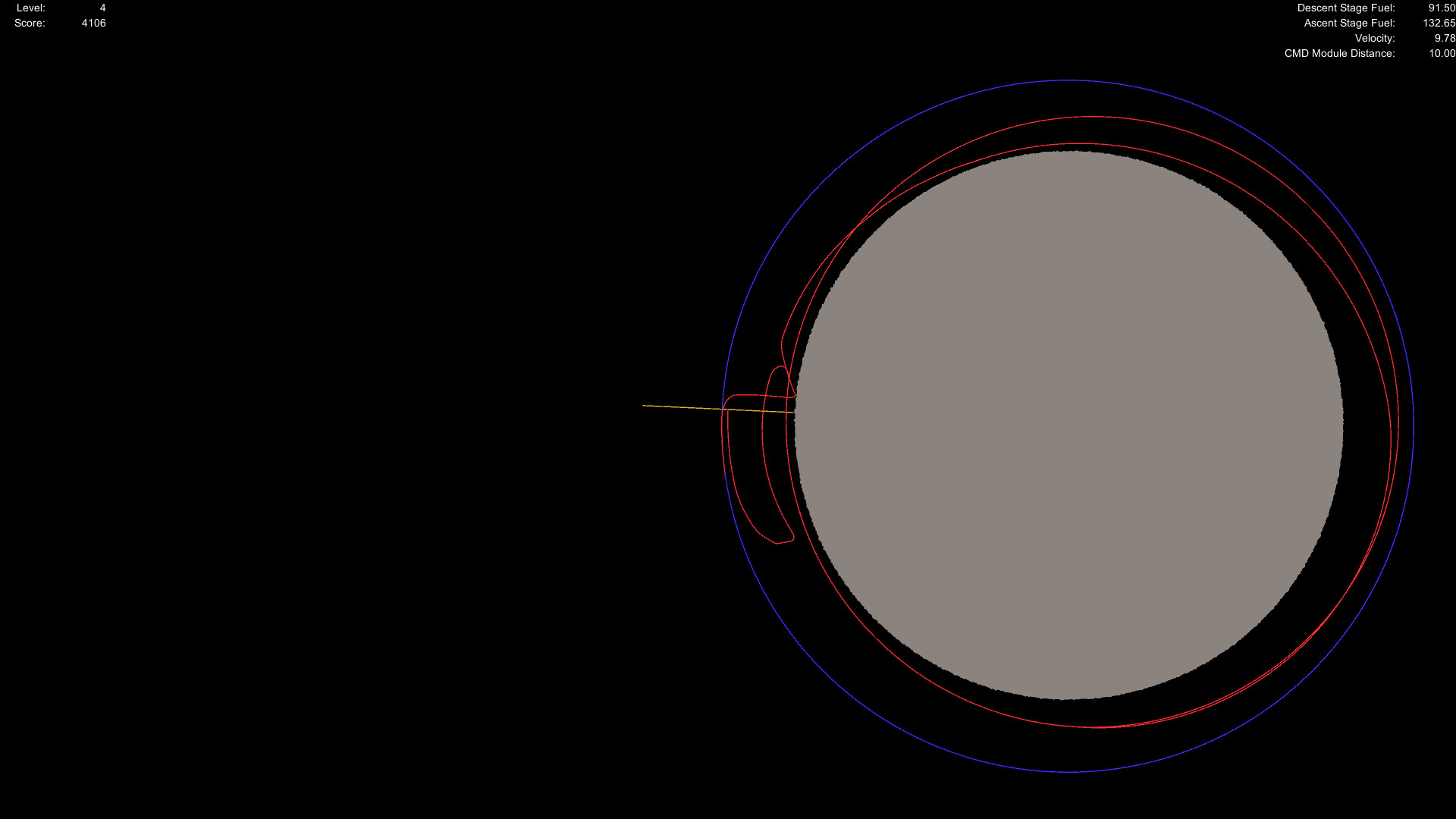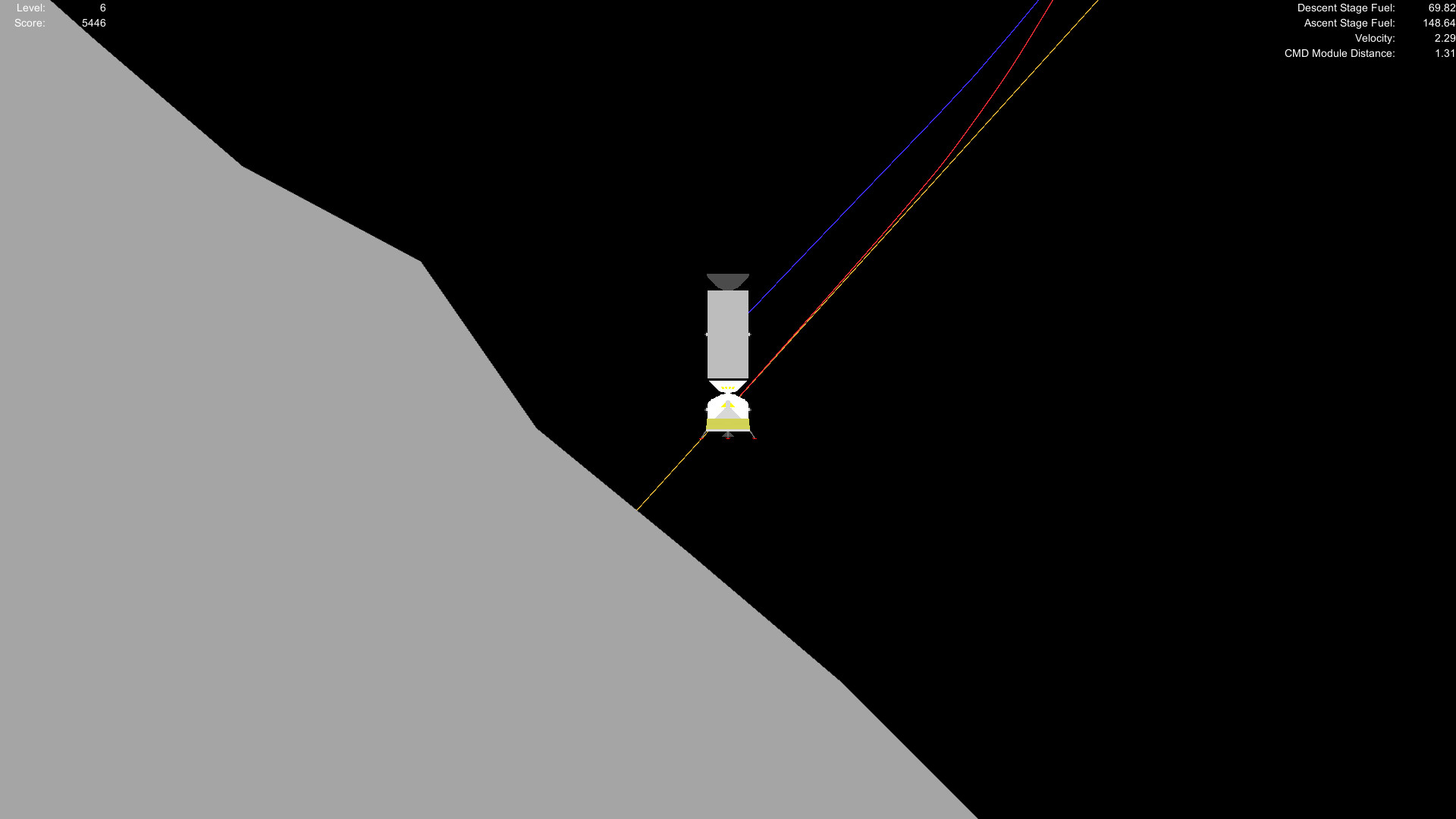Solar Lander a 2D space lander that simulates orbital mechanics and the conservation of angular momentum. Players fly around in an Apollo-style lander, land on the surface of a planet, and then redock with the command module to advance to the next level. You start out in orbit around a planet and docked with the command module. It is your job to make a safe landing on the surface of the planet, then get back into orbit to redock with the command module. Each planet has it's unique characteristics based on real life planetary bodies with procedural terrain generation. Because this game takes place in space, there is absolutely no sound in this game.
Physics Overhaul Progress Report
On top of that, the collision mesh will no longer generate through the center of the planet, but will stop about 5% of the way down to the center. Again, this is to help with the performance of the simulation. I'm hoping that Unity's built-in simulation engine will not do very detailed collision checks for chunks that are very far away from the space craft. So far, the results are looking very promising.
Under the old (and current) system, the planet was treated as a point mass. So if you were somehow able to phase into the planet and get near the center, floating point errors would build-up to the point where you would be ejected from the planet's sphere of influence. Under the new system, there will be almost no gravity near the center of the planet, which is how gravity works in real life.
Terrain Generation
Hopeful Performance Improvements
The terrain is now generated in "chunks" in an attempt to optimize the performance of the simulation when you get near the terrain. Currently, there may be a significant frame-rate drop on some planets when you get near the planet, especially if the engines are firing. You will be able to change how many of these "chunks" are generated indirectly by setting a limit to the number of elevation points in each chunk.On top of that, the collision mesh will no longer generate through the center of the planet, but will stop about 5% of the way down to the center. Again, this is to help with the performance of the simulation. I'm hoping that Unity's built-in simulation engine will not do very detailed collision checks for chunks that are very far away from the space craft. So far, the results are looking very promising.
Terrain Coherency
Using a programming tutorial that I found on YouTube, I adjusted the terrain generation to give a more perlin-style noise generation to make the terrain look more natural. The terrain resolution is now much higher than it was before, but with very little performance impact because of the new chunk generation system. The terrain can also now generate with an elevation that is lower than the radius of the planet.Orbital Mechanics Adjustment
I've tweaked the physics system governing the orbital mechanics so that if you were to somehow phase into the planet, then the gravity would decrease linearly with decreasing distance. This effect would only happen if your distance from the center of the planet is less than the radius of the planet. When the distance is greater then the radius, then the gravity still increases by the square of decreasing distance.Under the old (and current) system, the planet was treated as a point mass. So if you were somehow able to phase into the planet and get near the center, floating point errors would build-up to the point where you would be ejected from the planet's sphere of influence. Under the new system, there will be almost no gravity near the center of the planet, which is how gravity works in real life.
In-Game Axis Assignments
I have thought of a way of allowing you to assign axis from within the game in spite of Unity's terrible input system. It will even include the ability for you to set the null zones for each individual axis as well as inverting said axis. So when the update comes out, the dialog box that appears when you launch Solar Lander will be removed completely as it was only there for you to be able to assign axis before the game started. As for the other things that you could do in that dialog, you can already do those within-game for the most part.[ 2020-03-03 21:54:51 CET ] [Original Post]
Minimum Setup
- OS: Not Tested
- Processor: Not TestedMemory: 256 MB RAM
- Memory: 256 MB RAM
- Graphics: Not Tested
- Storage: 120 MB available space
Recommended Setup
- OS: Not Tested
- Processor: Not TestedMemory: 512 MB RAM
- Graphics: Not Tested
- Storage: 150 MB available space
GAMEBILLET
[ 6409 ]
FANATICAL
[ 7114 ]
GAMERSGATE
[ 3628 ]
MacGameStore
[ 4937 ]
FANATICAL BUNDLES
HUMBLE BUNDLES
by buying games/dlcs from affiliate links you are supporting tuxDB