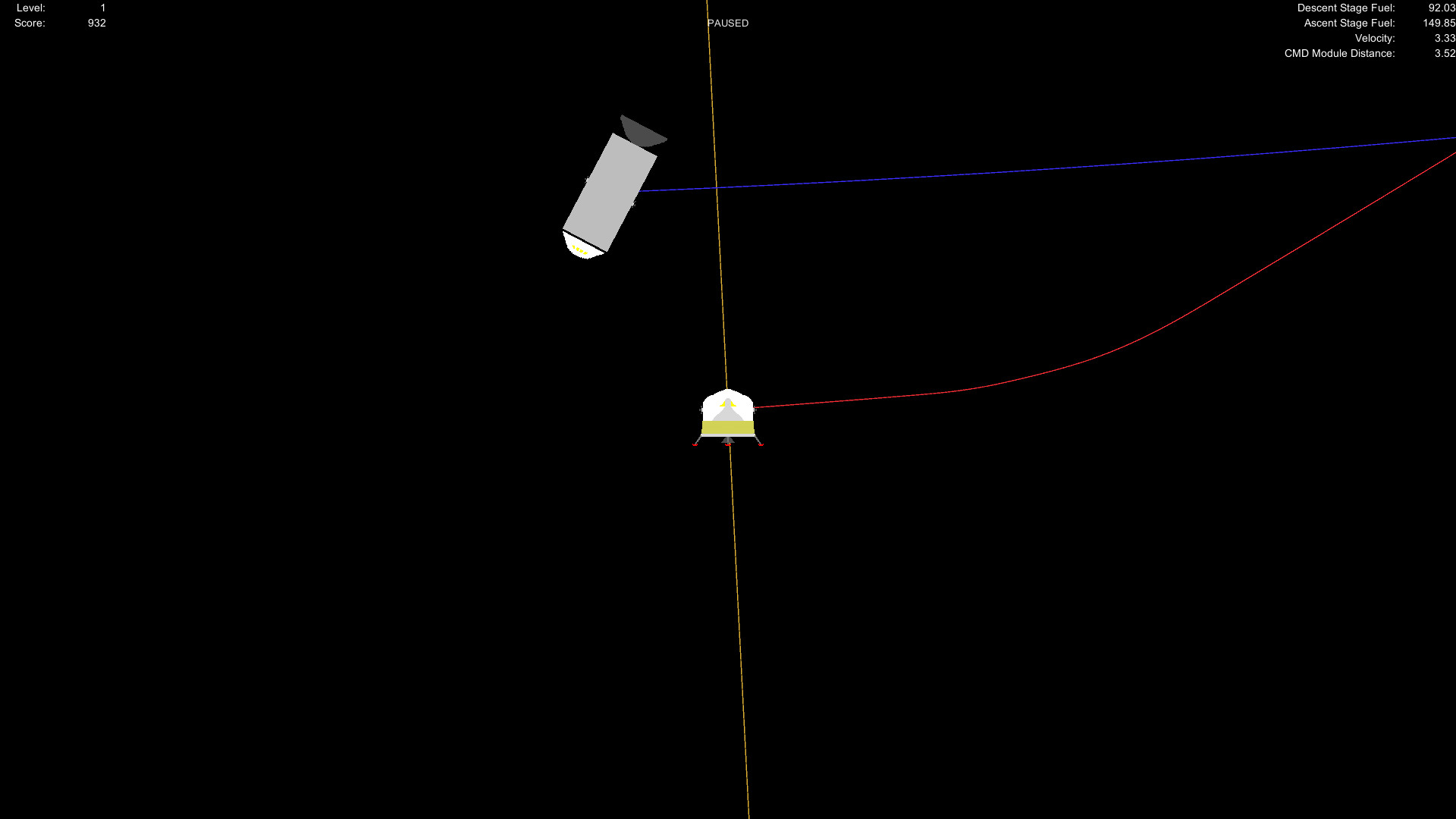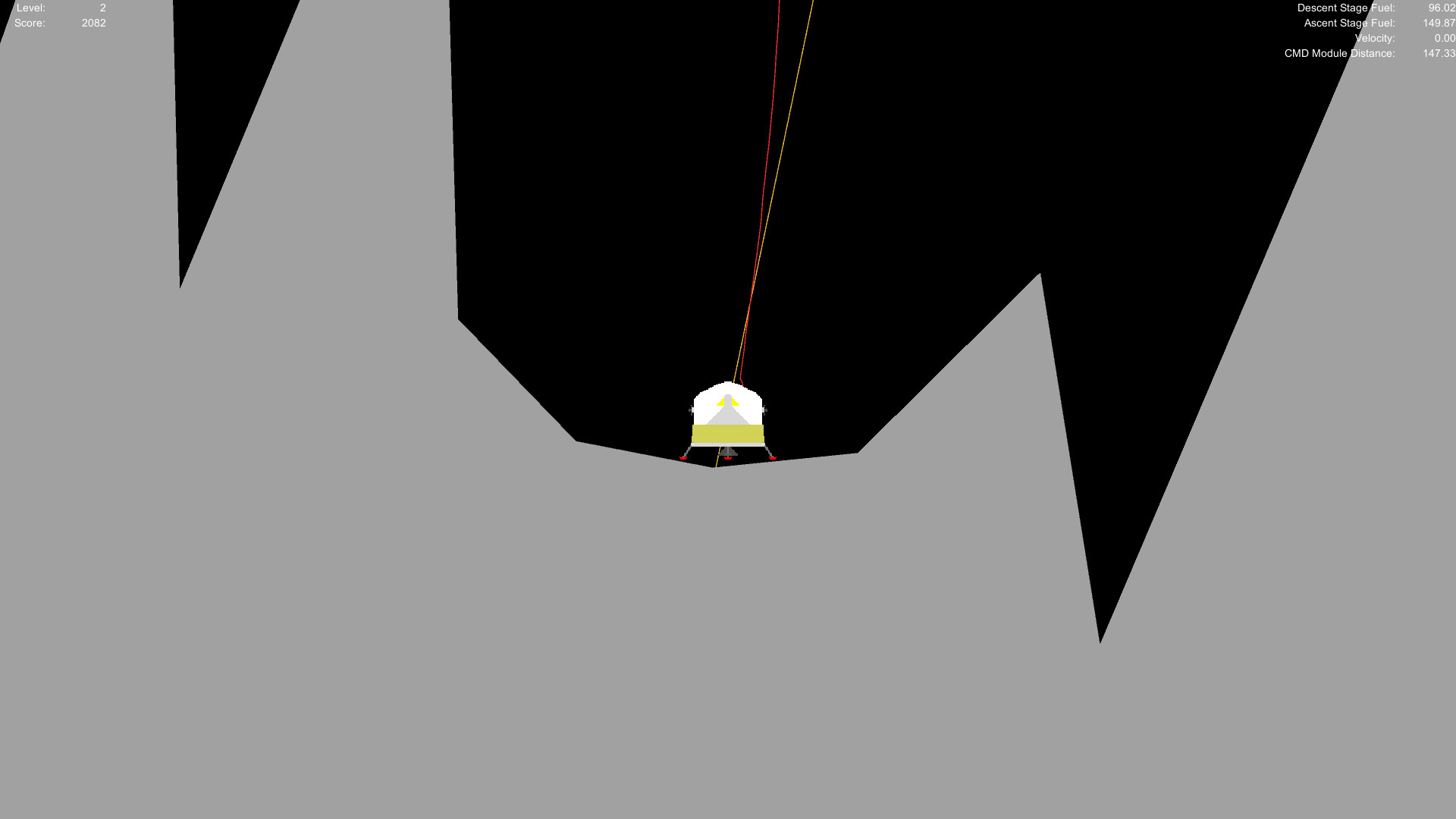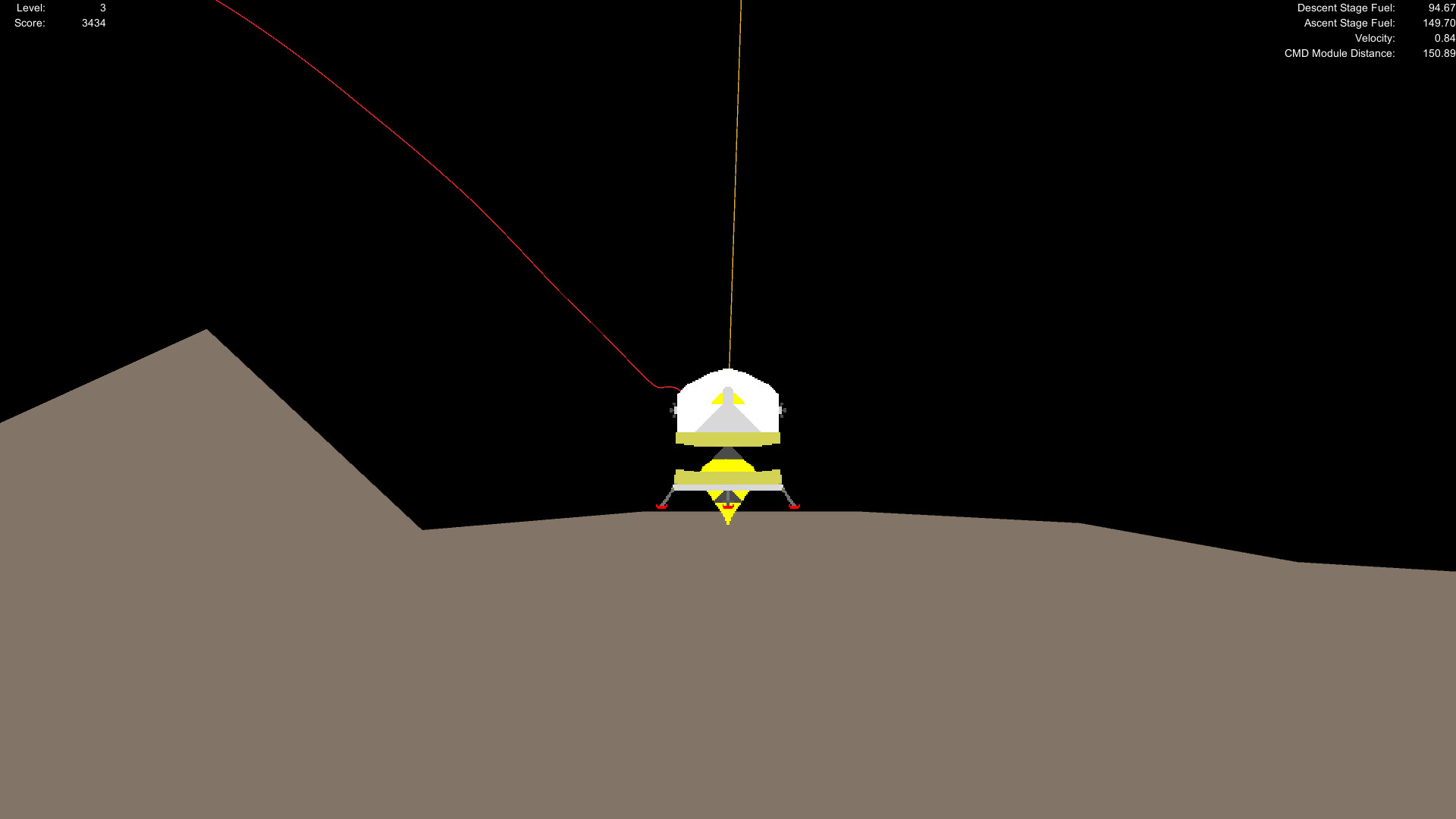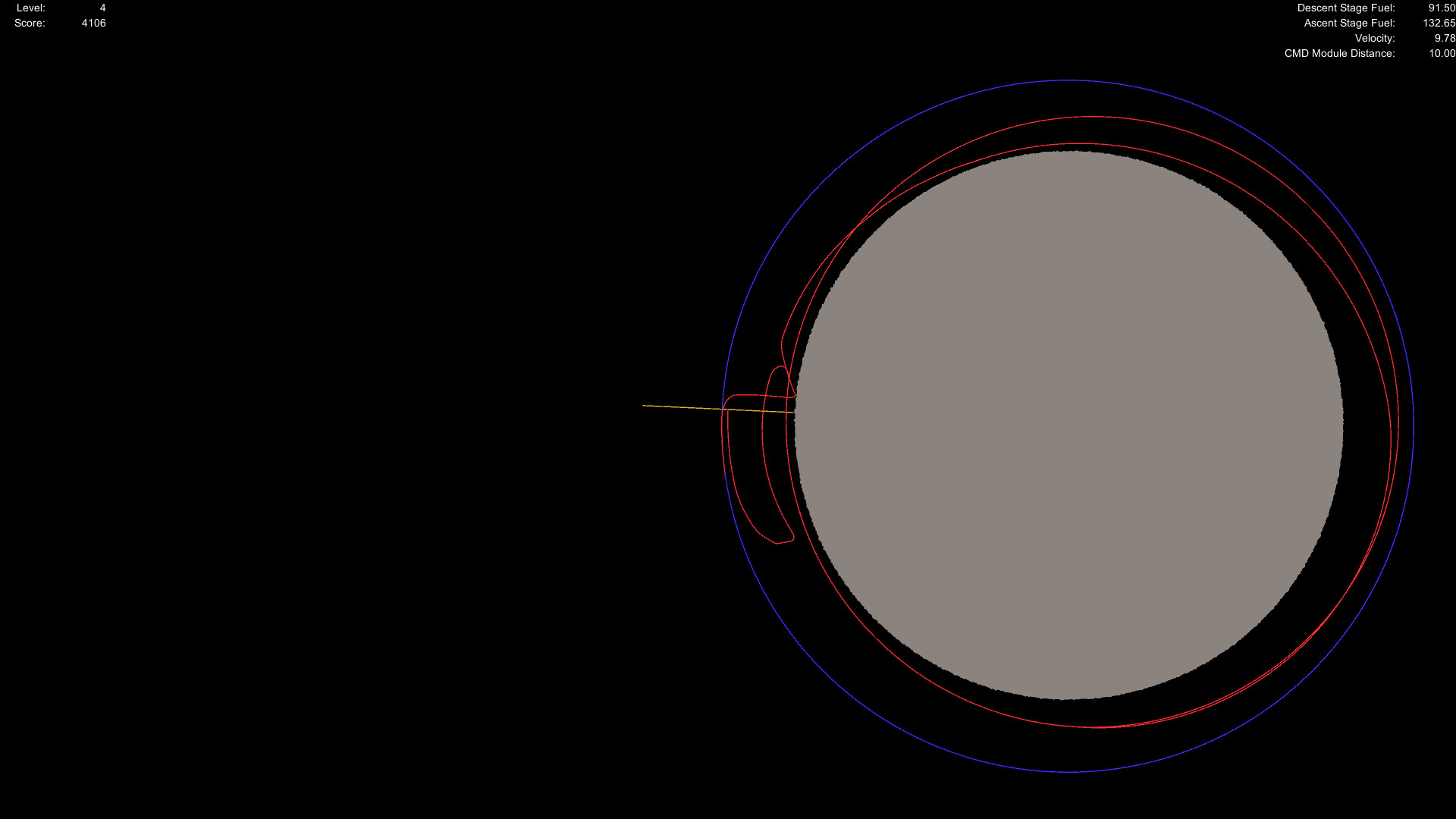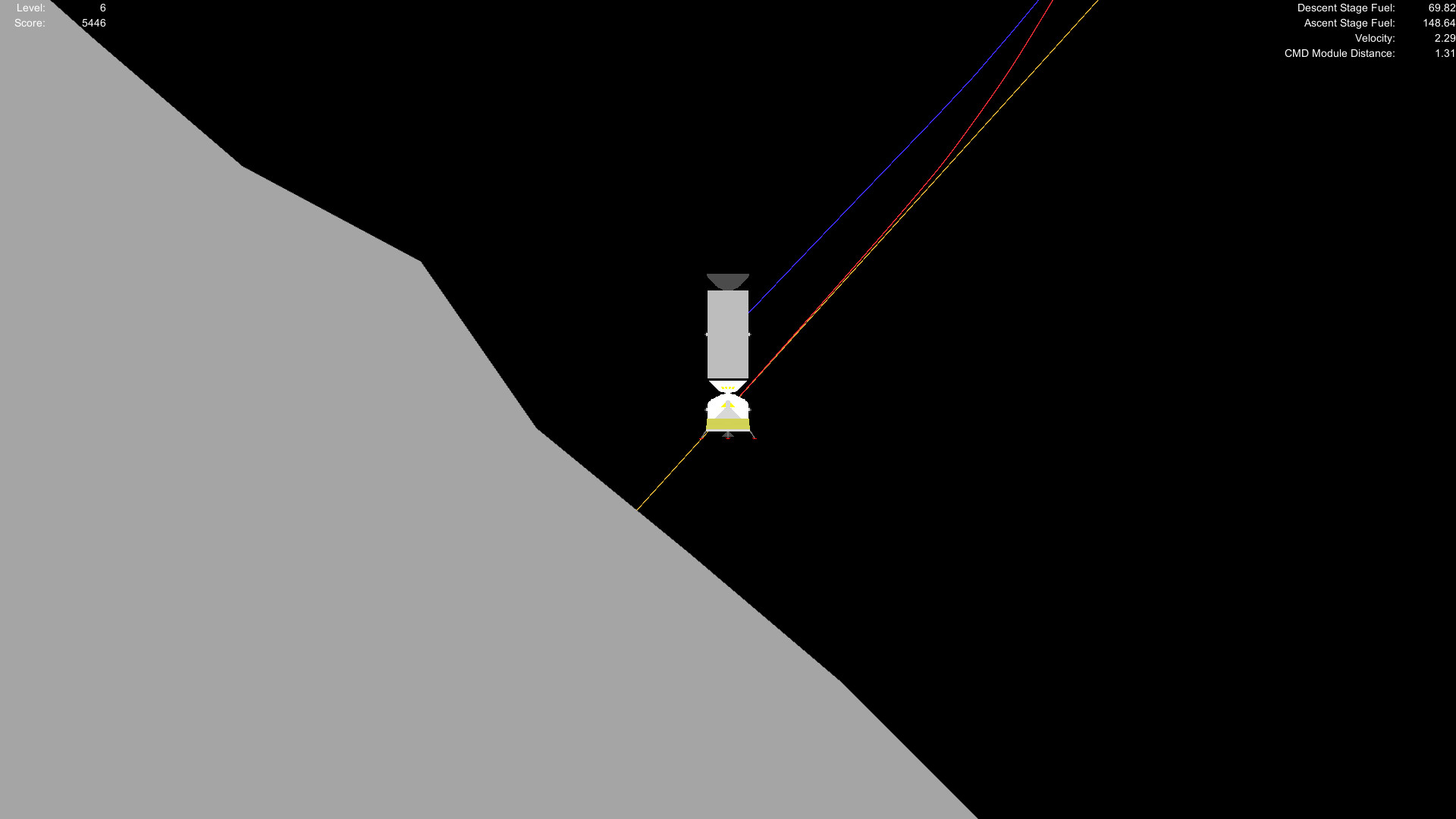Saving/Loading your progress in Progression has been added to the game, but is quite limited at the moment. After you complete the first level, you will be able to go into the escape menu and click "Save". The game will then save what level you are on, your score, the number of attempts you have left, and how many times you have upgraded each item. You can then quit the game and reload at a later time.
When you want to reload, start a new progression game, go into the escape menu and click "Load". You will then start at the level you left off as if you had clicked "Start Level" on the upgrades screen.
Limitations:
- Once you load a saved game, the save file is deleted. You can work around this by simply saving again.
- Once you score points from landing, you will be unable to save until you start the next level.
- Terrain generation data is not saved.
- Progress within a level is not saved.
- If save file corruption is detected, the game will immediately end and the save file will be deleted.
Minimum Setup
- OS: Not Tested
- Processor: Not TestedMemory: 256 MB RAM
- Memory: 256 MB RAM
- Graphics: Not Tested
- Storage: 120 MB available space
Recommended Setup
- OS: Not Tested
- Processor: Not TestedMemory: 512 MB RAM
- Graphics: Not Tested
- Storage: 150 MB available space
[ 6411 ]
[ 7114 ]
[ 3474 ]
[ 4937 ]