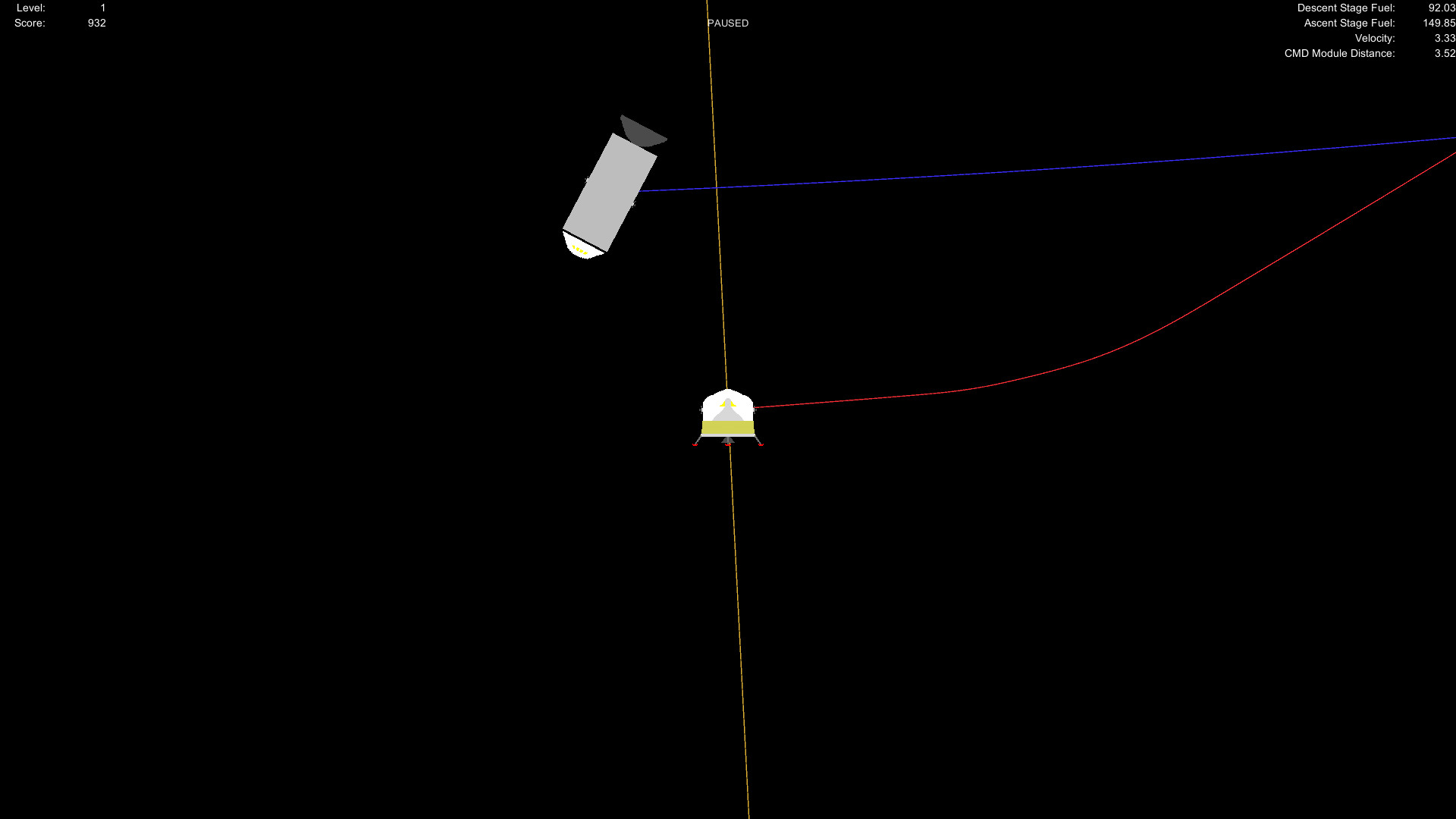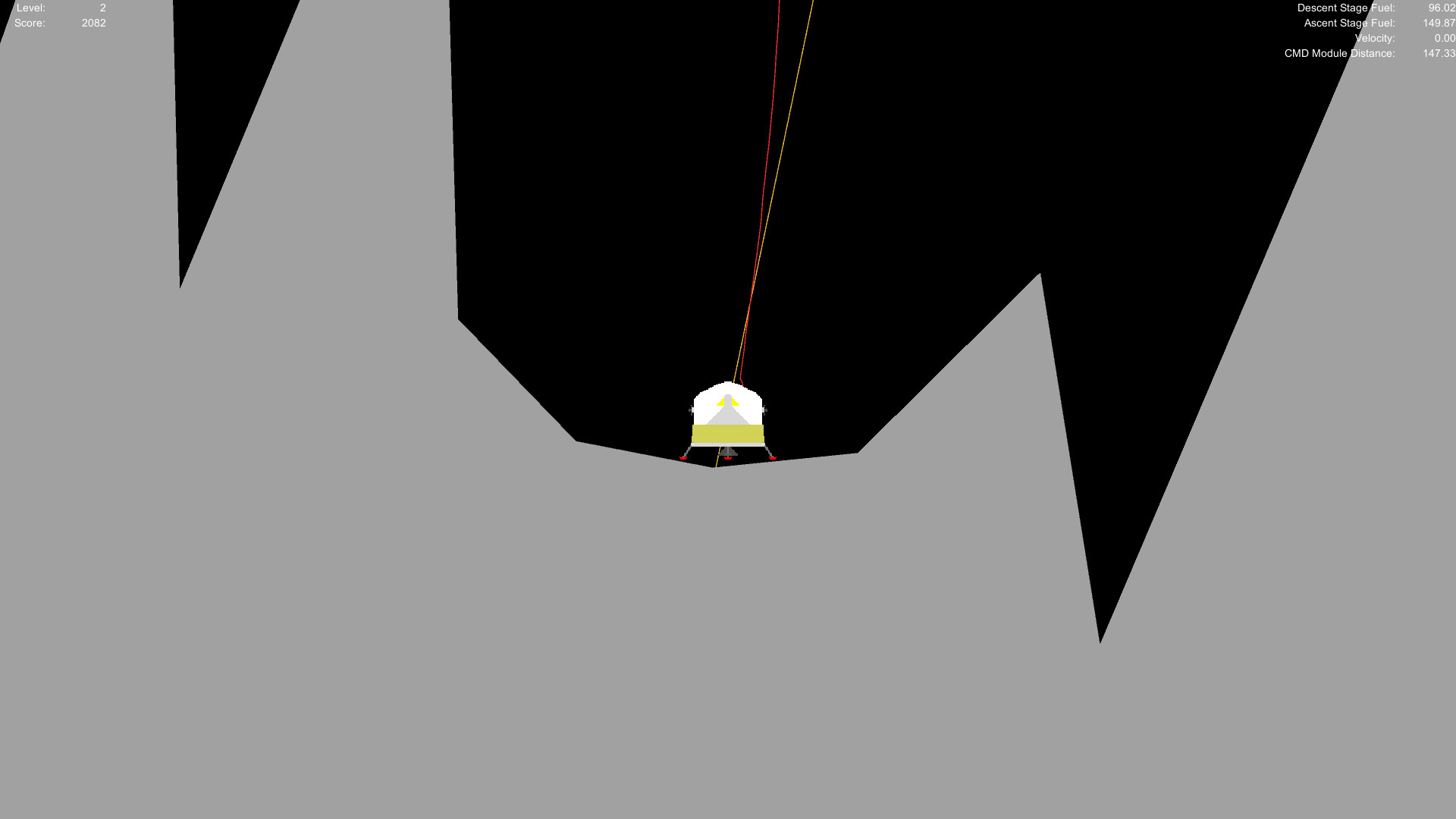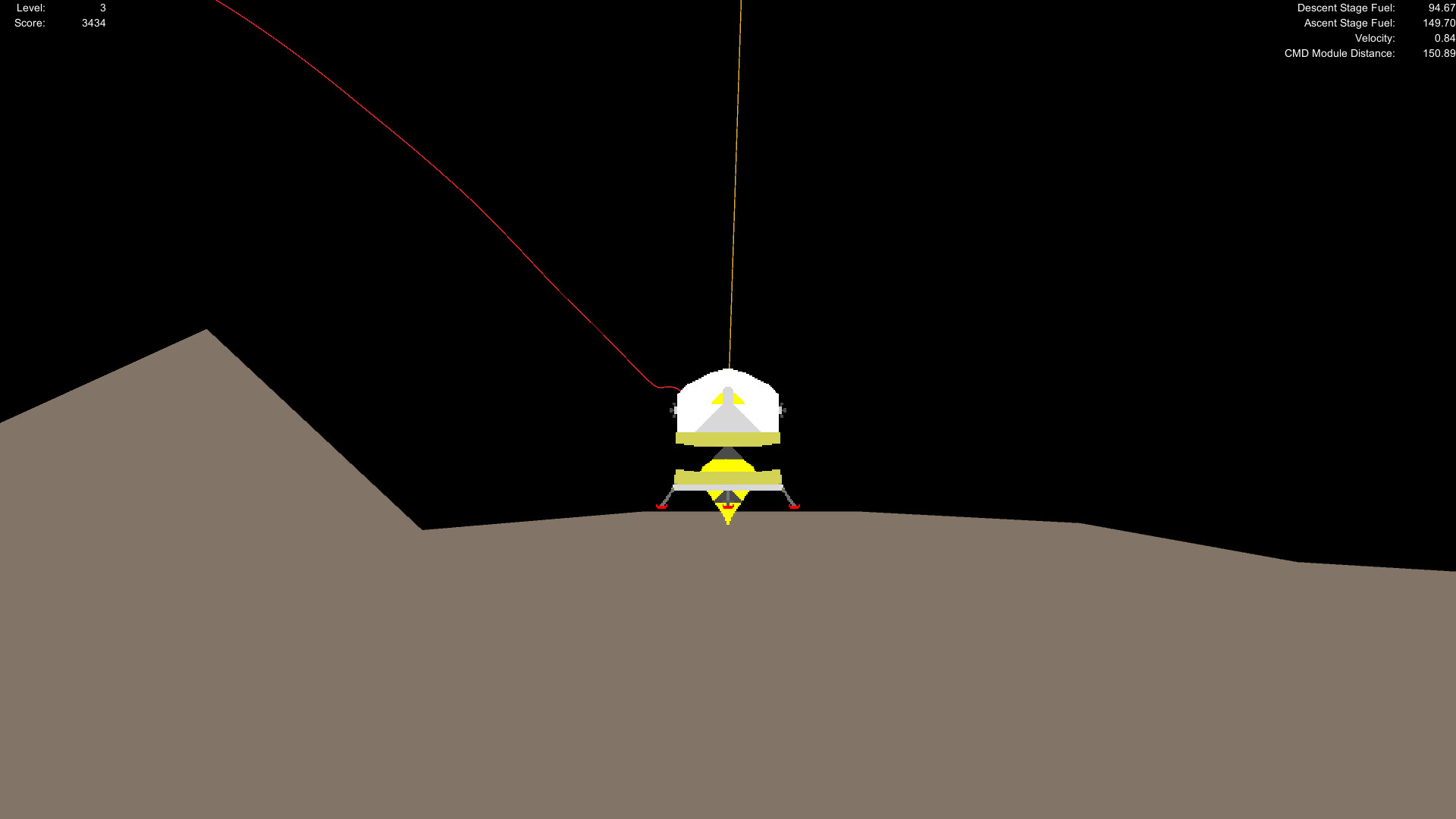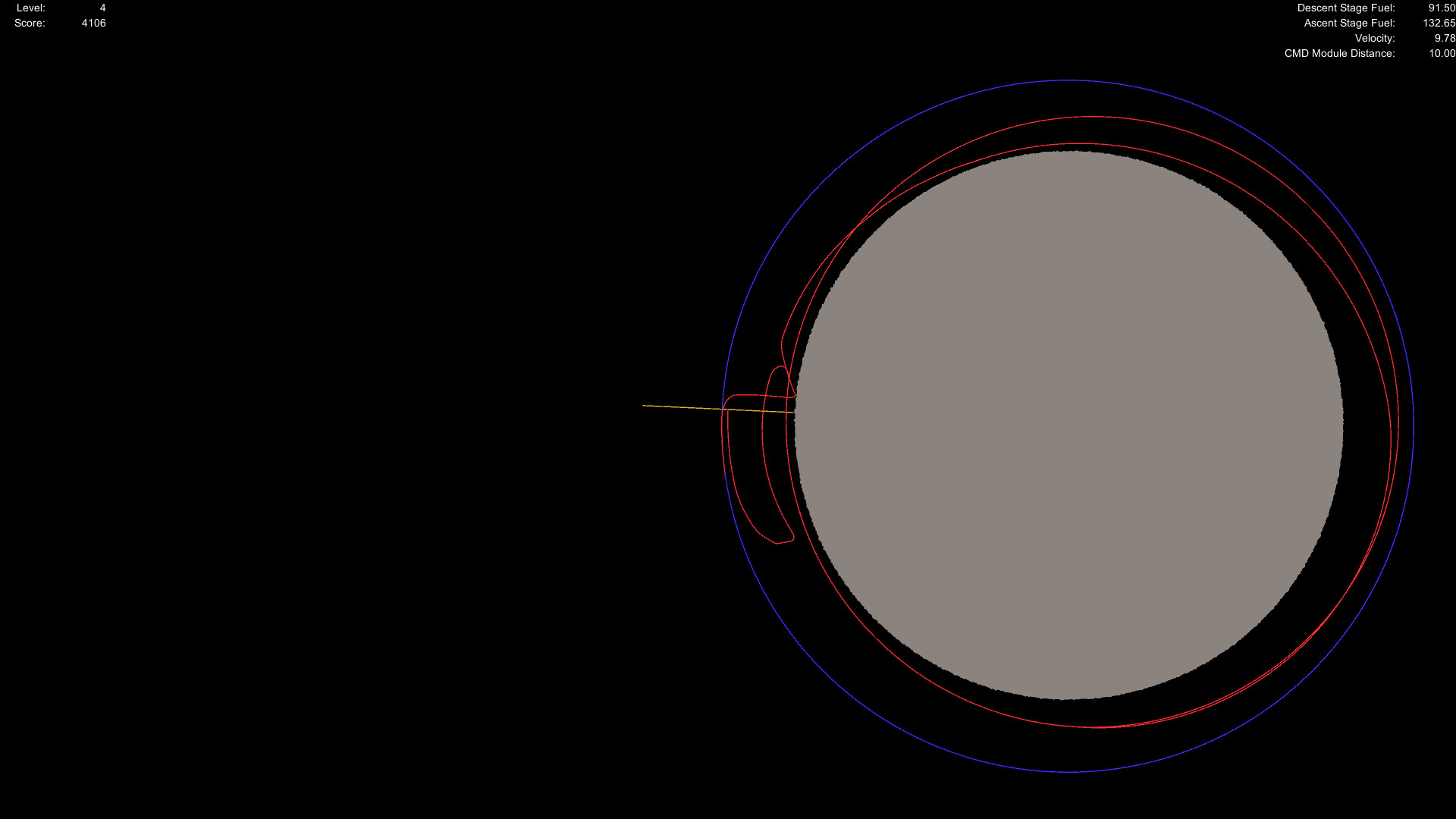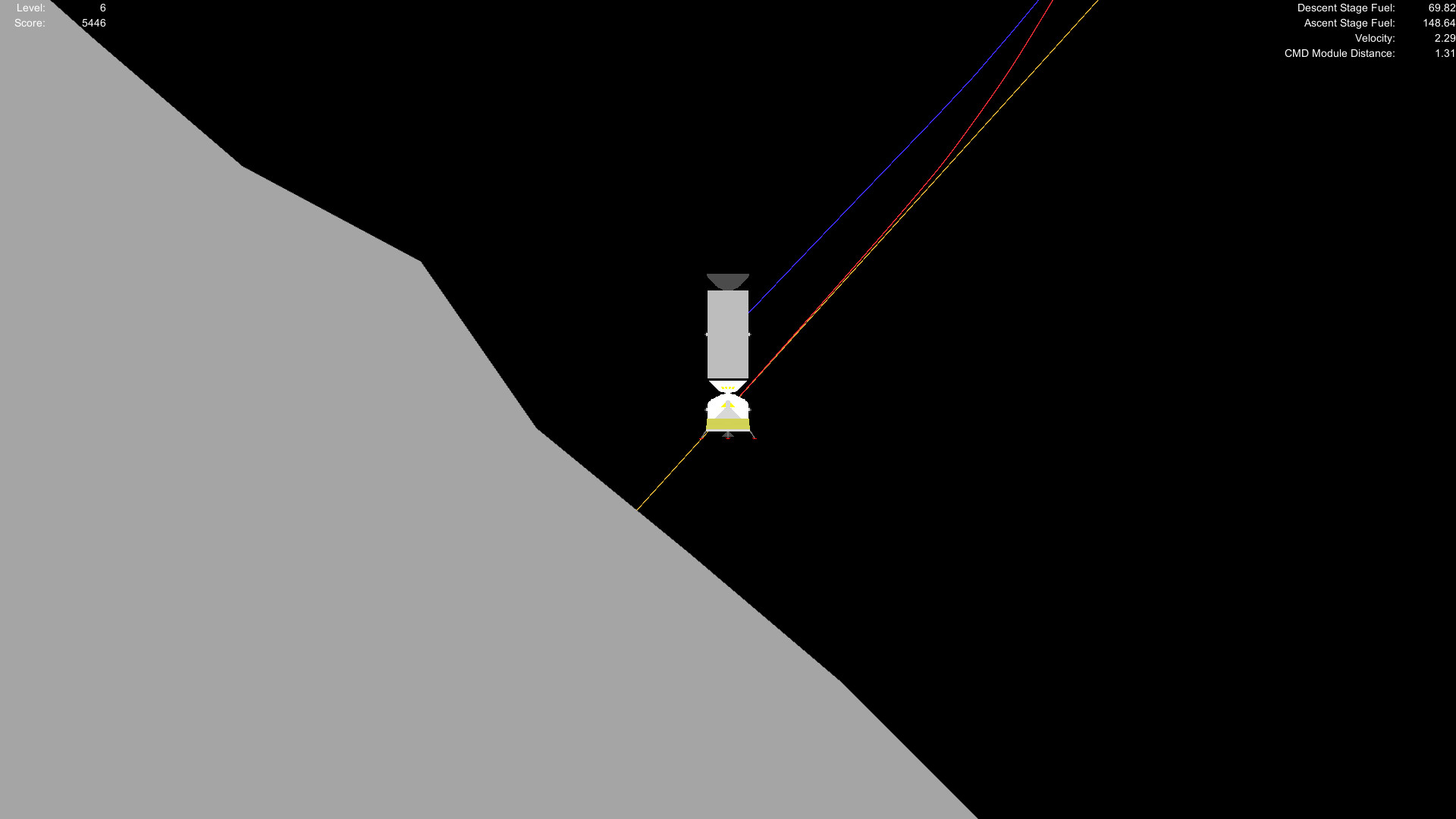Solar Lander a 2D space lander that simulates orbital mechanics and the conservation of angular momentum. Players fly around in an Apollo-style lander, land on the surface of a planet, and then redock with the command module to advance to the next level. You start out in orbit around a planet and docked with the command module. It is your job to make a safe landing on the surface of the planet, then get back into orbit to redock with the command module. Each planet has it's unique characteristics based on real life planetary bodies with procedural terrain generation. Because this game takes place in space, there is absolutely no sound in this game.
v0.2.11 - Settings and Controls Update
This is going to be among the last of the v0.2.x updates to help smooth things over for the upcoming Modding (v0.3.x) Update. This first one is sort of designed as a preview of the control system that it coming to Solar Lander in the Modding Update. The control assignment table and how controls assignments are handled have been heavily modified. Here's what the new assignment system looks like, which includes a ton of changes behind the scenes as well.

Changes to the Demo
- The changes made to the game warrant an update to the free demo version.
- The demo version now uses the same Progression system as the full version, but with only 3 levels.
- As a result of using the full version's Progression system, you may now play with it's upgrade systems.
Changes in v0.2.11
- The base resolution of the UI has been increased from 800 x 600 to 1024 x 768.
- In-game settings have been moved away from Unity's PlayerPrefs and into an INI file.
- The game will convert your PlayerPref settings to the new system, preserving all of your settings.
- The game will now save the resolution that you have selected in addition to the resolution index.
- The game will change the resolution to the one that is (theoretically) the closest to the specified resolution.
- Button and axis controls have been separated.
- The game now better handles differences in how Unity reports analog control positions.
- Assigning a key, button, or axis to a control will erase all duplicate assignments.
- In-game axis assignment instructions have been clarified.
Additions in v0.2.11
- The Increase FoV and Decrease FoV controls are now fully-functional, changing the FoV of the skybox camera in 1 increments.
- There is now an axis assignment table below the key/button assignment table.
- The axis assignment table has a button for primary and secondary axis assignments.
- The axis assignment table has a feedback area showing the raw value of the control (increasing values always go from left to right, not to be confused with how the craft will respond to your inputs).
- There is now a camera zoom axis to replace the old zoom behavior. You can now, for example, have the zoom accelerate and decelerate.
Bug Fixes in v0.2.11
- The Field of View setting can now be changed through the settings screen.
- The maximum camera zoom is now able to zoom out to show the entire planet on less than half the screen.
- The maximum camera zoom calculation now properly takes into account whether the screen is in portrait mode.
- The player control system now gets initialized with the correct time acceleration value.
[ 2024-07-29 21:07:51 CET ] [Original Post]
Minimum Setup
- OS: Not Tested
- Processor: Not TestedMemory: 256 MB RAM
- Memory: 256 MB RAM
- Graphics: Not Tested
- Storage: 120 MB available space
Recommended Setup
- OS: Not Tested
- Processor: Not TestedMemory: 512 MB RAM
- Graphics: Not Tested
- Storage: 150 MB available space
GAMEBILLET
[ 6482 ]
GAMERSGATE
[ 1519 ]
MacGamestore
[ 2422 ]
FANATICAL BUNDLES
HUMBLE BUNDLES
by buying games/dlcs from affiliate links you are supporting tuxDB