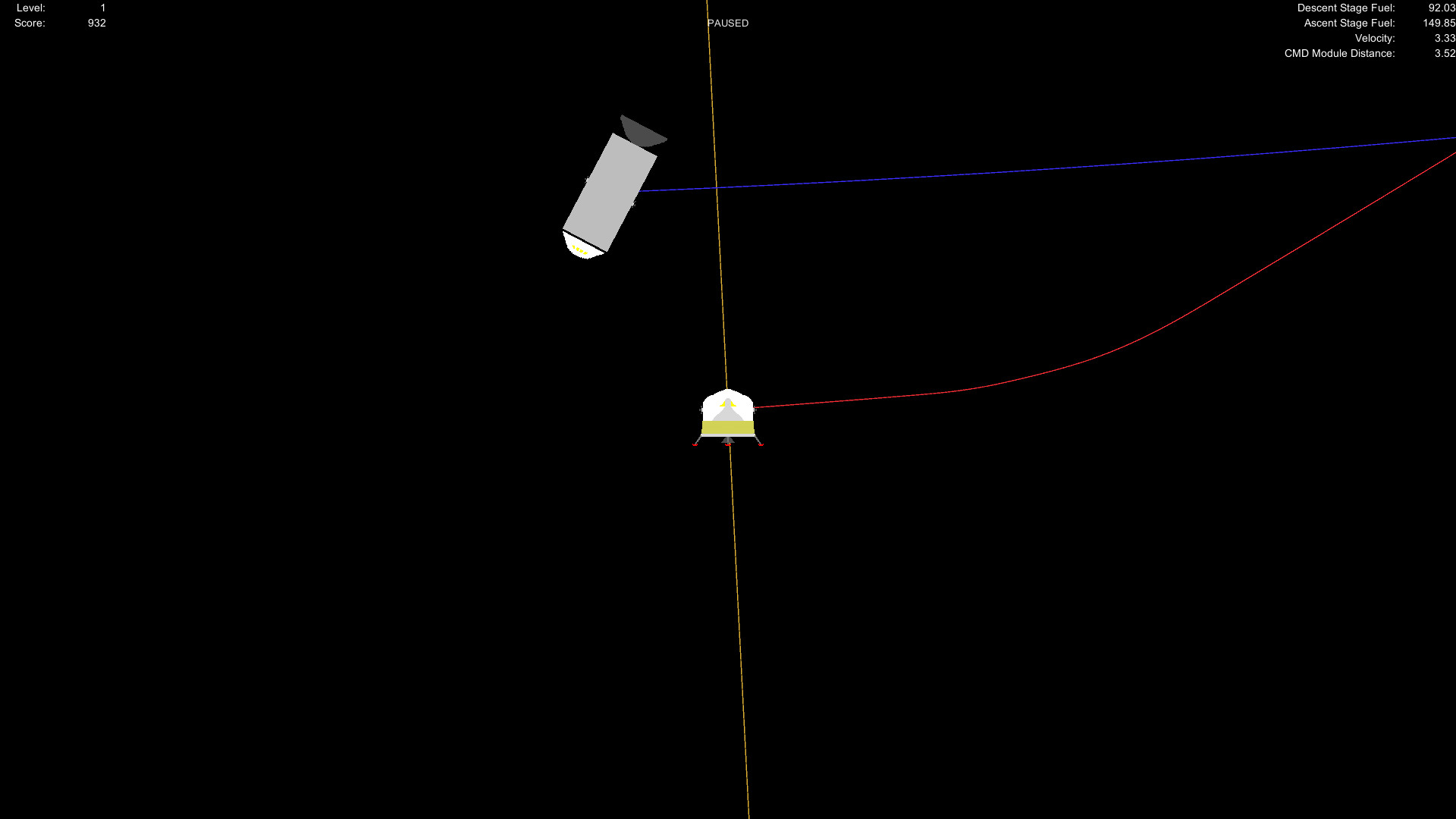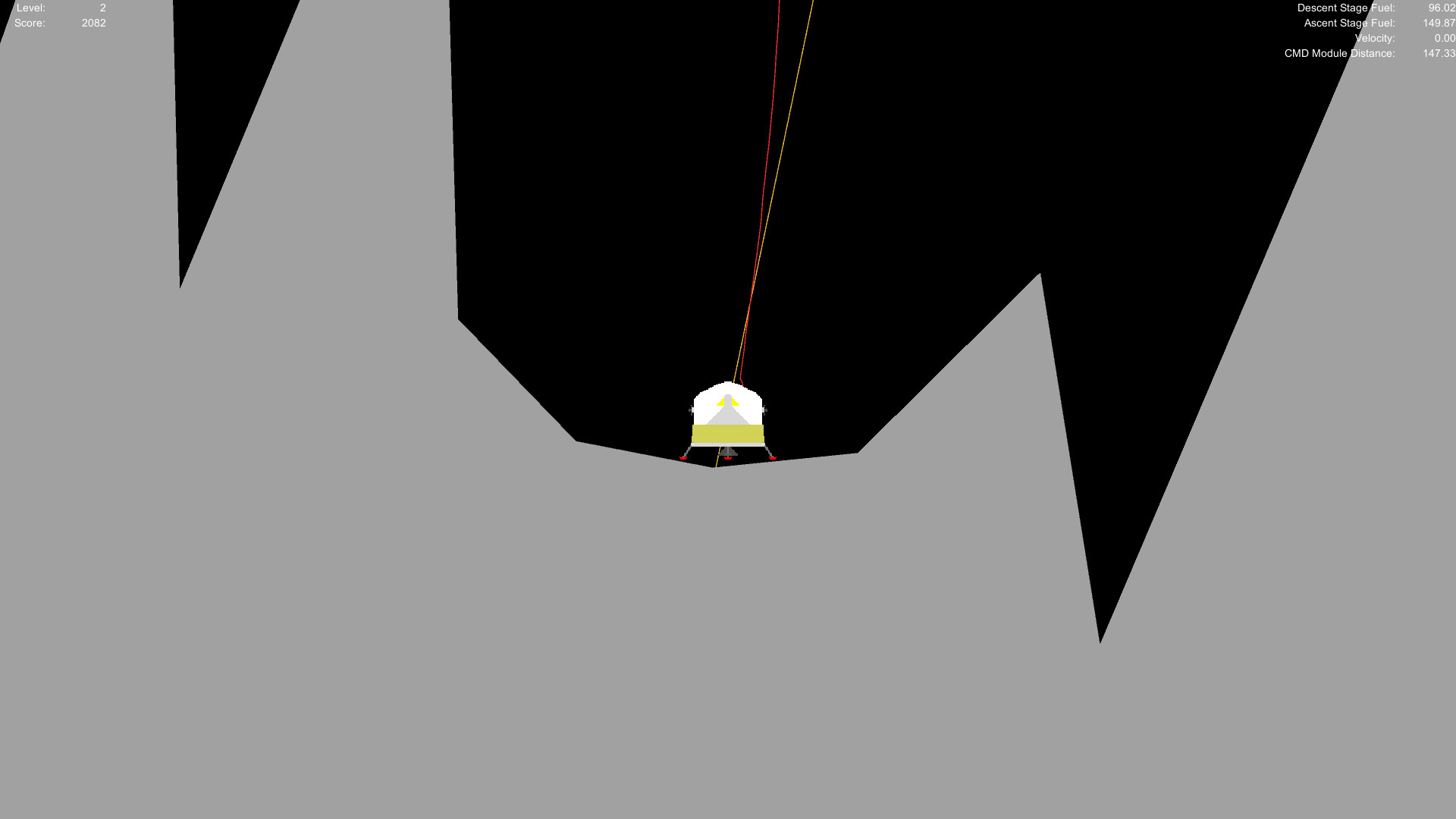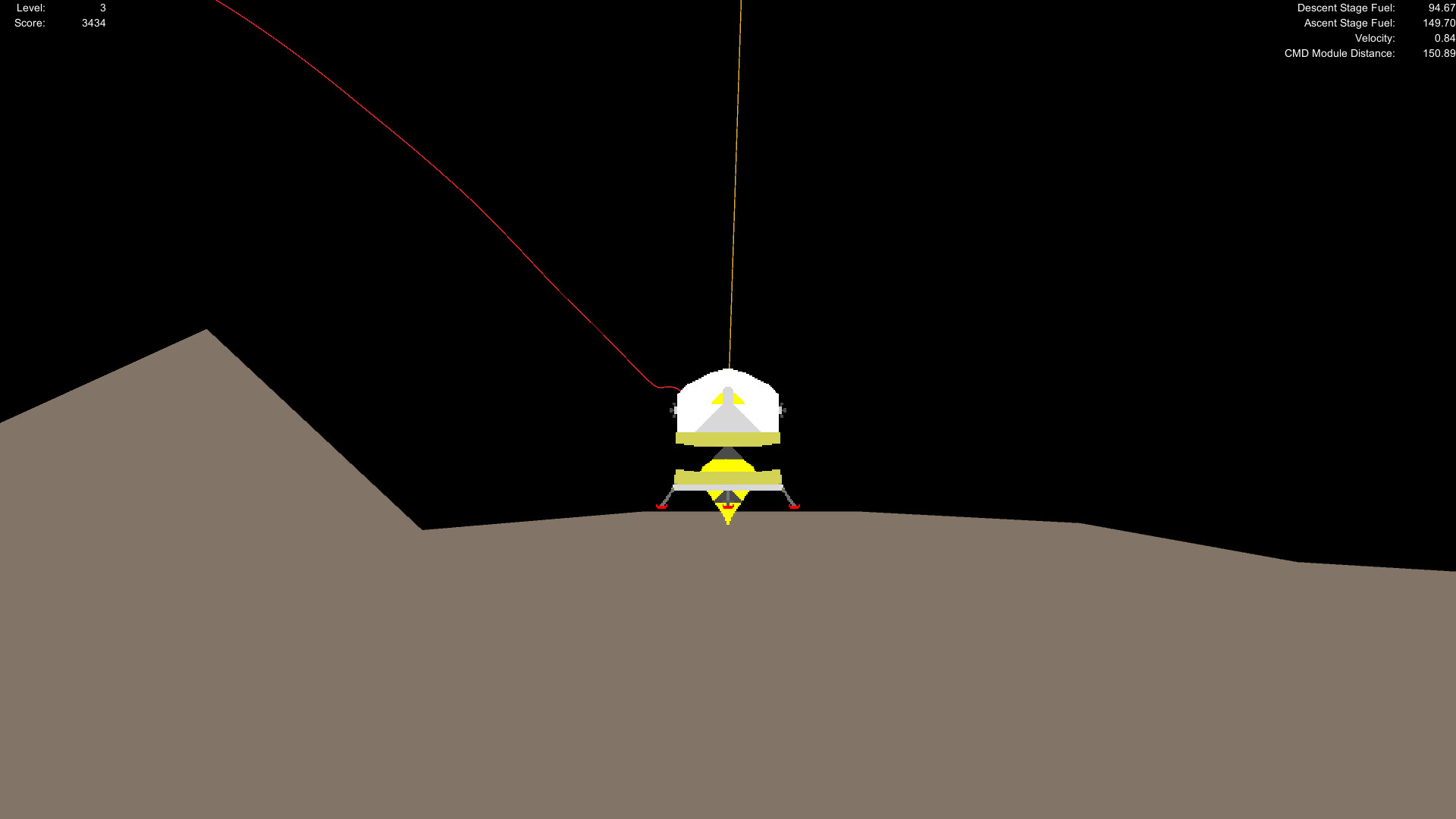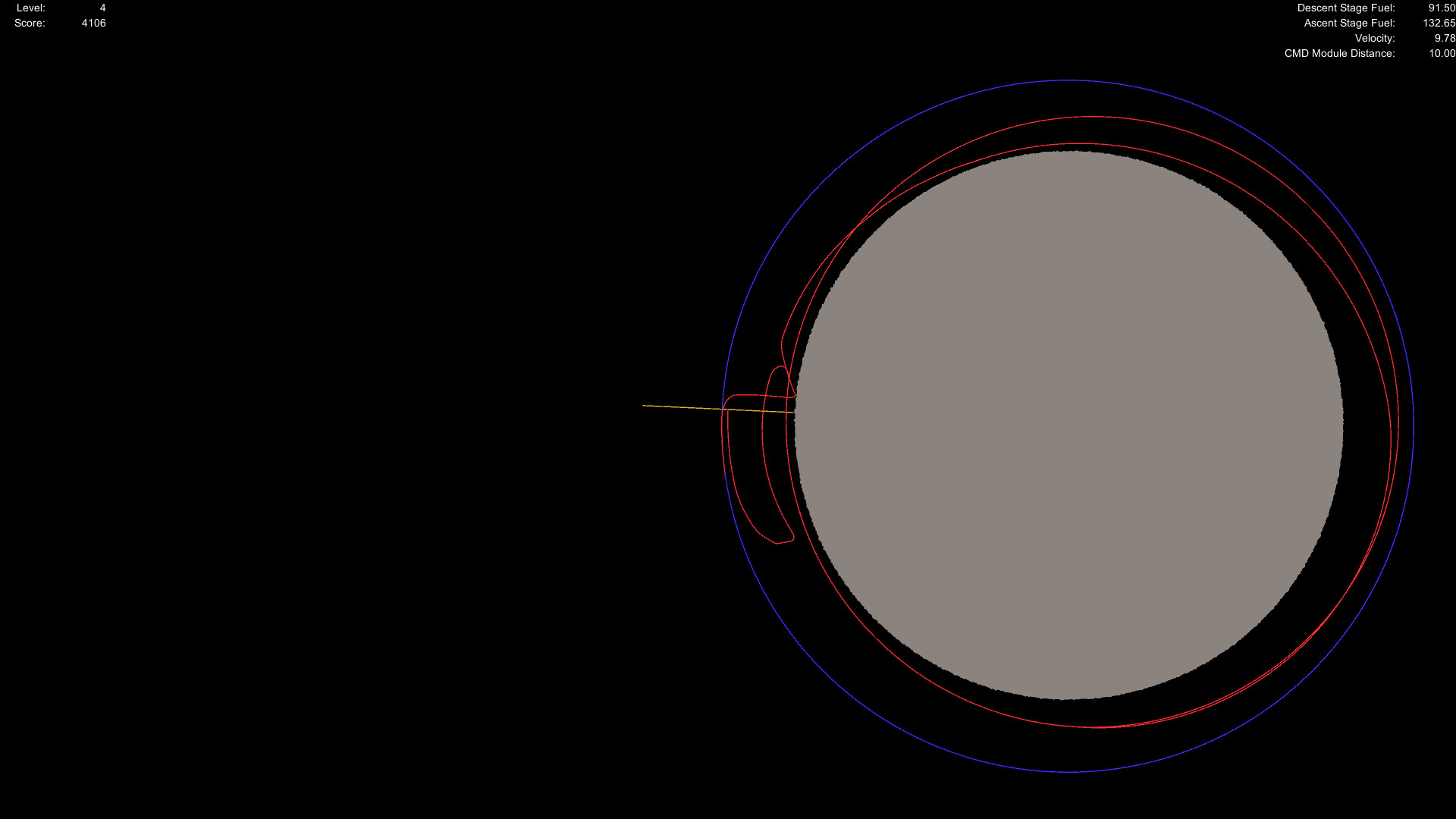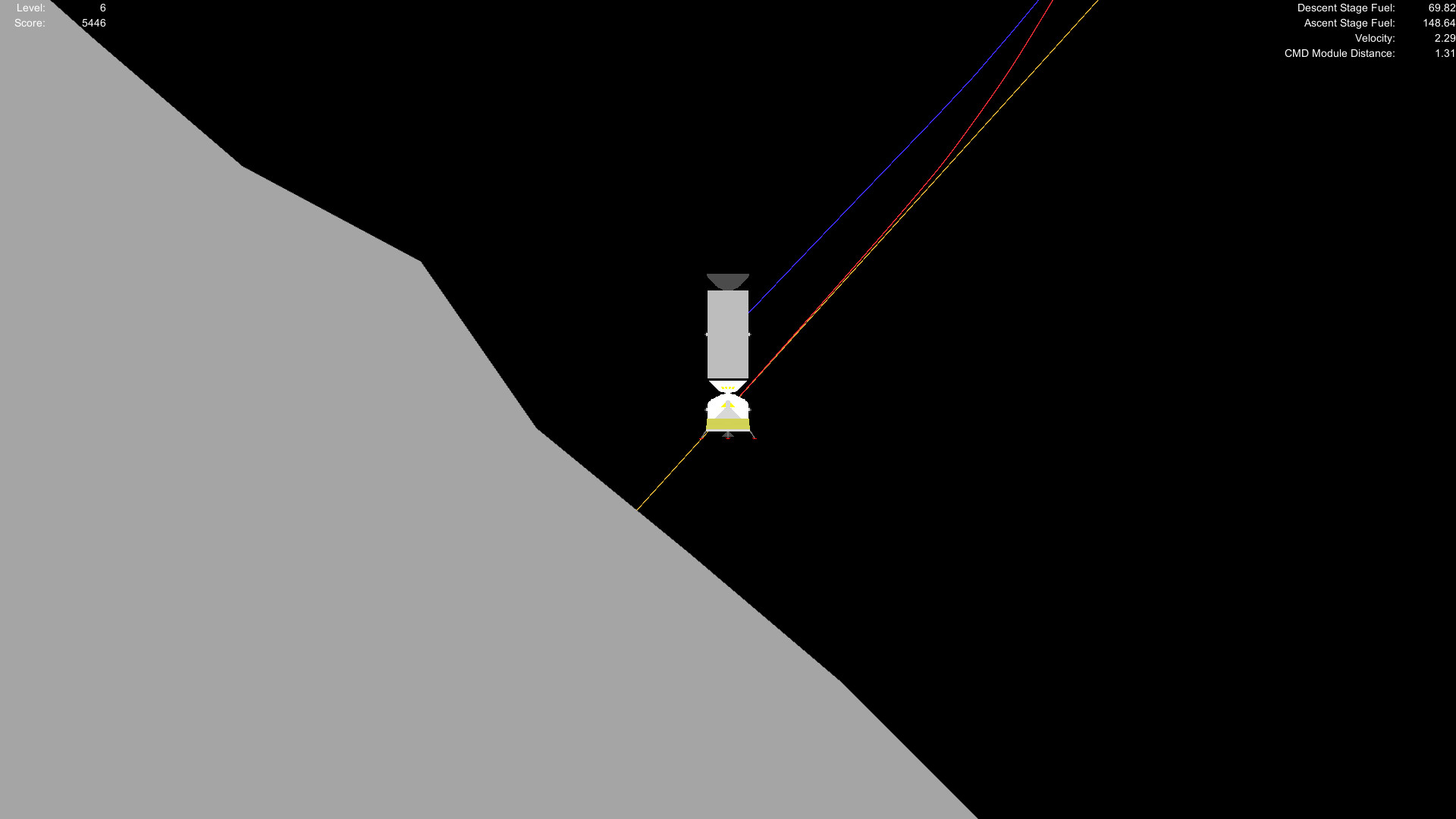One of the goals I've always had for the Modding Update was for players to be able to load a controller profile without affecting their other settings. And I'm finally working on making that goal a reality. Before the Physics Update, you had to assign axis controls in a dialog box that popped-up before the game started. This was before I discovered a way to do this from scripts. For the Physics Update, I decided to just get rid of the dialog box and find some way to integrate axis assignments into the in-game settings screen. Originally, I was going to continue using Unity's legacy Input Manager for this. But I didn't like the way I would have to implement that with the legacy Input Manager. So I went with the new Input System instead. Later, I decided I wanted to implement a control profile system, like what rFactor 1 has. But I also decided not to try implementing it in the Physics Update, since that would take a lot of time to get working, and the game would probably not be in a state where I could patch bugs in the meantime.
Now that I'm focusing almost exclusively on the Modding Update (as far as Solar Lander development goes), I can implement most of my goals without destroying the updateability of the Physics Update. Plus, I kind of need the Physics Update to work because I'm using that as a reference for the Modding Update, to make sure I don't accidentally miss any features or gameplay mechanics. Also, the move to developing the Modding Update is the first time I've made an update its own project, separate from the project files of the current game version. I probably could have done this in a better way, but it is what it is. And the fact that I did this from the beginning is the whole reason I am able to continue making updates for v0.2.x while also working on v0.3.x.
Now I almost did something that would have caused a massive delay: I almost replaced the control system I had (which works perfectly) with a new one that would have made the control profile system similar to Zeepkist. Fortunately, I realized that I would not be able to quickly replace the system I had with a new system and scrapped the idea completely. Nonetheless, the attempt to implement this profile system did result in a delay by a few days.
So here's how the system is going to work: If there is no Settings.ini inside "Users/
When you want to load a profile, this dialog box will pop-up with a list of profiles that are in your local Profiles folder. All you need to do is click on the profile you want to load, then click "Load".
If you click "Save Profile", then no dialog box will appear unless the current profile name is "Default" or "Untitled". If you click "Save Profile As..." or the current profile name is "Default" or "Untitled", you'll get this dialog box. Entire the profile name (without an extension) and then click "Save". If you click on an existing profile, then the profile name field will be auto-filled with the name of the existing profile that you clicked. You will get a confirmation prompt if you try to override an existing profile.
Now there is one thing you must keep in mind if you decide to create a bunch of profiles. You must have only the devices you intend to use for the profile plugged in before you start the game. Extra joysticks plugged in will be recorded in the profile's ini file even if they are not used by any controls.
There are two more things to note before I end this post:
[olist]I intend to provide some default profiles for various types of controllers, but only for controllers that I have access to. These profiles will be included in the game's installation files (Probably in "
I plan to make control profiles sharable through the Workshop. I haven't worked-out the details for that yet. It is likely that this specific feature won't be available when the Modding Update hits the beta branch. But it is one of the goals for the Modding Update.
[/*][/olist]Minimum Setup
- OS: Not Tested
- Processor: Not TestedMemory: 256 MB RAM
- Memory: 256 MB RAM
- Graphics: Not Tested
- Storage: 120 MB available space
Recommended Setup
- OS: Not Tested
- Processor: Not TestedMemory: 512 MB RAM
- Graphics: Not Tested
- Storage: 150 MB available space
[ 6411 ]
[ 7114 ]
[ 3474 ]
[ 4937 ]