Parkitect is a business simulation game where you must build a successful theme park.
Build the theme park of your dreams, and keep it running! Meticulously design that newest roller coaster, place the rides where you want them to be, and construct scenic structures and objects to make the park beautiful. Let your creativity shine, and when you're finished share it with the world!
Build the theme park of your dreams, and keep it running! Meticulously design that newest roller coaster, place the rides where you want them to be, and construct scenic structures and objects to make the park beautiful. Let your creativity shine, and when you're finished share it with the world!
Features
- Tools to build the theme park of your dreams
- A robust, piece-based roller coaster designer to let you build the greatest roller coaster you can think of
- Detailed guest behaviors. Watch them take the train to that new section of the park, or read their map to find a ride
- Build efficient transport infrastructures to keep your park stocked
- Maintain the illusion by hiding utility structures and the inner workings of the park from guests
- Extensive support for mods and custom content
Devlog Update 98
Time for another Art Stream! Join us on Garrets Twitch channel on Wednesday at 1pm PDT to chat while watching some new Parkitect art being created.
We spent this week on addressing some general usability feedback and often requested features.
First of all we added an option for scaling the UI up or down. The UI always automatically scaled depending on your screens DPI which is fine for most situations, but on small laptop screens it’d use up too much space; or if you’re recording at a high resolution the UI would look fine on your screen but too small when watched on YouTubes scaled down resolutions. So that can be manually adjusted now.
One thing we always saw people struggle with in the track builder is that after selecting a special segment from the list on the right they got confused by the curve and slope buttons getting disabled. They didn’t know how to deselect these special pieces. The buttons for the special pieces were simple toggles, so to deselect a piece you’d have to click on it again, but we noticed people would try to click on about any button in the builder UI (including the disabled ones) instead of clicking on the selected piece again to deselect it.
So we’re not disabling the curve and slope buttons anymore, and clicking on any special piece but the selected one will deselect it.
This allowed us to add another thing that got requested a lot: building a piece by clicking on the already selected option a second time. We couldn’t do this so far because that was already reserved for deselecting pieces.
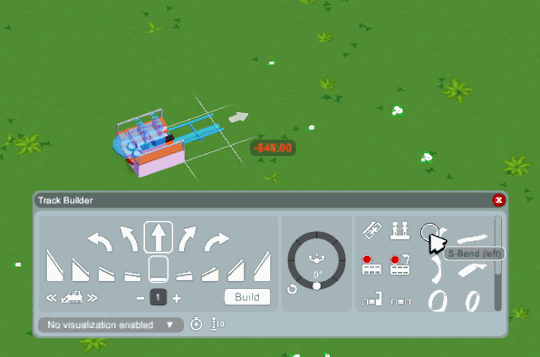
Sometimes it wasn’t clear what certain pieces do or why they can’t be built in some situations, so we added tooltips to help with that.

Input fields for currencies and other numbers got formatted properly and received spinner buttons to speed up doing small adjustments. You can also adjust values using the scroll wheel if you’ve got one on your mouse.
And finally, shops received an option for keeping their prices synchronized across the park.
Art Stream
Time for another Art Stream! Join us on Garrets Twitch channel on Wednesday at 1pm PDT to chat while watching some new Parkitect art being created.
Devlog
We spent this week on addressing some general usability feedback and often requested features.
First of all we added an option for scaling the UI up or down. The UI always automatically scaled depending on your screens DPI which is fine for most situations, but on small laptop screens it’d use up too much space; or if you’re recording at a high resolution the UI would look fine on your screen but too small when watched on YouTubes scaled down resolutions. So that can be manually adjusted now.
One thing we always saw people struggle with in the track builder is that after selecting a special segment from the list on the right they got confused by the curve and slope buttons getting disabled. They didn’t know how to deselect these special pieces. The buttons for the special pieces were simple toggles, so to deselect a piece you’d have to click on it again, but we noticed people would try to click on about any button in the builder UI (including the disabled ones) instead of clicking on the selected piece again to deselect it.
So we’re not disabling the curve and slope buttons anymore, and clicking on any special piece but the selected one will deselect it.

This allowed us to add another thing that got requested a lot: building a piece by clicking on the already selected option a second time. We couldn’t do this so far because that was already reserved for deselecting pieces.
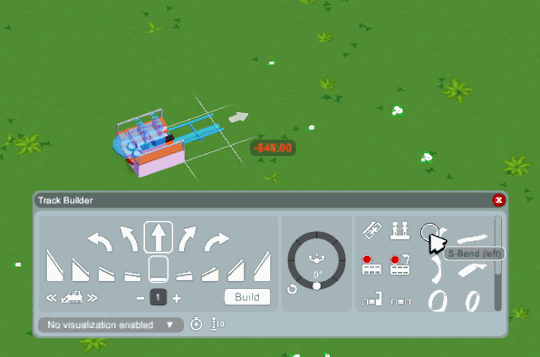
Sometimes it wasn’t clear what certain pieces do or why they can’t be built in some situations, so we added tooltips to help with that.

Input fields for currencies and other numbers got formatted properly and received spinner buttons to speed up doing small adjustments. You can also adjust values using the scroll wheel if you’ve got one on your mouse.

And finally, shops received an option for keeping their prices synchronized across the park.

[ 2016-05-22 21:07:21 CET ] [Original Post]
Minimum Setup
- OS: Ubuntu 18.04+. SteamOS+
- Processor: 2.3 GHz Intel i3 or comparableMemory: 4 GB RAM
- Memory: 4 GB RAM
- Graphics: Shader Model 3.0 capabilities (anything with a graphics driver that isn't older than ~2016 probably works)
- Storage: 2 GB available spaceAdditional Notes: This will run the game. but for the best experience something closer to the Recommended Requirements is better
Recommended Setup
- OS: Ubuntu 18.04+. SteamOS+
- Processor: 3.0 GHz Intel i5 or comparableMemory: 6 GB RAM
- Graphics: Dedicated graphics card made after ~2015
- Storage: 2 GB available space
GAMEBILLET
[ 6372 ]
FANATICAL
[ 5870 ]
GAMERSGATE
[ 1265 ]
MacGameStore
[ 1943 ]
INDIEGALA
[ 986 ]
FANATICAL BUNDLES
GMG BUNDLES
HUMBLE BUNDLES
INDIEGALA BUNDLES
by buying games/dlcs from affiliate links you are supporting tuxDB

























































