Parkitect is a business simulation game where you must build a successful theme park.
Build the theme park of your dreams, and keep it running! Meticulously design that newest roller coaster, place the rides where you want them to be, and construct scenic structures and objects to make the park beautiful. Let your creativity shine, and when you're finished share it with the world!
Build the theme park of your dreams, and keep it running! Meticulously design that newest roller coaster, place the rides where you want them to be, and construct scenic structures and objects to make the park beautiful. Let your creativity shine, and when you're finished share it with the world!
Features
- Tools to build the theme park of your dreams
- A robust, piece-based roller coaster designer to let you build the greatest roller coaster you can think of
- Detailed guest behaviors. Watch them take the train to that new section of the park, or read their map to find a ride
- Build efficient transport infrastructures to keep your park stocked
- Maintain the illusion by hiding utility structures and the inner workings of the park from guests
- Extensive support for mods and custom content
Devlog Update 108 + Alpha 4

And we worked on audio. One of the main problems we had with audio for a long time was that the default way how Unity handles it doesn’t work well with our game due to its near-orthographic perspective. Consider this scene:
There’s a red coaster on the ground and a blue coaster that’s been raised. They are both roughly in the same position on the screen from this view. Now the way Unity figures out what’s audible and what’s not is that you place an “audio listener” somewhere in the scene. You can imagine that it works somewhat like a microphone - everything close to the listener is loud and the further away an audio source is from it the less audible it becomes. The yellow circle in this example shows everything that’s within the audible range of the audio listener:

Looks about right! But if we look at it from another perspective...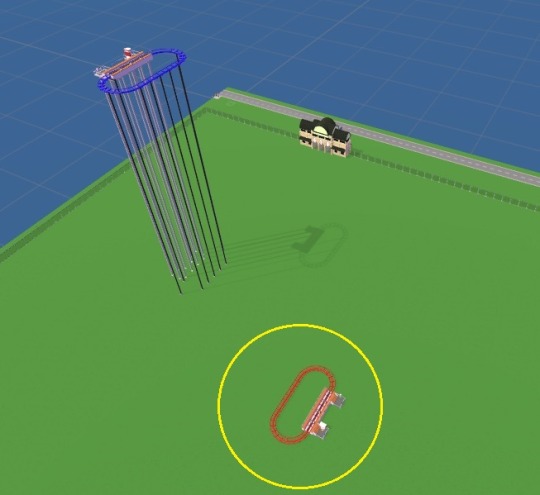
...the two coasters are actually not close to each other at all and no matter where we place the audio listener, one of them will always be outside of its range. We could increase the range, but then we’d hear audio sources that are way off-screen.What we really needed was a way to control the volume of an audio source depending on its position on screen instead of its physical distance to the audio listener, and that has been added now.This also means that we need to rebalance our audio, so if things sound a bit too loud or too silent currently that’s why :)
Alpha 4 is now available for download! The full change log is at the end of this post.
Note: this version has some significant changes under the hood and thus might be a bit less stable than the previous one. If you're experiencing major problems you can continue to use Alpha 3 by right-clicking on Parkitect in Steam and selecting Properties -> Betas -> "previous_version".

Heavens Gardens , by CoasterB
Devlog
We added a Spinning Coaster:
And we worked on audio. One of the main problems we had with audio for a long time was that the default way how Unity handles it doesn’t work well with our game due to its near-orthographic perspective. Consider this scene:

There’s a red coaster on the ground and a blue coaster that’s been raised. They are both roughly in the same position on the screen from this view. Now the way Unity figures out what’s audible and what’s not is that you place an “audio listener” somewhere in the scene. You can imagine that it works somewhat like a microphone - everything close to the listener is loud and the further away an audio source is from it the less audible it becomes. The yellow circle in this example shows everything that’s within the audible range of the audio listener:

Looks about right! But if we look at it from another perspective...
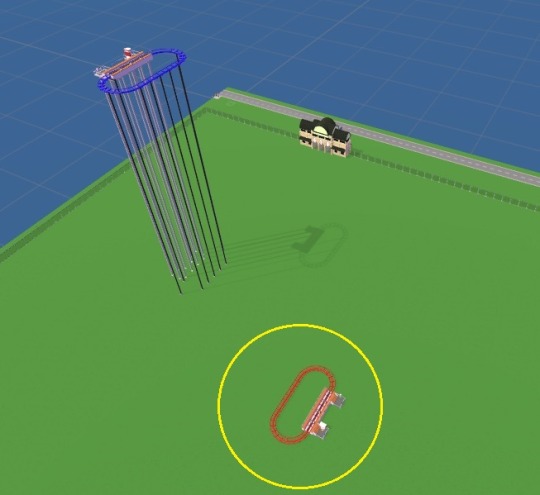
...the two coasters are actually not close to each other at all and no matter where we place the audio listener, one of them will always be outside of its range. We could increase the range, but then we’d hear audio sources that are way off-screen.What we really needed was a way to control the volume of an audio source depending on its position on screen instead of its physical distance to the audio listener, and that has been added now.This also means that we need to rebalance our audio, so if things sound a bit too loud or too silent currently that’s why :)
Alpha 4 Changelog
- significant performance improvements[/*]
- added Spinning Coaster[/*]
- added 4D Cinema[/*]
- added palm trees[/*]
- added customizable colors for some shop products[/*]
- added area delete tool[/*]
- added controls instructions (beginning of a tutorial system)[/*]
- added monitor selection[/*]
- added camera scroll/zoom sensitivity settings[/*]
- added autosave + save hotkey (Z by default)[/*]
- added more rebindable keys[/*]
- added detection of performance problems due to mods[/*]
- added lateral and longitudinal G visualizations + graphs[/*]
- improved audio panning[/*]
- improved tracked ride stat visualizations[/*]
- improved weather[/*]
- improved Janitor behaviour for cleaning dirty toilets[/*]
- improved translation support[/*]
- increased guest spawn rate by 25%[/*]
- fixed stat heatmap visualizations not working on lowest quality settings[/*]
- fixed rides saying they have outdated values after loading savegame[/*]
- fixed raised objects not being placed at correct height if raising over sloped terrain[/*]
- fixed broken employee colors[/*]
- fixed errors when trying to load a savegame containing non-existant tracked rides (e.g. missing mods)[/*]
[ 2016-08-01 20:33:45 CET ] [Original Post]
Minimum Setup
- OS: Ubuntu 18.04+. SteamOS+
- Processor: 2.3 GHz Intel i3 or comparableMemory: 4 GB RAM
- Memory: 4 GB RAM
- Graphics: Shader Model 3.0 capabilities (anything with a graphics driver that isn't older than ~2016 probably works)
- Storage: 2 GB available spaceAdditional Notes: This will run the game. but for the best experience something closer to the Recommended Requirements is better
Recommended Setup
- OS: Ubuntu 18.04+. SteamOS+
- Processor: 3.0 GHz Intel i5 or comparableMemory: 6 GB RAM
- Graphics: Dedicated graphics card made after ~2015
- Storage: 2 GB available space
GAMEBILLET
[ 6372 ]
FANATICAL
[ 5870 ]
GAMERSGATE
[ 1265 ]
MacGameStore
[ 1943 ]
INDIEGALA
[ 986 ]
FANATICAL BUNDLES
GMG BUNDLES
HUMBLE BUNDLES
INDIEGALA BUNDLES
by buying games/dlcs from affiliate links you are supporting tuxDB

























































