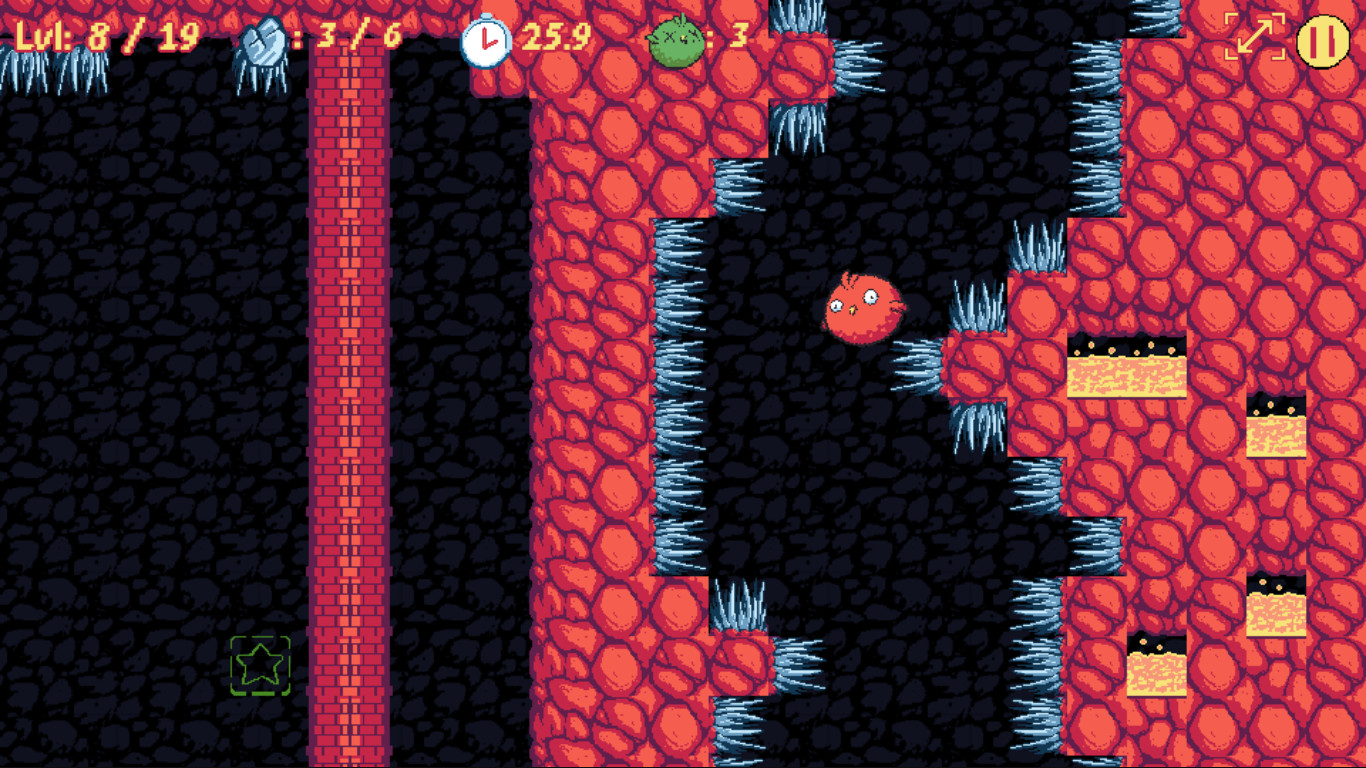This patch release comes with two fixes:
Fixed game speed
Before this patch you could make the game faster or slower by changing your monitor refresh rate. Now the update loop runs at a fixed 60fps regardless of monitor refresh rate. Everything visual will still look smoother if you play at 120/144hz or choppier if you play at 30hz, but the game will never speed up or slow down.Thanks to Archy, elnachoLV and yagueano1 from the Pichon Speedrunning community on Discord for finding and reporting the bug. This looked like an engine limitation but eventually a way to fix it was found.
Restored achievements
The previous version of Pichon was missing the Steamworks integrations, therefore being unable to show the overlay, as well as trigger achievements. This release fixes both issues.Thanks to FluffyFeLuca from our Discord community for reporting and testing.
Some QoL changes:
- Added ESC to pause
- Added R to restart
- Fixed bug in Level Clear screen that allowed to skip many levels by clicking the "next" button more than once in a frame
v1.8.0 is live on the public_beta branch and introduces some QoL improvements for speedrunners
Changelog
Input buffering fix
You no longer have to wait till the level starts to press the arrow keys. Pichn should start moving even if the level starts with the arrow keys already pressed.Speedrun Mode:
Click on the version number on the top left of the main menu to enable speedrun mode.
Due to engine limitations the door opening cutscene would take longer for players using 144hz displays. Now when speedrun mode is enabled getting the last gem will just make a switch sound, without any cutscene, circumventing the issue.
Finishing a level also immediately starts the next one. The level clear screen still runs, so autosplitting should still work.
You can report any bugs on our Discord channel
Version 1.7.2 is now in public beta with several fixes and improvements
Built in support for LiveSplit


Pichn has gathered a very active community of speedrunners , and they requested autosplit support. This is normally done by players by using tools like Cheat Engine to track the memory locations of certain variables. Unfortunately, due to how the engine manages memory, this approach was unfeasible.
However, there is something called LiveSplit Server which enables games to command LiveSplit directly, no funny ram business involved.
This version implements autosplit support via LiveSplit Server. Here's a tutorial on how to enable it:
Thanks to Ayden and ElNachoLV from the LV Gang Discord server for suggesting the feature, and to Dark and everyone at #auto-splitters in the Speedrun Tool Development Discord server for the help.
Multilanguage Support

New list of supported languages:
- English
- French (Franais)
- German (Deutch)
- Spanish (Espaol)
- Portuguese (Portugus)
- Italian (Italiano)
- Norwegian (Norsk)
- Turkish (Trke)
- Japanese ()
How to participate

[olist]
[/olist]
WARNING: SAVES AND ACHIEVEMENTS
The new version saves are incompatible with the old version, so you will have to start a new game.
Your old progress is not lost, it'll be there if you opt out of the beta.
Additionally, achievements have been disabled in this version. They will be re-enabled in a big update coming in a few months.
Content update incoming

The game is being ported to Godot Engine and will be released on Nintendo Switch and as a premium game on Gotm.io. Steam users will get that update soon after, with better Achievements, more levels and a level editor.
Follow here to know more: https://gotm.io/red-mage-games/pichon/promo
You can also join the Red Mage Discord at https://discord.gg/vuKW2gx
We've added achievements to the game plus fixed a few bugs.
Enjoy!
Pichon will have achievements available on a new build coming out next Monday.
For all who asked on the forums, thanks for the patience and we hope you enjoy collecting them.
--
Noid

We've added a recommended configuration for Steam Controllers.
Overall, it maps the way it works for uses of xbox 360 controllers, but with the added extra of being able to control Pichon with either trackpad.
We've found the right trackpad to feel particularly good, especially when navigating through tricky sections.
If you find a better config please share it with the community. We will happily make it official if it gets enough votes.
We would also like to thank Francisco Demartino and Leonardo (Delek) Demartino from the Deflemask Tracker team for providing us with a Steam Controller.
If you're into chiptune music creation, you can get Deflemask Tracker for free at http://www.deflemask.com/
Finally, we'd like to announce that Pichon will have achievements ready before the Summer Sale coming out next month.
The latest update to Steam Client Beta adds support for the Nintendo Switch(tm) Pro Controller and we are happy to announce that Pichón works flawlessly out of the box, no custom config required.
If you want to test it out go to Steam->Settings->Account->Betta Participation and opt-in to beta updates.
Pichon now has trading cards. You should be getting 3 trading cards next time you play the game.
Other changes
- Added windowed mode
- Improve rescaling code to make it compatible with ultra wide monitors.
Pichon now has trading cards. You should be getting 3 trading cards next time you play the game.
Other changes
- Added windowed mode
- Improve rescaling code to make it compatible with ultra wide monitors.
Small update enabling windowed mode for those who prefer it and since it's required by some accesiblity tools.
You can enable it and disable in the main menu using the X button or clicking on the new button on the top left.
Small update enabling windowed mode for those who prefer it and since it's required by some accesiblity tools.
You can enable it and disable in the main menu using the X button or clicking on the new button on the top left.
Minimum Setup
- OS: Any ditribution that runs Steam
- Processor: mid-end cpu from 2010 or laterMemory: 2 GB RAM
- Memory: 2 GB RAM
- Graphics: lo-end gpu from 2010 or later
- Storage: 200 MB available space
Recommended Setup
- OS: Any ditribution that runs Steam
- Processor: hi-end cpu from 2010 or laterMemory: 4 GB RAM
- Graphics: mid-end gpu from 2010 or later
- Storage: 200 MB available space
[ 6410 ]
[ 7153 ]
[ 3474 ]
[ 4937 ]