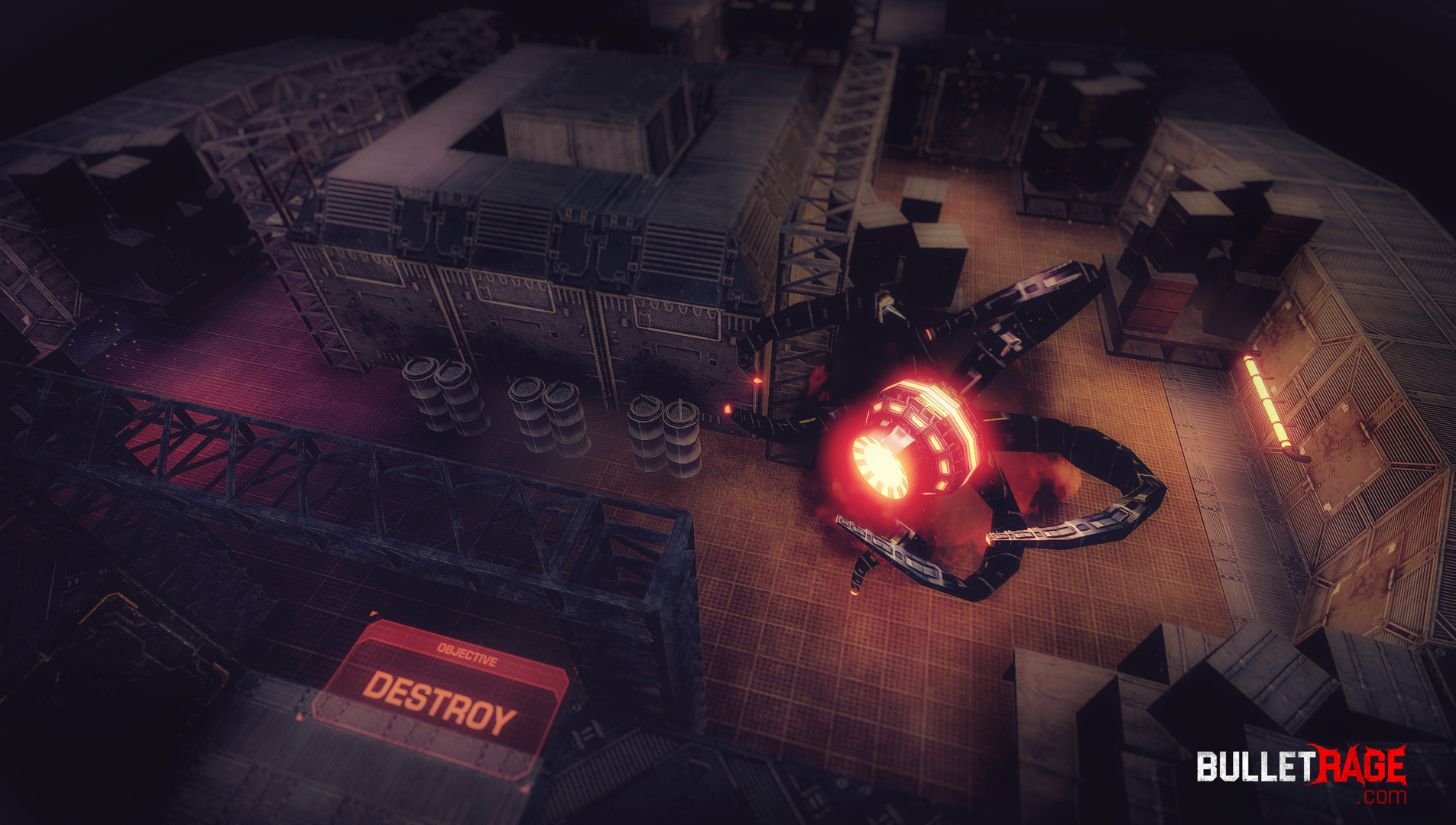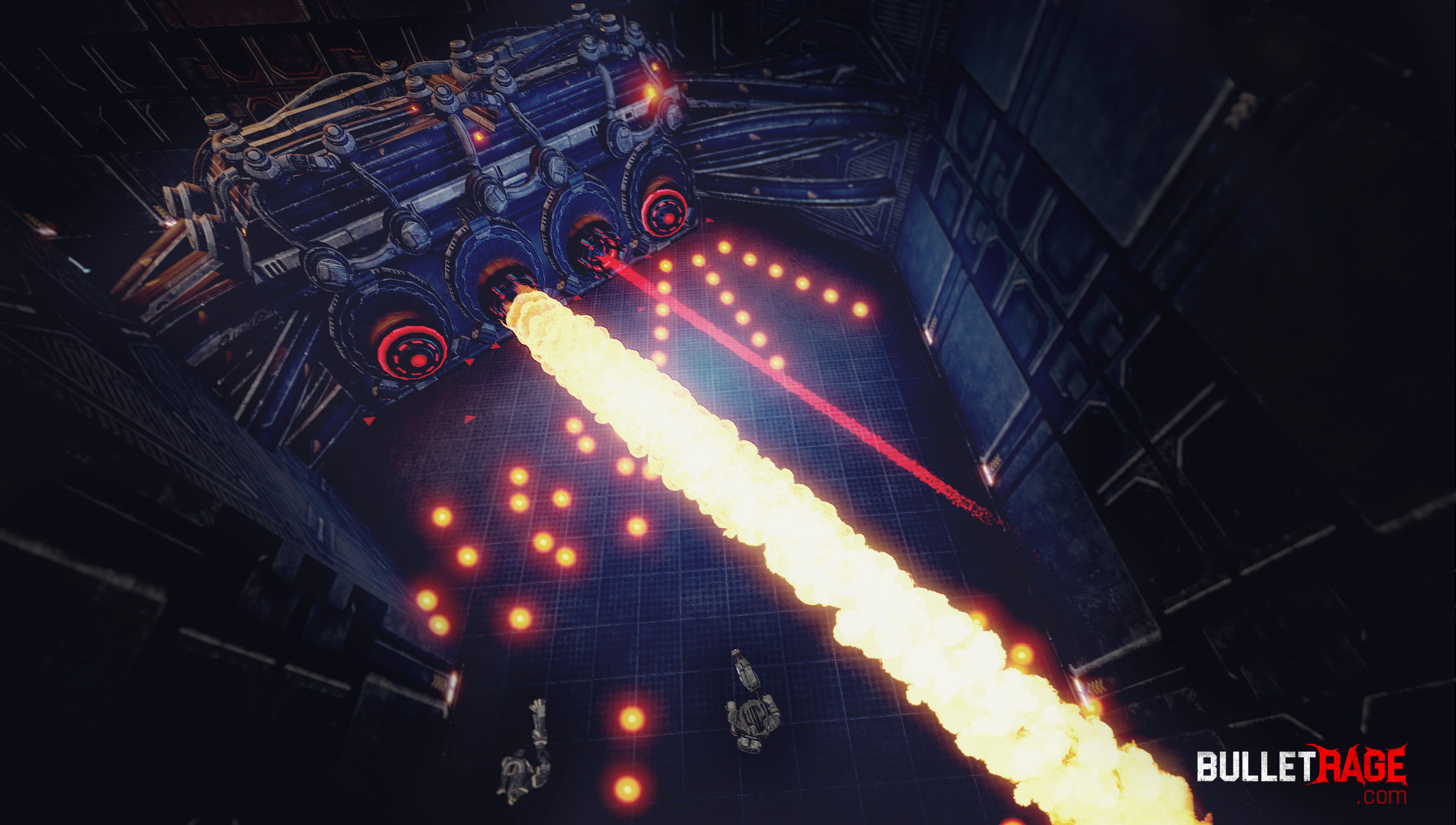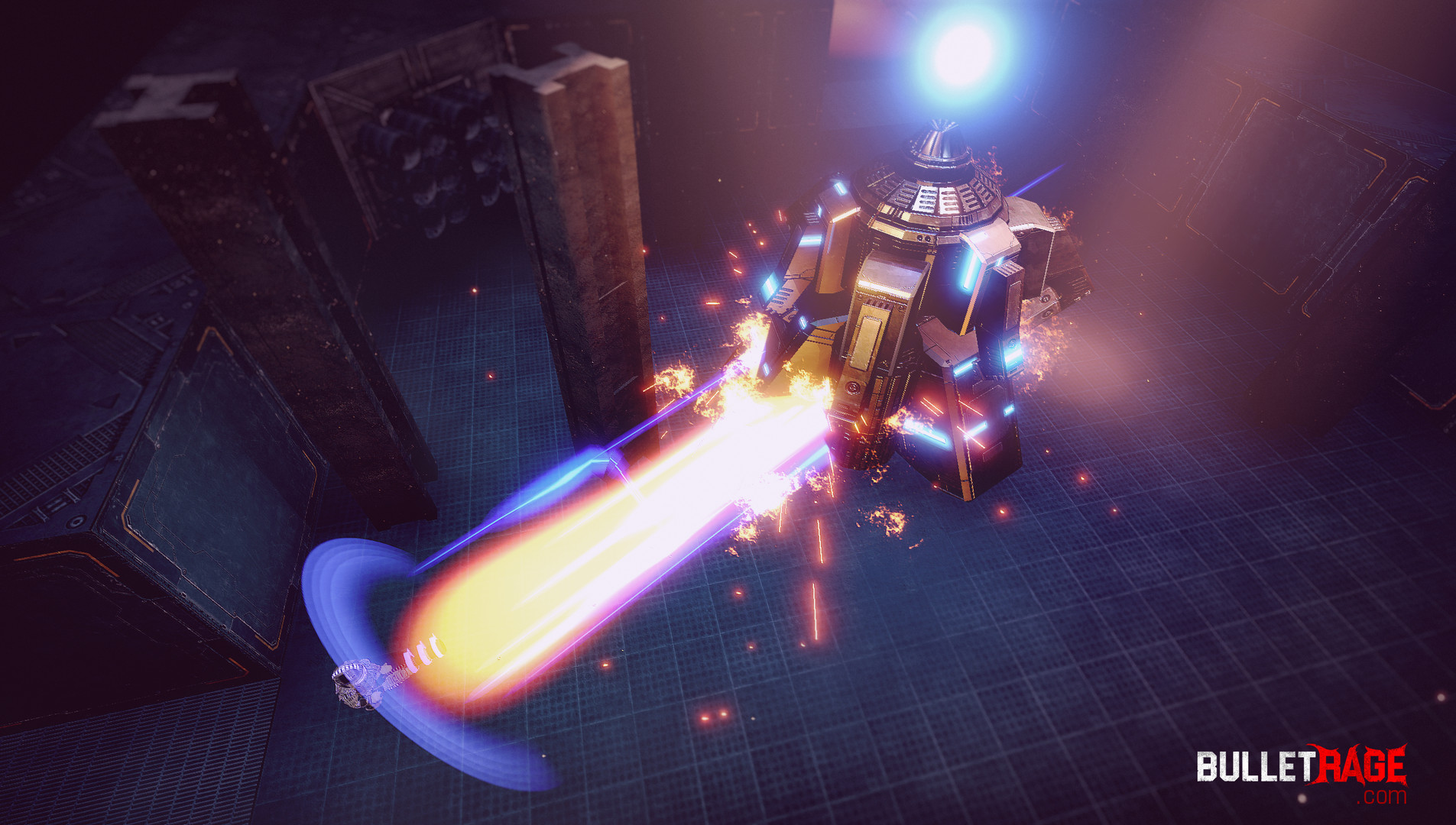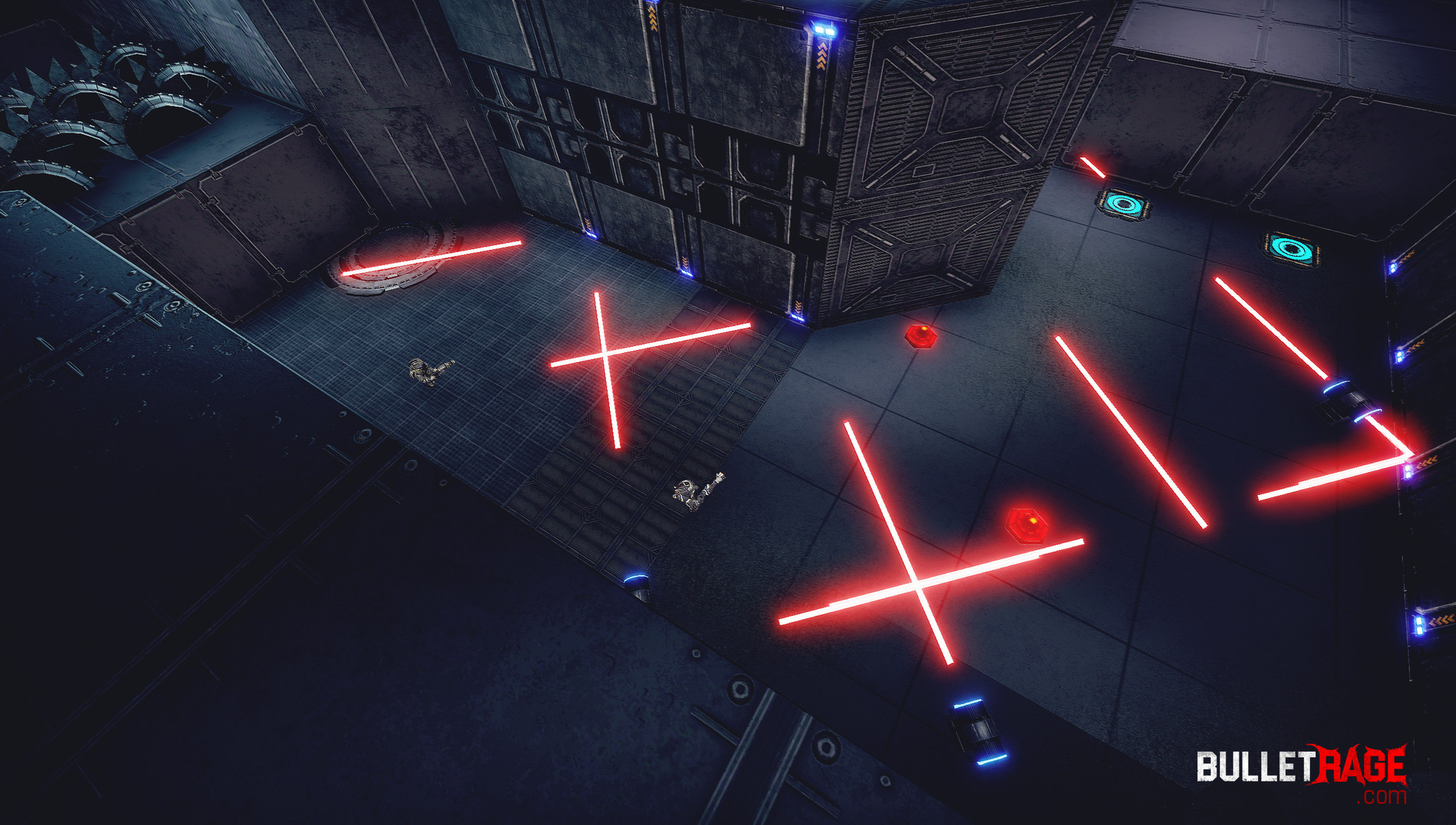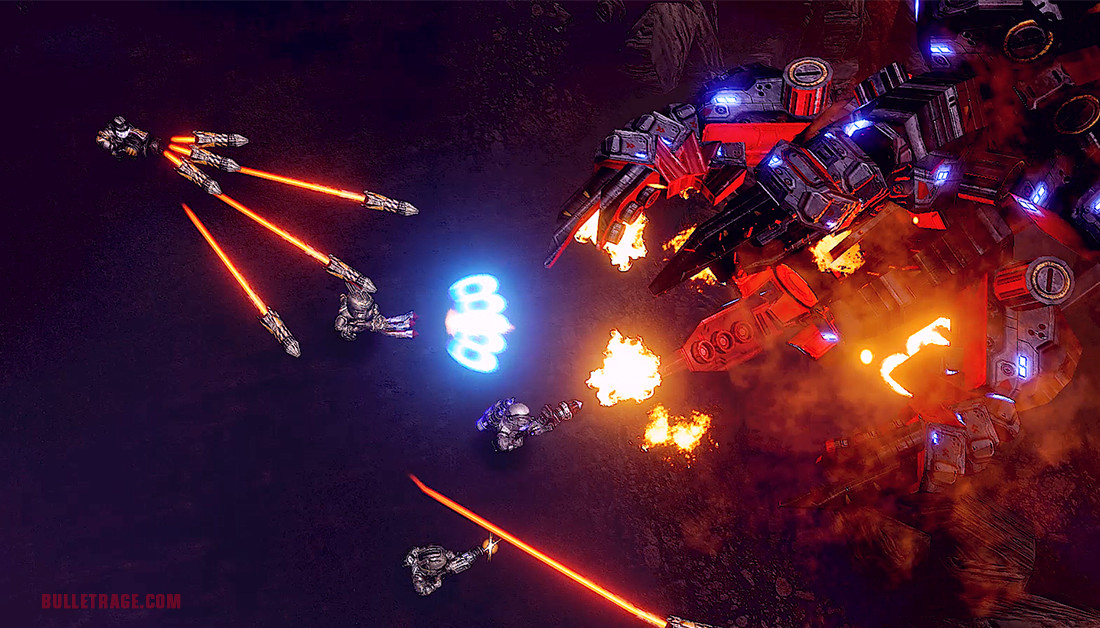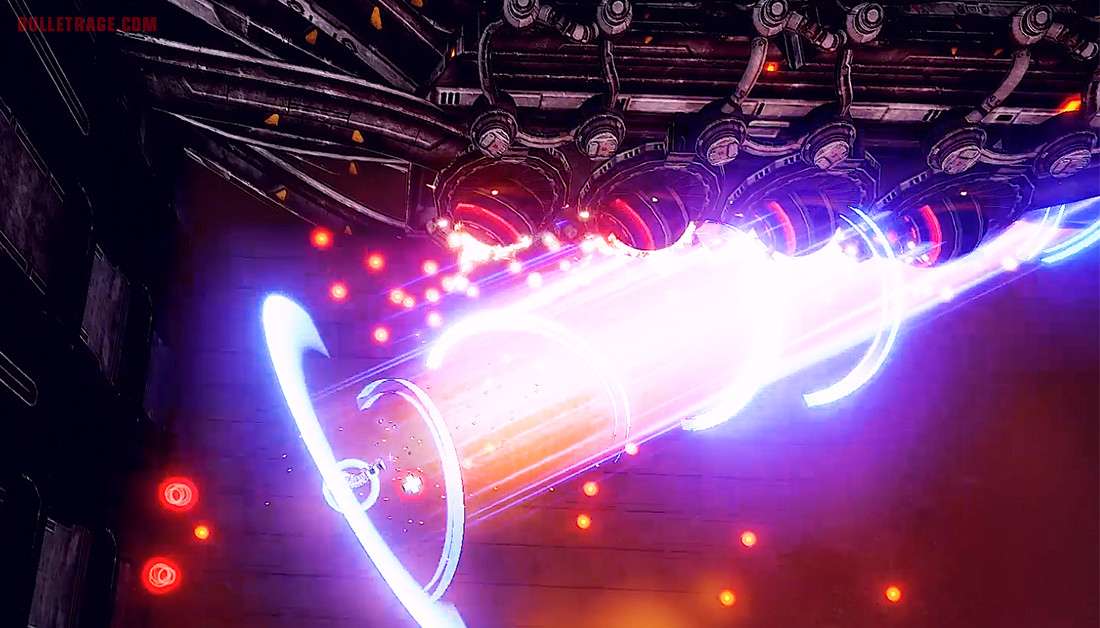The Story:
Survive in an alien death show to save humanity from total destruction. With 90% of humanity massacred by a powerful alien race, the remaining humans are forced to run through deadly arenas for amusement in an intergalactic alien game show. The prize for surviving through all the challenges, is the continued existence of humanity.Features:
- 4 Players local co-op
- 10 playable characters each with a unique playstyle
- Every weapon is gratuitously overpowered
- Dozens of crazy power-ups
- Casual to Ultra Insanity difficulty modes
- Adaptive Gameplay System to push you forward
- Speed-Run or Destroy-Everything gameplay option
Welcome to part two of the Death Carnival optimization mini-series in which we will share some benchmark comparisons and visual differences during our optimization process for the game.
Death Carnival is an upcoming fast-paced arcade shooter with singleplayer, online coop, and competitive PVP. It is built on the Unity engine and is slated to be released later this year.

Main Goal:
To achieve higher performance and graphical quality at the same time.
Primary Test Machines:
For part 2 of this blog series, we took fresh screenshots and new benchmark results from 2 machines. The first is a $250 laptop with a Celeron 4020 CPU, Integrated Intel UHD600 GPU, and 4GB of Ram. This machine will basically run solitaire and Microsoft Excel just fine.
The second computer uses an AMD 3900X CPU, 2080ti and 64GB of Ram. This computer is tuned for work, so you will see other slower GPUs having higher frames per second in-game compared to this one.
Secondary Test Machines:
The secondary test machines owned by testers are listed in the chart below on the left side of the chart, with the performance gain between Build 112 and Build 131 listed by the hardware description.

Game Settings:
For game settings, 1920x1080 in High Graphics settings was used. This turns on all graphical features, except for using 2k textures instead of 4k textures, which would be overkill for 1080p testing.
The only exception being the lowest-end laptops, which used lower settings which turns off some performance-impacting features such as real-time lighting and shadows.

Build Versions:
We selected 3 build versions for this blog post.
Build 112: This is where we added many graphical features that we wanted into the game, and while it runs at a reasonable frame rate on higher-end GPUs, it had an unacceptable performance for lower-end hardware.
Build 131: We performed an extreme optimization pass here, using alternative techniques to create the same graphical features from build 112. The result of that was a huge performance boost but a downgrade visually since it would take some time to reintegrate every graphical feature that we had to reimplement.
Build 152: Between Build 131 and Build 152, because of the available performance budget that we acquired from the aggressive performance pass we did in Build 131, we reintegrated a lot of the graphical features we wanted here. At the same time, we made sure we were able to retain as much of the performance gains as possible as we improved the visuals.

Summary:
As of the writing of this blog post, we have only completed about 40% of what we can do with optimizations. There are many further aspects of optimizations that we have planned for a bit later before launch which will boost performance significantly, particularly for lower-end hardware for laptops and mobile devices.
For now, we are happy with the results we have achieved and continue to focus our efforts on enhancing our gameplay as we head ever closer towards launch.
Stay tuned for Part 3 of this optimization blog series, in which we will deep dive into the more technical aspects of our optimization processes.
Minimum Setup
- OS: SteamOS / Ubuntu 16.04 (With latest graphics drivers)
- Processor: i3 ProcessorMemory: 8 GB RAM
- Memory: 8 GB RAM
- Graphics: Nvidia 660M / Radeon HD 7730
- Storage: 8 GB available space
Recommended Setup
- OS: Ubuntu 18.04 or equivalent
- Processor: i5Memory: 16 GB RAMStorage: 8 GB available space
- Storage: 8 GB available space
[ 6228 ]
[ 5873 ]
[ 2477 ]
[ 4756 ]