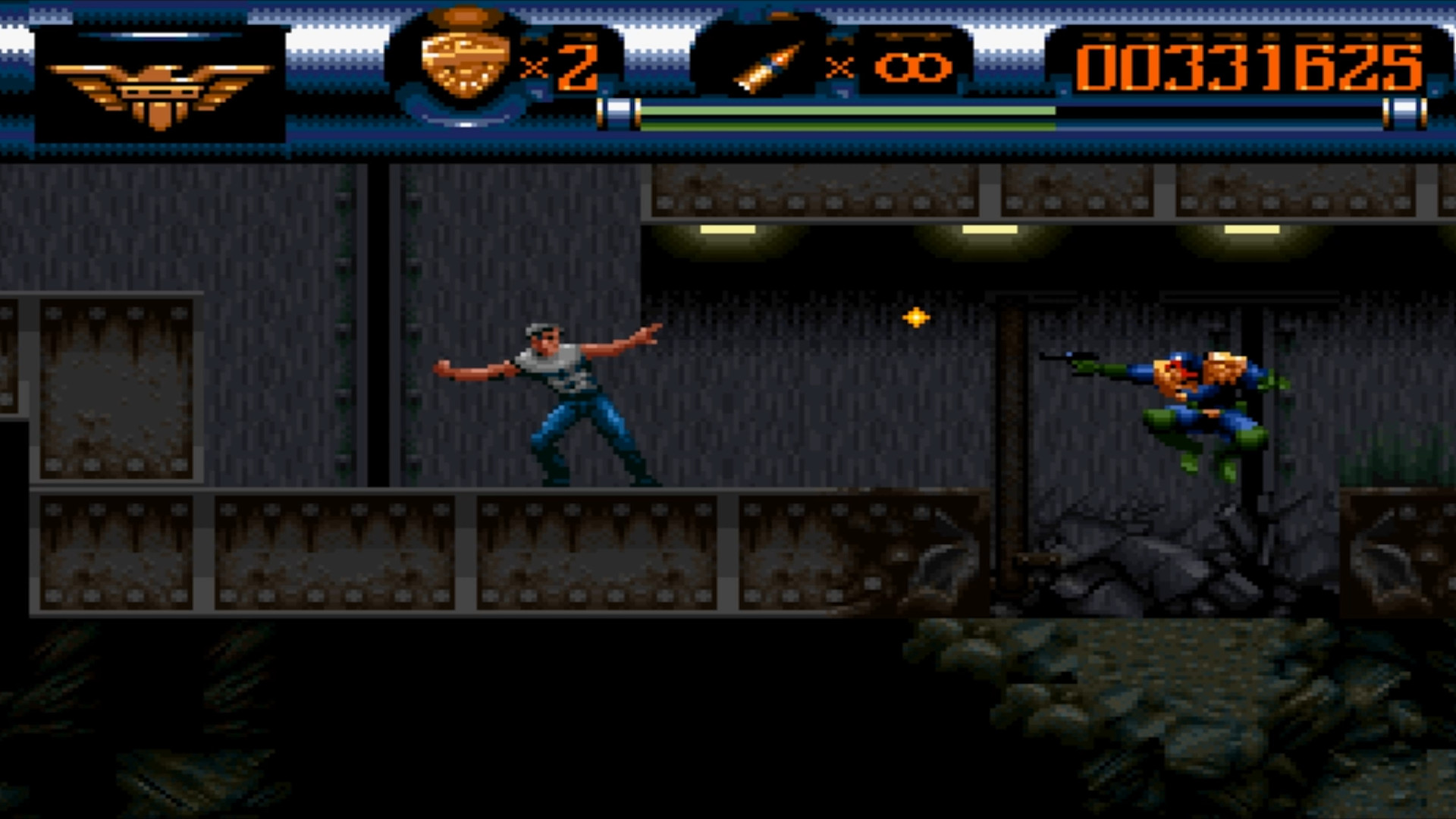The most celebrated and decorated Judge, Joseph Dredd, is dedicated to meting out justice wherever, and whenever he can.
Help Dredd fight his way through the dark streets and alleys of the city, to apprehend the rogue Judge Rico, and to do final battle with the Dark Judges on Deadworld.
Key features:
- Classic 2D Sidescrolling action
- Judge and execute your perps on the spot, or wound them and take them into custody with Dredd's Lawgiver
- 12 levels, and up to 30 missions with super bosses at each turn
- Lots of secret bonuses and power-ups
We regret to inform you that due to expiring licensing agreements, Judge Dredd 95 will be de-listed from all digital platforms on January 1st, 2023. Players who have purchased the game before this date will continue to have access to it through their libraries.
We would like to thank our partners at Rebellion for their support in making JD95 available again for players. We'd also like to extend our thanks to Judge Dredd fans around the world for their continued support.
Weve just released an update for Judge Dredd 95 that adds controller support to the game. To use a controller,
[olist]
[olist]
Remapping Controls
By default, Judge Dredd 95 does not support remapping controls. This can be achieved however through DOSBox,[olist]
Thanks for your patience while we got Judge Dredd 95 launched for Linux. The game is now available for download. Enjoy!
Minimum Setup
- OS: Ubuntu 14.04 LTS / Linux Mint 17
- Processor: 1 GHz ProcessorMemory: 128 MB RAM
- Memory: 128 MB RAM
- Graphics: 100% OpenGL accelerated card or onboard graphics
- Storage: 1 GB available space
Recommended Setup
- OS: Ubuntu 16.04 LTS / Linux Mint 18
- Processor: 1.5 GHz ProcessorMemory: 256 MB RAM
- Graphics: 100% OpenGL accelerated card or onboard graphics
- Storage: 1 GB available space
[ 6380 ]
[ 5876 ]
[ 1265 ]
[ 2018 ]
[ 986 ]