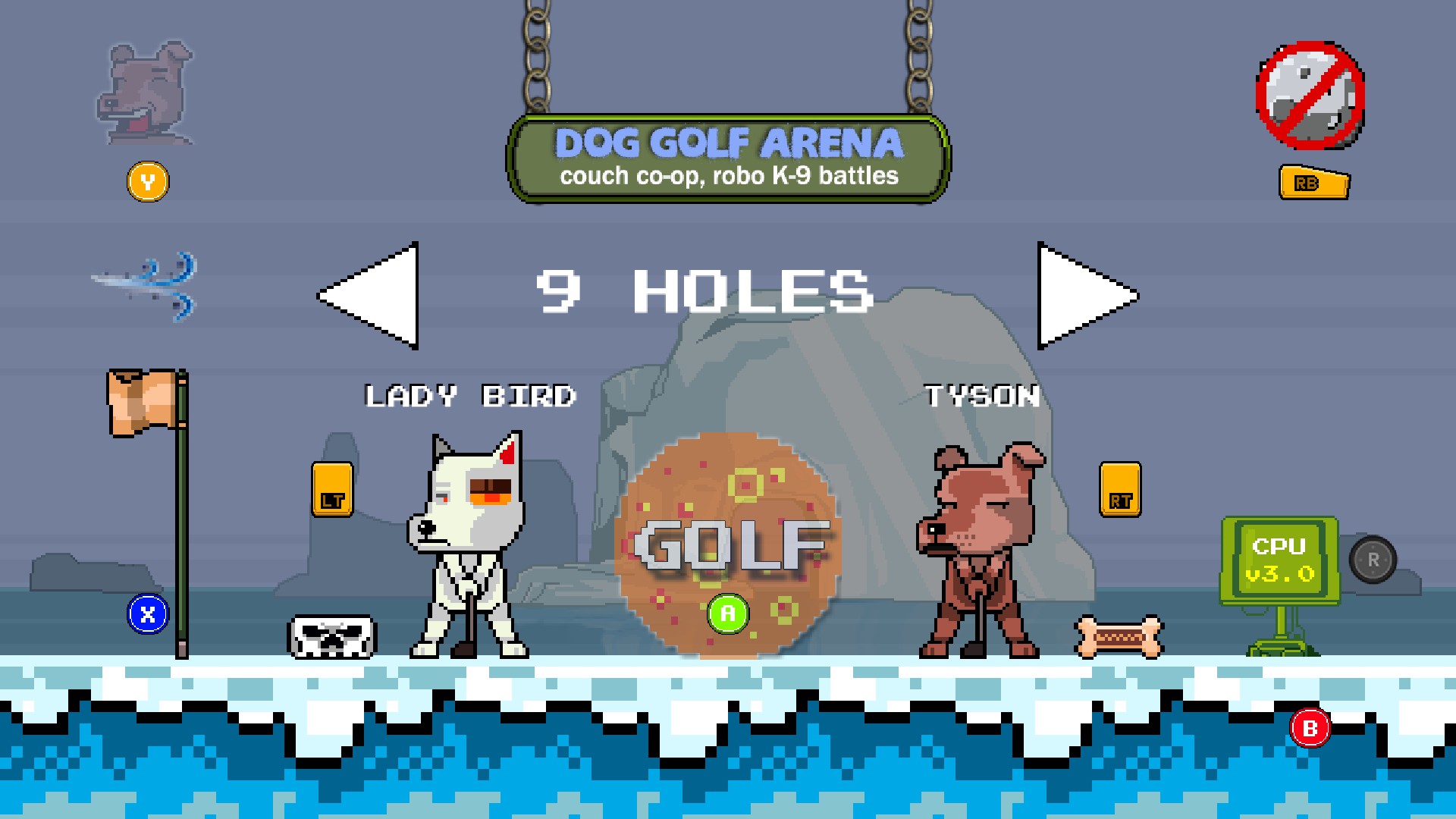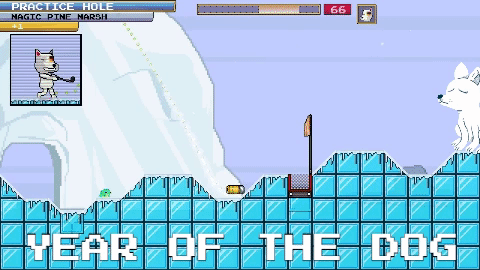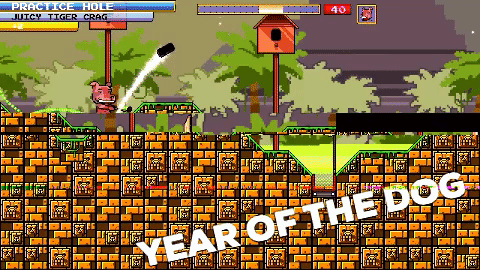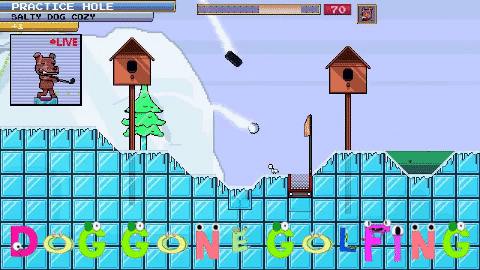EVERY SHOT MATTERS
Choose your power, pick your shot type, and plan your approach as you slap and bounce your puck towards each hole. Play your angles just right and you could become the legendary Canine Puck Master.
MODES OF PLAY
WORLD TOUR - Master the art of Dog Golfing as you compete through a series of 20 unique worlds. Each world adds new challenges and features to test your skill. Compete against friends on the Global Leaderboards for dog park supremacy and earn coins to unlock new puck skins.
SHOT STREAKER - See how long you can keep your streak going in this challenge mode where you have a limited amount of shots per hole. Each time you play new holes will be generated, so no two rounds are ever the same. Only true masters will climb the ladder and become a Dog Golf hero.
ENDLESS JOURNEY - No hole is ever the same but all players complete holes in the same order! Play forever as you explore the infinite universe of Dog Golfing. This mode literally never ends, even the developer doesn't know what lies ahead. Will there be dog treats? Who knows?
DOG GOLF ARENA - It's Dog vs. Dog in this local 2 player battle for the title of ultimate Dog Golfer. Can't find a friend? No problem! Take on one of 5 highly skilled Robotic K-9 neural network learning machines.
PRACTICE GREEN - Hone your craft and learn to play Dog Golf on an unlimited number of randomized holes. Learn the unique skills of each Dog Golfer, and become a true champion in the Dog Golf community.

OTHER FEATURES
- Unlock puck skins as you earn coins for skilled play and Howl-in-Ones.
- Learn to play as a variety unique Dog Golfers, each with their own set of skills and shot types.
- Play up to 18 Holes in a round of Dog Golf against a friend or a devious A.I. Computer CPU Dog type computer robot.
- Make up a new song or Dog Rap, and explore the DOG GONE GOLFING title screen bark machine.
- Unlock and earn achievements and compete on Leaderboards.
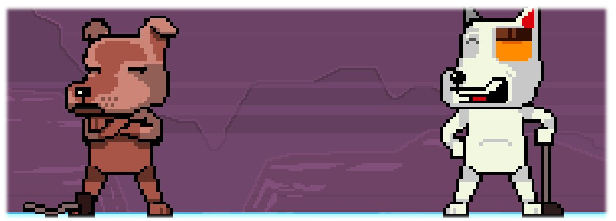
LAST BUT NOT LEAST
The dogs in DOG GONE GOLFING are based on real world dogs past and present. Never miss an opportunity to pet a friendly pup and remember, "Old dogs are the best dogs". See you at the Dog Golf park!
Hey Dog Golf fans!
Just wanted to let you all know that Dog Gone Golfing works great on Steam Deck.
For the best experience, we recommend using Proton to get the latest and greatest experience.
Follow these simple steps:
- Right click the game in your library
- Select Properties
- Click Compatibility in the side panel
- Enable checkbox: Force the use of a specific Steam Play compatibility tool
- Choose a Proton version
Thanks or playing and happy Dog Golfing!

Hey there DOG GOLF Fans!
The update that you've been asking for is finally here. In PAWTTLE ROYALE, you can grab up to 8 controllers and compete against your friends for DOG GOLF supremacy. No two rounds are ever the same due to the procedural generation, and we've even updated course generation to include steep hills. Play either First Puck in, or choose to play a set number of holes.
The new mode works great via Local Co-op, and via Steam Remote Play Together.
As a fun bonus, we've also added three Zany new [strike]Dogs[/strike] Creatures to play as. Harold the Hippo, Grace the Giraffe, and Jake the Snake.
The team at Vagabond Dog has been streaming the new mode every Monday at 7pm EST on Twitch , and so far it's been a hit with the community. Feel free to join us in the chat for the next session!




We've updated the game and added a simple way to Build your own courses when playing Vs. mode in the Dog Golf Arena.
Here's how to start building:
1. Choose your dogs, number of holes to play, and set your other options.
2. Choose BUILD COURSE from the top menu (Press LB or Click the panel).
3. Press A (or click GOLF) to start building.
4. Cycle through holes with RT (or click RT) until you find one you want.
5. Press X (or click X) to add the desired hole to the course.
6. Add holes until you reach the course hole limit.
7. Press X (or click X) to start golfing.
Feel free to leave any feedback, ideas, or general thoughts in the forums.
Thanks so much for playing!
We've updated the game and added a simple way to Build your own courses when playing Vs. mode in the Dog Golf Arena.
Here's how to start building:
1. Choose your dogs, number of holes to play, and set your other options.
2. Choose BUILD COURSE from the top menu (Press LB or Click the panel).
3. Press A (or click GOLF) to start building.
4. Cycle through holes with RT (or click RT) until you find one you want.
5. Press X (or click X) to add the desired hole to the course.
6. Add holes until you reach the course hole limit.
7. Press X (or click X) to start golfing.
Feel free to leave any feedback, ideas, or general thoughts in the forums.
Thanks so much for playing!
Minimum Setup
- OS: Ubuntu OS version 14.04 LTSMemory: 1 GB RAMStorage: 100 MB available space
- Memory: 1 GB RAMStorage: 100 MB available space
- Storage: 100 MB available space
Recommended Setup
- OS: Ubuntu OS version 14.04 LTSMemory: 1 GB RAMStorage: 100 MB available space
- Storage: 100 MB available space
[ 6228 ]
[ 5939 ]
[ 2477 ]
[ 4756 ]