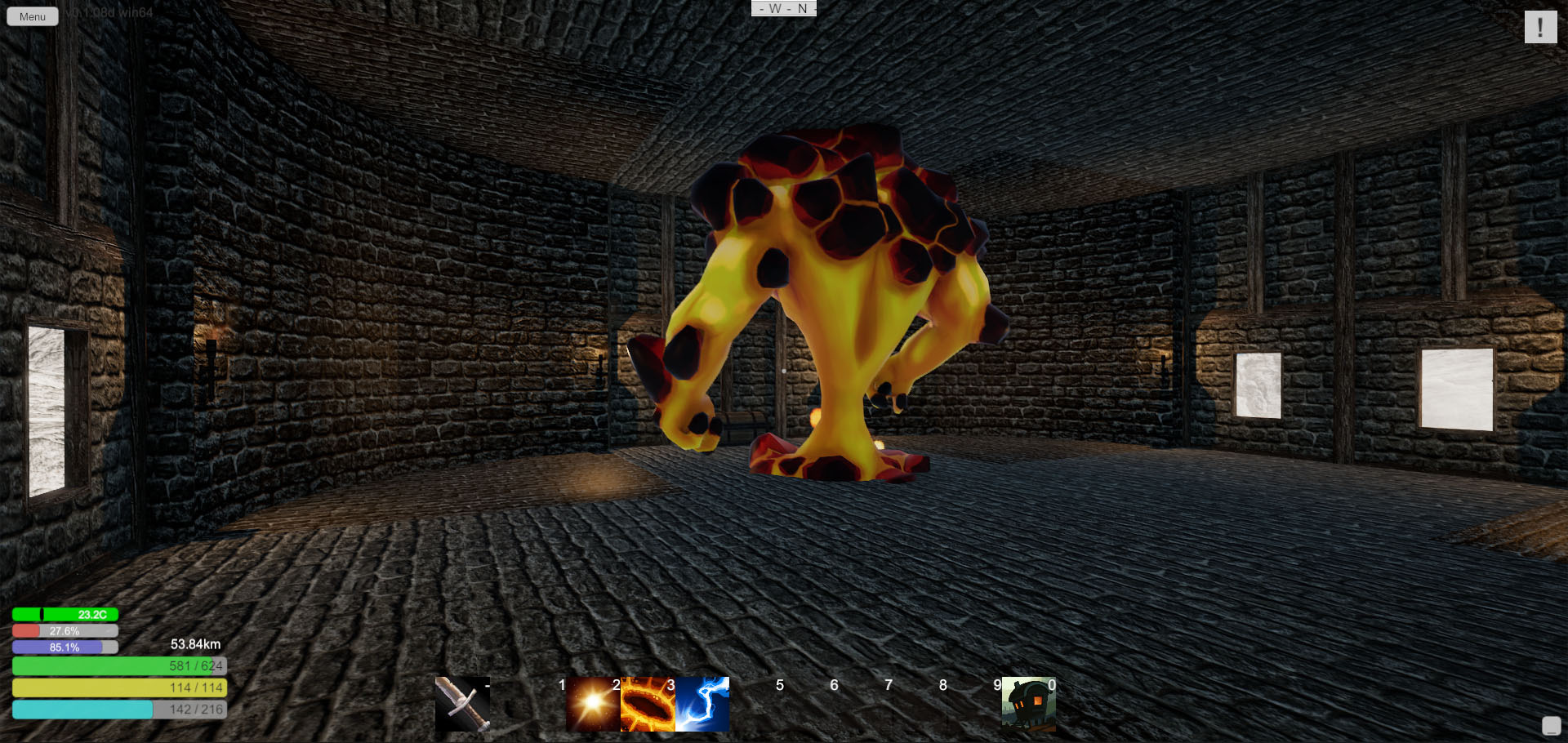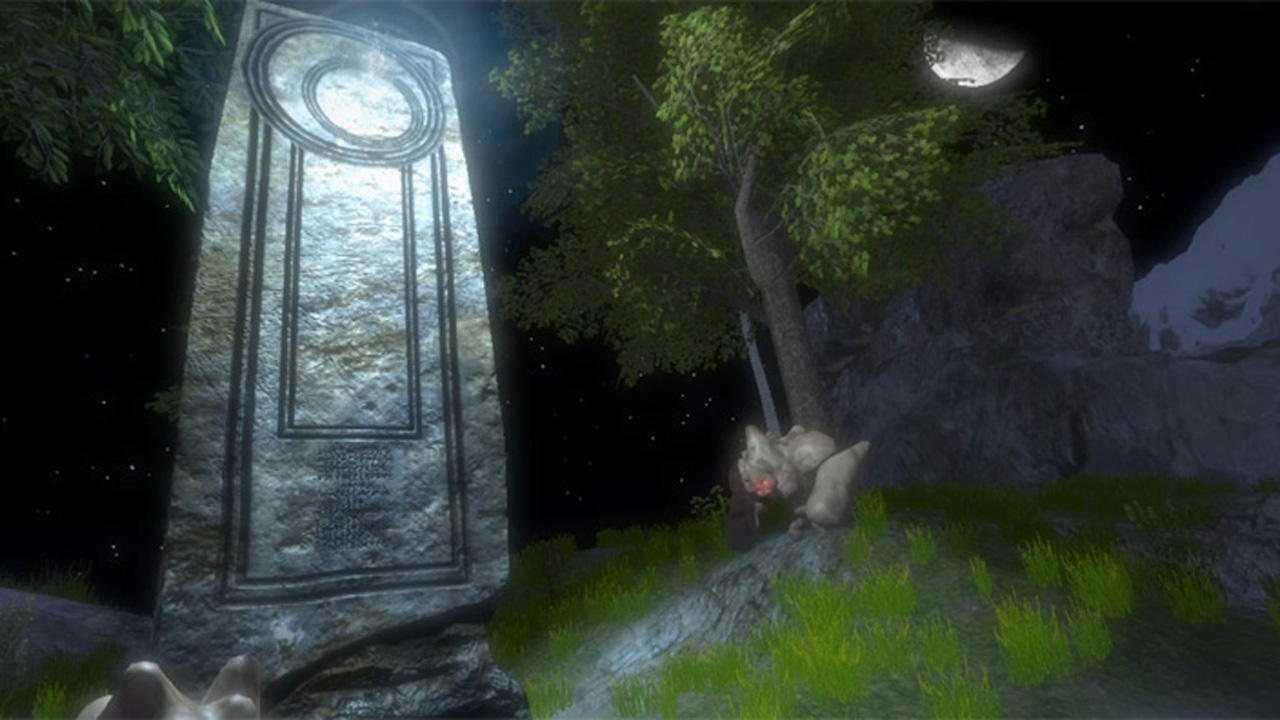Background
My name is Kyle Postlewait (35) and I got into game development years ago because I can't find the game that I want to play. I am not a veteran game developer. I do not have any published AAA titles. I am self-taught and I make mistakes. Having said that, I'm tired of survival crafting games being abandoned, focusing only on PvP and guns, or turning into major time sinks. I quit my day job in February of 2018 to focus on Solace Crafting full-time, and am doing everything I can to make a great fantasy survival RPG despite the tremendous challenge that is game development. Please don't buy into early access expecting a fully polished AAA game and then give it a bad review. In return, I promise to make sure that this game is NEVER ABANDONED. If sales are more than enough for me to survive, then I can hire more help. First and foremost I will always work to secure financial longevity and legal stability, and maintain all intellectual rights, never selling power to sponsors, publishers, or anything that could endanger continued development.Early access ends when there is enough content to constitute selling the game without the above warning. Even after we leave early access the game will continue to be improved and expanded on, and has a long list of planned features post early access including other dimensions and multiplayer.
All features listed on this page are undergoing constant improvement and are subject to change.
Short description
Solace Crafting is a crafting and building heavy survival RPG focused around player crafting, building towns, and summoning NPC townspeople. With an open class system, open-recipe crafting, customizable enchanting, modular building, defensive structures, town management, distance-based difficulty, and an infinite game world, players are free to move and level at their own pace. With an uncapped leveling system you can try to push further than anyone ever has. You can try and make the ultimate sword, staff, or anything, thanks to complete control over all recipe settings. Build massive towns full of NPCs not limited by physics-based construction. Seek out rare enchants and exotic resources.About the game
SurvivalSolace Crafting starts out much like similar survival games: you need to make clothes to avoid freezing to death, you need to find food to keep from starving to death, and you should build shelter from the dangers of nightfall.
Crafting
Once you are surviving it's time to evolve. Build resource processing and crafting facilities to create improved weapons and armor. Leveling up your professions levels up your recipes and allows you to unlock new recipes and crafting abilities. Our crafting system is quite unique, allowing even the creation of custom sets. I definitely recommend you watch the getting started video available above.
Role-Playing Game
Once you're armed and ready it's time to push back against evil and it's minions. Level-up and develop your character using an open-class system of evolving skill trees. Mix melee, ranged, magic, and heals however you like. Skills are being designed with fun and visual uniqueness in mind, not minimalism and strict balance.
Solace Crafting
Crafting and placing a solace will allow you to instantly return to it from any other solace in the world, letting you create your own points of interest. Be careful though as the further you travel in any direction, the more difficult everything becomes. In order to level up a solace you'll have to defend it from waves of attackers that will try and stop the procedure. Build static defenses to help protect your solaces during upgrades.
Town Management
An upgraded solace allows you to summon townspeople. In order to summon higher level NPCs you'll need to push deeper into the wild, setting up towns of various sizes as you go.
Astral Travel (not yet under development)
When the time is right you will find your way to the Elemental Planes. Most heavily affected by the infectious anger and hatred, these have becomes dimensions of extreme danger, both environmental and sentient. You must find out where the hatred stems from and find a way to put an end to it once and for all. The Elemental Planes are also the birthplace of all resources mundane and exotic alike. Only here will you find the purest, most powerful resources for crafting and enchanting equipment worthy of a hero.
Developed by a gamer
I started learning how to make games years ago because the design decisions of so many of the games I played often made so little sense to me. Here are some of the design decisions I refined over the years that I do my best to uphold:- No pay-to-win, no pay-to-play, no paid DLC, no gacha or gamble mechanics
- No metered progression
- Level any and all professions freely, no arbitrary caps
- Minimal sub-ingredients, minimal crafting and refining timers
- Completely open, point and level based branching skill trees
- Multiple, incremental skill points every level
- Classic roles, not forced balance. Some classes may be harder than others.
- Unlimited player levels
- Completely open physics-based world, no off-limits
- No "realistic" building physics that destroy everything
- Unlimited access to parallel realities (alternate seeds)
- Shape and color your avatars freely instead of using preset races
- Allow alternate characters in the same world
I know a lot of fans of the survival genre are pretty jaded, myself included, after so many titles have lost their leadership, changed projects, or plain given up. I'm here every day hoping to heal that sore and would very much appreciate your $15 support if any of this interests you. There are months of frequent patch notes and forum discussions between me and players here on Steam as proof that I'm capable of more than a couple new items after weeks of silence, something far too common in game development!
Multiplayer, and all of its many features will absolutely be implemented when a much more content rich single player experience has been achieved. Multiplayer like single-player will be PvE oriented and grief prevention/anti-cheat will always take top priority. Turning single-player towns into multiplayer guildhalls complete with defense quests and special achievements is something I very much look forward to, and have quite a few plans for.
Unix and Mac support will be tested and released soon.
The best is yet to come!
Happy Saturday! Being the weekend I didn't get a ton of hours in today, but I did learn about all I need to in order to finish programming Workshop interaction. I got stuck on properly setting up the thumbnail for uploaded items, as it's something you can't do from within Steam, it has to happen from within Solace Crafting, for whatever reason. So I'm definitely going to have to make some changes to the way that files are loaded and handled as well as the current interfaces.
For now, there is an "upload to workshop" button when you click "save" after selecting a structure in the building interface. This lets you assign a title, a description, and set the item to either public or private. If you try and upload a structure with the same title as a structure you have already uploaded, it will update the item to the structure you are uploading. If you updated a structure by mistake, you can reset it to an older version from within Steam.
In order to upload a thumbnail you need to locate your Saved Structures folder which is located at:
C:\Users\YourUserName\AppData\LocalLow\Big Kitty Games\Solace Crafting\Saved Structures
Inside this folder if you add a jpg or a png of the same title as the structure you are uploading to the workshop it will upload the image with it as the default preview image. To test it I uploaded "Staircase" with "staircase.jpg" in my Saved Structure folder. I believe the proper aspect ratio for this image is 800x450.
Unfortunately the game is not yet automatically loading in subscribed structures, though Steam will download them to your computer. If you've subscribed to a structure Steam should download it to your Steam folder: steamapps\workshop\content\670260. The number 670260 is the appID for Solace Crafting. Underneath that folder if you have anything you've subscribed to it will be in a folder named after the fileID of the item you subscribed to. If you copy the file inside that folder to your Saved Structures folder, you should be able to use it as normal. I will of course be updating this workflow to not require the manual copying of files.
So still just a start, but I wanted to patch it in along with some small fixes to creative to make sure everything up to this point is working as intended for not just me. I want to add "monster spawn point," "loot spawn point," and traps into creative mode to let players create custom "dungeons" or encounters to be plugged directly into the random world generation. Currently there are procedural towers and the static towers that I made, but there could easily be 1000+ different types of buildings of various difficulty to run into and it would require very little disk space. Mines as well are currently procedural and random, and I do plan to add procedural dungeons, but user made dungeons I am also very interested in making possible. And lots more stuff I shouldn't really talk about until I can get closer to it!
v 0.6.3.4 2020.02.16
- Turned on cloud saving
- Added "Upload to workshop" button to structure save interface
- Updated structure save files to a non-binary format. Old files will automatically update when interacted with.
- Fixed new structures requiring materials in creative mode
- Fixed loading saved structures requiring materials in creative mode
You may need to restart Steam for the update to begin.
To opt into Beta you only need to go to your Steam Library, right-click on Solace Crafting, select Properties, click on the Beta tab, and opt-in to the beta.
Interested in supporting development of Solace Crafting?
Please consider becoming a patron via Patreon!
Minimum Setup
- OS: Ubuntu 12.04+
- Processor: Dual Core 3 ghzMemory: 4 GB RAM
- Memory: 4 GB RAM
- Graphics: Nvidia GTX 680
- Storage: 8 GB available space
[ 6316 ]
[ 5957 ]
[ 1933 ]
[ 2282 ]