
A loving family discovers that their daughter has fallen ill. While her parents set out to get her the treatment she needs, her determined older brother turns to the power of imagination to help them cope. While the outside world offers a harsh reality, these innocent children create a surreal fantasy world that gives them the play and comfort they need. Embark on a grand journey to five different lands filled with incredible robo-moose, floating baobabs, giant mushrooms, and clocks melting to the rhythm of passing time.
Imagination will find a way
In this magnificent land of make-believe, a cute little rabbit wants to nurse his ill friend the flower back to health in any way he can. He must use his wits to decipher puzzles inspired by classic point-and-clicks, uncover hidden objects, and play minigames to continue his adventure. Is it just child’s play or does it all have a deeper meaning that reflects reality?

An emotional story of love and courage
Take part in this inspiring story of siblings who support each other in difficult times through the power of imagination. Accompany them on the quest to help the flower regain its health.
Tons of environmental puzzles, minigames, and hidden objects
Travel through the wondrous lands of a colorful universe where you must question everything you know about reality. Help the rabbit solve puzzles, find hidden objects, and assemble strange machinery in a world where conventional logic doesn’t apply.

Fantastic music by Arkadiusz Reikowski
Every step in the journey is accentuated by the atmospheric music created by the composer behind the scores for Layers of Fear, Kholat, Husk, and >observer_.
A nostalgic journey to a time when dreams had the power to build worlds
Remember your childhood and see the world through young eyes again. Believe in the power of imagination: it always finds a way, even in the darkest of times. Your empathy and ingenuity can save the day. How will this journey end?
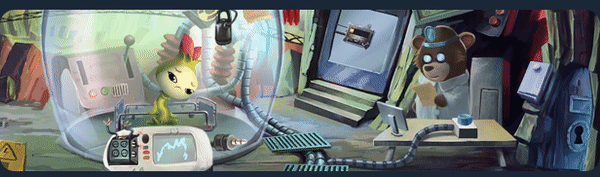
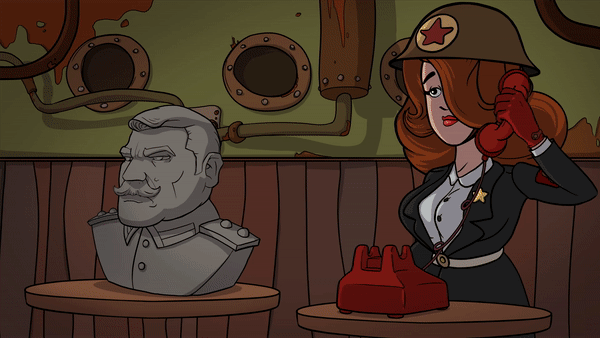
Irony Curtain: From Matryoshka with Love is a game full of different characters talking to each other. In fact, some puzzles can be solved only by choosing the right dialogue option. Thats why in todays episode of Behind the Irony Curtain wed like to tell you more about the process of creating dialogues in our game.
Writing dialogues is just the beginning of the process. There are over 5471 lines of text in Irony Curtain and every one of them needs to be properly inserted into the game, to make sure all characters say exactly what Game Designer wants, in the exact time and place.
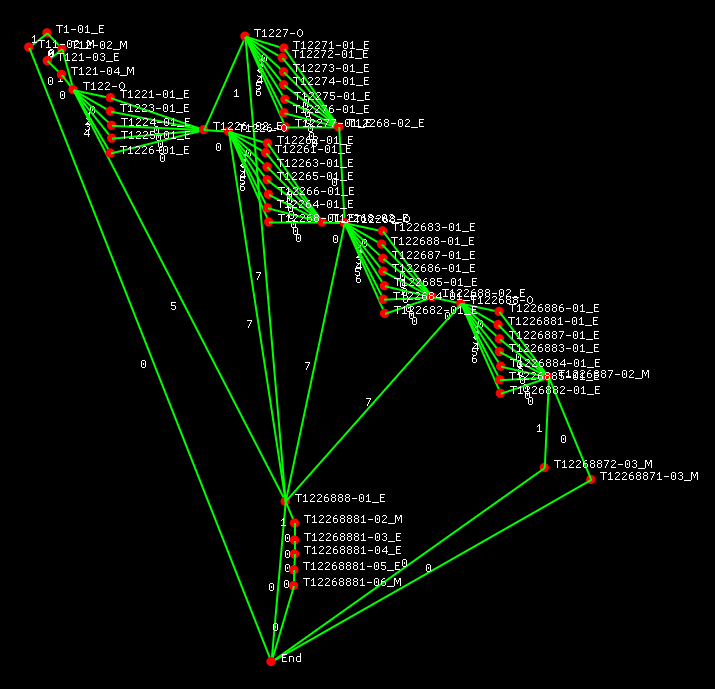
Heres how it looks in Irony Curtain:
1. Every game character usually has more than one dialogue line. One of the ways to operate it is to use logical TRUE/FALSE flags. These flags helps us determine the state of knowledge of a specific character or whether an event of which the character speaks has already taken place.
2. Each dialogue is built in the editor as a separate tree consisting of successive nodes connected with each other by lines defining the order in which the dialogue of the character appears.
3. To be honest, writing dialogues is just filling the form fields. It looks more or less like this:
- Create a new dialogue in the editor and give it a name. Then inform Level Designer about the circumstances in which it should be launched (eg. when Evans checks on the Prisoner);
- Create the first Node (a red dot on the editor screen) and enter the necessary information (into the form on the right side of the screen):
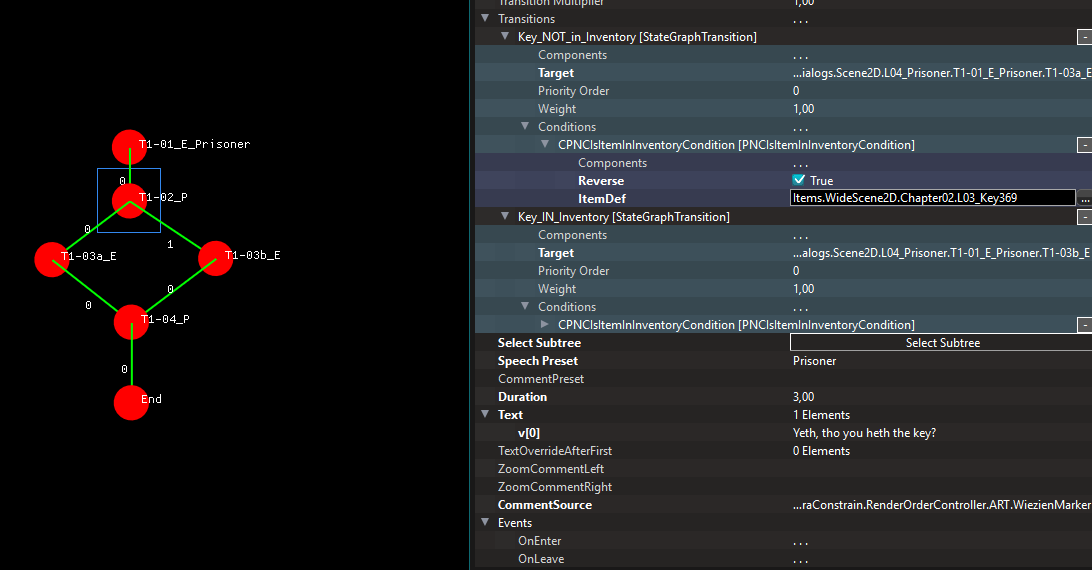
[olist] - Who is talking
- The Dialogue text (or several dialogues if they should be drawn)
- (Optional) The Dialogue text when repeating the talk
- (Optional) If the dialogue happens not on the location but on zoom whose head and on which side should it be displayed
- (Optional) Text display time (its useful when testing the game without recorded Voice Overs which determine the text display time in the finished game)
- Where the text should appear on the screen (e.g. over the character or over the radio speaker)
- (Optional) Actions to be made before or after the dialogue (e.g. acquiring an item or activating a logic flag character X already knows about Y")
[/olist]
- Create another dialogue node and fill it in
- Connect the first node with the second one
- Rinse & Repeat ;)
4. After creating the entire tree for all the dialogues we generate so-called keys. Keys consist of the location number, dialogue name, text position in the tree and the first letter specifying the character.
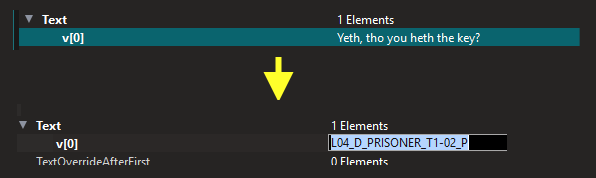
5. Thanks to this we can assign a specific Key to a Node, and not just the text. All texts with Keys can be saved to a shared Excel sheet with different languages. As a result, the different language versions of the game have the appropriate dialogues.
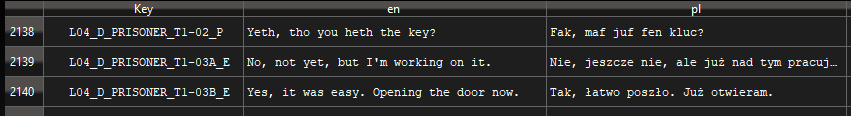
That is all in this episode of Behind the Irony Curtain. We hope you enjoyed it and don't forget to add Irony Curtain to wishlist!
https://store.steampowered.com/app/866190/Irony_Curtain_From_Matryoshka_with_Love
Minimum Setup
- OS: Ubuntu 16.04 (32/64bit)
- Processor: 2.0 GHzMemory: 1 GB RAM
- Memory: 1 GB RAM
- Graphics: 256 MB VRAM
- Storage: 2 GB available space
Recommended Setup
- OS: Ubuntu 16.04 (32/64bit)
- Processor: 2.5 GHzMemory: 1 GB RAM
- Graphics: 512 MB VRAM
- Storage: 2 GB available space
[ 6425 ]
[ 3675 ]
[ 2906 ]










































