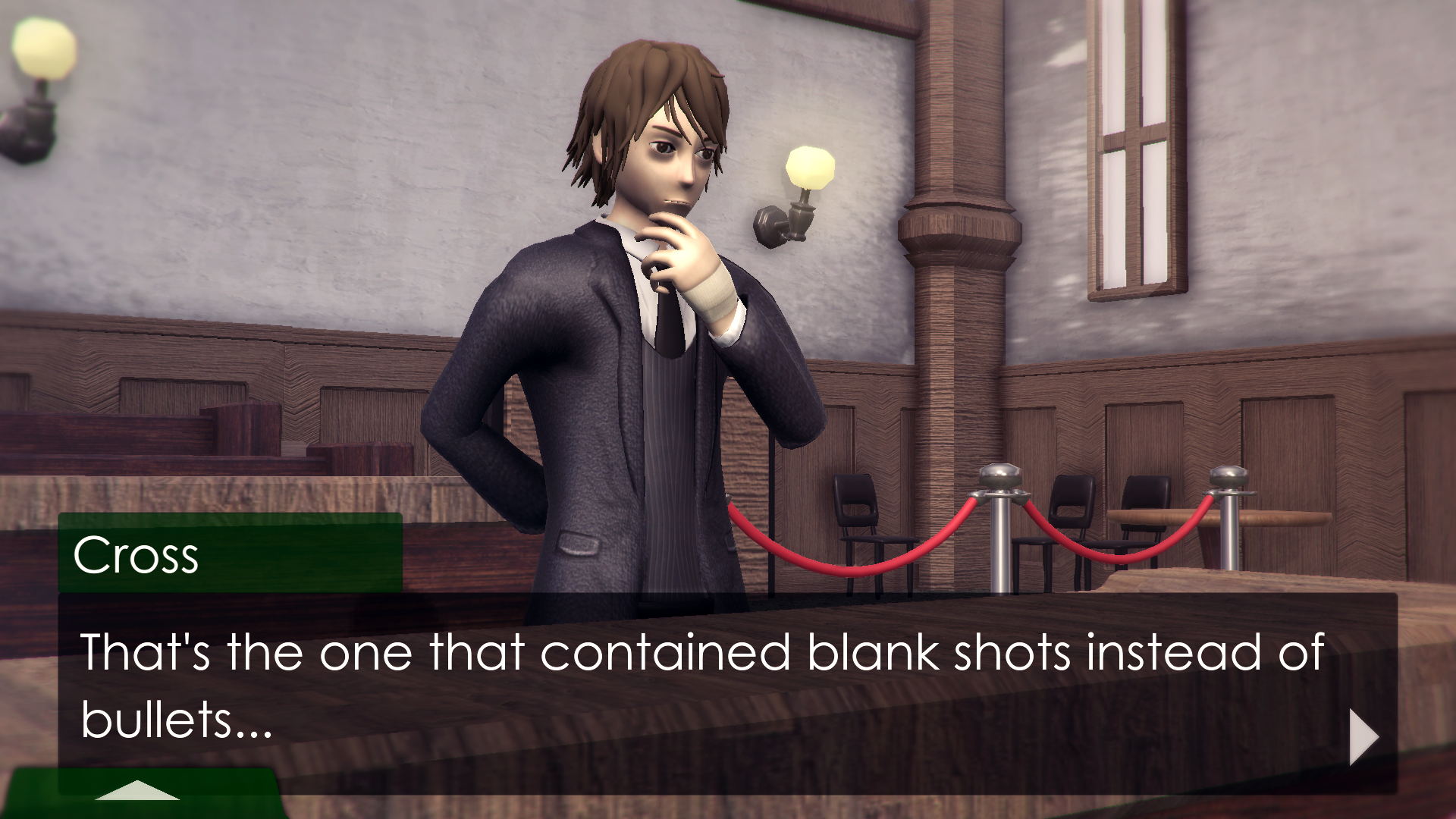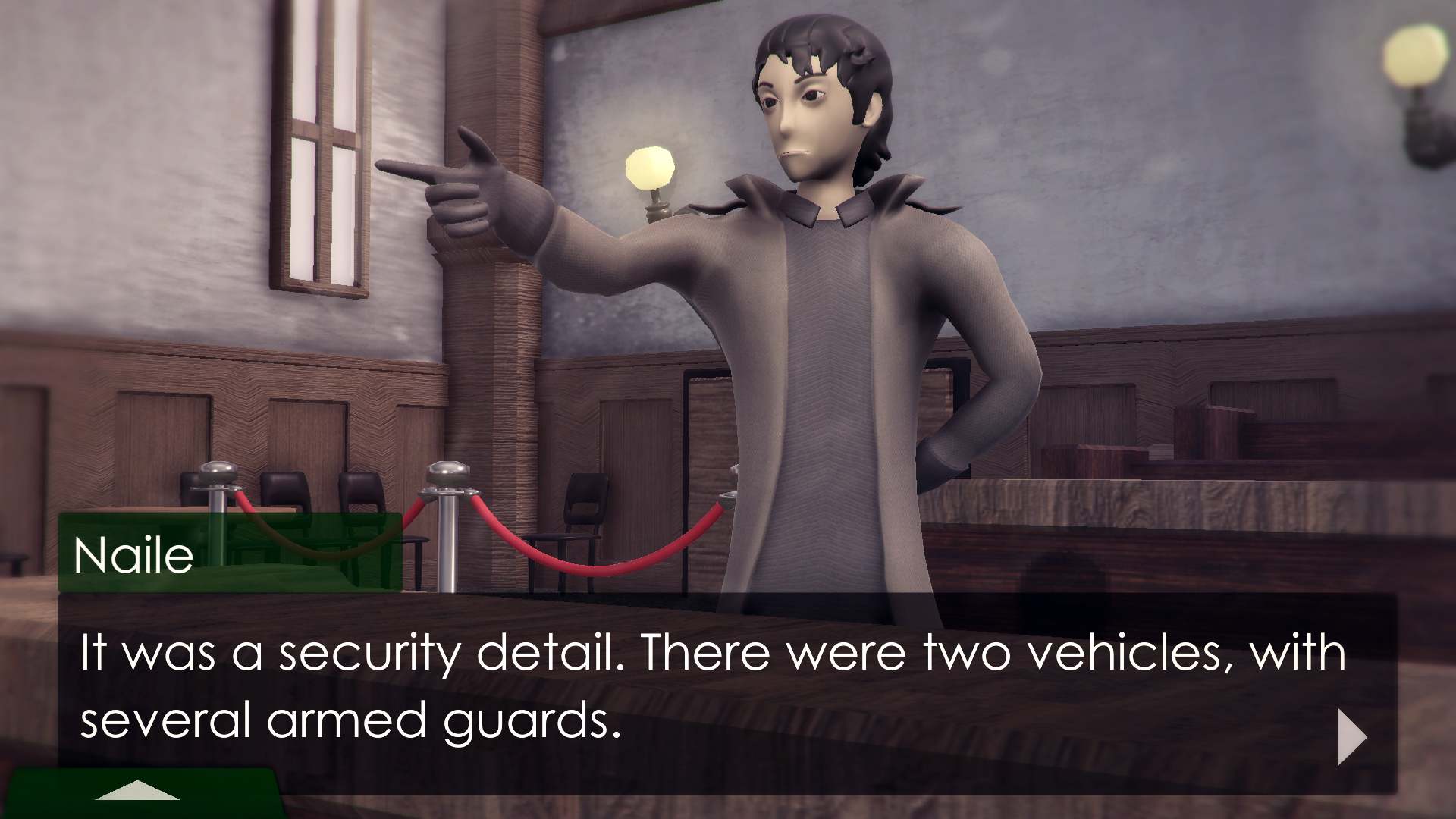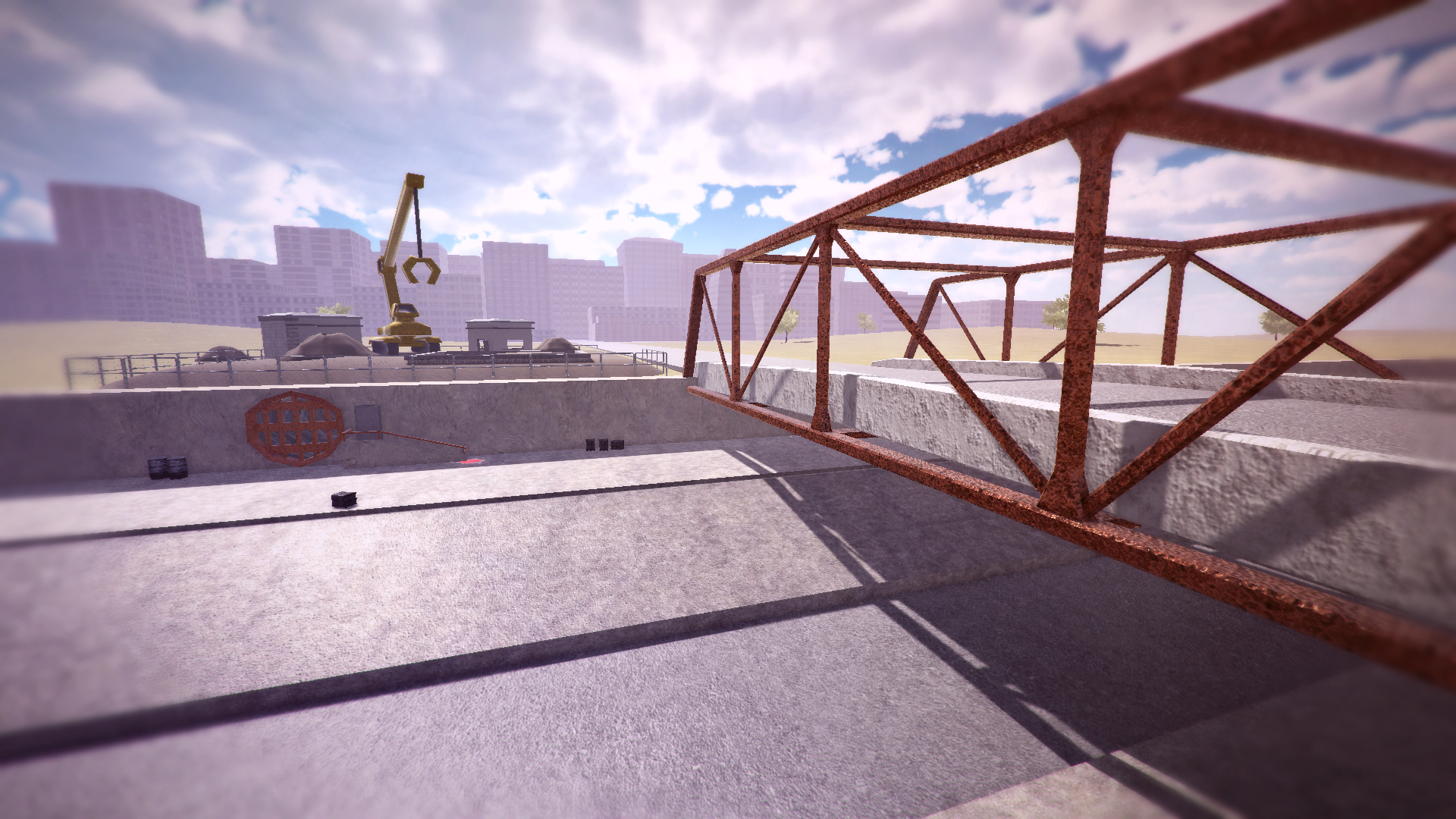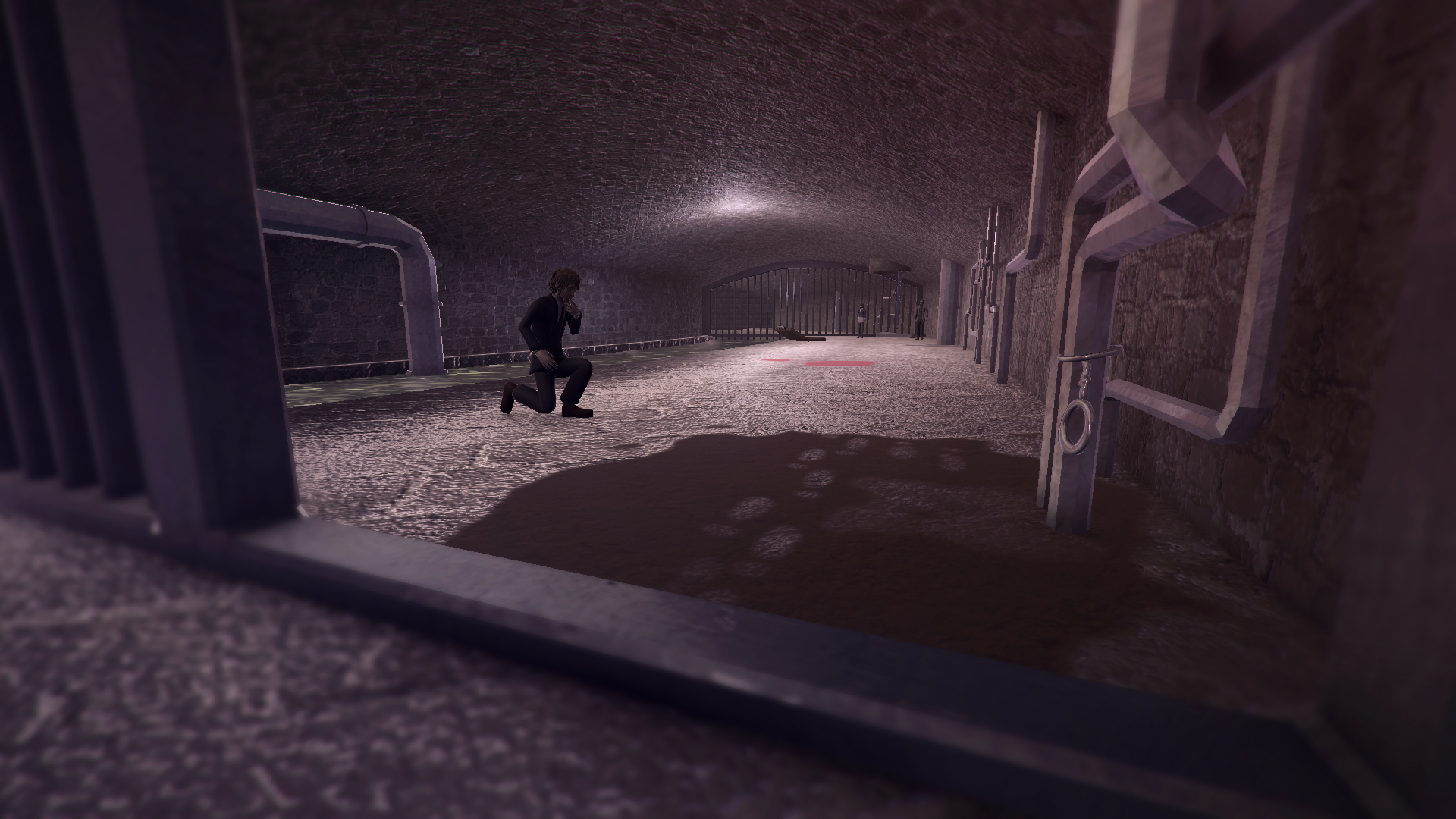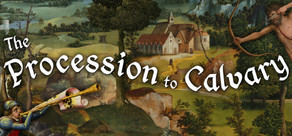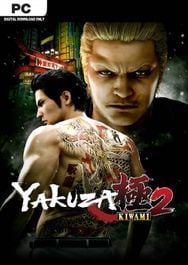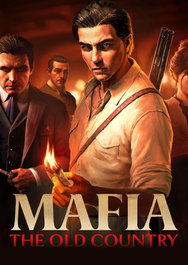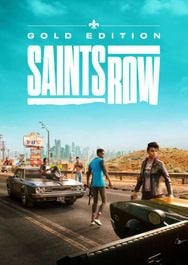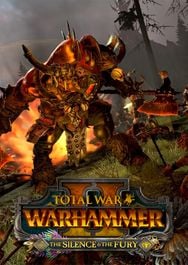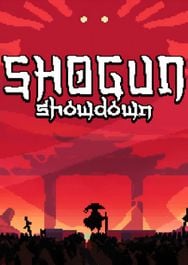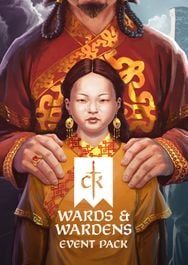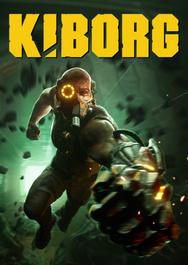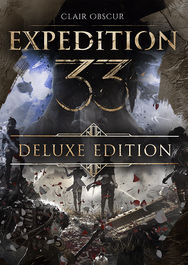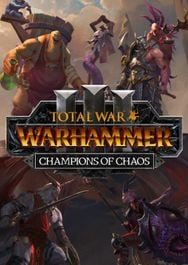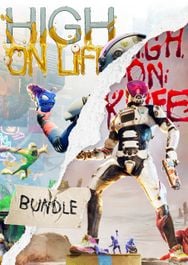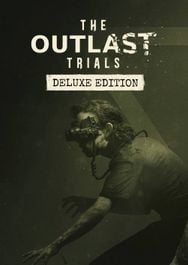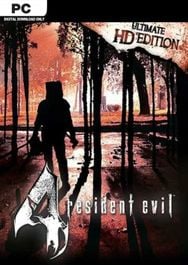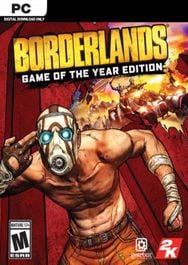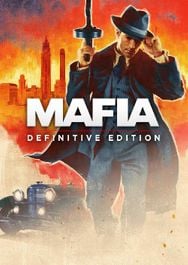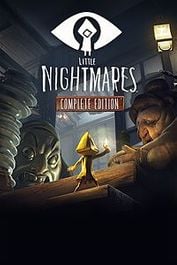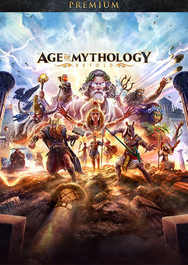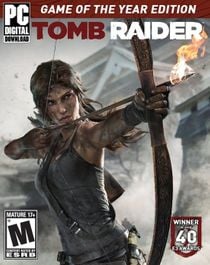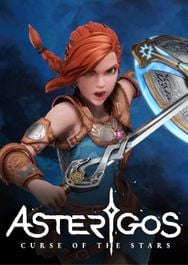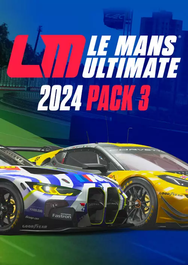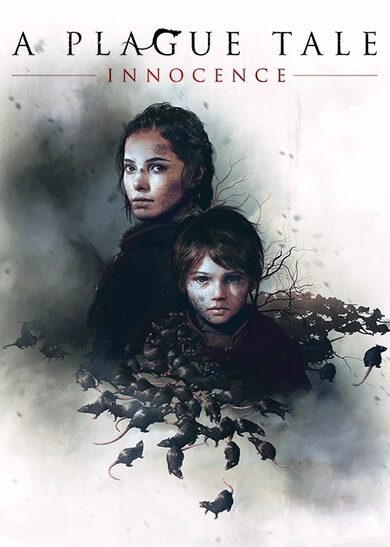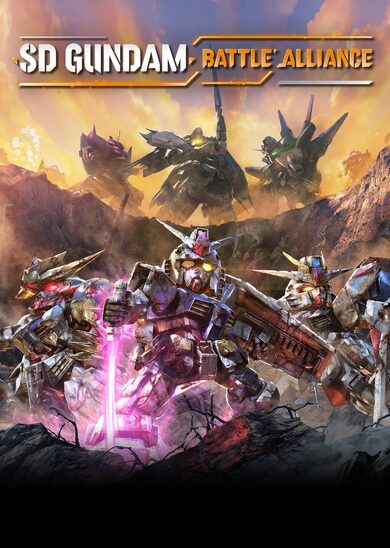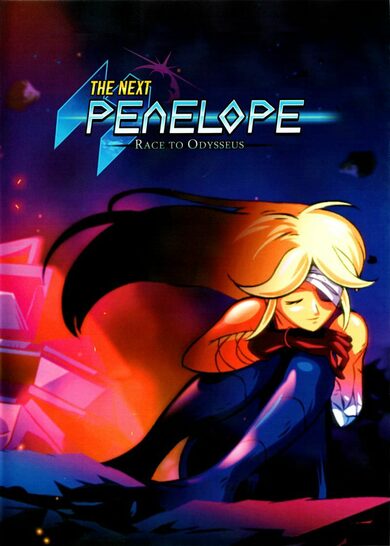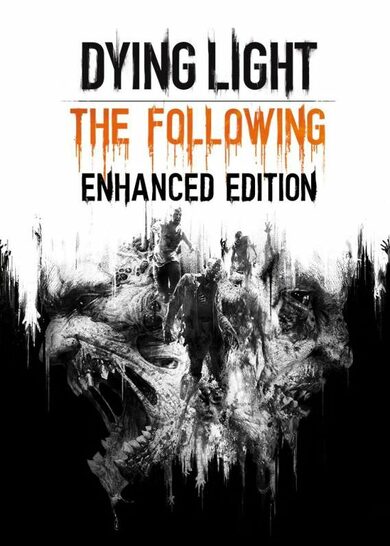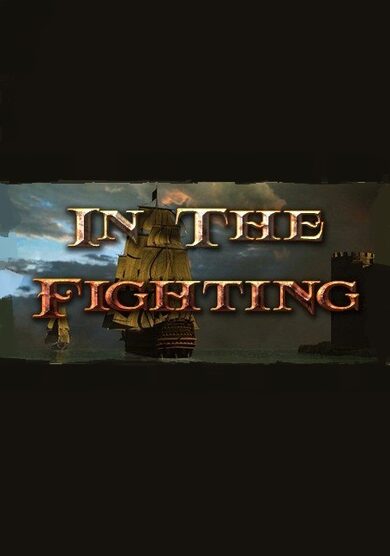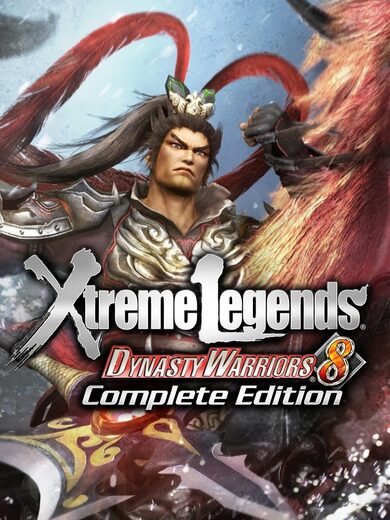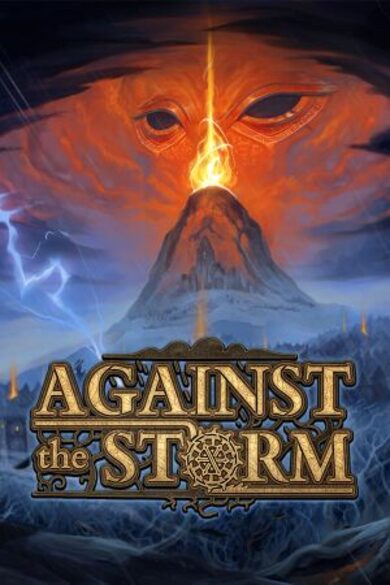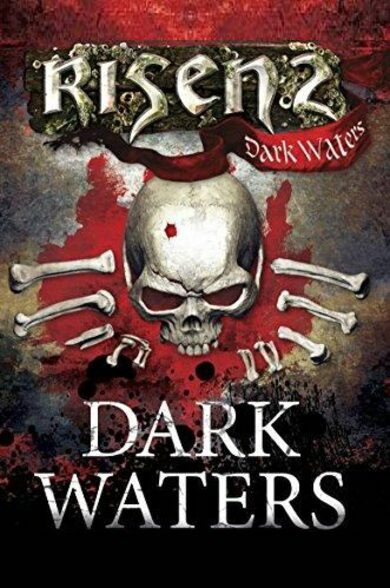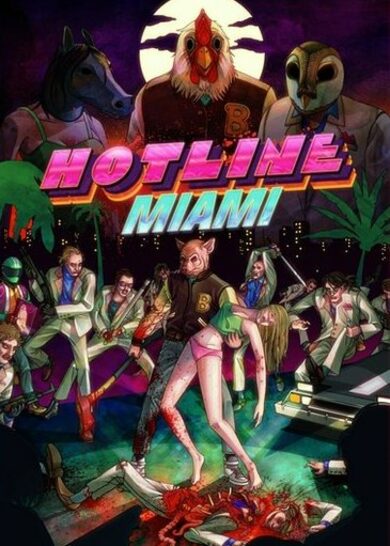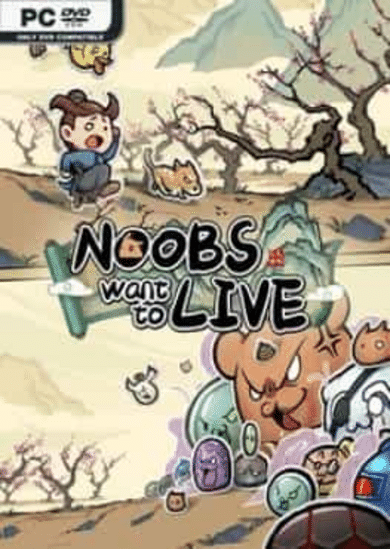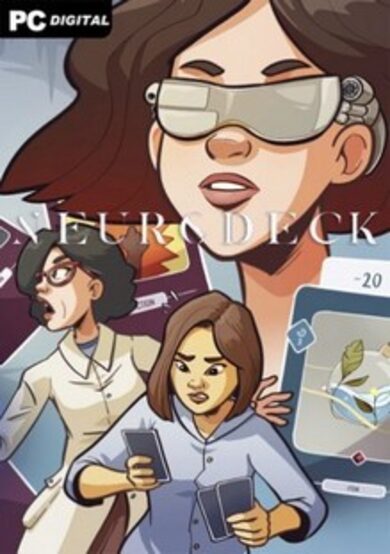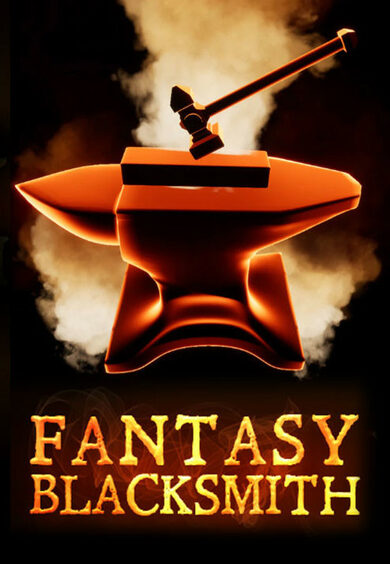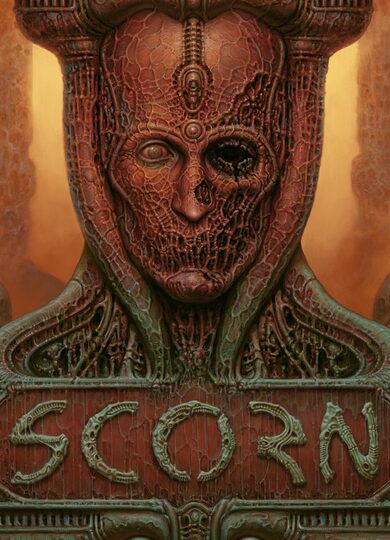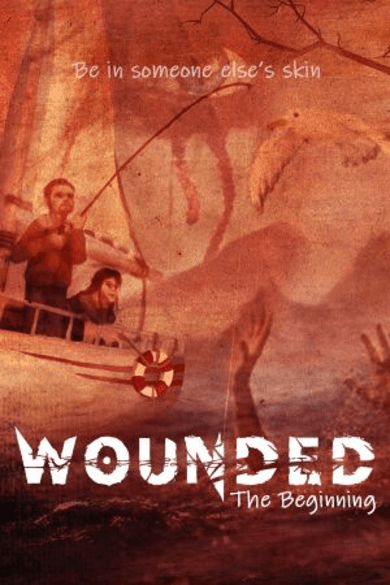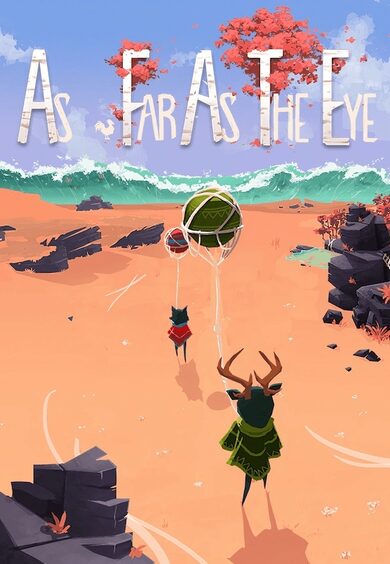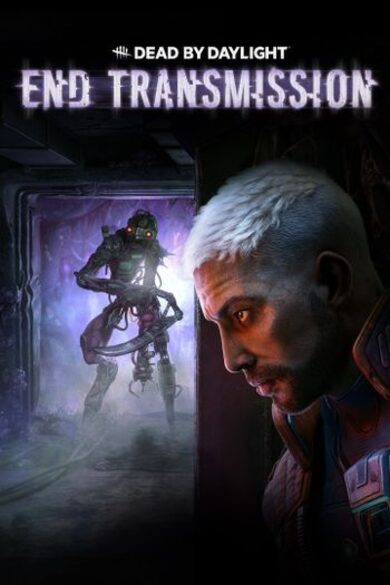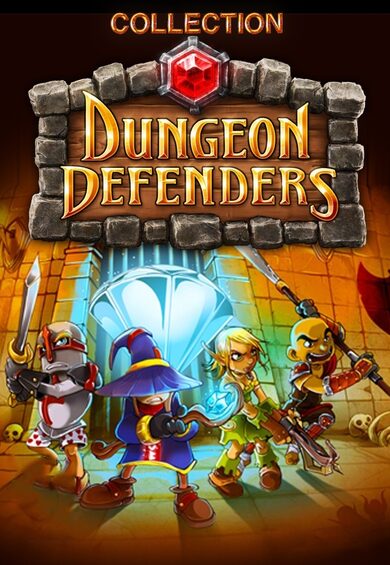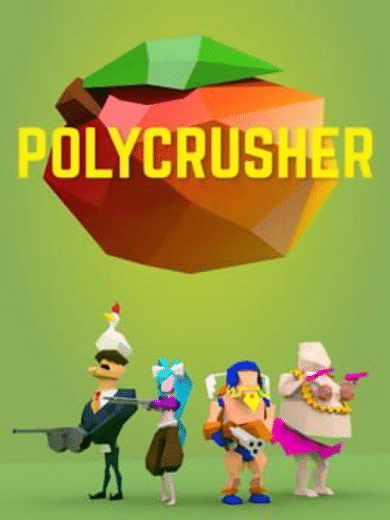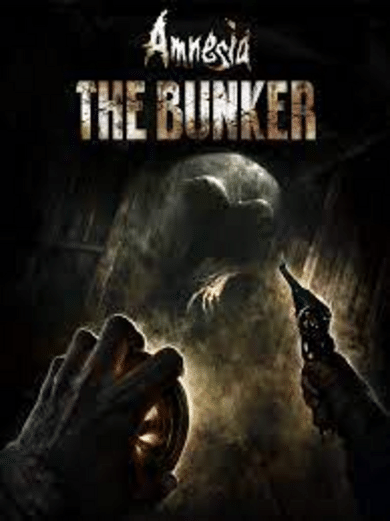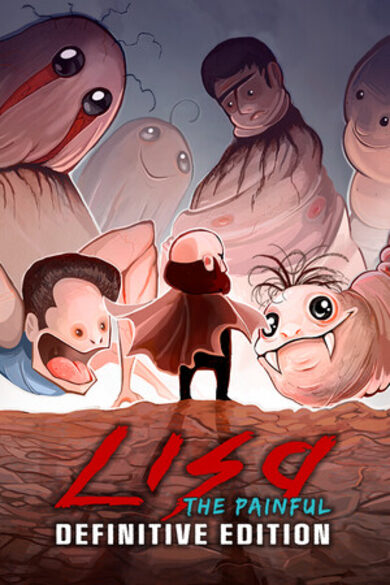Burden of Proof is a hybrid genre game that combines elements from third person exploration games with a Visual Novel presentation. Inspired by works such as Ace Attorney and Danganronpa, Burden of Proof offers a fresh take on the courtroom drama by allowing you to explore the crime scene in 3D. Understanding the layout and details of the crime scene will determine whether you can complete your case in the courtroom, and whether you will succeed in this new adventure!

Crimes have been running rampant in this city, and the cases are piling up. As the legendary attorney Conrad Cross, you'll be tasked with exploring the crime scenes and tracking down leads as you uncover the mystery behind a series of murders that are somehow connected. Ominous organizations, spies, and rebel groups are all after a seemingly harmless piece of computer hardware that holds a deadly secret. As the situation develops, you'll have to use your skills in logic and reasoning to outwit the criminals who want to escape your grasp of justice.

The burden is on you to present what you've learned in the courtroom, and to counter your opponent's statements with smart remarks. The Judge has acquired Counselors who have a say in the verdict, each with their own personalities. To succeed, you must not only convince the Judge, but these new Counselors as well! Cross-examinations are vital to drawing the truth out from witnesses, and your evidence is key to developing the court's understanding of the crimes you face. However, the culprit won't always go quietly. In moments of panic, you must shoot down faulty reasoning with contradictory evidence in order to bring the Counselors and the Judge to your side. You have the power to choose whether or not to object when a controversial statement is made in the courtroom, and your choice could either help or harm your case. Choose wisely, and demonstrate your understanding to the court in order to get the verdict in your favor!


Crimes have been running rampant in this city, and the cases are piling up. As the legendary attorney Conrad Cross, you'll be tasked with exploring the crime scenes and tracking down leads as you uncover the mystery behind a series of murders that are somehow connected. Ominous organizations, spies, and rebel groups are all after a seemingly harmless piece of computer hardware that holds a deadly secret. As the situation develops, you'll have to use your skills in logic and reasoning to outwit the criminals who want to escape your grasp of justice.

The burden is on you to present what you've learned in the courtroom, and to counter your opponent's statements with smart remarks. The Judge has acquired Counselors who have a say in the verdict, each with their own personalities. To succeed, you must not only convince the Judge, but these new Counselors as well! Cross-examinations are vital to drawing the truth out from witnesses, and your evidence is key to developing the court's understanding of the crimes you face. However, the culprit won't always go quietly. In moments of panic, you must shoot down faulty reasoning with contradictory evidence in order to bring the Counselors and the Judge to your side. You have the power to choose whether or not to object when a controversial statement is made in the courtroom, and your choice could either help or harm your case. Choose wisely, and demonstrate your understanding to the court in order to get the verdict in your favor!

- Complete challenging puzzles in the courtroom that test your deduction skills
- Play as both a prosecutor & a defense attorney
- Choose when to "object" and when to remain silent
- Face a variety of opponents with unique strategies and personalities
- Explore the crime scene in full 3D
- Branching paths that allow you tackle the case how you want
- Duel your opponent in a series of rapid-fire questions regarding the case
- Demonstrate key mechanics of the crime to the court
- Full Visual Novel experience with over 15 hours of story
- Cross-examine important witnesses & discover the true culprit
- 4k screen support & runs at any framerate
- Native versions for Mac OSX, Windows, and Linux
- Support for the XBox One and Playstation 4 Controllers
- An original soundtrack & album release
Burden of Proof 1.0.4 Update
So after taking a break to work on newer projects, I went back into the code and tried a solution to these problems, the efforts of which you'll see now as the "Text Skip" mode. When this mode is on, several things will change:
1. There will no longer be any wait between text character display. (But waiting will still happen for commas, punctuations, and manual script-specific timings)
2. The text blip noise will no longer play, as the time between blips will be nonexistent.
3. Characters will no longer use their talking animations, as they only animate while text is in the process of displaying. Since the display is instant, they have no trigger to use the animation.
This mode is intended to help players who are experiencing lag or are very fast readers. However, it takes away a few parts of the experience that I'd rather players not miss if you have a choice, such as the talking animations. In addition, the mode sometimes breaks timing-specific effects that happen on the same line, for example: camera zooms, multiple sfx clips, and multiple character animations. It should be obvious why these can become glitchy if the display is instant, but in theory nothing will ever break completely, the effects will just happen very fast, which is mostly acceptable.
The second feature I've added is the ability to turn off camera shake, which is something that should've been in the game since day 1. Lots of camera shake effects can be jarring for some players, so being able to turn them off should help make the game more accessible.
Both of these features are turned off by default, and the settings can be found under the new options sub-category called "Camera/Screen." Again, the overall goal is to make the game easier to play as a novel. Sometimes it's hard to find the right balance, but I believe these changes are a step in the right direction, and something I've wanted to add for a while.
Thoughts for the future:
It might be worthwhile looking into different text display options for the player, such as simply adjusting the speed at which text displays instead of skipping the display entirely. I opted against it this time, since even fast display speeds will still be affected by lag, but having the option for both would be better. There are also other effects in the game that could be jarring, so I might take a look at adding settings to disable them. For now, though, I'll be working on my newer projects, which you can keep up to date with on Twitter . As always, if you find a bug or have a request, you can make a post on the Steam community page, which I check regularly!
Thanks again to everyone who has been a part of this community! It's been a while since release and I'm still getting support and feedback from new players, so it really means the world to me that people are continuing to enjoy the game. It's because of you that I'm able to make things like this, and I can't even begin to express my gratitude to those that have taken the time to play.
-Matt
I've just uploaded a new patch which has a few more fixes and adds some heavily requested accessibility features to the game.
Changelog:
- Fixed Conrad's dramatic pause in Chapter 2
- Minor script improvements/fixes
- Text Skip option added in Camera/Screen settings
- Camera shake effects can now be toggled off in Camera/Screen settings
So after taking a break to work on newer projects, I went back into the code and tried a solution to these problems, the efforts of which you'll see now as the "Text Skip" mode. When this mode is on, several things will change:
1. There will no longer be any wait between text character display. (But waiting will still happen for commas, punctuations, and manual script-specific timings)
2. The text blip noise will no longer play, as the time between blips will be nonexistent.
3. Characters will no longer use their talking animations, as they only animate while text is in the process of displaying. Since the display is instant, they have no trigger to use the animation.
This mode is intended to help players who are experiencing lag or are very fast readers. However, it takes away a few parts of the experience that I'd rather players not miss if you have a choice, such as the talking animations. In addition, the mode sometimes breaks timing-specific effects that happen on the same line, for example: camera zooms, multiple sfx clips, and multiple character animations. It should be obvious why these can become glitchy if the display is instant, but in theory nothing will ever break completely, the effects will just happen very fast, which is mostly acceptable.
The second feature I've added is the ability to turn off camera shake, which is something that should've been in the game since day 1. Lots of camera shake effects can be jarring for some players, so being able to turn them off should help make the game more accessible.
Both of these features are turned off by default, and the settings can be found under the new options sub-category called "Camera/Screen." Again, the overall goal is to make the game easier to play as a novel. Sometimes it's hard to find the right balance, but I believe these changes are a step in the right direction, and something I've wanted to add for a while.
Thoughts for the future:
It might be worthwhile looking into different text display options for the player, such as simply adjusting the speed at which text displays instead of skipping the display entirely. I opted against it this time, since even fast display speeds will still be affected by lag, but having the option for both would be better. There are also other effects in the game that could be jarring, so I might take a look at adding settings to disable them. For now, though, I'll be working on my newer projects, which you can keep up to date with on Twitter . As always, if you find a bug or have a request, you can make a post on the Steam community page, which I check regularly!
Thanks again to everyone who has been a part of this community! It's been a while since release and I'm still getting support and feedback from new players, so it really means the world to me that people are continuing to enjoy the game. It's because of you that I'm able to make things like this, and I can't even begin to express my gratitude to those that have taken the time to play.
-Matt
[ 2018-10-10 19:01:15 CET ] [Original Post]
Minimum Setup
- OS: Ubuntu 12.04/SteamOS+
- Processor: Intel Core i3 or EquivolentMemory: 2 GB RAM
- Memory: 2 GB RAM
- Graphics: Shader Model 3.0 or Higher
- Storage: 2 GB available spaceAdditional Notes: Older processors are supported. but you may need to lower the graphical settings.
Recommended Setup
- OS: Ubuntu 12.04/SteamOS+
- Processor: Intel Core i7 or EquivolentMemory: 4 GB RAM
- Graphics: Shader Model 5.0 or Higher
- Storage: 2 GB available space
GAMEBILLET
[ 6388 ]
FANATICAL
[ 5919 ]
GAMERSGATE
[ 2907 ]
MacGameStore
[ 2497 ]
INDIEGALA
[ 1732 ]
LOADED
[ 1040 ]
ENEBA
[ 32822 ]
Green Man Gaming Deals
[ 867 ]
AllKeyShop
[ 45577 ]
FANATICAL BUNDLES
GMG BUNDLES
HUMBLE BUNDLES
INDIEGALA BUNDLES
by buying games/dlcs from affiliate links you are supporting tuxDB