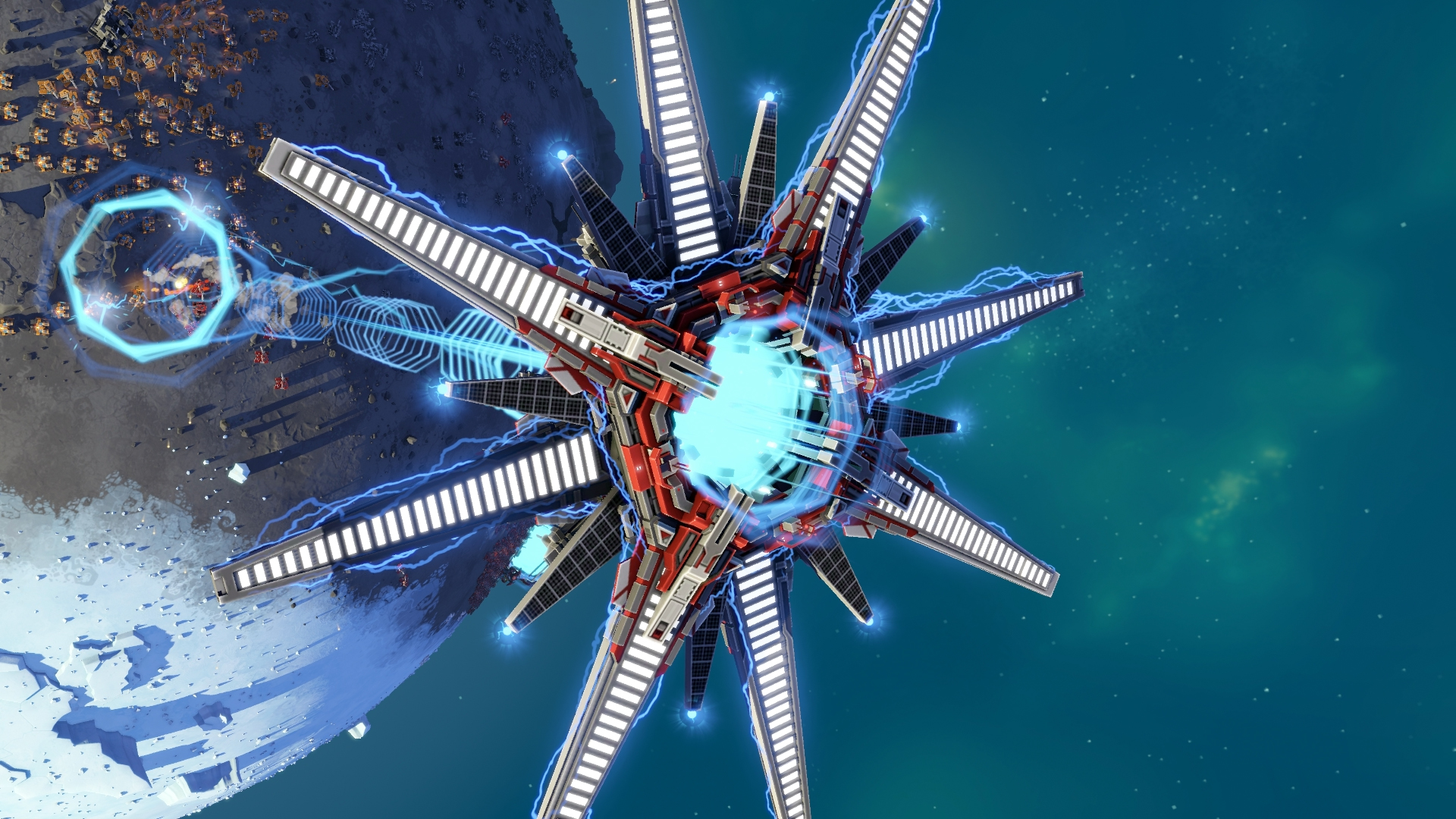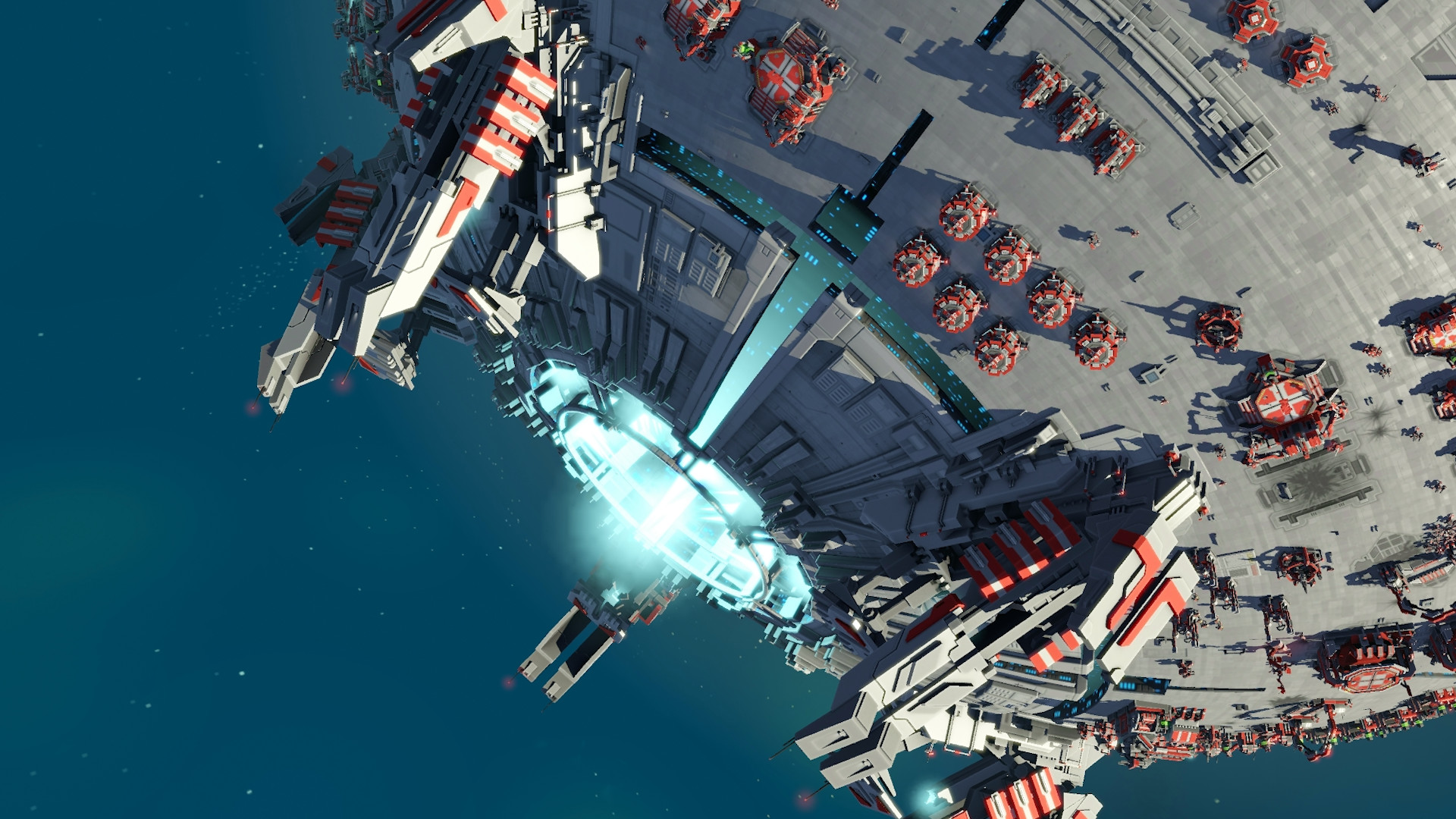RTS JUST GOT BIGGER
TITANS is the huge stand-alone expansion to the already massive-scale RTS Planetary Annihilation, which includes the base game and adds tons of new features:
Devastate your enemies with 5 massive Titan-class super units like the earth-shaking Atlas bot and lightning-wielding Zeus airship!
Expand your strategic arsenal with 16 new units such as versatile Hover Tanks, indomitable Orbital Battleships, and voracious Nanobot Swarms!
Elevate your game with new planets that feature multi-level terrain available in both single and multiplayer. Get up to speed faster with a new, streamlined tutorial experience, then take your game to the next level with the new Bounty Mode option for AI skirmish and multiplayer,
TITANS is the huge stand-alone expansion to the already massive-scale RTS Planetary Annihilation, which includes the base game and adds tons of new features:
Devastate your enemies with 5 massive Titan-class super units like the earth-shaking Atlas bot and lightning-wielding Zeus airship!
Expand your strategic arsenal with 16 new units such as versatile Hover Tanks, indomitable Orbital Battleships, and voracious Nanobot Swarms!
Elevate your game with new planets that feature multi-level terrain available in both single and multiplayer. Get up to speed faster with a new, streamlined tutorial experience, then take your game to the next level with the new Bounty Mode option for AI skirmish and multiplayer,
Including everything you loved about Planetary Annihilation:
- Epic Scale - Command armies with numbers in the thousands across multiple planets on land, sea, air, and even in orbit.
- Epic Single-Player - Galactic War is a twist on traditional real-time strategy campaigns that has players battling across a dynamic galaxy filled with procedurally-generated content. Every playthrough is different.
- Epic Multiplayer - Play with up to ten friends (or enemies) in massive free-for-all and team-based matches. Or, compete in the 1v1 ranked play ladder.
- Smash Planets - End games by destroying entire planets with giant lasers, asteroid collisions, and the new planet-splitting Ragnarok Titan!
- Advanced Command And Control - Automate your armies with intuitive controls and features, allowing you to create and manage massive armies and production lines with ease across multiple fronts on multiple planets at once!
- Instant Replays - View in-match recordings in real-time while matches are in progress. See when a battle turned by rewinding the game to any point, and use Play From Here to turn it back in your favor.
*Must meet Minimum System Requirements for offline play
The Community Update is here!
After much work with some of our most prominent community members and modders, we're proud to announce our Community Update!
Summary of Changes
- Community Mods in-game mod manager
- Custom Server support
- Server improvements
- New modding capabilities
- Numerous UI enhancements
- Tons of bug fixes
1. Community Mods in game mod manager
No external application required. Uninstall your mods in PAMM first and then reinstall them through Community Mods.- added community mods in game mod manager to start menu
- added auto updating of mods
- added dependency tracking to automatically enable and disable dependency mods
- replaces PAMM (PA Mod Manager) external application
2. Custom Server support
No mods required.- added game server browser support for hosting, joining and spectating custom server games
- added game invite support for custom servers
- added game configuration in new game support for custom servers
- added reconnect support for custom servers to start menu
- custom servers now advertise max players and max spectators
3. Servers
Applies to Uber and custom servers :- added metalClusters, metalDensity, landing_zones_count, metal_spots_count and planetCSG_count to game beacons and system info
- added support for 32 colours
- added support for custom commanders
- added support for selecting of AI commander
- added server mod identifiers to game beacons
- added support for custom servers to advertise max players and max spectators in game config beacons
- added --max-players and --max-spectators command line options
- added --server-password command line option
- added --default-lobby-name command line option
- added --default-game-type command line option
- added --replay-timeout command line option to set timeout when replay will be written even if clients still connected
- added --replay-filename command line option
- added UTCTIMESTAMP token for --replay-filename to automatically name replays based UTC timestamp
- added support for lobby chat history
- added support for lobby custom json messages (will also add to playing)
- improved support for server mods status
- added support for server mods in replays and saved games
- fixed null secondary colour causing server crash when starting game and showing new game commanders cinematic
- added validation of secondary colour
4. Modding
General- added support for Legion Expansion mod
- added support for companion mods to reduce the size of large server mods
- added game info to session, connect_to_game and various scenes:
- serverType / game_server_type (local|uber|custom)
- serverSetup / game_server_setup (game|replay|loadsave)
- gameType / game_type (Galactic War|Ladder1v1|FFA|TeamArmies)
- gameModIdentifiers / game_mod_identifiers (work in progress)
- deprecated joinLocalServer / join_local_server in preference to isLocalGame / is_local_game
- changed isLocalGame to use the same is_local_game session key everywhere
- changed join_lobby helper to use isLocalGame
- updated to latest knockoutjs 3.4
- added save method to storage extenders
- added support for model.send_message('set_ai_commander', {id: model.playerId(), commander: commanderSpecString});
- fixed empty spectators (playersWithoutArmies)
- added spectatorCount observable
- added emptySpectatorSlots observable
- added serverModsState (uploading/downloading/mounting/mounted) string observable
- added buildVersion string observable
- added isLocalGame boolean observable
- added gameModIdentifiers
- added serverMods observable array
- added gameCheats observable arary
- added localChatMessage(name, message)
- added mods lobby chat message type
- added registerHoldReady(identifier, info)
- added unregisterHoldReady(identifier)
- added registerJsonMessageHandler(identifier, handler, priority)
- added unregisterJsonMessageHandler(identifier, handler)
- added sendJsonMessage(object)
- exposed listen_to_spectators in GameOptionModel
- fixed lobbyId not set
- improved modability of build bar (wondible)
- added engine support for server mods and reloading (Uber)
- updated to latest strophe (xmpp used by uberbar and PA Chat)
- added api.download for community mods manager (Uber)
- added api.file.list for community mods manager (Uber)
- added api.file.zip for community mods manager (Uber)
- added api.memory.remount for community mods manager (Uber)
- added api.mods.getMounted (Uber)
- deprecated api.mods.getMountedMods (Uber)
- implemented watcher support for OS X / linux
- implemented memory mounted shader reloading
5. Polish
Game Server Browser- added saving of game server browser filters with reset filters button
- added status messages when mounting server mods
- added busy animation
- added mounting of server mods when starting game (moved from new game lobby to fix many UI issues)
- changed default save name to include time
- added lobby chat history
- added planet radius, metal / custom metal, custom landing and custom csg in a tooltip to planets
- added halleys required and increased size of planet icons
- added highlights to econ rate when not 1.0
- moved mounting of server mods when starting game to connect to game
- changed default save name to include time
- changed global spectator chat default to team chat
- added spectator label for spectator chat
- added display of metal spots count to tooltip in planets summary
- reduced size of planets summary tooltip to minimise overlap with preview
- added metal spots count to planet list with localised metal tooltip
- reduced height of planets list for large systems with many planets
- added right click look at player in PIP
- added right click track commander in PIP
- added searching by display name
- added lobby status to game invites
- added cancelling of game invites if full or inviter leaves lobby
- improved reconnect handling
- added support for server mods in replays and saved games
- added downloading server mods status
6. Fixes
GPU- fixed windows laptops with AMD GPUs to always use discrete (Uber)
- fixed negative output of dither in HDR compose pass... should fix crash on Intel 5xx GPUs (Uber)
- fixed windows 10 audio issues with updated FMOD (Uber)
- fixed display names not updating
- fixed buy missing content dialog description when a classic player is invited to a titans game
- fixed a long standing issue where a network / data issue or reloading the uberbar reset the user tag map and killed friends list
- fixed the ubernet extender to not lose data or use bad data from playfab or local storage
- fixed the ubernet extender to correctly check previous and not update on refresh
- fixed long standing issue with large user tag and id to interaction time maps (based on optimise user tag map)
- fixed a long standing issue where idToJabberPresenceTypeMap and idToJabberPresenceStatusMap were not written to session storage
- fixed long standing issue where searches of existing friends add duplicates to friends list
- fixed invites to private games
- fixed long standing issue where previously accepted game invite fails then later invite from same person teleports you into new game without confirmation
- fixed game password lost after refresh, selecting system, settings, etc
- fixed cannot join empty slot issue where player disconnects without leaving
- fixed the many issues caused by new game lobby loading without server mods ready and the freezes while server mods are uploading and remounting
- fixed alt-tab back to PA then backspace with chat window open triggering window back then reload or connecting to server
- fixed missing look at players for spectators
- fixed server freeze 30 seconds after game over while replay is being written which prevents chat, stats, review, etc
[ 2016-05-31 21:24:26 CET ] [Original Post]
Minimum Setup
- OS: Any Linux distribution supported by Steam
- Processor: MODERN Quad Core ProcessorMemory: 8 GB RAM
- Memory: 8 GB RAM
- Graphics: OpenGL 3.2+. 1 GB GPU RAMNetwork: Broadband Internet connection
- Storage: 5 GB available spaceAdditional Notes: https://planetaryannihilation.com/support/linux/
Recommended Setup
- Processor: MODERN Quad Core ProcessorMemory: 16 GB RAM
- Graphics: Dedicated Graphics Chip (Not Integrated) / OpenGL 3.2+. 1 GB GPU RAMNetwork: Broadband Internet connection
- Storage: 7 GB available space
GAMEBILLET
[ 6373 ]
FANATICAL
[ 5872 ]
GAMERSGATE
[ 1265 ]
MacGameStore
[ 1943 ]
INDIEGALA
[ 986 ]
FANATICAL BUNDLES
GMG BUNDLES
HUMBLE BUNDLES
INDIEGALA BUNDLES
by buying games/dlcs from affiliate links you are supporting tuxDB