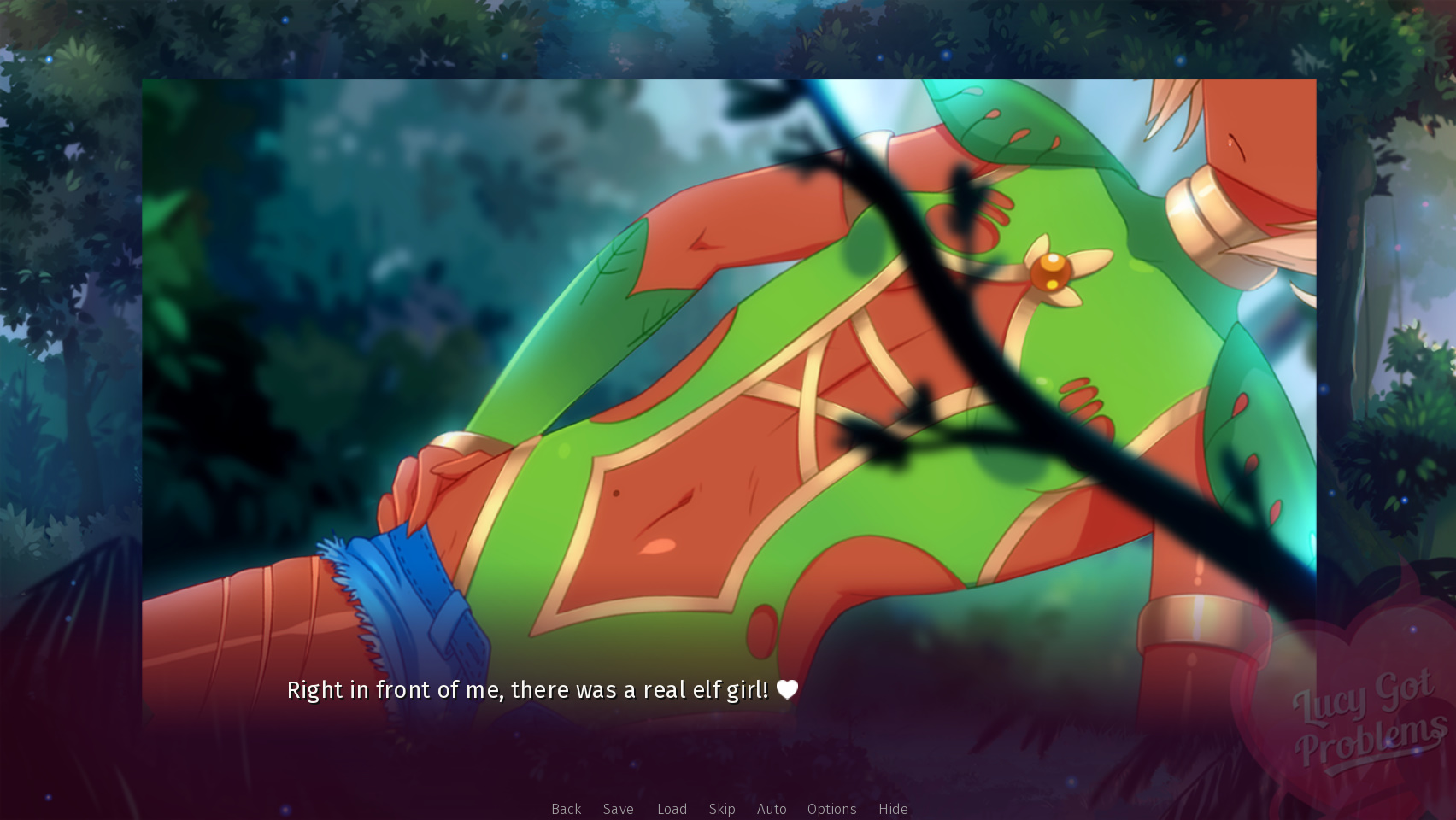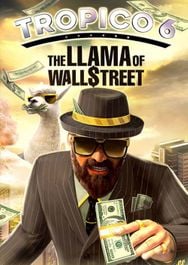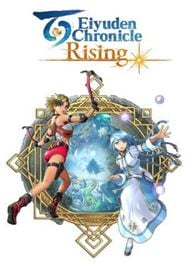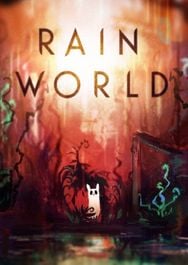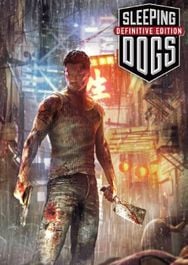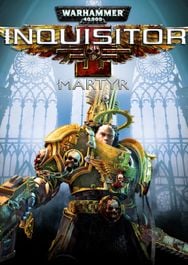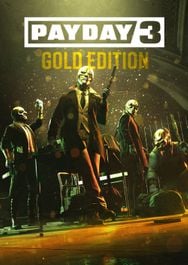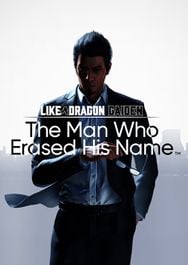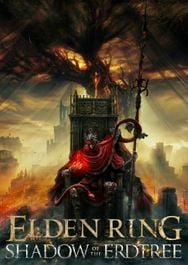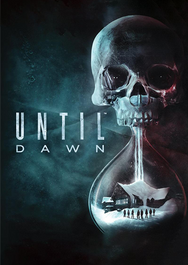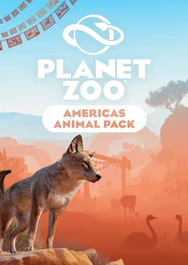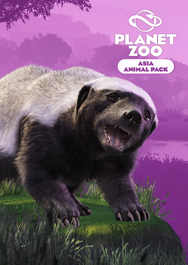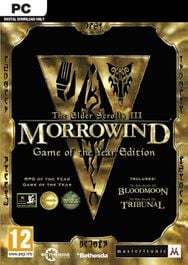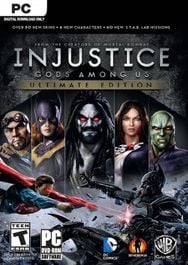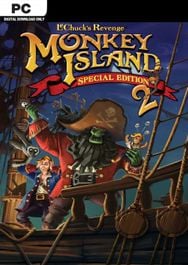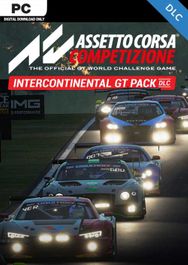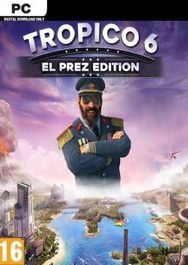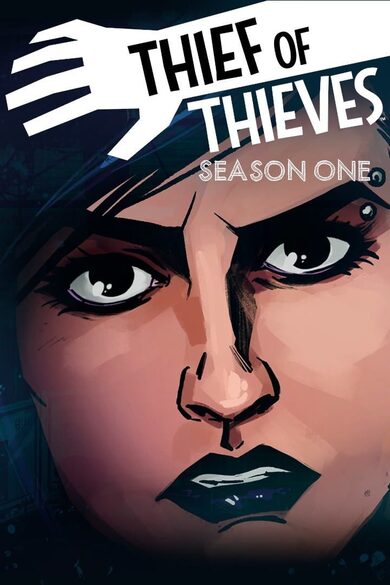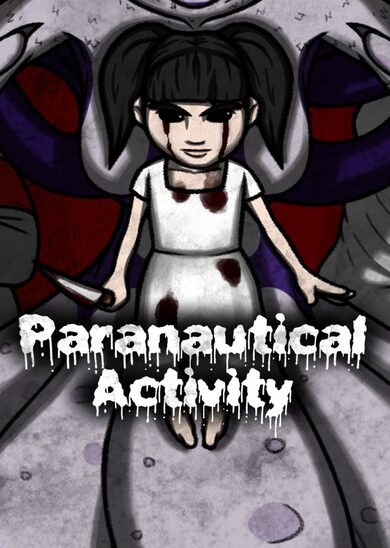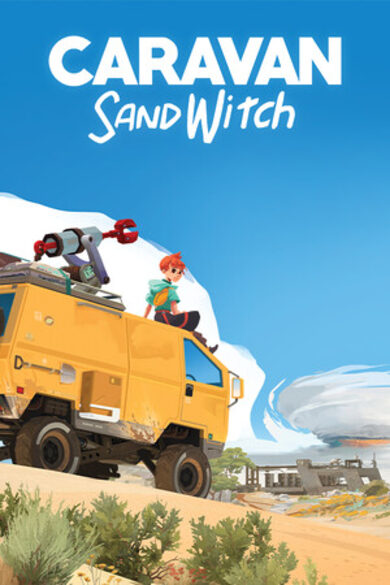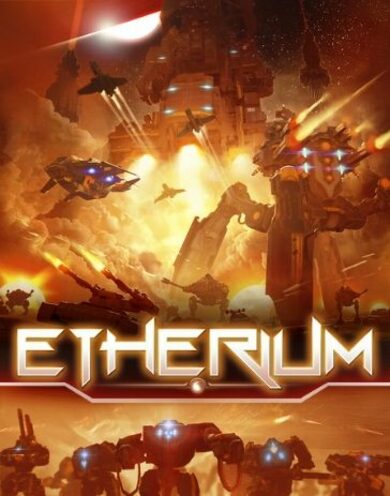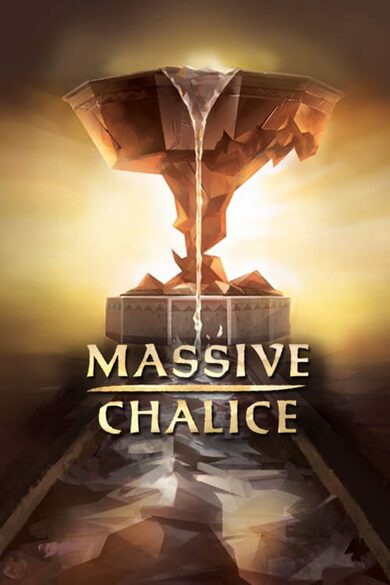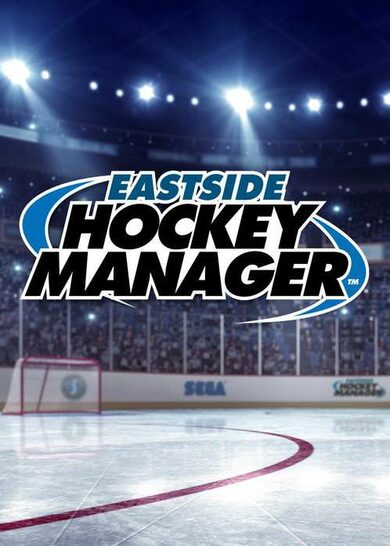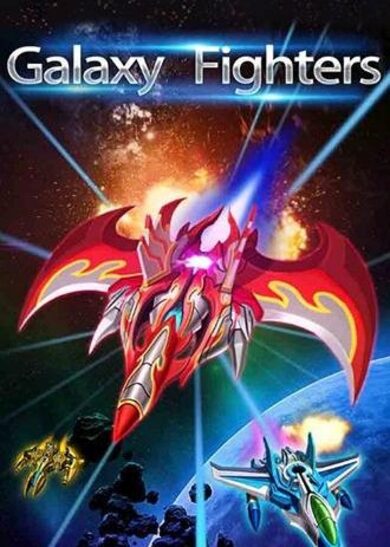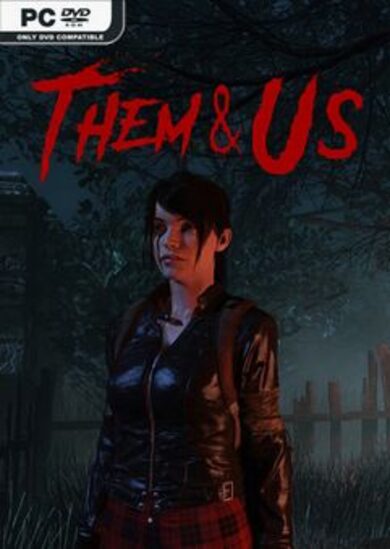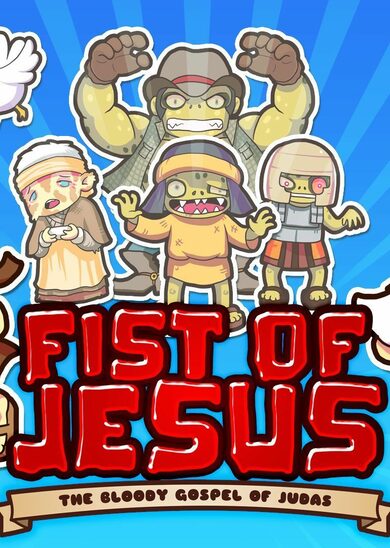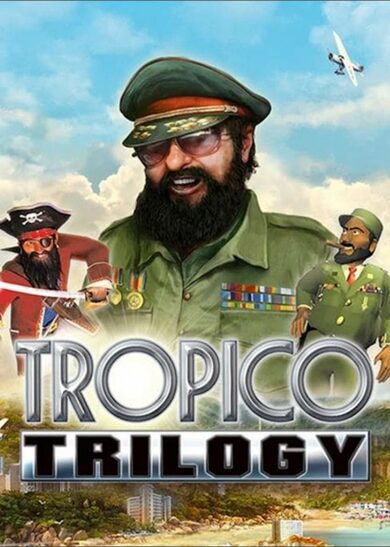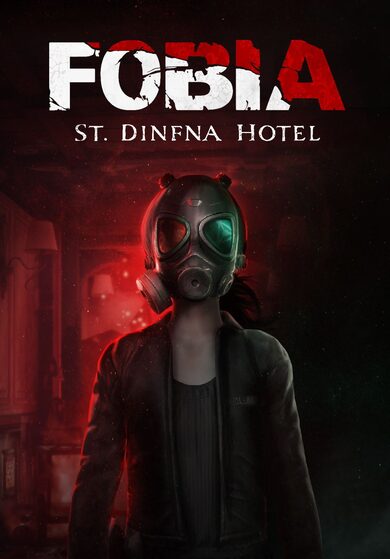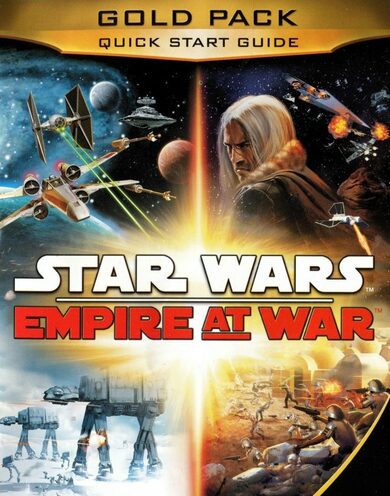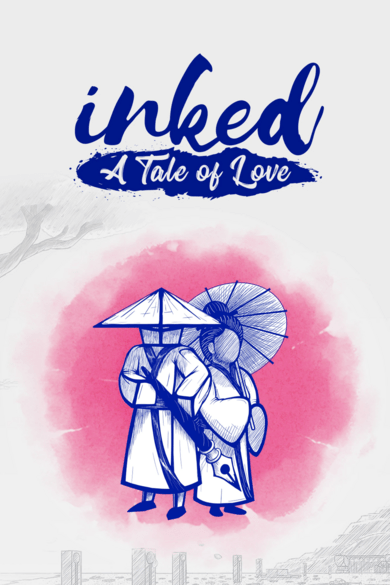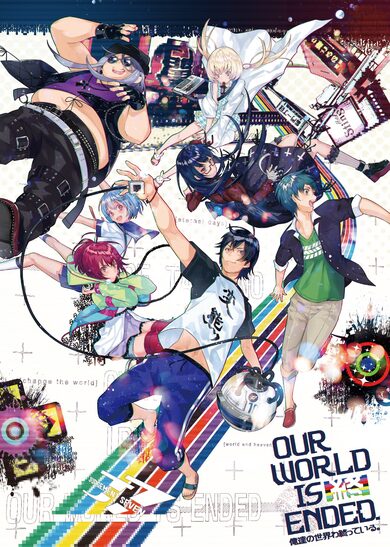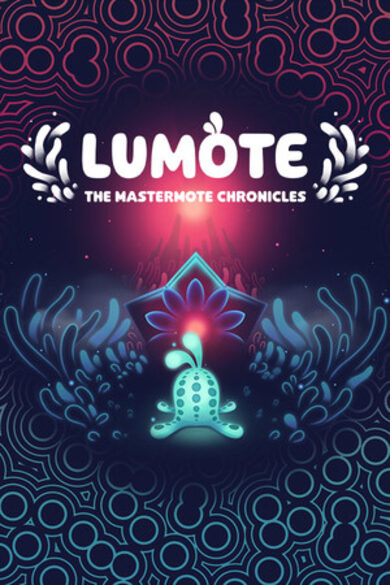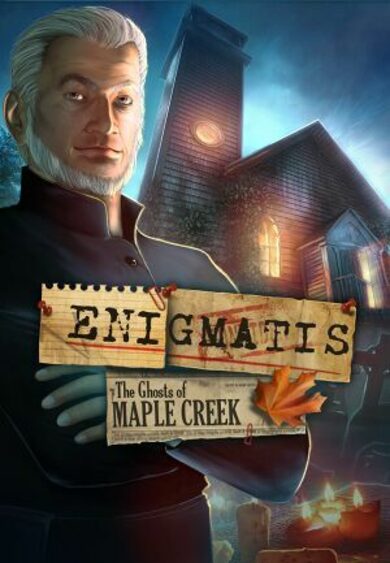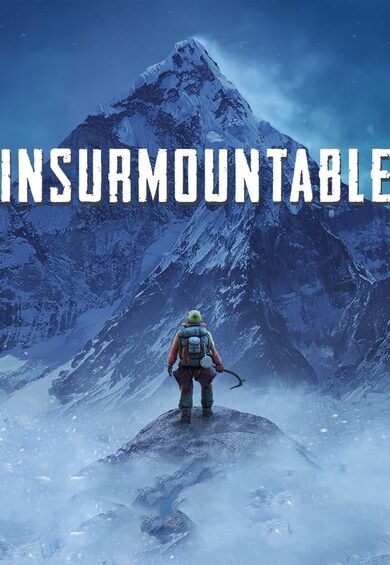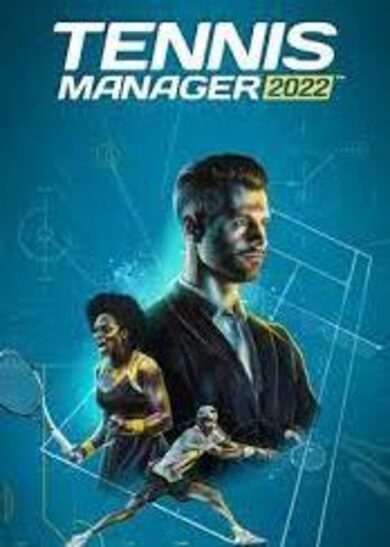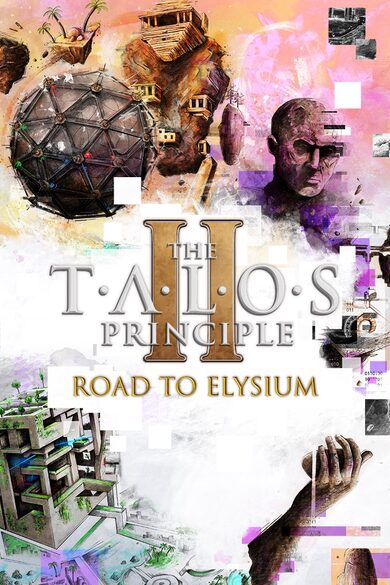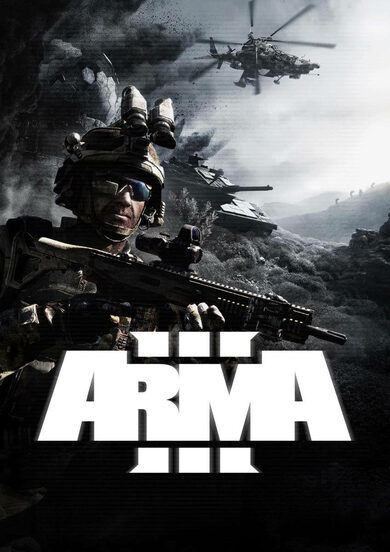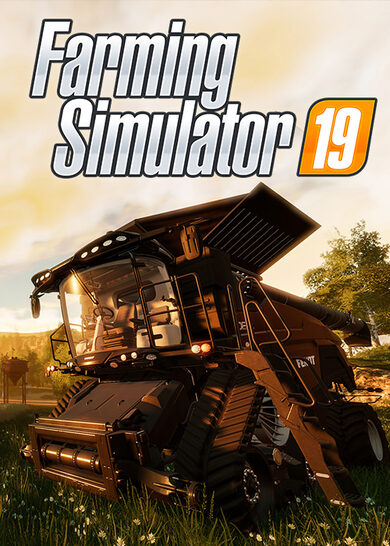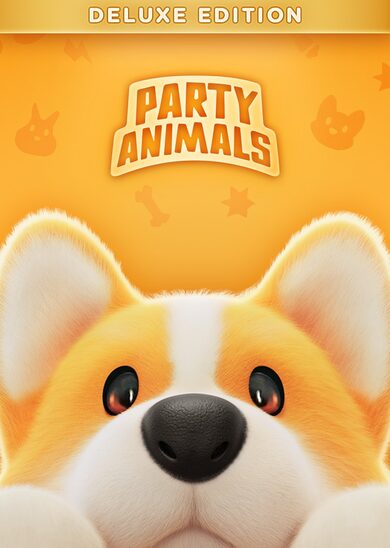Story
Lucy, a greenhorn succubus spy, arrives in the elven forest... and soon realizes she has no idea why. What was her mission, actually?! The only thing that's clear – her superior, Priestess Tiamat, will be really mad if she'll get back empty-handed! Lucy has to figure something out real quick, or she'll never know how her mistresses' panties look like. And she'll probably be fed to the sinister astral squids...Find your way around and get along with the forest dwellers using Lucy's well-developed personality and exceptional internal qualities.
Do the impossible, touch the untouchable and have fun, of course!
Key Features
- Dynamic action scenes with various outcomes.
- Multiple small gameplay elements to brighten your mood.
- Shape your experience! Gameplay elements are adjustable, you are free to skip or turn off things you don't like.
- Partial sprite and background animations (all in the right places).
- 2 secret characters to discover.
- Soundtrack by amazingly talented Sei Mutsuki.
- Yes, there will be cards, and yes, there will be achievements.
- A bunch of cute, funny and spicy moments for you to enjoy!
Characters

Lucy
An energetic succubus protagonist. She's a spy of the Legion of Darkness, and her current dream is to discover what her high-ranked mistresses' panties look like. Despite being a demon, Lucy is actually a kind and credulous person that constantly gets herself into strangest situations.
...Oh, and she's also extremely irresponsible. And lazy. And naughty. It's only natural for a demon to be impish, right?
Tiamat
A powerful demon priestess, wielding unrivaled magical power, Tiamat is in command of Lucy’s regiment within the Legion. Behind her cold and aloof facade, she’s a ruthless and manipulative leader, well-versed in the minutiae of demonic power struggle.
Ellie
A young and shy elf girl, fulfilling her dream to join the Forest Guardians – a caste of elite warriors. Being romantic, kind and peaceful person at heart, she’s still willing to fight for her homeland.
Thea
An accomplished Forest Guardian and a veteran of countless conflicts, a fierce protector of the elven realms. Her staunch determination is only rivaled by her pedantry and strict adherence to rules and traditions of her people.
+2 More Secret Characters!

Lucy Got Problems now has controller support. Grab it with 41% off and marvel at what you can do with your hands on your controller!
https://store.steampowered.com/app/879510/Lucy_Got_Problems/
During this week, you can also get Lucy Got Problems + Artbook full of colorful art, wallpapers and even Lucy's special cake recipe at 43% discount
https://store.steampowered.com/bundle/16476/Lucy_Got_Problems_EXTRA/
Our next game, a yuri comedy/horror visual novel, featuring a haunted house, fox-girls, and girl x girl love will also have controller support!
https://store.steampowered.com/app/1555110/Chasing_Tails_A_Promise_in_the_Snow/
The controllers should work out of the box thanks to Steam Input. You can read more about setting up controllers on Steam here .
The current main controls are as follows:
D-pad and left stick navigate elements of UI
A () is used to confirm selections, and advances text
B () is used to go back and undo actions
X () toggles auto mode
Y () hides the UI in reading mode
LB (L1) opens History screen
LT (L2) activates Skip mode. Squeeze it gently!
Pressing left stick (L3) will toggle controller button prompts between Xbox and PS symbols
You can always remap them via Steams controller settings!
Theres a limit to how much we can test in-house with just two people and one controller, so if you encounter any problems or have any suggestions on improving how the menus handle with the controller, feel free to get in touch with us!
Twitter - www.twitter.com/flat_chest_dev
Steam Discussions - Click!
xoxo
Minimum Setup
- OS: SteamOS
- Processor: 1.2 GHz Pentium 4Memory: 512 MB RAMStorage: 800 MB available space
- Memory: 512 MB RAMStorage: 800 MB available space
- Storage: 800 MB available space
Recommended Setup
- OS: Ubuntu 16.04 LTS or newer
- Processor: 2 GHz or betterMemory: 512 MB RAM
- Graphics: OpenGL 2.1 Compatible
- Storage: 100 MB available space
[ 6408 ]
[ 5915 ]
[ 1967 ]
[ 2356 ]
[ 1046 ]
[ 1040 ]
[ 32805 ]
[ 867 ]