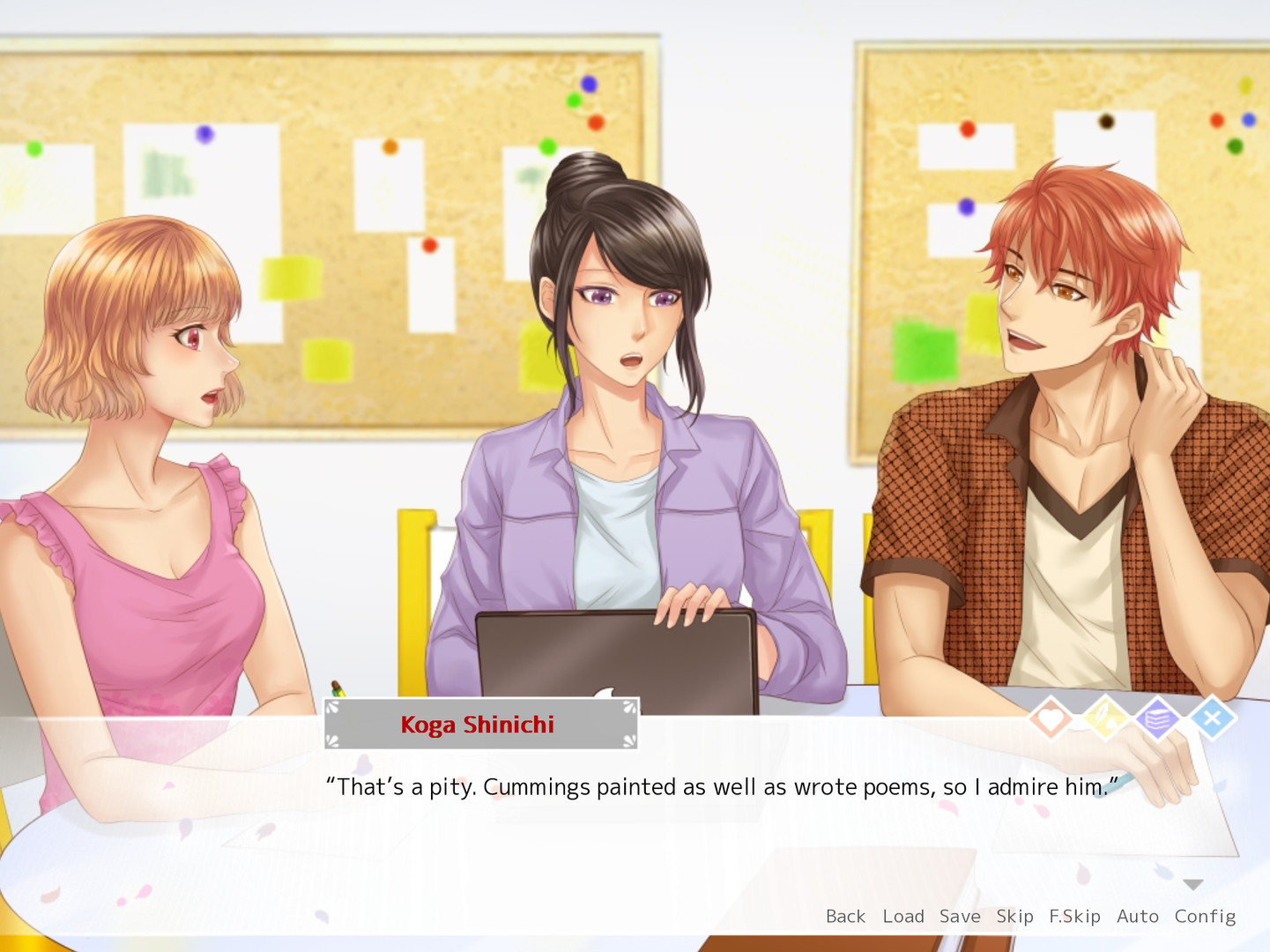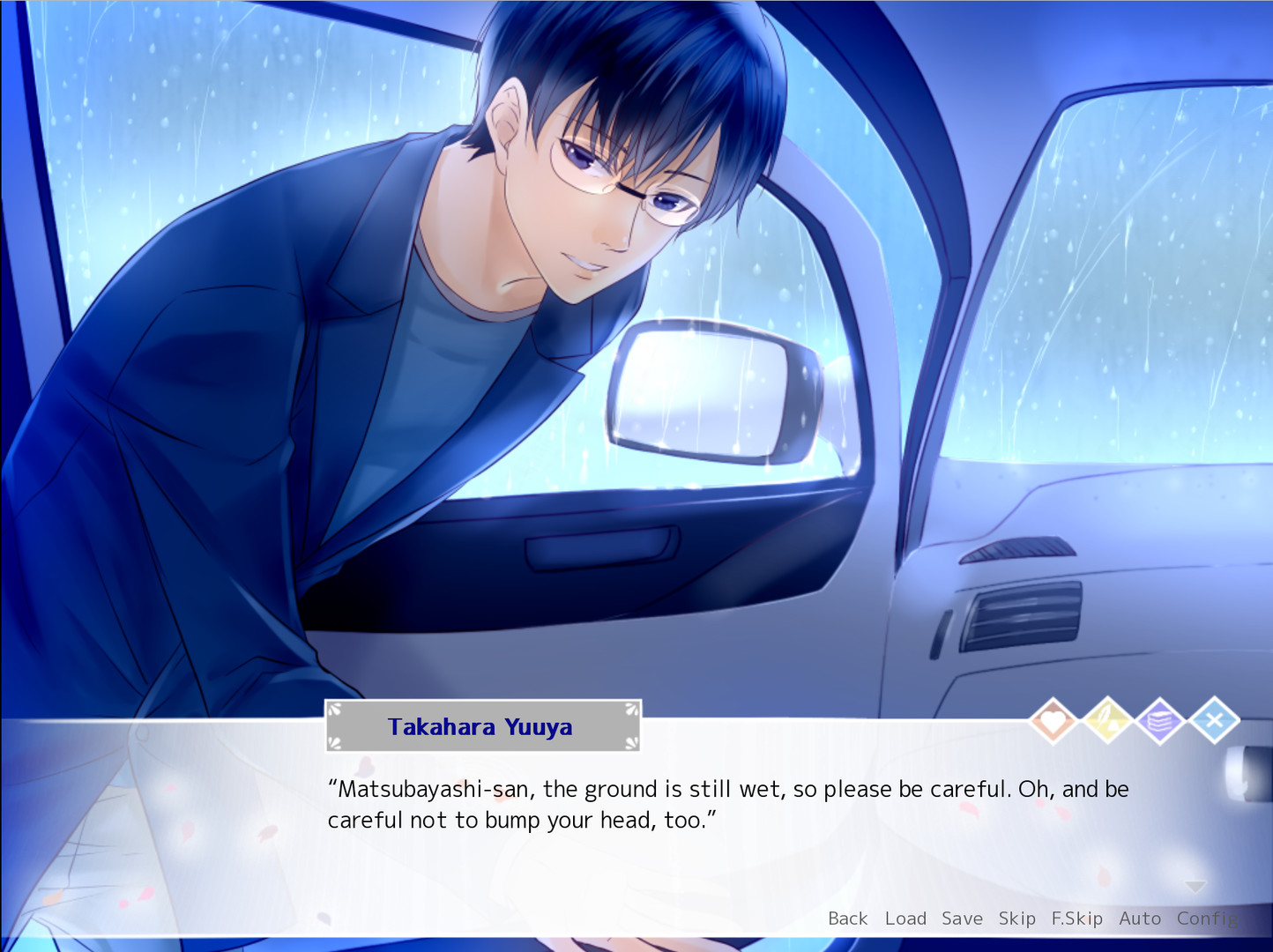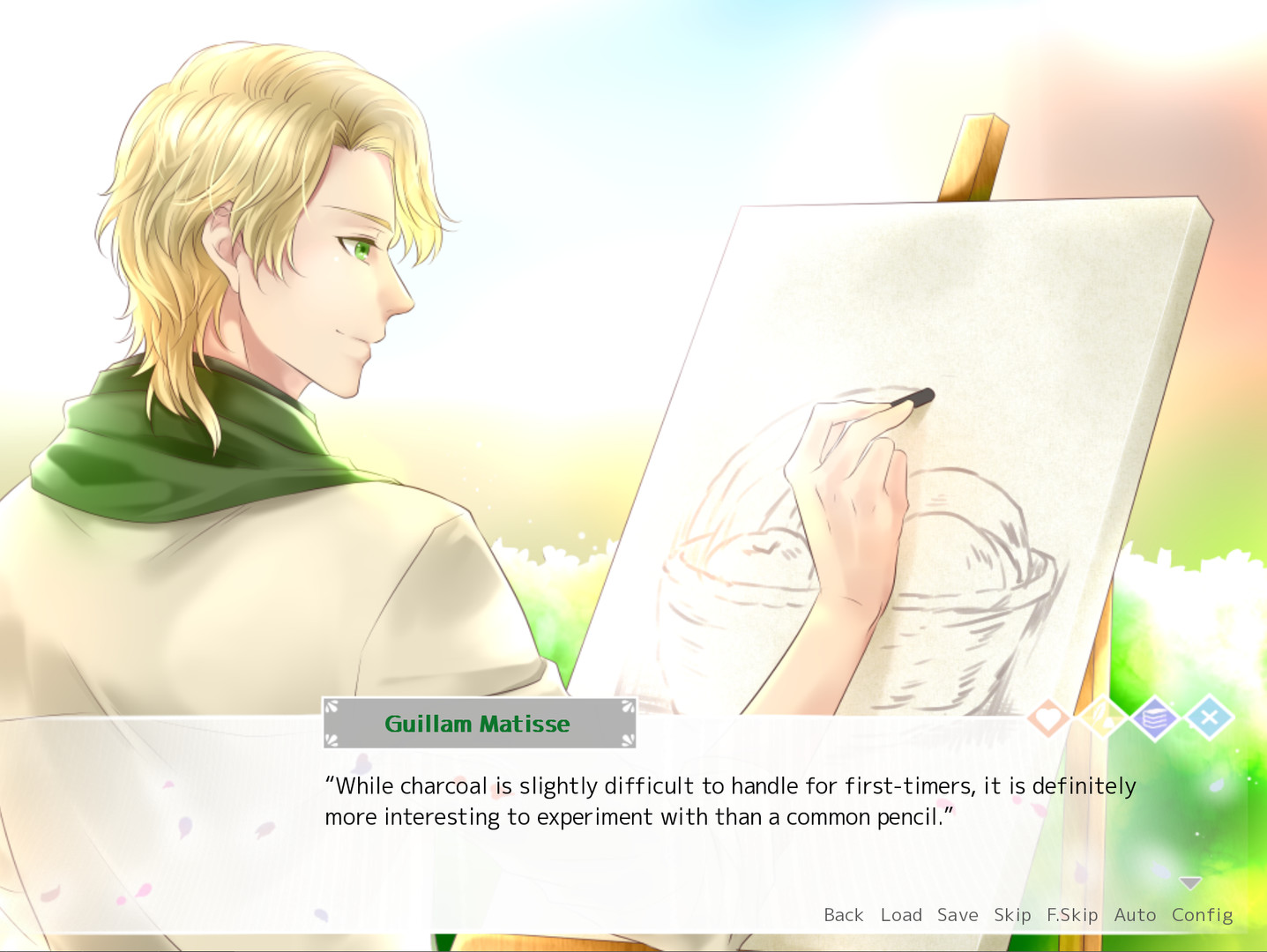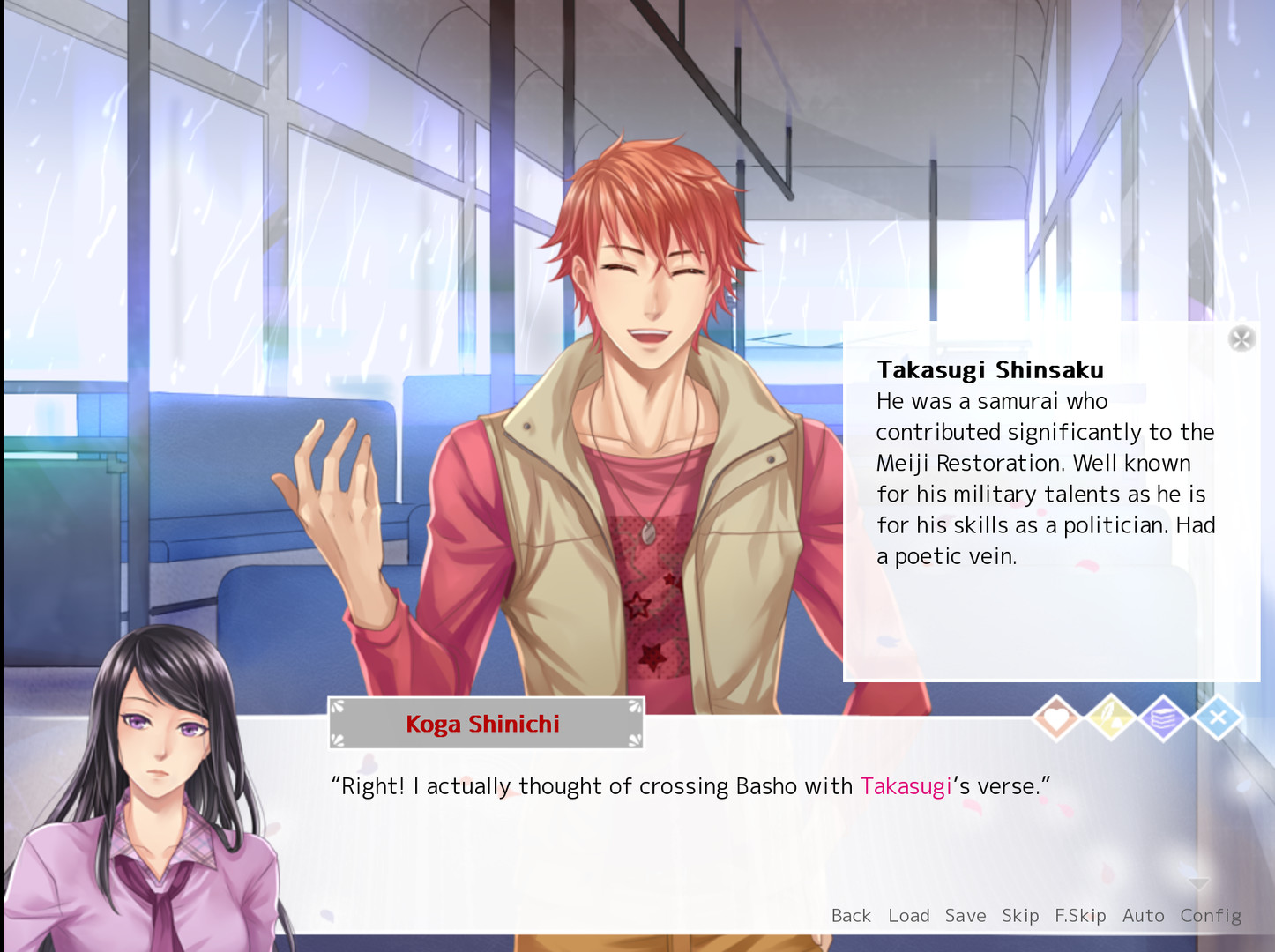Having been successfully funded on Kickstarter, we hope to receive your support so that we can share Kokorogawari with a wider audience!
✪ Download our demo now! ✪
====================================================================
★★★ A heartfelt story... ★★★
Matsubayashi Asami is a fourth-year university student who, having seen her mother's hardships during the divorce thirteen years ago, bears a cynical attitude towards relationships and marriage. Harbouring wounds from the past that may never heal, Asami's insecurities and fears are laid bare as you dive further into the story.
However, as Asami's relationships with her cheeky classmate Shinichi, her polite colleague Yuuya or her self-assured art teacher Guillam deepens, she finds that her negative world view frequently gets challenged.
How will she cope with these new feelings...?
The two main themes of Kokorogawari are "the visual arts" and "family". The visual arts play an integral role in the way many of Kokorogawari's characters express themselves, while their families heavily influence the decisions that they've made in the past and will make.
Rather than just focusing on romantic emotions alone, Kokorogawari's characters explore the difficulties of social obligations and pressures that many of us have been through. This sets us apart from many otome (GxB) visual novels as "family" is a theme that is rarely explored at depth, even though for most of us, our families are a significant element of our lives.
=================================================================
★★★ FEATURES ★★★
★Gorgeous, high quality artwork
★Beautiful original soundtrack and theme song
★A more unique GxB visual novel experience that focuses on under-explored themes
★Dynamic and well-developed love interests and protagonist
★Optional "Love Stats" function to keep track of Asami's relationships
★In-game Japanese dictionary to learn even more about Kokorogawari's world
★Plenty of post-game bonuses to enjoy in the "Extras" section
★Easy-to-use, convenient interface. Fast-access rewind, skip and text jump functions to make replaying for new endings much simpler.
★6 endings; 2 per love interest.
★Approximately 24~28 hours worth of playtime
Note that Guillam is not yet released, and paying this price will get you the following:
1) Common chapters
2) Shinichi's route
3) Yuuya's route
^This will be a total of 20~22 hours!
*There will be three DLC packs available:
1) Original Soundtrack album + Artists' artbook
2) Mini RPG + Quiz game
3) After Stories
Dear supporters of Kokorogawari,
Thank you for your patience and contributions in helping us fix the save issues! We have managed to find the error and have uploaded the latest build that fixes all the issues from build 1.0.
However, if you had saved files from the 1.0.1 patch onwards, you might be unable to load those saves >< ːsteamsadː
Here is what you can do if you had saved your game from 1.0.1!
1) Play it from the beginning and skip read content.
We understand that this might be slightly tedious, but it would be the fastest way to get to where your save point was ):
2) Get a save file from our programmer at harunafuu17@gmail.com
===========================================================
Once again, we apologise for the inconveniences caused!
Please feel free to reach out to us at precatio_vn on Twitter, or jyuuguchi@gmail.com / harunafuu17@gmail.com for your bug issues! :)
Happy weekends to all! ːsteamhappyː
Dear readers of Kokorogawari,
This is Precatio’s programmer Haru!
First, thank you for playing Kokorogawari, it’s a game that means a lot to us and we really hope you’ll to enjoy it!
We did a lot of testing before we released the game, but alas software will never be bug-free… So if you find any bugs, be it game-breaking or minor things, please let us know because we’ll gladly work hard at fixing them!
If you have any bug reports, please send them to:
harunafuu17@gmail.com.
We will get back to you as soon as possible, but since the dev team also has a full-time job (cry) the Haru Support Mailline is mostly only active after 6PM European Time.
*****
Q: What should you include in a mail to the Haru Support Mailline?
A: Sometimes you may get errors that we don’t get during our testing, so we need to actually understand what kind of error you encountered. So please provide us with the following! :)
1) Screenshot of the error or the error traceback.txt
2) Your save file which produces the error.
Save files can be found in following folders:
Under Windows: C:Users{user_name}AppDataRoamingRenPyKokorogawari
Under Linux: ~/.renpy/Kokorogawari
Under Mac: ~/Library/RenPy/Kokorogawari
3) If it’s a save file error (unable to load or save) does the error occur for all save files?
4) Can you continue the game if you click “Ignore error”?
*****
Q: How do I know which save file is the correct one?
A: Example with 2-3-LT1.save
2 - this number stands for the save page, here it’s the second save page
3 - this number stands for the save file number on a page, so this is the third save file on the second save page
Q: Does my save file contain any personal info?
A: No, it does not. The save file is game-specific and only saves parameters so the game knows where to start off from.
We know you might be angry after encountering an error, but please be patient with us and allow us some time to assist you! (We promise that we take all bug reports super seriously!)
*****
Currently known bugs: (FIXED!)
Some save files from the v1.0 version can’t be loaded in the v1.0.1 version.
Kokorogawari is unable to start because Kokorogawariv1.0.exe/.sh/.app is missing
A new patch is planned before the weekends and should deal with the loading save error and some minor sprite / music glitches.
Sorry for the inconvenience caused and thank you so much for your help!
-Haru
Hello everyone!
Over the weekend, we received some reports of certain playback screens and text line issues, so our programmer has released a patch to fix the issues!
Here is what's included in the patch
1) Fixed Chapter 3 renpy rollback page.
2) Small text edits.
3) Kokorogawari PC Wallpaper
Yes, you saw #3 right! We have decided to give out our PC wallpaper to all buyers of our game on Steam, and downloading this patch will give you access to it in your game folder :)
How to install?
When you first try to launch Kokorogawari after downloading the patch, you may see this screen:
To be able to launch the game, click the blue [Play] button on this page, then the bottom "Play Kokorogawari" on the popup that shows!

We at Precatio hope that you are enjoying playing Kokorogawari!
Do leave us a review if you liked the game, or even tweet about it with the tag #kokorogawari!
Enjoy the trip! (And the feels ;w;)
Minimum Setup
- OS: Linux Ubuntu 12.04 or SteamOS 2.20
- Processor: 1GhzMemory: 512 MB RAMStorage: 573 MB available space
- Memory: 512 MB RAMStorage: 573 MB available space
- Storage: 573 MB available space
[ 6377 ]
[ 5860 ]
[ 751 ]
[ 2194 ]