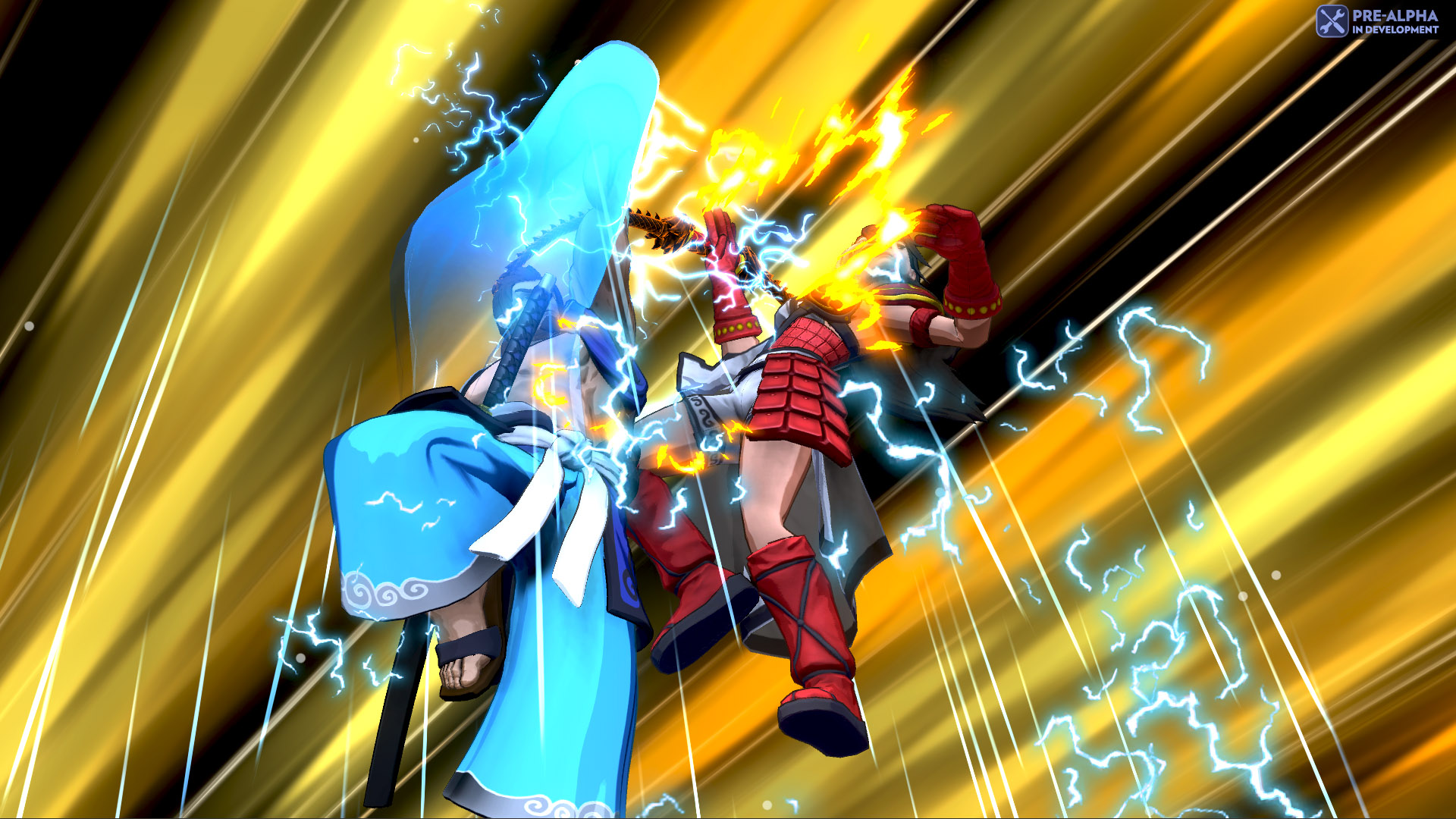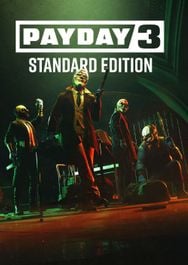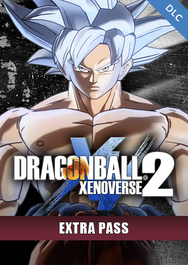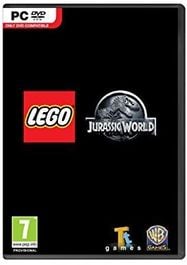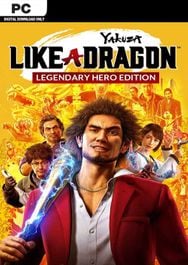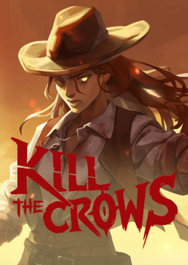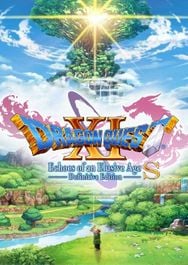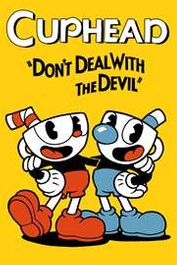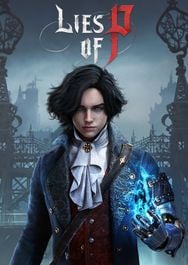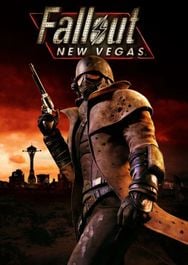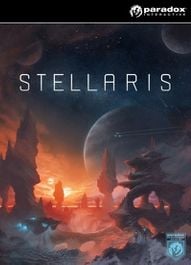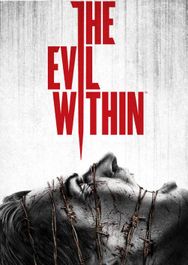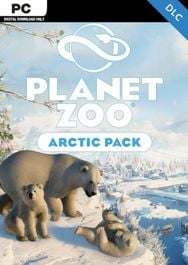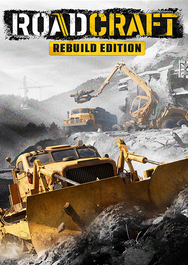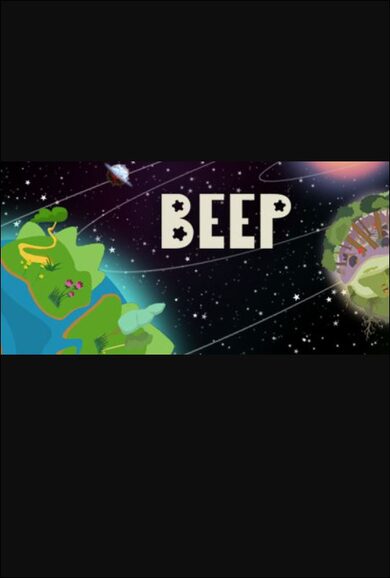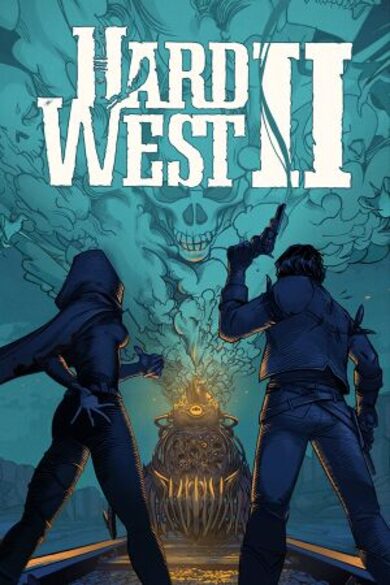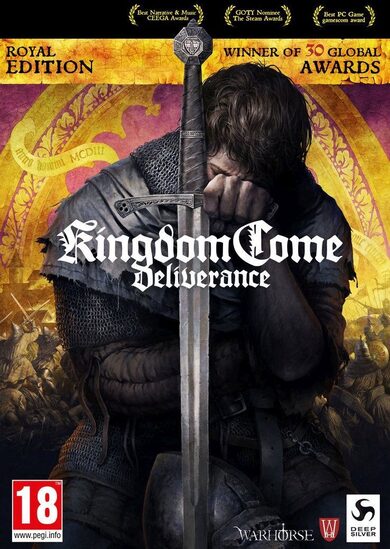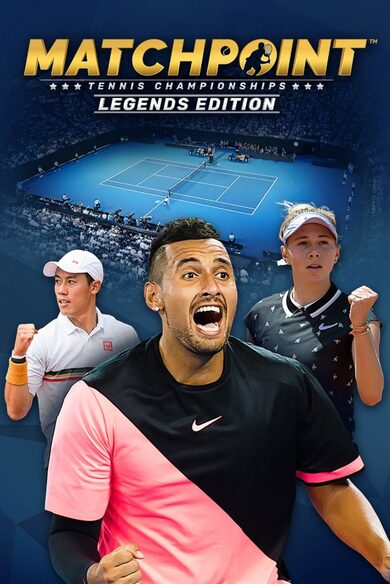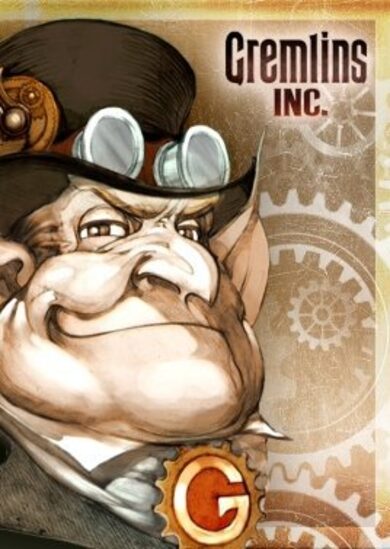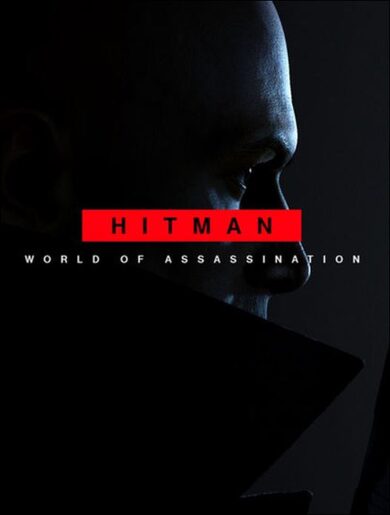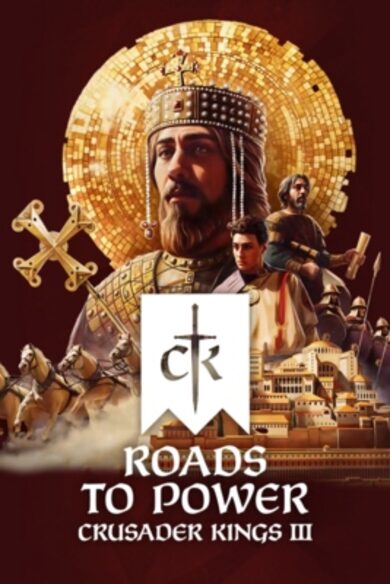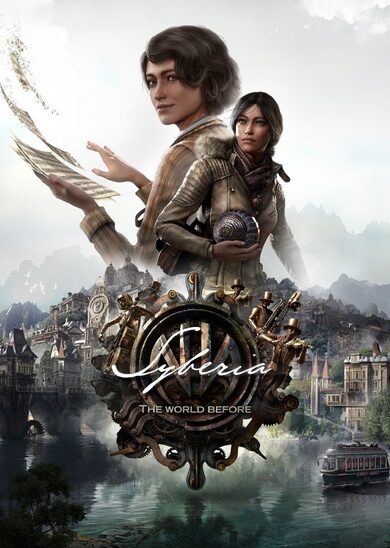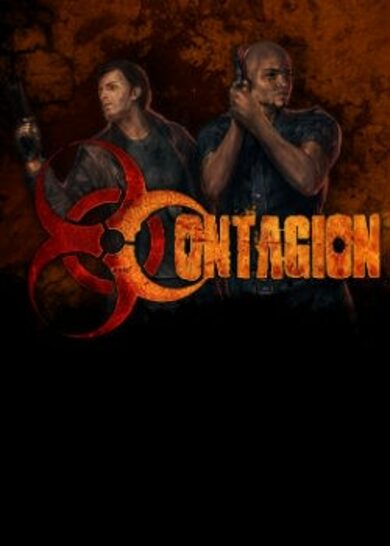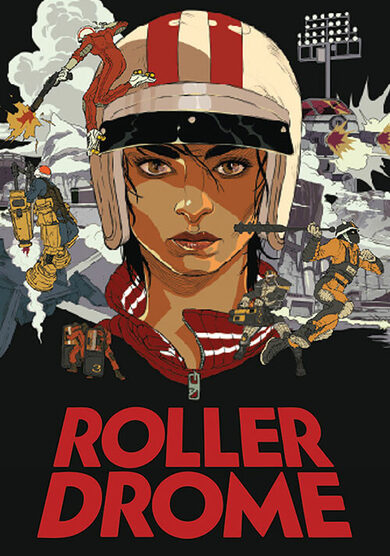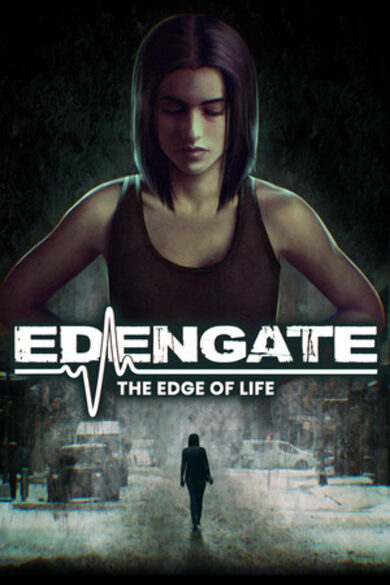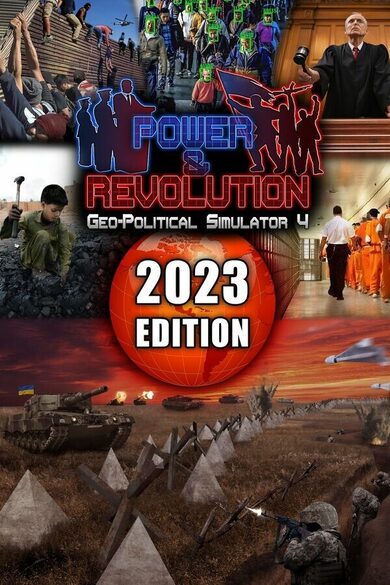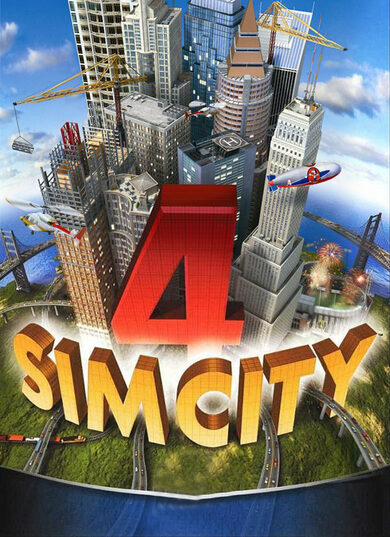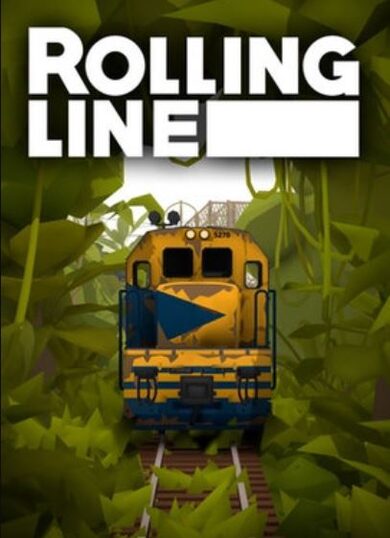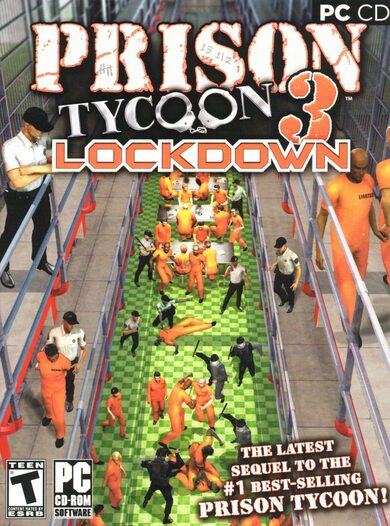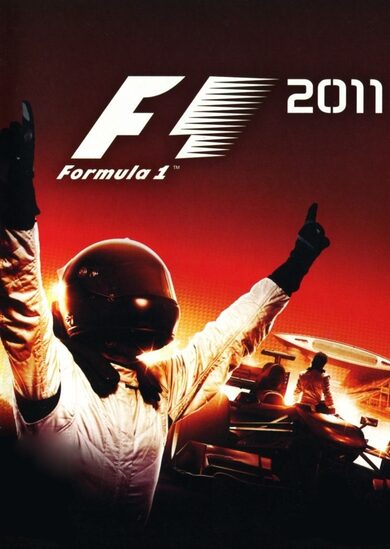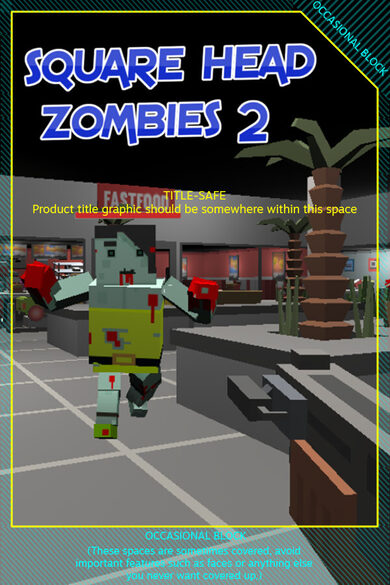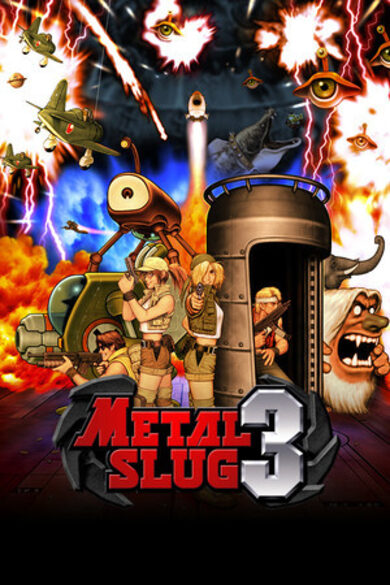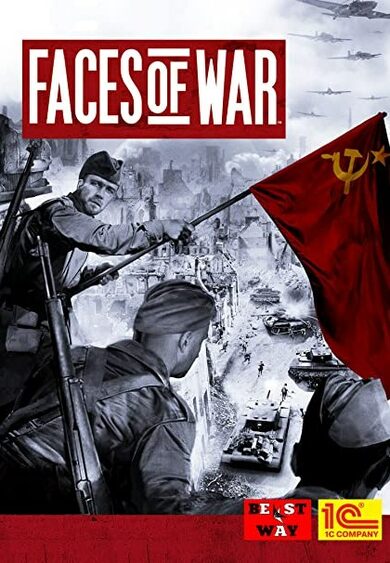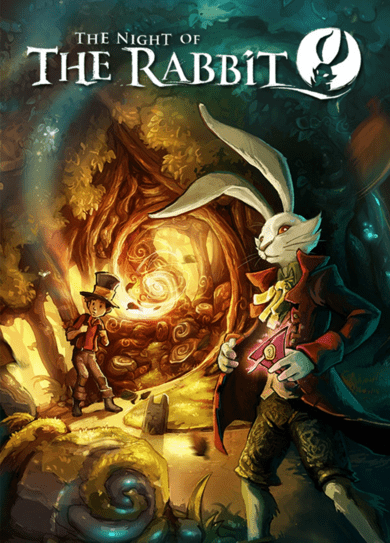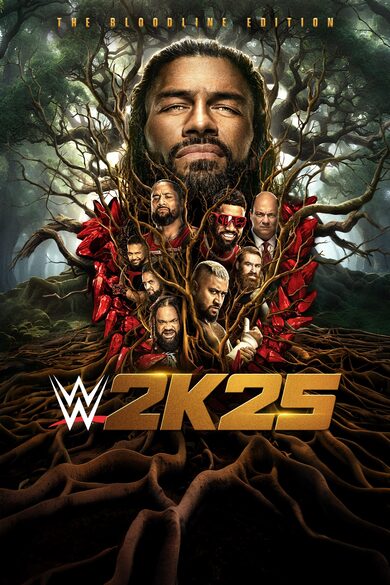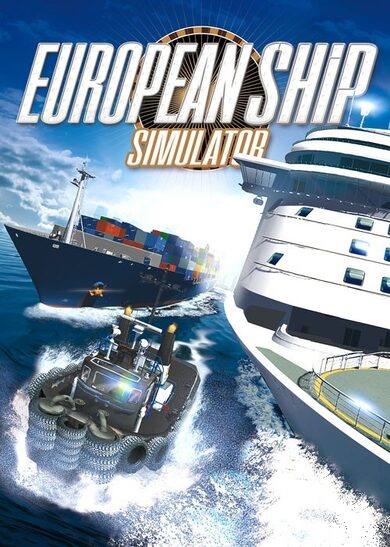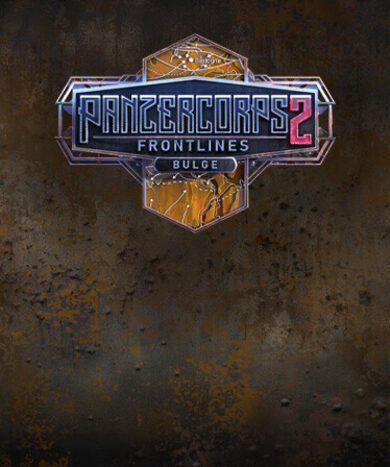Be an archer with fiery arrows, a colorful painter, a martial arts master who can transform into a dragon, and more! Fantasy meets martial arts in this vibrant world.
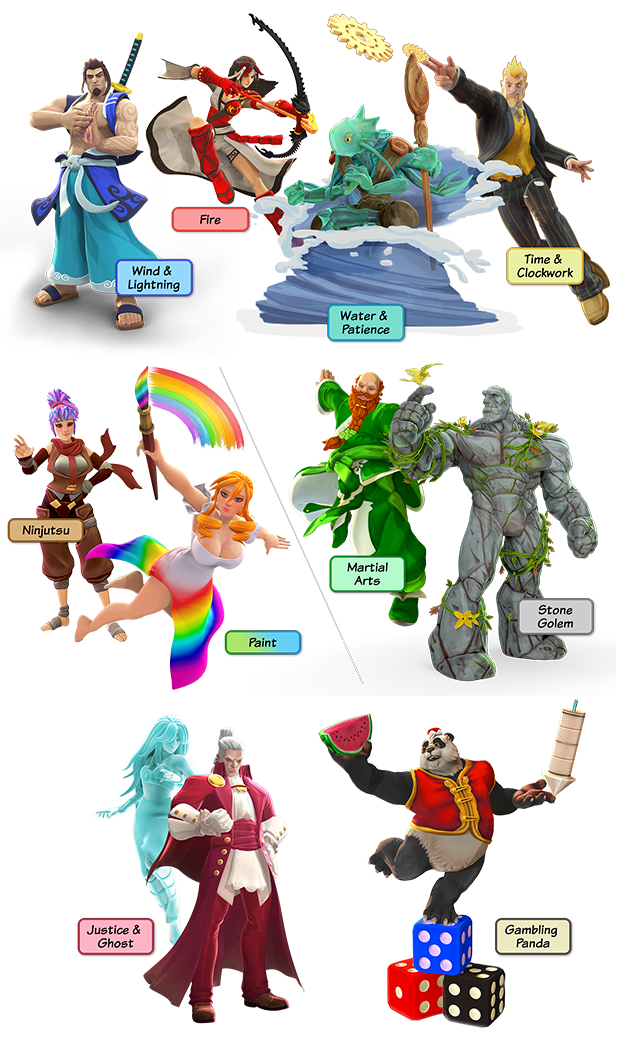
- One-click challenges, one-click spectating. To play a friend, go to your in-game friends list and click on the crossed swords by any name to challenge them. Or click on the eyeball to watch them play. That’s it!
- Online quick match. Just pick a character, click ready, and you're playing online.
- Arcade mode. With illustrated, voiced story intros and endings.

- Survival modes. How long can you last in these four sub-modes? Each is a rapid-fire series of opponents with no loading times between them. Opponents get stronger as you go and include Shadow Bosses.
- Daily Challenge. An endless survival mode that you can only play ONCE per day.
See how you do compared everyone else that day.
- Practice mode. Includes dynamic frame data and frame-step features.
- Local versus. Play standard 1v1 and also 3v3 team battle (each player picks 3 characters and plays a special best 3 out of 5 series).
- Tutorial. A quick, 5-minute tutorial teaches you the basics of how the game works.
- Spotlight Videos. Every character has their own spotlight video, a narrated tour by game director David Sirlin. Each video goes though that character's moves and what their general gameplan and strategy is about.
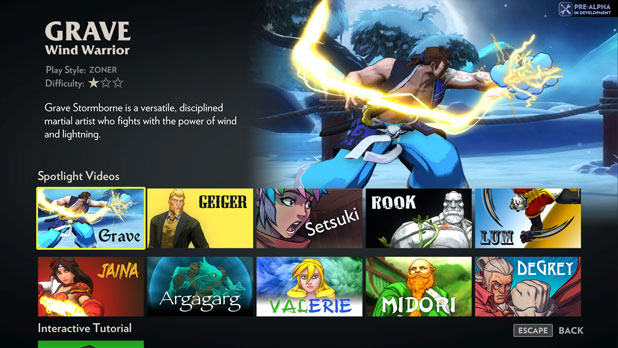
- Unique throw escape. To escape (normal) throws, simply let go of all your controls! You'll automatically "yomi" counter any throw attempt.
- Simple controls. All moves are done with a single button press so you can play with any controller.
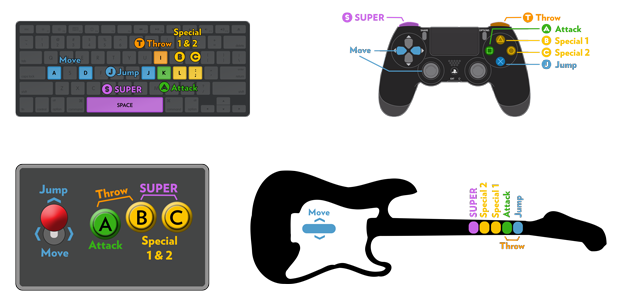
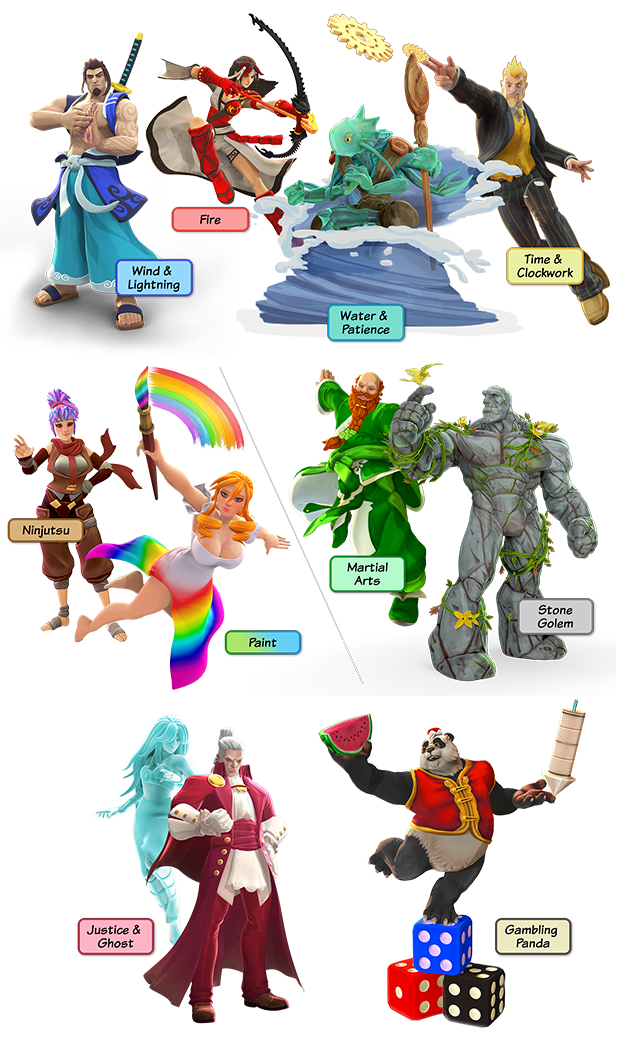
If You’re New To Fighting Games
Designed to work great on keyboard, no need for a special controller. We’ve streamlined the genre to get you to the fun decision-making part as soon as possible. All moves are just a single button press, combos are easy, move lists are concise. We’ve cut the chaff to focus on the heart of the genre so we can show you why fighting games are awesome.If You’re a Veteran
This game is designed by an ex-Street Fighter dev and hardcore player for play in tournaments. Mixups, rushdown, zoning, and the grapplers seeming too powerful on day 1. It’s got all that. And you can play it with pretty much anyone in the fighting game community, no matter what other fighting game they play, because you can all reach basic competency in Fantasy Strike in minutes and start playing for real. Plus you can play with a joystick, gamepad, Guitar Hero controller, or whatever else you want.Bullet Points
- Excellent online play. We are not aware of better networking tech in any other fighting game, and we're sorry about how that sounds. Custom implementation of GGPO networking technology.- One-click challenges, one-click spectating. To play a friend, go to your in-game friends list and click on the crossed swords by any name to challenge them. Or click on the eyeball to watch them play. That’s it!
- Online quick match. Just pick a character, click ready, and you're playing online.
- Arcade mode. With illustrated, voiced story intros and endings.

- Survival modes. How long can you last in these four sub-modes? Each is a rapid-fire series of opponents with no loading times between them. Opponents get stronger as you go and include Shadow Bosses.
- Daily Challenge. An endless survival mode that you can only play ONCE per day.
See how you do compared everyone else that day.
- Practice mode. Includes dynamic frame data and frame-step features.
- Local versus. Play standard 1v1 and also 3v3 team battle (each player picks 3 characters and plays a special best 3 out of 5 series).
- Tutorial. A quick, 5-minute tutorial teaches you the basics of how the game works.
- Spotlight Videos. Every character has their own spotlight video, a narrated tour by game director David Sirlin. Each video goes though that character's moves and what their general gameplan and strategy is about.
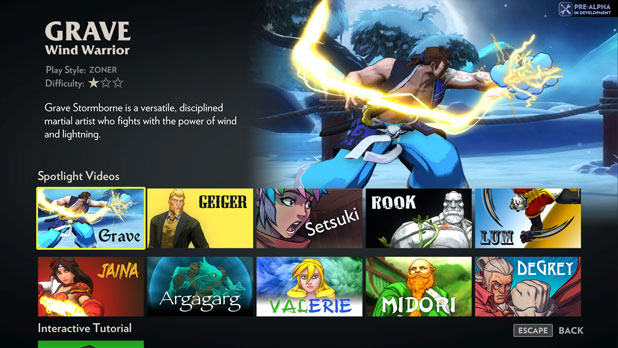
- Unique throw escape. To escape (normal) throws, simply let go of all your controls! You'll automatically "yomi" counter any throw attempt.
- Simple controls. All moves are done with a single button press so you can play with any controller.
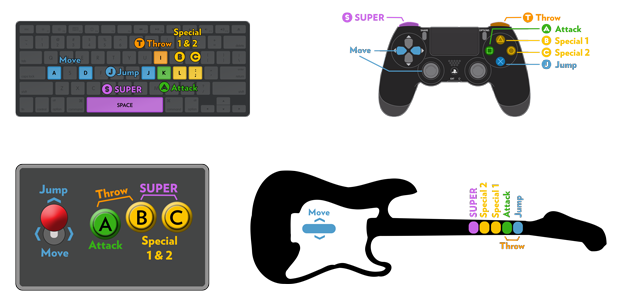
Fantasy Strike Update: August 2018 -- Faster Game Speed, Survival and Daily Challenge Modes

Get a little pep in your step: gameplay is now 8% faster. We have been testing this for a while internally, and with our patrons, and at the Evo tournament. People liked it, so there you go!

We now have multiple single-player modes, shown above. We added arcade mode's illustrated, voiced story intros and endings two months ago. Now there's survival and daily challenge as well, explained below.
There are now 4 survival game modes (up from zero, before). You can pick whether you'll fight a series 20, 35, or 50 opponents, or choose 10 "cruel" opponents who are extra strong.

In the first three survival modes, the opponents come at you rapid-fire. They have less life than usual, and when you defeat them, the next one instantly jumps in to fight you with no loading time or pauses at all. Every fifth opponent is a SHADOW BOSS. They have extra life, cool looking graphics, and sometimes extra moves and special properties.

The "10 cruel opponents" option has you fight a series of METAL BOSSES. All 10 opponents have extra health, extra moves, and special properties. Can you survive it?

These modes are difficult because you only get ONE lifebar. In other words, if you lose a single round, you lose the entire mode. You'll heal 1 hit point after defeating each opponent (or two hit points per metal boss), but it's still not much margin for error.
If you get to the end of a survival mode, you'll get a crown icon under that mode, signifying your accomplishment. Can you collect all four crowns? (In the future, these crowns will be reset each season.)
This is a new mode that you can only play once per day. It's basically an endless version of survival, so get as far as you can. At the end, the score screen will tell you how well you did compared to everyone else who tried the mode in the last 24 hours. If you do really well or really badly, then you should probably post that on Twitter.

Facial Animations
We've added new facial animations to all characters except Grave and Jaina, who got lots of facial animation in last month's patch. This is most visible when they perform supers and yomi counters.
GRAVE
--Grave's charged fireball shows "KD~20" for hitstun, rather than just "KD", because it changes hit type throughout the move. (It knocks down during the first frame, then changes to grounded-push with 20 frames of hitstun.)
JAINA
--Removed a stray hitbox during her knee that was way at the top of the screen.
--Air C flame arrow has 6f landing recovery (rather than 2f like before) so that Rook has a better chance to Earthquake her.
--Fixed an animation glitch with air C that caused jaina to flicker briefly to a wrong position if she did the move while jumping back or forward (rather than straight up). This fix doesn’t affect gameplay, and just makes the air C animation look more correct at the end.
--After hitting with her ground super, the very end of her animation no longer instantly pops from her crouching to standing.
ROOK
--All his air moves are now upgraded to our new hitbox system. Also, his ground f+A kick was only halfway updated last time, and is now fully implemented in the new system too.
--The “earthquake” voice line during air C is said earlier in the move now so the timing makes more sense.
--Air C has slightly more recovery. In reviewing past builds, it seems to have been accidentally 2f shorter than we intended.
--Rook now has special sounds when he’s knocked down, which sound more rock-like.
--ALL of Rook's animations have been updated with new technical settings in our backend. They all look the same, generally, but this process fixed various small compression errors, cases of animations not perfectly lining up with each other, and cases where he slightly floated or wobbled here and there. These are mostly not things you'd consciously notice, but he might feel more "solid" overall now.
VALERIE
--Graphics for the B, B, f+B “yellow” attack now show the yellow paint trail lasting longer, to better convey how the hitbox works.
--Paint trail for neutral A is now aligned a bit better with the brush.
--Ground C rainbow now has less pushback, so that it works like it did a few months ago. Now (like back then), making Rook block B,B,C usually leaves you inside his throw range.
--All of Valerie’s moves are now upgraded to the our new hitboxes system. (Developer’s note: this takes an incredibly long time, we hope you enjoy the intangibly more solid feel it all has, or maybe you won’t notice). Some attacks are slightly stronger or weaker, but not for balance reason, just for the sake of hitboxes making more sense overall. For example:
--air C no longer crosses up and hits later rather than before the paintbrush really touches you.
--B,B, neutral+B (or A, then neutral+B) no longer has a hitbox way behind her for no reason. Also, the hitbox of her actual attack in front of her extends farther forward, to where it looks like it would be.
--The attack boxes for B,B now extend farther than before to better match the graphics (this is the most significant change gameplay-wise).
--The first hit of Jump A is not longer as good as a crossup.
--The second hit of ground A,A hits how it used to, but in addition to that, is capable of hitting a bit higher up so you could conceivably use it as anti-air if you managed to time the second hit correctly.
SETSUKI
--The first hit of her B teleport dash now has new visual effects that tell you it’s a hit at all, and it is now vulnerable during the 7f during which that first hit is active, rather than totally invulnerable. (The periods where she’s invisible before and after the first hit are still totally invulnerable.) This move being a completely invulnerable hit has been a little too noob-crushing and is often pretty hard to counter at the expert level either with some characters, so this gives it some counter-play. It is still very good, and a bit more readable what’s happening.
--The recovery of her hold-B throw whiff no longer slides around for no reason.
--Setsuki’s pushboxes are wider during idle, walks, blocks so that at point blank, Grave’s B and f+A do not miss her by hitting past her.
GEIGER
--Better-looking animation for neutral A punch (no gameplay change).
--During the Time Stop super, Geiger no longer becomes vulnerable 2f before the cinematic ends. (He's still vulnerable during the short recovery after it ends.)
DEGREY
--The ghost no longer destroys Argagarg’s air super fish or Geiger’s air super gear (because it looked stupid).
--The very end of his win pose no longer has a camera-wobble.
--The frame data display for DeGrey's counter-hit bA (ground punch) in practice mode now says "KD" instead of "+4c" in the case where it counter-hits because on counter-hit, the move really does knock down.
--When you highlight DeGrey on the arcade or casual online character select screen, the lower left corner of the screen no longer shows part of the ghost’s dress for no reason.
--Fixed up the animation for neutral A punch so that it doesn’t slide, float, or wobble.
MIDORI
--The very end of the Dragon’s win pose no longer has a camera-wobble.
--In practice mode, fixed a bug that caused Dragon Form to instantly end when you went into it.
--Temporary fix to Dragon’s C grab pushboxes so that the move doesn’t whiff vs idle Geiger. These hitboxes will all be replaced for real later.
--New Dragon voice over for "Dragonbuster!" and "Talon Swoop!". More intense.
ARGAGARG
--Back+A punch, startup reduced 7f -> 5f so he has a better chance of hitting Setsuki’s divekicks.
--The very end of his win pose no longer has a camera-wobble.
--Goldfish (C then C) now has a sound effect.
--Polished numerous reaction animations for Argagarg specifically. That is, when Argagarg reacts to getting hit by various cinematic moves, such as supers, yomi counters, and throws, he now looks and moves better.
--Added environmental sounds to Tavern, Fox’s Den, and Wall of Truth stages.
https://gfycat.com/TerribleCoarseHammerkop
--In the menus, characters appear with a visual effect of whitish light rather than instantly appearing (for example, when you highlight different characters on the arcade mode character select screen).
--Main menu has a link to our discord chat (now that we finally have a human-readable URL for it.)
--Incorporated Unity's fix to controllers on Mac. Last month, Unity broke all functionality of using game controllers on the Mac OS version of the engine, and that problem is now fixed.
--Incorporated Unity's fix to changing graphics quality settings. Last month, Unity introduced a new bug in their engine that caused graphics to become corrupted whenever users changed the graphics quality settings in-game, and that problem is now fixed.
--Fixed an issue on some graphics hardware that caused horizontal black lines to appear sometimes, especially when the camera moves to different angles (during supers, yomi counters, etc). We are unsure if there is a performance hit or not for this change. To test it, go to options -> debug options, then change the setting for "ambient occlusion downsample". If that is set to "always off" the issue of the horizontal lines should be fixed. If you set it to "always on," check if you get better fps and please report this to us. An intermediate setting is "off (cinematics only)" which means during cinematics (whenever the camera moves its angle) then the problem of stray lines is fixed, but during the regular gameplay cam you might still see this artifact sometimes. We're very interested in hearing how these settings affect you.
--When you face Lum in arcade mode, it’s now on the Liar’s Lair stage.
--Fixed a bug in online matches that could give you the wrong opponent if you were in the matchmaking queue and then did a friend challenge.
--Fixed an off-by-1f error in the frame advantage display for moves that secretly contain multiple animation files, such as Midori ground B, Dragon ground B, and Lum ground B.
--In the tutorial, it’s no longer possible to “kill” Midori with throws during the block damage task.
--In keyboard mode, on the arcade and quickmatch character select screen, the “costume” button no longer has a stray outline and now works correctly in mouseover state.
--Fixed a bug where the “searching for opponent” box that appears on the bottom of the screen during gameplay (while you’re in the online queue) would wrongly stay on the screen in menus. In menus, there’s a different “searching for opponent” box at the top, and the game was wrongly showing both at once.
--Removed the swords icon from "You have X friend requests" notification. (The swords are only for a challenge to play, not for friend requests.)
--Fixed a bug where the game showed the wrong costume colors for your character if you played a character online, then happened to see that same character on the next time you went to the main menu.
--Fixed a bug that caused the lighting on characters to pop to a slightly wrong state during cinematics on some stages. For example, Geiger's Time Stop super on the Tavern stage showed this wrong lighting during the startup of the super, but is now fixed.
This update to Fantasy Strike is live on Steam right now.
We turned up the speed of the game, added four survival modes and a daily challenge mode, implemented lots more facial animations, new hit sparks for counterhits (when you hit someone out of their move), and lots more polish.
FASTER GAME SPEED

Get a little pep in your step: gameplay is now 8% faster. We have been testing this for a while internally, and with our patrons, and at the Evo tournament. People liked it, so there you go!
GAME MODES

We now have multiple single-player modes, shown above. We added arcade mode's illustrated, voiced story intros and endings two months ago. Now there's survival and daily challenge as well, explained below.
SURVIVAL MODES
There are now 4 survival game modes (up from zero, before). You can pick whether you'll fight a series 20, 35, or 50 opponents, or choose 10 "cruel" opponents who are extra strong.

In the first three survival modes, the opponents come at you rapid-fire. They have less life than usual, and when you defeat them, the next one instantly jumps in to fight you with no loading time or pauses at all. Every fifth opponent is a SHADOW BOSS. They have extra life, cool looking graphics, and sometimes extra moves and special properties.

The "10 cruel opponents" option has you fight a series of METAL BOSSES. All 10 opponents have extra health, extra moves, and special properties. Can you survive it?

These modes are difficult because you only get ONE lifebar. In other words, if you lose a single round, you lose the entire mode. You'll heal 1 hit point after defeating each opponent (or two hit points per metal boss), but it's still not much margin for error.
If you get to the end of a survival mode, you'll get a crown icon under that mode, signifying your accomplishment. Can you collect all four crowns? (In the future, these crowns will be reset each season.)
DAILY CHALLENGE
This is a new mode that you can only play once per day. It's basically an endless version of survival, so get as far as you can. At the end, the score screen will tell you how well you did compared to everyone else who tried the mode in the last 24 hours. If you do really well or really badly, then you should probably post that on Twitter.

Facial Animations
We've added new facial animations to all characters except Grave and Jaina, who got lots of facial animation in last month's patch. This is most visible when they perform supers and yomi counters.
CHARACTERS
GRAVE
--Grave's charged fireball shows "KD~20" for hitstun, rather than just "KD", because it changes hit type throughout the move. (It knocks down during the first frame, then changes to grounded-push with 20 frames of hitstun.)
JAINA
--Removed a stray hitbox during her knee that was way at the top of the screen.
--Air C flame arrow has 6f landing recovery (rather than 2f like before) so that Rook has a better chance to Earthquake her.
--Fixed an animation glitch with air C that caused jaina to flicker briefly to a wrong position if she did the move while jumping back or forward (rather than straight up). This fix doesn’t affect gameplay, and just makes the air C animation look more correct at the end.
--After hitting with her ground super, the very end of her animation no longer instantly pops from her crouching to standing.
ROOK
--All his air moves are now upgraded to our new hitbox system. Also, his ground f+A kick was only halfway updated last time, and is now fully implemented in the new system too.
--The “earthquake” voice line during air C is said earlier in the move now so the timing makes more sense.
--Air C has slightly more recovery. In reviewing past builds, it seems to have been accidentally 2f shorter than we intended.
--Rook now has special sounds when he’s knocked down, which sound more rock-like.
--ALL of Rook's animations have been updated with new technical settings in our backend. They all look the same, generally, but this process fixed various small compression errors, cases of animations not perfectly lining up with each other, and cases where he slightly floated or wobbled here and there. These are mostly not things you'd consciously notice, but he might feel more "solid" overall now.
VALERIE
--Graphics for the B, B, f+B “yellow” attack now show the yellow paint trail lasting longer, to better convey how the hitbox works.
--Paint trail for neutral A is now aligned a bit better with the brush.
--Ground C rainbow now has less pushback, so that it works like it did a few months ago. Now (like back then), making Rook block B,B,C usually leaves you inside his throw range.
--All of Valerie’s moves are now upgraded to the our new hitboxes system. (Developer’s note: this takes an incredibly long time, we hope you enjoy the intangibly more solid feel it all has, or maybe you won’t notice). Some attacks are slightly stronger or weaker, but not for balance reason, just for the sake of hitboxes making more sense overall. For example:
--air C no longer crosses up and hits later rather than before the paintbrush really touches you.
--B,B, neutral+B (or A, then neutral+B) no longer has a hitbox way behind her for no reason. Also, the hitbox of her actual attack in front of her extends farther forward, to where it looks like it would be.
--The attack boxes for B,B now extend farther than before to better match the graphics (this is the most significant change gameplay-wise).
--The first hit of Jump A is not longer as good as a crossup.
--The second hit of ground A,A hits how it used to, but in addition to that, is capable of hitting a bit higher up so you could conceivably use it as anti-air if you managed to time the second hit correctly.
SETSUKI
--The first hit of her B teleport dash now has new visual effects that tell you it’s a hit at all, and it is now vulnerable during the 7f during which that first hit is active, rather than totally invulnerable. (The periods where she’s invisible before and after the first hit are still totally invulnerable.) This move being a completely invulnerable hit has been a little too noob-crushing and is often pretty hard to counter at the expert level either with some characters, so this gives it some counter-play. It is still very good, and a bit more readable what’s happening.
--The recovery of her hold-B throw whiff no longer slides around for no reason.
--Setsuki’s pushboxes are wider during idle, walks, blocks so that at point blank, Grave’s B and f+A do not miss her by hitting past her.
GEIGER
--Better-looking animation for neutral A punch (no gameplay change).
--During the Time Stop super, Geiger no longer becomes vulnerable 2f before the cinematic ends. (He's still vulnerable during the short recovery after it ends.)
DEGREY
--The ghost no longer destroys Argagarg’s air super fish or Geiger’s air super gear (because it looked stupid).
--The very end of his win pose no longer has a camera-wobble.
--The frame data display for DeGrey's counter-hit bA (ground punch) in practice mode now says "KD" instead of "+4c" in the case where it counter-hits because on counter-hit, the move really does knock down.
--When you highlight DeGrey on the arcade or casual online character select screen, the lower left corner of the screen no longer shows part of the ghost’s dress for no reason.
--Fixed up the animation for neutral A punch so that it doesn’t slide, float, or wobble.
MIDORI
--The very end of the Dragon’s win pose no longer has a camera-wobble.
--In practice mode, fixed a bug that caused Dragon Form to instantly end when you went into it.
--Temporary fix to Dragon’s C grab pushboxes so that the move doesn’t whiff vs idle Geiger. These hitboxes will all be replaced for real later.
--New Dragon voice over for "Dragonbuster!" and "Talon Swoop!". More intense.
ARGAGARG
--Back+A punch, startup reduced 7f -> 5f so he has a better chance of hitting Setsuki’s divekicks.
--The very end of his win pose no longer has a camera-wobble.
--Goldfish (C then C) now has a sound effect.
--Polished numerous reaction animations for Argagarg specifically. That is, when Argagarg reacts to getting hit by various cinematic moves, such as supers, yomi counters, and throws, he now looks and moves better.
STAGES
--Fixed an issue on the left side of the Fox’s Den stage where some moves (such as the Dragon’s air C or ground C toward the left) that move the camera would show a large black object blocking part of the scene.--Added environmental sounds to Tavern, Fox’s Den, and Wall of Truth stages.
MISC
--When you get a counterhit (hit the opponent out of the startup of their move), the hit sparks are now different looking and reddish, so you can better tell that the counterhit happened. This video shows two normal hits (yellow sparks), followed by two counterhits (bigger, orange sparks):https://gfycat.com/TerribleCoarseHammerkop
--In the menus, characters appear with a visual effect of whitish light rather than instantly appearing (for example, when you highlight different characters on the arcade mode character select screen).
--Main menu has a link to our discord chat (now that we finally have a human-readable URL for it.)
--Incorporated Unity's fix to controllers on Mac. Last month, Unity broke all functionality of using game controllers on the Mac OS version of the engine, and that problem is now fixed.
--Incorporated Unity's fix to changing graphics quality settings. Last month, Unity introduced a new bug in their engine that caused graphics to become corrupted whenever users changed the graphics quality settings in-game, and that problem is now fixed.
--Fixed an issue on some graphics hardware that caused horizontal black lines to appear sometimes, especially when the camera moves to different angles (during supers, yomi counters, etc). We are unsure if there is a performance hit or not for this change. To test it, go to options -> debug options, then change the setting for "ambient occlusion downsample". If that is set to "always off" the issue of the horizontal lines should be fixed. If you set it to "always on," check if you get better fps and please report this to us. An intermediate setting is "off (cinematics only)" which means during cinematics (whenever the camera moves its angle) then the problem of stray lines is fixed, but during the regular gameplay cam you might still see this artifact sometimes. We're very interested in hearing how these settings affect you.
--When you face Lum in arcade mode, it’s now on the Liar’s Lair stage.
--Fixed a bug in online matches that could give you the wrong opponent if you were in the matchmaking queue and then did a friend challenge.
--Fixed an off-by-1f error in the frame advantage display for moves that secretly contain multiple animation files, such as Midori ground B, Dragon ground B, and Lum ground B.
--In the tutorial, it’s no longer possible to “kill” Midori with throws during the block damage task.
--In keyboard mode, on the arcade and quickmatch character select screen, the “costume” button no longer has a stray outline and now works correctly in mouseover state.
--Fixed a bug where the “searching for opponent” box that appears on the bottom of the screen during gameplay (while you’re in the online queue) would wrongly stay on the screen in menus. In menus, there’s a different “searching for opponent” box at the top, and the game was wrongly showing both at once.
--Removed the swords icon from "You have X friend requests" notification. (The swords are only for a challenge to play, not for friend requests.)
--Fixed a bug where the game showed the wrong costume colors for your character if you played a character online, then happened to see that same character on the next time you went to the main menu.
--Fixed a bug that caused the lighting on characters to pop to a slightly wrong state during cinematics on some stages. For example, Geiger's Time Stop super on the Tavern stage showed this wrong lighting during the startup of the super, but is now fixed.
[ 2018-08-21 23:36:11 CET ] [Original Post]
Minimum Setup
- OS: Ubuntu 12.04 and newer
- Processor: Intel Core i5-4302Y @ 1.6GHz. Celeron G1840 @ 2.8 GHz / AMD Athlon II X3Memory: 4 GB RAM
- Memory: 4 GB RAM
- Graphics: GeForce GT 555M. 9800 GTX / Radeon R7. HD 8500
- Storage: 6 GB available space
GAMEBILLET
[ 6364 ]
FANATICAL
[ 6592 ]
GAMERSGATE
[ 3185 ]
MacGameStore
[ 2507 ]
INDIEGALA
[ 1655 ]
LOADED
[ 1040 ]
ENEBA
[ 32822 ]
Green Man Gaming Deals
[ 883 ]
AllKeyShop
[ 45613 ]
YUPLAY
[ 6040 ]
FANATICAL BUNDLES
GMG BUNDLES
HUMBLE BUNDLES
INDIEGALA BUNDLES
by buying games/dlcs from affiliate links you are supporting tuxDB