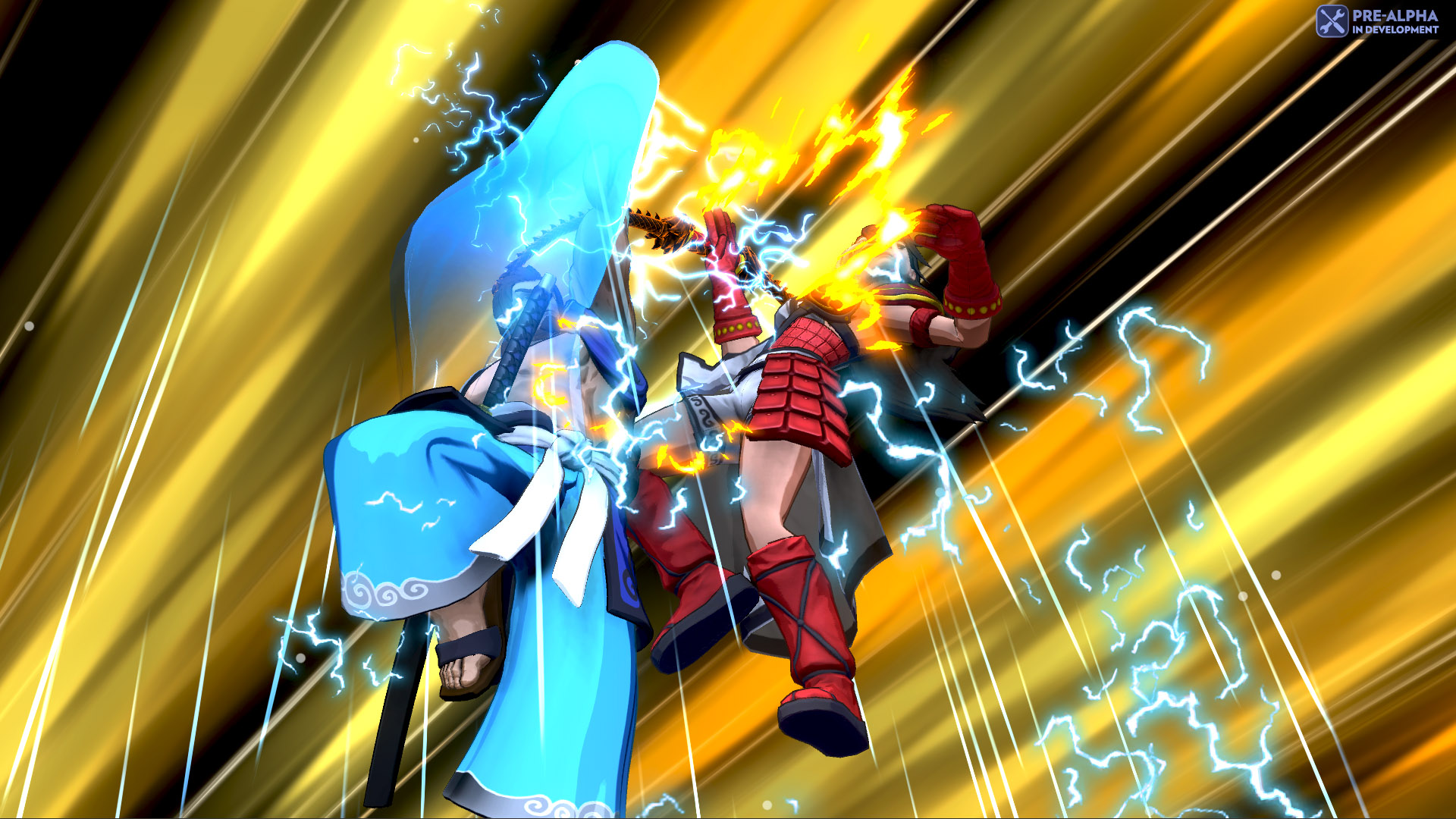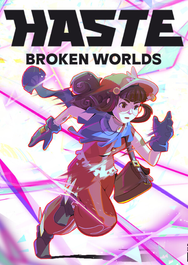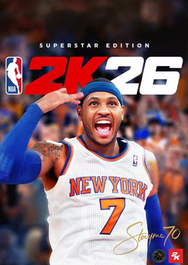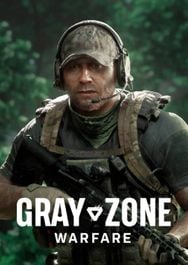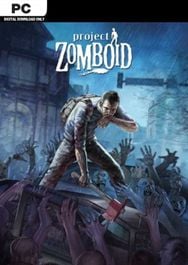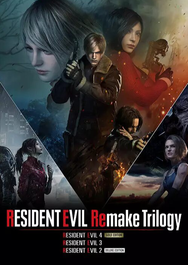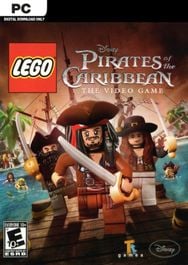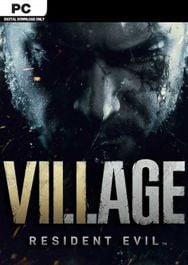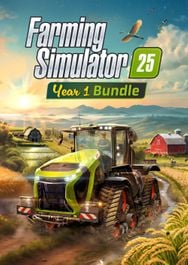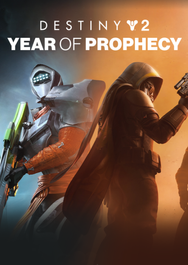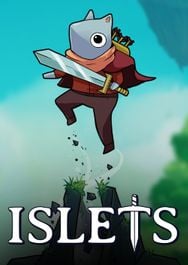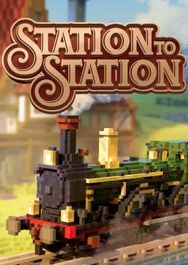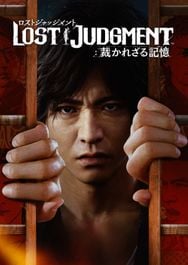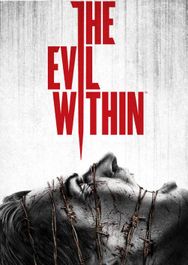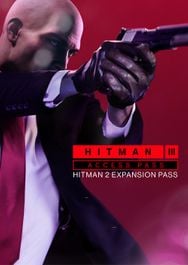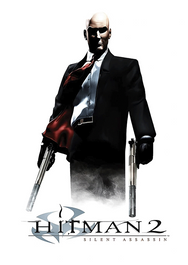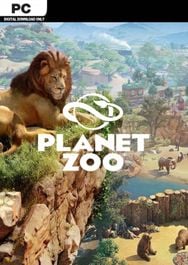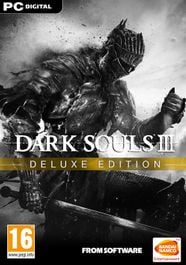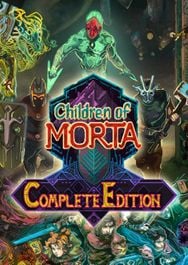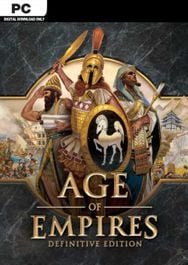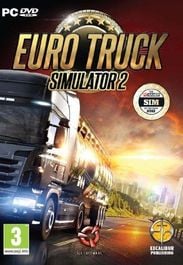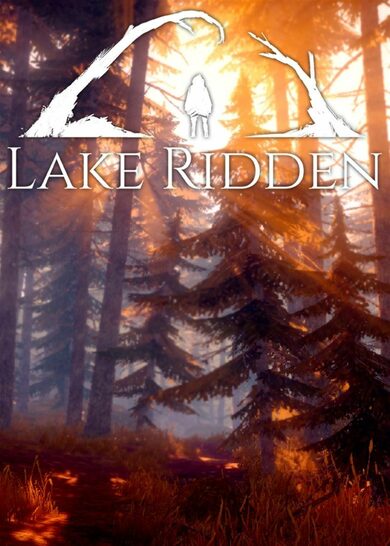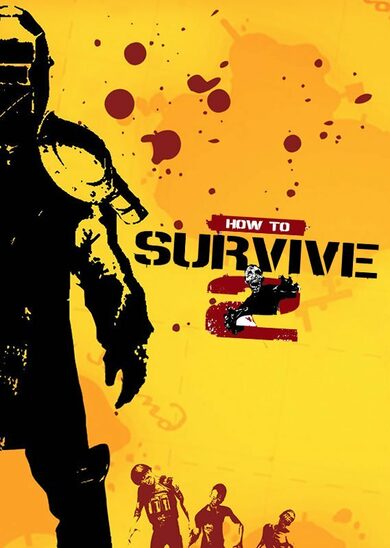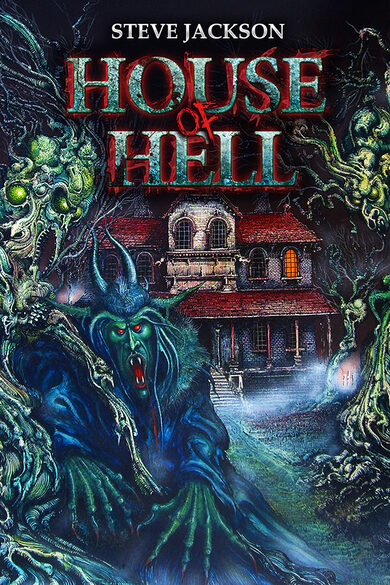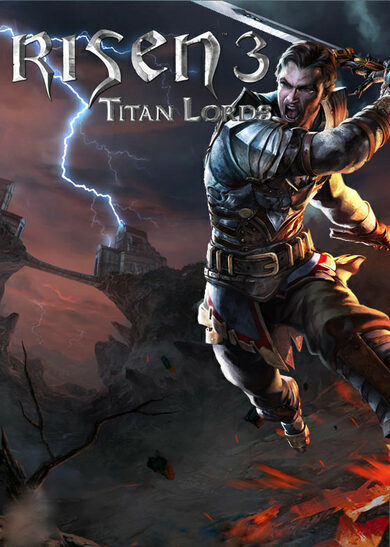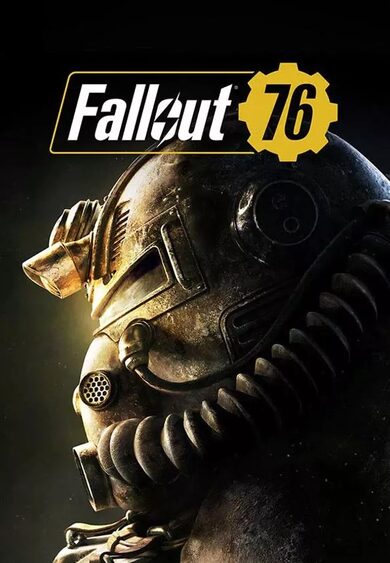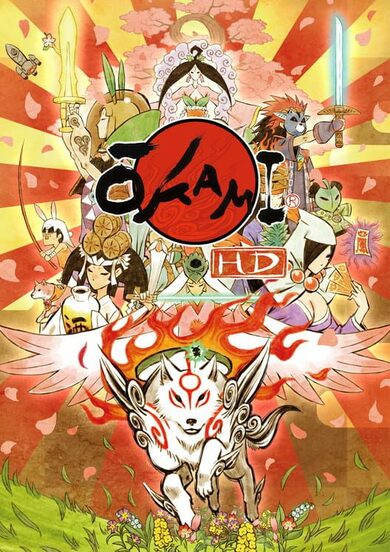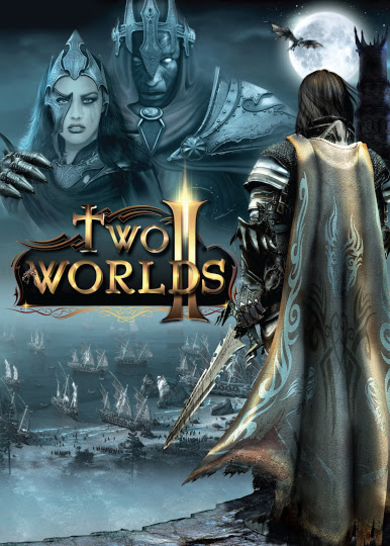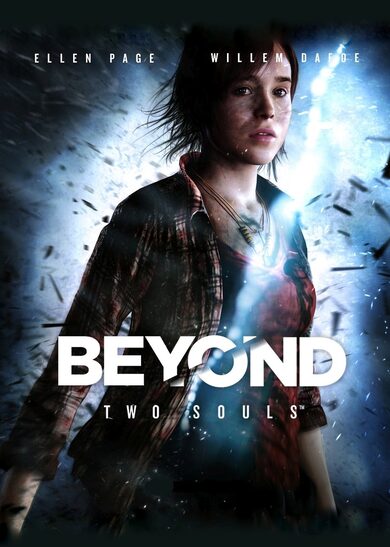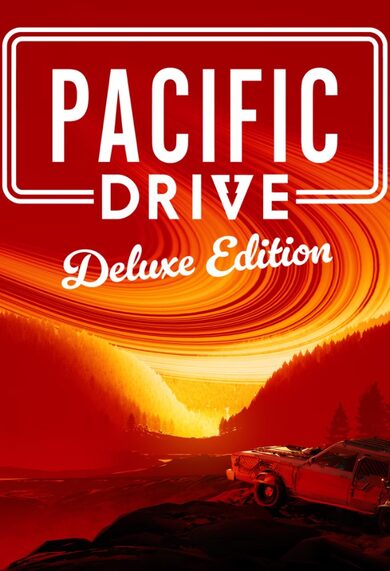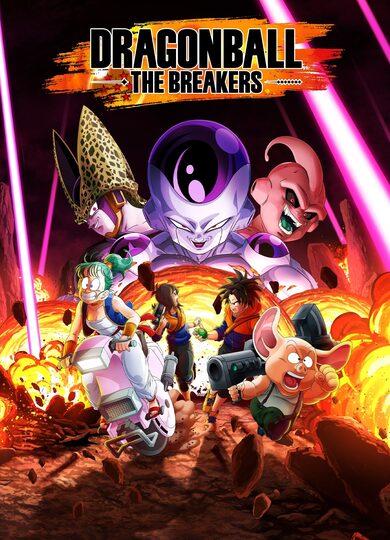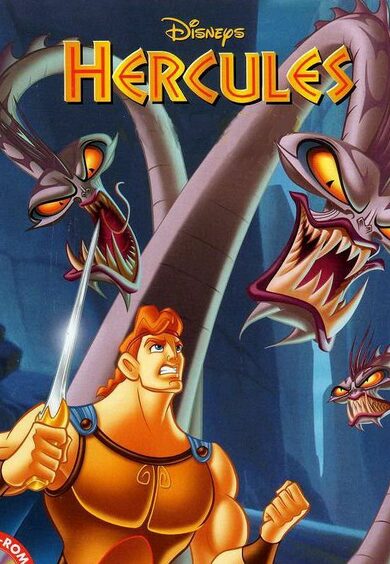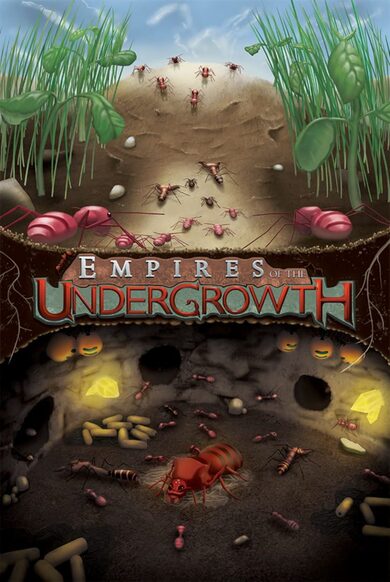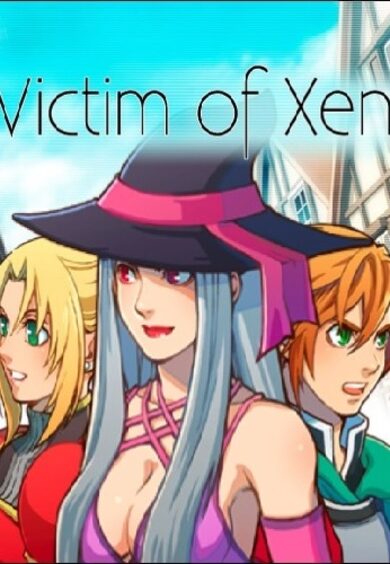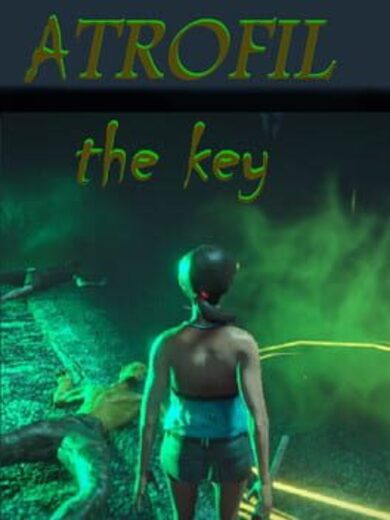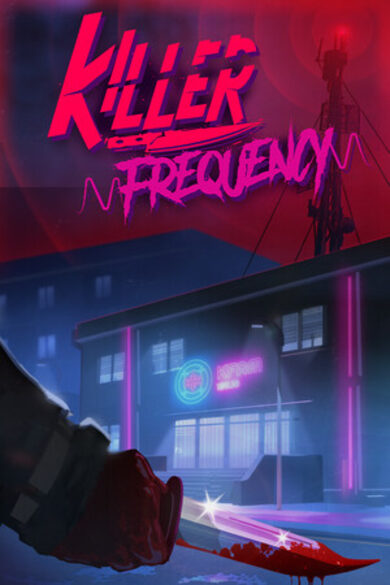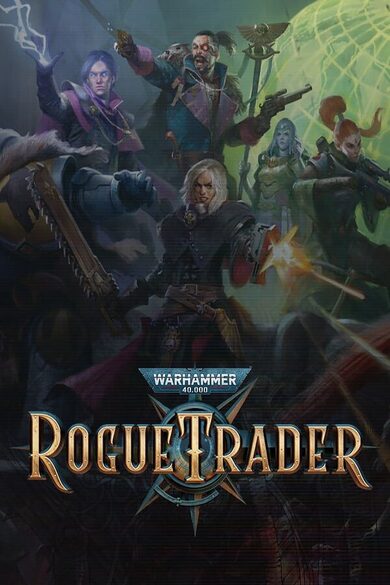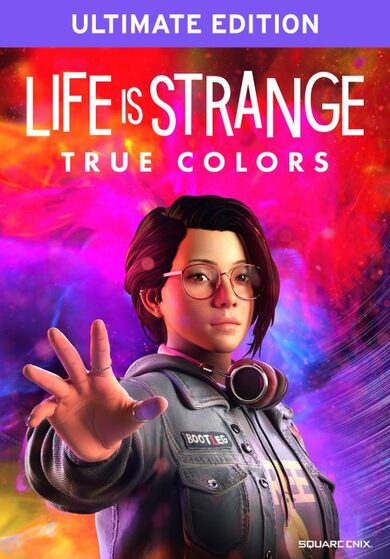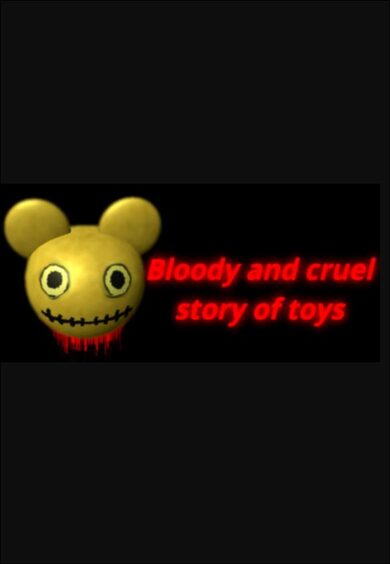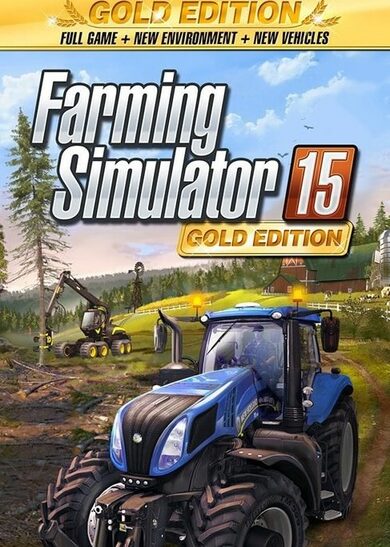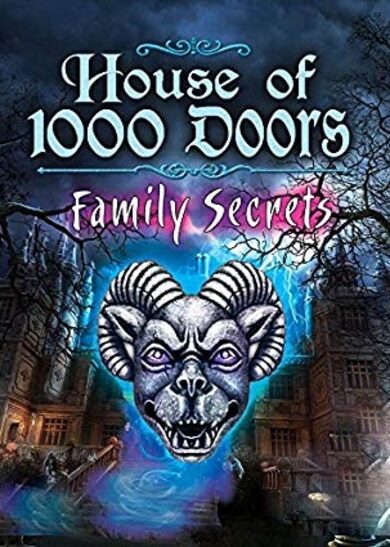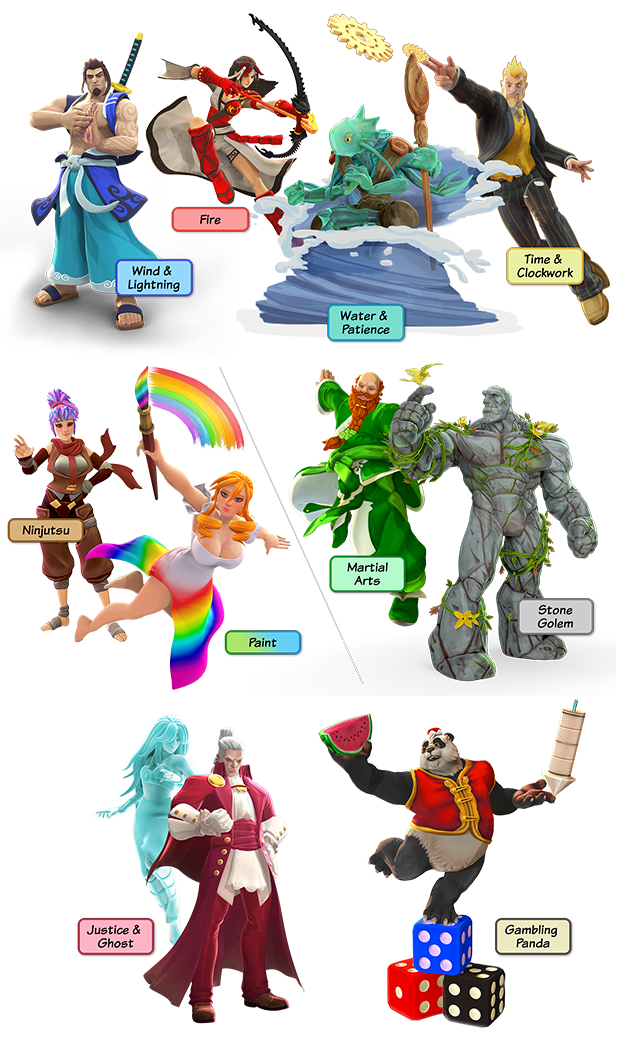
If You’re New To Fighting Games
Designed to work great on keyboard, no need for a special controller. We’ve streamlined the genre to get you to the fun decision-making part as soon as possible. All moves are just a single button press, combos are easy, move lists are concise. We’ve cut the chaff to focus on the heart of the genre so we can show you why fighting games are awesome.If You’re a Veteran
This game is designed by an ex-Street Fighter dev and hardcore player for play in tournaments. Mixups, rushdown, zoning, and the grapplers seeming too powerful on day 1. It’s got all that. And you can play it with pretty much anyone in the fighting game community, no matter what other fighting game they play, because you can all reach basic competency in Fantasy Strike in minutes and start playing for real. Plus you can play with a joystick, gamepad, Guitar Hero controller, or whatever else you want.Bullet Points
- Excellent online play. We are not aware of better networking tech in any other fighting game, and we're sorry about how that sounds. Custom implementation of GGPO networking technology.- One-click challenges, one-click spectating. To play a friend, go to your in-game friends list and click on the crossed swords by any name to challenge them. Or click on the eyeball to watch them play. That’s it!
- Online quick match. Just pick a character, click ready, and you're playing online.
- Arcade mode. With illustrated, voiced story intros and endings.

- Survival modes. How long can you last in these four sub-modes? Each is a rapid-fire series of opponents with no loading times between them. Opponents get stronger as you go and include Shadow Bosses.
- Daily Challenge. An endless survival mode that you can only play ONCE per day.
See how you do compared everyone else that day.
- Practice mode. Includes dynamic frame data and frame-step features.
- Local versus. Play standard 1v1 and also 3v3 team battle (each player picks 3 characters and plays a special best 3 out of 5 series).
- Tutorial. A quick, 5-minute tutorial teaches you the basics of how the game works.
- Spotlight Videos. Every character has their own spotlight video, a narrated tour by game director David Sirlin. Each video goes though that character's moves and what their general gameplan and strategy is about.
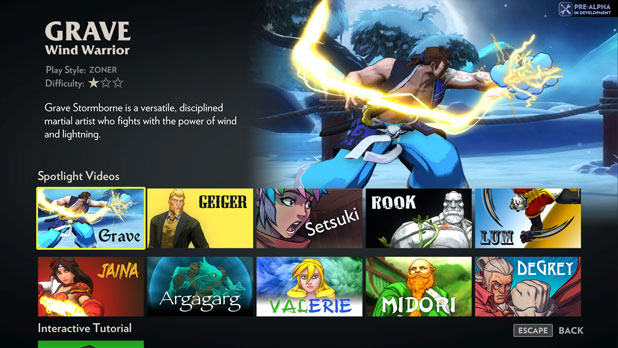
- Unique throw escape. To escape (normal) throws, simply let go of all your controls! You'll automatically "yomi" counter any throw attempt.
- Simple controls. All moves are done with a single button press so you can play with any controller.
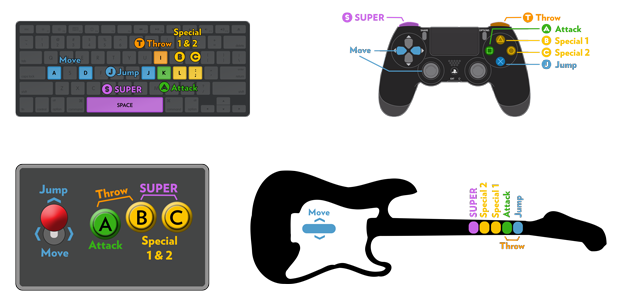
This update is live on all platforms right now.
(While we know these are the Steam forums, we include notes on changes to all platforms, for the sake of completeness.)
This month, we have lots of bug fixes for you, all aimed at making things work even more smoothly. There is a new feature for music that allows you to sit in silence in the menus while waiting for an online match, but then still have music when you actually play. Also, Setsuki has one balance change, that fixes an accidentally-too-good thing about her air C (Flying Fox) that shes had for the last few months.
ONLINE
--If your Master Rank changes when the tournament ends, the score screen now shows the change correctly. It used to wrongly show your same rank on this screen only (and update everywhere else) if your rank changed.--After spectating a ranked match, you now correctly see your own player data on various UI screens such as the rank shown in the online play menu. Before, youd wrongly see the data of the player you previously spectated.
--Now we actually show the correct player names on the character roulette screen when spectating a friend match involving a team battle.
--In the rematch menu for casual online matches, if you choose Next opponent, your opponent now immediately moves on, rather than waiting for the full 10 second countdown to finish. We now realize this bug has been happening for the last 10 months. Now fixed.
--[Switch] Fixed a serious bug accidentally introduced last patch that occurred when playing a second (or more) ranked match per session. When you did, the character roulette screen would sometimes suddenly send you to the main menu, ending the match, or perhaps send you to a black screen forever if your opponent suffered the sent to main menu bug. (Note, this was hotfixed already on Steam/PS4, but Nintendo Switch patches take up to 20 days for approval so for that period of time, the Switch version had this serious problem. Thankfully Valve and Sony allow for immediate patches.)
--When your previously-sent challenge gets accepted *right after* you would start a casual online or ranked online game, during the short "Here comes a new challenger" animation, we now drop the challenge and continue with your queued online match. The queued match got there first. This fixes you getting stuck in a black screen, your casual online opponent having their online match interrupted as it starts, and your friend match opponent being set in a silent bad state where mysterious bad things happen.
MISC
--New music option. In addition to music on or off, there is now gameplay only. When this is set, there will not be music in the menus, but there will be music in gameplay. An example use of this is idling (in silence) in the menus while you wait for an online match, while getting to hear music during your actual match.--Setsukis air C (Flying Fox) has a little more upward force. This fixes an issue accidentally introduced many months ago that allowed Setsuki to do air C towards the opponent, let it finish, then do it again (the same direction) and be so low that she cancelled the rest of the move by landing and ended up at +12 on block. In much older builds, she would pull up at the end which made her unsafe, rather than land instantly. This change restores it to more like it was meant to be. Note that if you want to make the opponent block air C, then have a lot of frame advantage, you still can. Just do air C -> A (divekick). But this sequence triggers only one point of flashing block damage (from the air C), rather than two (from air C x 2). Alternatively, you can STILL do air C -> air C and end up at frame advantage, but only if you do it from a precise, far away distance or if you do it from close on the way down from a jump. Either way, you can no longer repeat that sequence as a lockdown.
--Fixed a bug with the tutorial dummies in the section about combos. When you press B to combo a projectile into them, if you happened to hold B for a certain number of frames, the dummy would have no hitbox and the projectile would pass through. Rare because of the specific timing involved, but now fixed.
--Fixed buggy controls for the top-right menu when on the 1p character select screen (e.g. Arcade Modes character select).
--[Steam] Fixed a bug on the friends list screen where dropdown menus could appear partially off screen at certain resolution settings.
--[Switch] When using detached joycons, pressing the analog stick in no longer calls the Friends screen.
--[Steam] Fixed a category of bad states when you use a secondary monitor and attempt to use a fullscreen resolution that's not supported for that monitor. (Instead of getting stuck in a loop of either refreshing the list of resolutions every frame (merely breaks the resolution dropdown UI), or remembering an incorrect resolution for next launch, or actually setting an incorrect resolution every frame (disaster!), the game now accepts the resulting lower resolution than what it attempted to set.)
--Fixed a memory leak with arcade mode. This particular issue also caused the game to crash if the leak happened, then you later entered arcade mode again.
--Fixed a crash that could happen when DeGreys ghost deals block damage that wins the round (meaning, when the opponent loses their last hit point to this block damage).
--Fixed a camera bug introduced last patch where the camera would not scroll up enough when both characters jumped. Now reverted to how it always was.
--Fixed a camera bug introduced last patch having to do with moves that briefly lock the camera in place. This issue was barely noticeable in most cases, except for Setsukis B ninjaport kick/throw, where the camera issue was very noticeable and buggy (too jerky).
Minimum Setup
- OS: Ubuntu 12.04 and newer
- Processor: Intel Core i5-4302Y @ 1.6GHz. Celeron G1840 @ 2.8 GHz / AMD Athlon II X3Memory: 4 GB RAM
- Memory: 4 GB RAM
- Graphics: GeForce GT 555M. 9800 GTX / Radeon R7. HD 8500
- Storage: 6 GB available space
[ 6364 ]
[ 6592 ]
[ 3185 ]
[ 2507 ]
[ 1655 ]
[ 1040 ]
[ 32822 ]
[ 883 ]
[ 45613 ]
[ 6040 ]