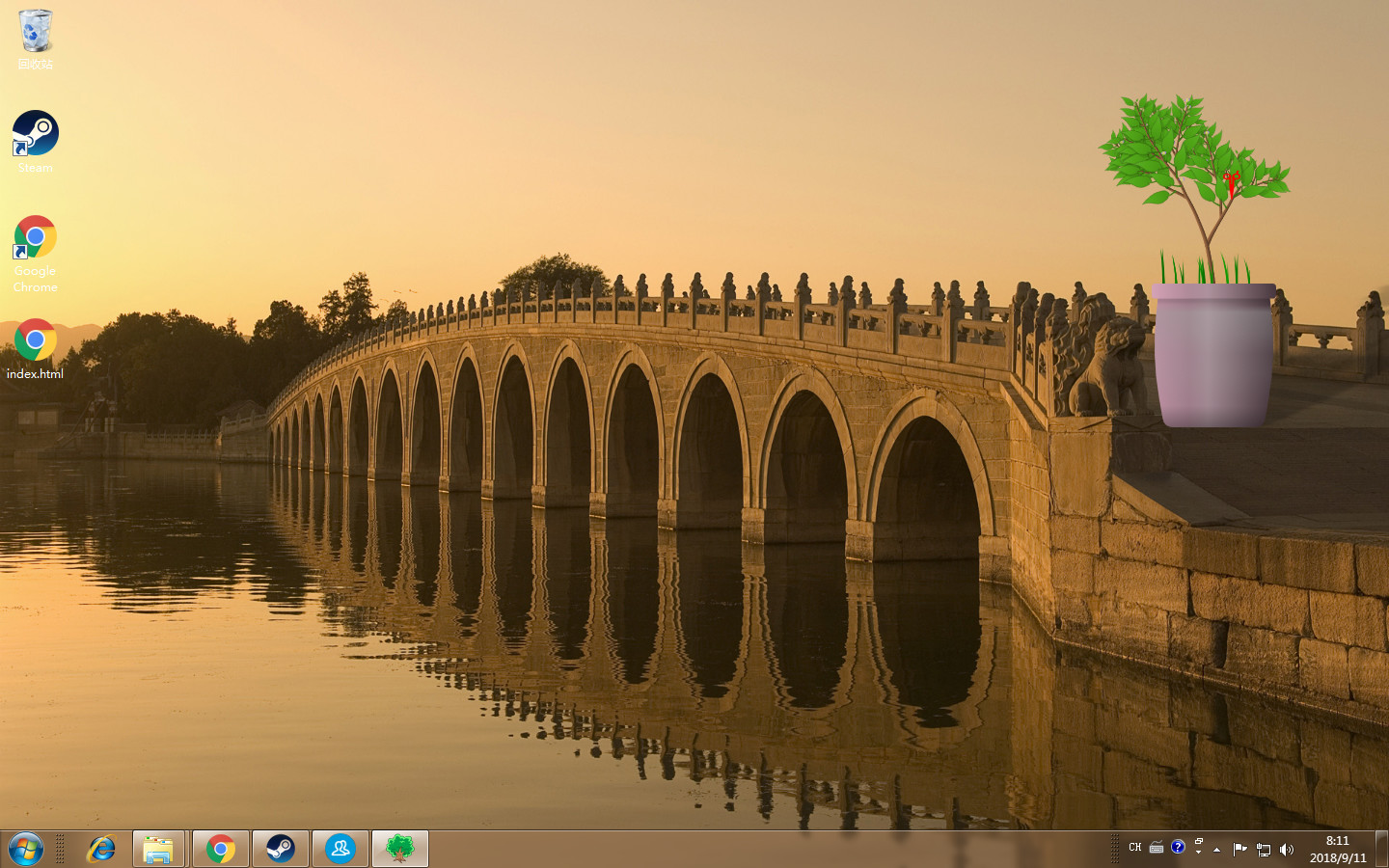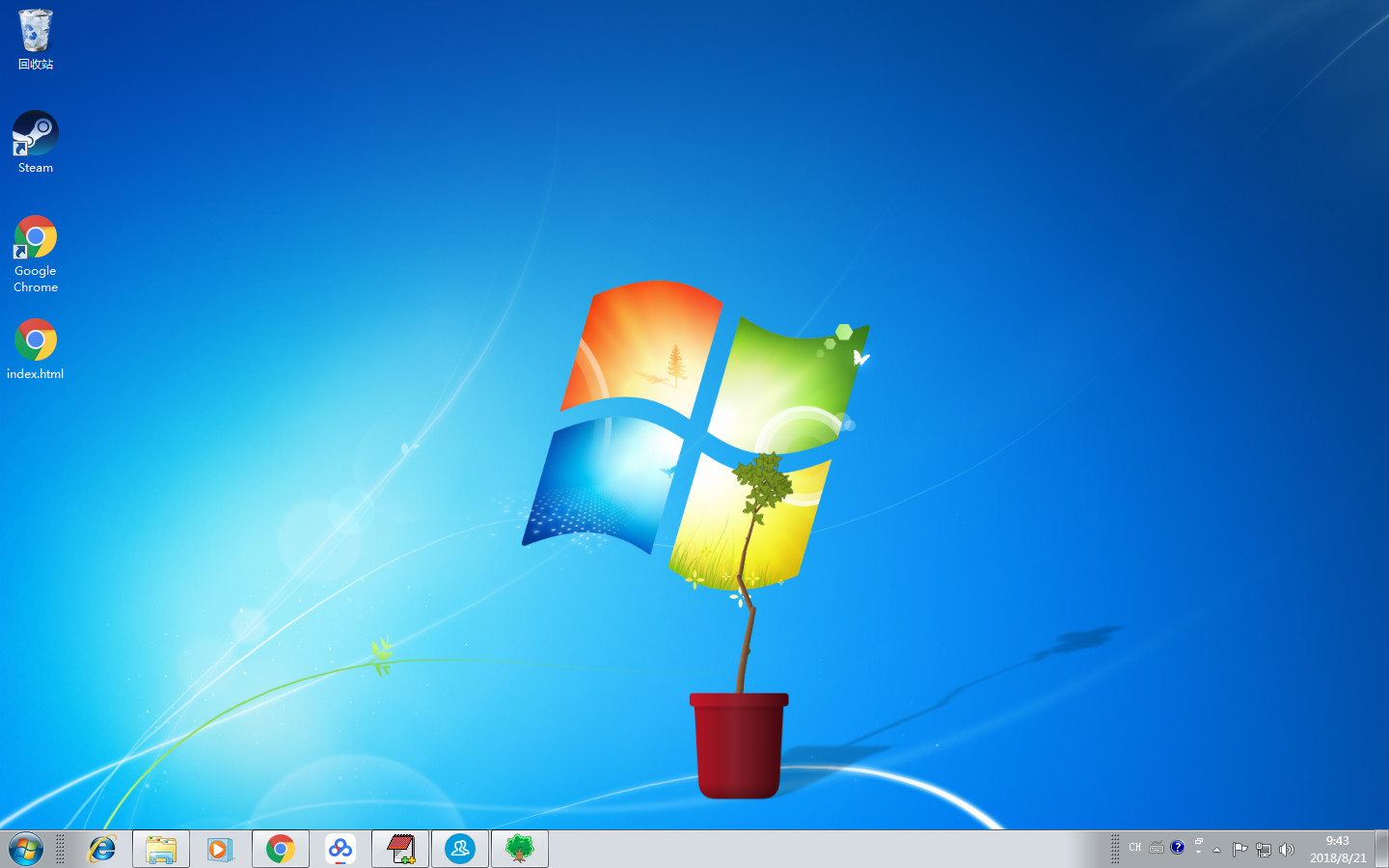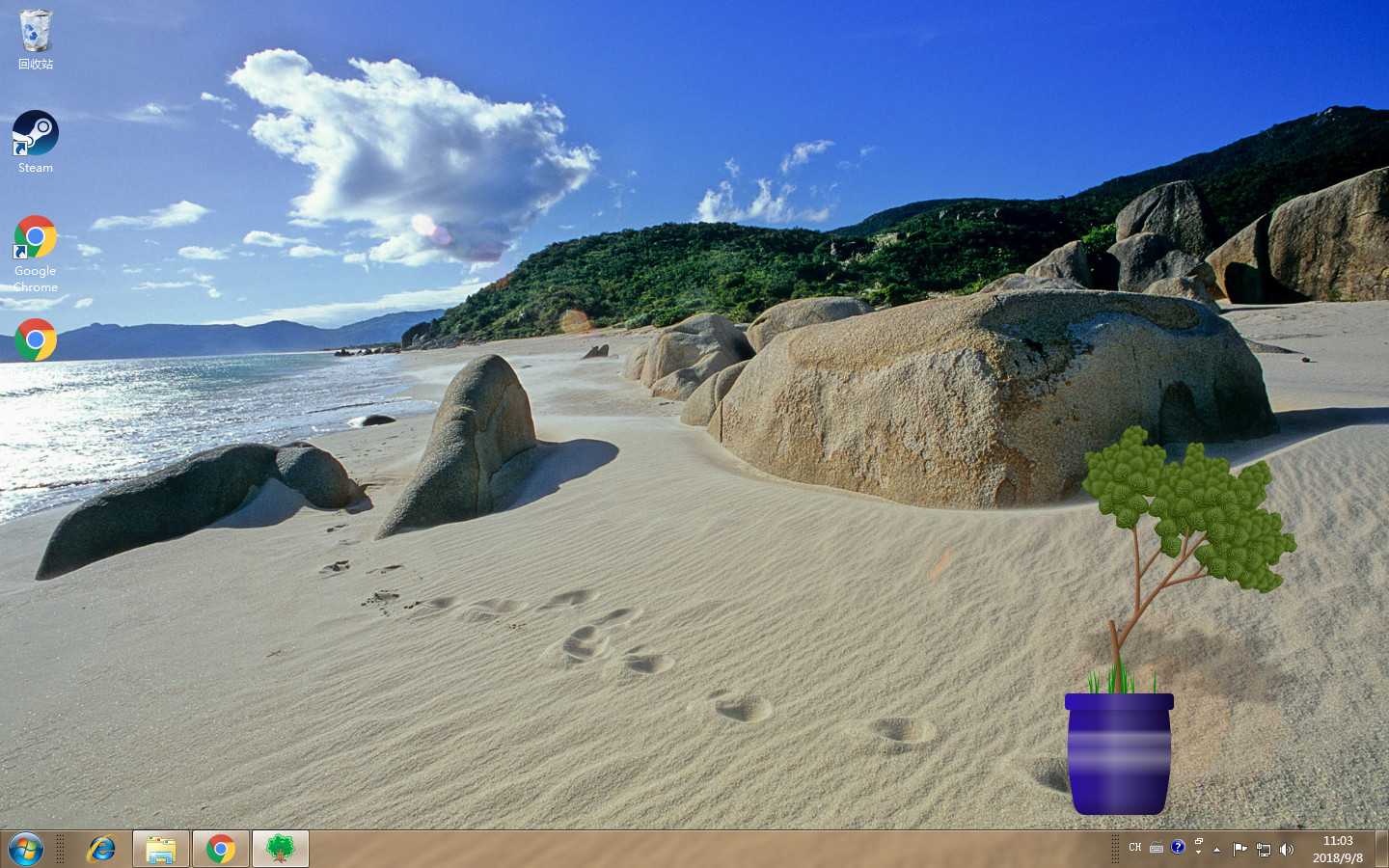Fruit/flower/leaf weight options:
These options control the directions of flowers, fruits and leaves.
Node size:
Size of each node (segments of the branches and trunk). Recommended value is 1.
Node aspect ratio:
This value controls the length of the node. A bigger value can make the branches longer. Recommended value is 1.
Max nodes:
This value controls how "big" the tree can grow. Recommended value is between 8000 and 10000. Too small, the tree will grow old pretty fast, no new branches can grow unless you shear the old ones off. Too big, weaker computer will have trouble updating and you may exeprience lags.
Curviness:
Set this value to 0 will make all branches straight. Default value is 0.08. If you want a twisted tree, set it to a bigger value.
Upwardness:
All the branches has a tendency to grow upward, and this value tells the game how big the tendency should be. The default value is 0.35. Too big, the tree will grow straight upward. You can use a negative value to make the branches grow downward.
There are more customization options in recent update. And you can share your customized tree as a seed via Steam Workshop, for other users to download.
Customize pot:
You need to upload 3 pictures, each for a different light condition, although they can be identical if you want. You can also adjust the area that grows grass, to fit the size of your pot.

Customize tree:
You can upload multiple pictures for either leaves, flowers, fruits or bark. For example, the leaves can have different angle or slightly different tone. Don't use anything bigger than 512x512, or they won't be displayed correctly.

Share a tree:
Click the green button on the upper left corner to open this panel.
First of all, the tree must have custom images. Then, you need to wait until the tree has fruits.
You also need to agree to the Steam Subscriber Agreement before your tree can be downloaded by other users.
Please notice there's a delay before published items can be seen in game, but you can still edit them via steam client or web browser.
You can now turn off topmost display in settings. To find this option, open the menu (esc) then click the upper left icon.
This is some sort of anti-phobia update. For those who don't like insects, if they switch off the "show bugs" option, the insects will be replaced by flowers.
1. Add sub menus for random pot. Add a glass pot option. 2. Leaves and flowers now can fall.
2. Leaves and flowers now can fall.
3. Fixed bad text alignment of the mouse hover tips. Fixed a bug that caused the pot to lose focus half way through a drag operation.
4. Remove the gardener. It has no use and doesn't look good anyway.
1. Display bark wrinkles when the tree is big enough (previously it was too smooth). Although, you need to start a new game to see the change.
2. Add a confirm box before you replace current tree.
3. Adjustments to UI. Fix display problem on bigger monitors, fix popup text wrapping when the text is too long. Add some localization support(check supported languages section on the store page for details).
4. High light the branch to be cut in red. And remove the lag after you remove a grass. (If you cut a branch, it still need to redraw, the speed depends on the speed of your CPU and the size of the tree.)
Now you can run the game in windowed mode to take a screenshot(F12 by default).
To do that, open steam client's library interface, right click on the game title and choose the second option. It is still experimental so there's only one background, and you can't use other features from steam overlay.
It seemed light direction had too little effect on the growth of branches. I made it more significant so the shape of the tree can actually be changed by adjusting light direction. Basically, when the shadow is on the right, the tree grows slightly towards the left side, and vice versa. The effectiveness still varies among different trees, but the idea is the same.
1. Add a stats tab in the menu to show your current stats.
2. Add 3 new bug/insect related achievements.
1. "Ancient Tree" now needs 14 days instead of 30.
2. Fix a bug that swapped "Ancient Tree" and "Old Tree".
3. Fix "Tall Tree" (unlock when tree is taller than 500 pixels).
4. "So Many Leaves" requires only 100 leaves but a bug made it need 1000 leaves. If you already got it, well....fix it anyway.
1. Easter egg: you can remove bugs(literally) from your screen to receive random bonus time, which make the tree grow further.
2. As it is mentioned, the game needs Aero desktop to work properly. The game will show a notifaction if your system is not supported. If you are using MacOS and see the popup, please let me know, thank you.
Apology for the mistake, the game should allow up to 24 hours offline growth, because there was a bug it did not work properly. It has been fixed.
- In the end I decided to add a button that allows the user to re-roll their pot, for it is pointless if they have to reset the whole thing just to get a better looking pot.[/*]
- I also planned to add some random thingies, like insects and random grass, though they are not in the feature list and the purpose is to add some details.[/*]
Minimum Setup
- OS: 64 bit
- Processor: 2GHzMemory: 2 GB RAMStorage: 1 GB available space
- Memory: 2 GB RAMStorage: 1 GB available space
- Storage: 1 GB available space
Recommended Setup
- OS: 64 bit
- Processor: 3GHzMemory: 4 GB RAMStorage: 1 GB available space
- Storage: 1 GB available space
[ 6316 ]
[ 5957 ]
[ 1933 ]
[ 2282 ]