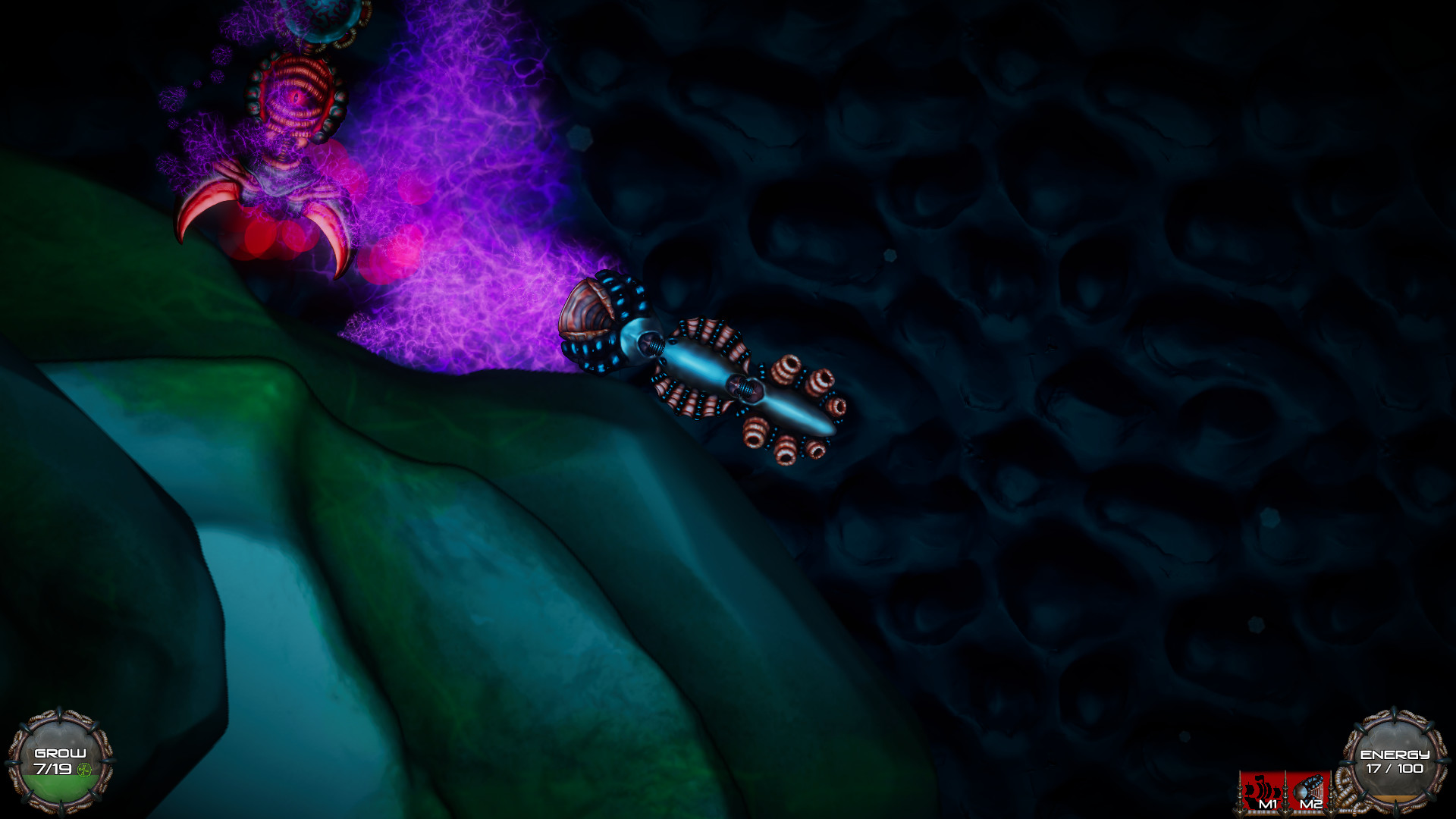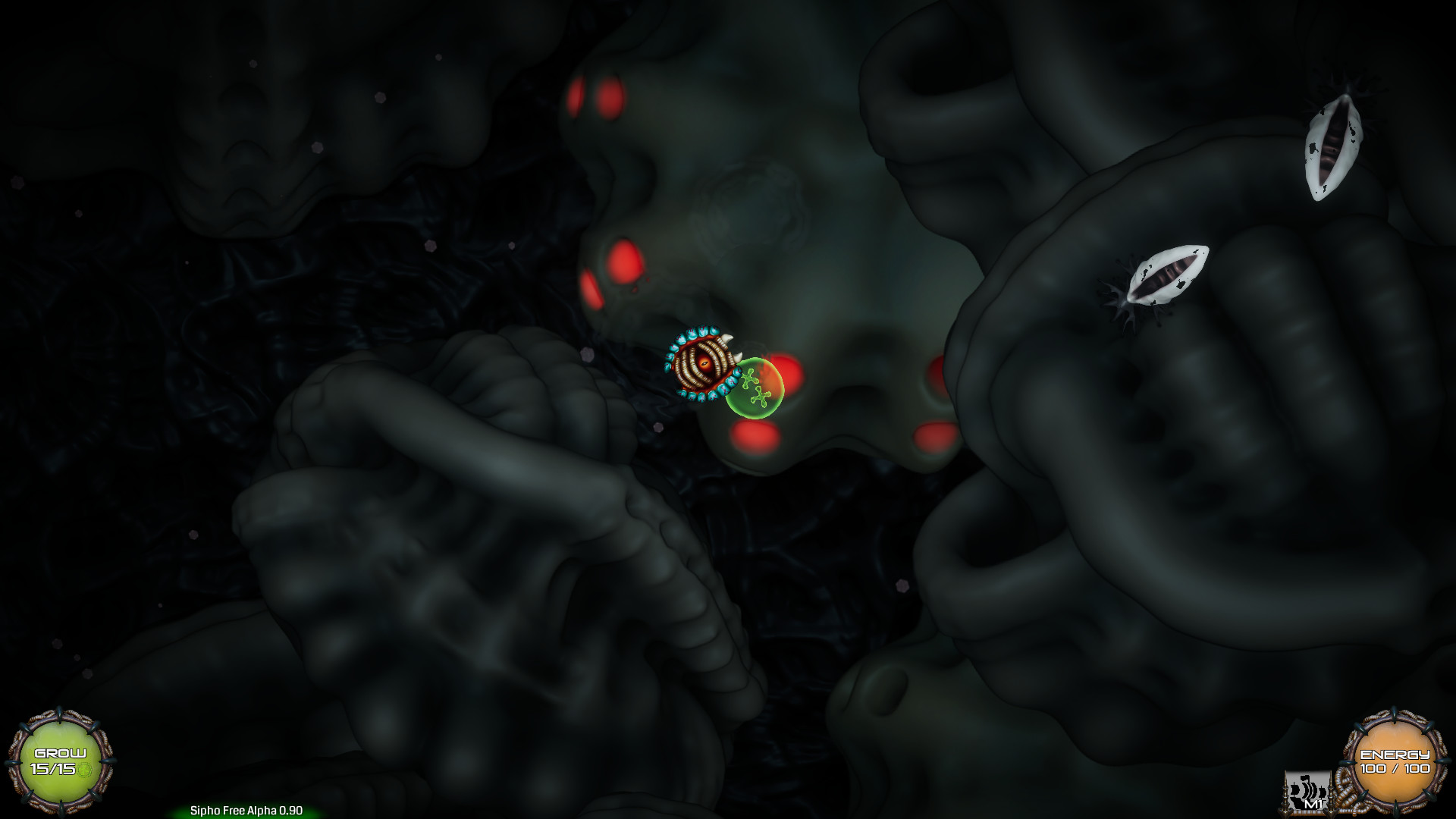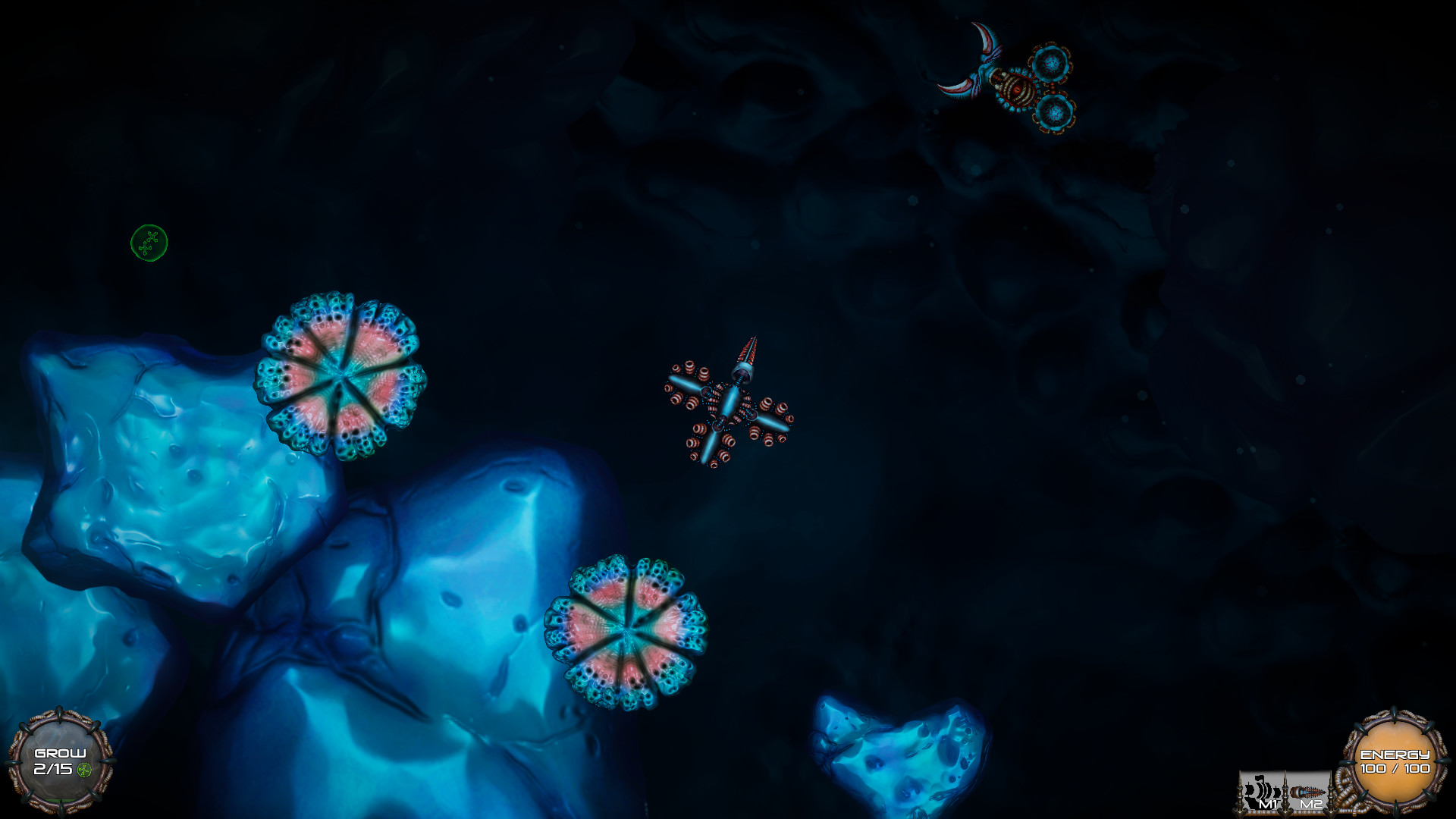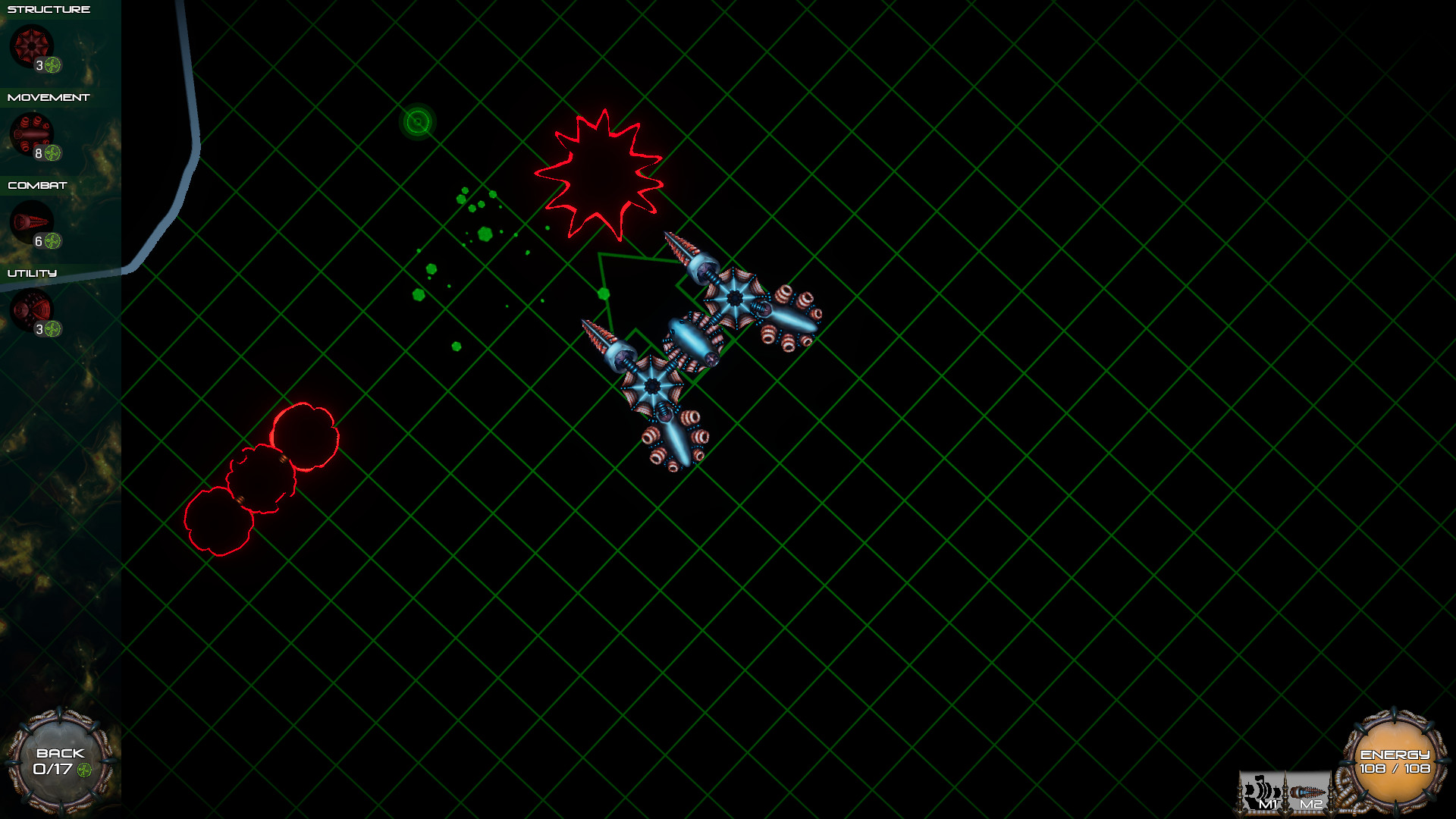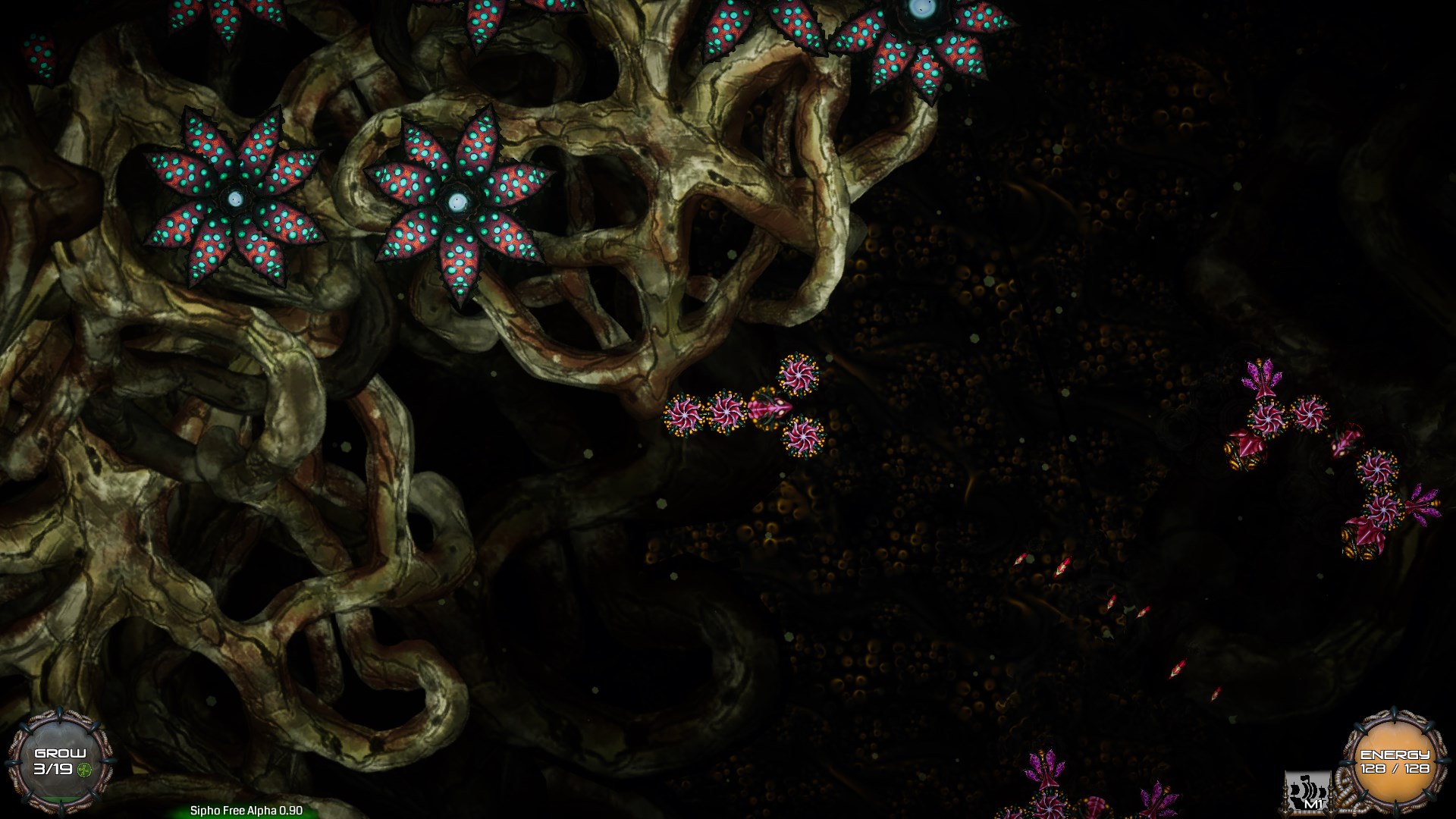About the game
Sipho is a game that combines eerie real life underwater creatures, insects, body parts with building, combat and exploration. Create your own creature by combining various parts, called zooids. Each zooid specializes in some sort of function– some zooids eat food, others are responsible for movement, attacking other creatures or providing structural support. Most zooids have active and passive abilities. All of the zooids combine into a single creature, Sipho, whose main goal is to climb to the top of the food chain, by using cunning weaponry and various skills.
Collect nutritious food, grow your own creature to become the best of them all. Beware though, there are powerful enemies out there to stop you.
Features
Sipho is a game that combines eerie real life underwater creatures, insects, body parts with building, combat and exploration. Create your own creature by combining various parts, called zooids. Each zooid specializes in some sort of function– some zooids eat food, others are responsible for movement, attacking other creatures or providing structural support. Most zooids have active and passive abilities. All of the zooids combine into a single creature, Sipho, whose main goal is to climb to the top of the food chain, by using cunning weaponry and various skills.
Collect nutritious food, grow your own creature to become the best of them all. Beware though, there are powerful enemies out there to stop you.
Features
- Creature customization
Create your own ultimate monstrosity by combining different body parts, each with unique function. The further you progress, the more options you unlock, the more powerful you get. - Choose your own playstyle
Unlock 4 different species throughout the game and discover the one that fits your playstyle. Mix and match parts from different species to create the ultimate monstrosity. - Infinite worlds
Dive deep into various undiscovered places without the need to look back or backtrack. - Battle cunning bosses
Show your superiority by defeating the best of their breed bosses to unlock parts to aid in your conquest. - Environments
Your journey will take you from the underwater depths to lush environments to undiscovered and strange lands.. - Replayability
Sipho features infinite procedurally generated worlds teeming with life and challenges. Each playthrough will also provide you with different zooids that will further enhance your creature, allowing to try out various playstyles throughout the game.
Aquarium update has been released!
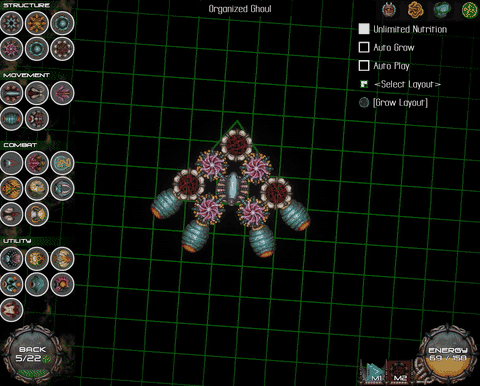
Starting breeds will become available after unlocking them in Campaign mode - by collecting their DNA. Extra zooids are automatically added if you have ever adapted them. Aquarium has no limit of how many zooids you can have - anything you have acquired in Campaign mode stays and you can grow as large as you reasonably wish.
[h1]Make your own twisted valleys or deadly traps.
[/h1]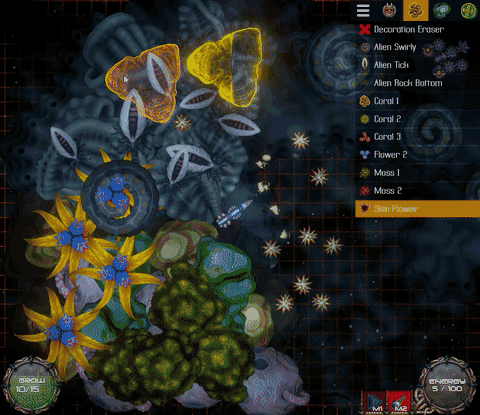
Aquarium is about being creative in any kind of way. We have added functionality to spawn and delete any object encountered in the game. Create beautiful arenas or mind-bending labyrinths - everything will be saved.
[h1]Build an army of friends and foes, cloning your very own creature layouts.
[/h1]
Test your strategies against your own creations. Create and manage your saved Sipho Layouts, then spawn them as enemies or friends - see what works the best! In the future we will allow exporting sharing layouts with others - your creations will live forever.
Remember - you can unlock Aquarium by clearing out the Queens lair. The world is your oyster. Its time to play.
We are pleased to announce the release of our first major update: The Aquarium! This is a new sandbox-type game mode, unlocked after defeating The Queen boss. In Aquarium you can:
Create the most wicked creature by using all of the parts youve encountered.
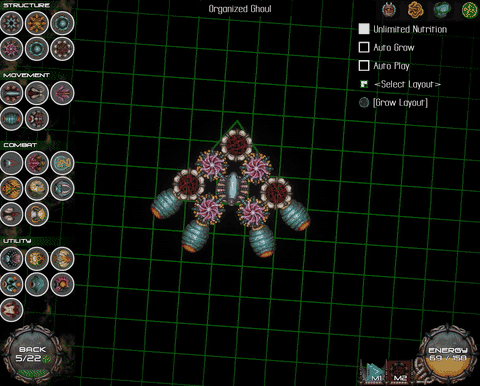
Starting breeds will become available after unlocking them in Campaign mode - by collecting their DNA. Extra zooids are automatically added if you have ever adapted them. Aquarium has no limit of how many zooids you can have - anything you have acquired in Campaign mode stays and you can grow as large as you reasonably wish.
[h1]Make your own twisted valleys or deadly traps.
[/h1]
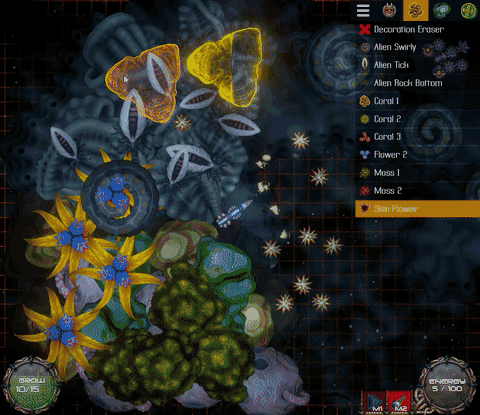
Aquarium is about being creative in any kind of way. We have added functionality to spawn and delete any object encountered in the game. Create beautiful arenas or mind-bending labyrinths - everything will be saved.
[h1]Build an army of friends and foes, cloning your very own creature layouts.
[/h1]

Test your strategies against your own creations. Create and manage your saved Sipho Layouts, then spawn them as enemies or friends - see what works the best! In the future we will allow exporting sharing layouts with others - your creations will live forever.
Changes to Campaign
We also have some changes to the main game mode. Since it did not have a name, it does now - Campaign. Campaign and Aquarium levels are now saved - that means you will always come back to the same world after saving the game. We have also finally gotten rid of built-in launcher, so the game starts immediately. Resolution can be changed in Graphics menu. Growth mode button default has been changed to TAB which can be reset or rebound in Gameplay Options menu.Remember - you can unlock Aquarium by clearing out the Queens lair. The world is your oyster. Its time to play.
And a full changelist for all new things:
- Update tutorial text to show correct default keybind for growth mode
- Fix tutorial toggle disappearing
- Display correct keybind to open Growth mode in gameplay UI
- Disclaim that non-twinstick movement types are suboptimal
- Fix not being able to spawn stuff in aquarium lol
- Add explanation how to unlock breed in campaign mode when not starting in it
- Add soundtrack to main menu
- Show dialog box when unlocking Aquarium mode
- Lock Aquarium behind second boss achievement
- Before saving objects that are going to be unloaded, make sure they belong to the correct chunk
- Rename "No Layout" to "Select Layout" in Aquarium Enemy UI
- Make Player Aquarium settings to be shown in Growth mode. Add Grow From Layout button
- If no Layout validator is provided assume they are all valid
- Move invalid Layout browser entries to the end of the list
- Make Aquarium UI appear on top of Growth UI
- Validate Layouts and report bad ones on load
- Don't validate layouts when player is dead
- GameSave should only be loaded if you are actually loading the game, not respawning
- Fix tutorial scene getting loaded twice
- Serialize Layout angle as integer
- Do not serialize Zooid type in Layouts
- Name Aquarium scenes appropriately
- Add Aquarium zones for each breed
- Make Aquarium inventory smaller so it fits with text
- Change pixel ratio of food icons so they fit to actual foods
- Don't scroll development menu when mouse is outside of it
- Sort poolables in development menu by their name
- Fix bad pixel borders of plant tree which were visible in Aquarium spawn mode
- Allow few more characters - _ . in Layout names
- Pre-warm growth panel to prevent it from popping when opened for the first time
- Auto-set layout asset names. Use Vector2 instead of Vector3 to serialize Layout data
- Show only manually saved Layouts in Aquarium
- Autosave only if Layout has changed
- Make Siphonophore Layouts comparable
- Save Autosaved layouts in separate directory. Handle multiple directories
- Enemy spawners now use in-game saved layouts
- Inherit velocity for all mines and bombz, nerf mine launch velocity
- Rename SpawnObjectSkill to LaucnObjectSkill, add velocity inheritance
- Spawned objects inherit zooid velocity
- Rename layout files when renaming layouts
- Do not load already loaded layouts when refreshing database
- Handle scaled prefabs when spawning in aquarium better
- Hide cost text if growth element is very small
- Use hologram shader for zooid ghosts
- Turn off pixel perfection for dead zooid ghosts to prevent them from jittering
- Make growth bar scale down when zooids do not fit
- Rotate tick decoration instead of everything else
- Properly scale spawn effects for scaled objects
- SpawnObjectSkill can now pass zooid stats to the spawned object, phaboom bomb affected by ranged stats
- ObjectSpawnerSkill can now spawn more than one object
- Replaced MineLayer with SpawnObjectSkill
- EnvironmentObject no longer extends poolable, instead Poolable is expected to be a separate component
- Automatically save the player layout in the campaign, for future Aquarium use
- Move victory screen to CampaignScene
- Make sure only one building menu is active at a time instead (either growth or aquarium).
- Make growth sidebar scroll vertically
- Use actually used decoration Icon for Aquarium menu
- Add object despawn effect
- Make Aquarium preview ghost non-pixel-perfect so it doesn't jitter when moved
- Update preloaded shader variant collection to include all recently changed shaders. Fixes Decorations not fading out
- Enable mipmaps for most sprites and set appropriate bias. Do not import alpha channel for non-transparent background textures
- Use separate material for food container bottom and set it up so it doesn't fade out when close to player
- Re-combine plant flower sprites to get better resolution. Enable mipmaps for it
- Add spawn objects effect
- Support creating poolables with scale parameter
- Add a random Layout name generator
- Rename blueprints/sequences/creations to Layout
- Lower volume of Pusher and Leeches
- Add Layout validity check for non-existent Layouts
- Don't play ambience in Head selection
- Set Year in main menu to 2019
- Tone down enemy aggressiveness in Aquarium
- Make Aquarium background margins larger
- Don't drag Aquarium background when multi-spawning
- Add Aquarium Multi Spawn game keybind
- Made death transition a lot more smooth in Aquarium
- Add Sipho Name support to head selection, death screen and growth mode
- Fix extra zooid selection reporting bad selection when first coming to head selection
- Prettier Sipho name panel
- Fix autoscrolling scroll view spazzing out when on element is selected, but input tries to scroll away from it
- Hash Wars: Optimize spawner function hash
- Oh damn again with this
- Game saved in a different thread, so as not to lag while doing file IO
- Do not allow using Layouts with unowned zooids
- Add faction names
- Don't drag camera when dragging Aquarium objects
- Spawn Aquarium objects with previous rotation if they weren't dragged this time
- Allow naming Layouts only with letters and numbers
- Re-use growth manager to control camera in Aquarium mode
- Click+drag to rotate objects when spawning them in Aquarium
- You can click+drag to rotate the Aquarium preview ghost
- Allow naming Layouts in Growth mode
- Use Layout name when saving Layouts
- Dialiog UI should only steal focus when active
- Fix enemy spawning not working (hide the shame) - P.S. This still ended up in release notes
- Added a naive Aquarium build mode preview ghost
- Tab now defaults to opening Growth mode. ` to open Aquarium mode
- Confirm button closes dialog box
- Do not play 5 ambient tracks at the same time in Main Menu
- Use ESC to close Aquarium menu and growth mode
- Update Layout when growing initial head to prevent empty saves
- Show faction counts and selected Layout name
- Allow deselecting Layouts
- Ambient sounds for each environment
- Make Aquarium effect cover whole screen
- Add enemy spawn nutrition slider
- Add decorations as separate spawn category to Aquarium
- Change Aquarium mode more quickly
- Add decoration eraser
- Fade out decorations when player swims nearby
- Add non-delayed player position global shader property
- Don't try to create an instance of TimeMaster when quitting
- Also spawn enemies near other siphos when loading the game
- Don't move an enemy to the player when loading the game
- Grow enemies instantly when loading them
- Mouse follow selection scroll in EnumUI dropdown
- Make fullscreen option a toggle instead of dropdown
- Hide resolution dialog by default
- Add Resolution selection to graphics options
- Make Default sprite shader compile with instancing
- Use toggles for Image effect options
- Unify colors in Options menu. Add selection highlight
- Now featuring SerializedEnemySpawner from dantes dentistry
- Some work towards getting enemies to save
- Add Egg to Aquarium spawn UI
- Remove Whirlpool spawner from Aquarium
- Aquarium mode change sound
- Egg is now an env object
- Add Aquarium background
- Enable instancing on Zooid connectors
- Allow draw-call-batching water ripples
- Tweak Aquarium UI colors so selection highlight is gray and always visible
- Allow UI element to decline becoming active element. Fixes entering bad state in growth mode when picking zooids that can't be grown
- Handle null Layout when spawning enemies
- Make Layout selection take up most of vertical space
- Fix issues with saved objects not being updated with newer saves
- Save current and unloaded chunks to the gamesave. Respawn from save instead of the seed.
- Make Layout selector canvas pixel perfect. Tweak selections
- Display Layout value with icon. Add add Layout button
- Allow renaming Layouts
- Add Layout browser and use it for selecting Aquarium spawn Layout
- Added a turret to Aquarium
- Added a grindstick to Aquarium that can grind
- Don't bug out when saving after deleting some objects
- You can load all the available Layouts and delete a specific Layout
- You can now save Layouts
- Make sure that the target directory exists before writing a GameFile
- Do not remove ZooidUIOverlay on zooid death as it does get removed on structure change
- Have separate spawn buttons for different types of Siphos
- Fix leech error spam when zooid gets ungrown
- Prevent from navigating Aquarium menu when selecting a thing to spawn
- Don't leave Aquarium spawn toggles selected when closing their menu
- Add auto Scroll Bar scrolling to Aquarium UI
- Don't disable scroll view target so it updates scrollbars correctly
- Add scroll bars to Aquarium menu
- Delete saves only in Campaign game mode. Add separate gameplay logic script for Campaign
- Automatically regrow quickly if nutrition is unlimited
- Don't die in a fire if the object that we want to save has been destroyed. Throw a useful warning instead!
- Don't rely on any specific order of events when trying to spawn loaded objects
- We now save and load player spawned objects in Aquarium
- Fix issues when trying to load an unavailable adapted zooid
- Fix a bug with skill UI ghost images lingering on the screen when dragging with a right click
- Add basic enemy sipho spawning
- Fix errors when dying in growth mode. Make sure growth UI resets when main sipho changes.
- Fix a bunch of potential issues by always checking for the newest mainSiphonophore instance
- Add precise control of how many clips can start at the same frame. Default is any
- Make unlock effect not play two sounds
- Bring back powerup names
- Powerup sounds
- Player respawning should now work without any issues.
- Add eraser
- Make version text larger
- Disable leech playing audio on grow
- Fix leech not dealing damage
- Make enum selection drop-down based instead of click-to-change
- Allow setting enemy agressiveness from Aquarium menu
- Display Aquarium menu tooltips
- Use empty consumable icon for poison pill
- Add metadata to all environment objects
- Give buffs names. Hide buffs that have no names
- Retain player's Layout and update ghosts when respawning player
- Use toggle group to prevent selecting multiple spawn options
- Keep player parameters after changing sipho
- Keep respawning player after first respawn
- Handle Main Sipho change in growth menu
- Use tooltips for selecting spawn items and use mouse right-click to close Aquarium menus
- Fix a bug where saving the game after defeating a boss would prevent other bosses from spawning
- Don't throw exceptions when showing nutrition tooltip of a dead sipho
- Only show game over screen on the campaign game mode
- Hide Aquarium zooids panel when breed in unavailable and hide zooids already present in selected breed
- Disclose where you can get more Aquarium zooids
- Drop DNA only in Campaign mode
- Add shell created effect for Sea structure
- Scale Heal effect with zooid size
- Add heal skill effect
- Add support for launch effects for Mine Layers. Add Muck mine launch effect
- Sync up Zooid Unlock effect with new sound
- added few part sounds, health powerup, new part pickup sounds
- Add Adapted zooids to player on Aquarium load
- Add possibility of AI controlling the player in Aquarium
- Ignore unlimited nutrition when calculating player's wealth
- Display Aquarium zooids in Aquarium Head Selection
- Oh god did we call Flak skill "Furts" all this time?
- Do not give extra nutrition to Aquarium enemies
- Add unlimited nutrition toggle to Aquarium
- Achievements now listen for in game events and give achievements based on that instead of being plastered all over the codebase
- Control enemy count instead of spawning on/off in Aquarium
- Add Aquarium Poison pill
- Don't load game scenes multiple times when starting up
- Scale Aquarium UI with UI scaling option. Rename some elements. Use component-driven approach
- Make locked Aquarium tooltip less verbose
- Apply transition effect after postprocessing so it fully fades to black in main menu
- Make orange button text scale down and add margins
- "New X" instead of "Start X" in Head Selection menu
- Lower food search range in head selection so siphos don't try to get food from other zones
- Add corals to sea template
- Tidy up head entry environments and spawn their proper settings
- Add game mode text up top in head selection
- Deactivate head selection on game start
- Make head selection heads closer to each other
- Don't do takeover effect when loading game
- Prioritize Layouted breed for load sipho
- Hide tutorial toggle when starting Aquarium or loading game
[ 2019-03-26 21:27:03 CET ] [Original Post]
Minimum Setup
- OS: Ubuntu 12.04+
- Processor: Intel Core i3 2100 or equivalentMemory: 2 GB RAM
- Memory: 2 GB RAM
- Graphics: Nvidia GTX 460 or equivalent
- Storage: 512 MB available space
Recommended Setup
- OS: Ubuntu 12.04+
- Processor: Intel Core i5 2500k or equivalentMemory: 4 GB RAM
- Graphics: Nvidia GTX 750ti or equivalent
- Storage: 512 MB available space
GAMEBILLET
[ 6376 ]
FANATICAL
[ 5865 ]
GAMERSGATE
[ 751 ]
MacGameStore
[ 2194 ]
FANATICAL BUNDLES
GMG BUNDLES
HUMBLE BUNDLES
INDIEGALA BUNDLES
by buying games/dlcs from affiliate links you are supporting tuxDB