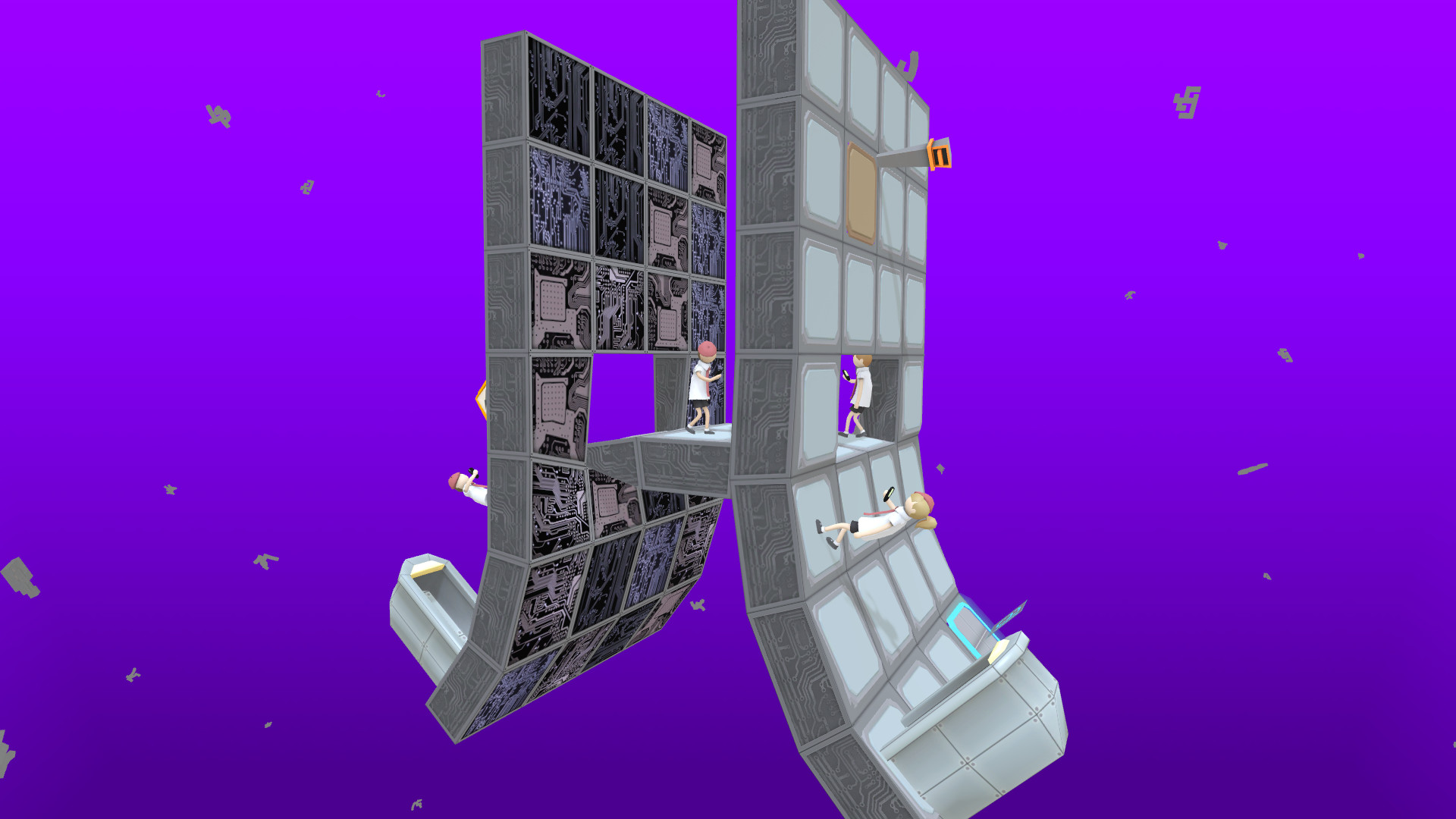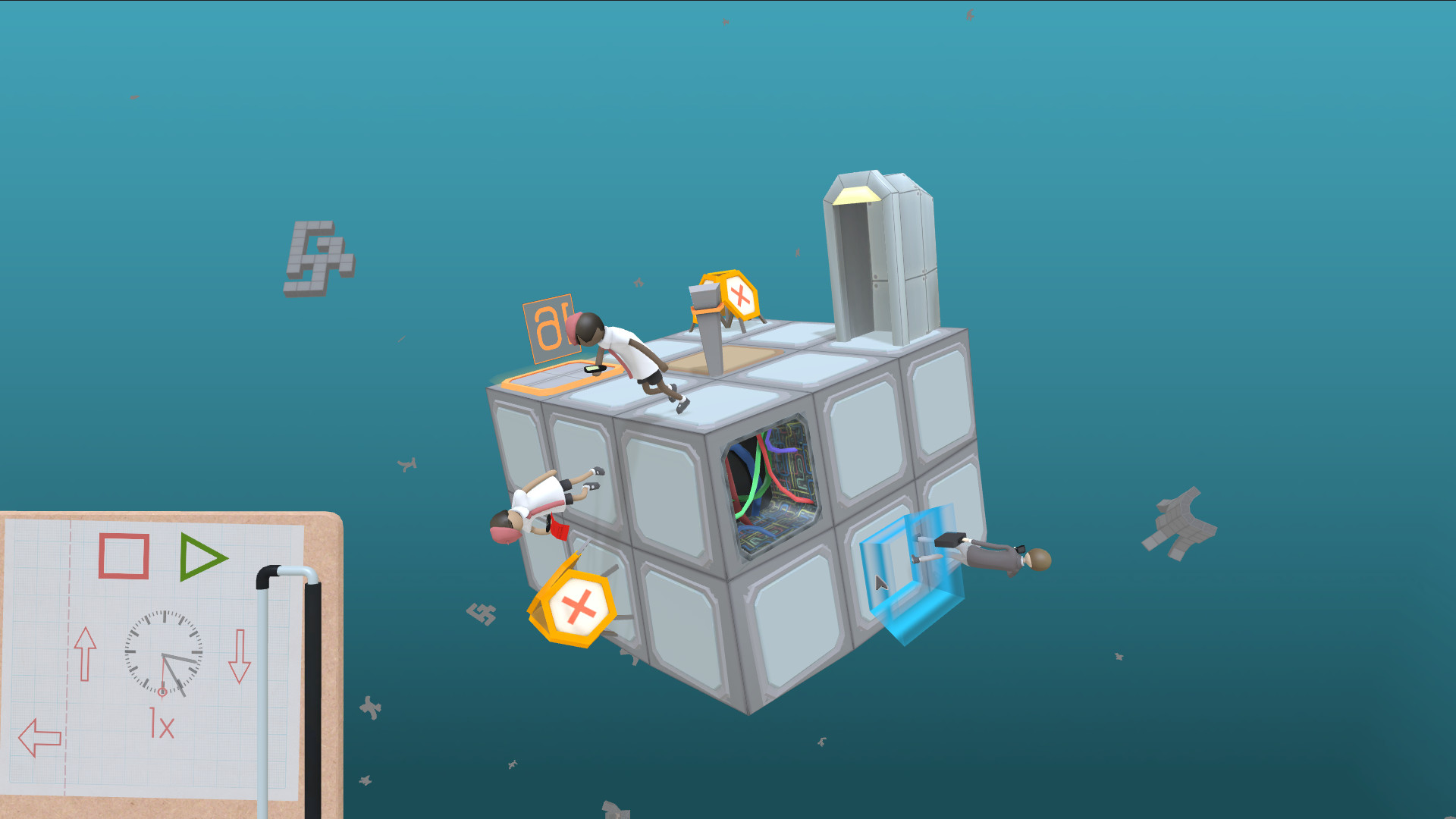Metro Warp is a puzzle game about discovering and learning patterns in commuters so that you can get them to the exit. Simply place some obstacles in front of them, and they'll (mostly) willingly turn to the left. Place as many barricades as you want! The only limitations are the shapes of the worlds, and some open service ducts.
Featuring:
- Twisted 3D worlds!
- 50 transit areas, ranging from easy to challenging.
- New mechanics to discover
- People staring at their phones
- Non-linear progression. Get stuck on one area? Go try another!
- Relaxing soundtrack with a dynamic music system
- Oculus Rift support!
- Full controller support
In order to enable this mode (and play any oculus game bought from steam), you'll need to enable "side loading" in the Oculus dashboard. You can follow the instructions here to see how. Once that's done, launch the game and choose the "Launch in other VR" option.
From what I've seen, the side loading on Oculus works best when the headset and program are already booted up. Hopefully that stability will improve with their next few platform updates.
Be aware that the ideal input method is a controller! It's playable with a mouse/keyboard, but it'll be a little awkward. Also, like the Rift itself, this VR support is Windows-only for now.
Other Changes
For those of you without headsets or on Mac/Linux, there are some changes as well. A bunch of bug fixes have been thrown in, as well as changes and full redesigns to a few of the puzzles to help with the difficulty curve. Check and see if one you got stuck on was changed!- Rebuilding some puzzles that were unnecessarily difficult/unfun
- Big chunk of VR fixes
- Fixed Xbox One controller support
- Some sound remastering to have more consistent volume levels
- Some rare crashes/menu bugs fixed
Finally, Vive support will be coming once my headset comes in the mail, although it will likely be controller-only as well. I don't think I'll have the time to rewrite the interaction to work with room-scale.
In order to enable this mode (and play any oculus game bought from steam), you'll need to enable "side loading" in the Oculus dashboard. You can follow the instructions here to see how. Once that's done, launch the game and choose the "Launch in other VR" option.
From what I've seen, the side loading on Oculus works best when the headset and program are already booted up. Hopefully that stability will improve with their next few platform updates.
Be aware that the ideal input method is a controller! It's playable with a mouse/keyboard, but it'll be a little awkward. Also, like the Rift itself, this VR support is Windows-only for now.
Other Changes
For those of you without headsets or on Mac/Linux, there are some changes as well. A bunch of bug fixes have been thrown in, as well as changes and full redesigns to a few of the puzzles to help with the difficulty curve. Check and see if one you got stuck on was changed!- Rebuilding some puzzles that were unnecessarily difficult/unfun
- Big chunk of VR fixes
- Fixed Xbox One controller support
- Some sound remastering to have more consistent volume levels
- Some rare crashes/menu bugs fixed
Finally, Vive support will be coming once my headset comes in the mail, although it will likely be controller-only as well. I don't think I'll have the time to rewrite the interaction to work with room-scale.
Minimum Setup
- OS: Ubuntu 12.04+. Steam OS+Memory: 2 GB RAMStorage: 200 MB available space
- Memory: 2 GB RAMStorage: 200 MB available space
- Storage: 200 MB available space
[ 6487 ]
[ 2143 ]
[ 1910 ]